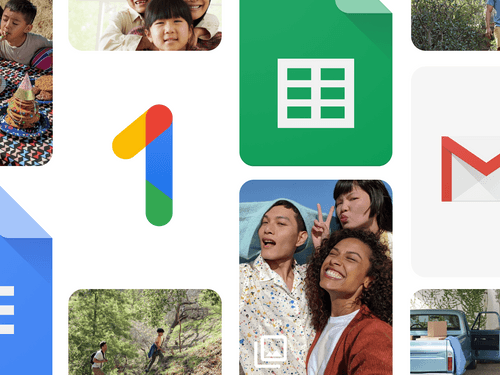SHARE Google One USING Together price
Together Price is the platform that allows you to share the cost of digital multi-account subscriptions in a simple and secure way.
Share your Google One subscription in just 3 steps:

BECOME ADMIN

FORM YOUR GROUP

COLLECT MONEY
Follow these simple 3 steps to join a Google One group

FIND THE GROUP

SEND A REQUEST

SEND THE PAYMENT
How To Share Google One
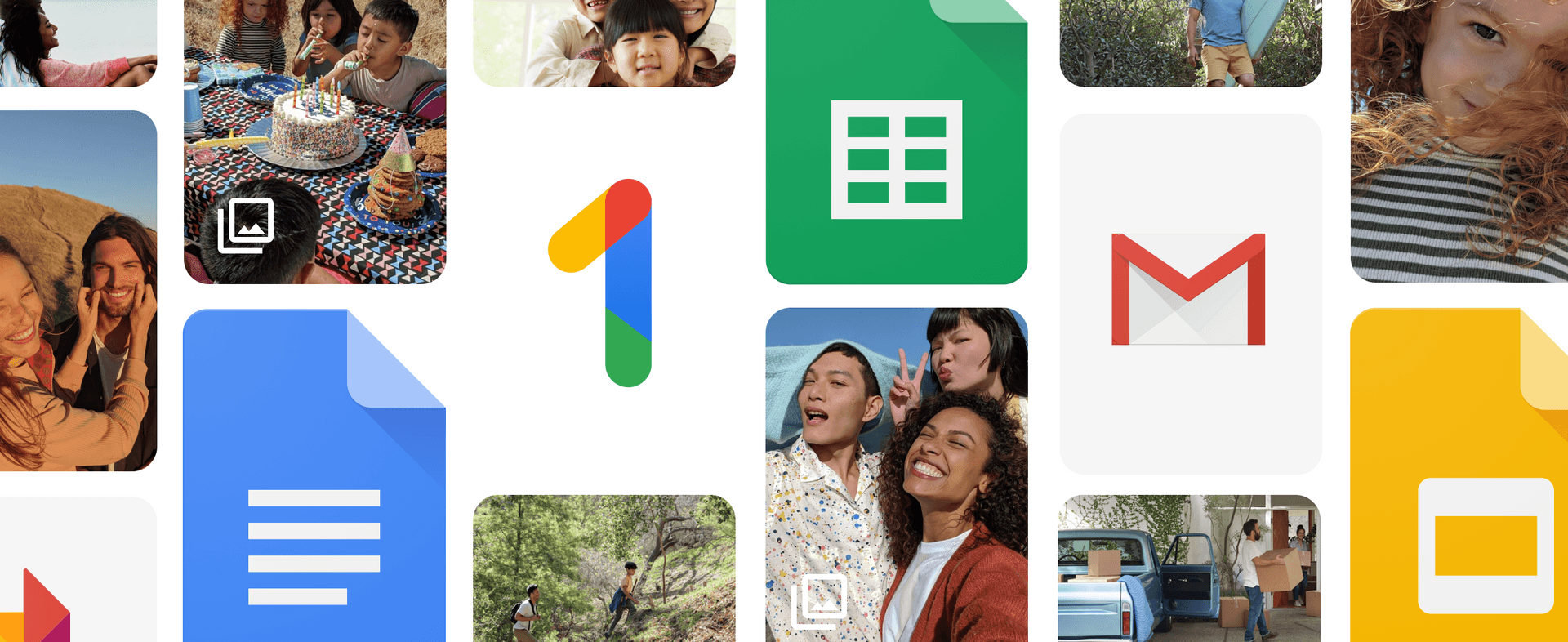
1. What is Google One?
2. Is Google One the same as Google Drive?
3. How to create a Google One family group
4. Is Google One free to use?
5. How much does Google One cost?
6. What is Together Price?
7. Join a Group
8. Create a Group
9. Together Price Credibility
10. Summing Up
With a Google One subscription, enjoy more storage space in Google Drive, Gmail, Google Photos, and more.
Google One benefits include increased cloud storage space for email and photos, access to Google experts, additional photo editing features, account sharing with up to 5 others and pricing discounts on other Google products and services.
As is the case with account sharing, you want to share in order to reduce your monthly costs by the number of persons using the account.
This is why Together Price exists. Together Price works by uniting users in sharing groups. You can share any multiple profile service on Together Price, never having to handle any account management as Together Price takes care of it.
1. What is Google One?
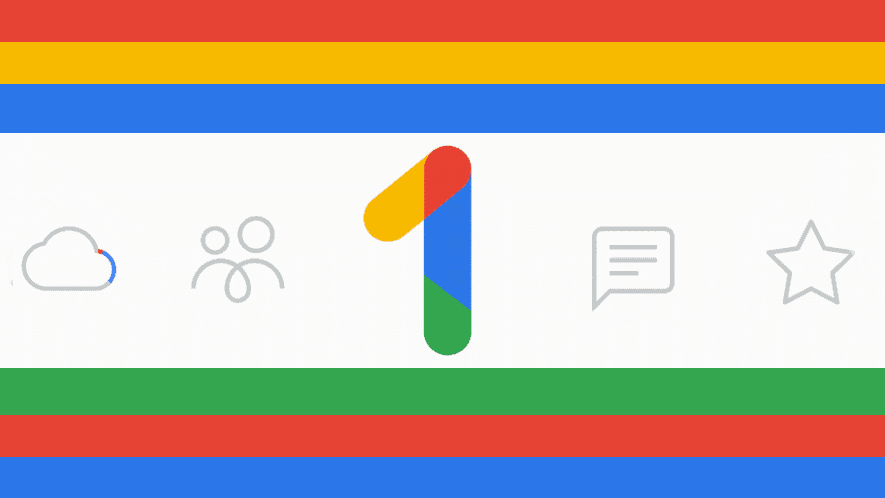
Google One is essentially the paid version of Google Drive. It gives you extra storage (beyond the free 15GB) to use across Drive, Gmail, and Photos, and lets you share that storage with up to five family members or friends.
All members of a Google One family plan can find how much shared storage they use. Your files aren’t shared with the rest of your family, and they can’t access your files without your permission.
With Google One Family Sharing, the person who shares their storage is called the Google One plan manager. This person can start or stop sharing their family plan at any time.
2. Is Google One the same as Google Drive?
Google One is a subscription plan that gives you more storage to use across Google Drive, Gmail and Google photos.
Google Drive, on the other hand, is a storage service with less storage space than Google One and without the option to share your account.
3. How to create a Google One family group
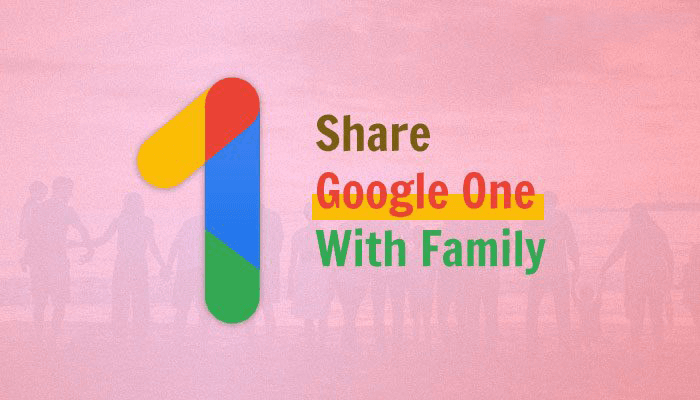
You can share Google One storage with family members of up to 6 living in the same country. Members will have access to your storage plan but won’t be able to access each other’s files unless you specifically share them.
When you create a new family group, you can add or remove other members.
From the Google One application: Open the application on your device and click Settings at the top of the page. Select Manage Family, then Manage Family Group, and then Invite Family Members, enter your co-subscriber’s email address and click Submit.
The invited members will receive an email invite. You’ll also be notified once they accept the invitation. A family group allows family members to share a single payment method. Use Google’s family services to share digital purchases.
Invitees must reside in the same country as you, and should not be in another family group at the moment or in the past 12 months.
You as the family group creator can check storage usage by other family members. At the top of your device, tap Settings, then tap manage family settings to see if your family group has enough storage space or is running out of space.
You can’t decide how much storage space each member will get as it is not divided proportionally. Instead, space is consumed as they upload files.
Once you’ve set up your family group, you can then share your storage space with them. Which they have access to after they exhaust their free 15GB of personal space, which comes with all the Google accounts.
Members of a family group can only free up space from their own storage usage. You can’t affect the storage usage by other members. If you are running out of storage space, ask the people who are using too much space if they can free up Google storage space. Otherwise, you can always upgrade your current storage plan for more storage with your family members.
4. Is Google One free to use?
For now, there are no free trials with a Google One membership. Occasionally, Google will give free trial options for new Google account holders only but this is done very sparingly and selectively.
5. How much does Google One cost?
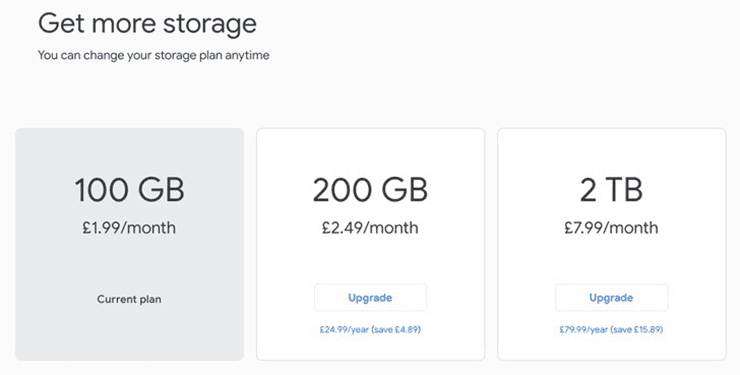
Outside of the free Google Drive 15GB storage space that you get with your Gmail account, there are three tiers of Google membership:
Basic
£1.59/month
100GB
Premium
£7.99/month
2TB
VPN for Android and iOS
AI Premium
£18.99/month
2TB
Gemini Advanced
6. What is Together Price?
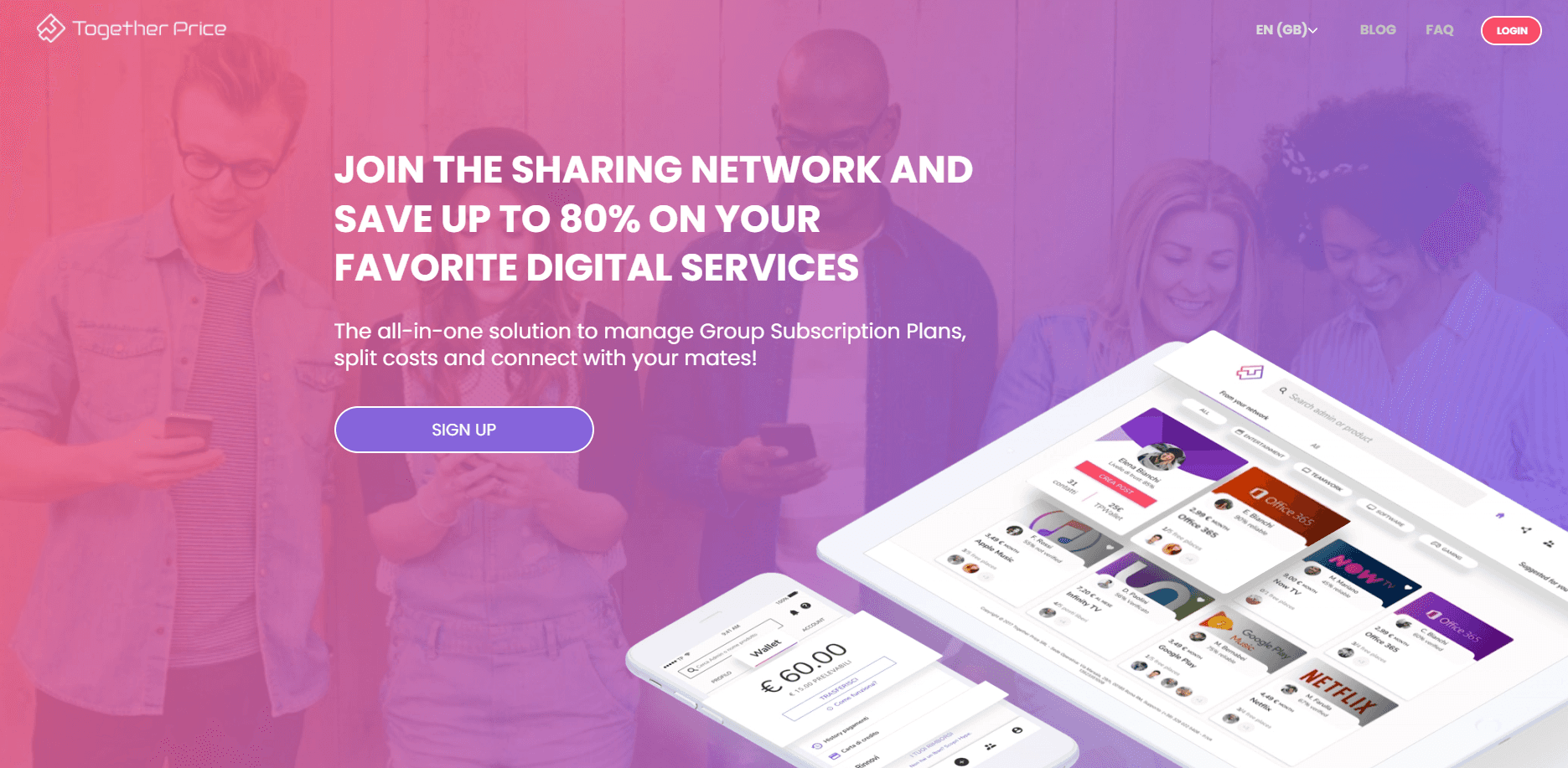
Together Price is an online platform that allows people to share their streaming services. You can share Google One in a few simple steps.
1. Join a Group
If you don’t have a Google One account, then you can join someone else’s:
Create an account on Together Price. Don’t worry; it’s for free!
Go to the search bar and search for Google One.
Join a group of other users and start paying only a fraction of the actual price with a family member or a friend!
8. Create a Group
If you have a Google One account, you can share it using Together Price.
Create a sharing group for Google One. Insert some information, like how many members can join and whether the group is private or public.
If your group is public, wait for adhesion requests, or
Send invitations to family members and friends, if the group is private.
9. Together Price Credibility
You can put all your trust in Together Price. They have very high ratings, and you will never miss a payment as an Admin. They have a solid TPassword system to keep your passwords and credentials super safe!
10. Summing Up
Sharing a Google One account is easy, all you need to first do is create a family group to share the storage space and all other benefits. As the primary account holder, you never have to manage account details such as passwords and payments when you sign on with Together Price, it is all taken care of for you!