
Amazon Prime is a powerhouse in all areas that it operates, and Amazon Prime Video is no exception. Amazon Prime Video has an enormous library of movies, TV shows and documentaries and is, unsurprisingly, a very popular video streaming service.
But how can you pay for Prime Video? We are here to tell you everything you need to know about Amazon Prime Video payment method options so that you can get started with your Prime Video with ease.
Want to save money on Amazon Prime? Then look no further than Together Price.
With Together Price, you can share your Amazon Prime subscription plan completely hassle-free and save up to 66% on your monthly or yearly subscription.
Content:
1. What is Amazon Prime Video?
2. What is Amazon Prime?
3. How much does Prime cost?
4. Can you get Amazon Prime Video without a Prime account?
5. Which payment method options are available on Prime?
6. How to edit payment method information?
7. How to choose a default payment method?
8. How to remove or add a payment method?
9. How can you save money on Prime?
10. What is Together Price?
11. How does Together Price work?
12. Summing Up
1. What is Amazon Prime Video?
Prime Video is an on-demand video streaming service that offers unlimited and ad-free access to your favorite movies, TV shows, documentaries and more. With over 2,000 shows and around 24,000 movies, and even more add-on channels, you will never get bored with Prime Video.
Watch Prime Video in Dolby Vision to create the high-quality home cinema experience.
With the Prime Video app, you can even watch Prime Video offline.
Stream on up to three screens at once!
There is even the option to subscribe to a large range of different channels, including Britbox for all your British television needs, PBS, Showtime and many more.
2. What is Amazon Prime?
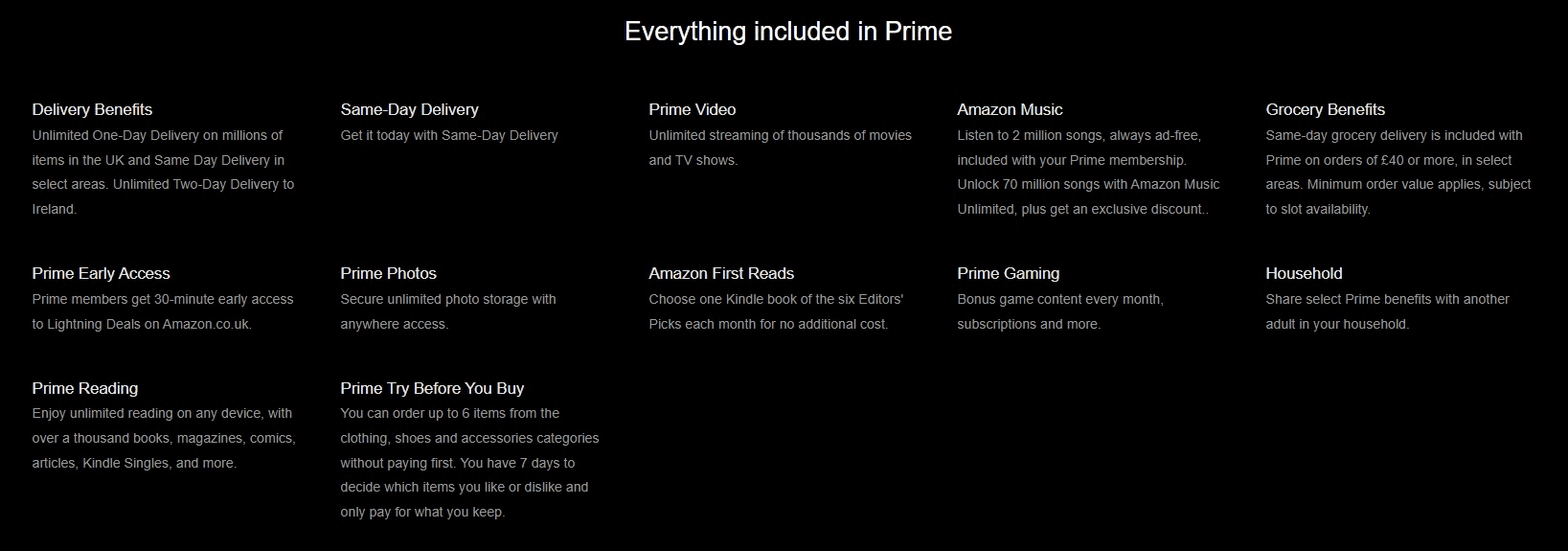
You can get an Amazon Prime Video membership by signing up for Amazon Prime. Amazon Prime offers a huge range of different services, making an Amazon Prime membership an all-around good investment.
Amazon Prime offers fast, free delivery, huge Prime day savings, exclusive deals, Amazon Groceries and Amazon Pharmacy.
Amazon Prime online services include Prime Video, Prime Music, Prime Reading, Prime Gaming and unlimited photo storage with Amazon Photos.
3. How much does Prime cost?
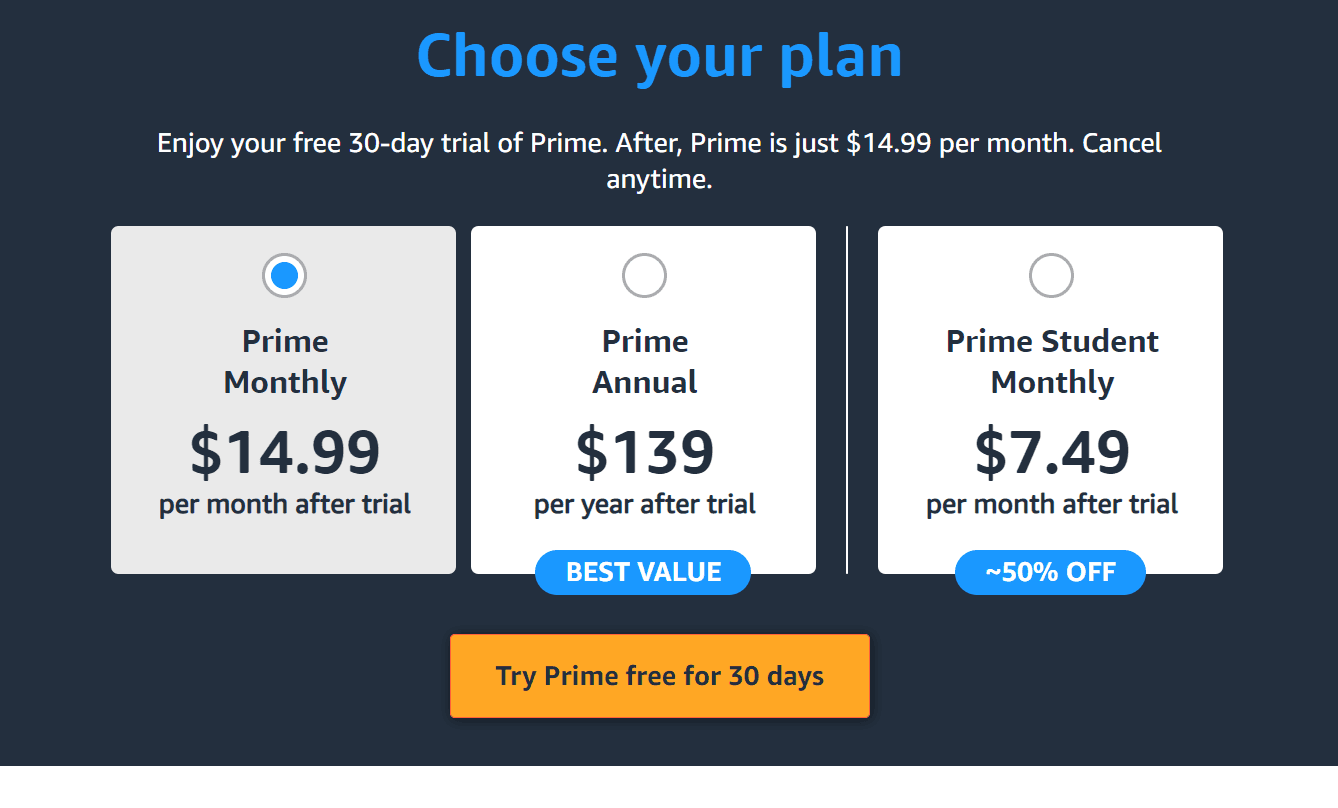
Amazon Prime offers three different options:
Prime monthly costs $14.99 per month, including a one-month free trial;
Prime Annual costs $139 per year;
Prime Student costs $7.49 per month with a one-month free trial for students at eligible higher education institutions.
4. Can you get Amazon Prime Video without a Prime account?
If you want access to a Prime Video subscription but do not want an Amazon Prime account, then you can sign up purely for Prime Video. This costs $8.99 per month.
5. Which payment method options are available on Prime?

Amazon Prime offers several different payment method options. It is important to note that the available options of payment methods on Amazon Prime vary depending on which country you are subscribing from.
Available payment options include:
Visa, Mastercard or American Express credit and debit cards;
Amazon Store card;
Discover network;
JCB;
NYCE;
Star;
China Union Pay;
Prepaid gift cards with Visa, Mastercard and American Express;
Amazon gift cards;
Diners Club (US billing address required);
Apple Pay;
Masterpass;
Visa Checkout.
6. How to edit payment method information?
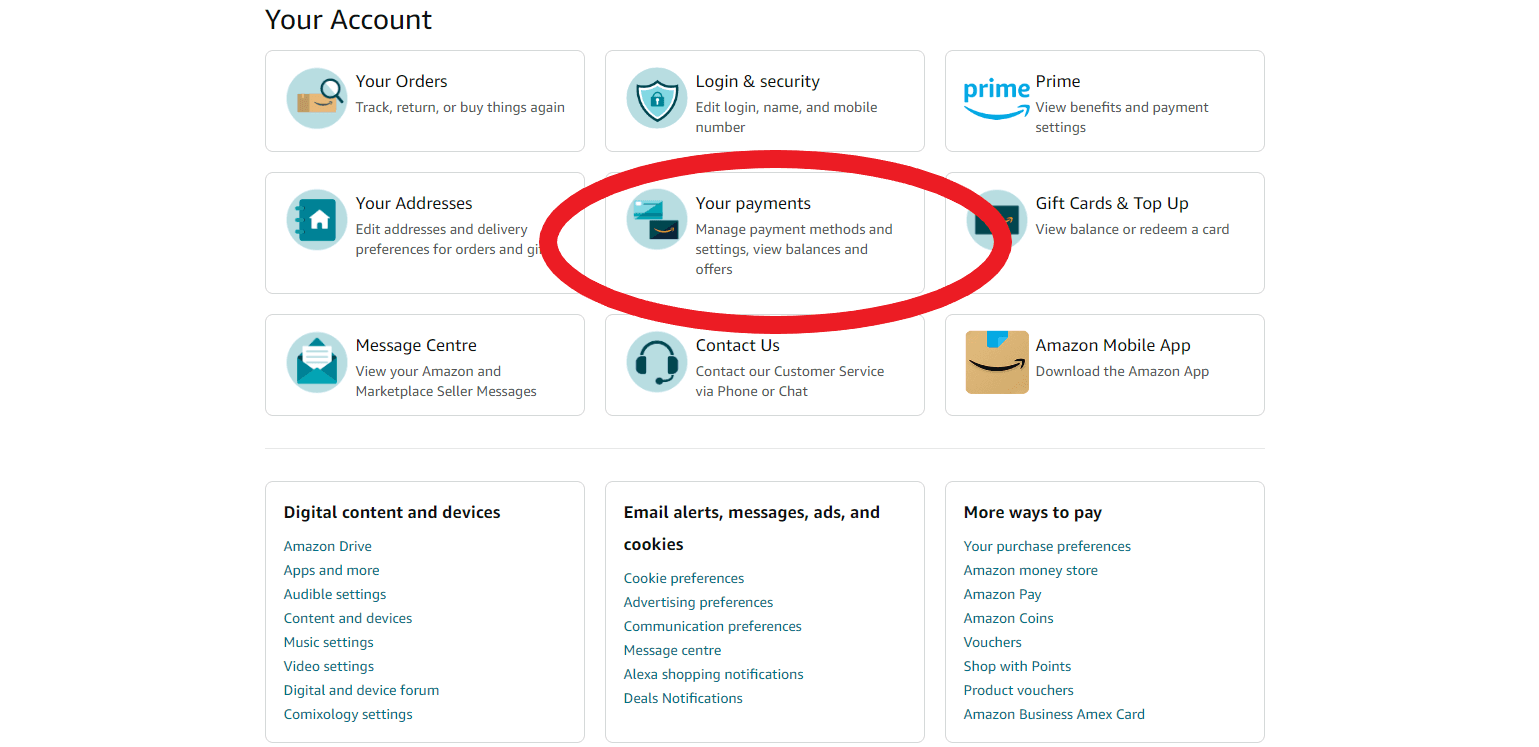
To edit, update or change the payment method on your Amazon account:
Open the Amazon app or website and log in;
Either tap on the three bars menu in the top left corner or click on the accounts and lists drop-down list;
Select your account and then payment options;
Choose the Amazon wallet page;
There you can select the edit button and change payment details.
7. How to choose a default payment method?
If you want to set a default payment method saved, it is easy to do:
Open Amazon and log in;
Select account details and then your payments;
Choose payment settings;
Next to your default purchase preference option, select change preference;
Next to the payment method section, select change payment method;
You can now select the payment method or add a payment method.
8. How to remove or add a payment method?
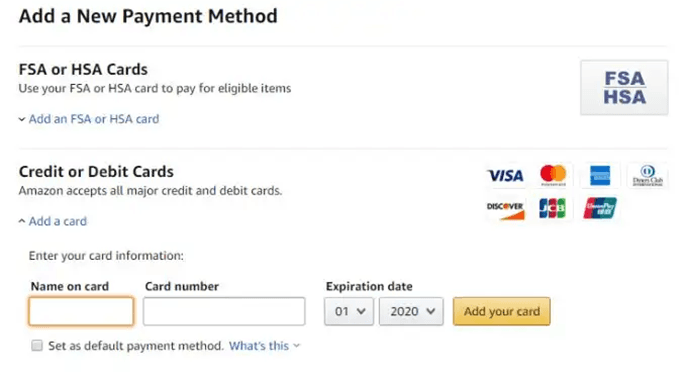
To add a payment method or remove a payment method on Amazon Prime, follow these few steps:
Log in to your Amazon account;
Click your account and then your payments;
Either select add a new payment method to add the new payment method or;
Select the edit button next to the payment method your wish to remove and then choose to remove it from your wallet;
Follow the onscreen instructions to either add or remove payment details.
9. How can you save money on Prime?

Want to save money on your Amazon Prime? Why not try account sharing? By sharing your Prime account, you can get all the same great perks of having a Prime subscription but pay a third of the price!
Maybe sharing an account sounds like a lot of work. You need to find people to share it with, organise everything, chase up payments, and you aren’t even sure if it is allowed.
Well, by using Together Price, you don’t need to worry about any of that. Together Price is a hassle-free way of sharing your Prime or Prime Video membership.
10. What is Together Price?
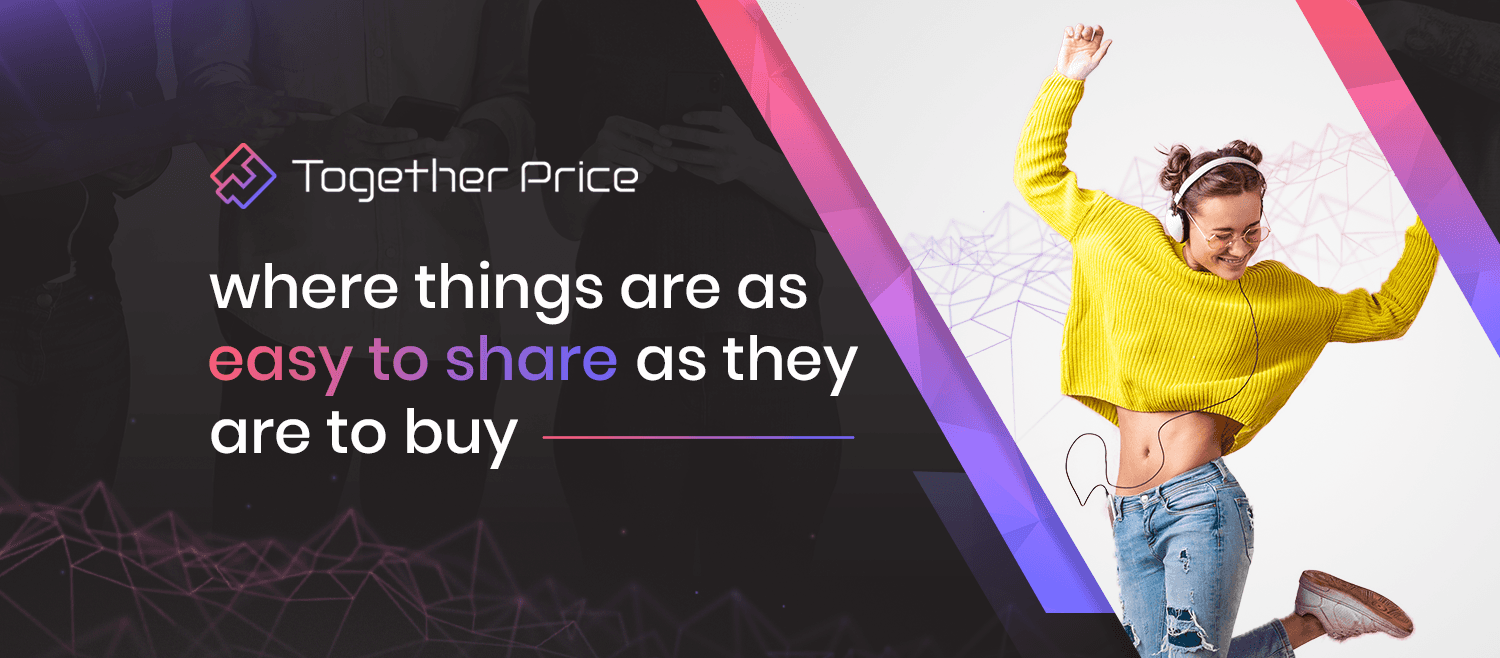
Together Price is an online platform that helps connect users. Together Price will do all the hard work by connecting you, arranging payment options and reading the terms and conditions so you can sit back and save money on all the available streaming services.
11. How does Together Price work?
As an Admin
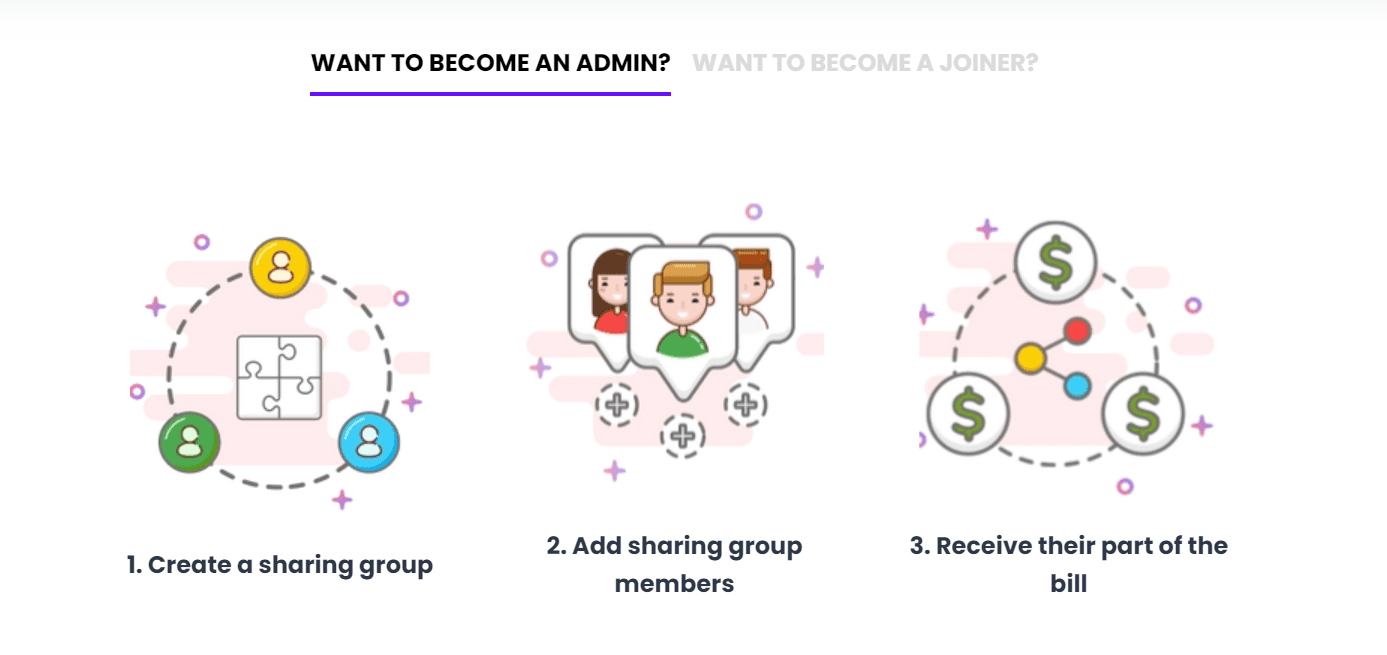
As an Admin, you will share your existing subscription:
Create a sharing group;
Accept requests to join;
Sit back whilst Together Price ensures your money arrives on time, every time!
As a Joiner

As a Joiner, you will join an existing subscription:
Search the Together Price website for a sharing group;
Request to join and add your payment details;
Once you’ve been accepted, Together Price will put your money through whilst you start streaming.
12. Summing up
Amazon Prime offers a huge range of different payment methods, and these are easy to edit, add or delete so that paying for Prime takes no effort at all.
Want to save money with ease?
Then sign up on Together Price for free. That way, you can share your Amazon Prime or Prime Video subscription and save up to 66% on monthly costs. What more could you possibly want?




