
Apple Music is a great app for streaming music online and listening to downloaded music. It also lets you share the cost of your subscription.
So, for example, your Apple Music Family subscription costs $14.99 a month and you can share it among 6 people.
In an easy, safe and legal way, you can cut down subscription costs by over 80% using Together Price.
What is Apple Music

Apple Music is a music streaming service that includes offline listening and live radio stations with DJs for any Apple device (iPhone, iPad, Mac, Apple Watch, Apple TV etc.).
Apple has always been focused on making it easy for people to enjoy their favourite tunes with features like iTunes Match, where you can listen anywhere in the USA without data plan restrictions or an internet connection and share with family members.
You can find Apple Music on the app store and use it on Apple Watch, Apple TV, iPhone, iPad, Mac computer and also on Windows. Just one tap, and you will have Apple Music.
You’ll find all your songs from any artist available at once, and Apple support communities are across the world to help you with your problems. Start a discussion with other users, and you will definitely find a solution.
Apple Music lets you create your own personal playlists, which you can share with other users.
Another nice aspect of Apple Music is that it has seamless integration for all your Apple devices connected via one Apple id for those who are into the Apple ecosystem.
Apple Music has been around since 2015 and has grown year over year in record numbers amassing a revenue of $600 million in 2016 to $4.1 billion in 2020.
Their service combines subscription-based music with a curated radio station. Essentially, you pay a monthly fee to access the Apple Music library, which comprises over 90 million songs and growing.
How much does Apple Music cost?
Before we get into the different subscription plan costs, it is good to note that you can try Apple Music for a 30-day free trial. You can always play around with the Apple Music streaming service before deciding what plan works best for you.
There are four different Apple Music subscription plans: Voice, Student, Individual and Family.
The Voice plan costs $4.99. This plan gives you access to Apple Music via Siri-connected devices only. The caveat is that access to Apple Music is solely by calling on Siri to access your Apple Music library, and it only works on Apple devices.
The Student plan is $4.99 after your student status has been. verified. It gives you access to Apple Music on any Apple device or other supported device. You only access the student plan for four years as long as you remain a student. After that, you are switched over to the individual plan
The Individual plan costs $9.99 and gives you a similar access level as the student plan. If you are interested in having profile-sharing options, then you want to look into the family plan.
The Family Plan costs $14.99, you get the same access level as the Individual plan, but the difference is that you can have unlimited access for up to six people. Each person gets their own personal music library and music recommendations.
There is a subscription plan for whatever your specific needs might be!
How to listen to Apple Music without paying a monthly subscription fee
If you don’t want to be on the hook for a monthly subscription fee, you can still access Apple Music for free, albeit with very limited features. Apple Music lets you listen to music without a paid subscription, but if you want to take advantage of all the features, like sharing songs and playlists with your family, offline listening, and the Apple streaming stations, then consider paying for a monthly subscription.
How to share Apple Music

If you’re using an iPhone, iPad, or Mac computer, it’s easy to share your iTunes library and iTunes purchases with family group members via the settings app. Just turn on Home Sharing in iTunes and configure the billing information for each account holder.
- You need to turn on Home Sharing in iTunes, so follow these steps:
- Open iTunes if it’s not already running.
- Tap on the three dots and choose Advanced > Turn On Home Sharing.
- In the dialogue that appears, select a library, and then click the “OK” button.
- Now you need to turn on Home Sharing in iOS (iPad, iPhone or iPod Touch):
- Sign in to your iTunes Store account with your Apple ID.
- Choose Settings > Music.
- Turn on Home Sharing, and enter the Apple ID that’s associated with your iTunes Store account.
How to Share Apple Music and Save more than 80%
A subscription to Apple Music is $9.99/month or $14.99/month for a family sharing group account.
A lot of users would say it’s worth every penny, but if there was a way to pay less and save up to 80% without any compromise, wouldn’t you take up on that offer?
Some shared memberships can save you up to 80%. Apple Music subscriptions on Together Price go for only $3.49/month. If you are sceptical about your purchasing decisions, they offer a full refund within the first 25 days, so there’s nothing to lose.
Sign up for a free account on TogetherPrice, and then you can look at all of the subscription services you can join or invite people to join for a fraction of the price.
What is Together Price?
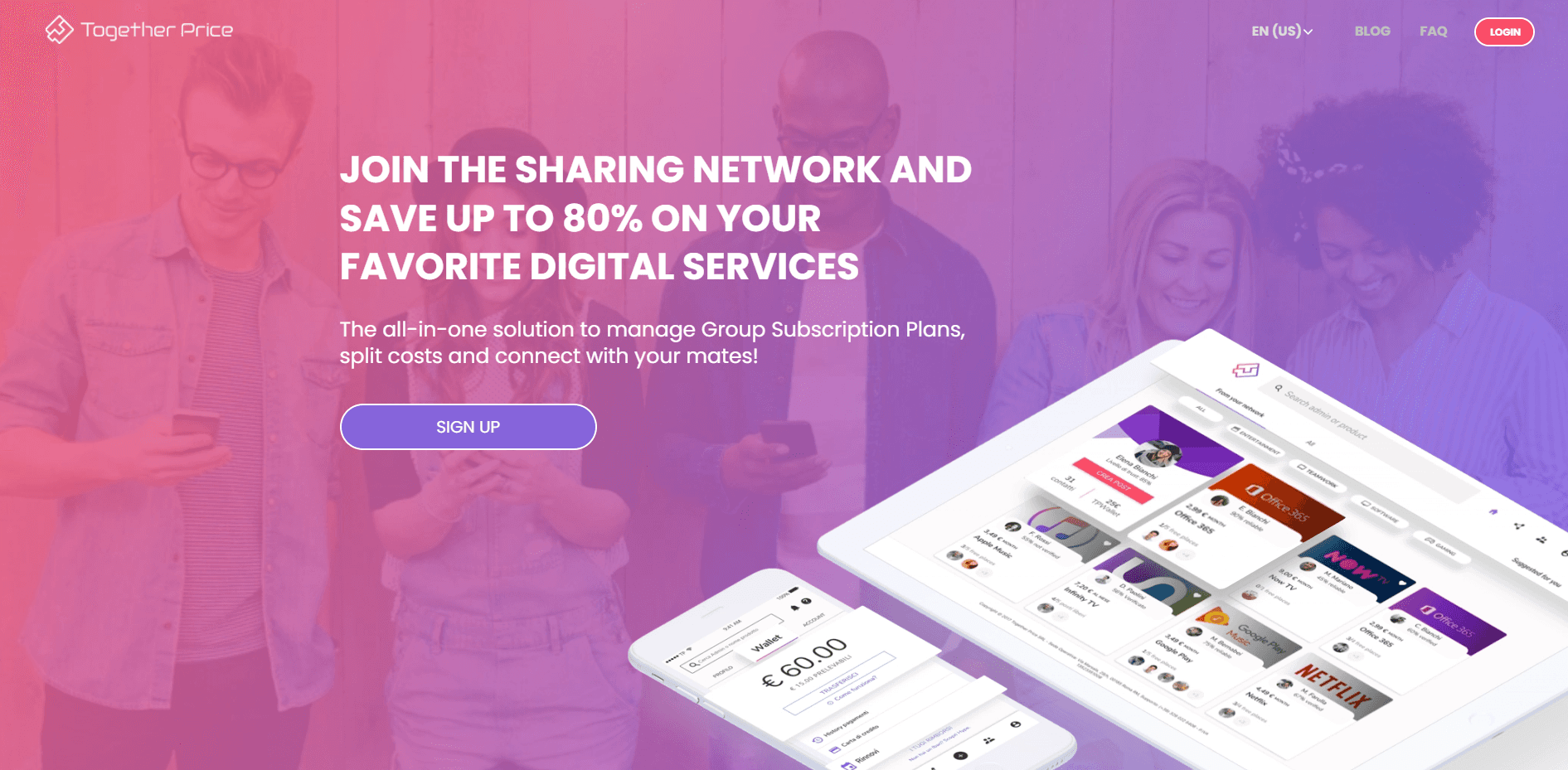
Together Price is an online platform that allows people to share their streaming services. If you have been wondering about sharing the Apple Music app with family members and friends, then we have some good news for you. You can share the Apple Music app in a few simple steps.
Join a Group
If you don’t have an Apple Music profile, then you can join someone else’s:
Create an account on Together Price. Don’t worry; it’s for free!
Go to the search bar and search for the Apple Music app.
Join a group of other users and start paying only a fraction of the actual price with a family member or a friend!
Create a Group
If you have an Apple Music profile, you can share it using Together Price.
Create a sharing group for Apple Music. Insert some information, like how many members can join and whether the group is private or public.
If your group is public, wait for adhesion requests, or
Send invitations to family members and friends, if the group is private, start listening to your favourite songs and share songs through Apple TV or Apple watch or any apple product.
Together Price Credibility
You can put all your trust in Together Price. They have very high ratings, and you will never miss a payment as an Admin. They have a solid TPassword system to keep your passwords and credentials super safe!
Conclusion
With access to stream over 90 million songs, Apple Music is a very attractive subscription service. Of course, the next thing on your mind would be how much you can afford to pay for the service.
Together Price eliminates that worry because you can cut down your cost by up to 80%, which is the cheapest option you can get anywhere.
Honestly, it is a win-win situation, as there is no commitment, and you can cancel anytime.
So what are you waiting for? Open Apple Music because the Apple Family subscription has never been easier to share on Together Price.




