
Already have a Disney Plus subscription and feel like you have unauthorised users using it? Maybe even hackers? Then knowing how to change Disney Plus password information is very important. We are here to show you everything you need to know about changing your password.
Even better still? We are here with the best way to save money on your monthly Disney Plus costs. Using Together Price, you can save up to 75% on your subscription fee safely, securely, and legally.
How to tell if an unauthorised user is using your account?
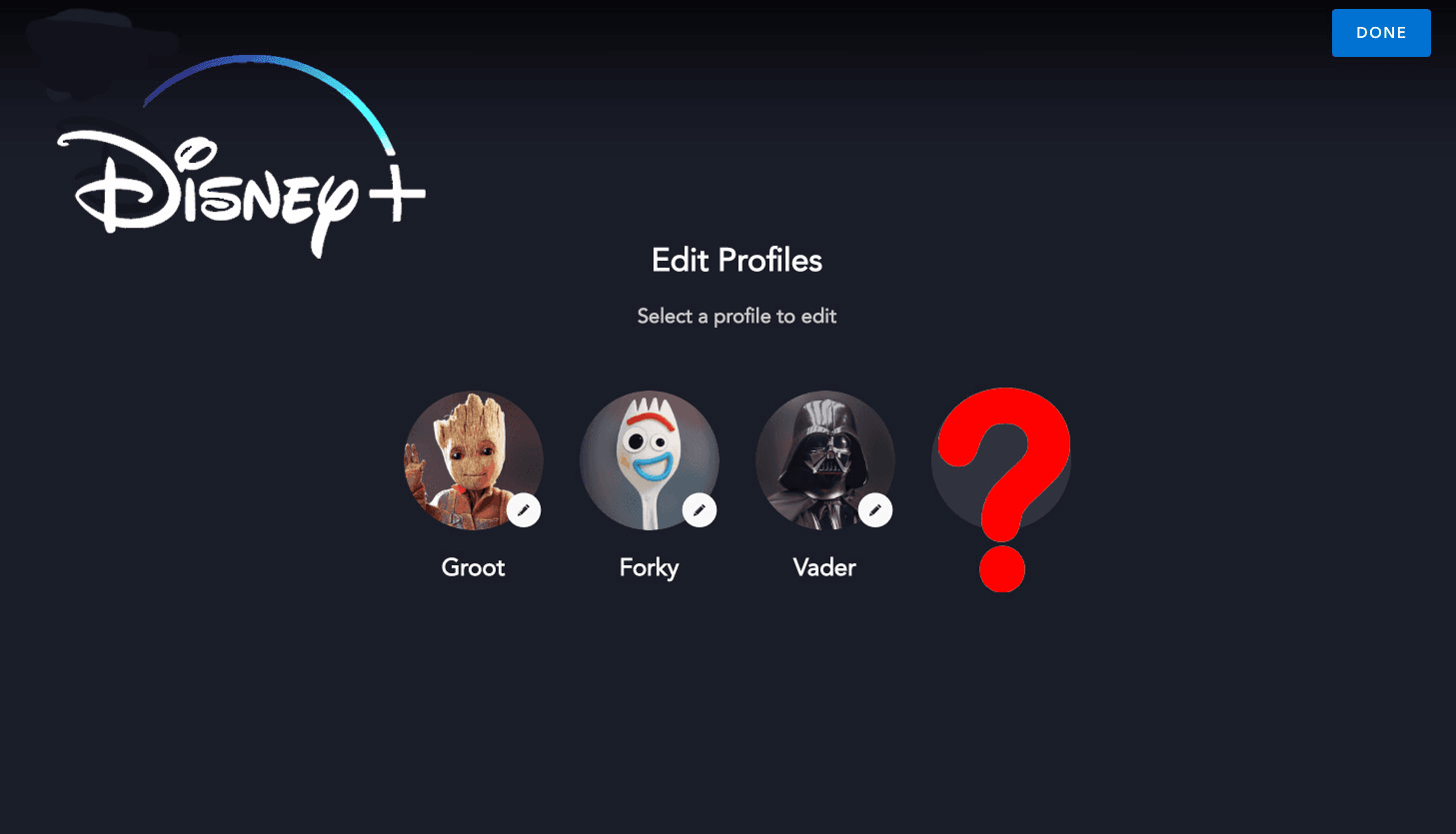
There are a couple of places to look when you feel like your account is being used by someone else. The first place to check is on your recently watched tab. If you see content you haven’t watched or unrecognised content, it is likely that someone else is using your account.
If you want to confirm this, then you can check the connected devices. If you see devices logging in that are unrecognised, someone may have gotten hold of your current password, or you’ve been hacked.
Before getting worried, it is worth checking with anyone you share the subscription with if they are using a VPN, as this can show up as an unrecognised login!
How to change your current password on Disney Plus?
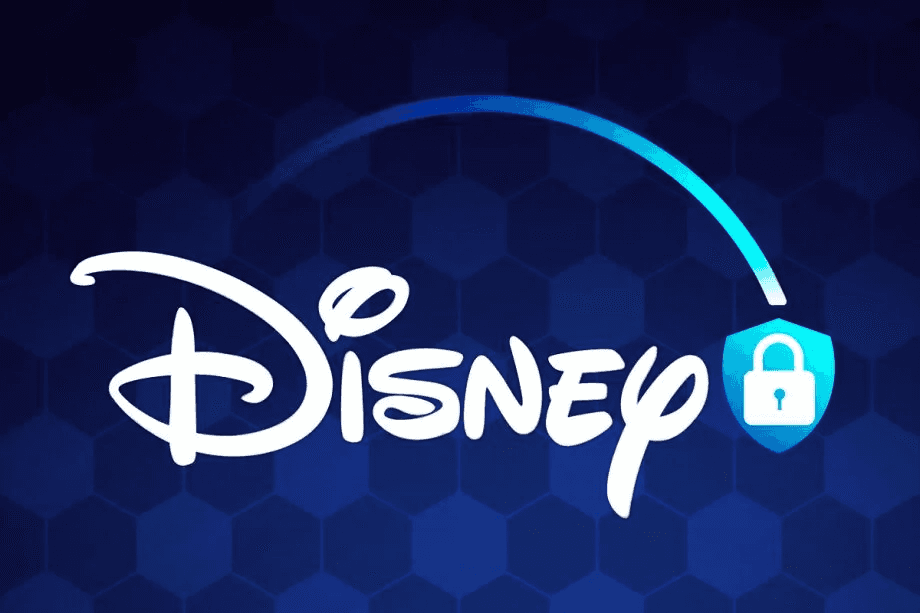
If an unauthorised user is using your account or you just want to keep your account safe, one of the first things to do is to change the Disney Plus password and log out all the devices currently connected to it.
Change password on your mobile device
To change your Disney Plus password on a mobile device, you can simply:
Open the Disney Plus app and log into your account;
Tap the profile icon in the bottom right corner of the page;
Select an account in the drop-down menu;
Next to the details about your existing password, select change password;
You will receive a six-digit passcode via text or email. Enter this in the box to verify yourself, and then tap Continue;
Create a new password and enter your current password in the correct field, and then enter your new password in the new password field;
Tap save.
You should now have successfully changed your Disney Plus password.
Change password on your desktop
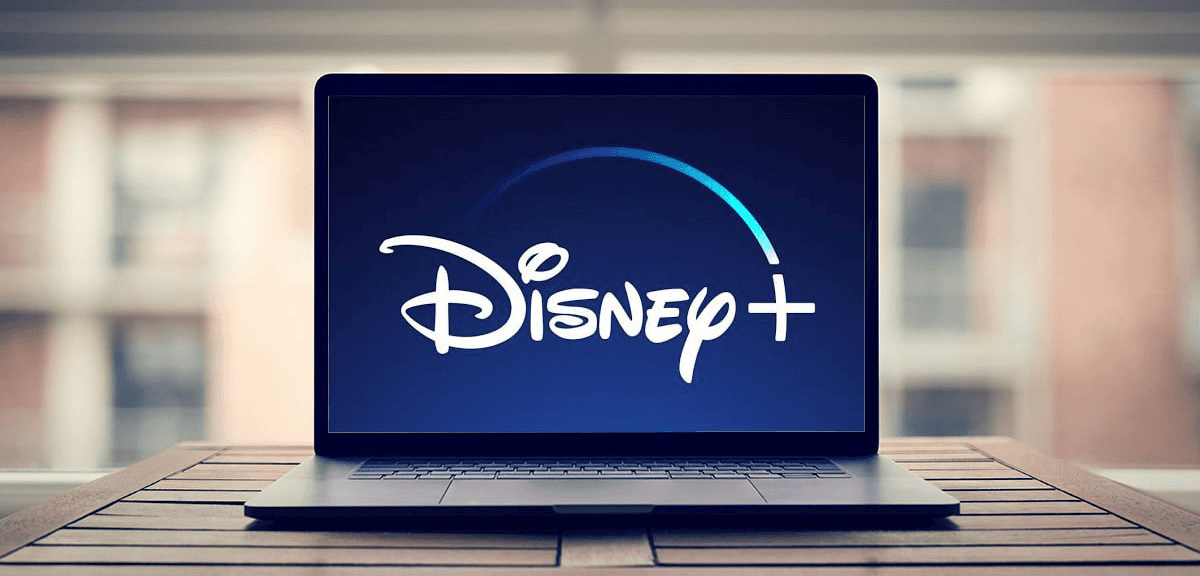
Changing your password on desktop devices is easy. To do so:
Log into the Disney Plus website on your favorite browser;
Enter your current password and username on the login page;
Click on the profile picture in the top right corner of the screen and select account in the drop-down menu;
Click on the edit icon next to your password in account details and select change password;
You will be sent a one-time passcode to your text or email. Enter this six-digit passcode into the field and select continue;
Create a new password and enter it into the new password field;
At this point, you can either just click save, and it will be changed. Or, if you think your account has been compromised, you can choose to log out of all the devices. If you select this, all connected devices will be logged out, meaning they have to enter the new password to re-login;
Hit save!
How to reset password and Tap forgot password
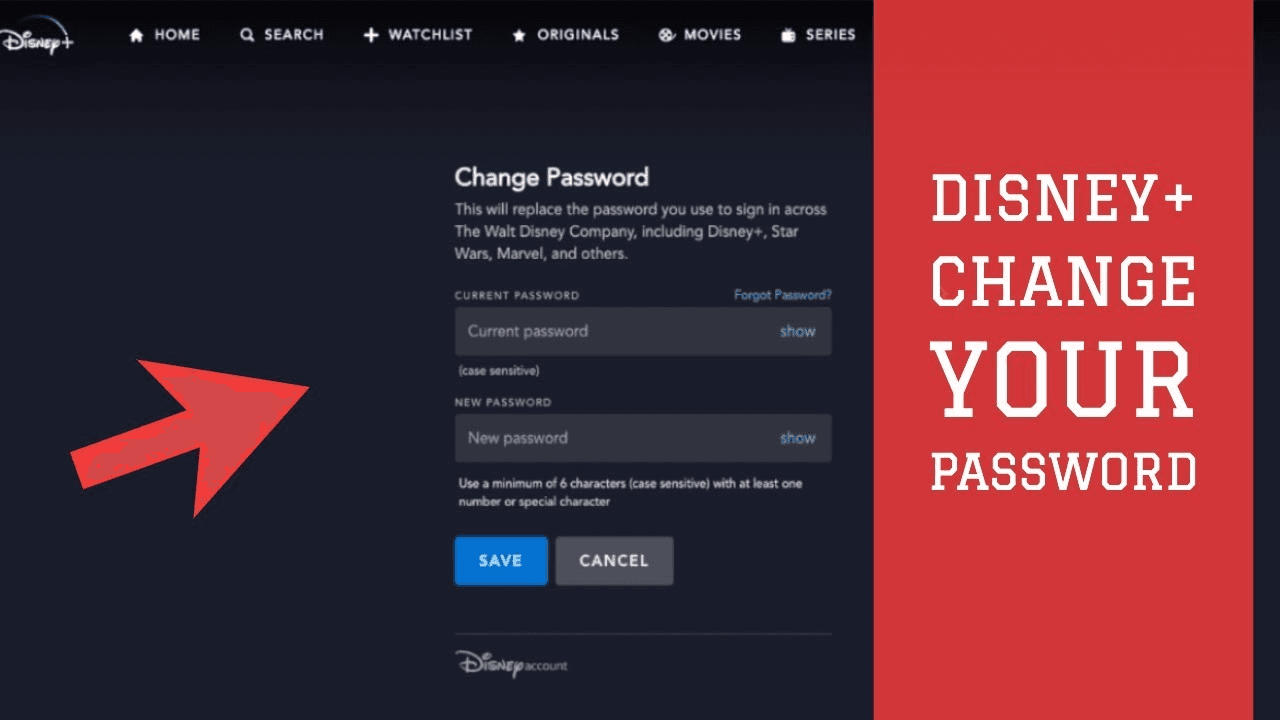
Sometimes even the best of us forget our passwords. But fear not; if you cannot re-login to your account because you no longer have the password, you can still access your account. You will need to reset your passwords. To do this:
Open the Disney Plus website on your favorite browser;
Select forgot password on the login page;
You will receive a one-time passcode via email or text. Use this within 15 minutes to verify yourself;
Create your new password;
Click save.
You have now successfully reset your password and should be able to access your Disney Plus account.
What makes a secure password?

If you are looking to improve your internet security and safety, there are a few things to keep in mind when creating a password:
Your Disney Plus and other websites should all have a unique password. If you struggle to remember multiple passwords, then use a password manager;
Use a combination of letters, numbers and symbols in your password;
Change your Disney Plus or other passwords regularly;
Do not use an easily memorable word or keyboard pattern;
How much does Disney Plus cost?
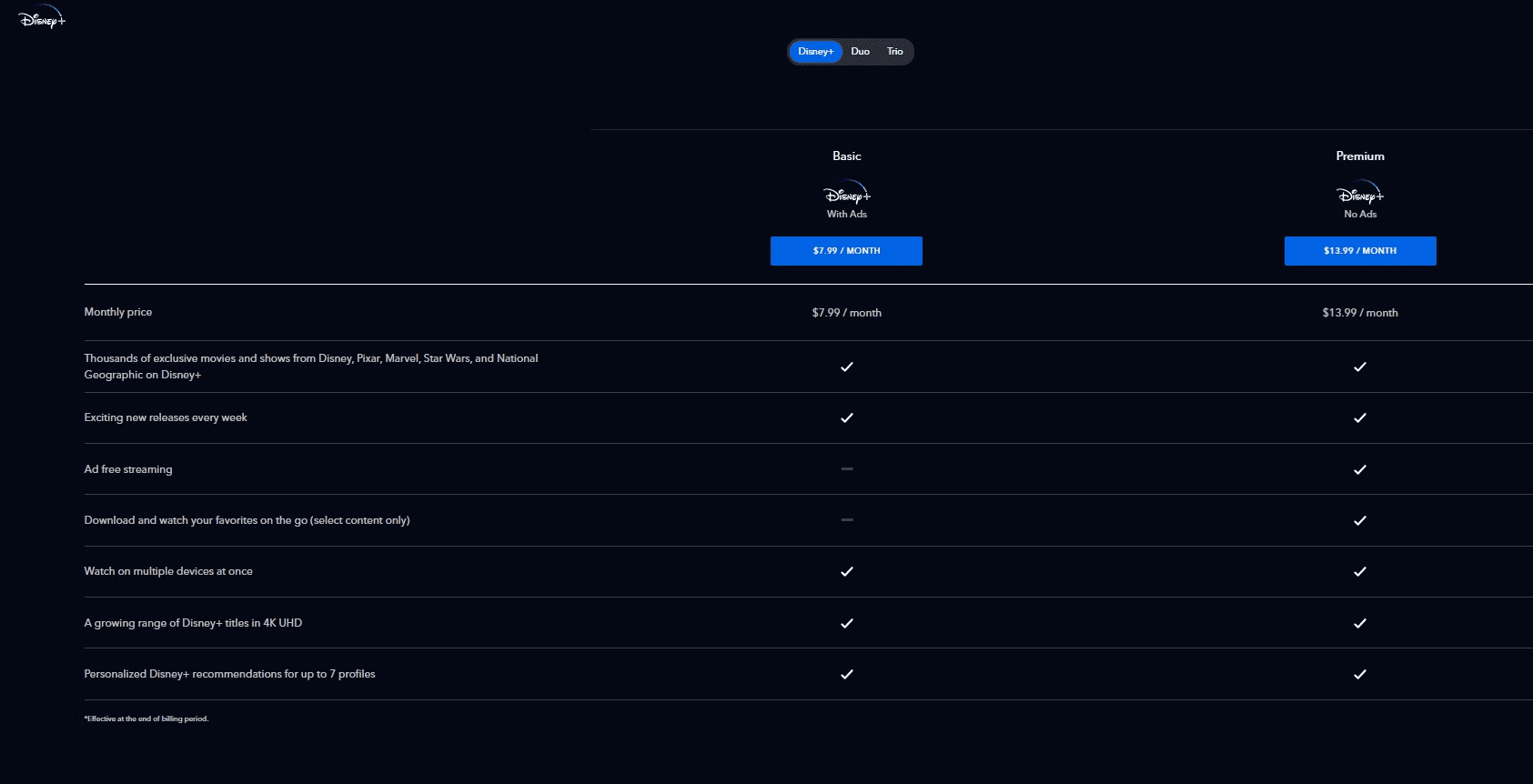
Want to sign up for Disney Plus yourself? You can choose to pay monthly or annually or sign up for a Disney bundle deal.
Disney Plus Basic (with ads) costs $7.99 per month.
Disney Plus Premium (no ads) costs $13.99 per month or $139.99 per year. This is equivalent to getting 12 months for the cost of about ten months.
If you want other streaming services, too, then a Disney Duo or Trio Bundle deal lets you access Hulu, ESPN+ and Disney Plus with prices ranging from $9.99 to $24.99 per month.
How to save money on a Disney Plus subscription

The best way to save money on your Disney Plus subscription, or really on any other streaming services, is to share your subscription.
Up to four people can stream simultaneously on a Disney Plus account which means four people within your same household can share an account without compromising any of the features of the subscription. So you can get all the features of a Disney Plus account whilst paying only a quarter of the price.
But maybe you don’t fancy spending time chasing up behind payments and arranging everything?
Well, Together Price has you covered. Together Price takes all of the hassle out of sharing an account so that you can save money with no worries.
What is Together Price?
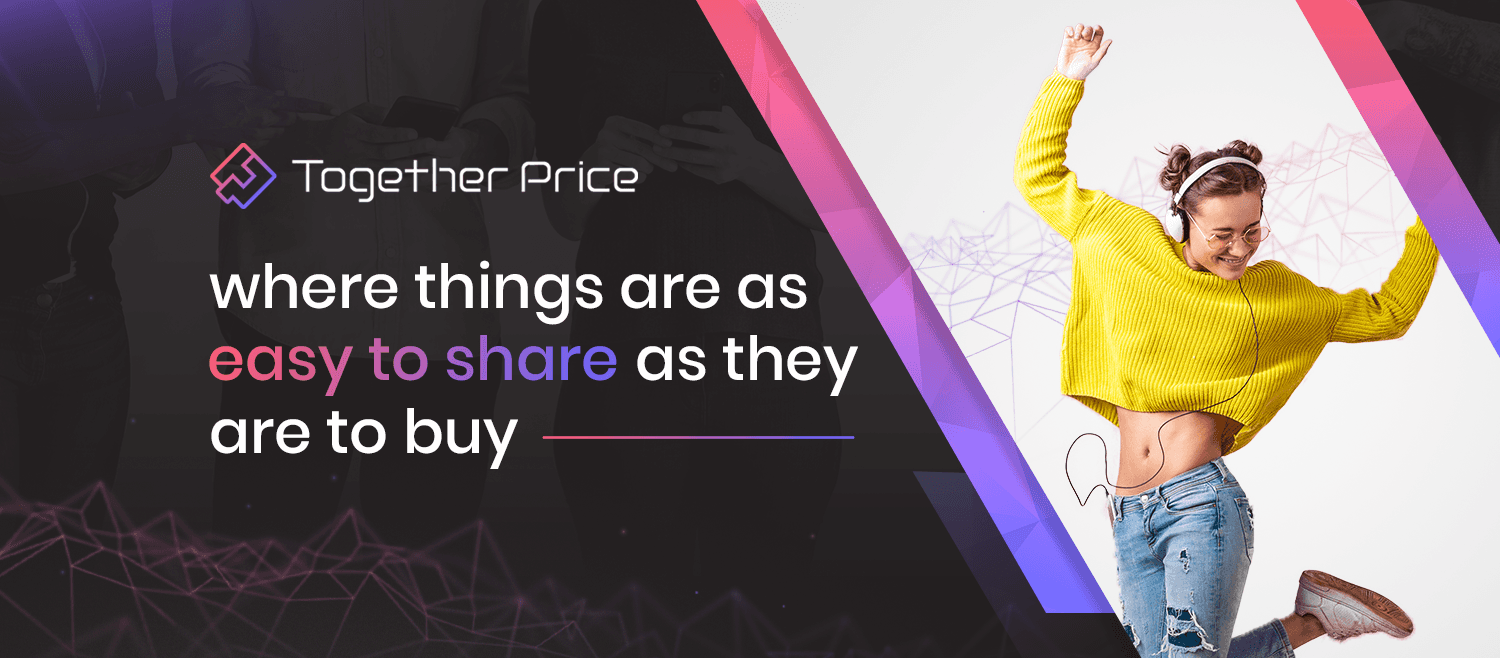
Together Price is the leading worldwide online platform that helps connect users and facilitates subscription sharing. Together Price arranges the payments, helps connect you and does everything else too.
How does Together Price work?
Together Price is easy to use. Sign up for free and then choose whether to be an Admin or a Joiner.
As an Admin
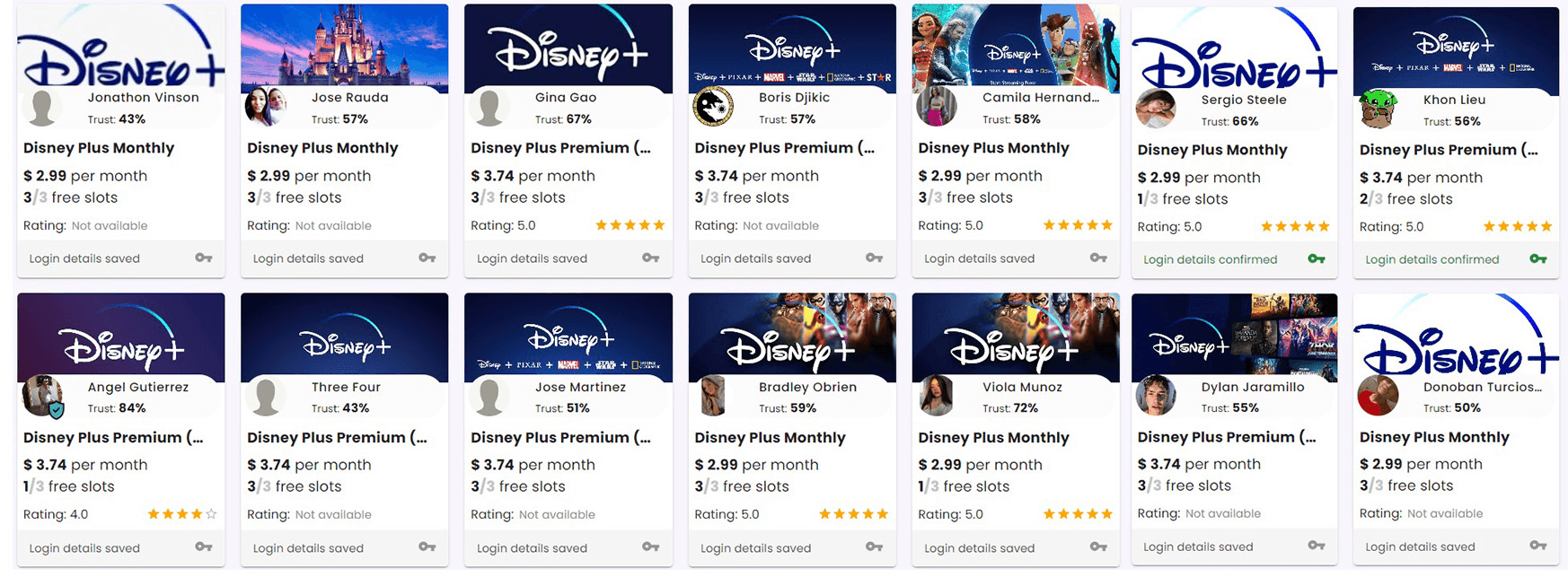
Create a sharing group around your subscription;
Accept requests to join the group;
Sit back and watch Disney Plus whilst Together Price ensures that you are paid on time, every time.
As a Joiner
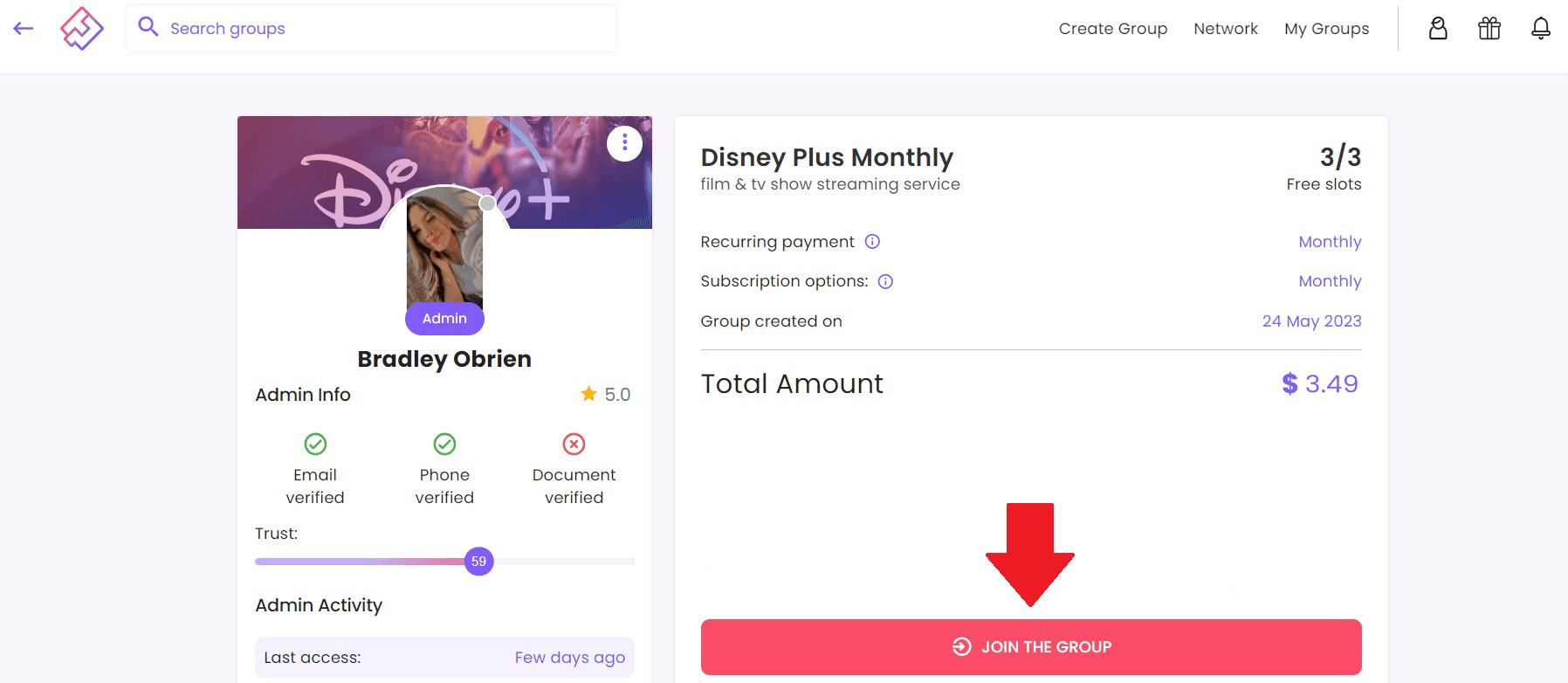
Search for a sharing group;
Request to join the group;
Add your payment information;
Once you’ve been accepted and Together Price will arrange the payments whilst you kick back and watch Disney Plus with your new Disney account.
Summing up
Looking to stop hackers or just keep your Disney account safe? Whichever way, it is important to change your Disney Plus password regularly, following the easy steps laid out in this article.
Want to get the same great service for less? Then sign up to Together Price!
At Together Price, you can save up to 75% on your Disney Plus subscription. So you can access great content for the same price one box of popcorn a month.




