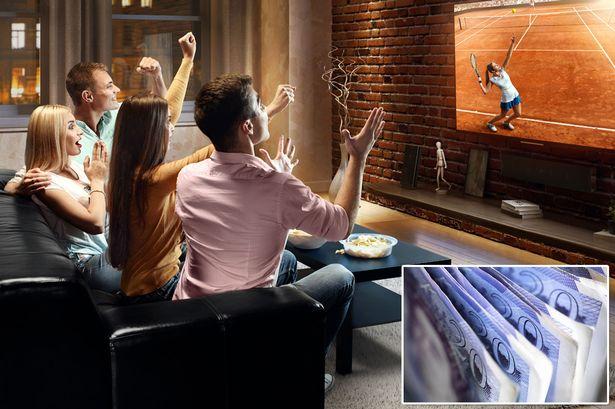
ESPN Plus is the streaming service to use for watching live sports and sports documentaries. But it is still a monthly subscription and costs money. Maybe it is time to end your subscription and save a little money. So we are here to show you exactly how to cancel ESPN Plus subscription plans.
Want to keep your ESPN Plus subscription whilst saving money?
Well, Together Price can help you do just that. Sign up to ESPN Plus on Together Price and save up to 66% on your monthly costs by sharing your account.
What is ESPN Plus?

ESPN Plus is one of the best sports and live sports streaming services out there. You can stream exclusive ESPN Originals and live sports, ad-free, wherever and whenever you want.
Watch the best of the best play a huge range of sports, including baseball, soccer, and combat sports like UFC, lacrosse, golf, and skateboarding. You name it, and ESPN has it.
Watch your favorite sports commentators on live talk shows throughout the day and watch those beautiful playbacks.
You truly can watch ESPN Plus anywhere at any time with the offline watching feature. Download content to watch without the internet.
How to cancel your ESPN subscription
Maybe you are looking to save money, and ESPN Plus just has to go first. Remember that cancelling your subscription is not the same as deleting your ESPN Plus account.
Once you have cancelled your subscription, you will still be able to use your account in the current billing cycle. You will lose access to your subscription when the current billing period ends. ESPN does not refund partially used billing periods.
Here is how to cancel your subscription on all your different devices.
Cancel ESPN Plus on the web
If you are billed directly by ESPN Plus and signed up on the ESPN website, then you can cancel ESPN Plus through a web browser:
Open the ESPN Plus website and log in to your ESPN Plus account;
Navigate to your accounts page and find the billing page;
Click Manage;
Click cancel subscription;
Confirm cancellation if you are sure you want to do so.
Cancel subscription on an Android device
If you purchased your ESPN subscription through the Google Play app on your android mobile device, you would have to cancel ESPN through the app too.
Either start the Google Play app on your mobile device or log in to your Google Play Store account on a web browser;
On your Android device, tap the profile icon in the top right corner. Tap payments and subscriptions and then subscriptions. On the web browser, select my subscriptions in the left menu;
Select ESPN Plus and then select manage;
Choose cancel subscription;
Confirm that you are canceling ESPN.
Canceling ESPN on your iOS device
If you subscribed to ESPN Plus through the Apple app store on your IOS device using your Apple ID. You will need to cancel ESPN Plus on your device.
Open the settings app;
Click your account information and Apple ID at the top of the screen;
Tap subscriptions, and you will be shown your active subscriptions;
Click ESPN Plus;
Tap cancel subscription;
Confirm that you wish to cancel ESPN Plus.
Cancel ESPN Plus through Itunes
You can also unsubscribe to ESPN Plus using the Itunes app by following these instructions:
Start the Itunes app and log in if necessary;
Select account and view my account;
Head to the settings section of the menu and tap subscriptions, then select manage;
Click edit next to the ESPN Plus subscription;
Select cancel subscription and confirm this selection.
Cancel your subscription through other services
If you subscribed to ESPN Plus through another service such as your Roku or with the Disney Plus Bundle, you would need to cancel your subscription through the service you used to subscribe in the first instance.
Cancel your ESPN subscription by calling ESPN customer support
You can also delete your ESPN Plus account the old-fashioned way: by calling the customer support team on your phone. Canceling ESPN Plus on the phone? Then call the customer support phone number on the website.
How much does ESPN cost?
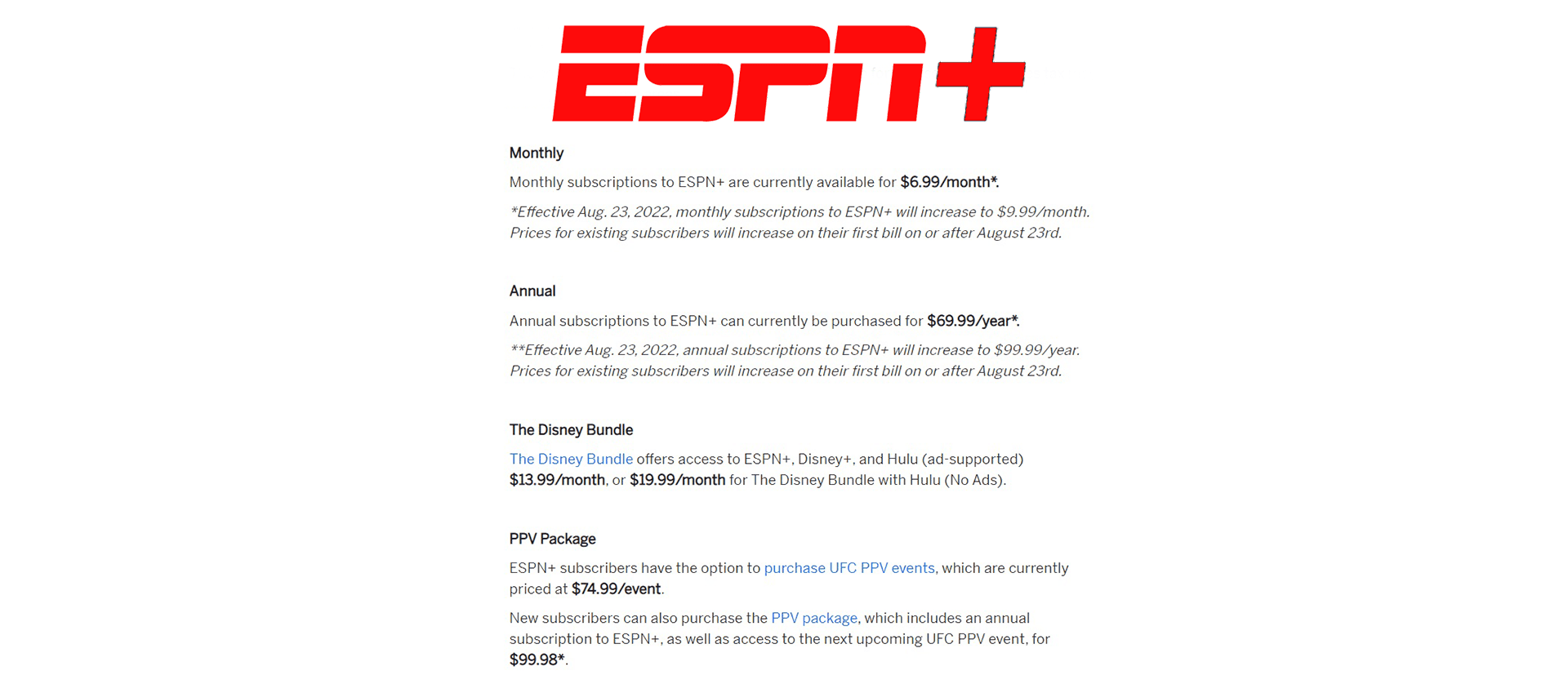
ESPN Plus offers two subscriptions, a monthly and a yearly subscription. There is no free trial period if you just want to try it out.
The monthly subscription costs $6.99 per month. The annual plan costs $69.99 per year, which lets you save 15% on a monthly subscription.
As of 08/23/2022, these prices will increase to $9.99 per month for the monthly subscription and $99.99 for annual users.
There is the option to subscribe to the ESPN Plus Disney bundle, which gives you access to ESPN Plus, Disney Plus and Hulu. This currently costs $13.99 per month.
How to save money on your ESPN subscription?
Want to save money on your ESPN Plus subscription? Why not try account sharing?
By sharing your ESPN Plus account, you can get access to all the same perks for a fraction of the price. ESPN Plus lets you stream simultaneously on three devices at once, which means you can share your account with three other people and still watch ESPN whenever you want.
Does account sharing sound like a hassle? Or maybe you don’t have people to share a sports subscription service with? Well, Together Price can help you out.
What is Together Price?
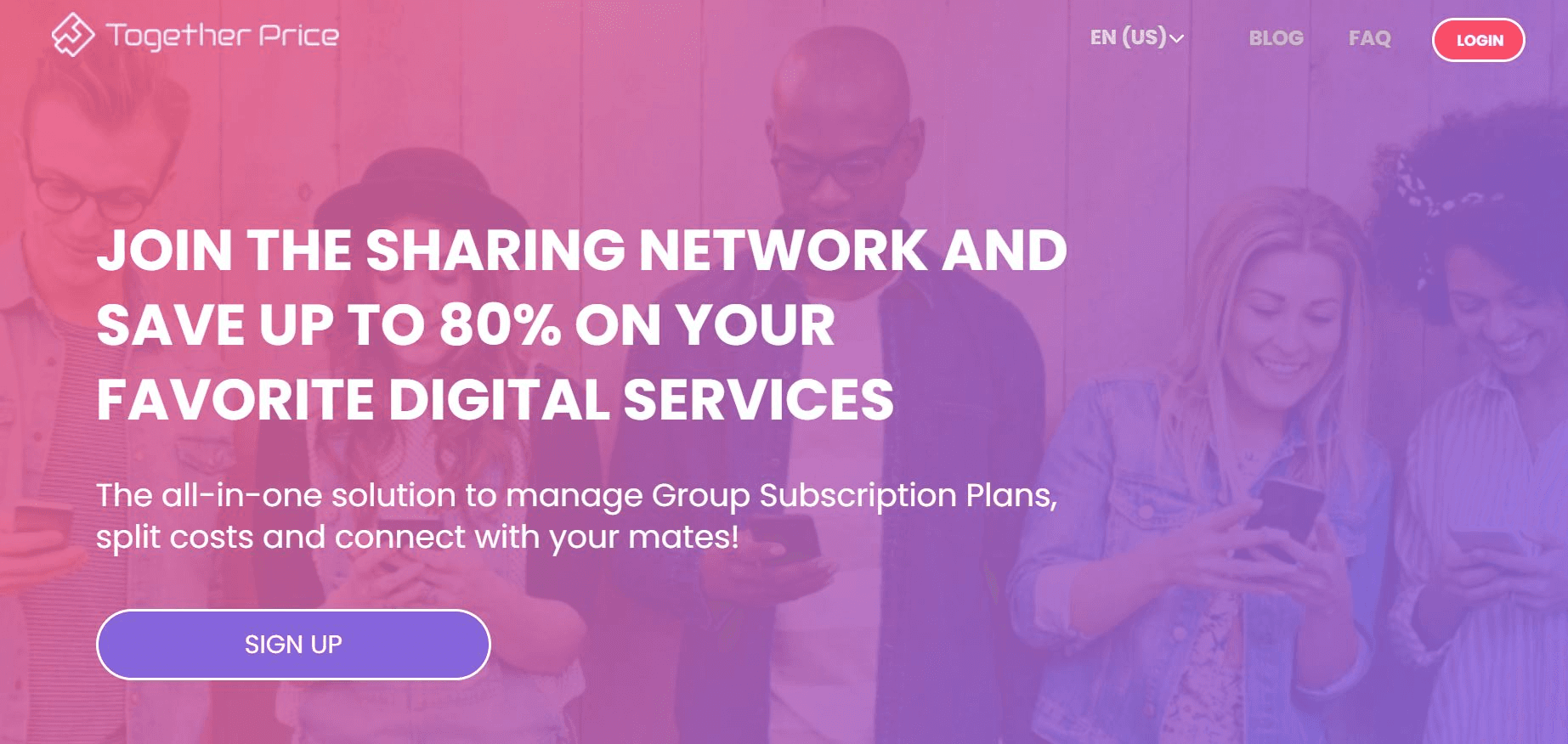
Together Price takes all the hassle out of sharing a subscription service. We help connect users, we arrange the payments, and we do all the arranging, so you just have to sign up and get started.
Together Price is fully legal and cares about your safety, so we offer a number of different security services such as operating in a fully SSL-certified secure environment and working with Stripe Payment to minimise any chances of fraud.
How does Together Price work?
Together Price is easy to use; simply sign up for free and follow the instructions to start saving money.
As an Admin?
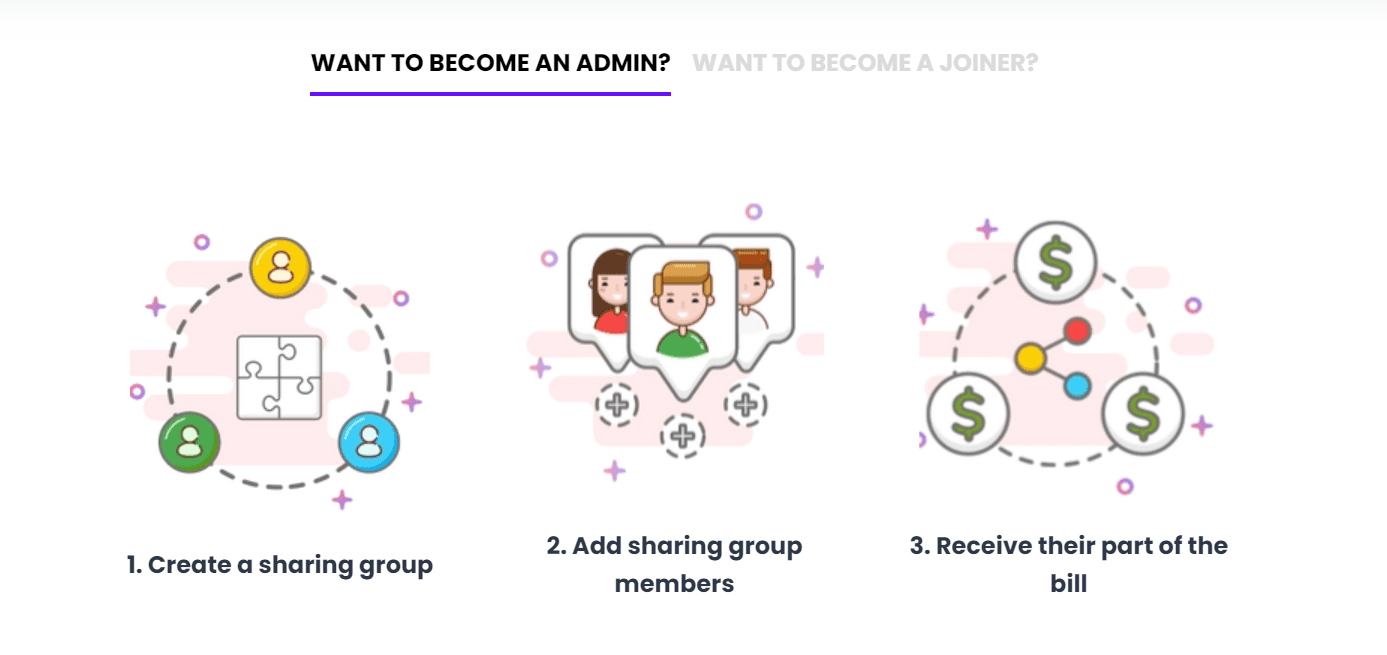
As an Admin, you just have to:
Create a sharing group;
Accept requests to join your group;
Sit back and let Together Price arrange the payments why you catch up on that soccer match you missed.
As a Joiner?

As a Joiner, you can simply:
Search for a sharing group;
Request to join the group;
Add your payment information;
Once you have been accepted, start watching golf whilst Together Price arranges your payments.
Summing Up
ESPN Plus is the streaming service to use if you are a sports fanatic. If you are looking to save money canceling ESPN Plus is easy to do.
However, why cancel your subscription when you could save money and keep your subscription?
With Together Price you can save up to 66% on your ESPN Plus subscription and get all the same perks. What are you waiting for?




