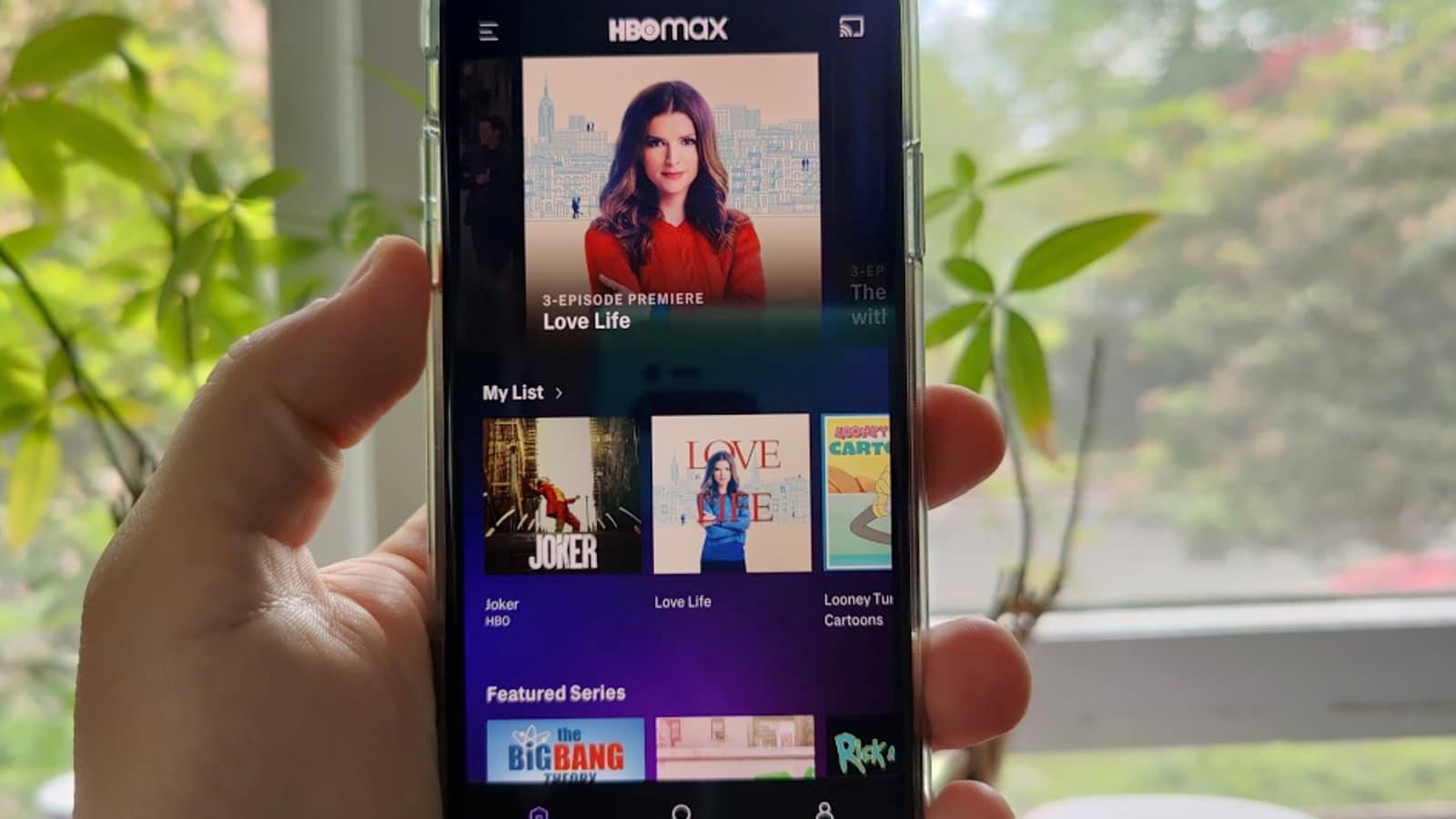
Of course, HBO Max can be shared, and we will tell you all about it here. What you don’t know is that you can also save 75% on your HBO Max account by sharing it on Together Price!
1. What is HBO Max
2. How much does HBO Max cost?
3. How to get an HBO Max account?
4. How many profiles can you have?
5. How many devices can you stream HBO Max on?
6. What devices can you watch HBO Max on?
7. How can you share an HBO Max account?
8. Together Price
9. Summing up

What is HBO Max
HBO Max was launched in the USA in May 2020 and became one of the streaming services most watched in the USA. The service is available now in more than 50 countries worldwide, with over 70 million subscribers.
An HBO Max subscription offers access to over 10,000 hours of content, including top-rated TV shows like Friends, Sex & the City, The Sopranos and Game of Thrones, and box-hit movies like The Lord of the Rings series, The Matrix Trilogy, etc. besides cartoons and anime.
It currently has seven 24-hour channels filled with high-quality original and licensed HBO Max content, and it releases all of the Warner Bros’ key theatrical releases of 2022, 45 days after they hit the theaters.
How much does HBO Max cost?
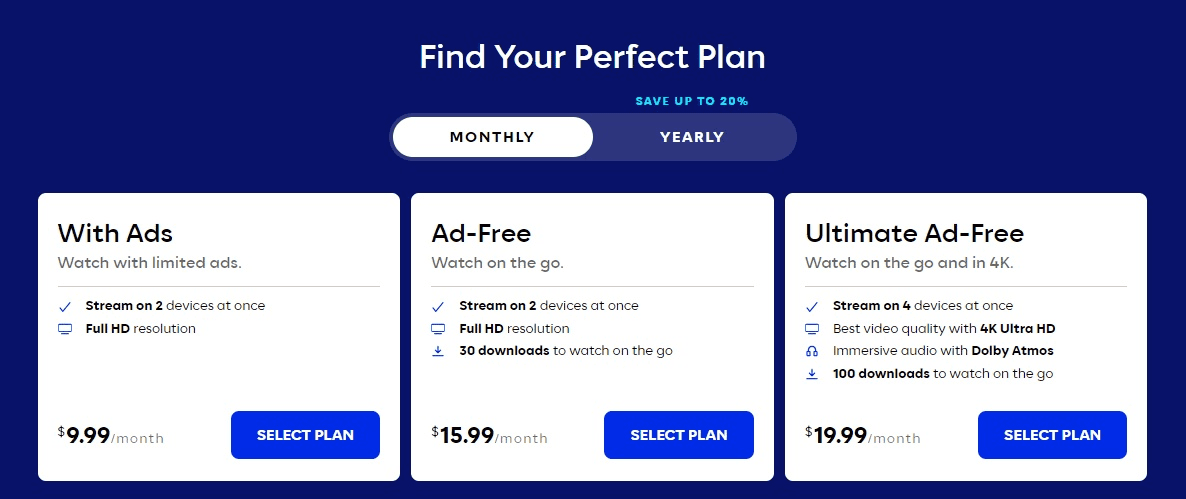
New subscribers to HBO Max can choose from three types of plans, the cheaper ad-supported plan or the ad-free plan with a slight extra cost.
The ad-supported plan costs $9.99 per month, or annually at $99.99, which saves you 16% of the monthly cost, and allows you to download and watch 30 titles on the go and stream in Full HD.
The ad-free plan is slightly more expensive and allows you to download and watch 30 titles on the go and stream in Full HD. This plan costs $15.99 per month or $149.99 per year.
The Ultimate ad-free plan costs $19.99 a month, or $199.99 a year, and allows you to download and watch 100 titles on the go and stream in UHD 4K.
How many profiles can you have?
Every HBO Max account can make up to five profiles. To access these profiles, users will have to log in to one HBO Max account. The profiles will all have distinct watch histories.
When you first log in to your HBO Max account, you will have to choose your profile icon to start watching HBO Max. To switch between profiles, simply click on the profile icon at the top right corner of your account and choose the correct profile icon in the drop-down menu.
How do you add profiles on HBO Max?
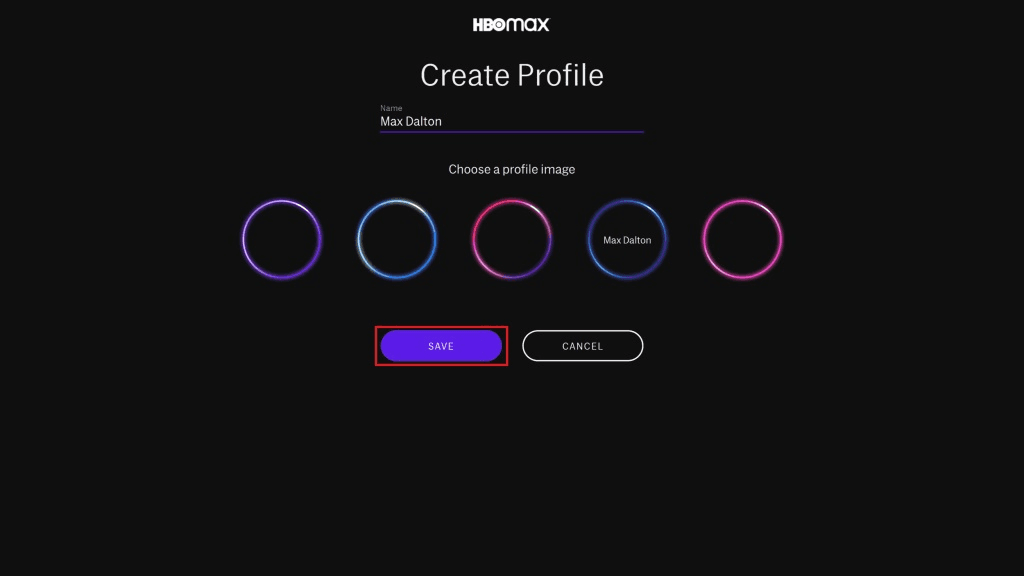
If you are looking to add family members or other users to your account, follow these simple steps:
Open the HBO Max app or website, then the settings icon, then the profile icon, and enter your login details.
On the profile selection screen, click add a new account. You can choose to create an adult account or a child account.
Create a new profile by entering a name and selecting a color.
Click Save, and the new user can now log in to your HBO Max account on their devices and access their own profile.
You can only create up to five profiles on one account, so make sure to limit the number of people you invite to join. Not everyone you know can use your account!
How many devices can you stream HBO Max on?
An HBO Max account lets you stream on four devices simultaneously. If more than four devices try to screen at the same time, the last to join will receive an error message telling them that you are streaming on too many devices and have to wait until someone has stopped watching HBO Max for them to be able to stream.
Whilst you can only have four simultaneous streams on three devices at one time, you can stream HBO Max on multiple devices at different times. You can watch HBO on as many devices as you want, as long as the devices can stream and are supported by HBO Max.
What devices can you watch HBO Max on?

HBO Max is compatible with a huge range of different devices, including Smart TVs, Android phones, any iOS mobile device, and gaming consoles.
To manage devices on HBO Max, all you need to do is select “manage devices” from the HBO Max app or the HBO Max website.
How can you share an HBO Max account?

HBO Max allows simultaneous streams on up to four devices with one single account. That means that you can share the costs of an HBO Max account between up to three other people on three separate devices from yours.
But we all know how difficult password sharing can be and sharing monthly costs with friends. They mean well, but it often means chasing up the money and asking around to find someone who actually even wants to share HBO Max with you. And that is where Together Price comes in.
Besides, having multiple accounts with other streaming services can become very pricy, and you might think to cancel HBO Max. But with Together Price, that is not a concern anymore.
Together Price
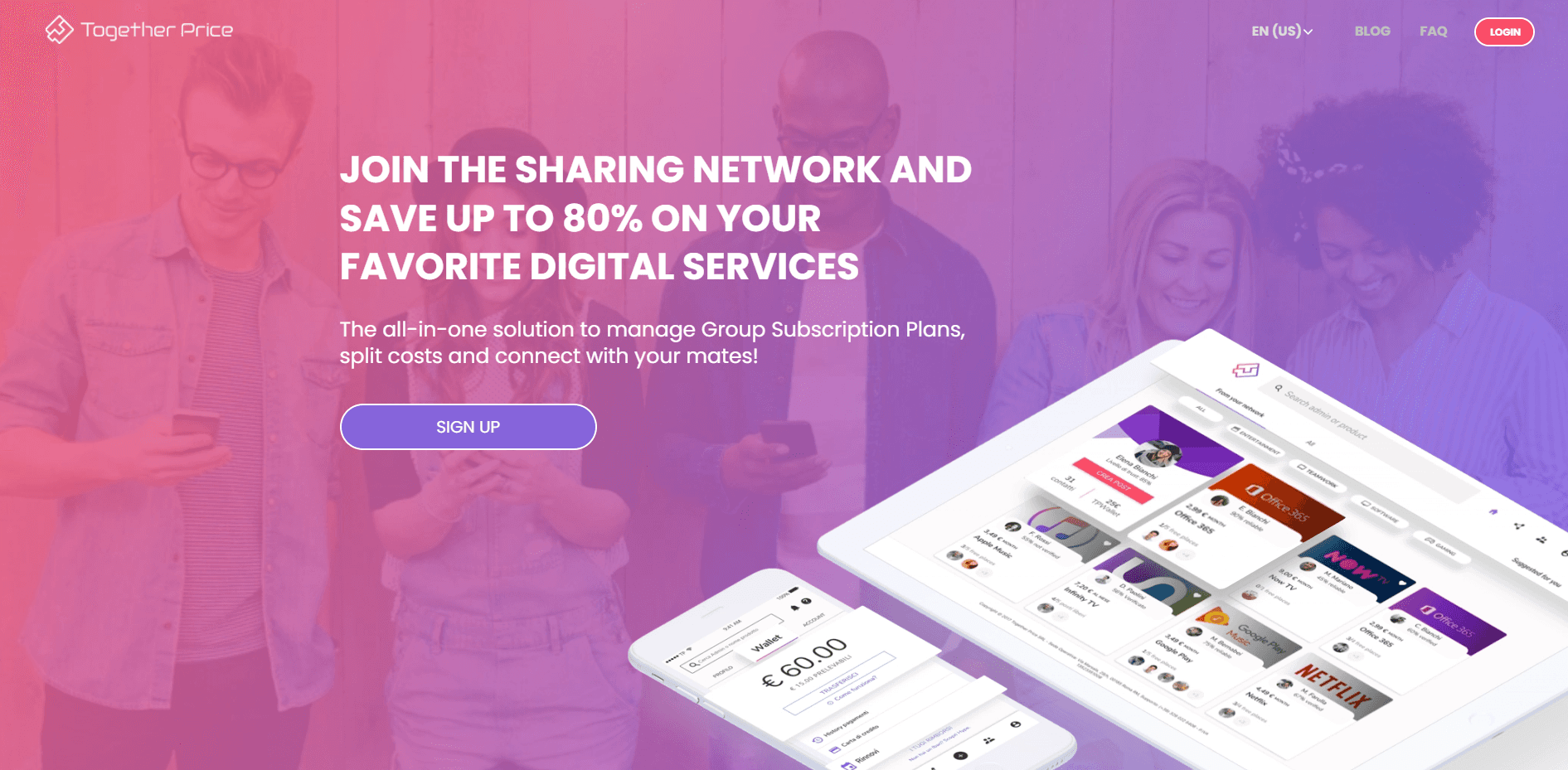
Together Price is an innovative platform where you can have fun sharing your digital services. It gives you the following benefits and advantages:
a Trusted Network based on high levels of control and reliability that can measure the credibility of every user;
the Tpassword System for the safety and security of your credentials and access to shared services;
one Digital Wallet to keep all your payments under control;
an exclusively dedicated chat line where you can communicate with other users.
With Together Price, you share and save while all the hassles are left to us! Whether you are an Admin or a Joiner on Together Price, you will be able to enjoy the best digital sharing services.
Sharing has never been better with Together Price!
How to sign up for Together Price
You can subscribe to Together Price by either becoming a Joiner or an Admin.
How to become an Admin
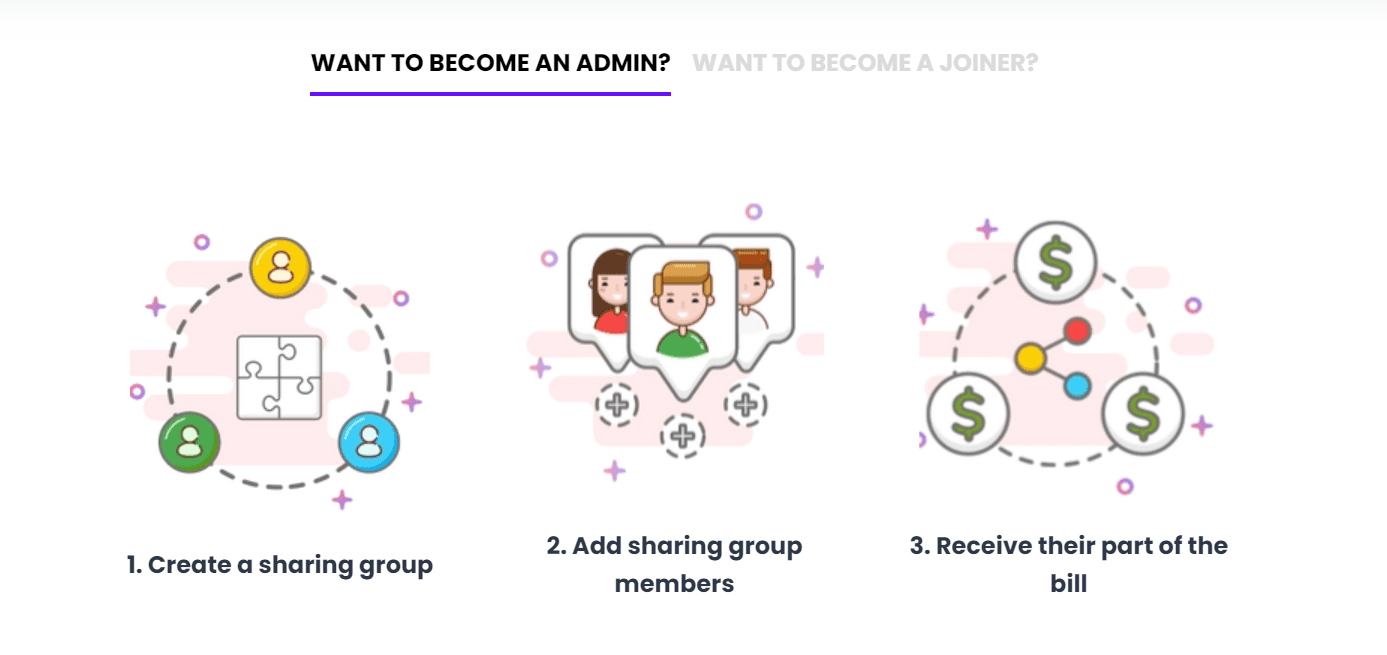
Being an Admin means you have complete control over your group. If you have a subscription with free slots, you can share it with others and save money.
Create an account on Together Price. It’s free!
Fill in your details.
Create a group.
Decide if you want your group to be public (everyone on Together Price can ask to join) or private (you send invitations to whomever you decide).
Send invitations or wait for others to join.
Get paid monthly. The money goes into your digital wallet, and you can download it to your bank account after 25 days.
How to become a Joiner

You can join someone else’s subscription group.
Sign up on Together Price. It’s free.
Fill in your details.
Search for groups you are interested in joining.
Join a group and pay monthly to the Admin! You will have to pay a small commission fee to Together Price for their service (less than $1).
Summing Up
How many devices can you watch HBO Max on? Well, it’s an infinite number (fixed or mobile devices), but you can only stream on four devices at the same time.
That means you can share your account with two other people saving up to 75% on Together Price.




