
HBO Max is an American subscription video service to stream on-demand content such as your favourite HBO TV episodes, blockbuster movies, and the latest Max Originals. Warner Bros introduced HBO Max in 2020, and it took place in the hearts and day-to-day lives of various users.
However, the reason you’re here is because you want to delete your HBO Max membership. Anything could be the reason behind deleting your HBO Max account, such as you’re no longer interested in the service, the membership cost is too burdensome, etc.
If this is the case, we have the perfect solution for you!
It’s called Together Price and it is the first worldwide platform for sharing your digital online subscriptions. With Together Price you can cut the price of HBO Max by 75%.
No worries!
1. What is HBO Max?
2. What are Max Profiles?
3. How to delete your HBO Max profile?
4. How can you completely delete your HBO Max account?
5. HBO Max Supported Devices
6. Do you want to delete HBO Max account to have more savings?
7. Together Price
8. How to sign up on Together Price?
9. Become an Admin
10. Become a Joiner
11. Summing Up
To cancel the subscription is the main step on how to delete an HBO Max account. We’ll explain how to do it completely in this article. If you delete HBO Max account completely, it will set you free from a reoccurring monthly subscription.
What is HBO Max?
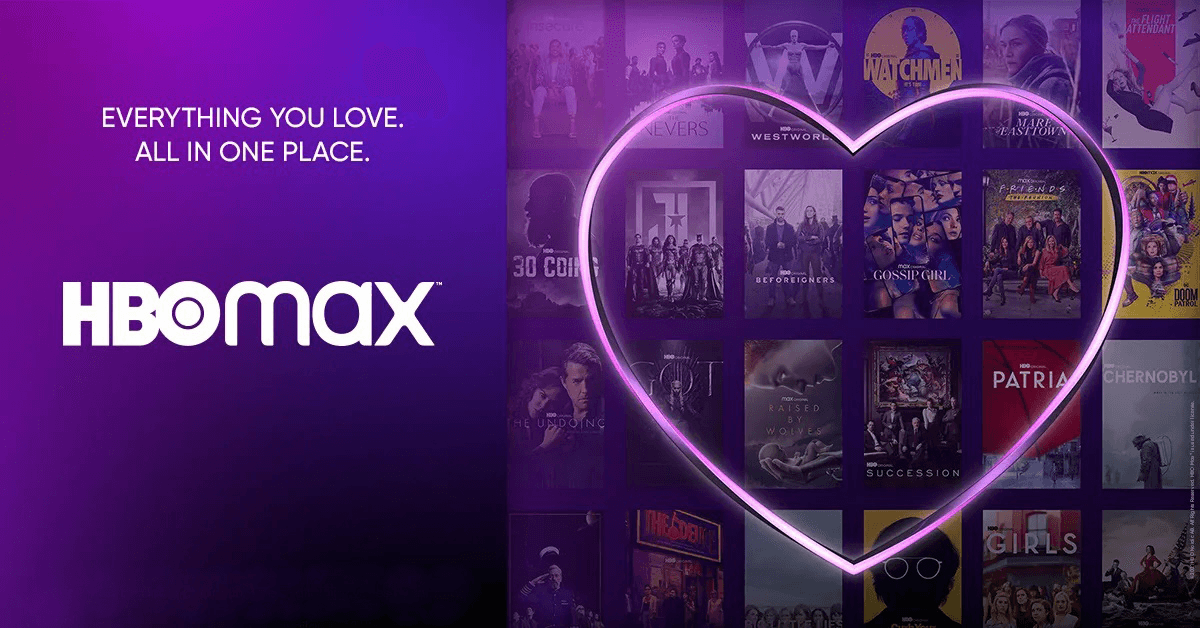
HBO Max is an extremely popular streaming service offering 10,000 hours of premium content, including your favourite TV episodes, top web series, amazing movies, and Max Originals, for you and your loved ones to watch together.
Using the HBO Max app or the official HBO Max website, you can enjoy your favourite HBO Max content anytime and anywhere.
What are Max Profiles?
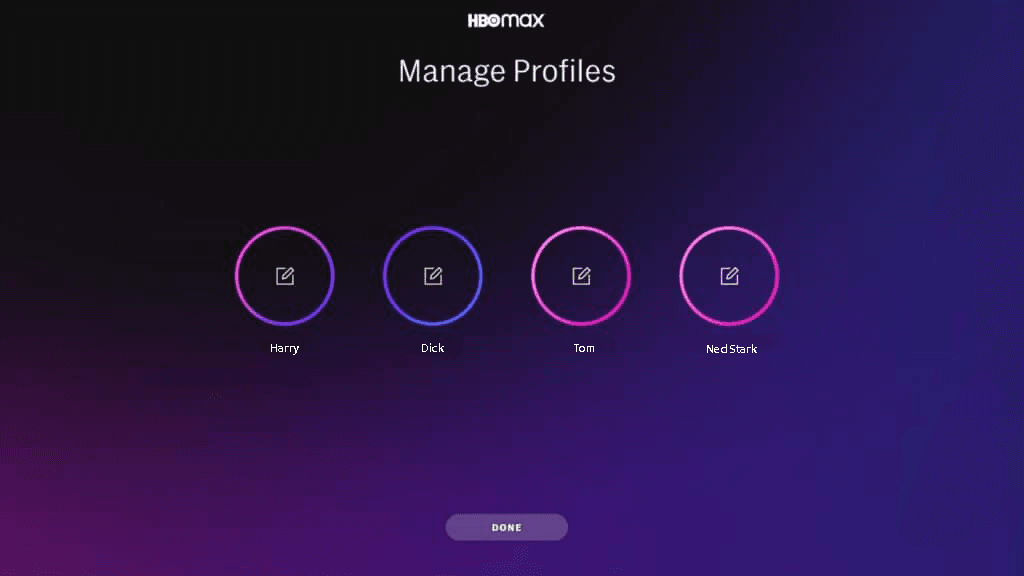
HBO Max profiles are the number of user profiles that can be added to a single HBO Max membership account. An HBO Max profile allows for the addition of up to five profiles for both children and adults in an HBO Max account.
You can stream your HBO Max Subscription on three devices at once, such as Smart TV or streaming box.
How to delete your HBO Max profile?
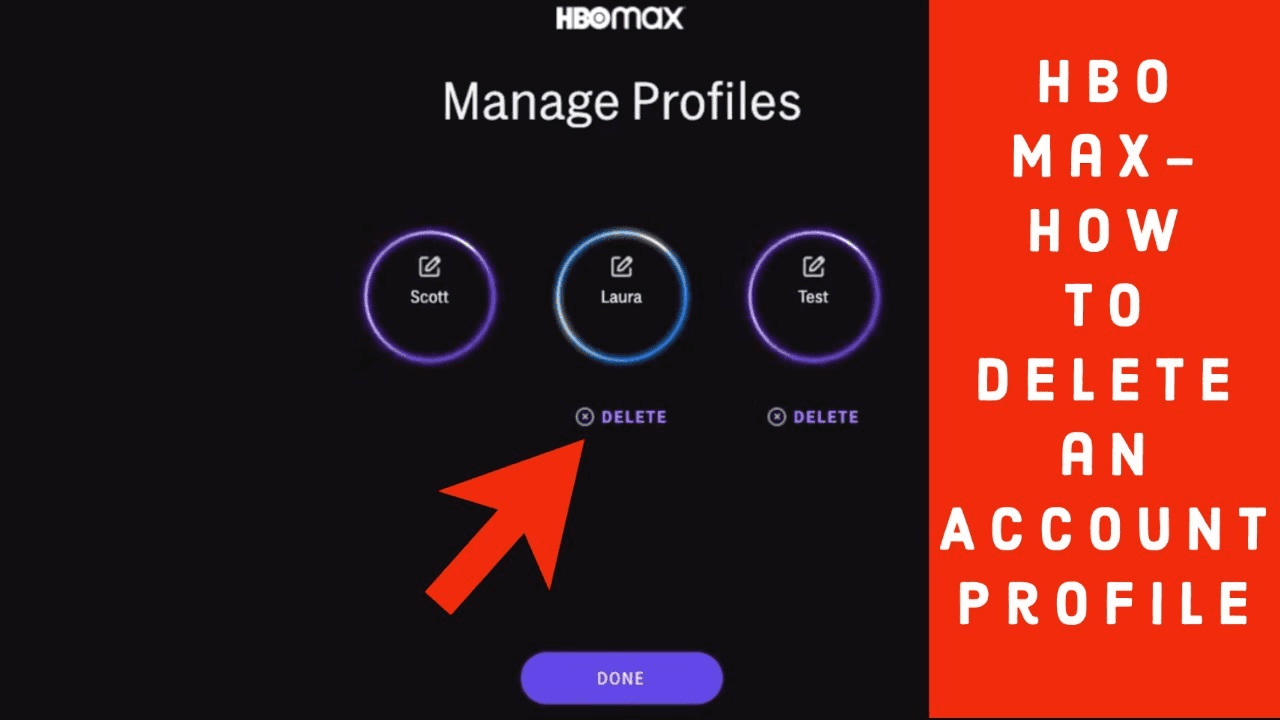
You can delete a Max profile using the official HBO Max website, the service’s dedicated mobile apps for iOS and Android mobile devices, or your smart TV or streaming device (Amazon Fire TV, Apple TV, Roku, etc.). To remove a Max profile, follow the below-mentioned steps:
Visit the official HBO Max site or launch the HBO Max app in your mobile or any other streaming device.
Enter the login credentials and sign in to your HBO Max membership account.
Choose “Manage Subscription”. Then click Manage profiles at the bottom.
Choose the “Delete” button next to the profile you want to delete.
Click on the “Delete” button again to confirm your deletion request.
Hence, the selected user profile is removed from your HBO Max account.
How can you completely delete your HBO Max account?
Follow the instructions listed below to delete HBO Max account:
Visit the HBO Max site or launch the HBO Max app on your mobile or any other streaming device.
Enter the login credentials and log in to your Max account.
Click on the user button and select the settings button in the upper-left corner of the screen.
After that, select the “Billing Information” option. All the details related to your billing information will display on the screen.
Then, choose “Manage Subscription”.
Click “Cancel Subscription” shown on the right-hand side of the page.
Select a reason to continue to cancel and then click on “Yes, cancel subscription”.
Hence, your HBO Max account gets deleted completely.
HBO Max Supported Devices

You can stream HBO Max on the following devices:-
Apple TV
iPhone Android mobile devices
Android TV
Amazon Fire TV
Smart TVs such as Samsung Smart TV and Sony Smart TV
Video game Consoles
Xbox
PlayStation
Roku
Google Chromecast
Digital media players
Do you want to delete HBO Max account to have more savings?
Are you deleting your Max account to enhance your savings? Then, there is no need to delete your Max account and leave off your favourite HBO movies, TV episodes, and much more.
I’ll suggest you a better way to manage both. You must be wondering, how? By splitting the cost of your subscription with trusted partners.
Wait, where will you find such trustworthy partners? On the world’s first legal password-sharing site:Together Price.
Yes, You read that correctly! Together Price is the world’s first legal password-sharing site, offering the best services.
To share your Max subscription, create a free account on Together Price and become an Admin. You can have a Hulu subscription either by becoming an Admin or a Joiner.
Together Price
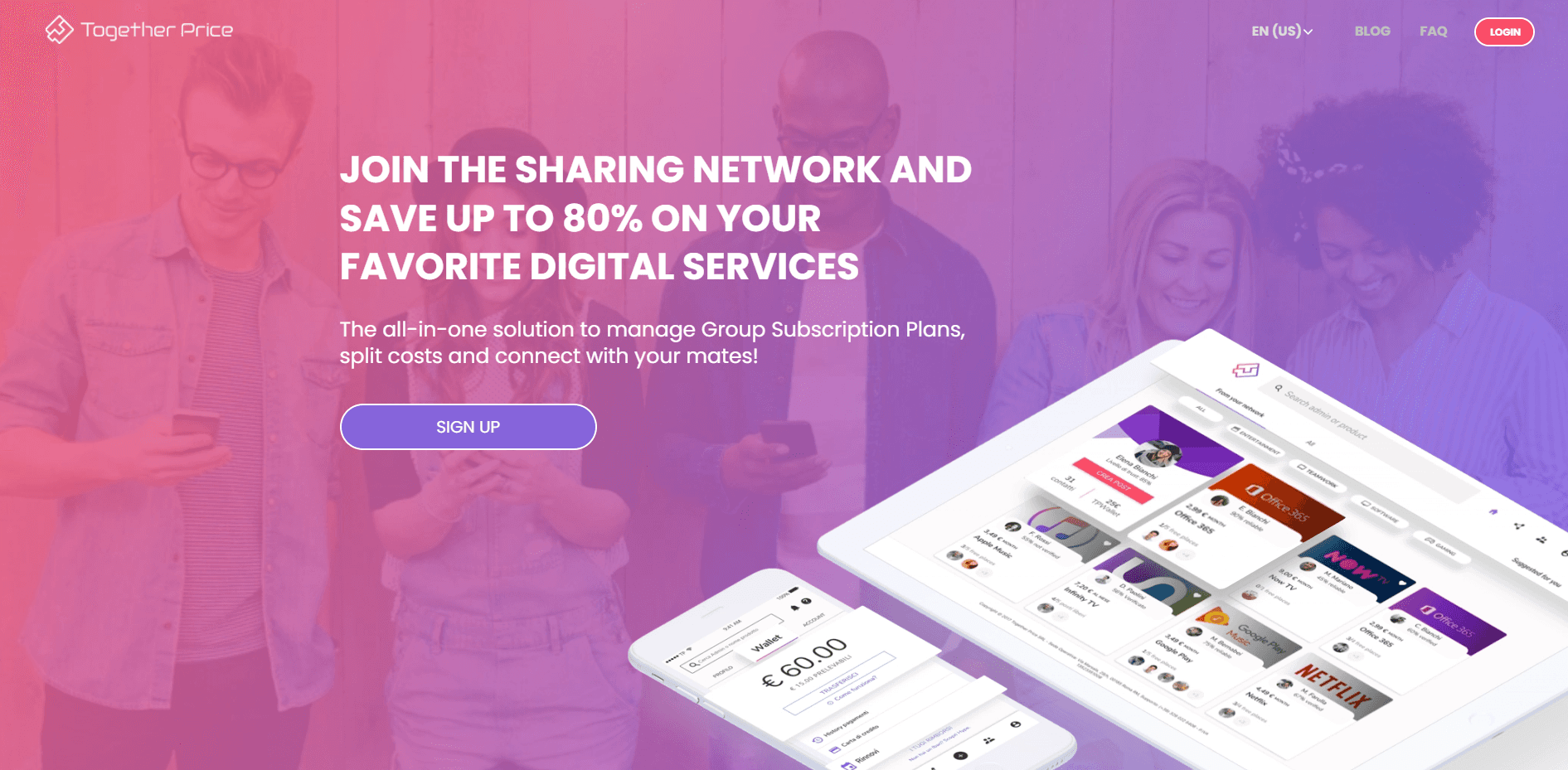
Together Price is an innovative and unique approach to sharing costs and saving money with others. Sharing costs with Together Price has the following advantages:
a Trusted Network with great control and reliability that measures each user’s credibility;
the Tpassword System for protecting credentials and shared services access;
One Digital Wallet to manage all the payments;
Exclusively dedicated chat line for users to communicate.
Sign up for Together Price and start saving now!
How to sign up on Together Price?
You can become an Admin or a Joiner on Together Price to have your HBO membership.
Become an Admin
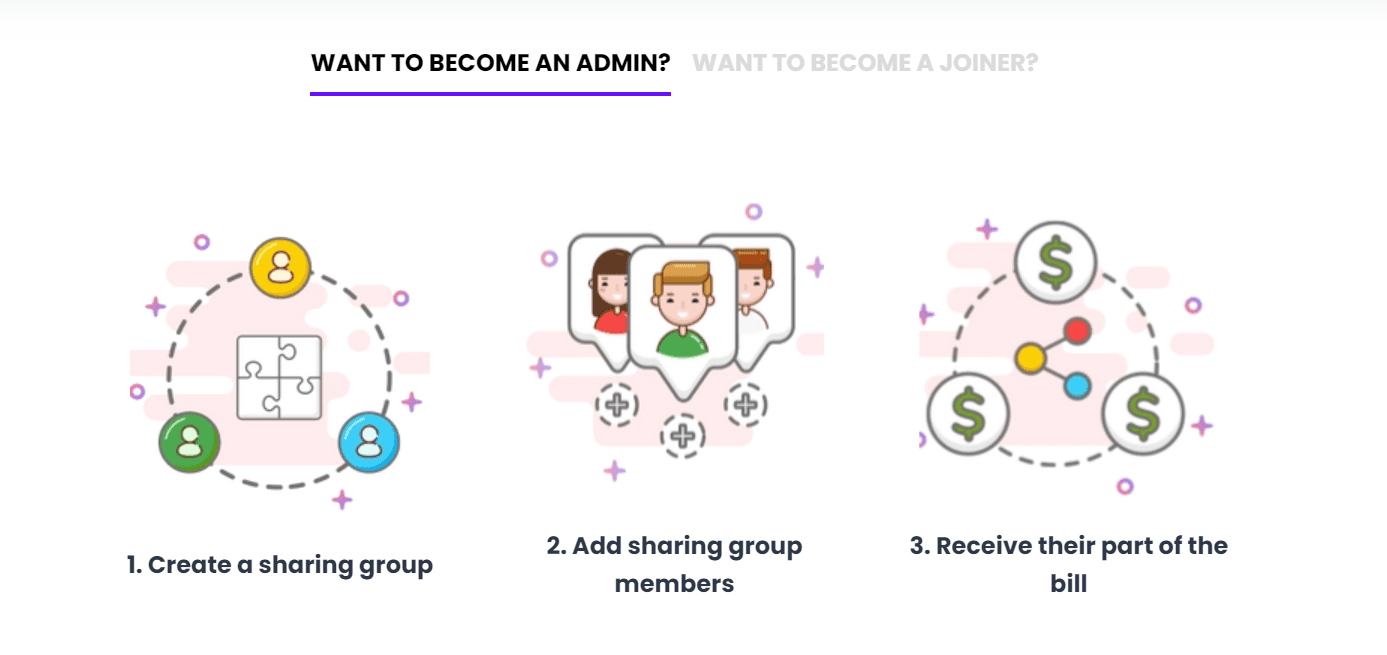
With an Admin account in Together Price, you can share your membership with trustworthy partners. You will have complete control over the group. So, if your subscription has free slots, use them to your advantage to save money while enjoying your streaming service.
Fill in your details.
Create a group.
Decide if you want your group to be public (everyone on Together Price can ask to join) or private (you send invitations to whomever you decide).
Send an invitation link or wait for others to join.
Get paid monthly. The money goes into your digital wallet, and you can download it to your bank account after 25 days.
Become a Joiner

You can join someone else’s subscription group.
Sign up on Together Price. It’s free.
Fill in your details.
Search for groups you are interested in joining.
Join a group and pay monthly to the Admin! You will have to pay a small commission fee to Together Price for their service (less than $1).
Summing Up
HBO Max is an amazing video streaming service that offers non-stop entertainment for the whole family with the newest TV episodes, original HBO feature films, documentaries, and Max Originals.
If you are set on the “delete HBO Max account” completely, now you know how to do it.
But, if increasing your savings was the only motivation to delete HBO, join Together Price today!
Creating a free account on Together Price assists you in saving money along with maintaining the entertainment.




