
Have you ever wanted to change the language on HBO Max? Well, now you can!
We will show you exactly how to access your language settings and choose from multiple languages or subtitle languages so that you can watch shows in other languages.
Want to save money whilst watching HBO Max? Well, why not try sharing your subscription using Together Price? That way, you can save money safely, securely and fully legally.
Save up to 66% on your HBO Max subscription by sharing your account on Together Price!
What Is The HBO Max Streaming Service?
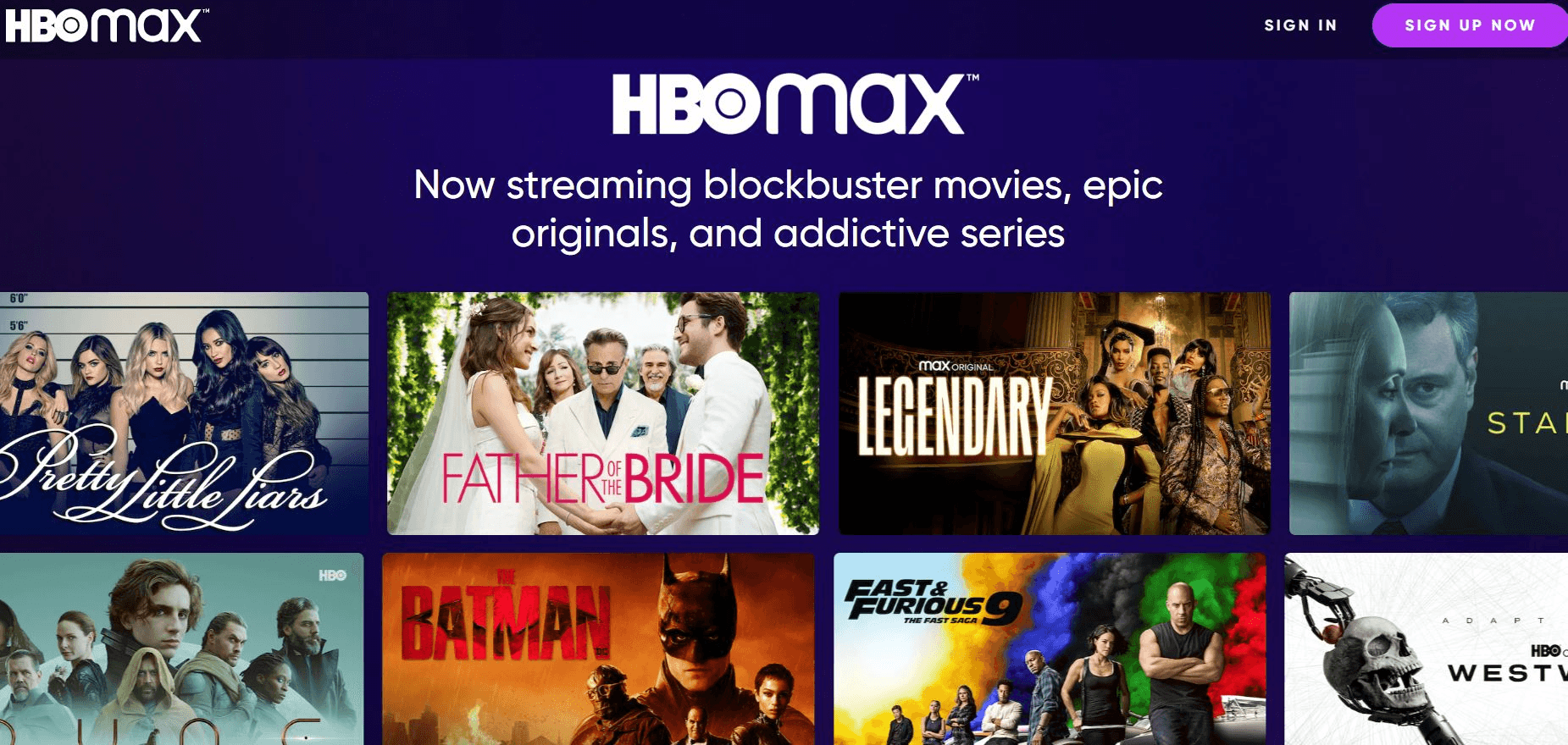
HBO Max, available in many countries, offers all your favorite movie and TV show titles, including many top-quality originals.
Stream top titles from studios such as Warner Bros, Cartoon Network, Adult Swim, Studio Ghibli, DC Entertainment, Turner classic movies, and of course, HBO and HBO Max Originals.
How to Change The Language Settings on HBO Max
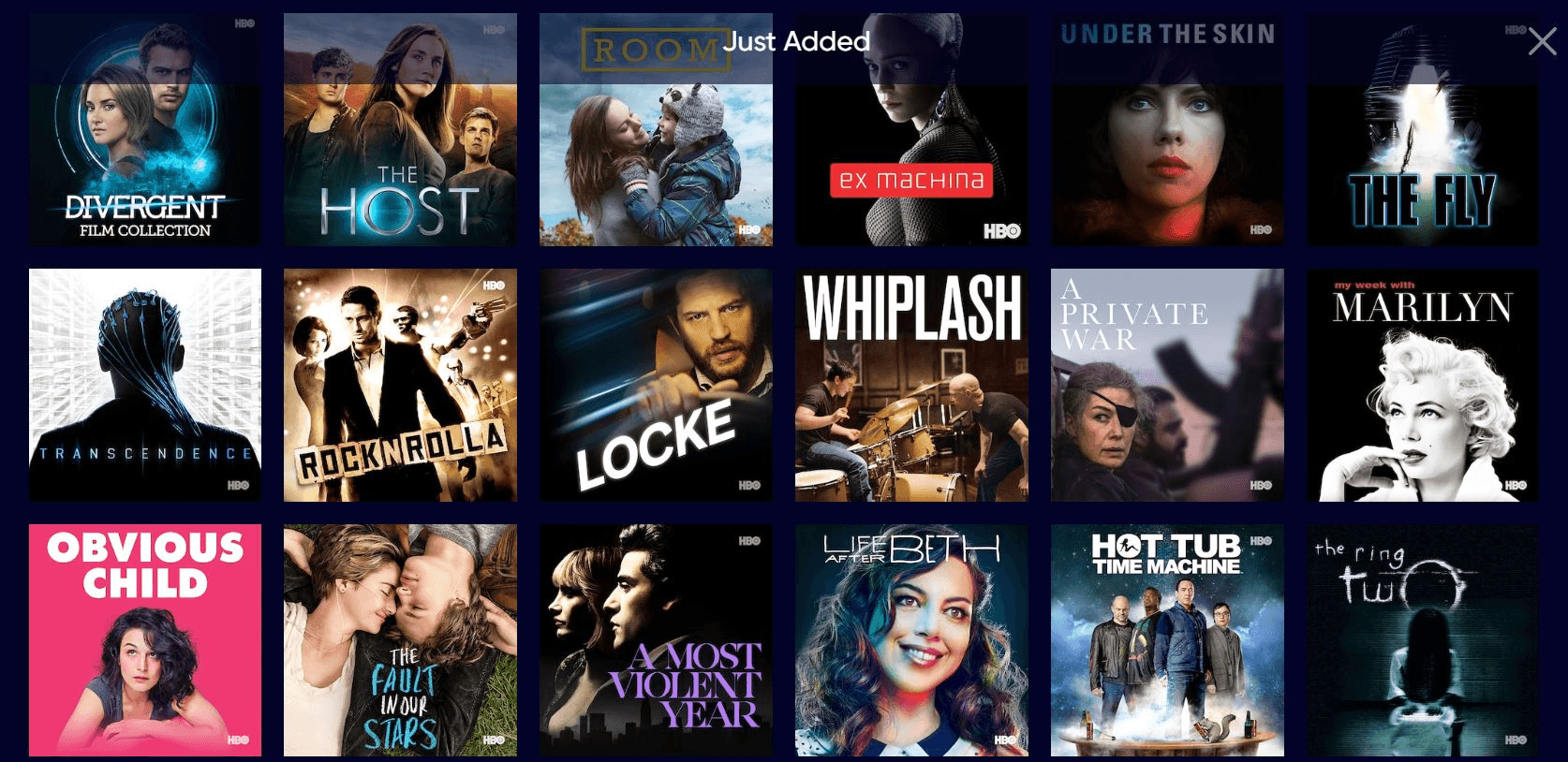
HBO Max is available in around 150 languages, depending on your region.
Not all content is available in other languages, but even if the audio language cannot be changed, you can watch movies with subtitles in many languages.
If you want to see which language options are available on a specific movie, head to the title’s details page. On the details page, you will see which options are available for that specific title. Some movies will have more options than others.
Change Your Language Preferences on HBO Max

To change your default preferences on HBO Max using a desktop, simply:
Log in to HBO Max;
Click “My Account” in the top right corner;
Click “Language Preferences”;
Choose your desired language from the list;
Hit Save.
Change the Audio Using a Phone or Tablet
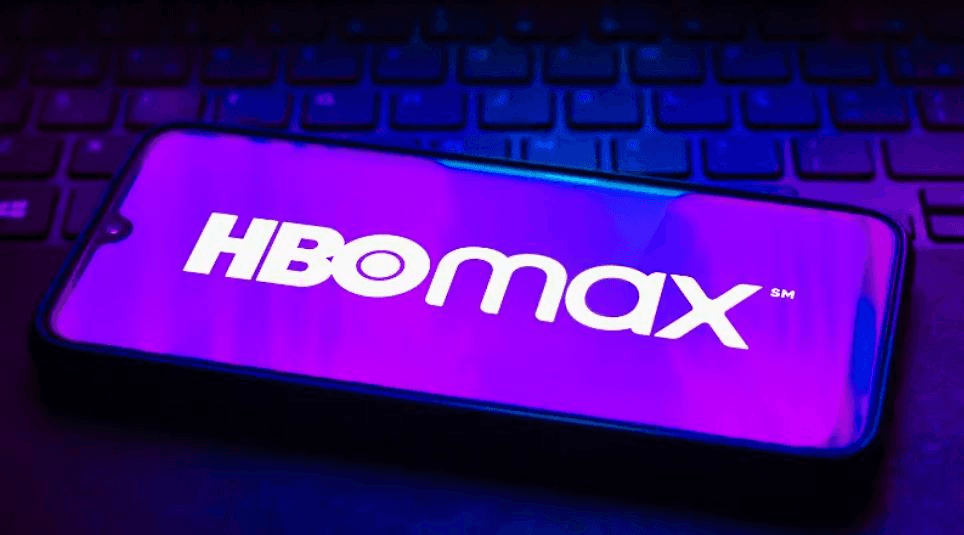
Open HBO Max;
Tap the menu icon in the top left-hand corner;
Tap “Settings”;
Select “Language”;
Choose your language;
To change back to your original audio language, do the same thing by selecting a different language instead.
How to Add Subtitles
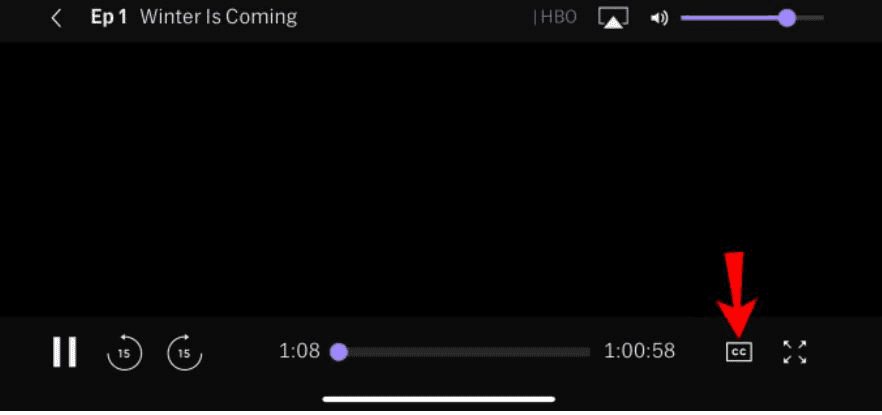
HBO Max offers a variety of different subtitle options, so even if you cannot change the audio language, you can watch with English subtitles. You can do this whilst watching content by clicking CC on the bottom of the screen.
To do this on the HBO Max App:
Open the HBO Max app and tap “Menu”;
Select “Settings”, then click “Language”;
Select Subtitles from this screen and choose English subtitles as your preferred language;
Lastly, tap the back button to return to your show and enjoy!
Alternatively, you can change the language on your device. This will allow you to choose subtitles in different languages. To do this, open Google Chrome on your computer and in the upper right-hand corner, click on more.
Change Your HBO Max Language
Using Browser Settings to Change The Language
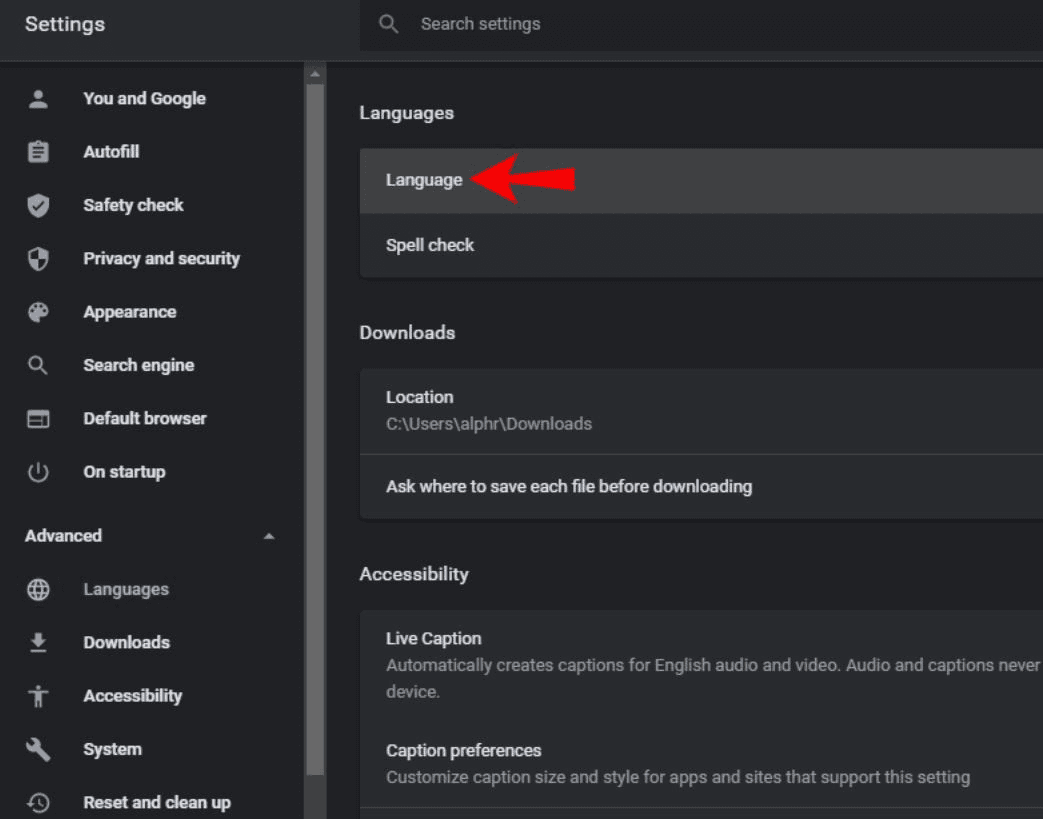
You can change your HBO Max language by changing the audio options on your device or in your browser.
Using a browser on a desktop
Open your Chrome browser;
Tap the three-dot icon in the top right corner;
Clicks “settings” then “advanced”;
Click on “language options”;
Choose “add language” and select the other language you would like to use;
Select the option “Offer to translate pages that aren’t in a language you read”. Any words on the HBO Max website will now automatically be translated.
Can You Watch HBO Max in Spanish?
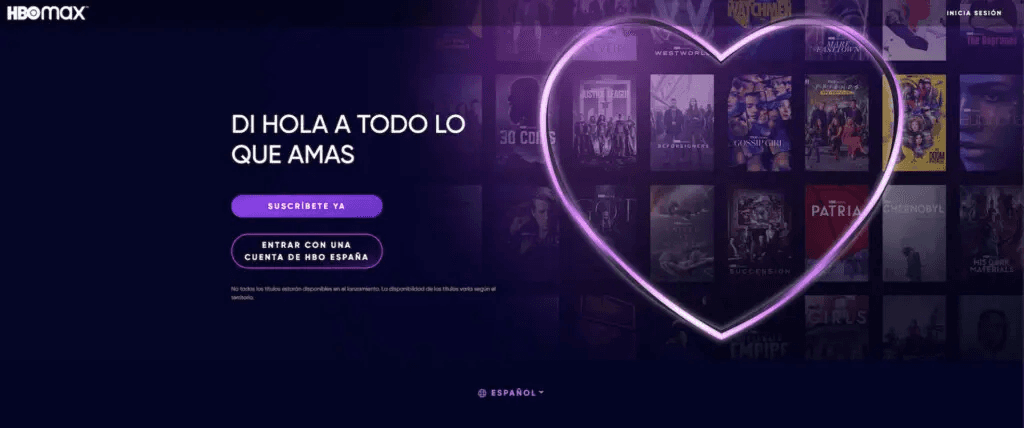
Yes, users can enjoy their favourite HBO movies and shows in Spanish on the app. This is only available on the web browser version of the service.
To change your language preferences, go to “Settings” on Netflix and click on “Language”. Use the language selection on this screen to choose Spanish as your desired language.
How Do I Make My HBO Max Stream Better?

You can ensure a better streaming experience by ensuring that your internet connection and devices are up to speed. To do this, we recommend trying out the website Bandwidth Place.
This site will test your current download speeds and help identify any problems you may encounter while watching content on HBO Max. That way, you can play your favorite movie with tech or buffering-related issues on any device.
How Can You Save Money on HBO Max?

Now you know all the options available on HBO, do you want a subscription? But does it cost too much?
If you want to save money, try sharing your account. HBO lets you stream simultaneously on up to three devices, meaning you can share an account between three users and keep all the same great perks of a full account but pay only a third of the price!
Does that seem like a lot of hassle? You don’t want to chase up late payments.
Then Together Price is for you.
What is Together Price?
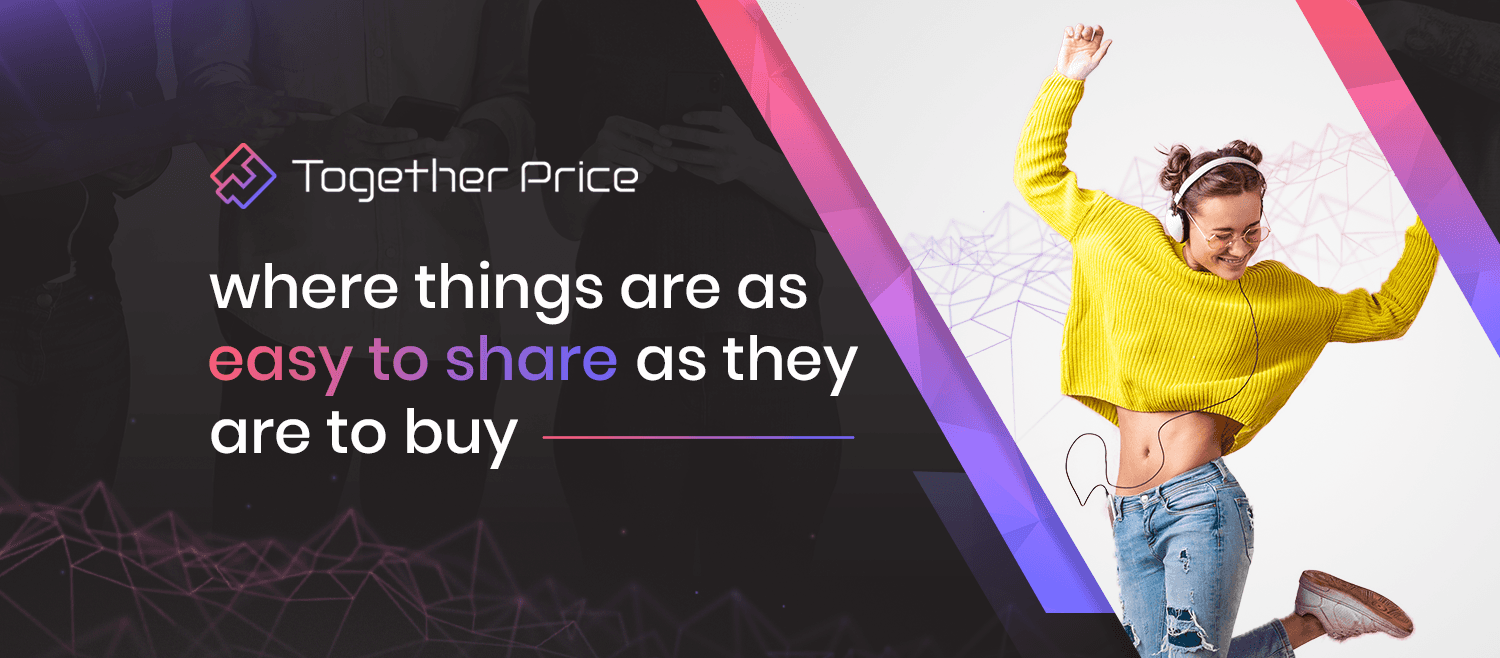
Together Price is an online platform that takes the hassle out of sharing a subscription. We do all the hard work for you, including finding people you can share with, arranging payments and keeping you completely safe when sharing your streaming services.
How Does Together Price Work?
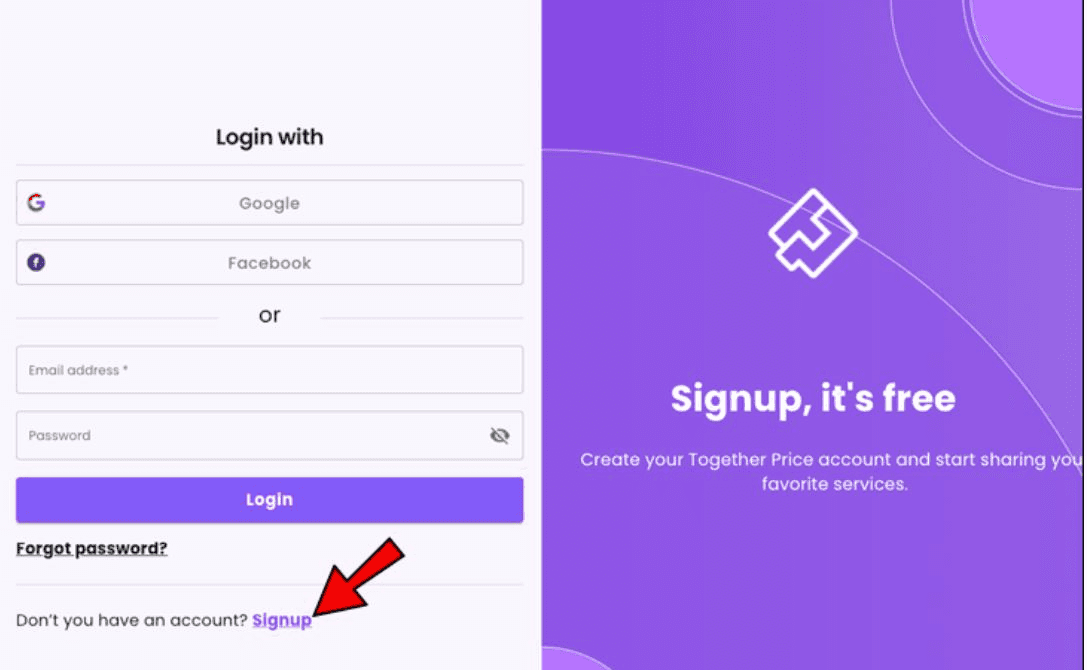
Sign up for free on Together Price and then choose to become an Admin or a Joiner.
As an Admin?
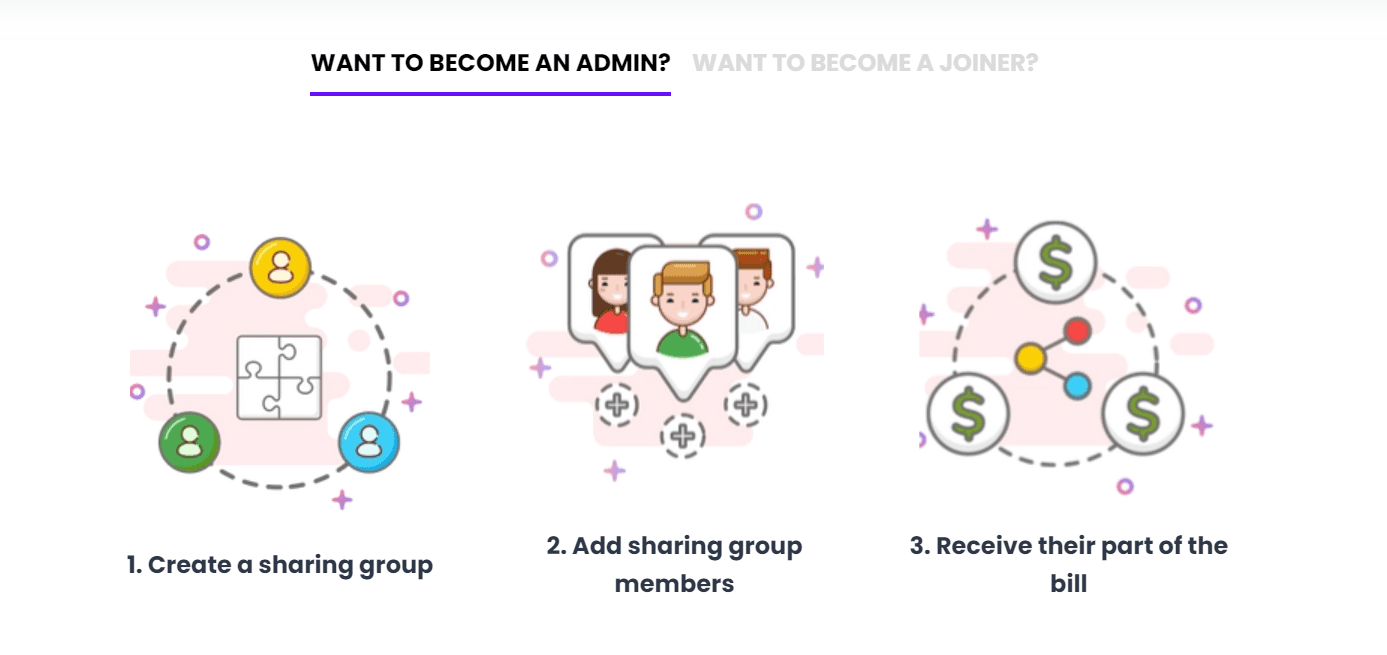
As an Admin, you will open your subscription up:
Create a sharing group and post it on Together Price;
Let people join and start receiving money!
As a Joiner?

As a Joiner, you will join a sharing group and join someone else’s subscription.
Summing Up
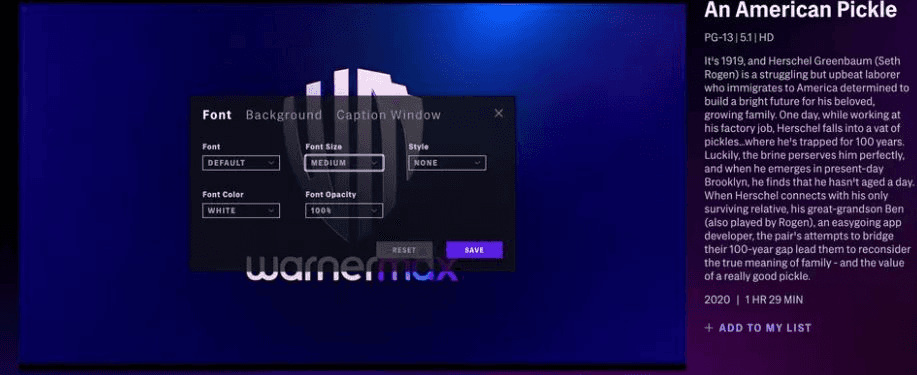
If you want to switch the language of the content you watch, HBO Max can let you easily do that. With 150 available choices, you can easily switch to a language you feel comfortable with.
Want to save money on your subscription? Join up for free and share your account using Together Price, and you can save up to 66% on your monthly fees!



