
Paying for a streaming service that you don’t enjoy watching anymore is a burden for your pocket? Or, perhaps you like to watch it, but you’d like to save more money and spend less on the cost of the subscription?
Whatever the reason, we’ll explain how to completely delete your Hulu account.
If you are deleting your Hulu account because it has become burdensome on your budget or because you already have so many subscriptions and another one is too much, then we have the perfect solution for you: Together Price!
Together Price enables you to split your costs by sharing your online digital subscriptions. For example, with Hulu, you can save up to 50% of the cost.
Content:
1. What is Hulu?
2. How to clear my Hulu watch history
3. How to delete a profile on Hulu
4. How to cancel a Hulu subscription
5. How to permanently delete a Hulu account?
6. Do you want to delete a Hulu account to have more savings?
7. Together Price
8. How to sign up on Together Price?
09. Summing Up
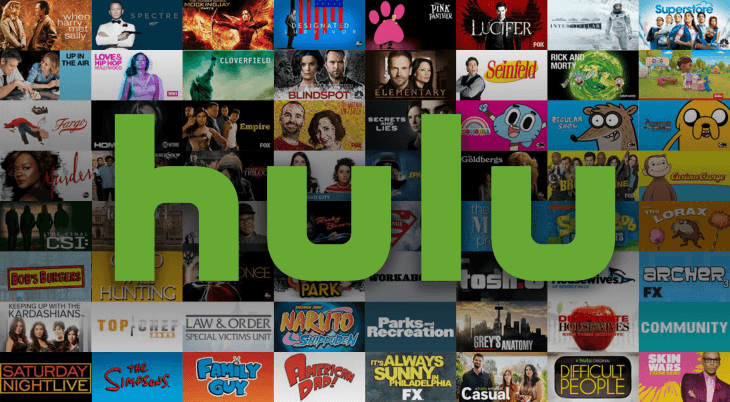
1. What is Hulu?
Hulu is an on-demand streaming service in the United States, allowing you to binge your favourite TV shows and movies anywhere and at any time.
You can watch your favourite shows and movies on Hulu either through the Hulu app or through a web browser.
2. How to clear my Hulu watch history
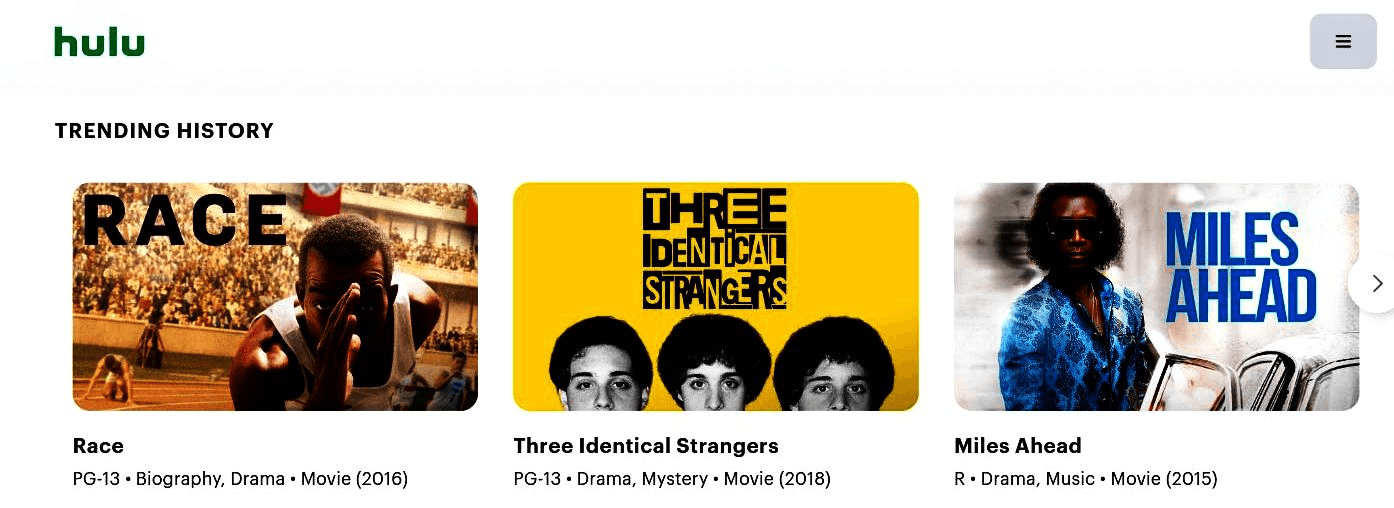
To remove your Hulu history, follow the simple steps mentioned below:-
Open Hulu and click on your profile in the upper-right corner of the homepage.
Select “Account” from the drop-down menu.
Enter your Hulu account password if asked.
From the account page, scroll down to the “Privacy and Settings” section.
Select ‘California Privacy rights’.
Under the ‘Manage activity’ option, Select ‘Watch History’ and then, click on the “Clear Selected” button at the end.
Finally, select “Clear” to finish the process.
3. How to delete a profile on Hulu
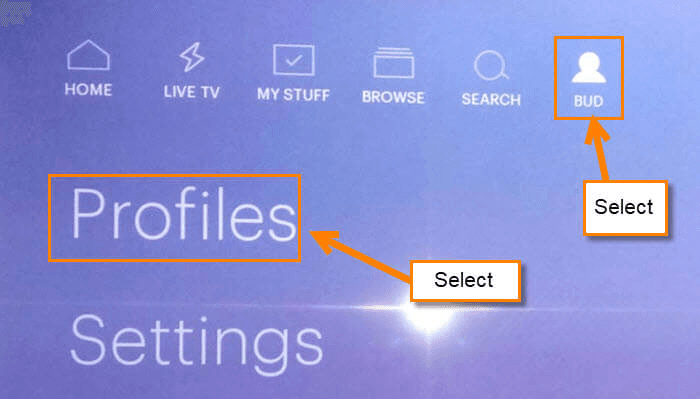
The answer depends on whether you want to delete just one profile from your Hulu account or all profiles. You can’t delete the primary profile, although select Edit if required.
Steps to delete the profile of a single person:
On a web browser
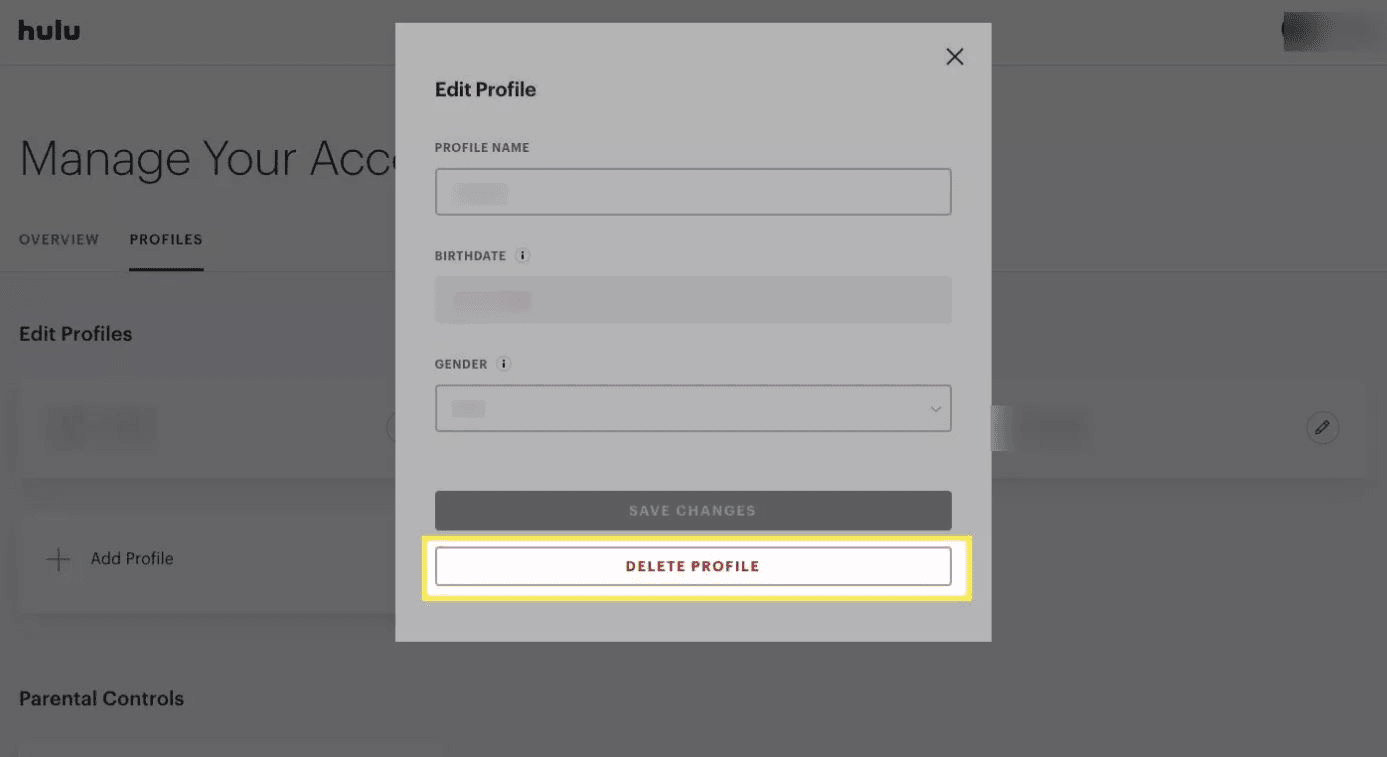
Open the Hulu website and log in.
Hover over the name and profile icon in the upper right corner. Select manage profiles from the drop-down menu.
Click on the profile you wish to delete. The pencil edit icon will appear next to the profile.
Select edit, and in the pop-up window, select delete profile.
Confirm this.
On the Hulu app

You can also delete a profile whilst using your mobile device:
Open the Hulu app and log in if necessary.
In the bottom right corner, tap account.
In the main menu, tap your name to get the profile menu.
Tap edit and then select the profile you wish to delete.
Select delete and confirm this in the pop-up.
Steps to delete all profiles from your Hulu account:-
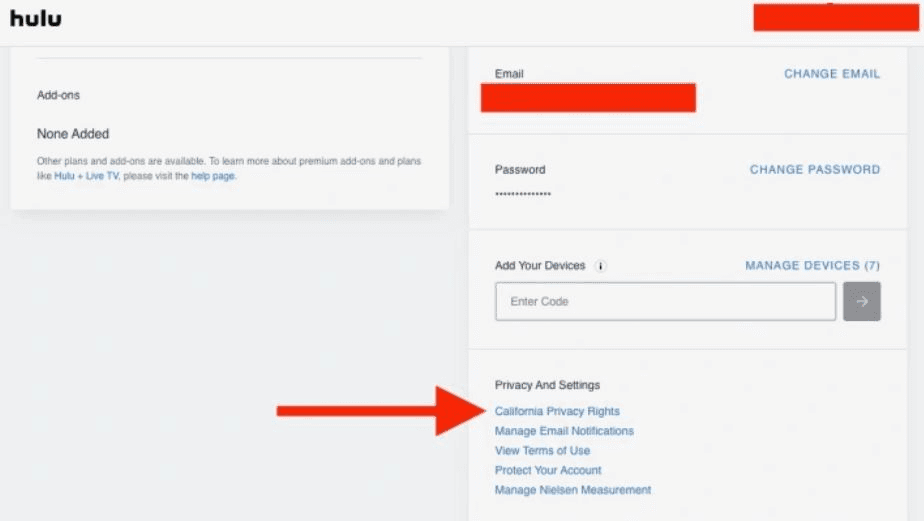
After signing into your Hulu account via a web browser, go to your account page.
Under the Privacy and Settings section, select the California Privacy rights option.
Under the ‘Manage Activity’ section, select the ‘Profiles’ option to delete all profiles from your Hulu account.
4. How to cancel a Hulu subscription
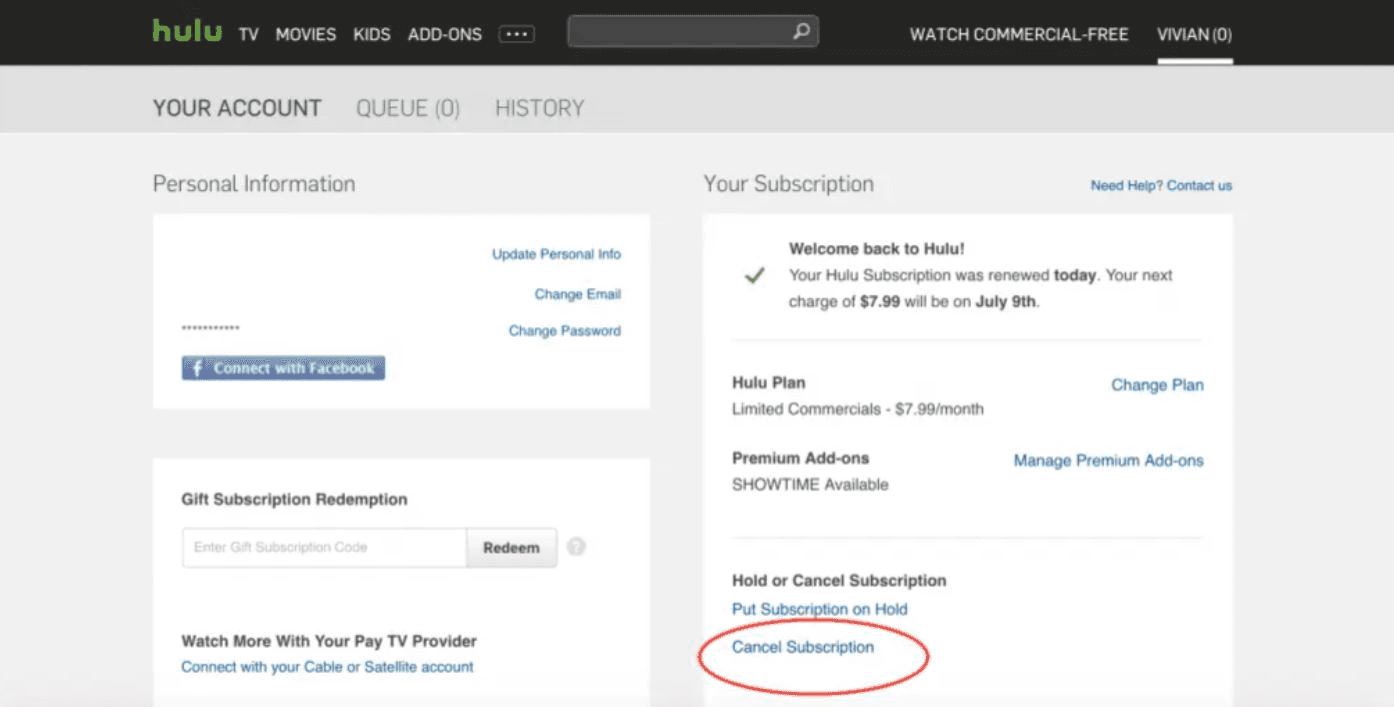
Cancellation of a Hulu subscription is necessary to delete a Hulu account. To cancel your subscription on Hulu follow the instructions listed below:-
Open a web browser, sign in to your Hulu account, and then go to the account page.
Choose Cancel next to the option to cancel your subscription.
After that, you will see the option to pause your subscription. Select the ‘Continue to cancel’ option.
Complete the Hulu subscription cancellation survey for final cancellation.
Now, you can delete your Hulu account after the cancellation of your subscription. Hulu will now accept your account deletion request.
5. How to permanently delete a Hulu account?
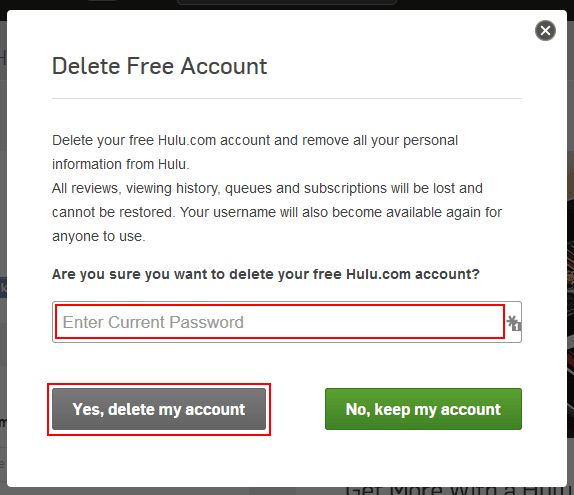
To delete your Hulu account permanently follow the below-mentioned steps:-
Visit Hulu and log in to your Hulu account.
Click on the account holder’s profile in the top right corner of the page.
Select ‘Account’ from the drop-down menu.
Click on the ‘California privacy rights’ written under the ‘Privacy and Settings’ section for account deletion.
Click the ‘Start Deletion’ option to delete your Hulu account.
After selecting start deletion, they will take you to a warning page. You can choose either to delete your Hulu account immediately or after your active subscription expires. Choosing to have your active Hulu subscription will start account deletion when it expires.
After making the choice, click on the red coloured ‘Start deletion’ option.
6. Do you want to delete Hulu account to have more savings?

Are you cutting off your entertainment to have more savings? I can provide you with a better solution. With the help of reliable partners, you can split the cost of your subscription.
Wait, where will you find such trustworthy partners? On the world’s first legal password-sharing site, i.e., Together Price.
Yes, You read that correctly! Together Price is the world’s first legal password-sharing site, offering the best services
To share your Hulu subscription, create a free account on Together Price and become an Admin. You can have a Hulu subscription either by becoming an Admin or a Joiner.
7. Together Price
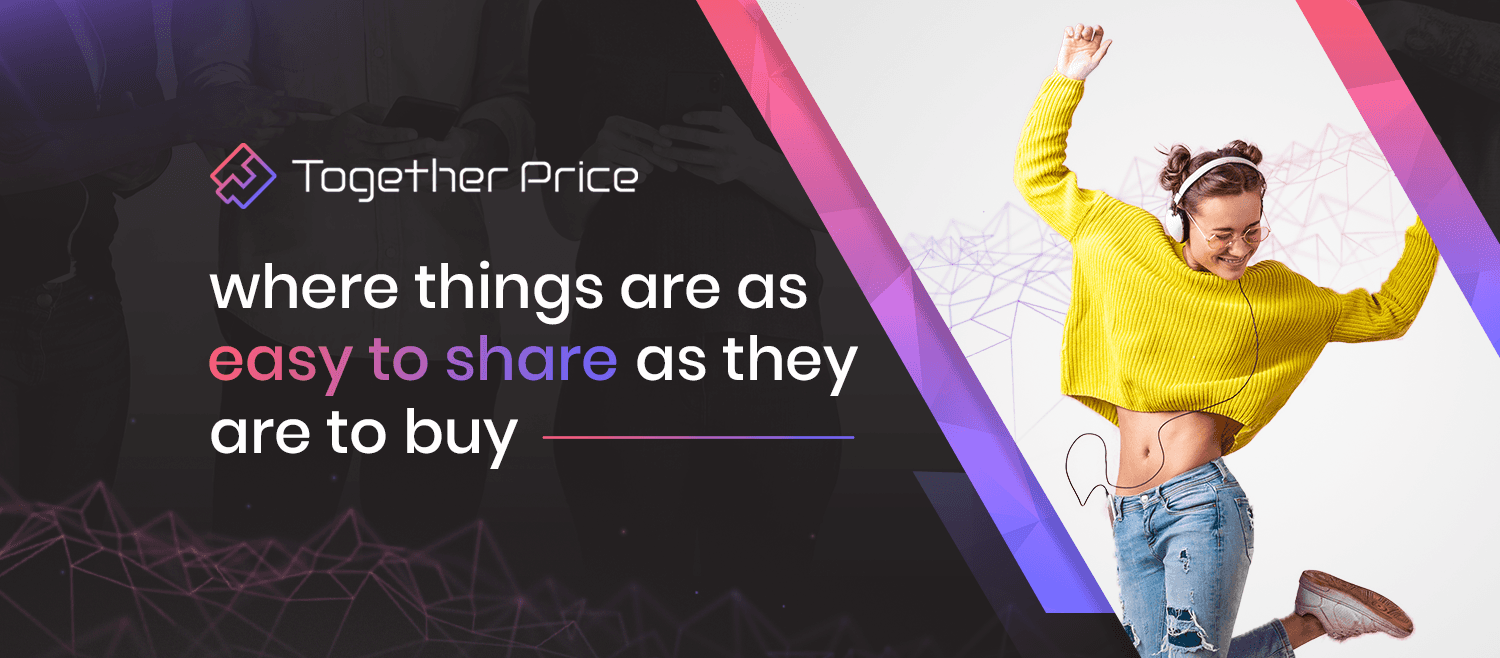
Together Price is an innovative and unique approach to sharing costs and saving money with others. Sharing costs with Together Price has the following advantages:
a Trusted Network with great control and reliability that measures each user’s credibility;
the Tpassword System for protecting credentials and shared services access;
One Digital Wallet to manage all the payments;
Exclusively dedicated chat line for users to communicate.
Sign up for Together Price and start saving now!
8. How to sign up on Together Price?
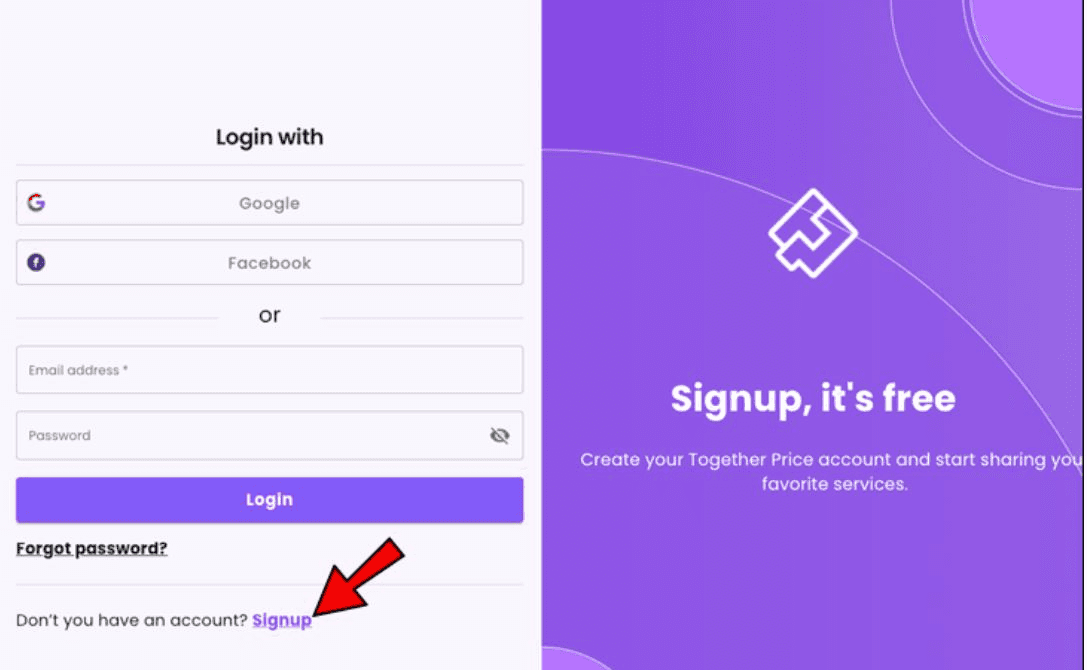
You can become an Admin or a Joiner on Together Price to get your Hulu membership.
Become an Admin
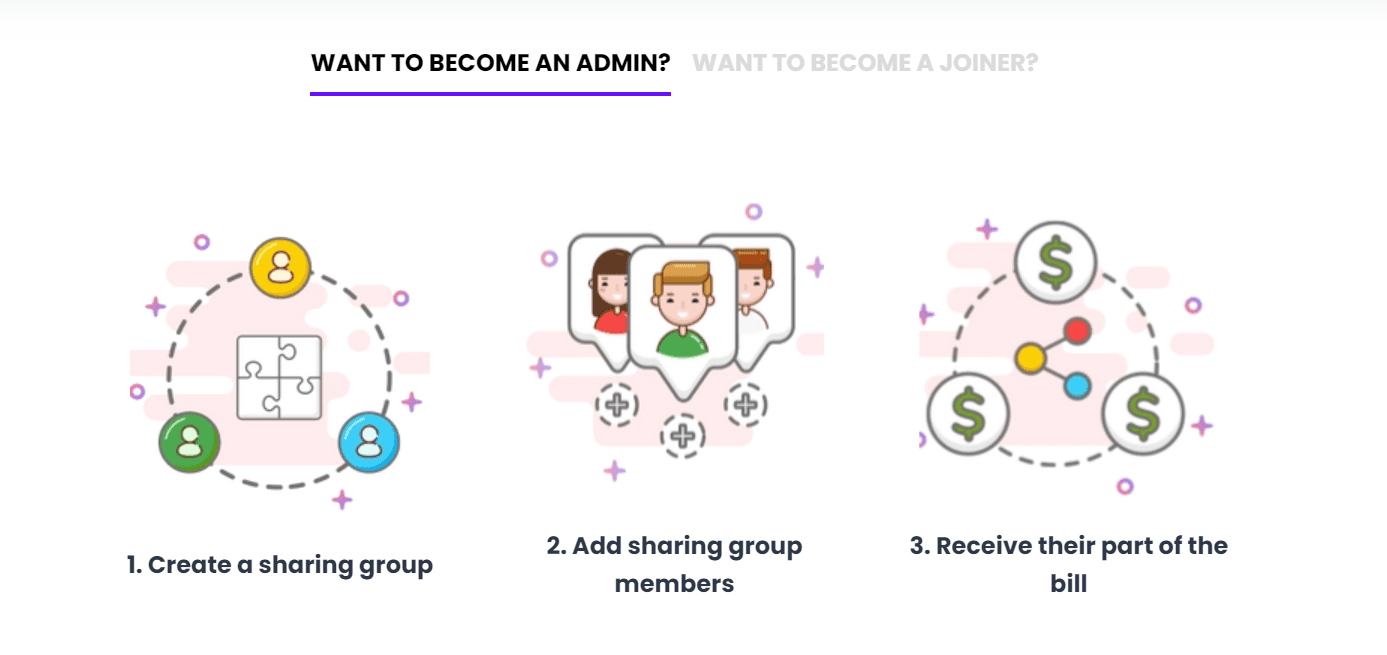
Create an account on Together Price for free.
Fill in your details.
Create a group.
Decide if you want your group to be public (everyone on Together Price can ask to join) or private (you send invitations to whomever you decide).
Send an invitation link or wait for others to join.
Get paid monthly. The money goes into your digital wallet, and you can download it to your bank account after 25 days.
Become a Joiner

You can join someone else’s subscription group.
Sign up on Together Price. It’s free.
Fill in your details.
Search for groups you are interested in joining.
Join a group and pay monthly to the Admin! You will have to pay a small commission fee to Together Price for their service (less than $1).
9. Summing Up
Hulu is the top-rated and most-requested premium streaming service in the United States, offering the best TV episodes and films. If you want to have a Hulu membership along with savings, create an account on Together Price for free.




