Are you trying to find how to cancel your Hulu subscription? People say that Hulu is one of the best streaming services for watching newly released movies, but are having problems cancelling their Hulu app account?
If you want to know how to cancel your Hulu subscription, then please read this article. We would like to help you cancel your Hulu subscription.
Steps on How to Cancel Hulu Subscription on Android Devices?
If you are android users and want to know how to cancel Hulu subscriptions, then follow these steps:
First, open the Play Store mobile app on your android device and tap the menu icon in the upper left-hand corner of the screen.

Scroll down to “My Apps” from the menu list, then select “Subscriptions.”
Select “Hulu Plus” from the list of subscriptions.
End your Hulu subscription process by clicking on “Cancel Subscription”. Your next billing date is … will appear, and then cancel immediately.”
Tap “OK” to confirm that you want to cancel your subscription.
Steps to Cancel your Hulu App Subscription on Apple Devices?
If you watch from the Hulu app on your iOS device and want to cancel the HULU app subscription:
Open the App Store app and select “View Account” from the bottom menu.
You can sign in with your Apple ID or iTunes password, or you can tap on “Create Account” to create a new Apple ID.
Scroll down to your account “Settings” and tap on it.
Now scroll down to the “Hulu Subscriptions” section.
Tap on HULU subscription, then click on “Cancel Subscription.”
You’ll see a message that says, “Your current billing period will end …” and will be cancelled.
Please note that if iPhone users want to subscribe to HULU again in the future, they need to purchase a new HULU subscription as your account is already closed.
And also remember that, if you cancel Hulu from your iPhone or iPad, it will not work on other devices, including Macbook Pro, Apple TV, or other iOS devices.
How to Cancel your HULU Subscription on your Desktop?
If you watch Hulu on your computer and want to cancel your HULU subscription:
1. Sign in to your HULU account on the Hulu website.
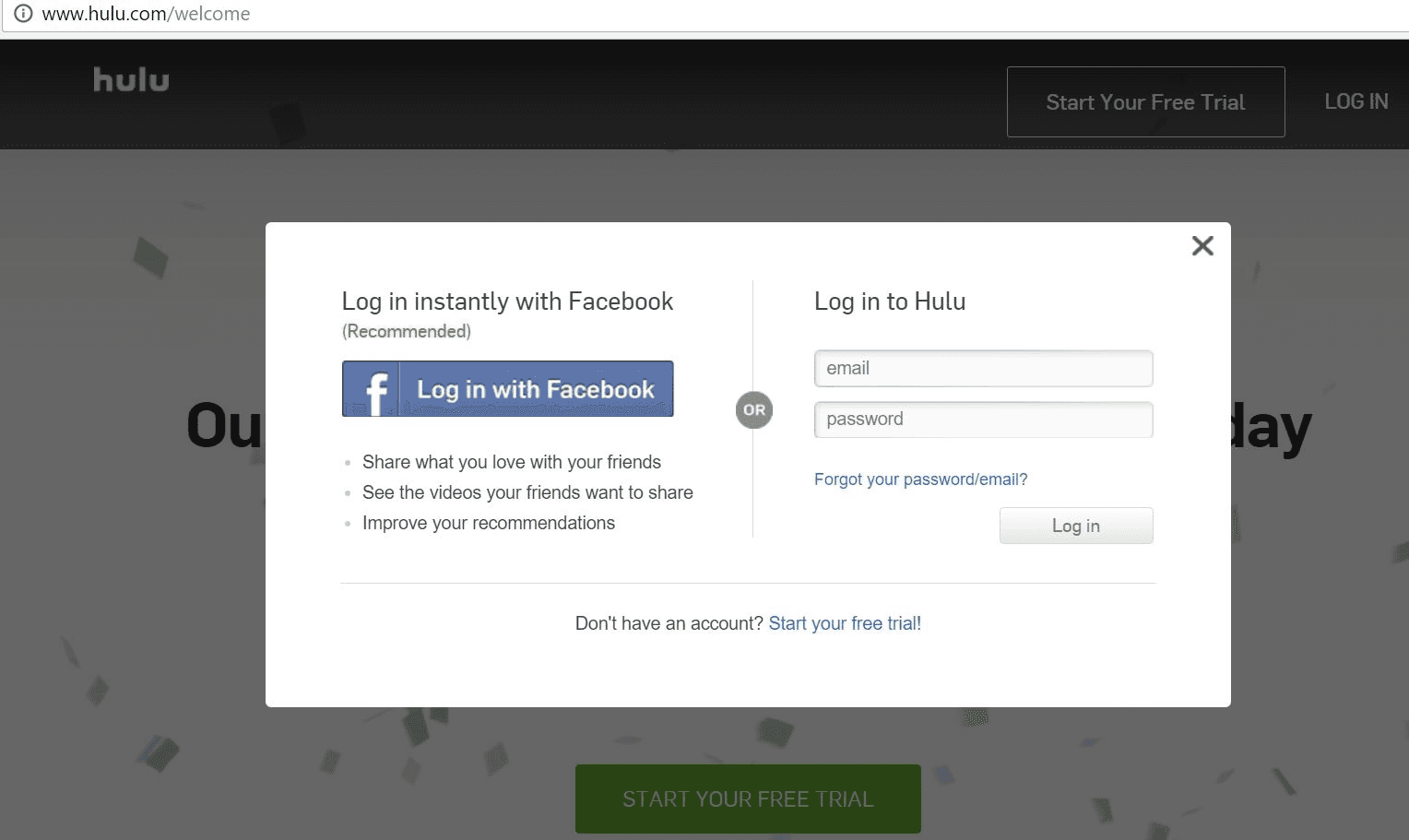
2. In the top right corner of the page, click on your username or email address, then select “My Account.”
3. Under My Subscriptions, you’ll see “Cancel Subscription” next to your HULU subscription.
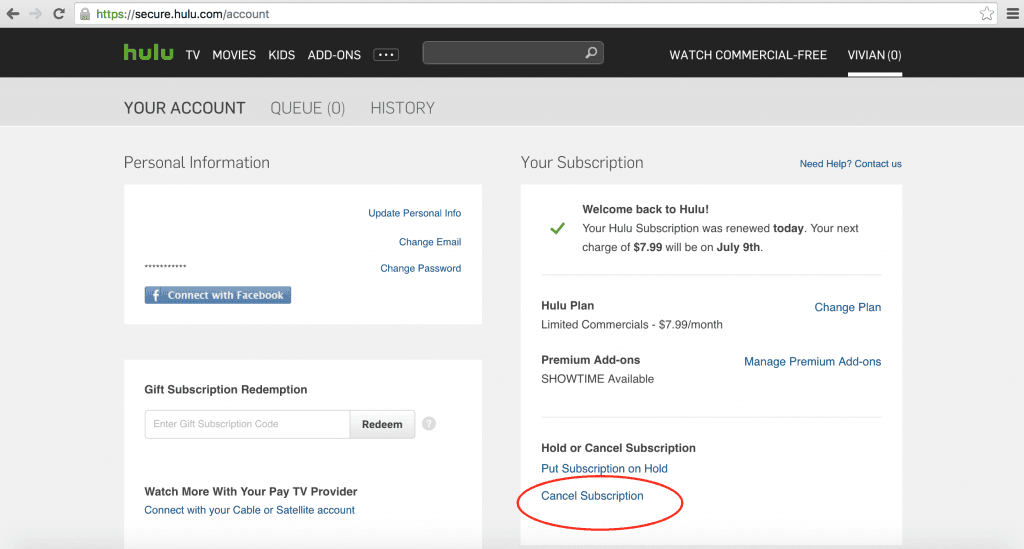
4. Select “Cancel Subscription.” Your current billing period will end … And it will be cancelled.

How to Cancel HULU Subscriptions on Apple TV?
1. Go to the “Settings” icon from the home screen.
2. Press the up arrow until you reach the second row of icons and select “Account.” It is found next to Hulu, Netflix, and iTunes.
3. Select “Cancel Hulu Plus.” A pop up window showing a confirmation message will appear that says, “Your subscription will end now … So, don’t miss the latest episodes!”
4. Confirm whether you want to cancel your account or not by clicking on Cancel Subscription. An email will be sent to you when your Hulu Plus subscription is cancelled.
How to Pause your HULU Subscription?
Please follow these steps to pause subscription commitments on Hulu:
Step 1:- Locate Hulu and sign in to your HULU account.
Step 2:- Go to the “My Account” tab and select “Hulu plus” from the list of subscriptions.
Step 3: - From your subscriptions page, click on “Pause Membership.”
That’s it! Now you can pause your subscription anytime by using these steps.
Can I Change Payment Methods for My HULU Streaming?
Yes, you can change your payment method for Hulu streaming anytime. To make changes, you need to follow these steps:
Step 1:- Sign in to your hulu account page with your username and password.
Step 2:- Go to the “My Account” tab and select “Payment Methods” from the list of subscriptions.
Step 3:- From the payment settings page, select “Add New Payment Method.”
Step 4:- Enter the required details and then click on the “Save Changes” button.
Conclusion
These are the most straightforward cancellation processes. Please follow these steps carefully to cancel your online account on Hulu. If you have any queries regarding this streaming service, then feel free to contact us. We will try to help you ASAP. Happy watching!



