
You can watch Hulu on a huge range of devices. Imagine you are flopping on your sofa after a long week, trying to finally relax, when you see Hulu activate not working. There is nothing worse! But we are here to help you solve this nightmare situation in a matter of minutes!
And we can help you with more than that…
If you are looking to save money on your Hulu subscription, Together Price can help you. Together Price helps make account sharing safe, secure and completely hassle-free.
Better still, if you sign up for Together Price, you can save up to 50% on your Hulu monthly.
What is Hulu?
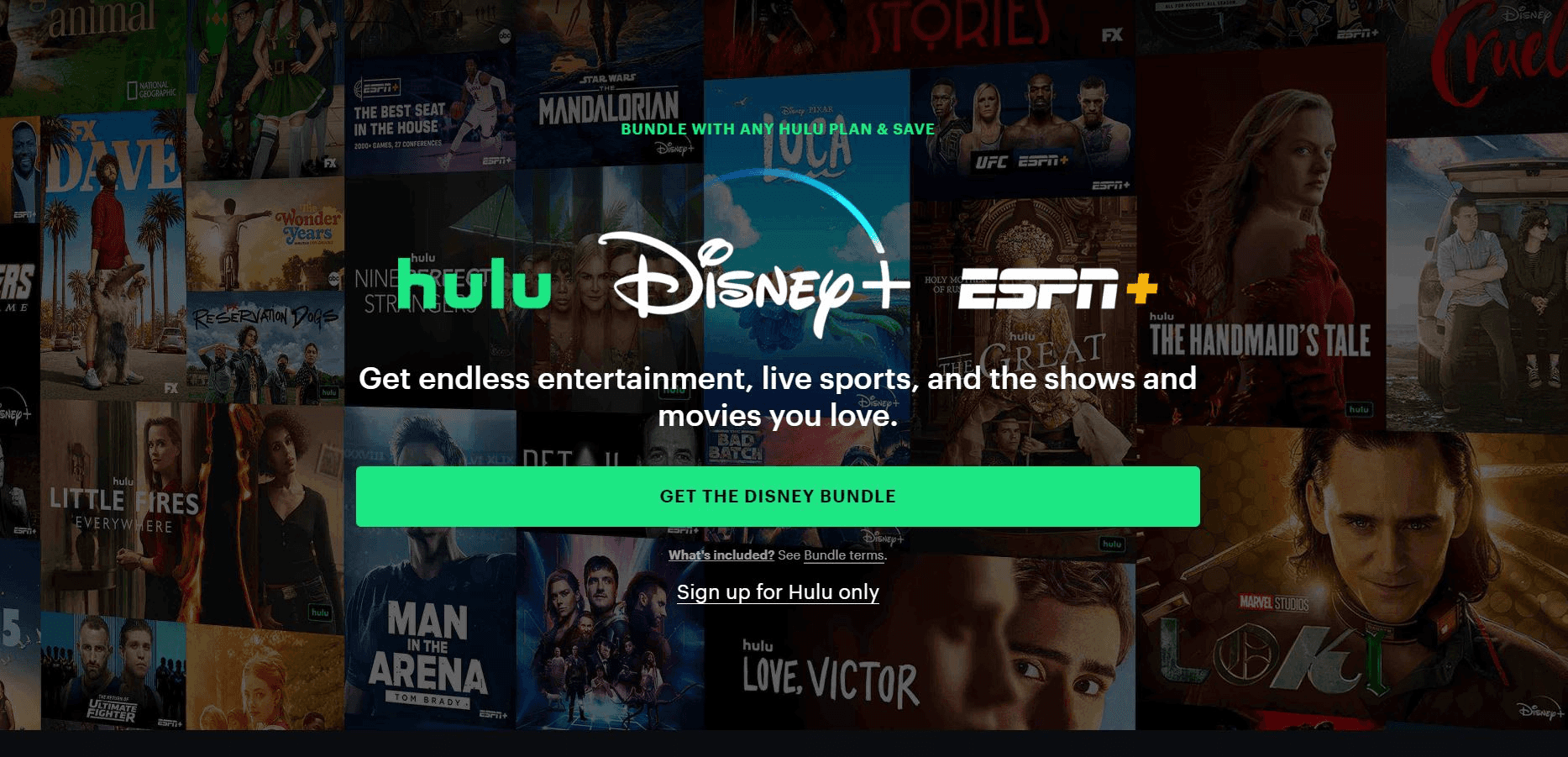
Hulu is an online streaming service provider that gives you access to unlimited, on-demand video streaming. The Hulu streaming library offers around 43,000 TV episodes and over 2,500 movies, including Hulu Originals such as The Handmaid’s Tale, which can only be found on Hulu.
Personalise your Hulu account by choosing one of the bundle deals, or add any number of exciting add-ons to your account.
If you choose the live TV subscription, you get access to over 75 premium channels of live TV and can record anything you don’t want to miss and save it on your own personal cloud space.
Choose the ad-free plan, and you can even download content to watch Hulu at a later point without the internet. You never have to be without great digital content again!
How to activate Hulu
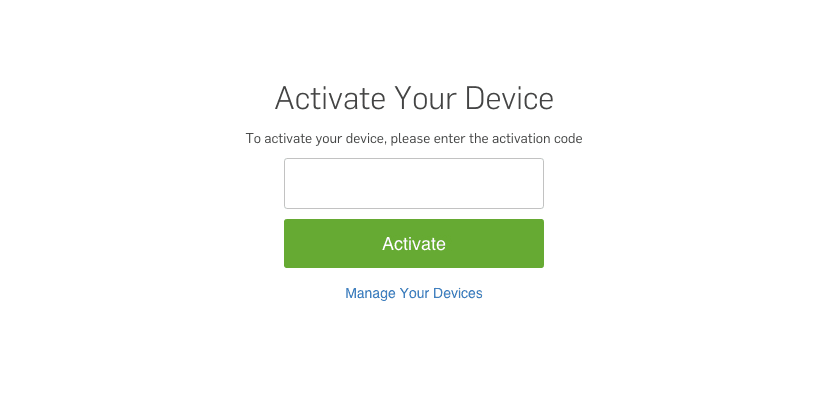
In order to watch Hulu on a new device, you will need to activate the device online. The easiest way to get your account activated is simply to download the Hulu app or Hulu mobile app and sign in with your email and account password.
If you are using a smart TV such as an Apple TV or a TV-connected device, you may have to activate the device online.
How to activate Hulu devices with a Hulu activation code
To activate a device using a Hulu activation code, simply:
Download and open the Hulu app
Select login on the welcome screen and then select activate on the computer.
Next, a six-digit activation code appears on the screen. You will need this code.
Open Hulu on your web browser, log in and go to your account page.
Find the section titled watch Hulu on your devices. Or you can head straight to Hulu.com/activate.
Enter the six-digit activation code, and you should successfully have activated your account and be logged in.
You will receive a confirmation email after connecting to any new Hulu-compatible device.
Why is your Hulu activate not working?

If you find Hulu activate not working, it can be frustrating. However, there are some simple ways to fix “Hulu activate”. Hulu activate might not be working for a number of reasons, including user error, having incompatible devices or using incorrect browser settings, to name a few.
How to fix Hulu activation issues
Hopefully, one of these fixes with help solve your Hulu activate problem.
Check login credentials and Hulu activation code
One of the most common errors when using Hulu activate is accidentally using the wrong code or login credentials. It is very easy to slip and type an incorrect code when entering your activation code, so it is worth trying again and checking that you are entering the correct information.
Close the Hulu app
Sometimes switching it off and on again really does work! Try and close the Hulu app, and any other streaming apps running in the background. Leave it for a couple of minutes and then open the app back up and see if it is now working.
Try a different browser
Sometimes the culprit can be that you are using an unsupported browser version. To circumnavigate this, you can try using a different browser. There are so many web browsers out there now that you have a huge range of choices.
It is recommended to use a Google Chrome browser for the best results. Other web browsers that have been reported to cause compatibility issues with Hulu are Mozilla, Firefox and Internet Explorer. But the most important thing is to keep your browser updated.
Disable installed ad blockers
If you want Hulu account activation to function smoothly, it is advisable to disable installed ad blocker apps.
When your ad blocker is on, Hulu could start restricting you from certain videos, and this throws the activation process out. Ad blockers often mistake the audio content on Hulu for the same created by online advertisers, so it can block your access to Hulu.
Similarly, your ad blocker might block the pop-up window that appears for you to enter the activation code. Thereby causing a Hulu activation error.
Update app or device system
The Hulu activation process often does not work if your Hulu app or Hulu device is not up to date. So to avoid problems, keep everything fully updated.
In every app update, Hulu fixes bugs so that the Hulu app functions better. If you are using an outdated gadget or a device that needs updating, Hulu might not be compatible with the system being used, again leading to activation issues.
Reinstall the Hulu application on your device
One of the oldest tricks in the book is to simply uninstall and then reinstall the Hulu app. If you find your Hulu activate not working and have tried the above troubleshooting methods, make sure to fully uninstall the Hulu app.
Reinstall Hulu app back onto your device, and it should fix any bugs that were causing issues with your activation.
Clear your device or browser cache
Your mobile device or web browsers store browsing history and create a large Hulu user data build-up. This causes them to get clogged up or filled with the corrupted cache. One of the common fixes for multiple streaming app issues is to clear your cache and browsing history.
You may find that once you have cleared your cache, your device has more memory to run Hulu with, and the streaming quality will improve. Ideally, this will also solve any activation issues.
To avoid this build-up, you could use incognito mode when using your online streaming account. Incognito mode lets you use your internet connection and access a web page without storing any data from it.
Reach out for support
If you still find Hulu activate not working on your Hulu account, then you should contact the Hulu support bot for further help.
How many devices can you install Hulu on?
Hulu users can install the Hulu app on as many compatible devices as they wish. Compatible devices include any Hulu device, IOS devices, Android devices, Smart TVs, and gaming consoles such as the Nintendo Switch, to name a few. You can also watch Hulu using your favorite internet browser.
It is important to note that whilst you can install Hulu on as many devices as you wish, you can only stream on two devices at once. If you try to stream on more, you will receive an error message.
Can you share your Hulu account?

As you can stream Hulu on two screens simultaneously, you can share your Hulu account with at least one other person without losing any of the benefits of a subscription.
Account sharing is one of the most common ways to save money on subscription services. By sharing your account, you keep the perks of a subscription but can share the costs between more people meaning you pay a fraction of the price.
Maybe you don’t have anyone to share an account with, or account sharing seems like a hassle so you’d rather pay full price. But that is a problem of the past.
Together Price not only helps you find people to share your account with, but it also takes all the hassle out of account sharing.
What is Together Price?
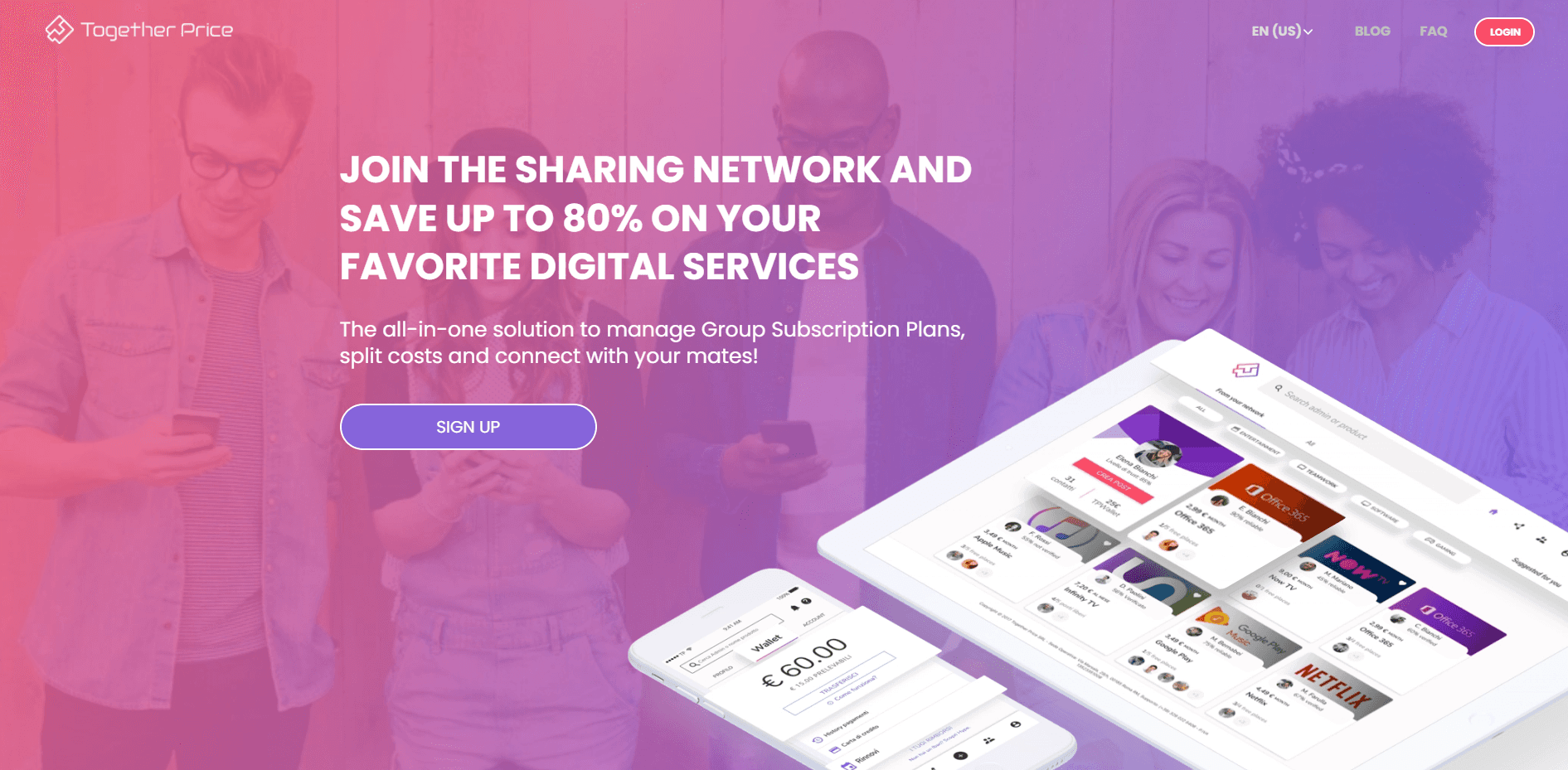
Together Price is an online platform that helps connect users looking to share their subscription services. Together Price arranges all the boring bits, like payments and password sharing, so you can sit back and stream whilst saving money.
Save money on multiple streaming platforms by using Together Price. We offer sharing groups for many different streaming platforms, including Apple Music, Tidal, Netflix, HBO Max, and many many more.
How does Together Price keep you safe?
Together Price is fully legal and cares about your safety. To keep you safe, we offer:
A fully SSL-certified secure environment
A trusted Tpassword system to safely exchange login credentials
Stripe payment, a system with strong anti-fraud protections
A reliability rating system so you can see how trustworthy potential sharing group members are
A direct chat between sharing group members
A 25-day cooling-off period on the off-chance that you need your money back.
How does Together Price work?
Together Price is easy to use. Simply sign up for free using your name and email address, then choose which streaming service provider you want to save money with.
As an Admin?
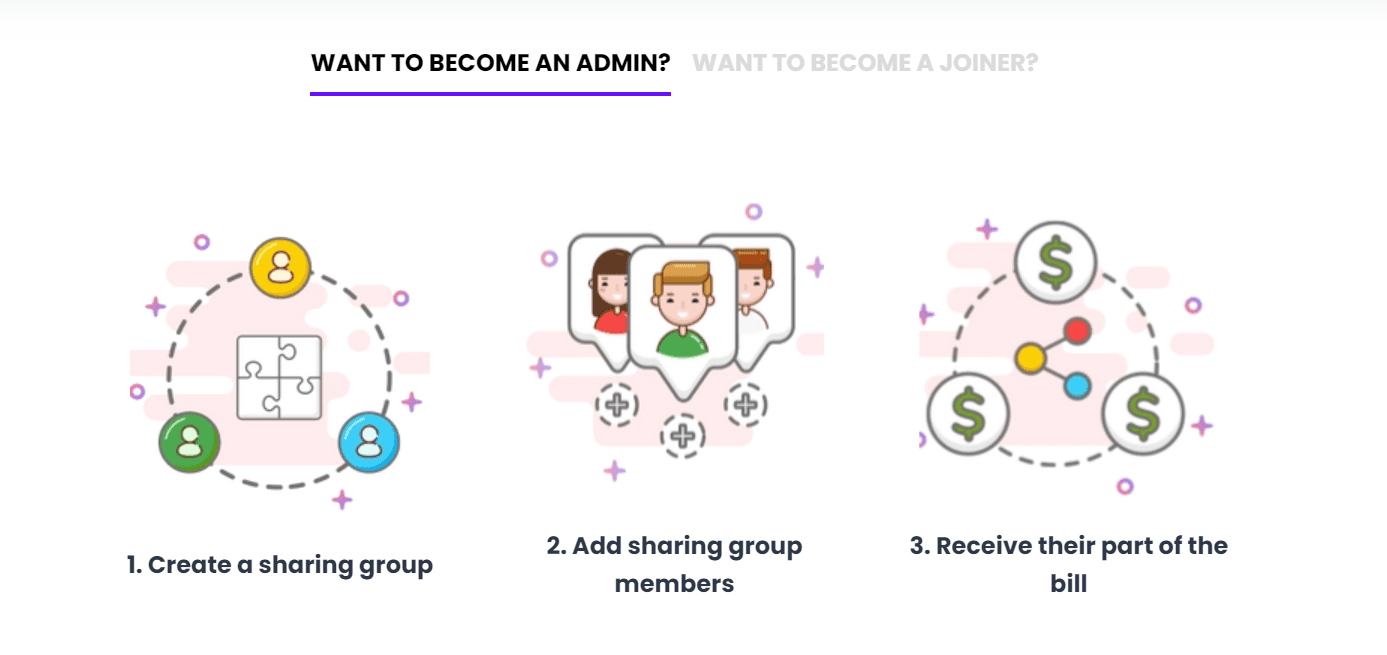
As an Admin, you will create a sharing group. Add the details of your existing subscription and accept members’ requests to join your group. As soon as they are accepted, Together Price will deposit the money in your bank, and you will never have to chase it up again!
As a Joiner?

As a Joiner, use the Together Price search bar and find a sharing group you want to join. Add your payment details, and once you have been accepted, you will receive the password and Together Price will arrange your payment.
Summing Up
It is frustrating when you find Hulu activate not working and all you really want to do is kick back, relax and watch Hulu. Luckily, there are several easy ways to troubleshoot this problem, so you will be streaming again in no time at all.
And better still? After reading this article on how to fix your activation, you also now know how you can cut the cost of your Hulu subscription. Sign up to Together Price, and you can save up to 50% on your Hulu subscription with no hassle at all. What are you waiting for?




