
In a world where digital-only gaming is more popular than it’s ever been before, physical releases are slowly fading into insignificance. That’s where a Nintendo Switch Online membership comes in. Nintendo Switch Online is a subscription service that allows you to play new and classic games online.
Nintendo Switch Online, a paid online service, has capitalized on this phenomenon by offering an online service for Nintendo Switch users to enjoy the gaming experience, on their Nintendo Switch consoles, in a new and exciting way through the Nintendo Switch Online membership.
But are you subscribed to the Nintendo Switch Online service? Would you also like to save on the cost? Well, sign up on Together Price, and you can do just that and save more than 85%!
But how much does Nintendo Switch Online cost?
How much does a Nintendo Switch Online membership cost?
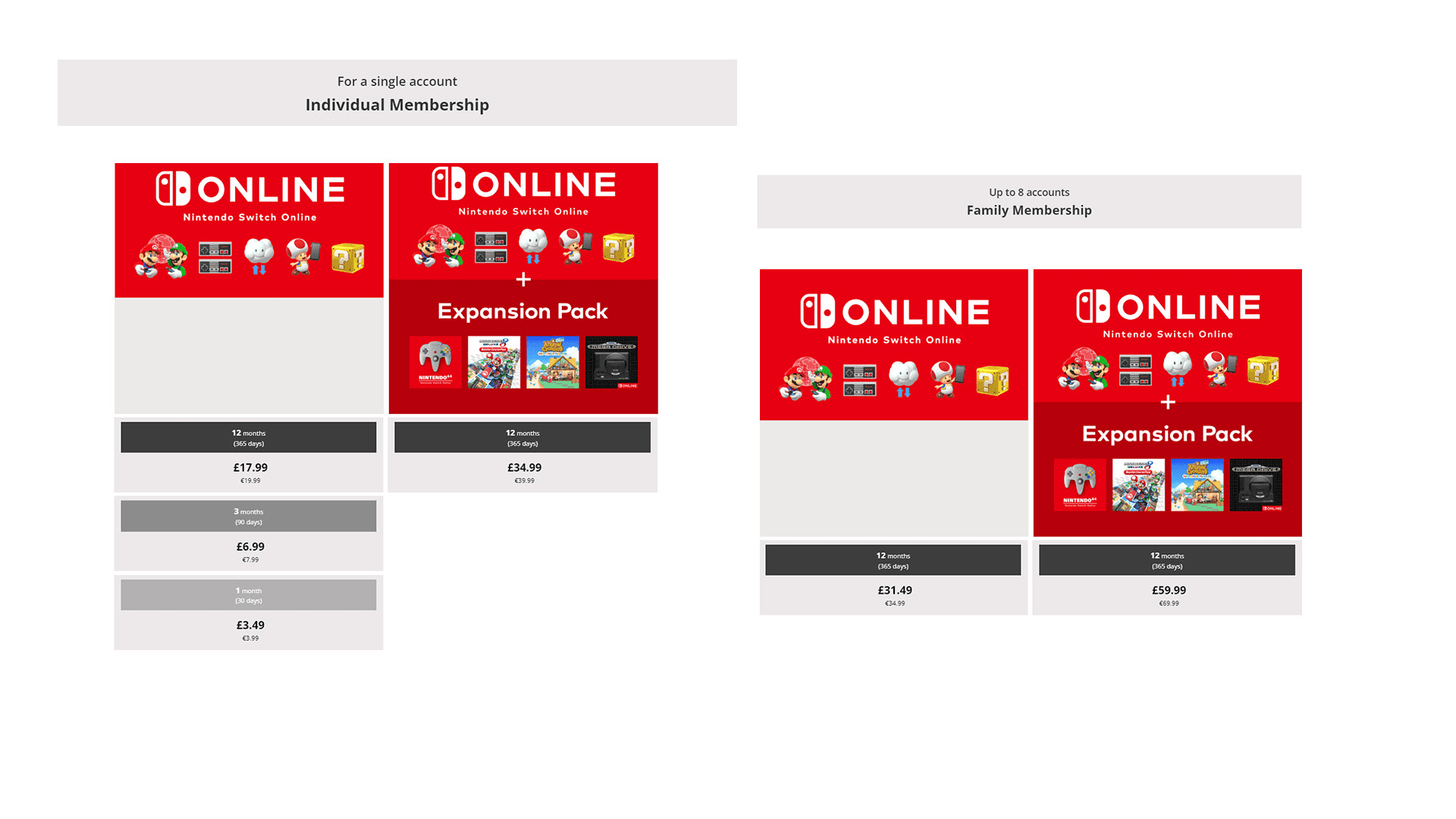
Nintendo Switch Online is available with a variety of subscription plans. These are split into individual or family plans for just Nintendo Switch Online or for Nintendo Switch Online Plus, the expansion pack.
The Individual Nintendo Switch Online plan costs $3.99 per month, $7.99 per 3 months, and $19.99 annually. If you add the expansion pack to this, it costs $49.99 per year, and you cannot pay for the Nintendo Switch Online expansion pack monthly.
The Family Plan costs $34.99 per year and allows the entire family access to Nintendo Switch Online. To add the expansion pack to this subscription, you pay a total of $79.99 per year.
How to share a Nintendo Switch Online Family plan
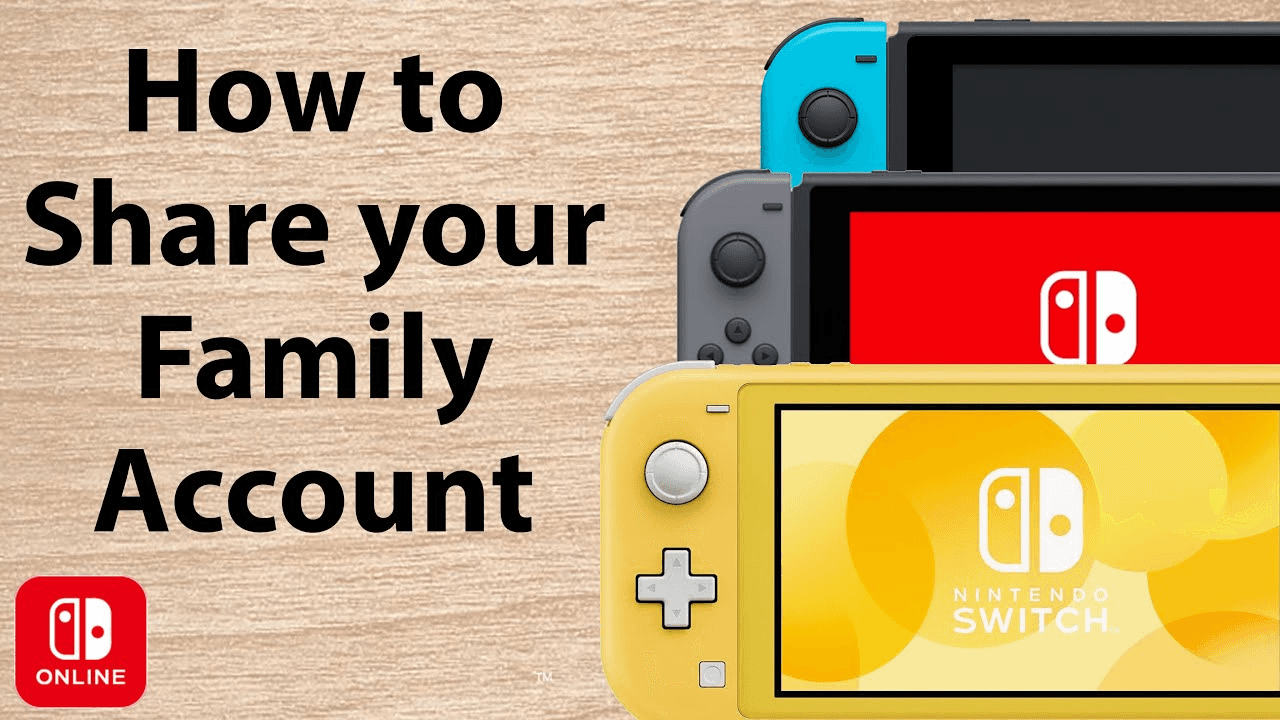
Nintendo Switch Online Family offers the same benefits as the individual plan but allows users to share the service with up to eight other Nintendo Switch users. If you share your subscription with seven other people, the annual cost is divided by eight, which saves you a lot of money.
Consequently, every user within your group will pay just $4.37 per year! That is about the cost of a coffee for an entire year’s access to Nintendo Switch Online!
This amounts to incredible savings, especially when you consider that the monthly membership alone costs $3.99 per month.
With a Nintendo Switch Family membership, you can access the service via multiple consoles, with many users on the same account.
This is a cost-effective way to gain access to Nintendo’s incredible online features.
Over the last couple of years, an increasing volume of consumers have been taking advantage of account sharing and have been adding multiple people to a single membership. It just makes sense to share the service and save money!
But sometimes, it is hard to find enough people to share your account with, and let’s face it, although we love our friends, sharing subscriptions with them often takes a lot of chasing up behind payments. And that is where Together Price comes in.
Together Price makes account sharing safe and easy to organise. Sign up for free on Together Price, and you can start making huge savings on all of your online subscriptions.
So, how can you share Nintendo Switch Online on Together Price?
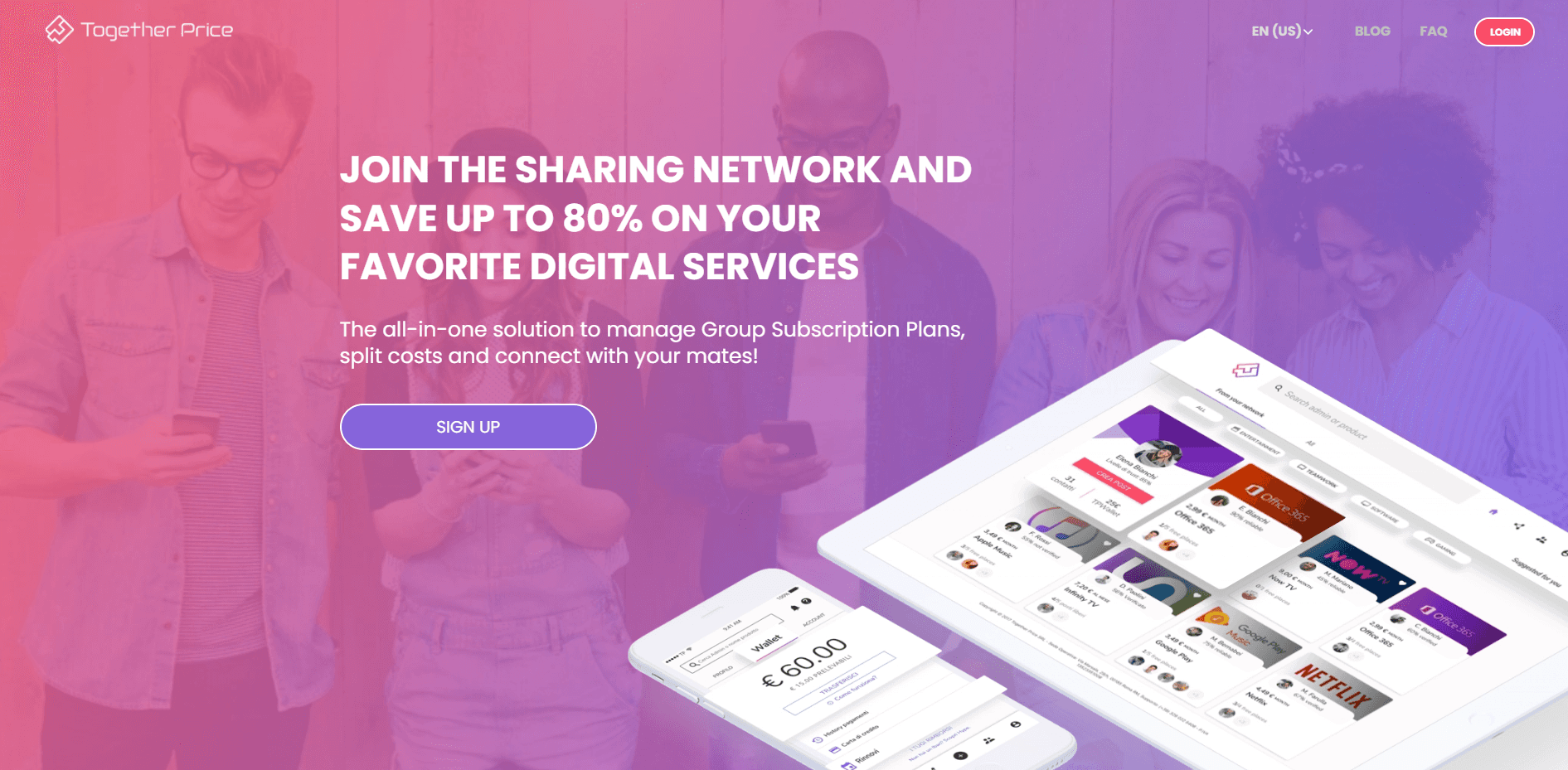
Together Price is entirely legal. It is, in fact, the world’s first legal platform that lets you share your online subscription accounts for a fraction of the price.
It is also safe to use. Together Price guarantees to keep your passwords, accounts, and credentials safe, so you do not need to worry about hackers and your accounts getting stolen.
So, how can you share Nintendo Switch Online on Together Price?
How Can Together Price Help?
Interested in sharing a Nintendo Switch Online Family subscription but can’t find people to join you?
Together Price is the service you are looking for. Together Price unites users from across the globe and is already used by over a million people! So what are you waiting for?
Imagine the frustration of wanting to sign up for a group membership but not knowing who to team up with, or even worse, having a group already that you have to chase every month to get their payment.
What if your group members never pay you back?
That’s where Together Price can deliver exceptional value to consumers. Its platform unites users from across the globe, allowing people to create and join sharing groups so they can cut the costs of a subscription.
Together Price takes care of everything, from uniting like-minded people to arranging payment schedules and overseeing your Nintendo Switch Online Family membership.
On Together Price, you can create a sharing group of your own for others to join or join an existing sharing group.
At this stage, users can enjoy uninterrupted access to the service they’ve signed up for.
Who would have thought you could enjoy a Nintendo Switch Online subscription for so little?
How does Together Price keep you safe?
Safety is of the utmost importance to Together Price, which is why we offer a range of safety protections, including:
A fully SSL-certified secure environment;
the trusted Tpassword system to ensure a safe exchange of login credentials;
a reliability rating system measuring the way users interact and use the platform, so you know if they are a reliable person to start a sharing group with;
a direct chat between sharing group members to increase trust between users;
Stripe payment so you do not have to share personal information and payment details directly. Stripe also has strong anti-fraud protections in place;
Should it be necessary, a 25-day cooling-off period, where, in the unlikely event that something goes wrong, you can get a full refund.
We also make sure to fully read the terms and conditions to make sure everything you do on the Together Price website fully complies with the terms and conditions on the streaming platform. This way, you are safe and secure and share your account fully legally!
How to Find Trusted People to Share an Account With
If you decide to purchase the Nintendo Switch Online Family subscription, you can share it with other users by becoming an Admin in a sharing group.
As an Admin, you’ll not only benefit from saving money on your subscription fee but be awarded the luxury of using Together Price for free!
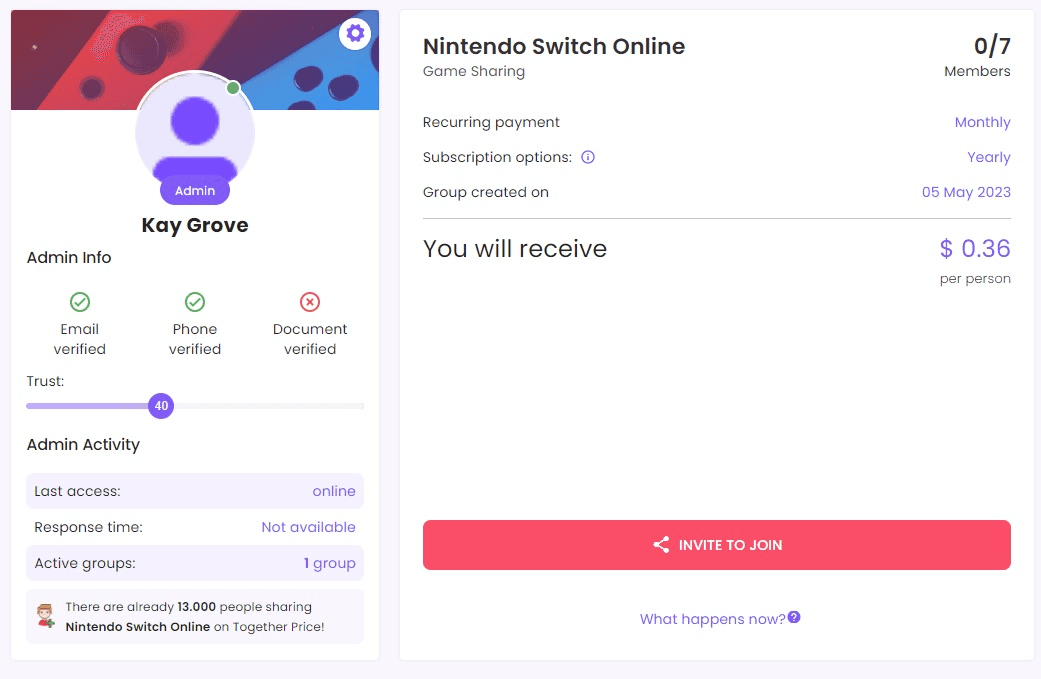
How does this work?
Visit the Together Price website, and you’ll be registered by following a few easy steps:
Complete the required fields (cover photo, number of available spaces, etc.).
Select whether you want to render your group private or public.
Publish the sharing group.
Group creation form
If you select public, your group will be visible on the Together Price] network. Others will be able to see your group when they search for a Nintendo subscription and send requests. Who you accept or deny is up to you.
If you select private, your group will only be accessible via invitation. You can send email invitations to your family and friends to join your Nintendo Switch Online Membership group.
As the Admin of your own group (if public), Together Price users will start sending you participation requests which you can accept or reject at your leisure. You can also contact others and invite them to join your group.
The users accepted into your group will send you their share of the monthly price, which you’ll receive in your digital wallet.
You can transfer the payments collected in your wallet after 25 days, and after linking an IBAN code, you can transfer funds directly to your bank account.
How to add users to your Nintendo Switch Online Family Group
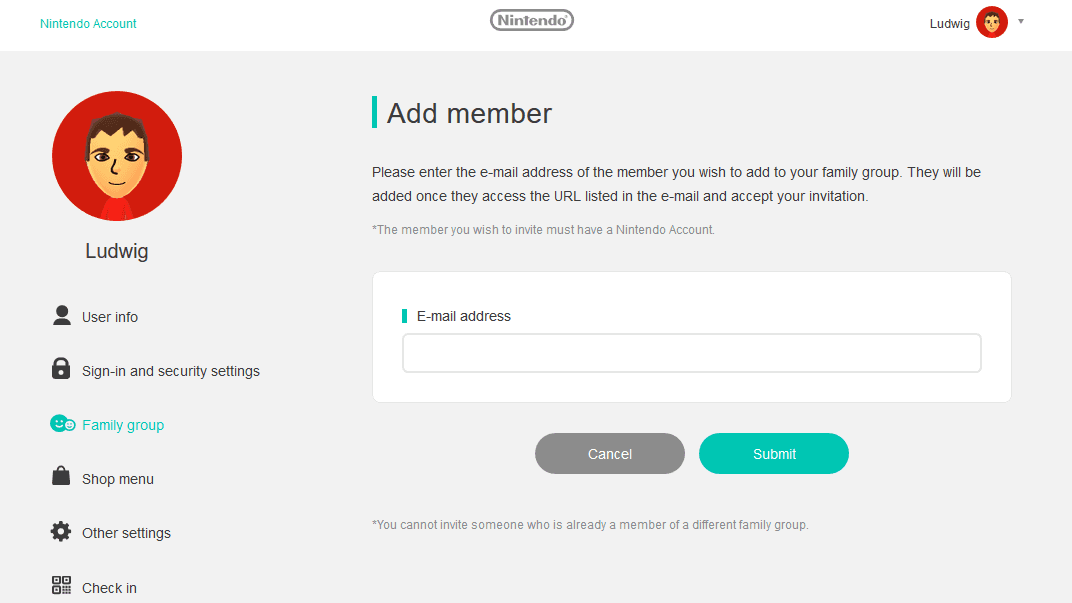
This is another straightforward process which can be done as follows:
Access your Nintendo Account from a PC or mobile device and select Family Group from the menu on the left.
Click Add Member.
Click Invite to the family group.
Insert the email address linked to the Nintendo account that you want to be added to the group.
Join someone else’s Nintendo Switch Online group
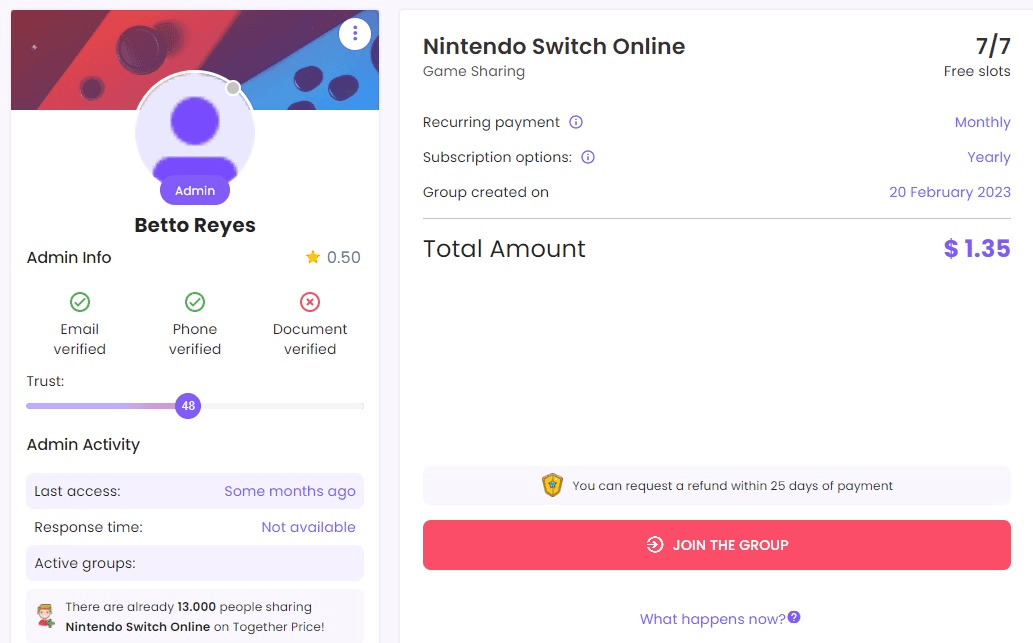
If you don’t have a Nintendo Switch Online subscription but want to be in a group with others, you can join someone else’s Family membership group by following these simple steps:
Enter the Together Price website from your browser or online smartphone app.
Sign up to create an account or log in to an existing one.
Search for Nintendo Switch Online membership on the search bar.
Browse the groups and select the one that interests you.
Request to join by sending your email or asking for an invitation link.
Wait to be accepted.
Communicate with fellow group members via group chat.
Pay a one-off administration fee to Together Price. Together Price asks for a small commission fee - less than a dollar. Unless you pay over $20, then you don’t need to pay the fee.
Together Price will give you your money back if you didn’t enjoy it. You will have to ask for it within 25 days of you using Together Price.
What is Nintendo Switch Online?
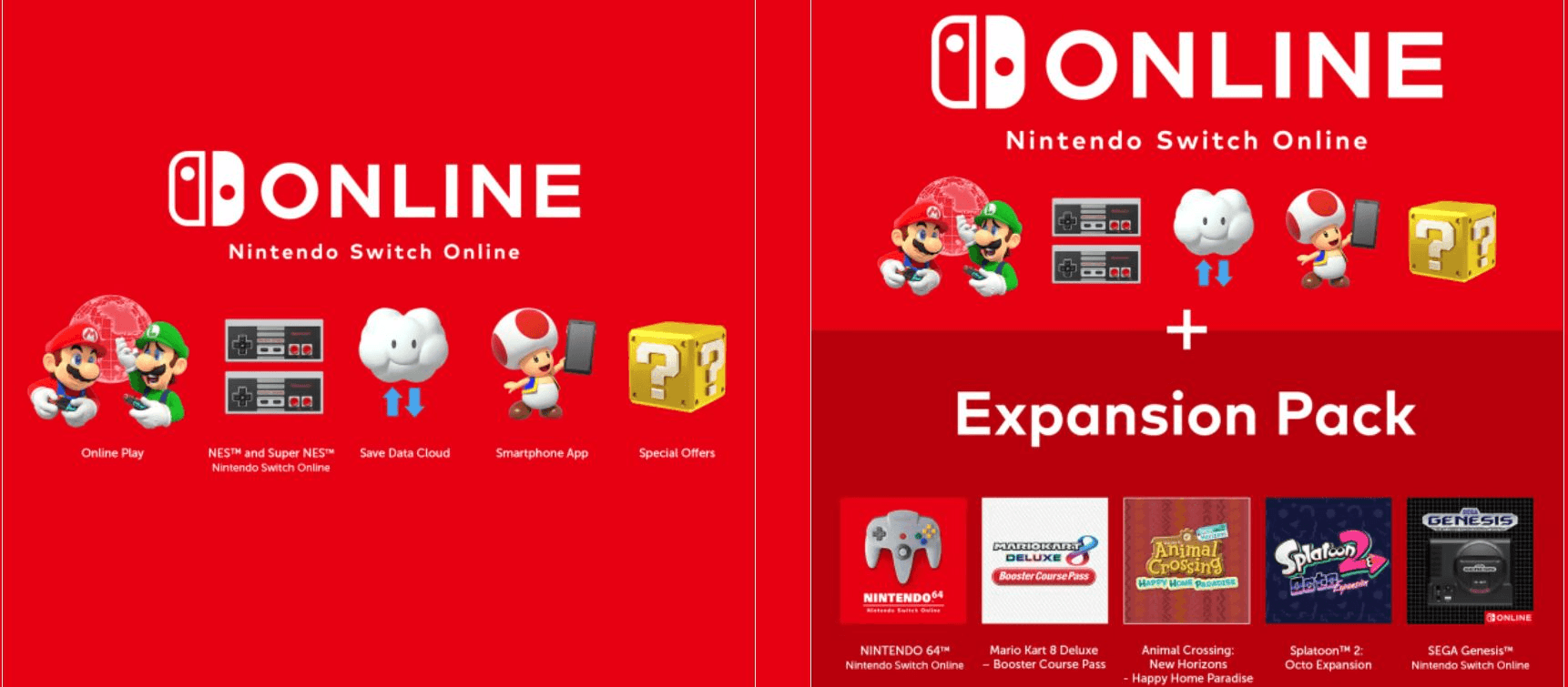
Nintendo Switch Online is an online subscription service that allows users to play online multiplayer games or play online games. Online subscribers get access to a choice of around over 100 games, including retro games, NES games, SNES games, free games, online multiplayer game modes and exclusive games.
What the Nintendo Switch Online App offers
Nintendo Switch Games

With a Nintendo Switch Online subscription, users are given access to an array of appealing NES and SNES games (Super Nintendo Entertainment System), including Donkey Kong, Super Mario Bros, Super Mario World and Super Mario kart, The Legend of Zelda, Dixie Kong’s Double Trouble, Animal Crossing, Ninja Master Sonic the Hedgehog 2 and more. Plus a selection of free classic games too.
There are currently more than 100 games available on Nintendo Switch Online, some of which are free games. If you own a Nintendo Switch console, this membership is worth its weight in gold as it gives you options to play your games as an online multiplayer game.
New Nintendo Switch games are released regularly, like F-Zero X, Kirby 64: The Crystal Shards, and Pokemon Snap.
Nintendo Switch Online Expansion Pack

With a Nintendo Switch Online Expansion Pack, Nintendo Switch Online members will get access to the basic subscription and Nintendo 64 and Sega Genesis games.
It also gives users access to Animal Crossing: New Horizons and Happy Home Paradise DLC. Nintendo has newly added online play, including voice chat in compatible games, meaning you can play your games with friends and family.
Game save data cloud backup compatibility
A Nintendo Switch Online membership lets its users save game data on a cloud backup space on eligible games. This makes your saved games automatically retrievable online so that it is easy to start using a new device if you lose your old one or get a new one.
Is Nintendo Switch Online Really Worth It?

If you’re uncertain about whether Nintendo Switch Online is worth it, you can always try the service for a seven-day trial period.
When you sign up for a trial, your membership will auto-renew unless you turn that option off before the week is up.
If you’re interested in giving the service a go, it’s best to try the service and then cancel your membership regardless.
You can then look into joining a group membership, where you’ll share the cost of the account, saving a considerable amount.
Nintendo Switch Online Family is at the forefront of digital gaming. Nintendo has pioneered an online realm which is a kind of simulation of what you often find within actual games.
It’s great to feel like you’re part of a community where you can share benefits, games, and, most importantly, costs.
Will My Group Members Have Access to My Games?
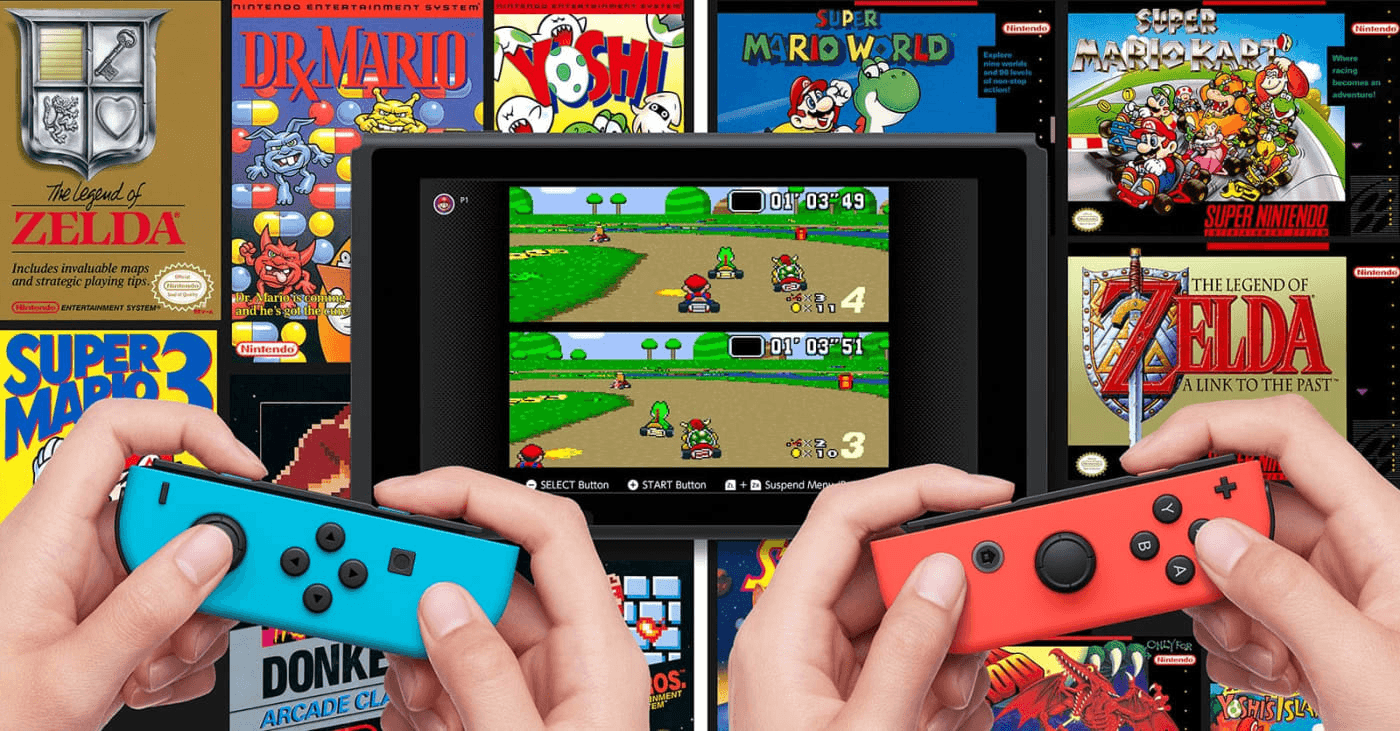
When you download a game on your family account, every member within your group will have access to that same game.
Nintendo has created a fantastic collaborative network where members can interact, share interests and embrace a heightened gaming experience. So unleash your inner competitive spirit with the Nintendo Switch Online family account.
Summing Up
Nintendo Switch Online is the perfect subscription platform to access your favourite classic and new games. Play with others online, use the voice chat feature and enjoy being connected and beating your brother in the next Mario Kart race!
Worried about the price? Start or join a Nintendo Switch Online group on Together Price, and you will only pay $4.37 for the entire year! So what are you waiting for? Get online, sign up for free to Together Price and get playing!




