
With about 80 million active users, most people have heard of Pandora as the main competitor of Apple Music and Spotify. However, you may not know why you should use Pandora to listen to music online.
If, however, you think that yet another subscription is a burdensome affair, we have the perfect solution for you! Together Price!
For example, Pandora Premium Family costs $14.99 a month, and it lets you stream on 6 devices simultaneously. This means you can share your subscription with 5 other people cutting your costs by more than 80%.
But Let’s start by taking a look at the basics.
What is Pandora?
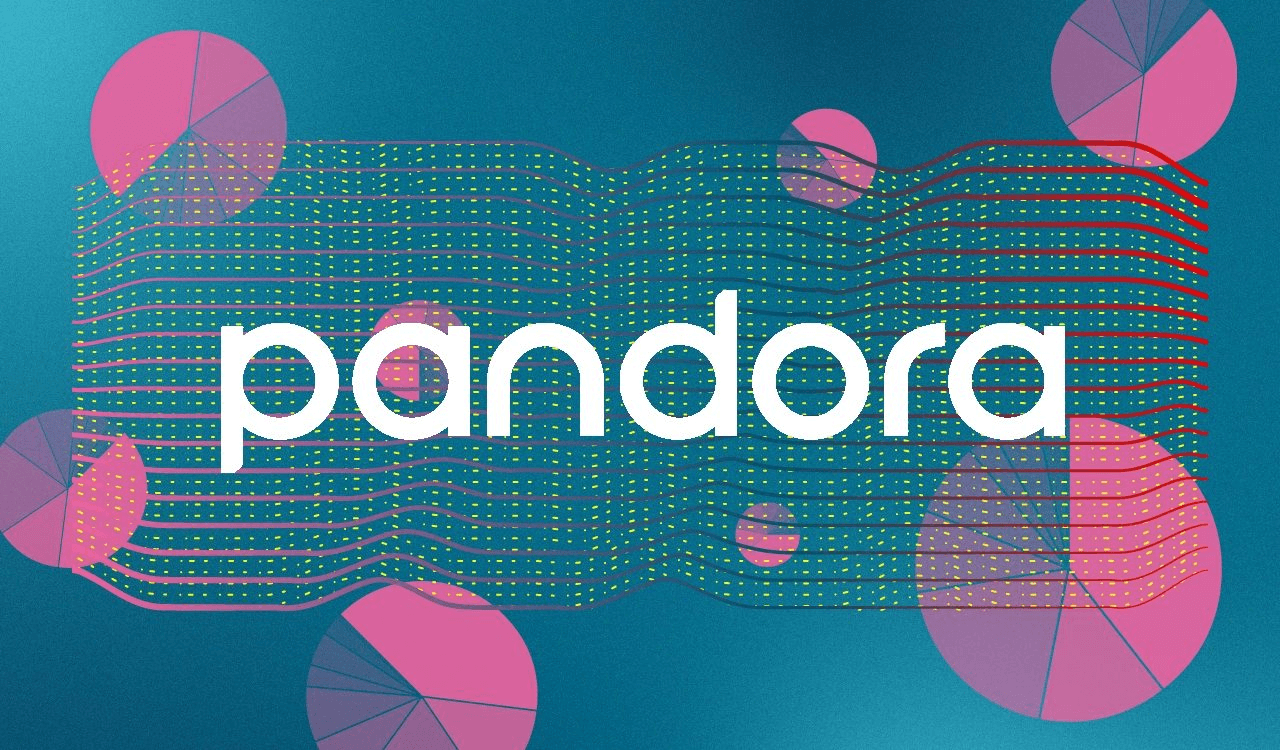
Pandora is a music streaming platform. You can listen to Pandora on multiple devices like PCs/laptops, multimedia streamers, smart TVs, smart monitors, car stereo systems, Blu-ray readers, AV receivers and many more.
Pandora is a branch of Sirius / XM Holdings.
Pandora lets you create customized radio stations based on an artist or a song you like.
Once you’ve chosen a “seminal” song or artist, Pandora gathers songs with similar characteristics to reproduce. These similar characteristics are called “music genomes” (Music Genome Project by Pandora), and they could include “folksy”, “women’s voice”, “loud drums”, or other recognizable aspects to connect them to similar melodies.
Create your Pandora radio station
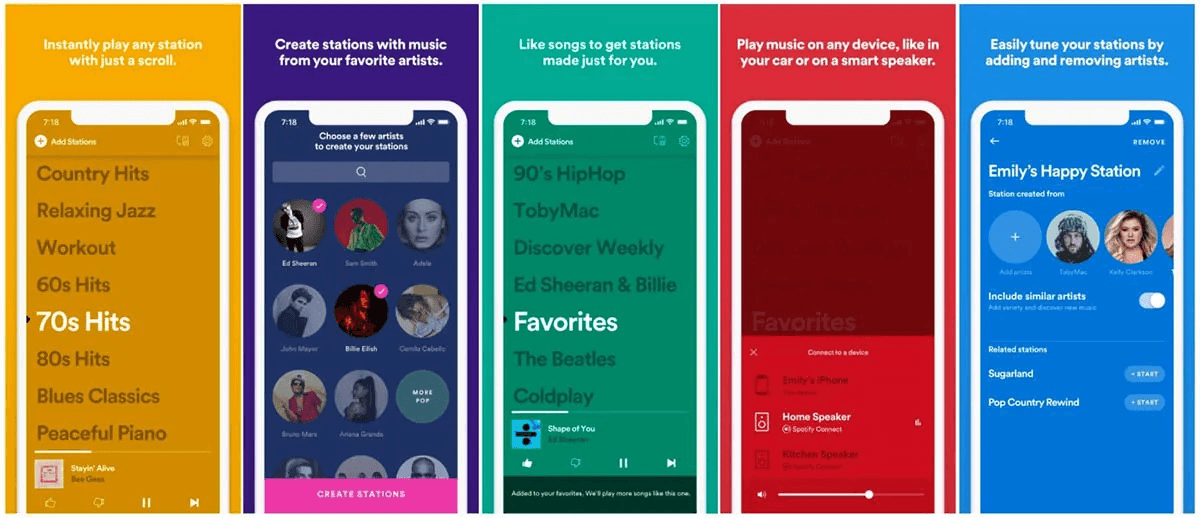
Whenever you choose the station you created, you will also hear a series of similar songs, but you may not hear the same songs. You can’t choose to listen to specific artists only, nor can you choose to listen to a piece at a particular time.
Each station will have a name based on its characteristics at the time it was selected. However, for stations that bear an artist’s name, you will also hear other music from other artists who have a similar style or are contemporaries. Examples could include 1980s pop hits, Elton John Radio, Holiday Radio, or Italian Cooking Music Radio.
It is very similar to a radio station in that you can choose the type of music you want to listen to but cannot choose when to hear a specific song or play a song. Only a limited number of tracks are allowed to be skipped each day.
However, you can customize the music on the station to your preferences by choosing “thumbs up”, “thumbs down”, or “never play”. This is a really effective way to fine-tune your stations.
You can create up to 100 stations.
Six reasons to love Pandora
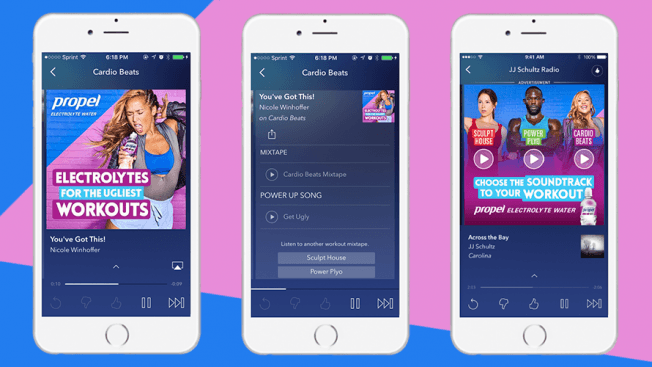
Using Pandora is easy and fun.
You don’t have to go crazy looking through millions of albums, artists, and songs to listen to the music you love. You can customize your stations at your complete leisure, or browse songs you don’t want to hear. You can put aside songs you get tired of listening to.
Pandora lets you create a radio station for each of your moods. If you’re looking for a good dance song, dinner music or oldies, you can create stations for each one of them. You can also share your favorite stations by gifting them to friends or ask them to gift you their stations.
Discover new music you might like because it’s similar to the song or artist you already like.
Log into your Pandora account on the many devices mentioned above: media streamers, Smart TVs, Blu-ray Disc players, networked home theaters and stereo receivers, as well as smartphones. Pandora is accessible from select car stereos (or you can connect your smartphone if the car stereo has a compatible connection).
You get information about the song. While listening on a computer, click on the lyrics to play them along with the music.
Pandora can be used together with Alexa on compatible devices. You can set it up as Alexa’s default music service. Which means that if you ask Alexa to play music, she will go to Pandora first to find it.
Pandora for free
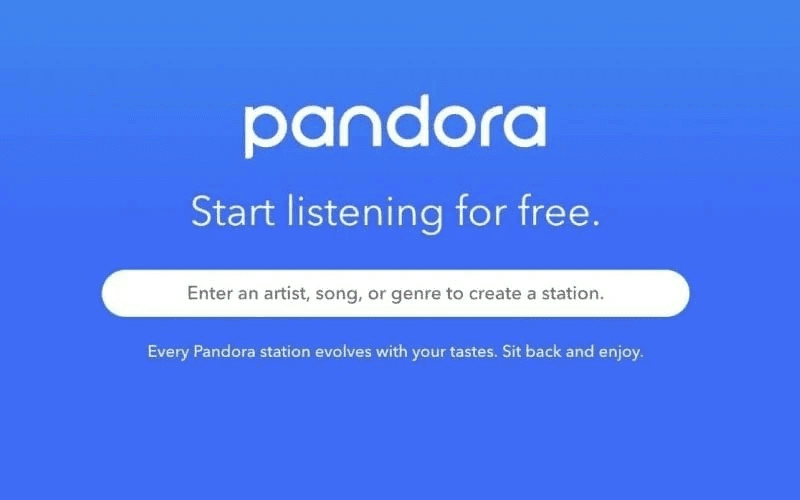
The Pandora free plan is ad-supported by both pop-up web ads and audio ads on streaming media devices that repeat every three or four tracks. For people who like to work with continuous music in the background, this can be annoying.
You can listen to all the songs you want, all day, every day, without incurring subscription costs as long as the ads don’t bother you.
However, if you want ad-free listening, as well as get some extra features, Pandora offers three paid subscription services:
Pandora Plus, Pandora Premium and Pandora Family
You can register for any of these plans right away or upgrade after listening to the free version for a while.
Let’s take a look at what each paid subscription plan offers:
Pandora Plus
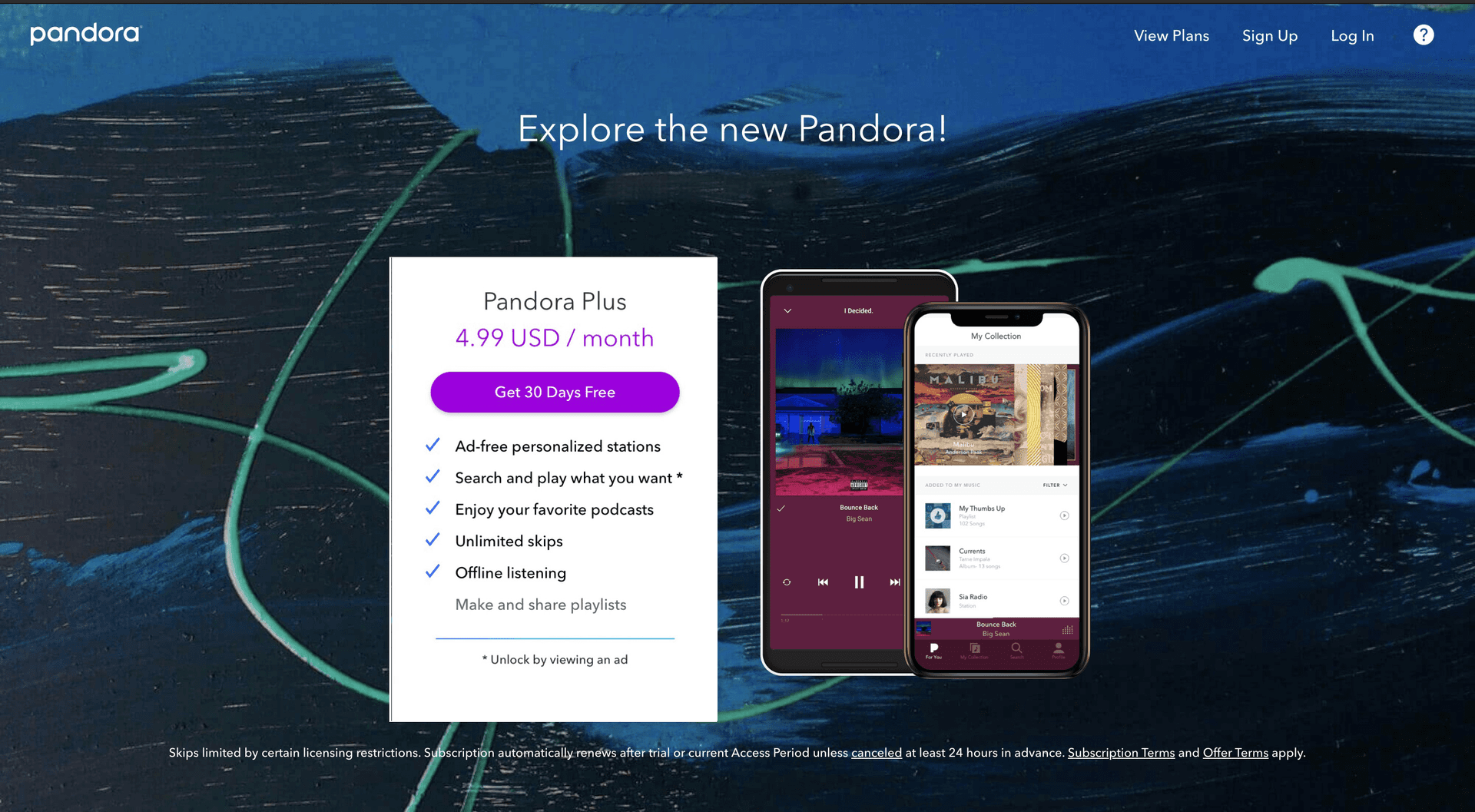
For a monthly fee of $4.99 ($54.89/year), you can upgrade your free account to Pandora Plus, which has replaced the former Pandora One subscription service. Here are the advantages:
No ads.
Skip as many songs as you want. You don’t have to put a song aside or give it a thumbs down; you can just skip a song that doesn’t fit your current mood.
Offline listening to up to four stations of your choice. Online listening is only available on the Pandora app for compatible mobile phones.
Better sound quality. Pandora plays songs in compressed formats like most other digital music files. If you want an experience that’s fuller and richer, you can stream a higher bit rate with Pandora Plus. This is especially useful when listening to high-quality speakers from your home theater.
Download the desktop app for your PC or Mac so you can control Pandora without opening your web browser.
You can try Pandora Plus for free for 30 days.
Pandora Premium
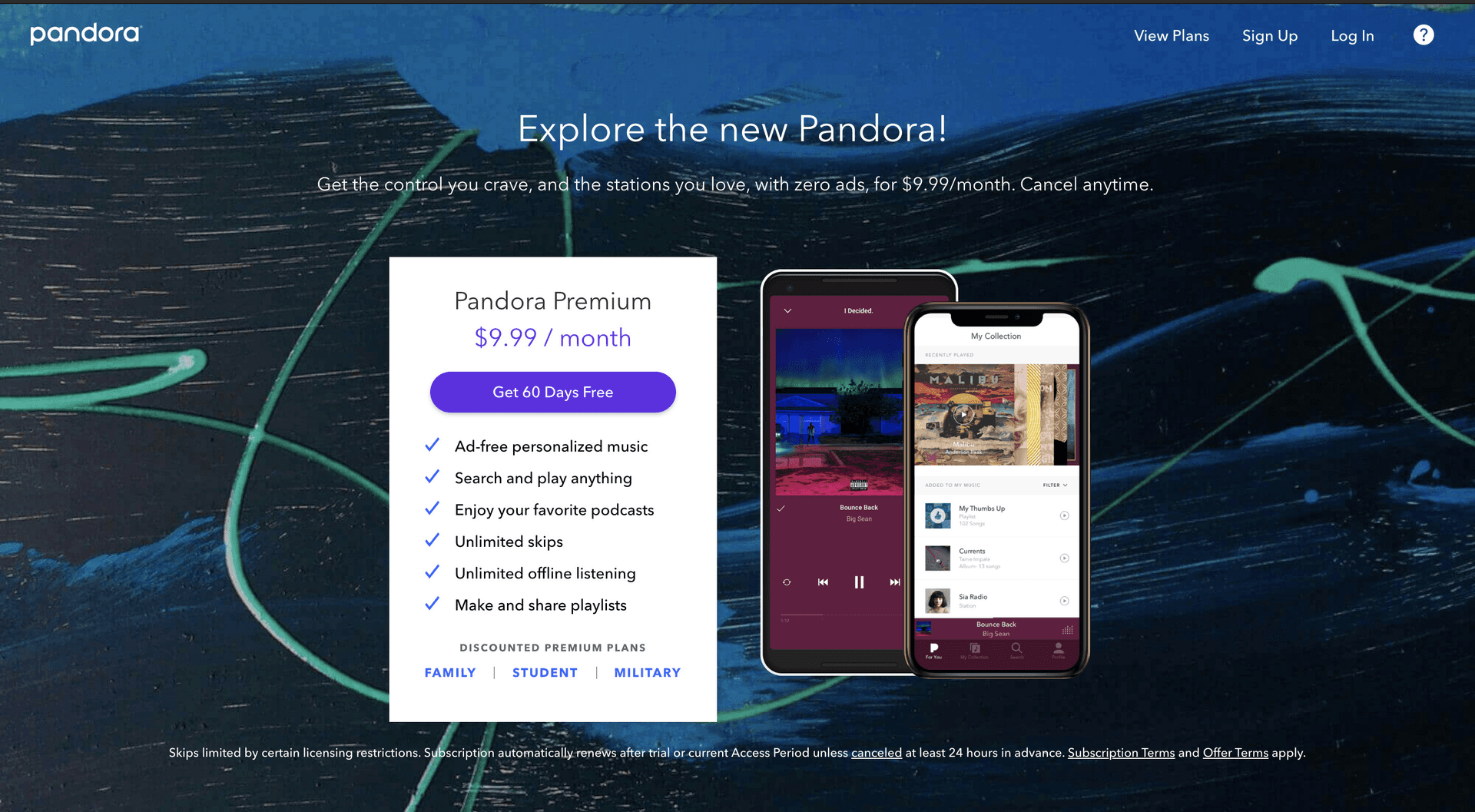
Pandora Plus offers many additional benefits, but if you want all the benefits of Pandora Plus and even more, you might want to get Pandora Premium for an extra monthly fee. It includes all the features of Pandora Plus plus:
No timeout.
Unlimited skips.
Fully customizable playlists.
Search and play listening on demand.
Unlimited offline listening of as many songs as you want (mobile only).
The price for Pandora Premium is $9.99 per month ($109.89 per year)
You can try Pandora Premium for 60 days for free.
Pandora Premium Family Plan
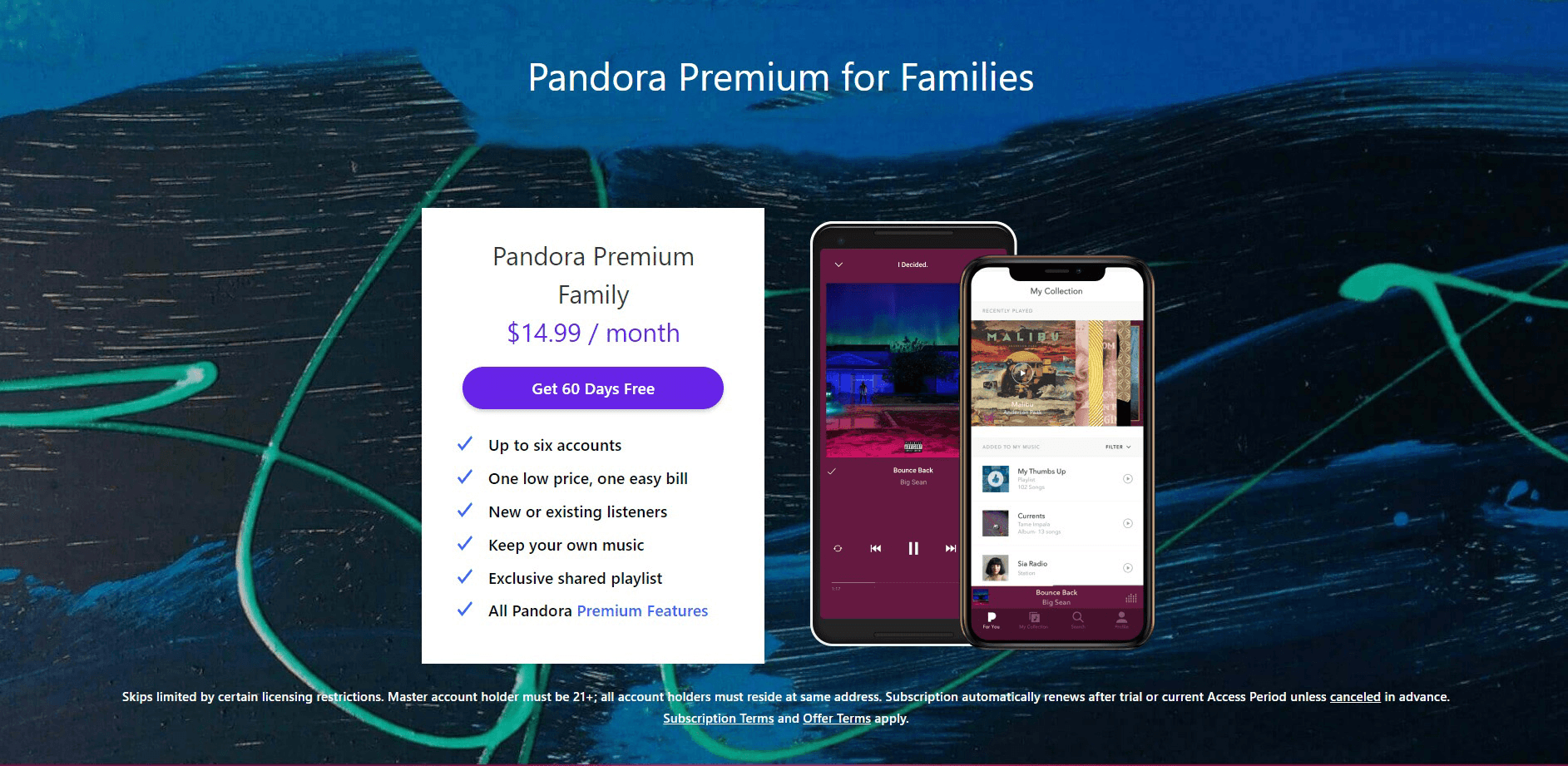
This subscription option provides Pandora Premium features for up to six users in the same household.
Since there can be multiple subscribers, there is an additional feature in the menu icon called “Our Soundtrack” combines the musical preferences of each family member into one single playlist. That playlist will be added to each person’s “My Music Library”.
The Pandora Premium Family plan costs $14.99 per month ($164.89 per year). If you are a current subscriber of Pandora and would like to upgrade to the Premium Family plan, there are some limitations.
You can only purchase an annual membership, student / military discounts, and the Pandora Premium Family plan from the Pandora website.
How to save on Pandora Premium
The Pandora Premium Family plan costs $14.99 a month, and it lets you stream on 6 devices simultaneously. This means you can share your subscription with 5 other people cutting your costs by more than 80%.
Have you ever thought of sharing your subscription costs?
Yes, that can become a messy business, of course. Finding people to share with, chasing them for their money, keeping tabs on payments. It’s all so time and energy-consuming.
If you haven’t heard, there is a new service that does it all for you. It’s called Together Price, and it’s the first worldwide platform for sharing subscription costs. More than 1 million users are already enjoying the benefits of Together Price.
And what’s more, is that signing up for Together Price is absolutely free!
Together Price
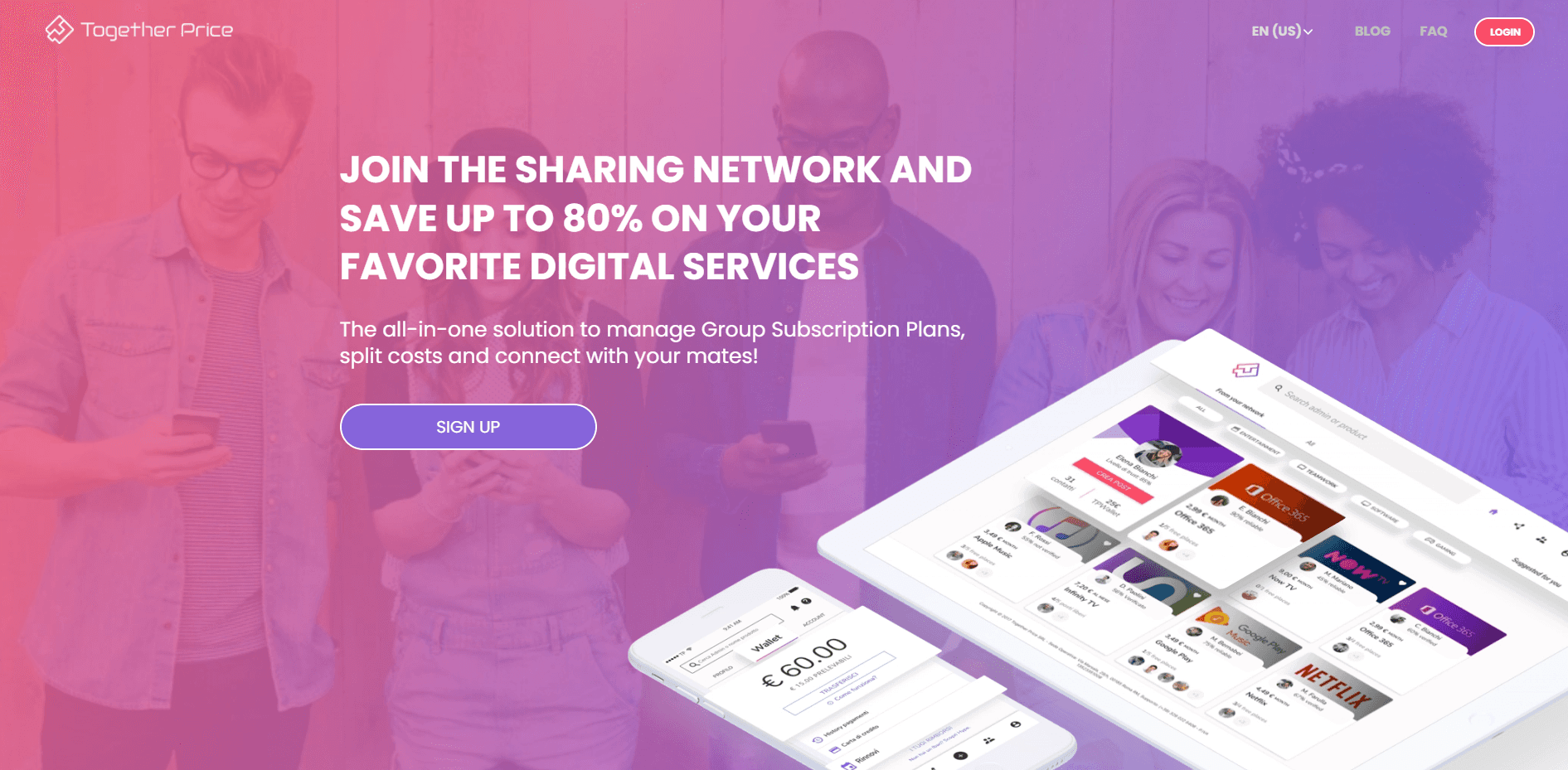
Together Price is an innovative platform where you can have fun sharing your digital services. It gives you the following benefits and advantages:
a Trusted Network based on high levels of control and reliability that can measure the credibility of every user;
the Tpassword System for the safety and security of your credentials and access to shared services;
one Digital Wallet to keep all your payments under control;
an exclusively dedicated chat line where you can communicate with other users.
With Together Price, you share and save while all the hassles are left to us! Whether you are an Admin or a Joiner on Together Price, you will be able to enjoy the best digital sharing services.
Sharing has never been better with Together Price!
How to sign up for Together Price
You can subscribe to Together Price by either becoming a Joiner or an Admin.
How to become an Admin
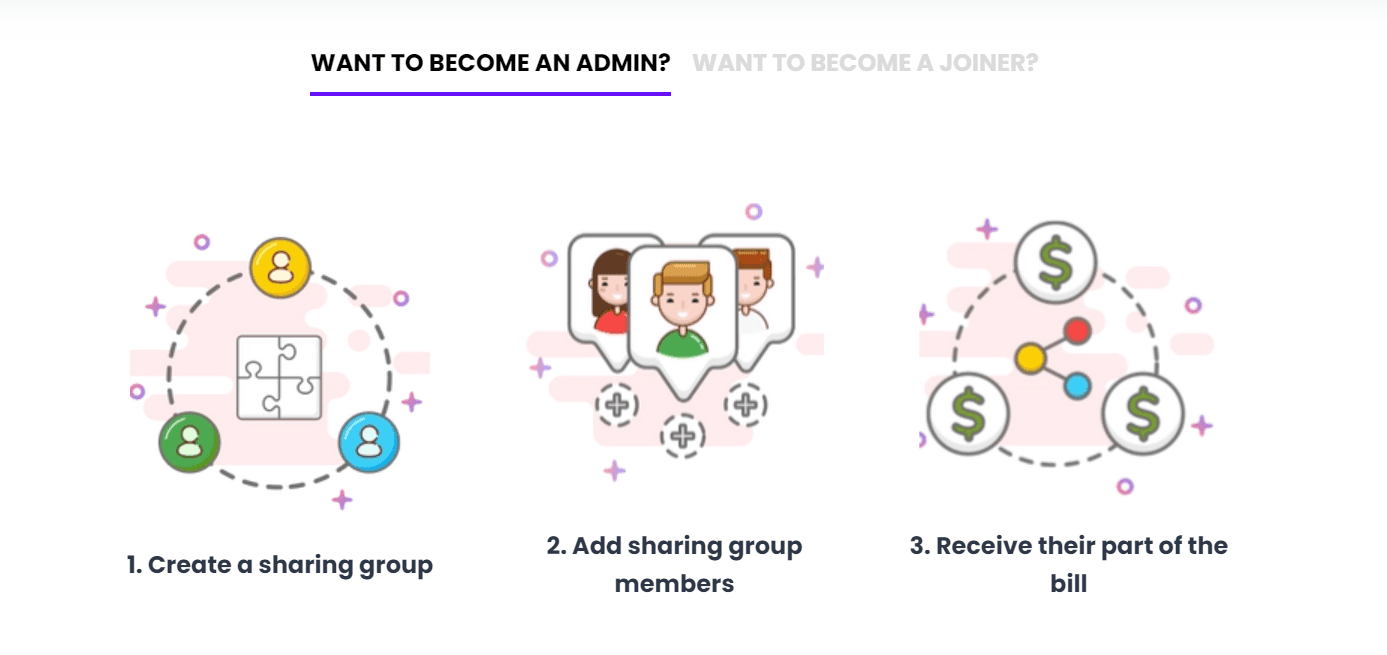
Being an Admin means you have complete control over your group. If you have a subscription with free slots, you can share it with others and save money.
Create an account on Together Price. It’s free!
Fill in your details.
Create a group.
Decide if you want your group to be public (everyone on Together Price can ask to join) or private (you send invitations to whomever you decide).
Send invitations or wait for others to join.
Get paid monthly. The money goes into your digital wallet, and you can download it to your bank account after 25 days.
How to become a Joiner

You can join someone else’s subscription group.
Sign up on Together Price. It’s free.
Fill in your details.
Search for groups you are interested in joining.
Join a group and pay monthly to the Admin! You will have to pay a small commission fee to Together Price for their service (less than $1).
Summing Up
So whichever you decide to subscribe to, whether it be Pandora Plus or Pandora Premium you still get to listen to great music.
Besides, now you also know how to save on your subscription costs with Together Price.




