
Everywhere you look today, there doesn’t seem to be private anymore. From the government to big businesses, it just seems like everywhere, people are taking advantage of what little privacy we have left. Collecting data is big business as anything we do online is being tracked.
One great way that you can do to protect your identity online is to use one of the many VPN servers available, but not just any VPN, because you need a VPN connection that will not log your activities and will keep your data fully secured. Surfshark VPN will do exactly what you need.
Surfshark VPN is not free, but the Surfshark cost can be significantly cut to make your internet experience secure on a budget. And that is where Together Price comes in. At Together Price, you can share the cost of your Surfshark VPN with others and save more than 80% of the cost of a VPN connection.
What is Surfshark?
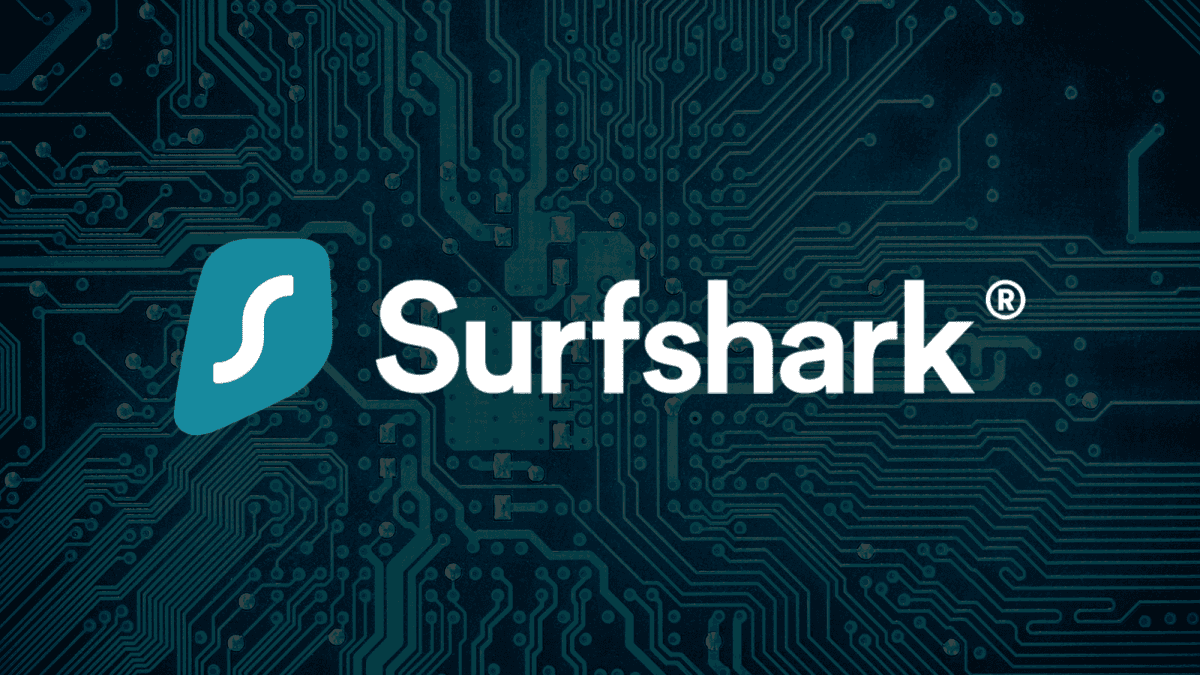
Surfshark is one of the latest additions to the VPN industry. Surfshark has gained a lot of traction with its free plan, but it also offers other plans at a relatively low price. Surfshark offers an affordable paid service that promises uptime while giving amazing speeds and unlimited bandwidth. Surfshark has server locations in many countries and is based in the British Virgin Islands.
Surfshark VPN offers a variety of features such as the ability to surf anonymously, hide your real IP address, the all-important kill switch feature, top-level security features, and a 30-day money-back guarantee if you are not happy with it. Surfshark lets you automatically connect so that you can save time without needing to use the Surfshark app to enable the VPN.
What features does Surfshark offer?
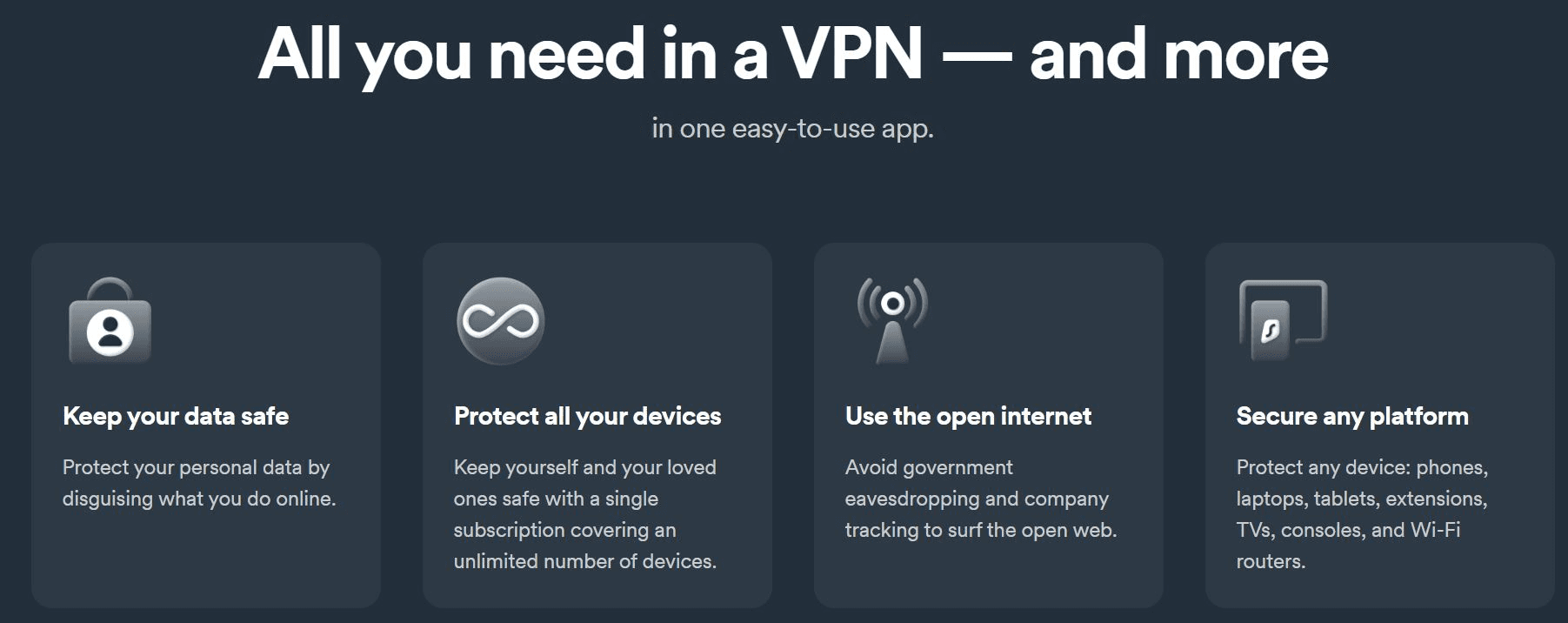
Surfshark, unlike many other VPN providers has a strict no-log policy, meaning that they do not log or sell your data to third parties. This means that the VPN service will not store data such as your IP address, your browsing history, network traffic or any other session information. Using camouflage mode, even your internet provider cannot tell that you are using a VPN connection.
Surfshark VPN helps you in unblocking streaming sites. That means that you can access Netflix from whichever country you want, so that when you are bored of watching everything on American Netflix, you can easily pop to watch British Netflix.
To make streaming a pleasant experience, Surfshark has high download speeds and monitors internet traffic, which can make watching content even better through a VPN connection. A VPN connection can get around the slower base internet speed your internet provider might be providing!
Using Surfshark, you can protect yourself on public WiFi connections, dodge firewalls and antivirus software restrictions, and avoid location-based censorship. Surfshark VPN has been noted as one of the best and yet most affordable VPN for torrenting, with a huge number of server locations.
What is a kill switch on a VPN service?
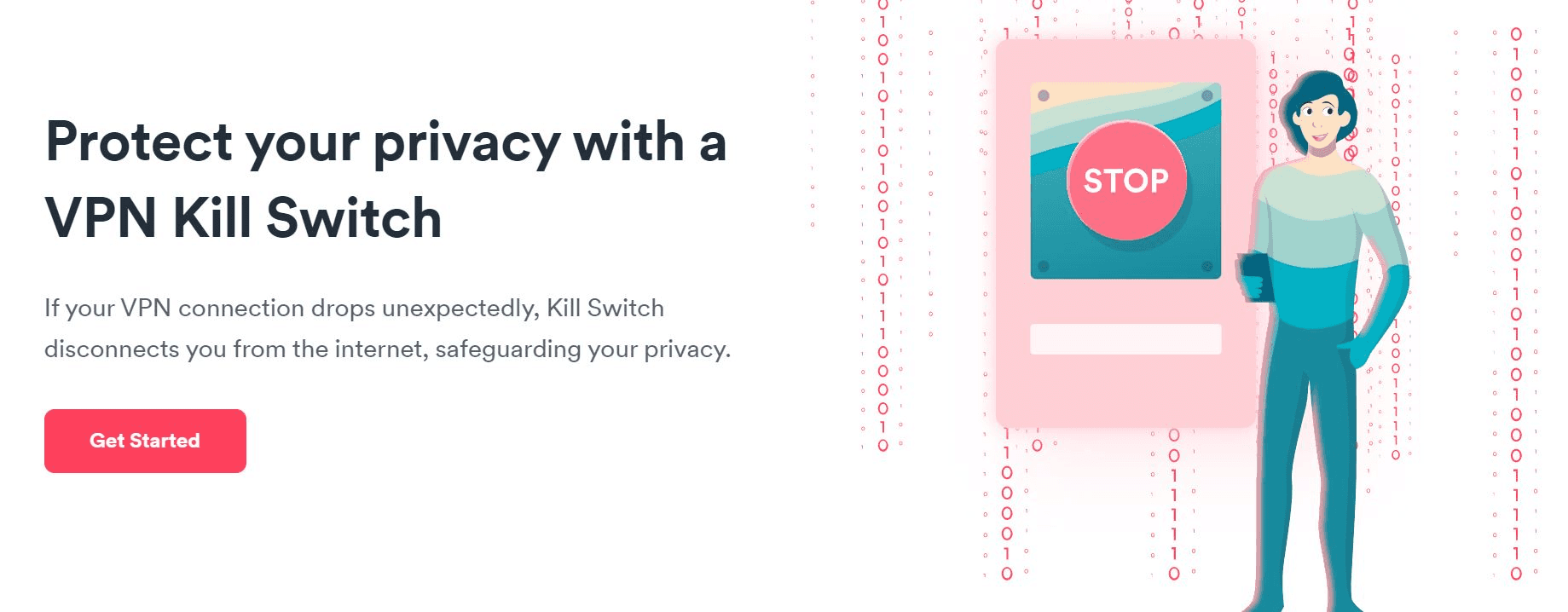
The kill switch is the safety net of a VPN. This means that if your VPN connection drops suddenly, the kill switch automatically deactivates your internet connection, meaning that whilst using a VPN, you cannot accidentally lose the VPN protection. A kill switch is very important when using a VPN server, and Surfshark provides a reliable kill switch for all server locations.
Which secure protocols do Surfshark VPN services use?
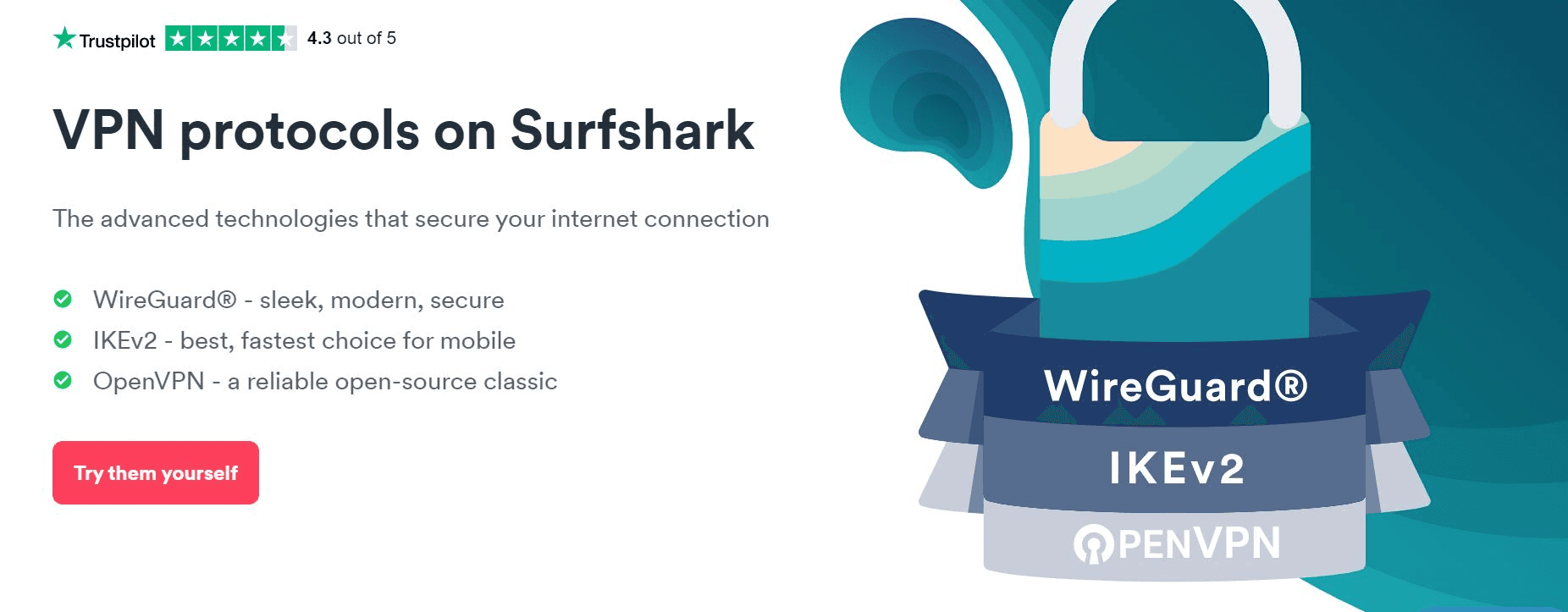
VPN protocols are the rules set up by a VPN provider that deal with things such as authorization, authentication and encryption. These are set up by the VPN company and are what allows you to safely use a VPN server.
Surfshark supports three such protocols: WireGuard, IKEv2 and the OpenVPN protocol. You can set up your choice of protocol on any of the Surfshark apps by using the advanced settings menu. IKEv2 is the default protocol used by Surfshark.
What is Surfshark One?
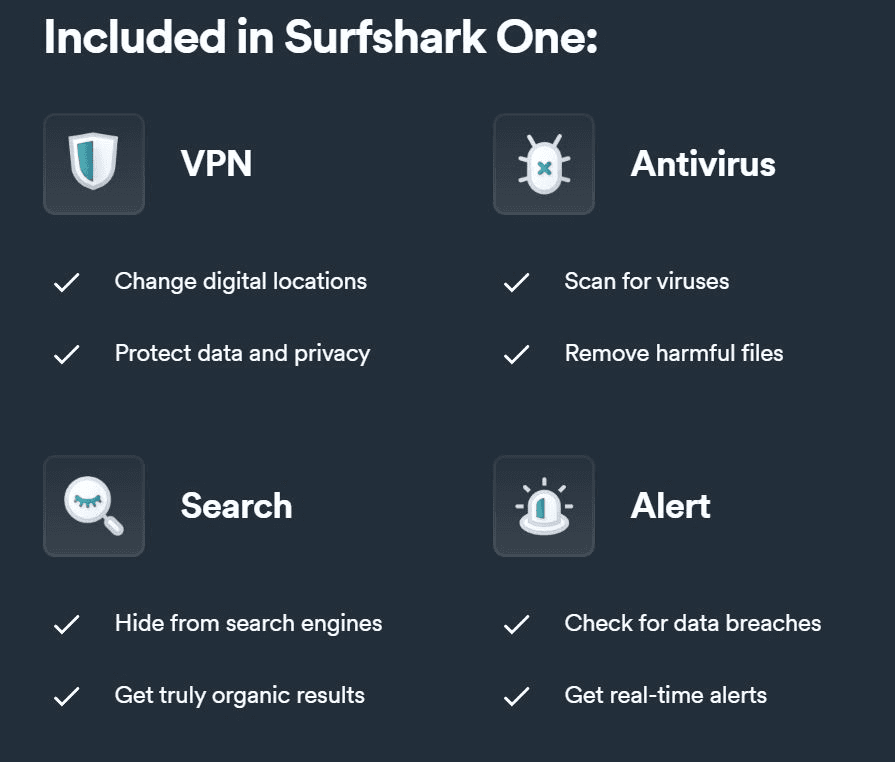
Surfshark one combines several of Surfsharks different products into one subscription. Surfshark one includes the Surfshark VPN, Surfshark Antivirus software, Surfshark Search and Surfshark Alert.
Surfshark Antivirus software is pretty much what it says on the tin! This software works like other antivirus software by scanning for viruses and removing harmful fires. Use this to keep your computer safe from intrusive viruses.
Surfshark Search allows you to search the internet but remain hidden from search engines. This provides several advantages. It is a completely ad-free service meaning that the position of search results is always based on relevance and other more useful search factors than money. As with all the other Surfshark products, Surfshark Search does not keep any logs meaning your internet history remains empty!
Surfshark Alert allows you to get notified when your data is leaked. You can opt for quarterly or yearly security reports and keep your passwords and emails completely secure and safe. Surfshark Alert also allows you to protect your pin code!
All of these Surfshark products come with a quick, efficient and friendly customer support team who will help you solve any issues you happen to come across. Any Surfshark VPN review will tell you how helpful their customer support team really are, so if you feel like this VPN thing feels complicated, fear not; Surfshark customer support are here!
How much does Surfshark VPN cost?
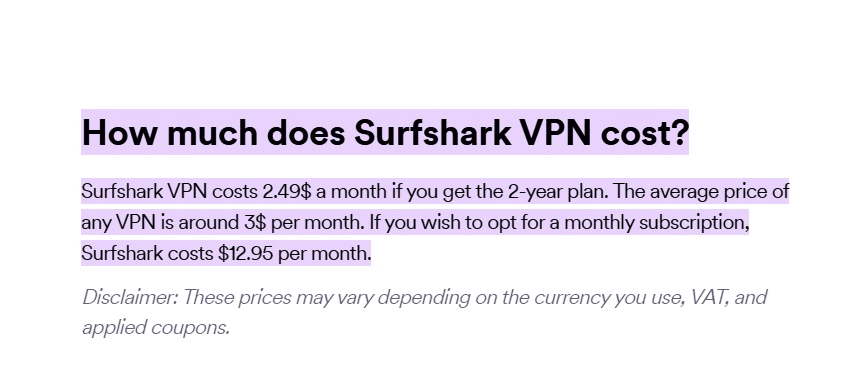
Surfshark costs $12.95 per month with no commitment, although Surfshark does offer a 30-day money-back guarantee. If you choose to pay annually or for 24 months, of use these costs go down significantly.
Surfshark’s servers are available in 50 countries, and Surfshark operates on all of the most popular devices and platforms. Surfshark also offers free iOS and Android apps.
Which devices can I get a VPN connection on?
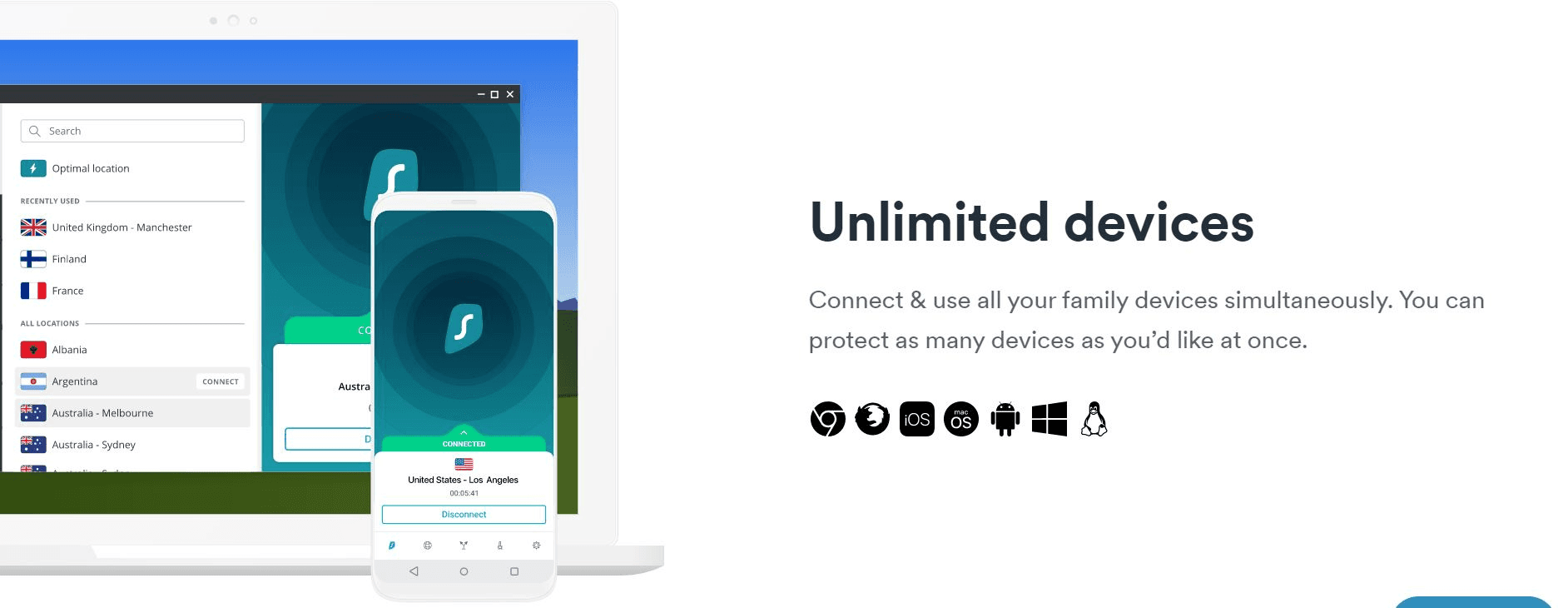
One of the most important selling points of Surfshark VPN is that you can have unlimited simultaneous connections, and with unlimited simultaneous connections, you need to be able to use Surfshark on unlimited devices.
Luckily Surfshark is available on as many devices as you can think of. They have an iOS app and an Android app. The Surfshark app is also available on Mac and Linux; there is a Windows app, and you can use Surfshark on Chrome, Firefox and Edge. To download the Windows or Android app, simply go to the Google Play Store, and you can even pay with Google Pay!
Its easy; with a few clicks, you can get the mobile apps (the IOS app or Android app) and shortly, you can access websites securely and using whichever IP address you want to!
Is Surfshark better than NordVPN?
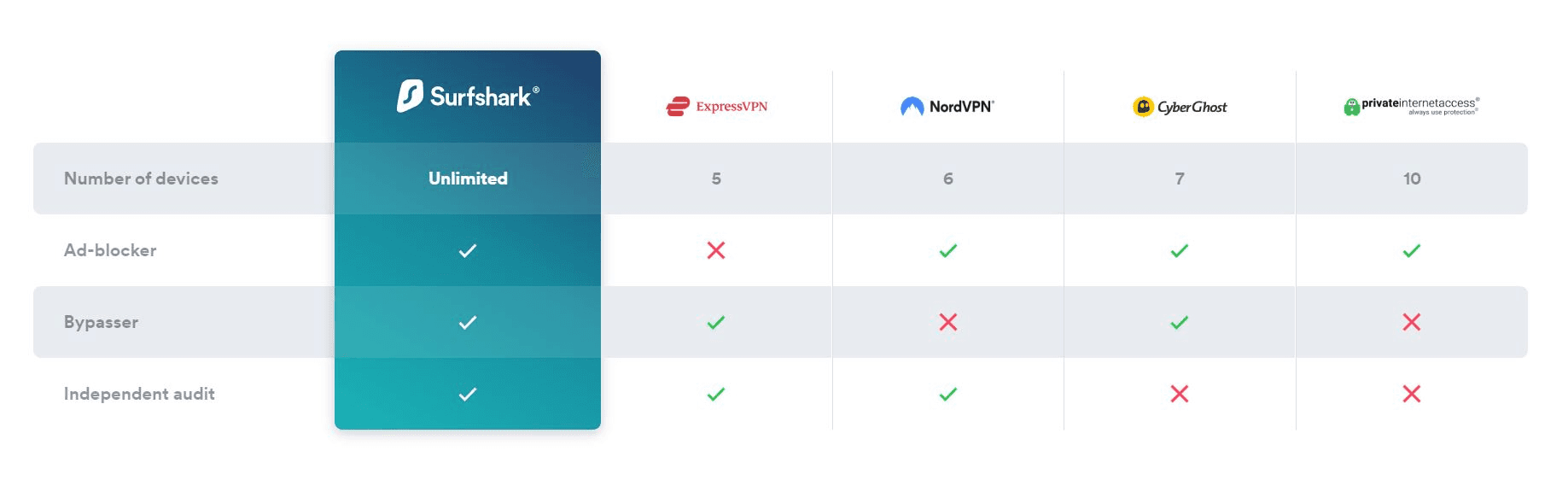
Surfshark allows its users to connect up to six devices at once, which is better than some of the industry leaders like NordVPN, which allow only up to three simultaneous connections. NordVPN also does not offer VPN split tunnelling, known as bypasser on your Surfshark account, making Surfshark a better choice for those who require split tunnelling.
What is Split Tunnelling?
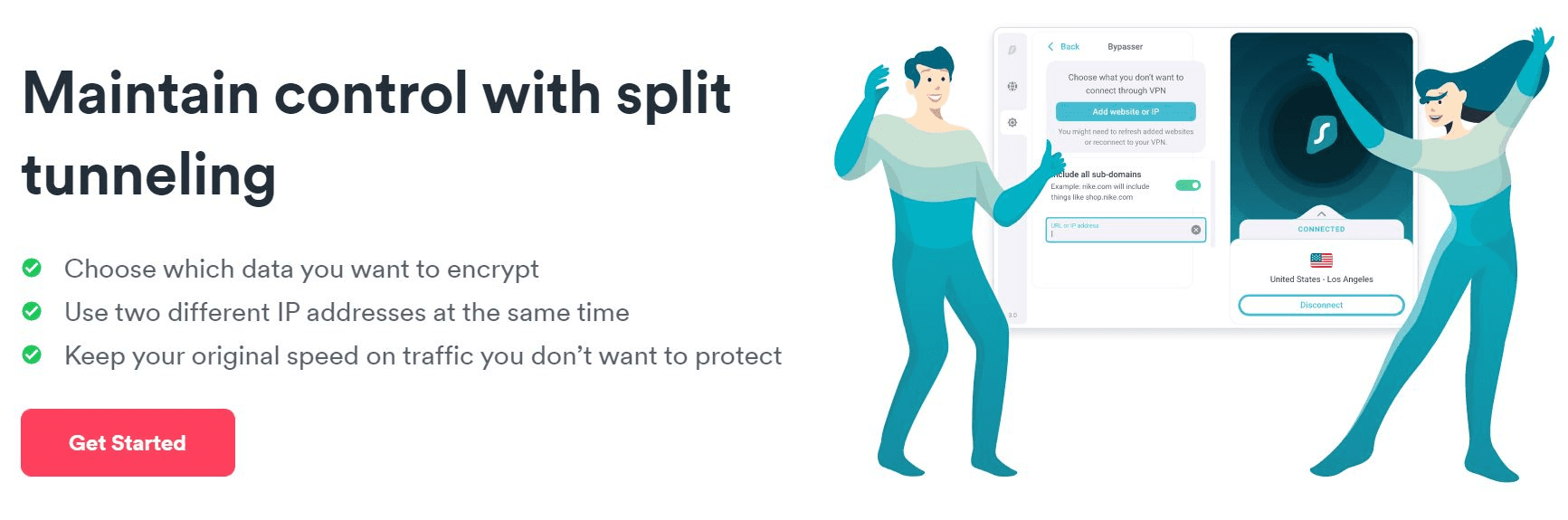
Split tunnelling allows you to only run some of your internet connection through the VPN connection. There are a few reasons you might want to use split tunnelling.
When using a WiFi-connected printer or other wireless devices on your local network, you will need to use the same IP address that the device is connected to. That means logging on and off of your VPN services, whilst you might want to keep some parts of your laptop connected to the VPN. With split tunnelling, you can do both at once.
Using split tunnelling, you can have two IP addresses at once, meaning you can access local servers on one IP address and stay hidden on other IP addresses!
Sometimes you may want to keep some information secure at all times. Using split tunnelling, you can keep this routed through other IP addresses whilst staying connected to your local IP address.
Is Surfshark VPN legit?
Surfshark has been in business since 2016 and shows no signs of stopping anytime soon. They are based in the British Virgin Islands, which do not have any data retention laws, so they do not log any of their users’ information and activities.
Surfshark boasts itself as “Chameleon technology” and has been praised for its ease of use even for novice VPN users and its friendly customer support. With a broad choice of server locations, the ability to choose static IP servers and keep static IP addresses, as well as offering a kill switch feature to ensure that your VPN has all the up to date security features, Surfshark is not only completely legit but one of the best choices of VPN providers.
Is Surfshark good for Netflix?
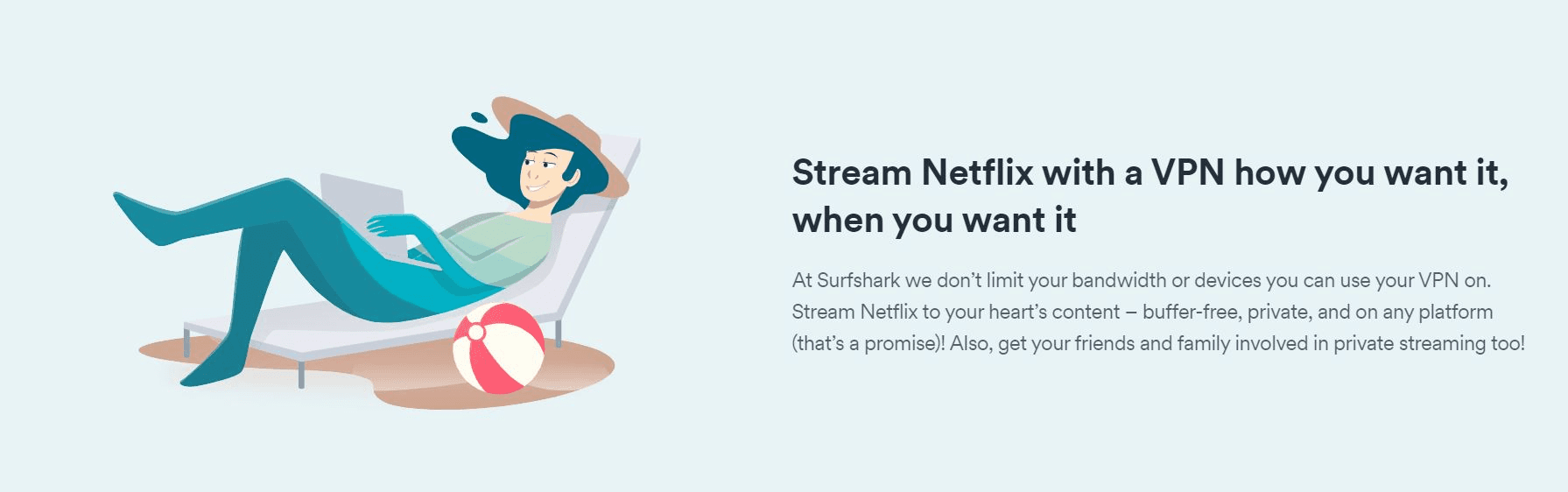
Surfshark offers fantastic speeds thanks to its network of servers across the world, so streaming Netflix and other video streaming services will not be an issue. Surfshark offers an impressive selection of apps for all devices.
Why should I choose Surfshark VPN?
They support torrenting and have a strict no-logs policy. Surfshark also provides 24/7 live chat support and a forum for its users, along with a wide range of security protocols, including OpenVPN, IKEv2 and IPSec. Surfshark is a relatively new VPN with an already impressive global footprint in just 5 years.
Their VPN service is also constantly being tested by third-party antivirus and privacy software, which has given them the green light to be operated safely. They are optimized for users who are concerned about their privacy allowing users to pay anonymously with bitcoin and other cryptocurrencies.
And what’s more their money-back guarantee means that if you aren’t happy with the service, you can simply cancel your Surfshark account and get your money back!
What DNS Address will I get when using Surfshark?
Surfshark offers a Smart DNS service. This does not encrypt your data but does let you stream from one of Surfshark’s static servers in the USA. Therefore this is used for streaming from another location. If you are using a Surfshark app, you do not need to use Smart DNS as it is already activated, this is solely for devices that do not support the Surfshark app.
After connecting to the Surfshark VPN, your DNS and IP address will be the same if the connection is secure. As you connect to the Surfshark server, your private DNS servers’ addresses will automatically adapt to ours to prevent DNS leaks.
Can I get a double VPN with Surfshark?
Multihop is Surfsharks Double VPN service and allows you to get two layers of VPN, giving you increased protection and potentially increasing your connection speed. This lets you avoid triangulation and therefore keeps your IP address better hidden.
Sometimes having two VPN connections makes your connection faster than our fastest server, which seems odd, but is true. At the same time, Surfsharks suggest that you do not need to use a double VPN for streaming as speed tests suggest it could also impact your internet speed negatively.
How to Save on Surfshark Costs
$12.95 per month doesn’t seem so bad at first glance, but then you realize that it adds up very quickly over time. Paying $12.95 monthly would cost you over $155 yearly.
If you are looking to save on Surfshark costs without any compromise, look no further than TogetherPrice.
On Together Price, you can buy access to a shared account for only $2.98/mo (less than $36 per year). Why pay more for the same thing?
Don’t settle for an average VPN to save costs instead. sign up today at Together Price and start saving money and cutting your Surfshark costs.
Together Price
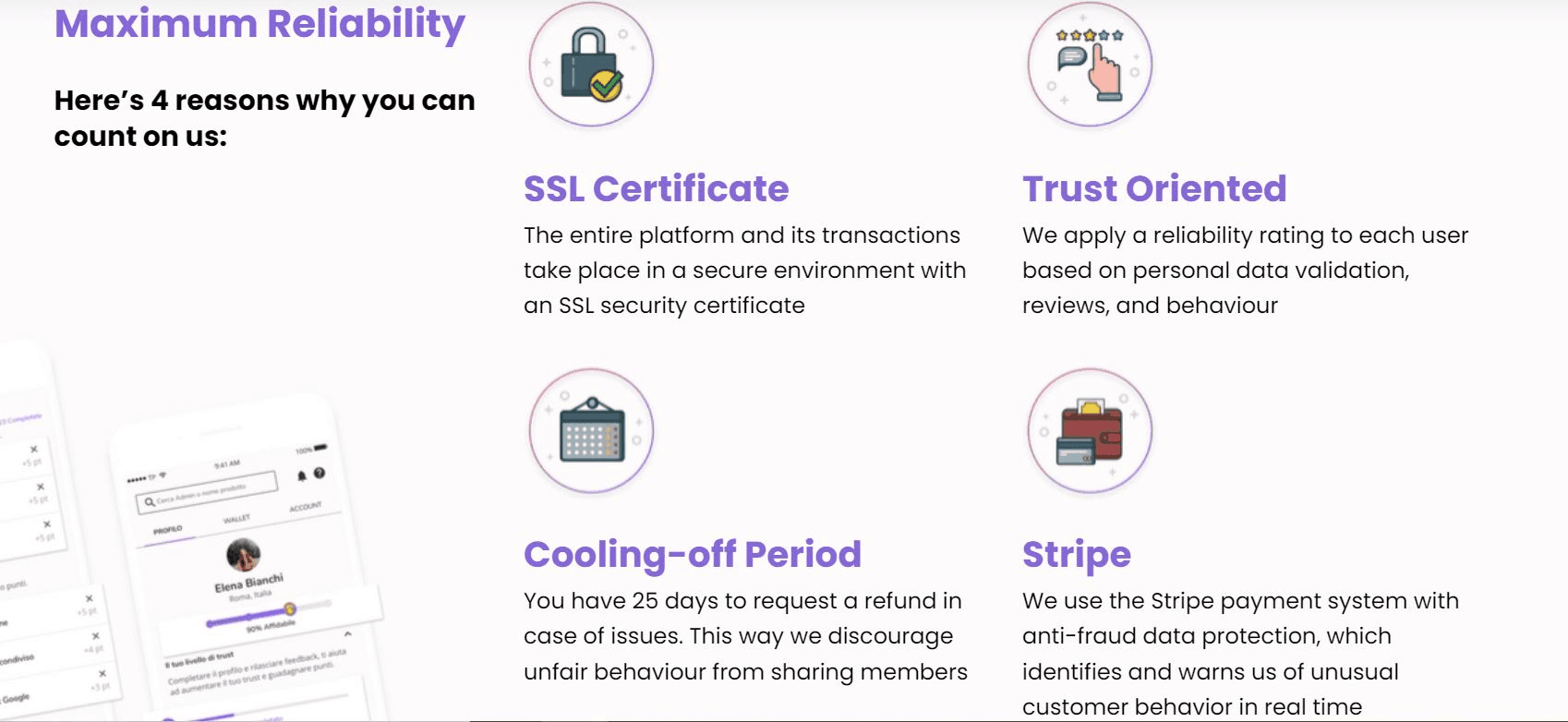
Together Price is a secure and fully legal way to share the costs of your subscription services and share the cost of a VPN server. No more need to chase after your friends who forgot to pay their monthly fees.
With Together Price, we make this easier for you, for free!
The first thing to do when using Together Price is to sign up for a free account. Once you have done that, you need to choose whether you will become an Admin or a Joiner.
How to share your subscription as an Admin
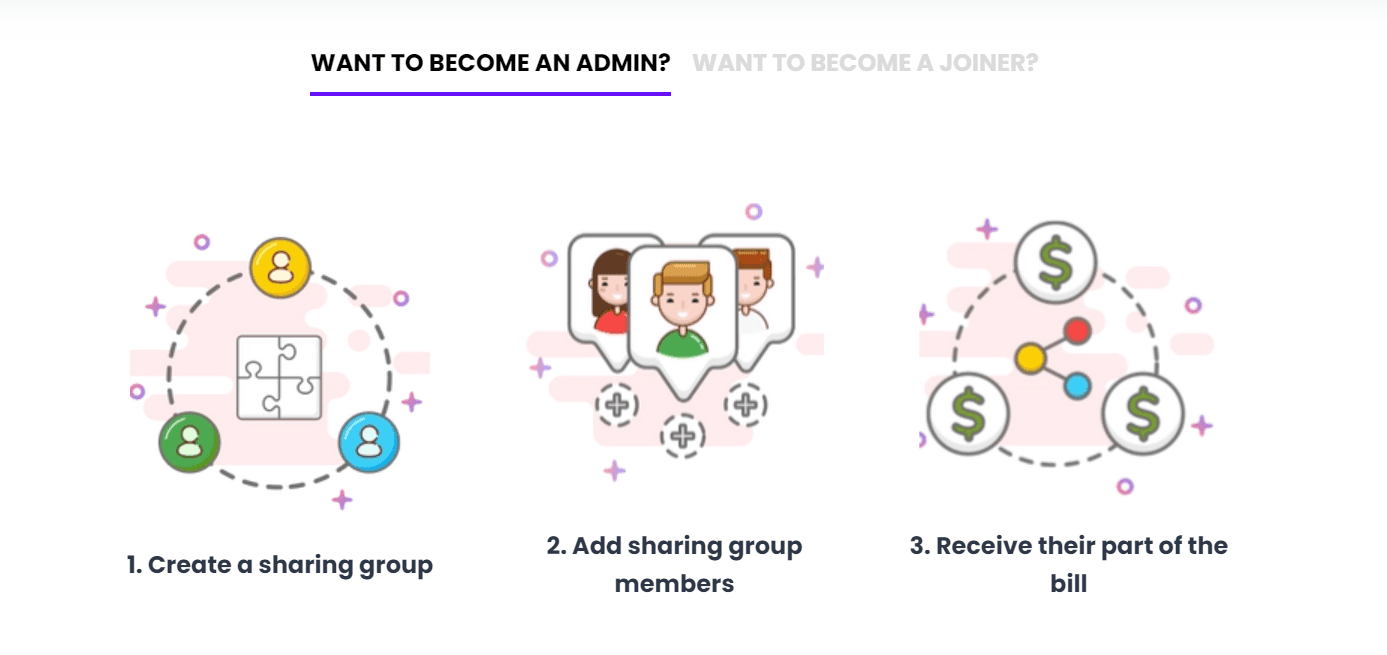
As an Admin, you first take out a Surfshark subscription. Once you have done that, you can create a sharing group on Together Price. You can add members to this group, or they will request to join, and once you have added them, you will receive their part of the bill. The payment is arranged securely through Together Price, meaning you can just sit back and let them do the work!
How to share your subscription as a Joiner

As a Joiner you simply need to search on Together Price to find a sharing group for the service you want. Then send a request, and once the Admin has accepted your request, you can start sending your payments through the Together Price infrastructure, and like that you have access to your new VPN for cheaper than a cup of coffee per month!
Summing Up
In a world where big businesses and governments are infringing on our privacy and internet content is increasingly location-bound, a Surfshark subscription is an important way for you to keep the security features and safe internet connection that you want.
With a huge server network, easy-to-use Surfshark app and mobile apps, responsive and helpful customer support, and a kill switch option, a Surfshark subscription provides you with the VPN protection you need.
Easy to pay for with Google pay and well tested, Surfshark is the top choice for you.
But the Surfshark cost?
Well, why pay full price when you can easily share your Surfshark subscription with others to cut the price by 80%?
Test Surfshark out today with Together Price, and you get safe surfing for a minimal cost. Protect yourself for cheaper and sign up for Together Price today!




