You’re probably wondering how to share a Disney Plus Premium account and whether it’s legitimate or not?
Disney Plus has become hugely popular in the streaming world, though it can be expensive to pay for a membership on your own. However, Disney allows multiple users to share a Disney Plus Premium account within the same household, a huge cost-saving advantage that incentivizes people to utilize the platform.
This is where Together Price comes in!
Together Price is the first worldwide streaming service where you can share membership costs. In the case of Disney Plus, you can save up to 75% on the cost, just by sharing your account.
1. How Much Does Disney Plus cost?
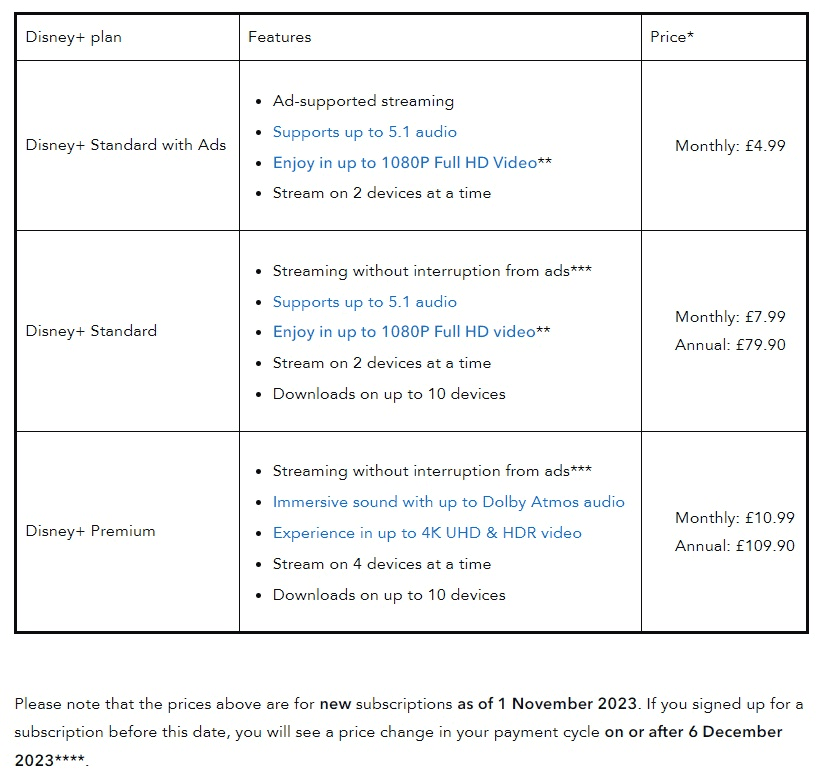
As of 1st November 2023, Disney+ has changed its plans and increased its prices:
Disney+ Standard with ads costs £4.99 a month. It allows Full HD viewing and 2 simultaneous streams. Unfortunately though, you cannot download on any device.
Disney+ Standard with no ads costs £7.99 a month or £79.90 per year and lets you download content to watch offline. You can watch 2 simultaneous streams in Full HD.
Disney+ Premium costs £10.99 a month or £109.90 for the yearly subscription. It has Dolby Atmos audio, Ultra HD 4K viewing, and 4 simultaneous streams.
2. How Does Disney Plus Premium Sharing Work?
When signing up for Disney Plus Premium, your household account can be linked with up to seven different profiles in your account settings.
Each member can enjoy their own customized Disney Plus experience, though it’s important to know you’re limited to four streams at any one time.
3. Is Sharing Disney Plus Legal?
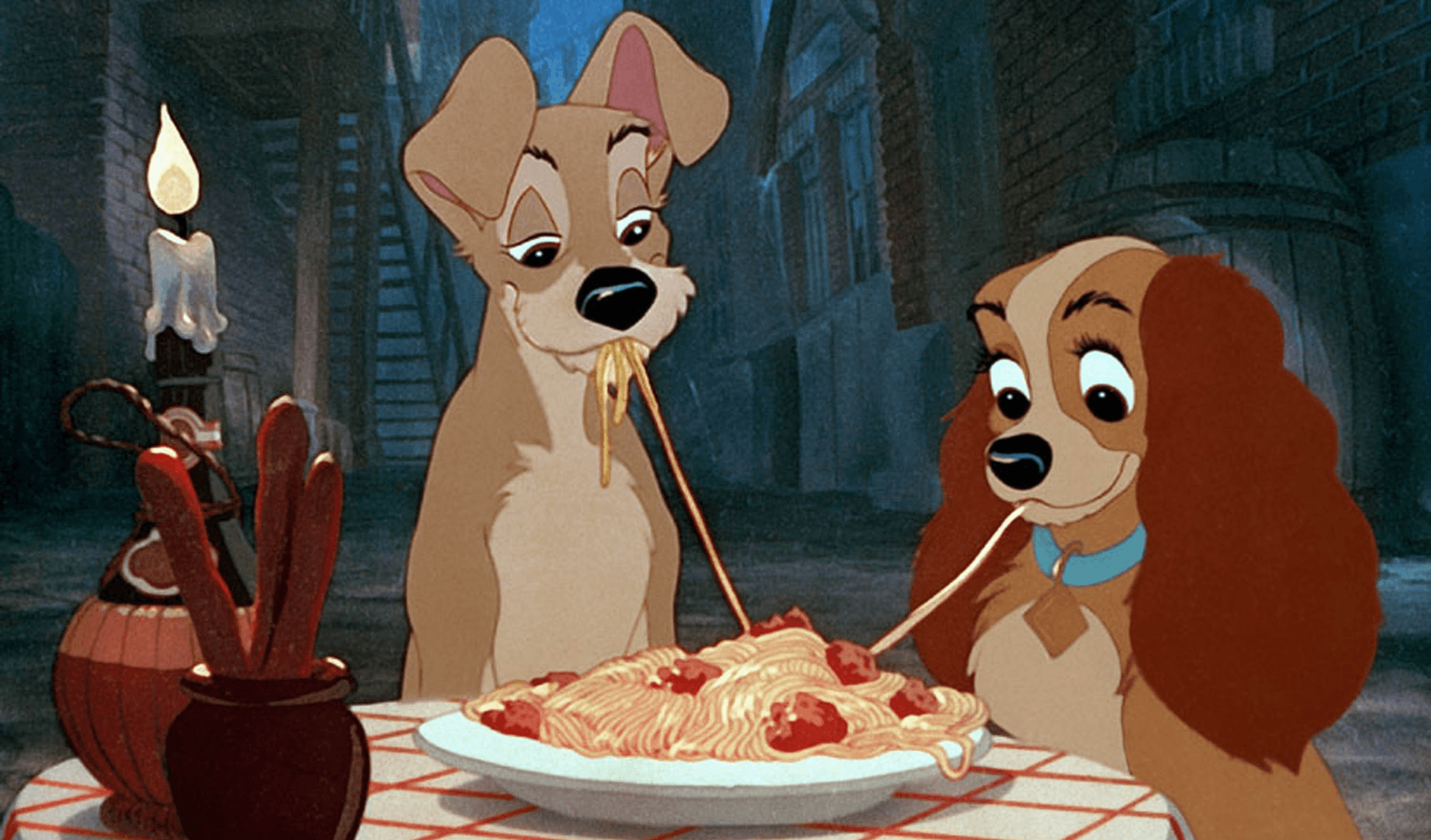
To put it simply, yes. But Disney Plus has now decided to follow in the example of Netflix and stop indiscriminate account sharing outside of the same household.
Disney Plus has no problems with password sharing within the same household.
The only time you could run into issues is if you sold your account login to multiple people for profit, or if you’re sharing your information with too many people.
Utilize an official account sharing service like Together Price and you can share with confidence with anyone inside your same household.
4. Share Disney Plus with Together Price
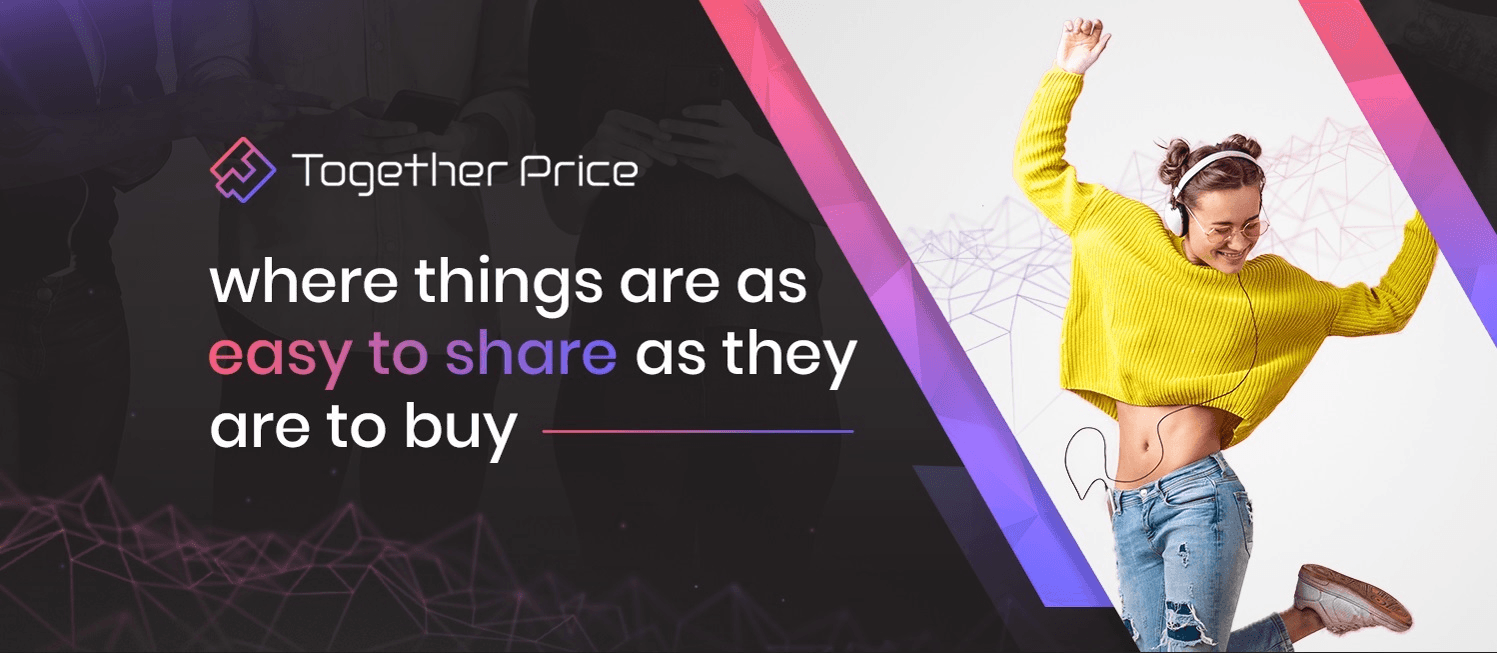
Together Price will help you streamline the sharing of digital subscriptions like Disney Plus, Netflix, Netflix, and more.
You can use Together Price to find trustworthy people to share the cost of your subscriptions and collect shares on a monthly basis. As previously mentioned, this can be achieved without many restrictions among friends or people who live at the same address in the case of Disney Plus.
Sharing sensitive info with others can lead to security issues. That’s why using a professional service like Together Price is recommended, since your private information can be safeguarded and monitored at all times.
You can use Together Price in two ways, either as an Admin or as a Joiner:
5. Become an Admin
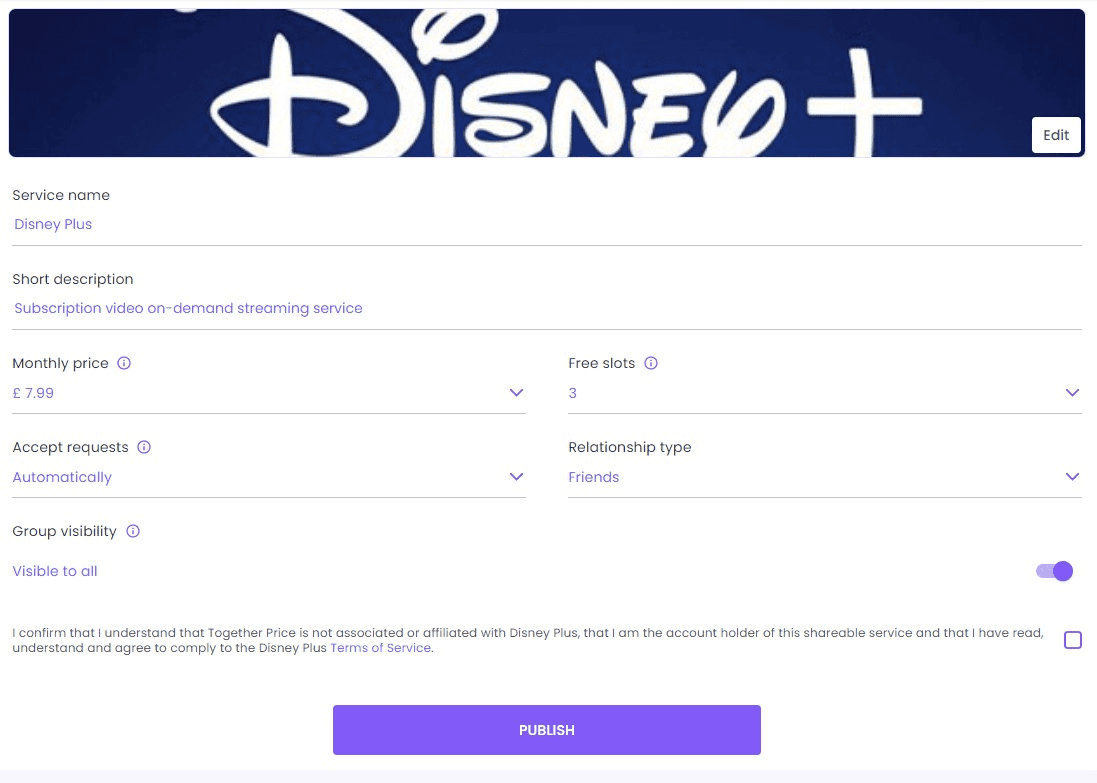
You become an Admin when you have a membership in your name and would like to make your free slots available to share with others.
As an admin, you create a sharing group and accept others’ requests to join your subscription. Together Price arranges the payment to make sure you receive the group member’s payment on time each time.
6. Become a Joiner
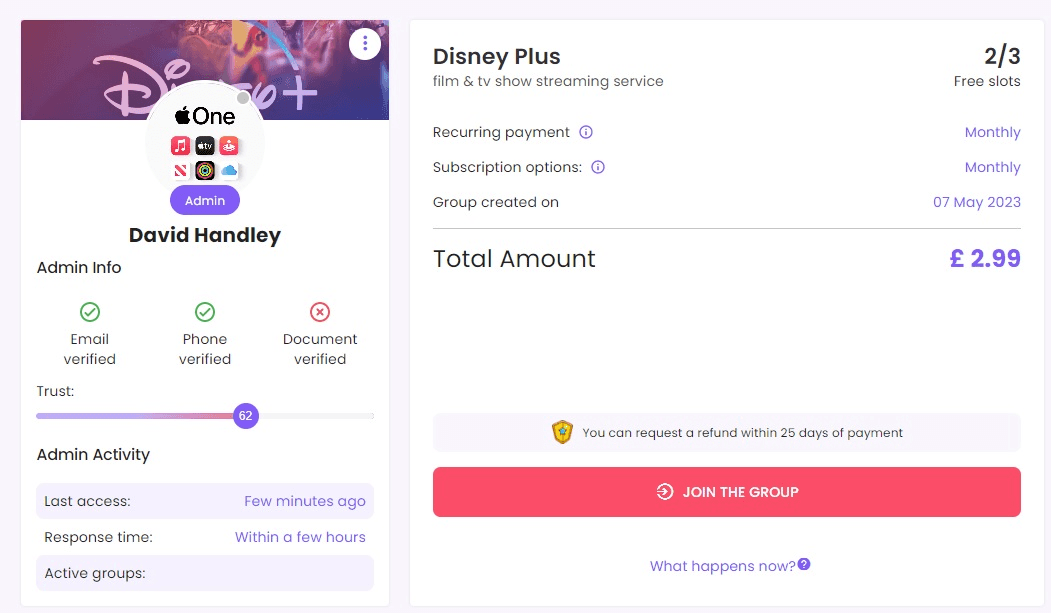
However, if you do not have a membership in your name but wouls still like to have Disney+, the you can join someone else’s membership.
Once you have been accepted and entered your payment details, Together Price will organise the payments so that you can sit back and watch the Lion King with nothing to stress about!
7. Share Using a Disney Plus Subscription
What’s great about Disney+ is you can give your subscription to someone else.
You can gift an entire subscription by visiting the Gift Subscription page on the Disney website and following the various stages to sign up.
The user you share with will have to create a new account, a platform from which they can share their account with additional users.
8. How many Devices can stream at the same time?

Disney allows up to four devices to stream Disney Plus Premium at the same time. This isn’t unreasonable when you consider Netflix permits 1-4 devices depending on your payment plan, whereas Hulu limits you to two devices.
9. Error Codes
Important error codes to look out for are 5, 6, 7, 8, and 9. These will arise from faults associated with entering your login information incorrectly.
Error code 13 means the allowed device limit has been maxed out.
Error code 86 means your account has been blocked, which can happen if your account has been exploited by too many users.
10. Summing Up
Now you know how to share a Disney Plus account within your same household and watch content on ten devices, but only with 4 streams at the same time.
You are also aware that password sharing on Disney Plus is now regulated in a different way from how it was.
What we do know is that to share your passwrd and account within the same house is fine. While, sharing outside your house has still to be defined.
Now you also know about Together Price and how sharing an online digital account can be a great way to save on the costs of your subscriptions. Pay Disney Plus Premium only £2.74 a month instead of £10.99.