Netflix is one of the OG streaming services for film and TV content. But with so many choices of streaming services maybe you are beginning to think that it is time to delete your Netflix membership.
Maybe you’ve had to put ’delete Netflix account’ on your to-do list because your Netflix membership is getting too expensive. Well if you want to save money and keep Netflix we have just the solution for you: Together Price.
Together Price is a free online platform that helps connects you with other Netflix users so that you can share your Netflix subscription and save money. You can save up to 75% on your Netflix subscription by using Together Price.
What is Netflix?

Netflix is an online streaming service that lets you stream hours of great film and TV content. In fact, Netflix gives you access to over 17,000 titles globally which you can watch anytime, any place, completely ad-free.
Netflix is available on a huge range of different streaming devices from your standard web browser via the Netflix website, to your mobile device, gaming device or Smart TV. The Netflix app allows you to watch online, or download content to watch offline later, so you really can access the newest film and TV from anywhere.
What can you watch on Netflix?
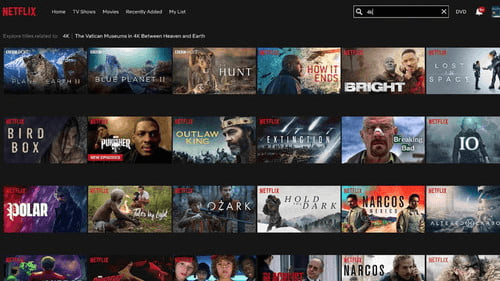
There is something for everyone when you get a Netflix membership. Your Netflix profile will show what you have already watched and recommend content that Netflix thinks you might enjoy.
On Netflix, you can watch classics like Star Wars, Monty Python and the Holy Grail, Blade Runner and Forrest Gump. Or you can watch new hits show like Stranger Things so that you can keep up with the hype.
Netflix accounts also offer access to Netflix Originals, like Orange Is the New Black, Squid Game and Bojack Horseman to name a few.
How do you delete your Netflix account?

If you really do want to delete your account you can easily do this on the Netflix website.
Open Netflix and click on your account page in the top right corner.
Click the ‘cancel membership’ button.
You will be asked to confirm that you really want to delete your Netflix subscription. Click ’finish cancellation’
This will delete your subscription but Netflix will automatically permanently delete your account after ten months. Your cancelled Netflix subscription account will only expire when your current billing period expires.
How can you remove your personal information from Netflix?
When you finish cancellation, if you want the earlier deletion of your personal information and don’t want it stored, you must contact Netflix. To do this simply email __privacy@netflix.com__ with the associated email address and say that you want to delete your Netflix membership. They will then permanently delete your account information.
How can you stop Netflix from taking money out?
Once you have permanently deleted your Netflix accounts, Netflix will not be able to take money out of your bank account. However, if you want to delete your payment method all you need to do is go to manage payment method and you will be able to change which method you choose to use.
How do you delete Netflix from your streaming device?
Removing a device from your Netflix account is really quite simple:
Log in to your Netflix account and choose the main Netflix profile icon.
Choose your account profile and then go into settings
Here there is an option to sign out of all devices. Click this and confirm.
You are now logged out of all your devices which have removed your devices from Netflix.
How to delete Netflix profiles
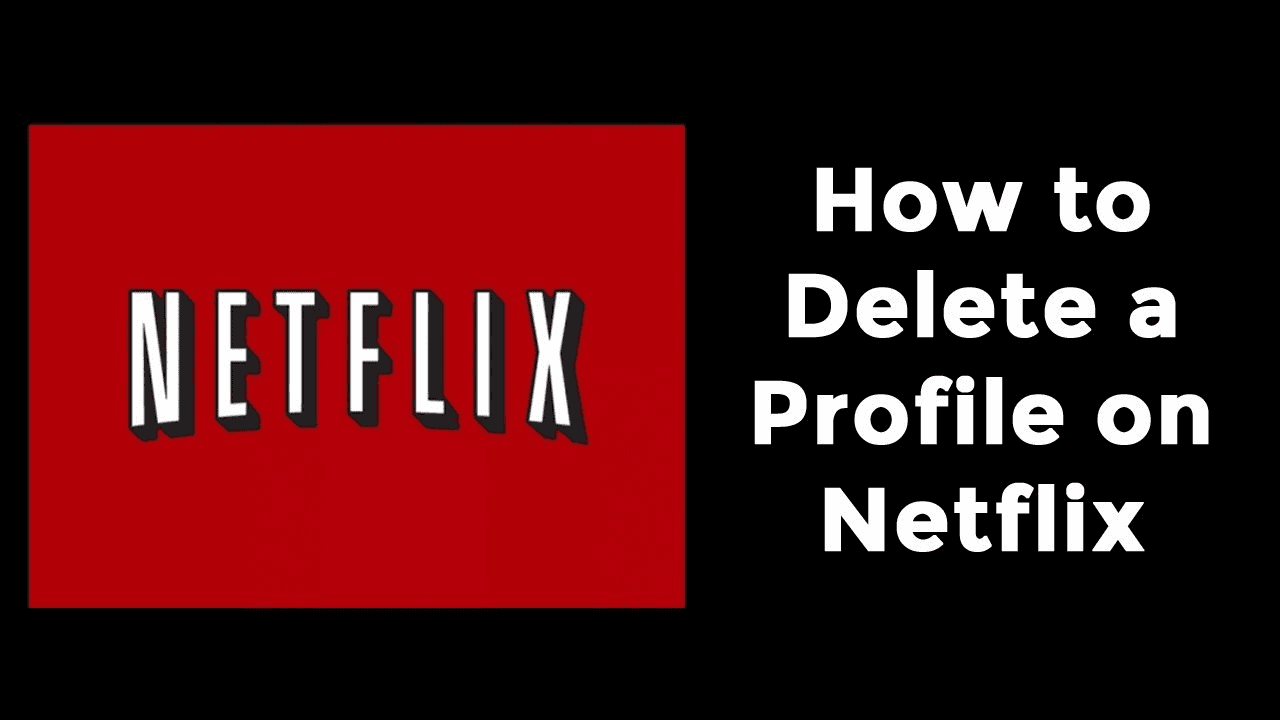
Don’t want to cancel your membership but do want to delete profile users from unwanted users?
To do this on an IOS mobile device on the Netflix app, open up the home page and you will see the option to edit icons. If you click this you will see a pencil icon on all the user’s profiles. Tap on the user profile icon you wish to delete and you can choose to tap delete profile. A pop-up window will ask you to confirm this choice.
On other devices, you need to log in to the main Netflix profile and find the manage profiles button. The manage profiles button is located in different places depending on which device you use. In general hover over the pencil icon and you will get the option to ’delete profile’. Clicking this will let you manage profiles on your account and delete profiles and content that are no longer part of your subscription.
How much does Netflix cost?
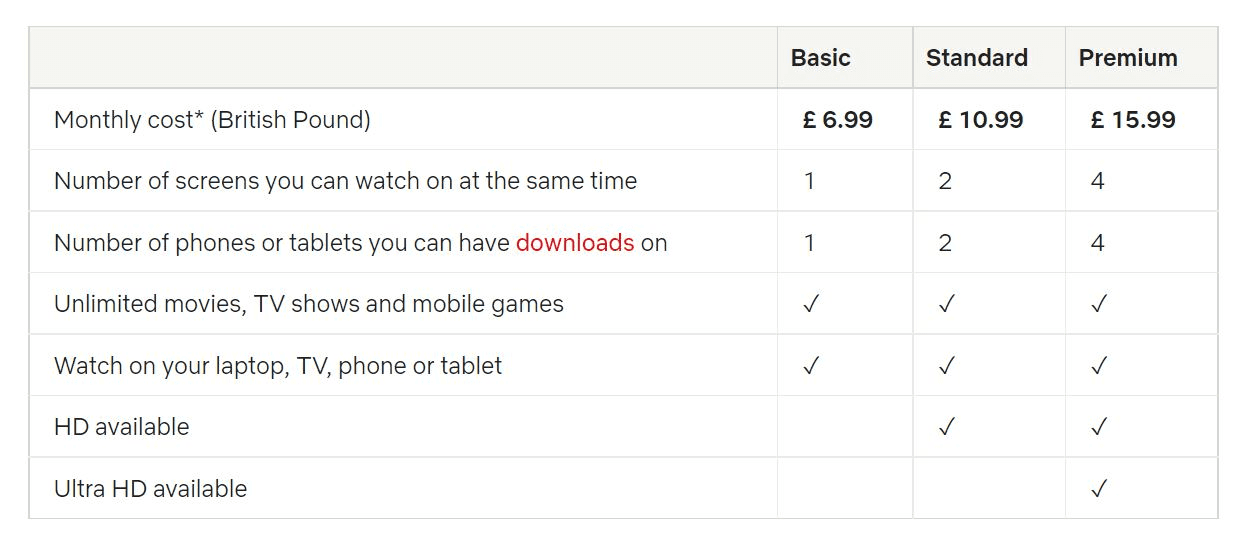
A Netflix account can cost a fair amount of money, and if you are looking to cut costs Netflix is an obvious place to start.
The basic Netflix plan costs £6.99 and lets one person access Netflix and download on onto one device.
The standard plan costs £10.99 and lets 2 people stream simultaneously and download onto two different devices. This plan is available in HD.
The Netflix premium plan costs £15.99 and lets 4 people stream simultaneously on 4 different devices. This is available in Ultra HD.
Can you get a Netflix account cheaper?
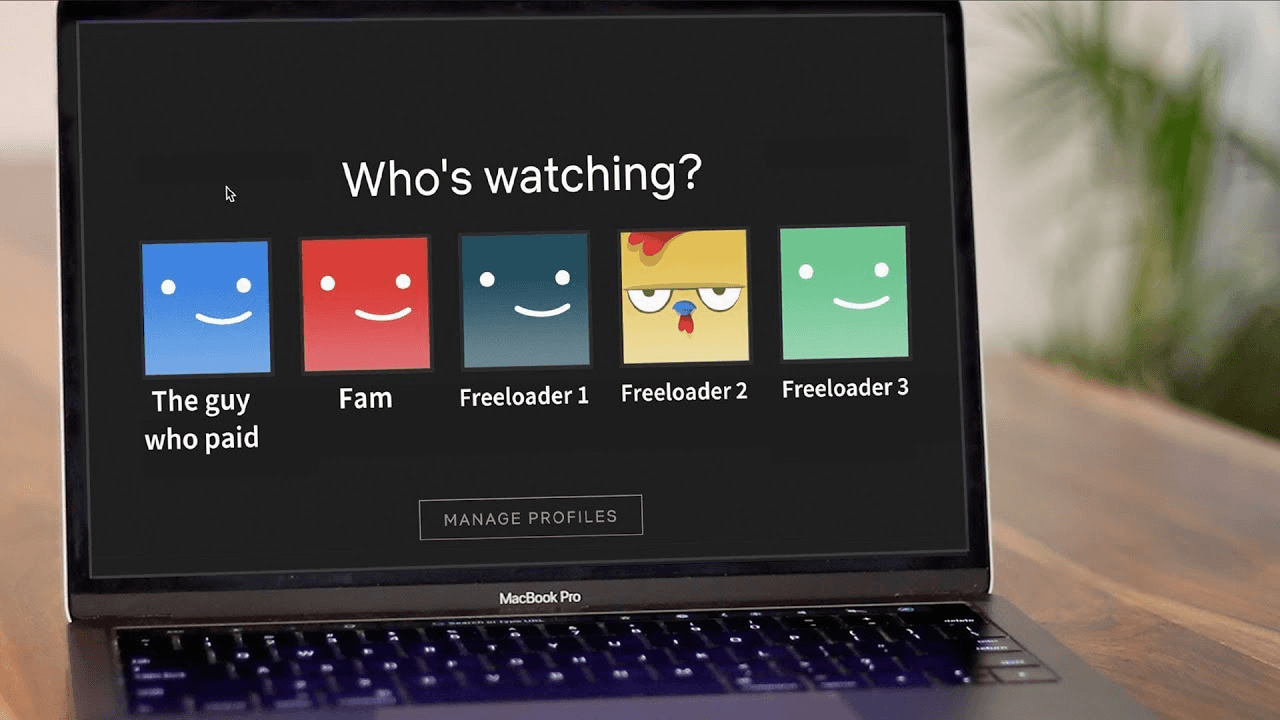
But don’t click cancel membership yet if you are only trying to save money. Why not save money and keep your Netflix membership?
You can keep Netflix whilst paying a lot less by sharing your Netflix account. The premium membership can be shared with three other users meaning you pay a quarter of the price for the same access to Netflix.
Account sharing can be a hassle: it takes time to find people to share it with, you have to endlessly chase up their payments, and you notoriously end up with password moochers using you to get free access to Netflix.
But not when you use Together Price. Together Price takes all of the hassles out of account sharing.
What is Together Price?
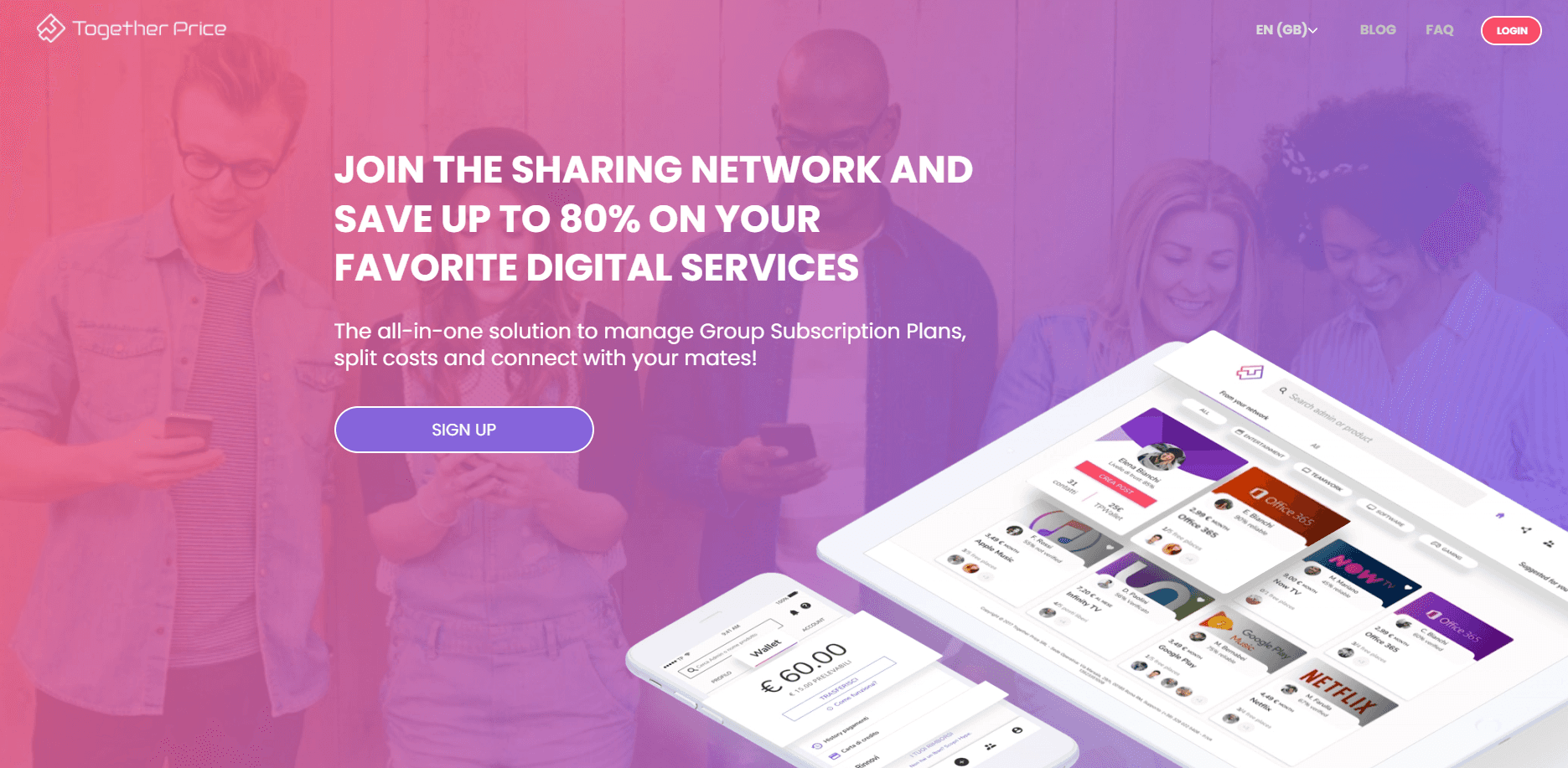
Together Price is an online platform that helps to connect you with the right people to share your Netflix account with. Sign up to Together Price for free and we will do all the work for you, help you find people to share Netflix with, arrange the payments, and make sure your account information is safe.
How does Together Price keep you safe?
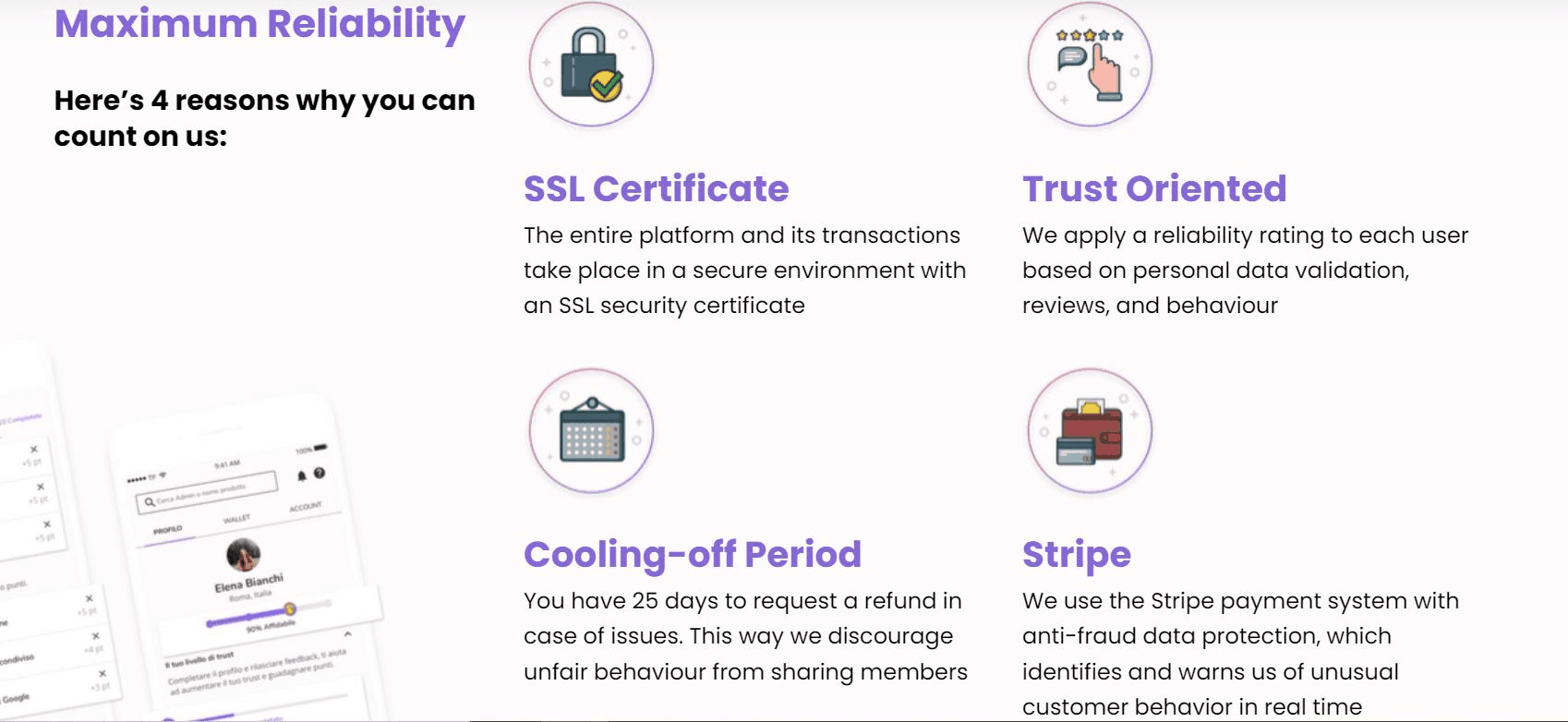
Together Price is safe, secure and fully legal. We do our utmost to make your experience of account sharing hassle-free, and secure. To do this we offer:
Reliability ratings so that you can ensure that you are connecting with a trusted user.
A fully SSL-certified environment.
Stripe payment system with its strong anti-fraud data protection.
A 25-day cooling-off period during which you can request a refund.
So why not sign up for free now?
How do you use Together Price?
Together Price is user-friendly and incredibly easy to navigate. All you need to do is sign up for free and then choose how you will share your Netflix account.
As an Admin?
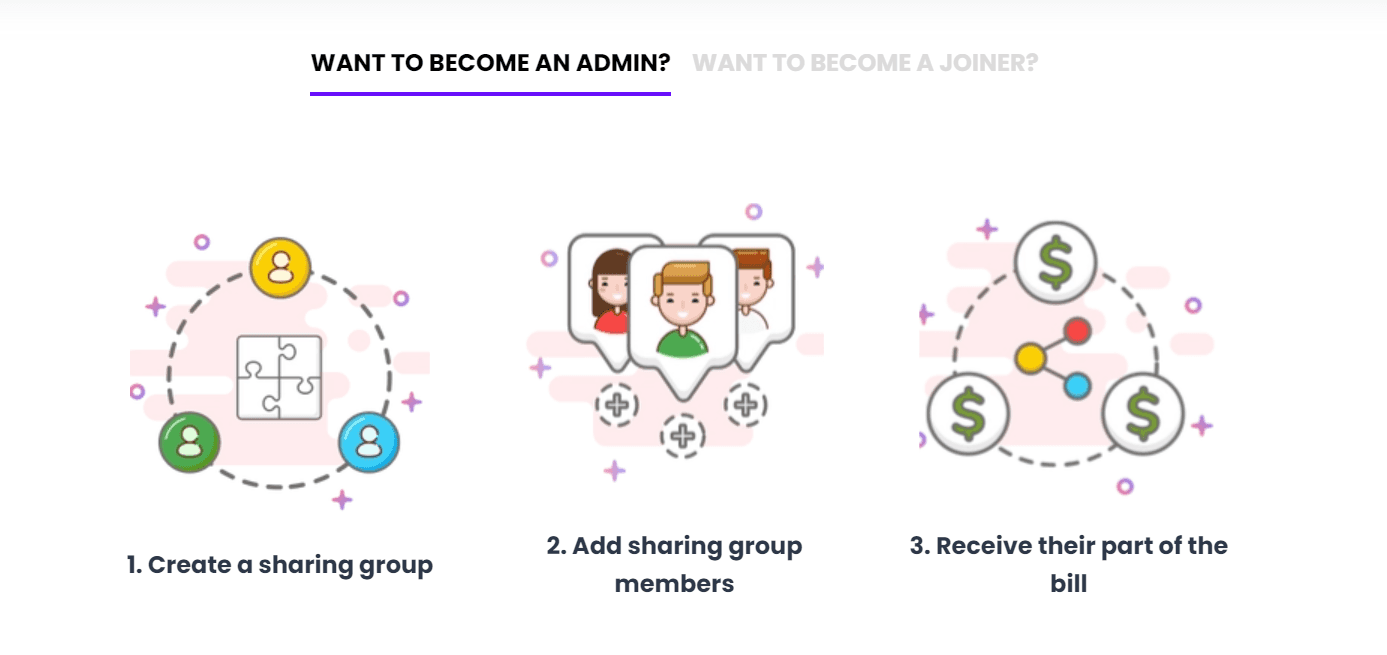
As an Admin, you choose to share your current Netflix membership. Other people will request to join your sharing group and if you accept them Together Price will arrange the payment so that you can feel safe knowing you will receive your monthly payment on time each month.
As a Joiner?

As a Joiner, you will join somebody else’s Netflix subscription. Search through the sharing groups and find one that suits you. Once accepted into the group you will get access to your new Netflix account and the payment will be arranged by Together Price.
Summing up
Want to delete your Netflix account so that you can save money? Well, we have a better alternative! Sign up to Together Price for free today and you will save up to 75% on your Netflix account. No need to delete your account when you can access Netflix for such a small sum each month!