Netflix is one of the most well-known streaming services; with hours of content and excellent original content, it is no wonder people want to have a Netflix subscription.
But a Netflix subscription can be quite expensive. So if you want to cut costs, maybe you have decided to select the Netflix delete account option, and we will show you how!
But maybe you can keep your Netflix account. Together Price helps you share your account with other users trying to cut costs too. By sharing your account on Together Price, you can save up to 66% a month, meaning you might still be able to keep your subscription going.
What is Netflix?
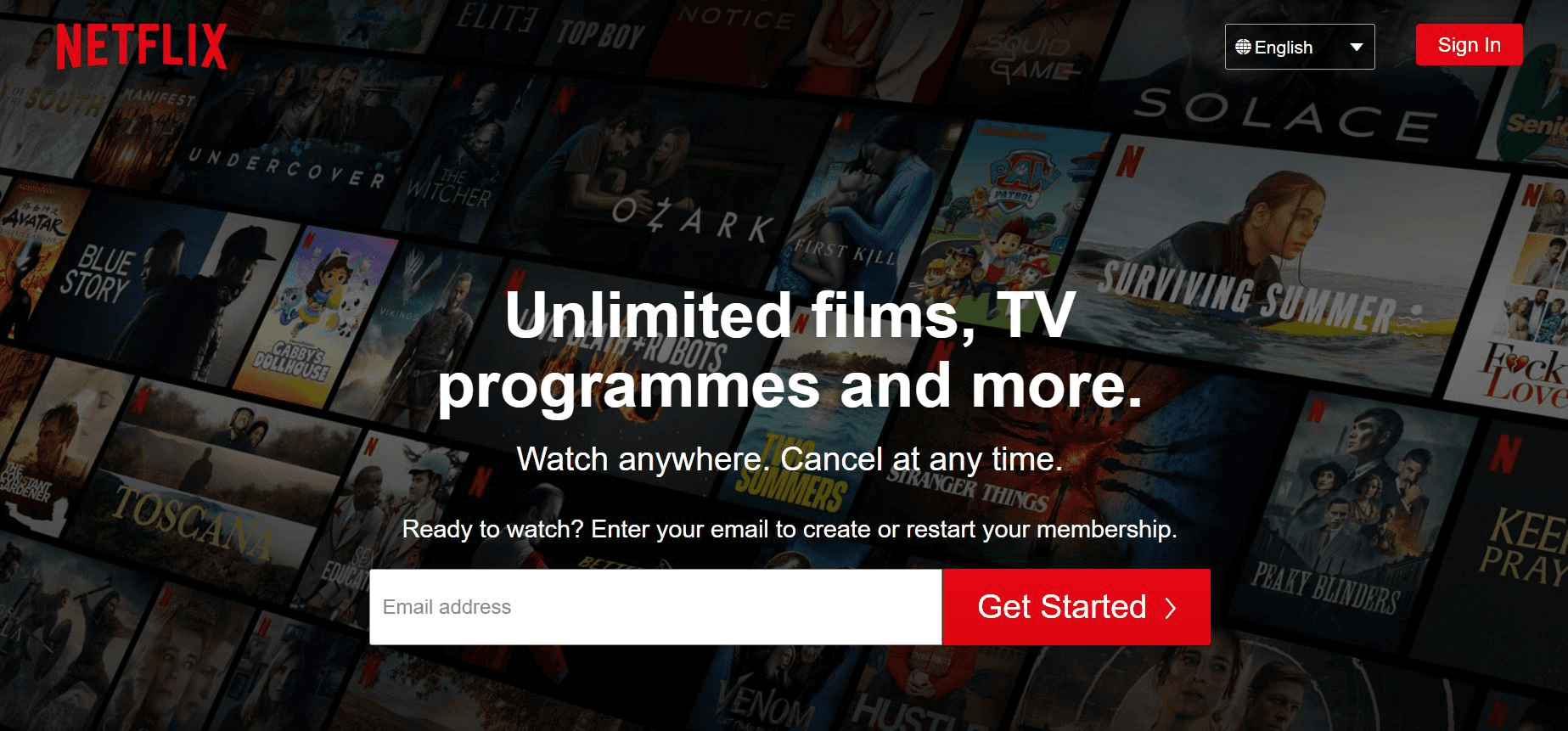
Netflix is a streaming service with around 17,000 TV, film and documentary titles available worldwide. You can watch this at any time, completely ad-free!
You can even choose to download content to watch offline in the app if you know that it will not have internet or WiFi, meaning you can take Netflix on your next long-haul flight.
Netflix produces their own spectacular shows, including popular titles such as Stranger Things. Netflix Originals are only available on Netflix.
If you are worried about your children, there are parental controls which enable parents to put maturity ratings on content.
How do you delete your Netflix account?

If you really want to delete your account, follow these simple steps:
Open the Netflix app or the Netflix website on your preferred browser;
Click on your account page found in the top right corner of the screen;
Click the button which says ‘cancel membership’;
Confirm that you wish to delete your account by clicking ‘finish cancellation’.
This will have deleted your Netflix membership. To permanently delete your account takes around ten months. Your cancelled Netflix account subscription will only be fully cancelled once the current billing period expires.
How do you stop Netflix from taking money out of your account?
Once you permanently delete the Netflix account, it should no longer be able to take money from your account. However, if you wish to make sure that they cannot take money from you, then you can manage your payment method.
How do you get Netflix to delete your personal information?
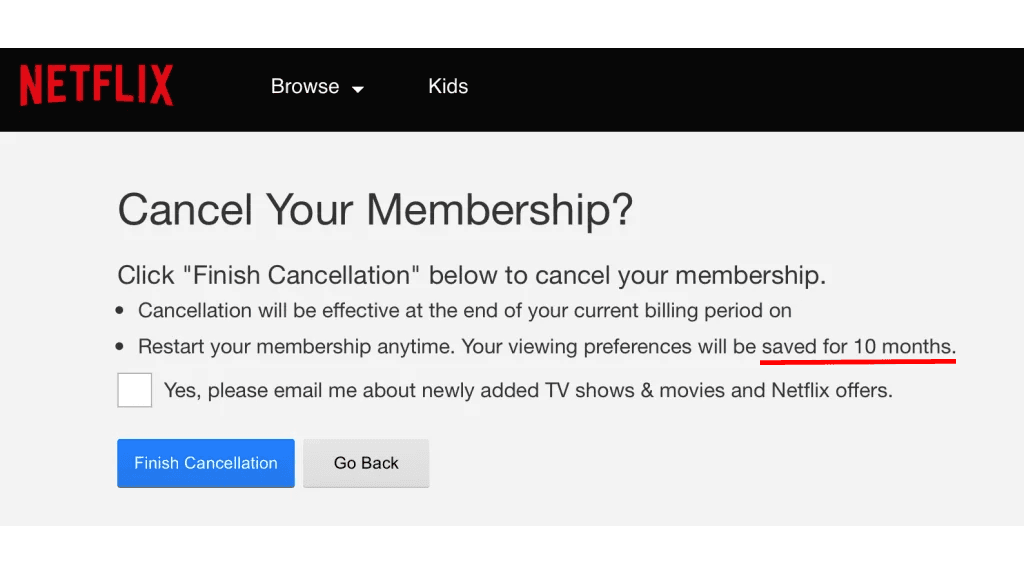
After you have selected Netflix delete account and confirmed it, Netflix will still store your personal information for the next ten months. After that, it will automatically delete all your information.
If you wish for an earlier deletion of your personal information, simply email __privacy@netflix.com__ with your associated email address and say you want to delete your account. Netflix will then, and your account will be permanently deleted.
How to delete the Netflix app from your streaming device?
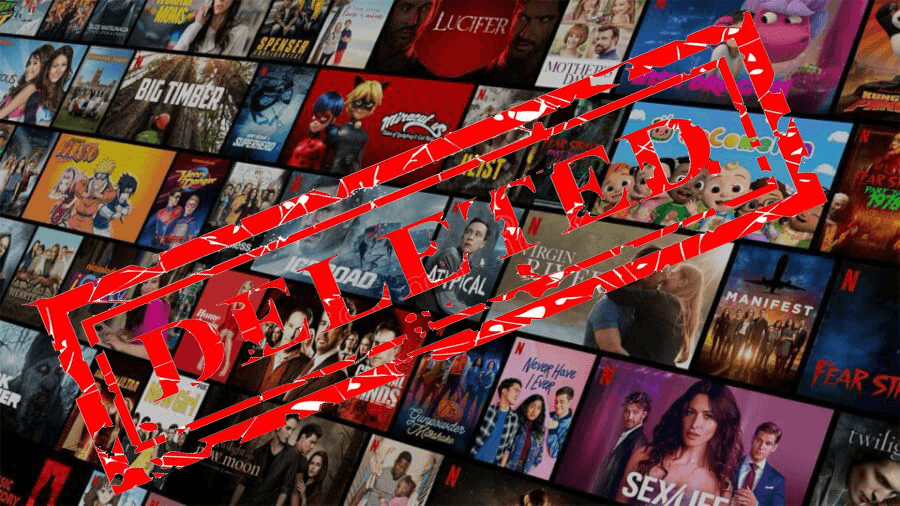
Netflix is available to stream using the Netflix application on several different devices, including your mobile device, Smart TV, laptop etc.
The way to delete the Netflix app from your device depends on which device you are using:
On an Android device, uninstall the app from the Google Play Store;
On a Windows computer, right-click on the Netflix app in the start menu and select uninstall;
On an IOS device or mobile device, click and hold on the Netflix application and click the minus sign icon that appears next to the app. Tap “delete app”.
How to delete streaming devices from your Netflix account
Worried about unauthorised users? Then Netflix lets you delete a streaming device from your account:
Open Netflix on your browser and sign in;
Click on your profile icon in the top right corner of the screen;
Click account from the drop-down menu to go to your settings page;
Scroll down the screen until you find manage devices. Click this;
Find the device you wish to be deleted and click “remove device”;
The device will be deleted and no longer be able to access your Netflix account.
How to delete a Netflix profile from your account?
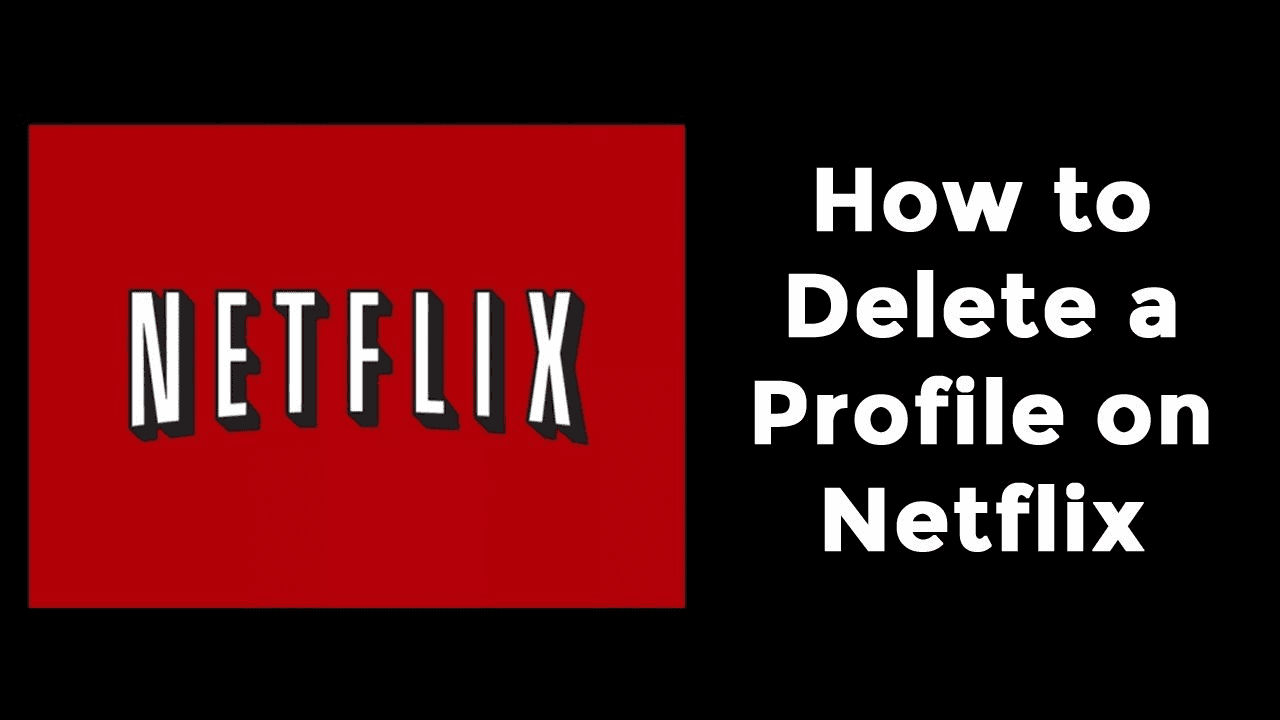
Looking to delete a Netflix profile from your account? It is not possible to delete the account’s primary profile without having to delete your whole account. However, you can delete a Netflix profile that is not the main profile.
As you can have up to five profiles on one account, sometimes it is necessary to make changes and delete profile statuses.
Delete a Netflix profile on the iOS Netflix mobile app

Using the Netflix application to delete a profile is much quicker on your mobile phone. So here is how to delete profiles on your iPhone:
On the main screen, you can see the different profile icon choices;
Click the edit icon on the top right corner of the screen, and the pencil icon will show over the multiple profiles;
Once this shows, tap on the separate profiles you wish to delete. A pop-up will appear asking you to confirm. Click delete profile.
Using the Android Netflix mobile app
Open the Netflix app and click on the profile icon in the top right corner of the screen.
Click manage profiles, and the pencil icons will appear.
Select the profile you wish to delete and select delete profile.
How to delete a profile on a computer or laptop
To delete profiles on a laptop or a desktop computer:
Sign in to your account using the button in the upper right corner;
Click manage profiles on the main screen;
When the pencil icon appears, select the delete profile button;
Confirm that you wish to delete your profile, and it will be deleted.
How much does Netflix cost?
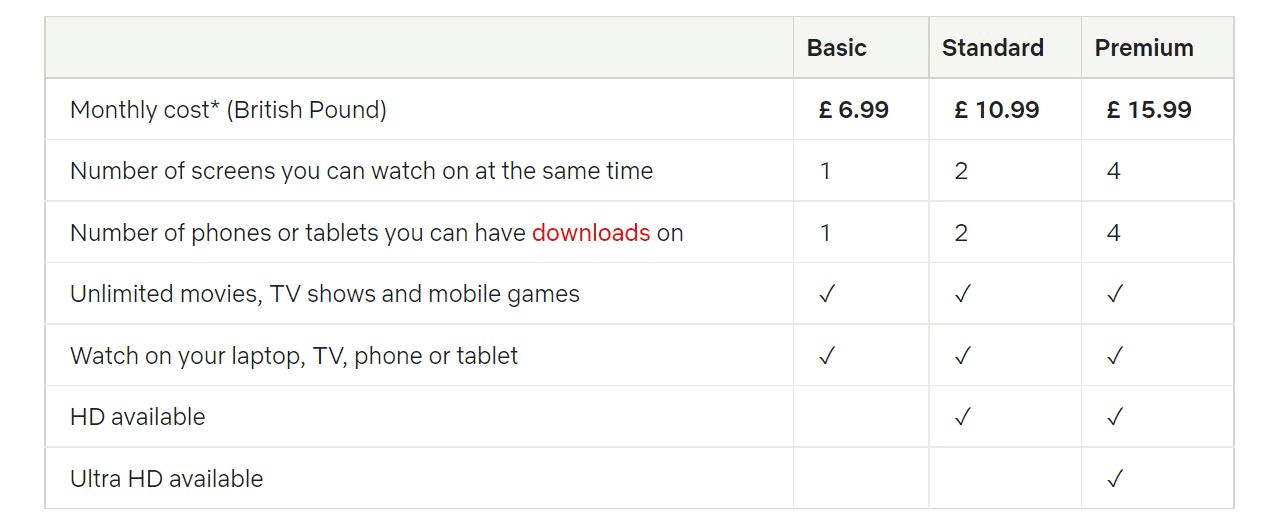
Netflix offers different subscription plans based on your needs:
The Basic plan costs £6.99 per month and lets you watch on one device at a time and download onto one device.
The Standard plan costs £10.99 per month and lets you watch on two screens simultaneously, in HD where available. You can also download it on two devices.
The Premium plan costs £15.99 per month and lets your stream on four devices simultaneously in Ultra HD where available.
How can you save money on Netflix?

If you don’t want to have to carry out the Netflix delete account point on your to-do list, then maybe you can cut the costs of your Netflix account.
By sharing a Netflix account, your can share the costs of the subscription plan. That means you could share the premium plan between four people, so you would only pay a quarter of the price!
But maybe it seems like too much effort to arrange account sharing, and you know that your friends will pay you late. There is another option: Together Price.
What is Together Price?
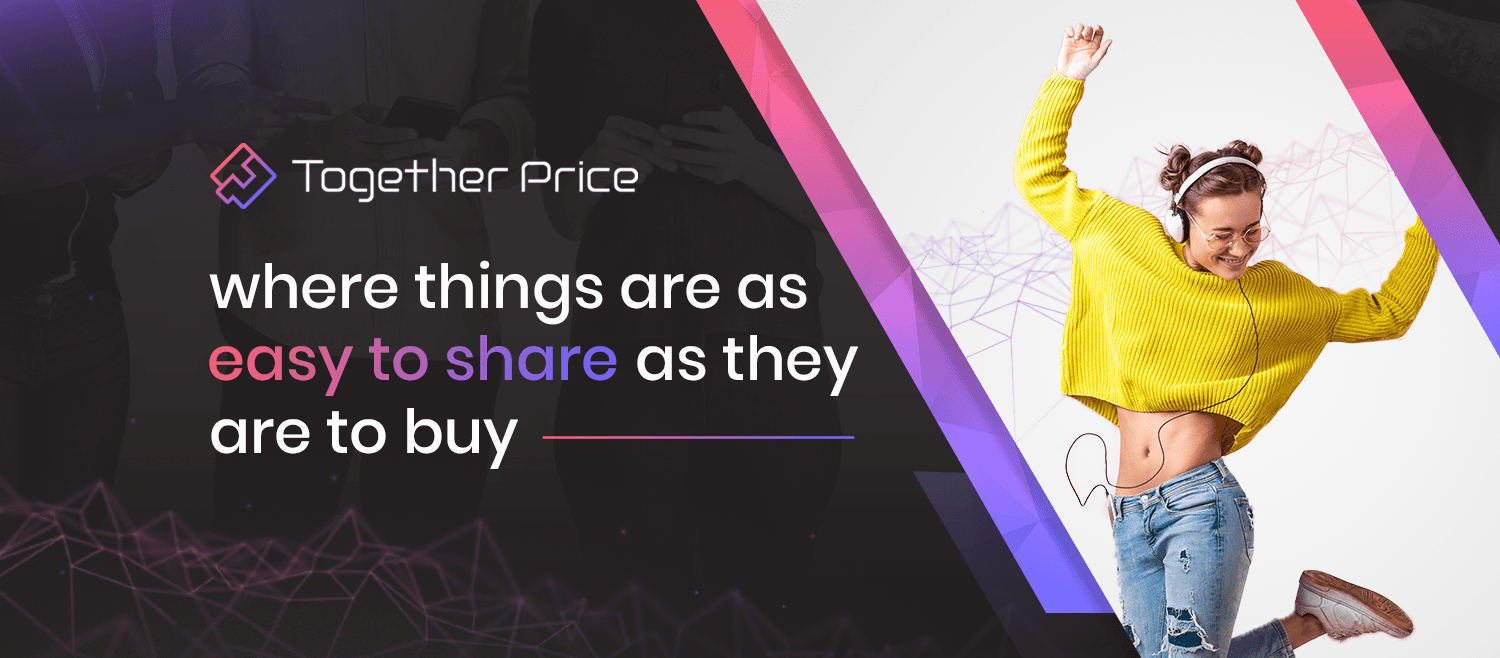
Together Price helps you connect with people looking to share their Netflix subscriptions. Together Price makes it easy, safe and secure to share a subscription, all you need to do is sign up for free, and Together Price will guide you through everything else.
How does Together Price keep you safe?
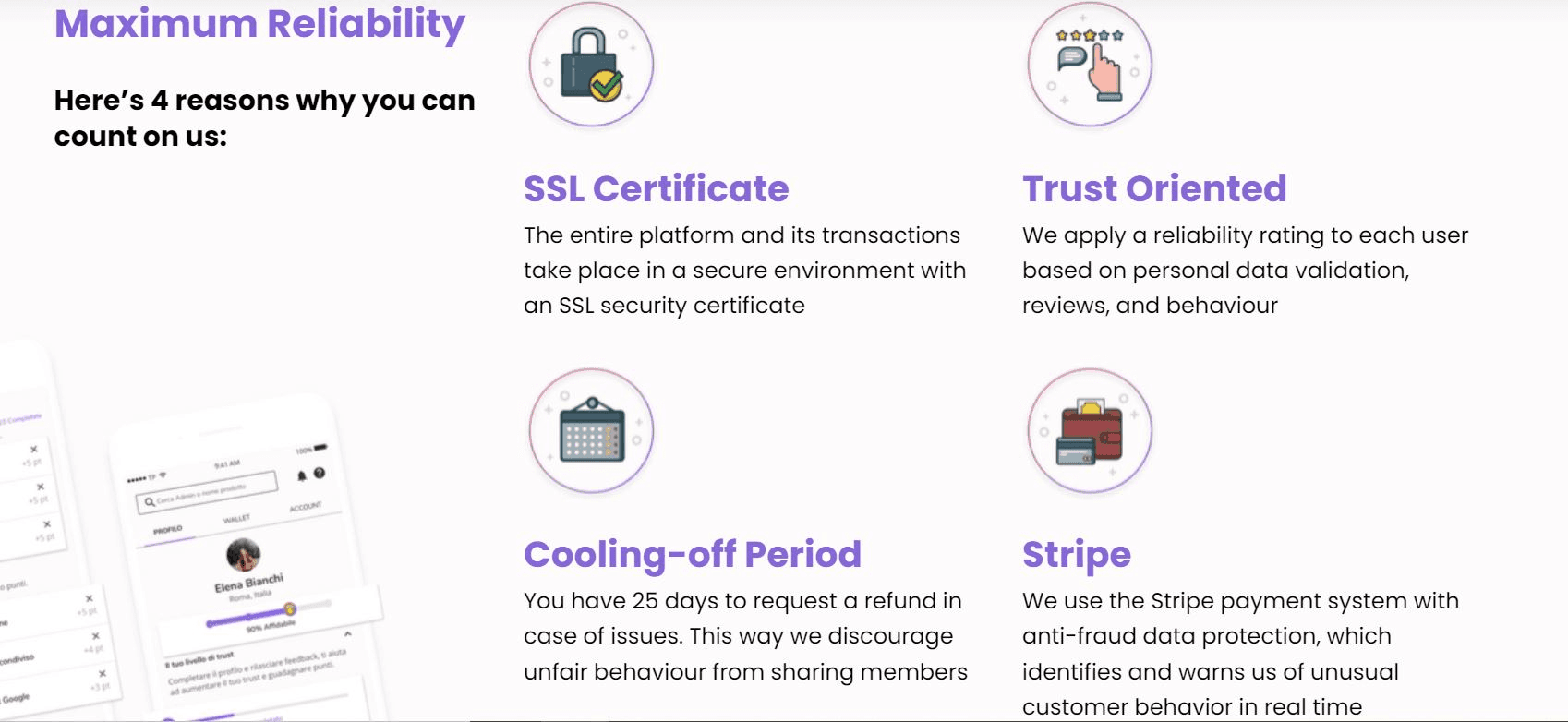
Not only is Together Price completely legal, but it is also safe and secure. To keep you safe Together Price offers:
A fully SSL secure certified environment
Stripe payment to prevent fraud
a Tpassword system
a reliability rating for every user based on past actions
a 25-day cooling-off period
How does Together Price work?
Together Price is easy to use. Sign up for free using your name and address, then choose which subscription service you want to save money on first.
As an Admin?
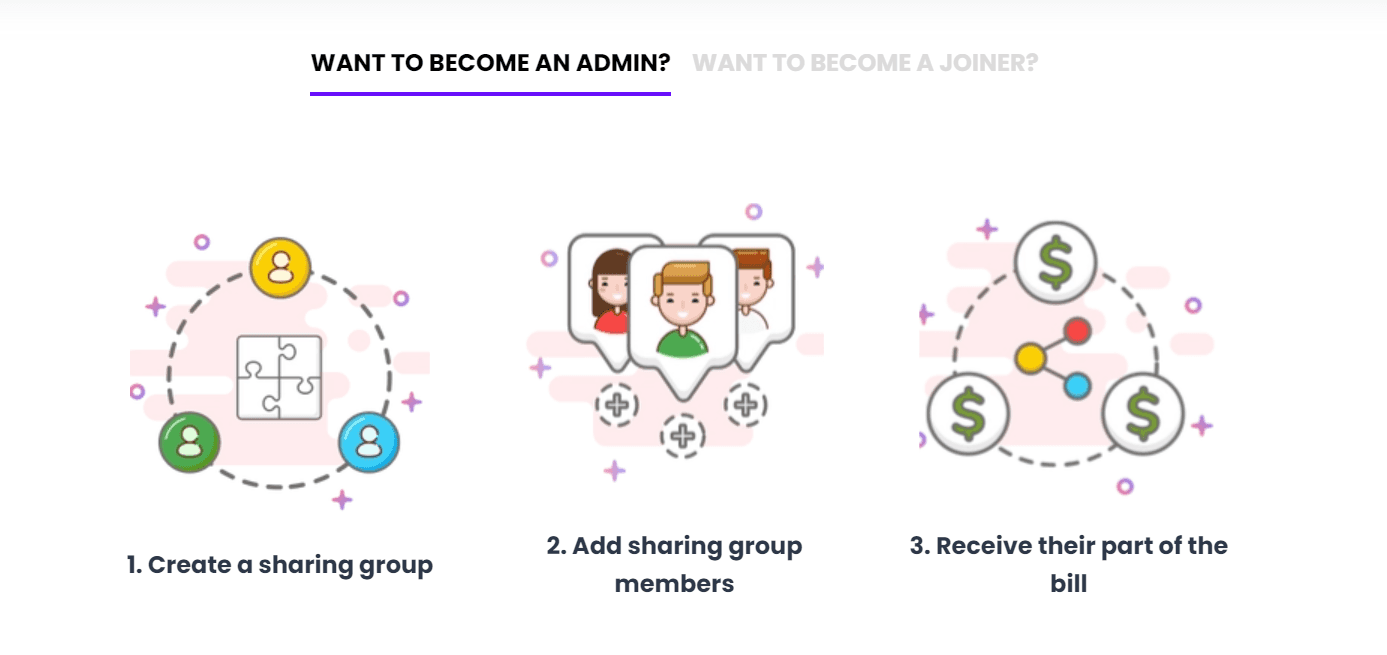
As an Admin, you will invite others to share your subscription. Create a sharing group, accept trusted requests to join the group and then sit back and let Together Price arrange the money whilst you watch Netflix.
As a Joiner?

As a Joiner, you will join other people’s subscriptions. To do this, search for a sharing group, request to join it, add your payment details and once you’ve been accepted, Together Price will arrange your payments.
Summing Up
Can’t afford Netflix anymore and need to delete your account? It is quick and easy to do so, but maybe you don’t need to.
Why cancel your membership to Netflix when you could keep Netflix for a quarter of the price?
Together Price takes all the hassle out of account sharing, so you can save money without having to lift a finger.
Sign up to Together Price today and save up to 75% on your Netflix subscription.