Microsoft Office apps are the powerhouse behind education, business and personal lives everywhere. Chances are if you have used a laptop or computer before you have used Microsoft Office Programs too.
Microsoft 365, formerly known as Office 365, is a paid subscription service giving you up-to-date access to all of the Microsoft Office apps. It is a must-have for any small businesses, big businesses, students, teachers, really anyone.
So let’s break down how much Office 365 costs and help you save money on one of life’s necessities.
Save money on Microsoft 365? But how? With Together Price of course!
Together Price helps you connect with other Microsoft 365 users so that you can share your account and cut costs. Using Together Price you can save up to 80% on your Microsoft 365 subscription.
What is Microsoft 365?

Microsoft 365 is a SaaS (Software as a Service) subscription which gives you full access to the latest versions of Word, Excel, Powerpoint, Outlook and other Office apps.
Microsoft 365 gives you access to new features, updates and upgrades that are not available anywhere else as well as one terabyte of OneDrive cloud storage.
These programmes are integrated with the new Office productivity services in order to give users everything they need from a laptop in one subscription.
You can sign into the latest version of Microsoft 365 on all your devices and access all eligible Microsoft services that come with your subscription.
What is the difference between Office 365 and Microsoft 365?

Office 365, which launched in June 2011, was rebranded to Microsoft 365 in 2020. This allowed Microsoft to combine the strengths of previous versions of the Office 365 suite with the perks of Microsoft 365 products like Windows 10 Enterprise and more.
So nowadays whilst people interchangeably use Office 365 and Microsoft 365 it is in fact all called Microsoft 365 - and you can now pick and choose the programmes and premium features included in your Microsoft 365 subscription.
Which Office apps are included in Microsoft 365?
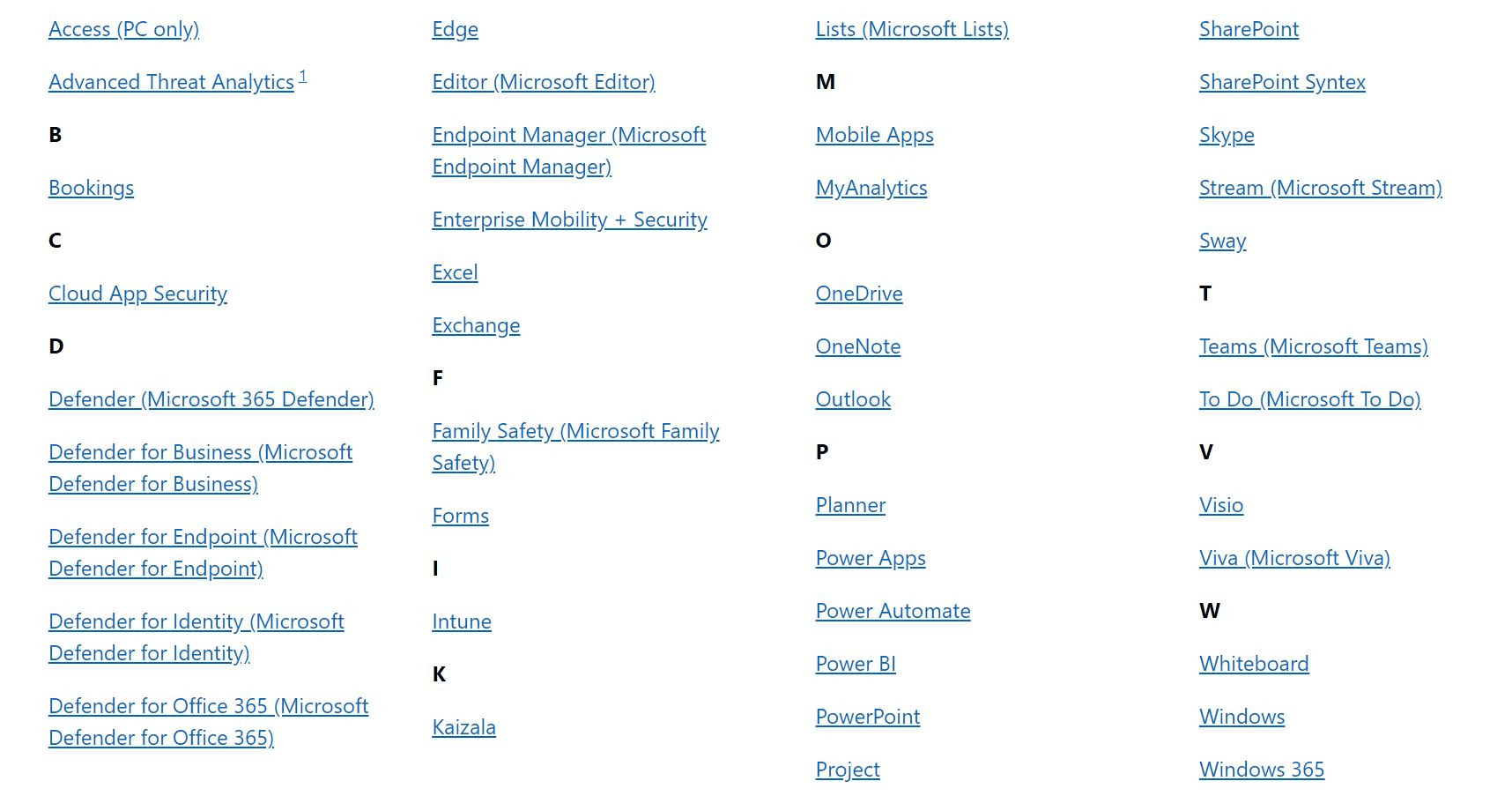
You can choose which apps are included in your Microsoft 365 plan depending on which apps you want, need and use.
All plans include the basic Microsoft Office programmes Word, Excel Powerpoint and Outlook Premium.
All plans also include access to the OneDrive cloud storage and cloud services and access to Microsoft Teams.
On top of this the apps you can access depend on your subscription costs and what type of subscription you take out. Microsoft offers Office home, Office business and Office enterprise subscription types of varying costs and various apps and services for users.
You can choose out of all the office apps which are best suited for your business or enterprise plan.
What is Microsoft Teams?
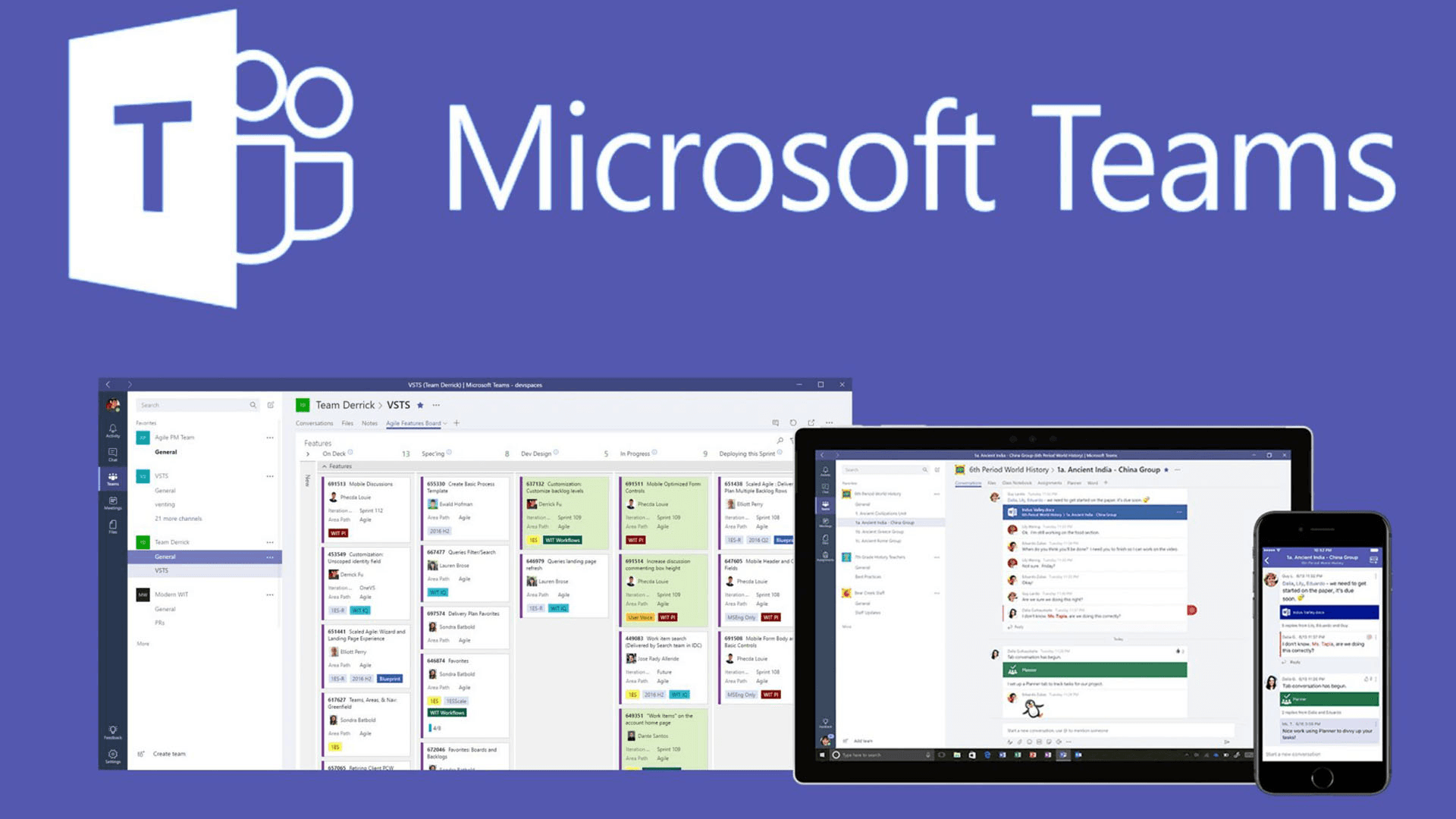
Microsoft Teams is something that might have become more familiar to the average person during the pandemic. It is a communication software that lets you create online workplaces and gives you access to video conferencing.
Much like competitor Slack, Teams lets people chat and message with coworkers, create channels, make phone calls, schedule and hold meetings, and really acts as a virtual workplace.
This is a great tool for businesses introducing remote work into their workplaces, and very helpful for companies that work internationally. All you need is an internet connection and compatible devices and you have your workplace!
What is Microsoft Family safety?

On the Microsoft 365 family subscription, Microsoft offers the Family Safety plan. This lets parents monitor and filter content as well as locate family members so that the whole family can have safe and healthy screen time habits.
With the safety plan, users can limit game or screen time and see how their children have been using eligible devices - including gaming devices such as the Xbox. Parents are also able to set child safety filters on web searches, apps and games to keep children’s internet use safe and age-appropriate.
Parents can also set up location alerts and track locations so that you can find your loved ones whenever you might need to know where they are.
What devices can you use Microsoft 365 on?
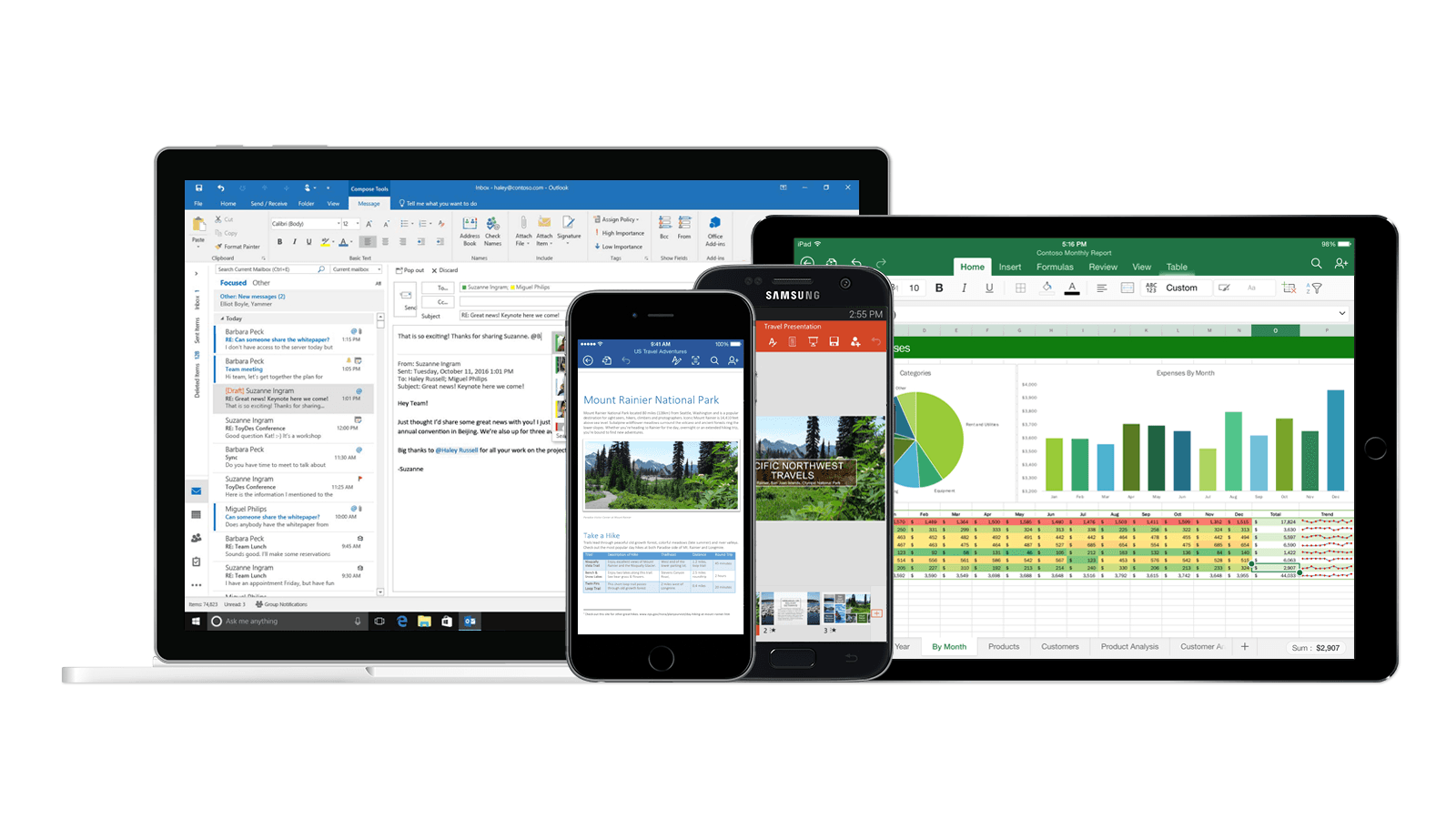
On Microsoft Office Home you can be signed in on up to five devices, including any combination of laptop, PC, Mac, tablet, iPhone or Android phone. This means you can access your Microsoft Office suite on multiple devices at once.
How much does Microsoft 365 cost?
There is a huge range of different Microsoft 365 plans for different types of customers: home, business and enterprise customers.
Microsoft Office Home Plans
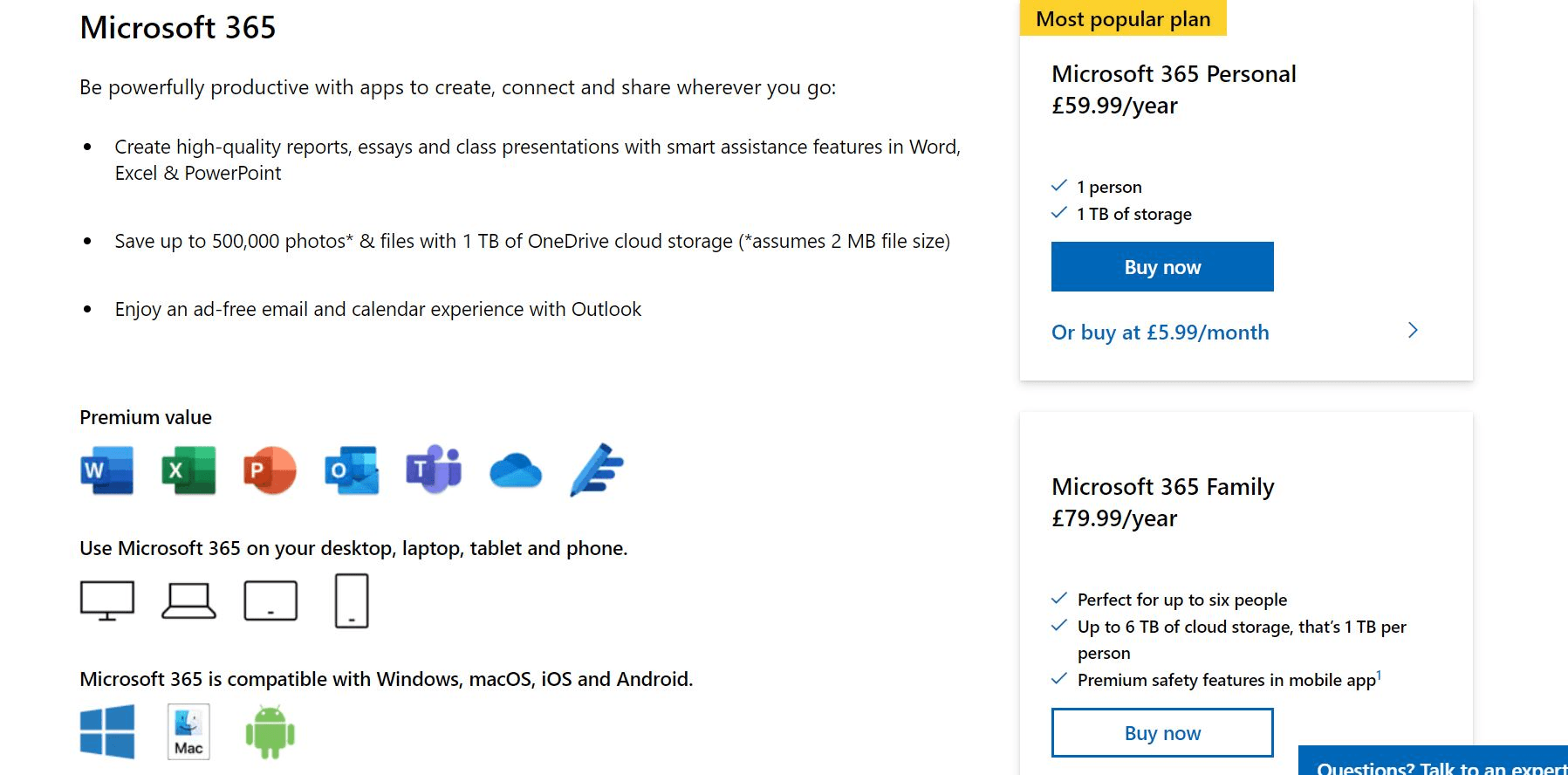
Microsoft Office offers two main home plans that come at different prices.
The Microsoft 365 Personal plan has yearly fees of £59.99 or £5.99 a month. This gives one person access to Microsoft 365.
The Microsoft 365 Family plan costs £79.99 per year or £7.99 a month. This gives up to six people access to all the Office apps in the plan and one terabyte of OneDrive cloud storage per person.
You can also make a one-time purchase of the standalone versions of Word, Excel and Powerpoint. This one-time purchase is available for one PC or device only and does not give you premium features, online storage or the latest versions of Word, Excel and Powerpoint. This costs £119.99.
Key differences between the one-time purchase and the subscription are that you only get premium features, the latest version of the Office Apps and the cloud services with the subscription. Microsoft support is offered for 60 days following the purchase of the Office Suite at no extra cost. Microsoft support is available for every Microsoft 365 user.
Microsoft Business plans
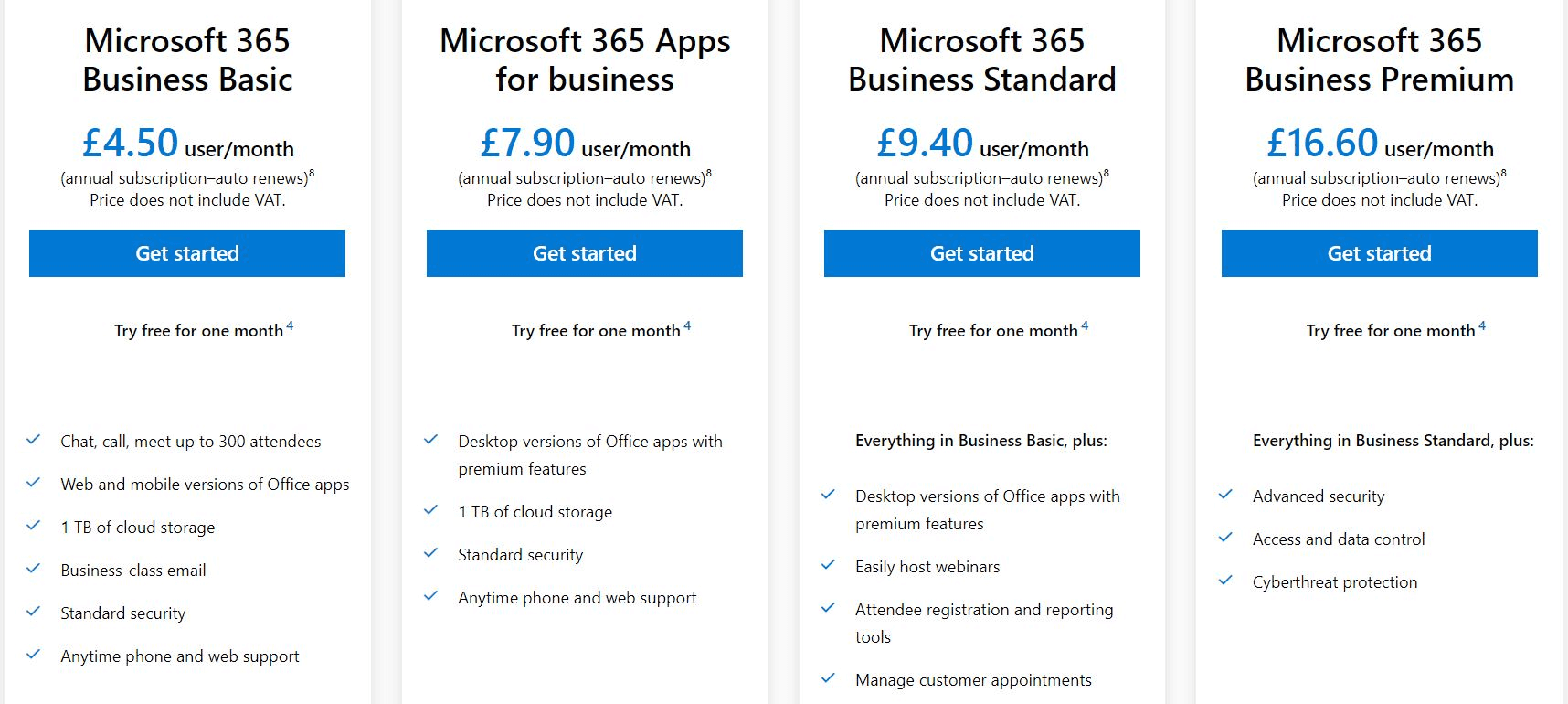
Microsoft 365 for business has a different pricing range.
These start at £4.50 a month per user for the Microsoft Business Basic, which includes similar web and mobile versions of the basic Microsoft apps, but with access to the Exchange app, a business email app, and standard security.
The next plan costs £7.90 per month per user and offers full desktop versions of Word, Excel, Powerpoint and Outlook. For PC users only this level lets you use Access and Publisher.
The Business Standard Plan costs £9.40 per month per user and includes everything in the earlier plans with the addition that the programmes all include premium features.
The Business Premium Plan costs £16.60 per month per user and includes all the above but also an increased security service with apps Intune and Azure.
For a fuller comparison make sure to check out the Microsoft 365 website.
Microsoft Enterprise Plans
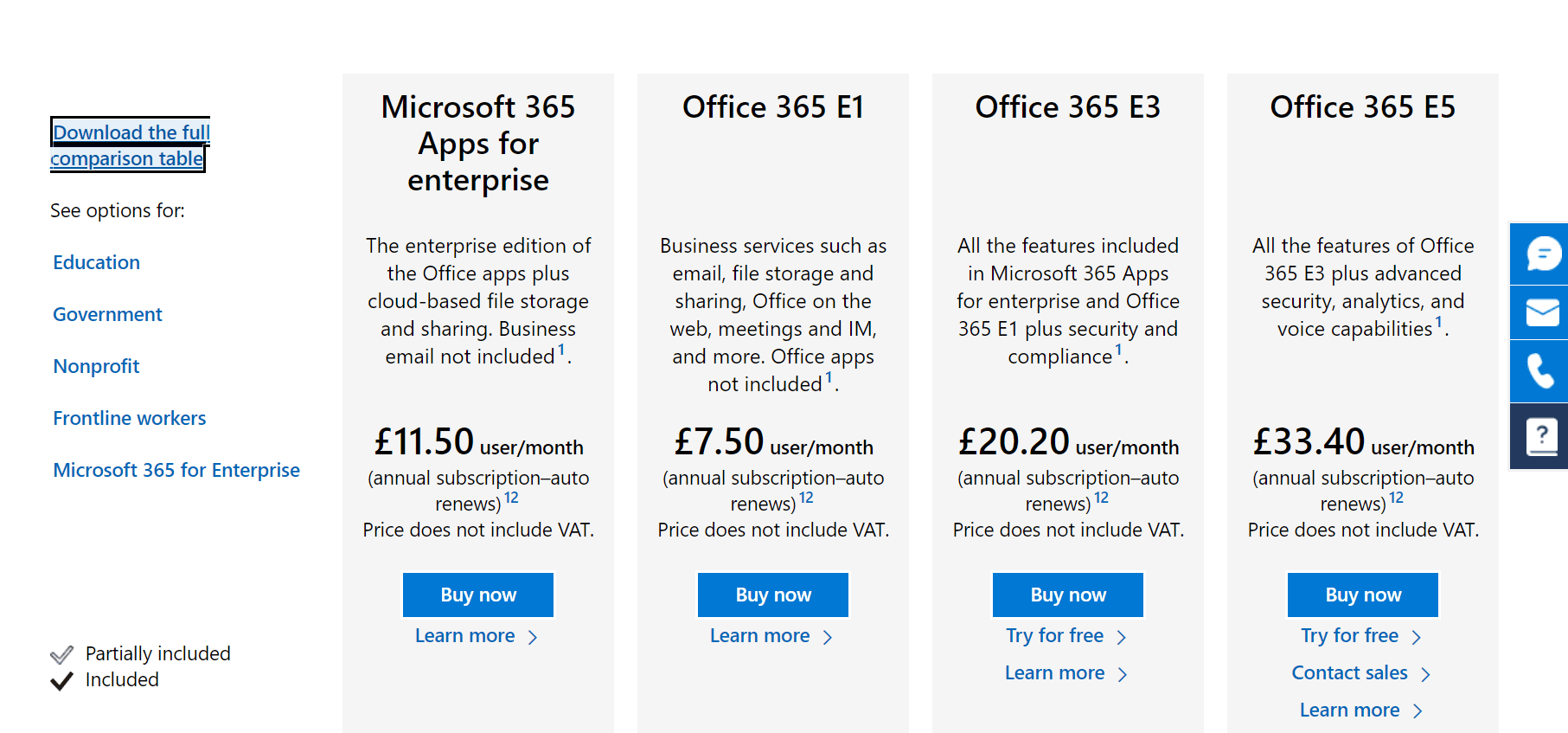
The Microsoft Enterprise plans are the most complex, but range in cost from around £11.50 per user per month, through to around £33.40 per user per month.
To fully understand how much Microsoft 365 would cost for your enterprise check the comparison table or call the sales department.
Is there a free trial of Microsoft 365?
Each Microsoft home or business plan comes with a one-month free trial. If you cancel before the end of the trial you will not have to pay for Microsoft 365. However, if it turns out you benefit from your Microsoft account the subscription billing will start at the end of the free trial.
Can you share Microsoft 365?
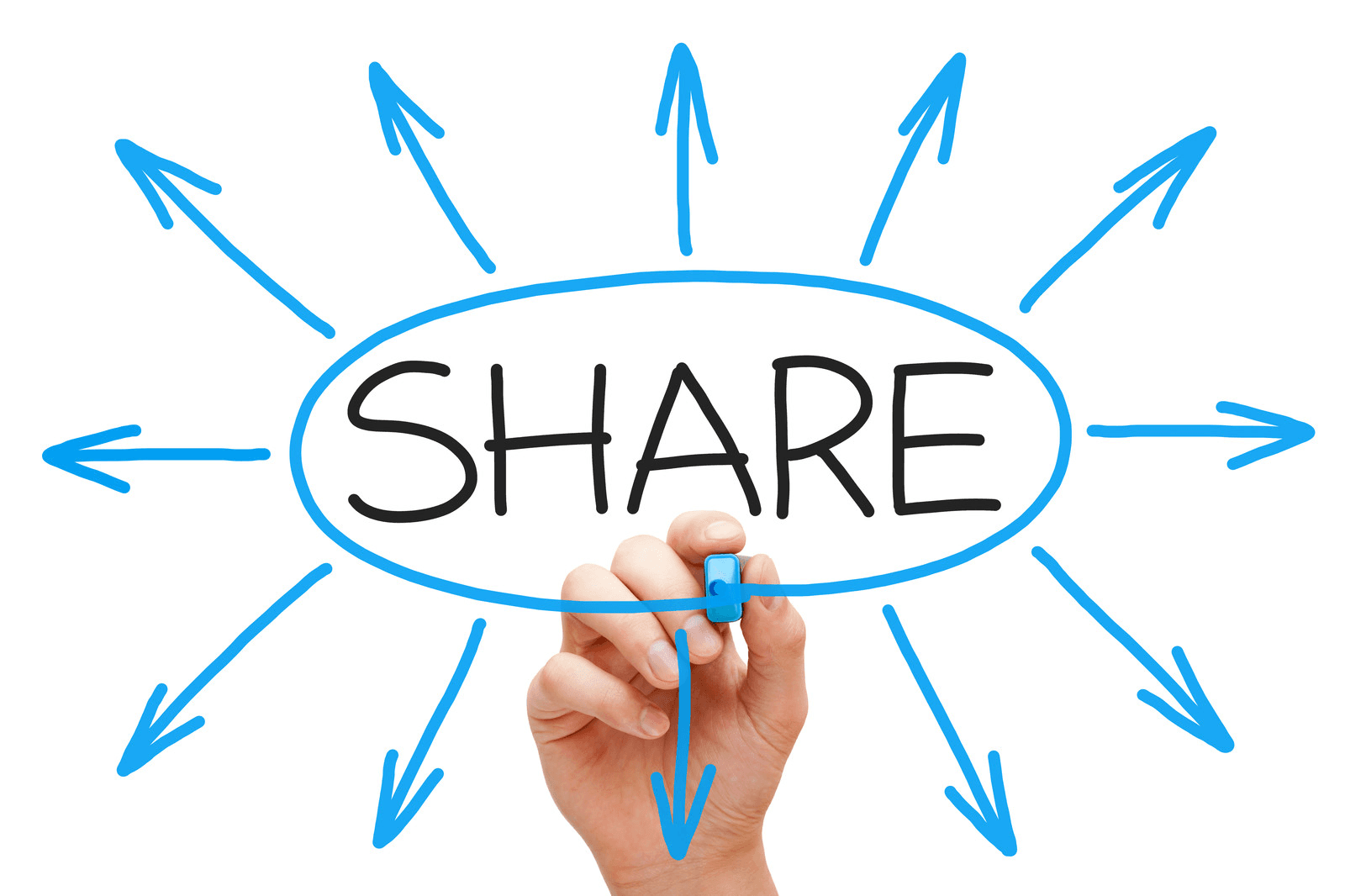
The short answer is yes. You can share a Microsoft 365 Family subscription between six people. Each user must have access to a Microsoft account already, but can be added to the family subscription and get access to all the latest features and updated Microsoft software like Word, Excel, Powerpoint and Outlook.
Each member of a family group can install all the apps to all their devices, including their desktop, laptop, Android phones, iPhone, PC, Mac or tablets.
How to add other members to your family subscription
Adding other members to your family subscription is easy:
Log in to your Microsoft account and go to the family page.
Click add family member.
If there are available licenses an invite will automatically be sent to this family member.
After being added family members can log in and install the software to their devices as well as access their cloud storage.
How to save money on Microsoft 365
The Microsoft Family Plan allows multiple accounts to belong to the same plan. This means you are able to share your Microsoft 365 subscription with up to six people.
That means you pay one-sixth of the price. What a steal!
Do you want to save money but account sharing seems like too much hassle?
Well, Together Price has you covered. Together Price takes all the hassle out of sharing an account so that you can save money without the stress.
What is Together Price?

Together Price is an online platform that connects users to each other so that they can share the cost of a subscription. Together Price is completely legal and free to use.
Is Together Price safe?
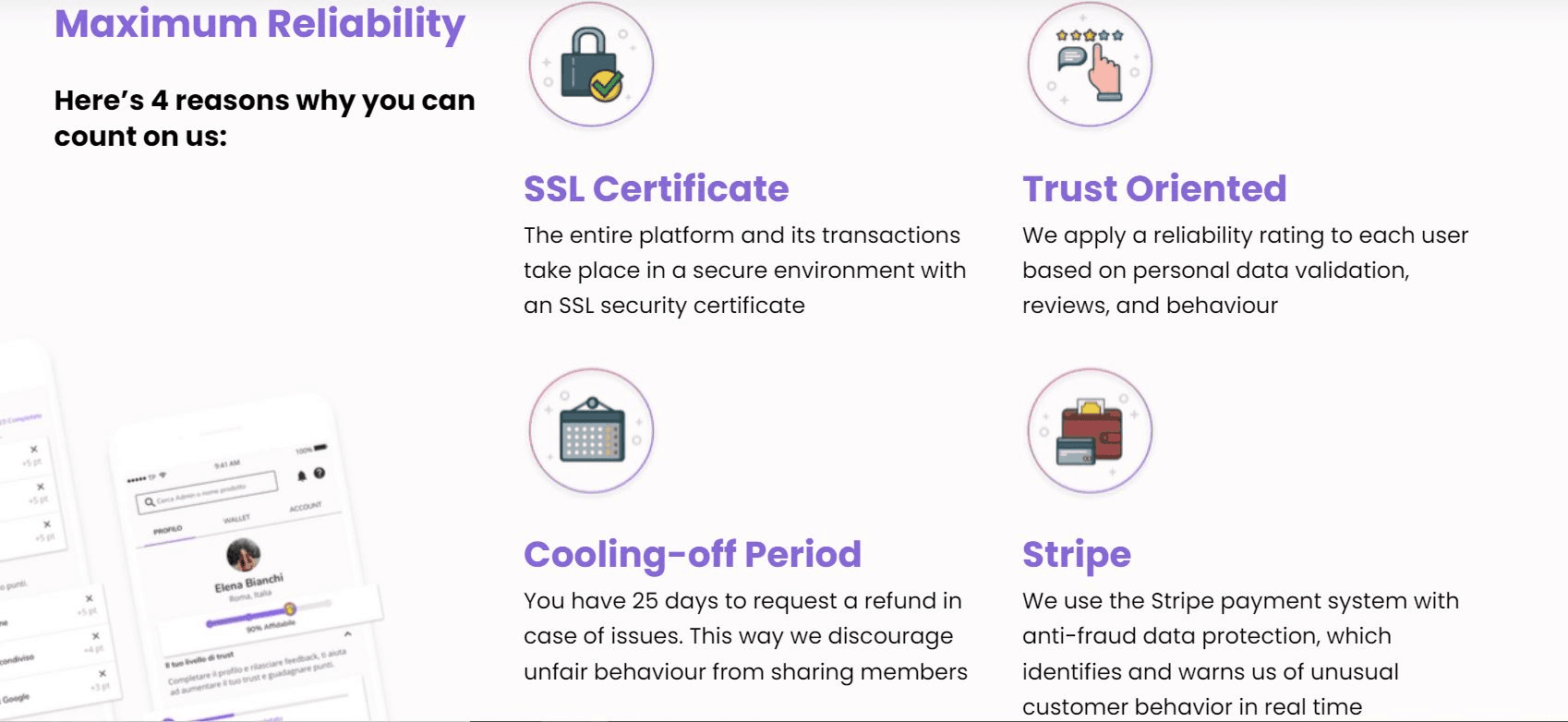
It almost sounds too good to be true, but it is true. And Together Price cares about keeping you safe so we offer:
a Tpassword system to keep your information safe
a fully SSL-certified environment
a reliability rating for each user based on their previous behaviour
Stripe payment system with its anti-fraud software
a 25-day cooling-off period where you can get a full refund should you need one.
How do you use Together Price?
Together Price is easy to use. Sign up for free using your name and address and then choose which subscription you want to share.
How do you become an Admin?
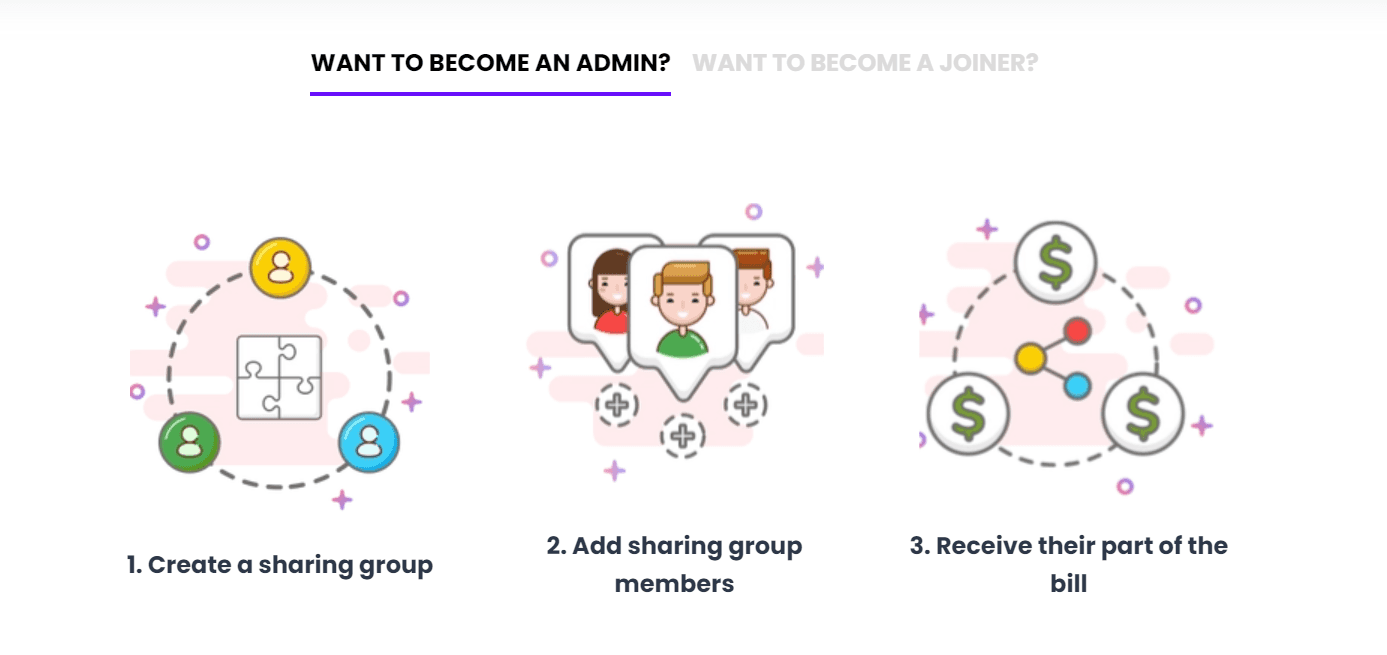
As an Admin, you will open up your subscription. To do this simply make a sharing group and accept the requests that come in. Once you have accepted someone into the group the payment will be sent straight to your account.
How do you become a Joiner?

As a Joiner, you search for a sharing group and request to join. Once you have been accepted Together Price will arrange the payment so you can get straight on with making your next Powerpoint.
Summing up
Microsoft 365 is one of the core necessities when using a laptop or computer. So much of what we do relies on access to Microsoft software so subscribing to Microsoft 365 is almost a no-brainer.
Worried about the price? Then sign up to Together Price for free and we can help you save up to 80% on your Microsoft 365 subscription.