
So you have a prime account, or are you looking for a service to stream music? Well, Amazon, a leading digital publisher, offers a number of different streaming services which provide a huge range of music and great services.
Can’t decide if you want Amazon Music, Amazon Prime Music or Amazon Music Unlimited? Well, we are here to break down the differences between each service and help you choose which music service is for you.
Want to save money whilst streaming? Then we have the perfect solution: Together Price!
With Together Price, you can share your subscription safely, securely and legally so that you can get the same great benefits for a fraction of the price!
What Are Amazon Music, Amazon Prime Music and Amazon Music Unlimited?
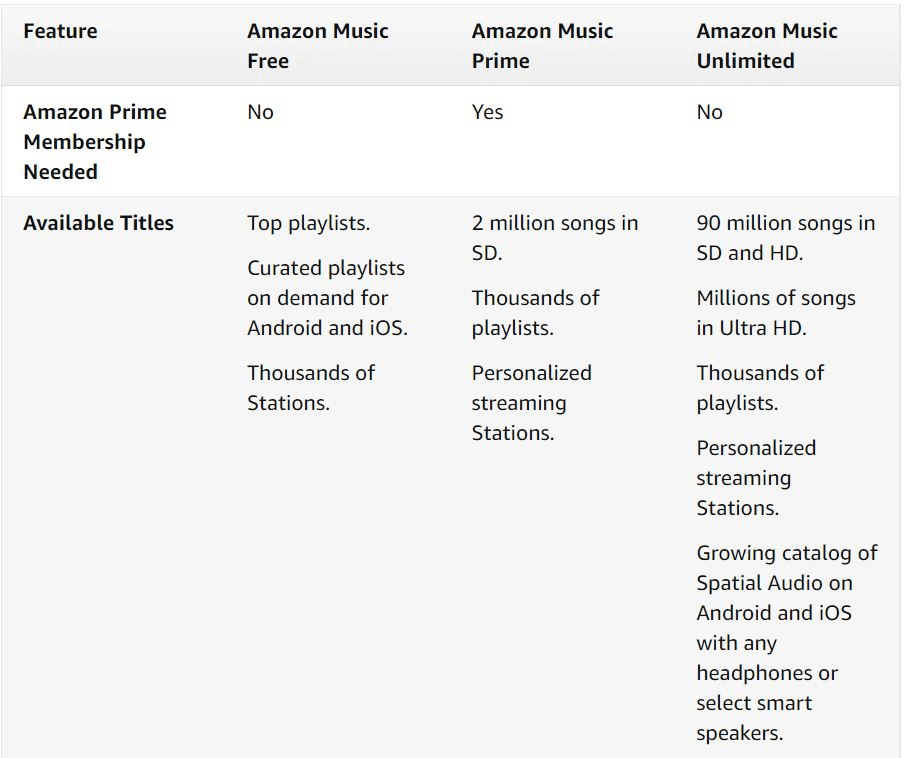
Amazon Music Free
Amazon Music is the free music service offered by Amazon. This lets you access a number of top-rated playlists and thousands of radio stations, and you can listen to songs and podcasts in CD-quality audio. This platform is ad-supported and only available online.
Amazon Prime Music
Amazon Prime Music is the next step up. Amazon Music Prime requires you to have a Prime subscription. With Prime Music, you can access up to two million songs, create personal streaming stations and access thousands of playlists. This is only available in SD, not HD.
Amazon Music Prime lets you listen to on-demand music completely ad-free and with unlimited skips. If you are likely to be without internet, you can download music in the Amazon Music app and access offline playback.
Amazon Music Unlimited
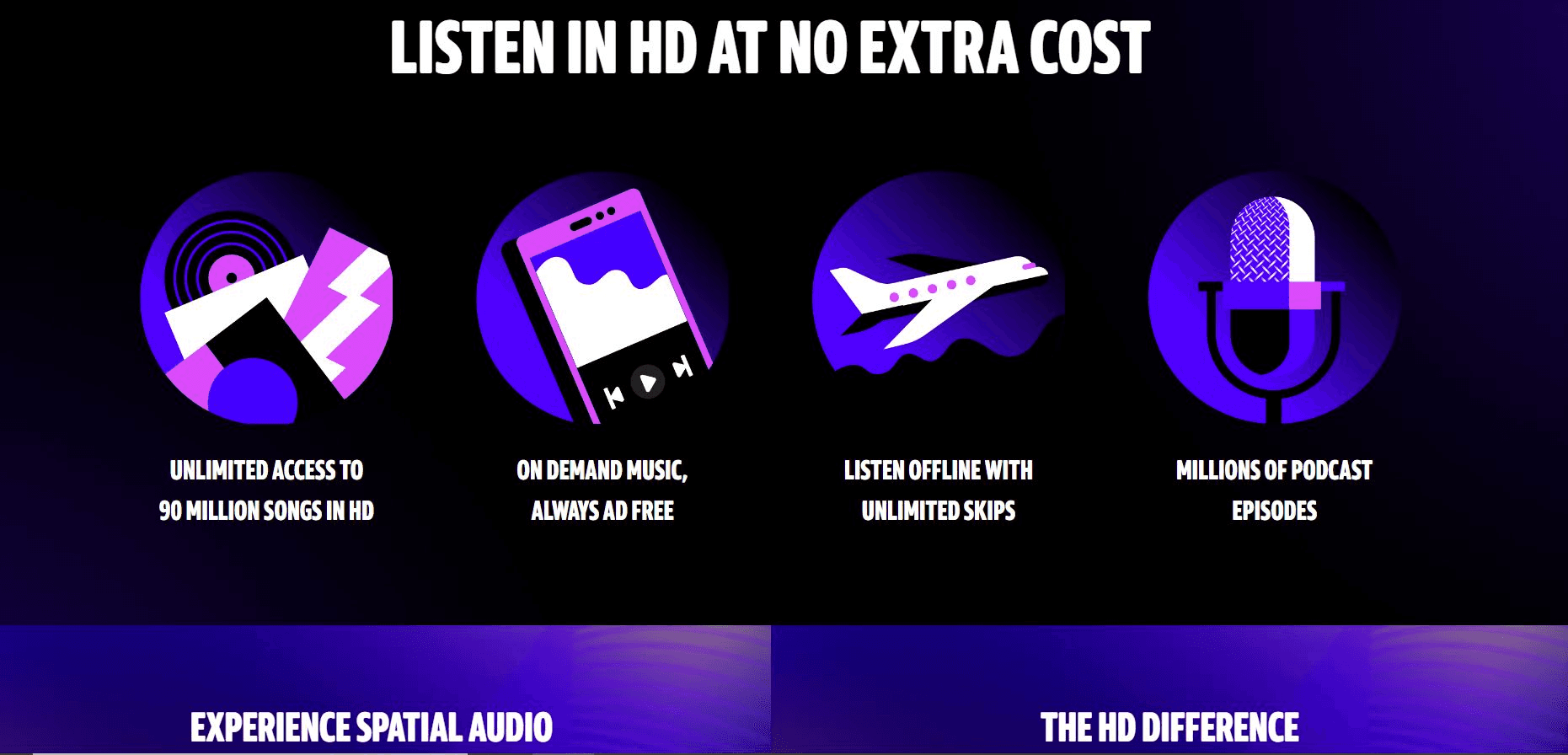
Amazon Music Unlimited gets you even more songs. Amazon Music Unlimited offers access to a huge library of over 90 million songs, top curated playlists, podcasts, personalised streaming stations and stations, all completely ad-free.
Take advantage of the top sound quality offered, with millions of songs available in HD or Ultra HD and even spatial audio.
Connect Amazon Music Unlimited to any supported device, including your Echo device, Fire TV, or mobile device. HD, Ultra HD, and Spatial Audio are only available on select devices.
Do You Need an Amazon Prime Membership to Use Amazon Music?
You do not need an Amazon Prime subscription to access Amazon Music Free or Amazon Music Unlimited. However, Amazon Prime members do get a discount on Amazon Music Unlimited. But both Prime members and non-Prime members alike can access Amazon Music for free.
To access Amazon Prime Music, you do need to have an Amazon Prime membership.
What Is Amazon Prime?
Amazon Prime is a paid subscription to Amazon’s services. Prime users access a whole range of Amazon services and deals including:
Prime Music app;
Amazon Prime day and Amazon Prime deals;
The best deals on any Amazon internet purchase
Prime Video;
Free same-day or next-day shipping;
Amazon groceries and pharmacy;
Prime Reading;
So much more!
How Much Does Each Subscription Cost?
If you can’t decide which service you’d like to subscribe to it can be useful to know how much each one costs.
Amazon Music free is a free service for Prime and non-Prime members.
Amazon Music Prime
Amazon Prime Music comes for free with a Prime account.
Since the price hike in February 2022, Amazon Prime now costs:
$14.99 per month or $139 per year for the individual plan;
$7.49 per month or $69 per year for the student plan;
Amazon Music Unlimited
The Amazon Music Unlimited costs, after the price hike, are now:
$9.99 per month as a non-Prime subscriber on the single-device plan;
$89 per year or $8.99 per month for Prime subscribers on a single device plan;
$149 per year or $14.99 per month for Prime users on the family plan.
Get a free month’s trial on Amazon Prime or Amazon Music Unlimited. If you are on the Student plan, you can get six free months as a trial.
You can cancel your membership at any time; just log in on the Amazon site. If you are signed up via trusted partners, you will need to cancel your account there.
Which Subscription Should You Choose?
Unsure which plan you should subscribe to? Well, each plan has different advantages.
Try Amazon Music Free if you are looking for free access to music. This gives you a range of music completely for free.
If you are looking to access more than music, it is worth paying extra and signing up for Amazon Prime. Not only do you get access to a large number of songs, but you can also watch movies, read books and get great deals when you pay for anything on Amazon.
For the real music connoisseurs out there, you should definitely subscribe to Amazon Music Unlimited. This lets you listen to a huge library of music, which is even larger than its competitors Spotify and Apple Music. If you already have Amazon Prime, it is a good deal worth claiming.
How Can You Save Money on Your Amazon Music Unlimited Plan?
Looking to save money on your Amazon Music Unlimited account? Then why not try account sharing?
If you subscribe to the family plan on Amazon Music Unlimited, you can share your subscription with up to six devices at any one time. That means you can share your subscription with up to five other users and get the same great benefits but pay a sixth of the price.
Don’t feel like arranging account sharing? You’d have to find five other users, arrange all the money and chase up late payments. It sounds very stressful.
But what if you could save money and share your account without any effort? Well, you can by using Together Price.
Together Price takes all the hassle out of sharing your subscription.
What Is Together Price?
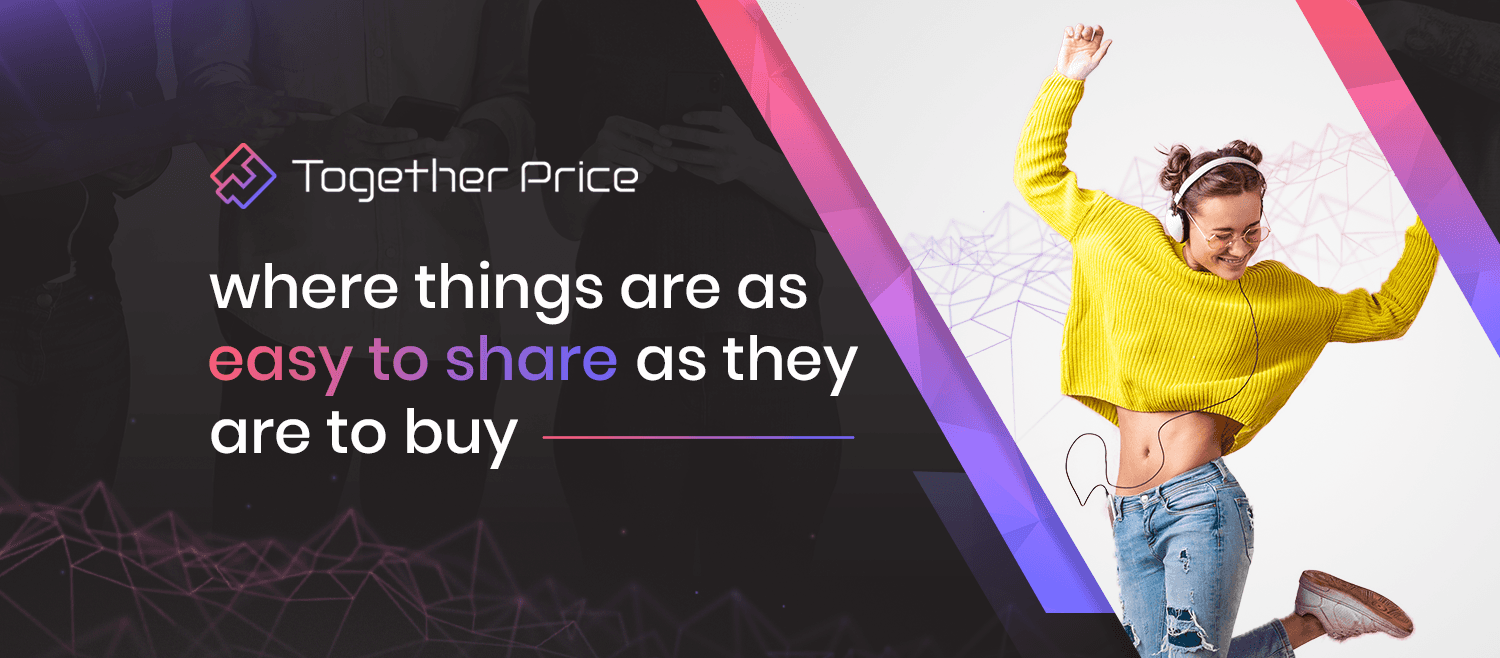
Together Price is an online platform that helps connect users and facilitate account sharing. You can share all your favorite streaming subscriptions including Amazon Prime, Apple Music, Netflix, Steam and many more.
We do all the hard work for you such as arranging payments, connecting users, keeping you safe and reading the terms and conditions to make sure you are sharing your account legally.
How Does Together Price Work?
Together Price is easy to use. Simply sign up using your name and email address, then choose which service you want to save money on first.
As an Admin?
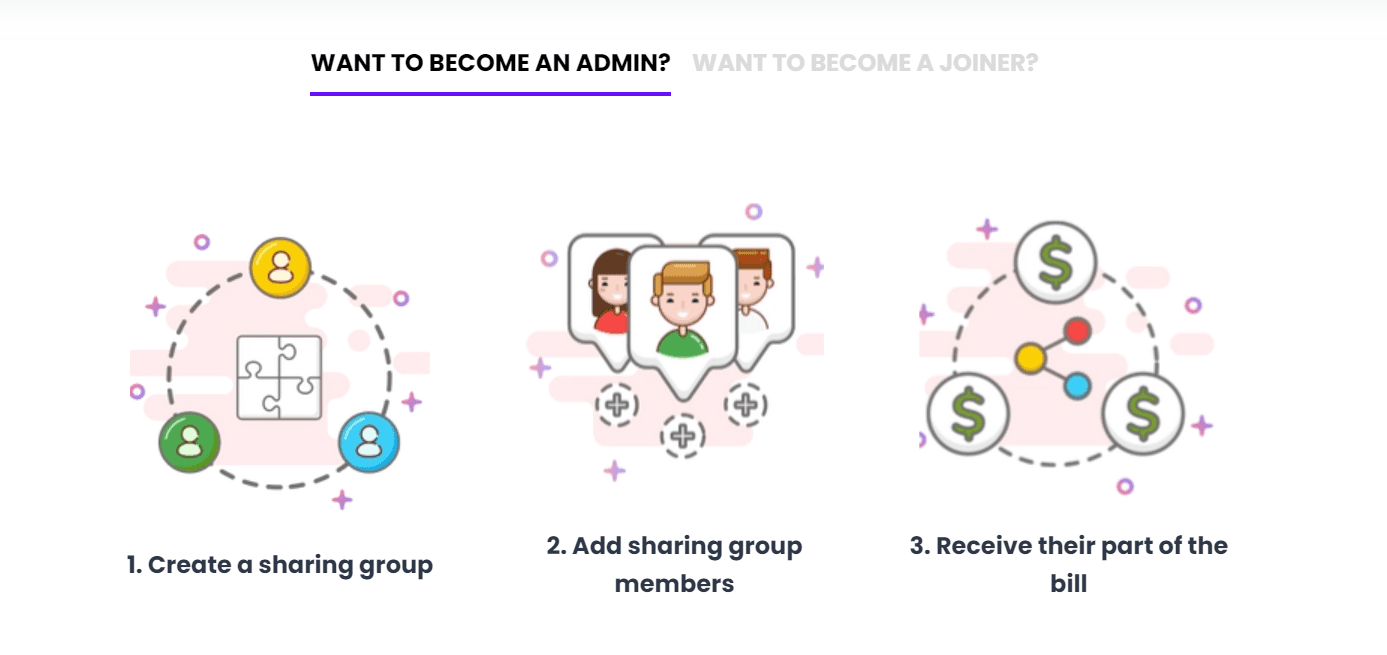
As an Admin you will open your streaming service up to others:
Sign up for Together Price and your Amazon Music Unlimited plan. Make sure it is the family plan;
Create a sharing group on the Together Price website;
Send links to family and friends (these links will be sent to their email), or wait for members to join your group;
Sit back and listen to music whilst we arrange your payments on time, every time!
As a Joiner?

As a Joiner, you will join a sharing group. To do this:
Sign up for Together Price;
Search on the Together Price website for a sharing group;
Request to join the group;
Add your payment details;
Once you’ve been accepted, sit back and start streaming, Together Price will arrange the rest.
Summing Up
Looking to make huge savings whilst streaming music? Then sign up for Together Price and start sharing your Amazon Music with an unlimited subscription online with others. Sign up and pay one-sixth of the price for the same great services.




