
Amazon is a behemoth today. They are in retail, sales, e-commerce, cloud computing, advertising, pharmacies, online groceries, luxury fashion, Smart Home, TV & movies, music, and the list goes on.
With Amazon Music on the rise, and taking the place of big boys like Apple Music and Spotify, it is an easy service to start using. If you already have an Amazon household and use Amazon Smart Home devices, why not take one step more and integrate Amazon Prime Music Unlimited into your life?
In this article, we will talk about what the Amazon Prime Music Unlimited service is all about and how to share your Amazon Music Unlimited account with your friends or family on Together Price so you can save more than 80% on subscription costs on an Amazon Music Unlimited Family plan.
Can I share my Amazon Music Account?
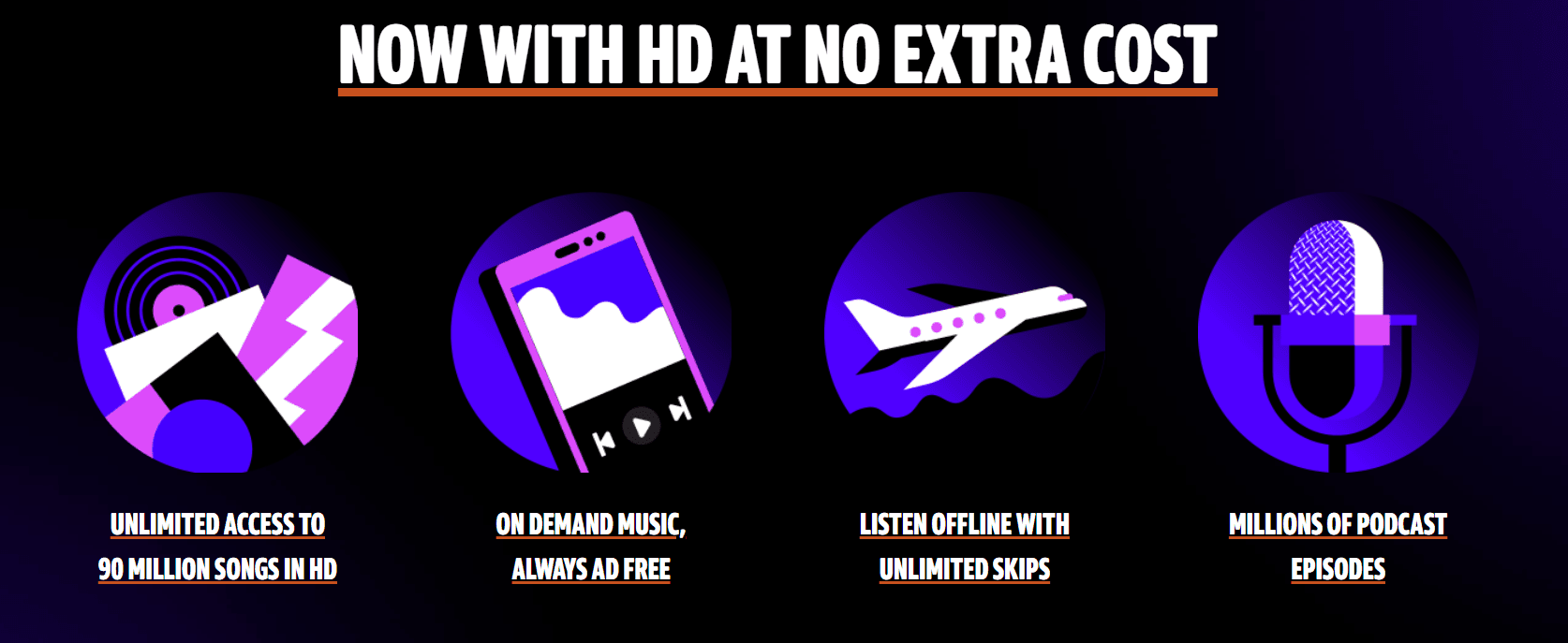
Amazon Music Unlimited is $8.99 per month and up to 6 accounts can share one subscription. The Amazon Music Unlimited family account belongs to your household and does not require approval from an adult to download, stream or purchase.
With the Amazon Music Unlimited Family Plan, each of the members with the invitation has a personal account with individual streams. That means no one can see what music you are streaming from the Amazon Music Unlimited titles available!
You may only receive an invitation link from those who live in the same country, but you have no restrictions on which country you are invited from.
Each of the six accounts can listen, download and select different things on their own device simultaneously using his or her personal account.
How to Share Amazon Music with Family Members
Sharing your Amazon Music Unlimited account with family members is easy.
- Start by logging into your Amazon Music Unlimited Family account.
- Go to the Amazon Music settings page and select ” Household “.
- Now you can enter the email address of your family member and invite them to join.
- When they sign up for a new membership, they will get an email invitation asking them to join.
- Once a new family member has followed the invitation link and joined, you will not be able to change your account type. So make sure this is the one you want before you proceed.
You can choose to invite any adult or family member who lives outside your home. Invited children need to be 13 years of age or older and in the same country. Members with the invitation need an Amazon account.
How much does an Amazon Music Unlimited account cost?
If you are already an Amazon Prime member an Amazon Music Unlimited monthly subscription costs $7.99, if you are not yet a member of Amazon Prime it costs $9.99per month.
An Amazon Music Unlimited Family plan costs $14.99 per month.
How to save on your Amazon Music Subscription
If that sounds expensive and the huge number of monthly subscriptions is beginning to add up, head over to Together Price and sign up for a free account. With Together Price you can sign up for an Amazon Music subscription for only $3.49 per month, which is over 65% off of the monthly cost!
Sign up to Together Price today and start saving!
Together Price
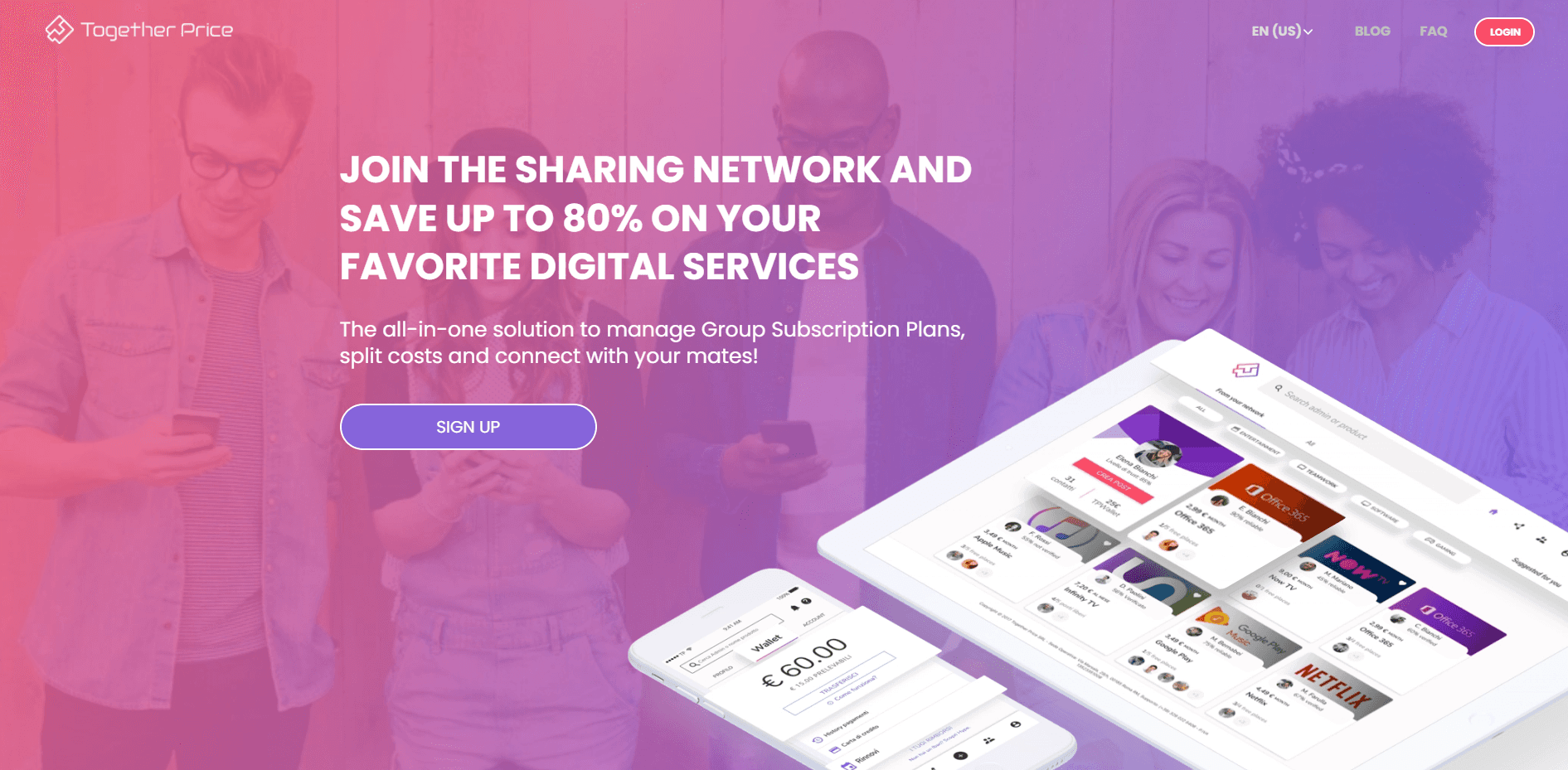
Together Price is an innovative platform where you can have fun sharing your digital services. It gives you the following benefits and advantages:
a Trusted Network based on high levels of control and reliability that can measure the credibility of every user;
the password System for the safety and security of your credentials and access to shared services;
one Digital Wallet to keep all your payments under control;
an exclusively dedicated chat line where you can communicate with other users.
With Together Price, you share and save while all the hassles are left to us! Whether you are an Admin or a Joiner on Together Price, you will be able to enjoy the best digital sharing services.
Sharing has never been better with Together Price!
How to sign up for Together Price
You can subscribe to Together Price by either becoming a Joiner or an Admin.
How to become an Admin
Being an Admin means you have complete control over your group. If you have a subscription with free slots, you can share it with others and save money.
Create an account on Together Price. It’s free!
Fill in your details.
Create a group.
Decide if you want your group to be public (everyone on Together Price can ask to join) or private (you send a select invite to whomever you decide).
Send invitations or wait for others to join.
Get paid monthly. The money goes into your digital wallet, and you can download it to your bank account after 25 days.
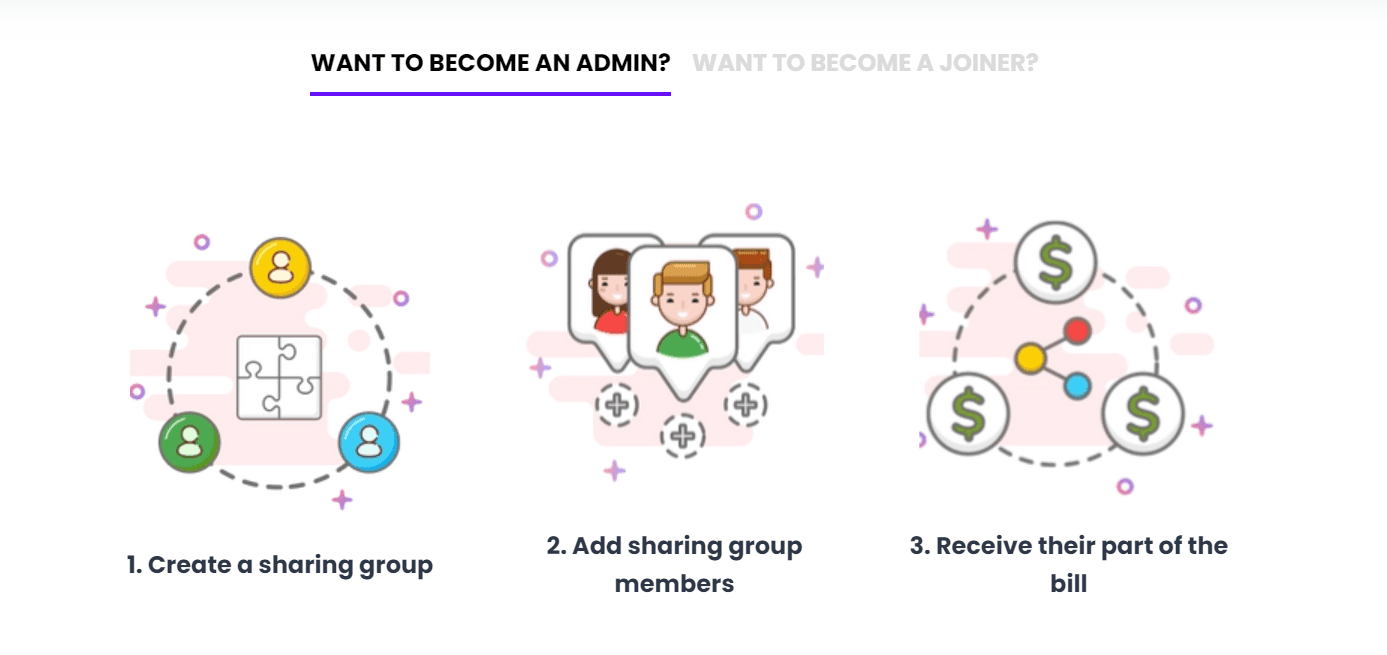
How to become a Joiner
You can join someone else’s subscription group.
Sign up on Together Price. It’s free.
Fill in your details.
Search for groups you are interested in joining.
Ask to join and receive an invitation link.
Join a group and pay monthly to the Admin! You will have to pay a small commission fee to Together Price for their service (less than $1).

Summing Up
With an Amazon Music Unlimited Family Plan, up to six members can stream their own music on demand. On Amazon Music, you can listen to hand-picked playlists, stream music with a choice of tens of millions of different songs, and you even have access to offline listening. So what are you waiting for?
With Together Price you can start accessing all the digital content you want from Amazon Music Unlimited and have all the benefits of an Amazon Music account, all for a reduced price. Just by signing up to share a subscription and sharing benefits you too can download the Amazon Music App and stream unlimited music, wherever, whenever, whilst saving 80% of the subscription costs.




