
Amazon Prime Video is an on-demand video streaming service launched on 7th December 2016 by Amazon. You can watch all your favourite movies on Prime Video.
But do you have a subscription to this streaming service? Does it weigh on your budget? Or maybe you don’t want to add another subscription to your already burdensome bills?
We offer a solution to your problems by introducing Together Price to you. The first worldwide platform for sharing subscription fees, making them affordable to everyone!
Yes, you read just right! Affordable to everyone, legally, safely and securely!
So, now we’ll tell you how to register a device on the Amazon Prime Video app. But continue reading and hear all about Together Price!
How to get an Amazon Prime membership
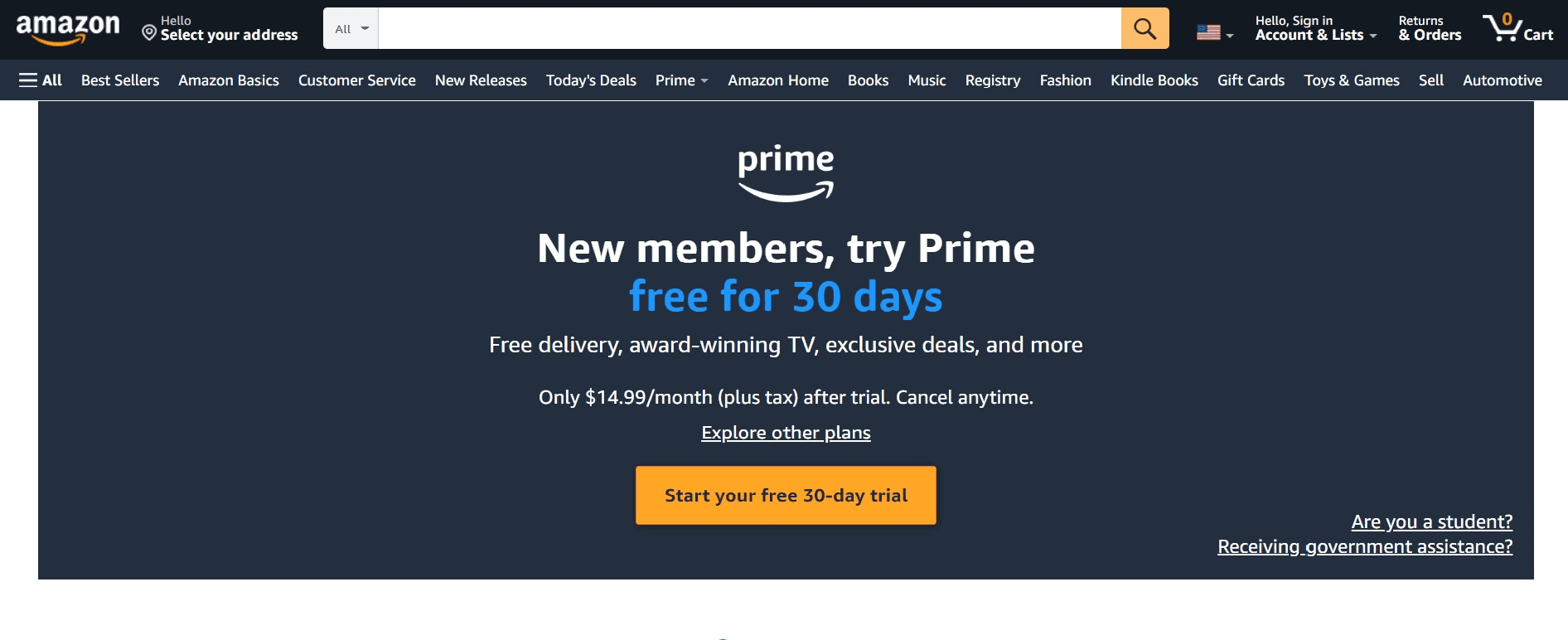
Amazon offers you various benefits like free one-day delivery on products bought on the Amazon app, access to Amazon Prime Music, and of course, Amazon Prime Video.
However, to get these benefits, you need to first open an Amazon account and then sign up for a Prime membership. Amazon Prime costs $14.99 a month and comes with a 30-day free trial.
How to register a device on the Prime Video App
If you have a Smart TV, like an Android Tv or Sony TVs, then you can directly connect to Amazon Prime Video and enjoy your movies.
But if you have a normal LED or LCD TV, then it does not come with inbuilt support for Amazon Prime Video. You will need external streaming media devices that convert normal televisions into Smart TVs.
You can also buy a Fire TV Stick or another streaming media player from Amazon.
But what if you do not have any of these devices?
Well, there is still something for you! You can register your device on the Prime Video app by following the steps given below:
- First of all, download the Amazon Prime app from the Google Play Store to any of your mobile devices with Android operating systems version 4.2 and up.
- Now launch the app and click on ’register’, which you will find on the welcome screen.
- Complete the registration process by logging into your Amazon account.
- Now log in to your Amazon account from a laptop or computer’s web browser.
- Click on your Amazon Account. Then go to ”Settings” and click on ”Manage Your Devices“.
- If you have more than one device registered with an Amazon account, choose the device you want to link to your Amazon Prime account.
- You will find a registration code displayed on your TV screen. Then go to the Amazon website and enter that registration code.
- After following all the steps, you will be able to watch Amazon Prime Video content on your TV.
What are the benefits of Amazon Prime?
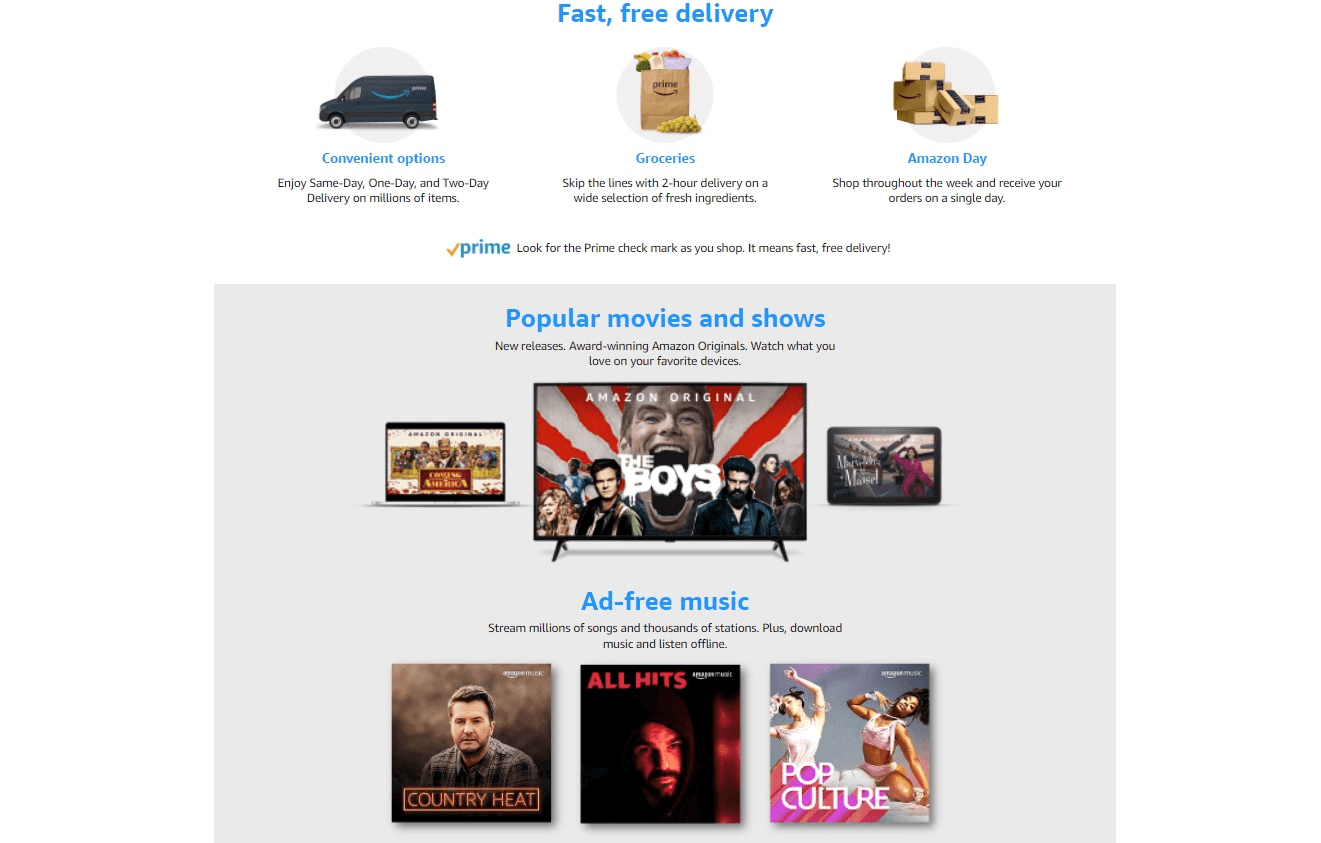
Some of the benefits of a Prime membership are:
- Free one-day delivery on products bought from Amazon.
- Access to Amazon Prime Music.
- Amazon Prime Video.
- A Kindle app lending library for Kindle device owners.
- Free unlimited photo storage with Amazon Cloud Drive.
- Special discounts and offers on Amazon products.
- 30 minutes early access to deals of the day on Amazon.
- Exclusive deals for Prime members only.
And now to the best part!
How to save on your Amazon account to Prime Video. Or how to be able to afford yet another subscription.
Have you ever thought of sharing your Amazon account cost?
Yes, that can become a messy business, of course. Finding people to share with, chasing them for their money, keeping tabs on payments. It’s all so time and energy-consuming.
More than 1 million users are already enjoying the benefits of Together Price. And what’s more, signing up for Together Price is absolutely free!
Together Price
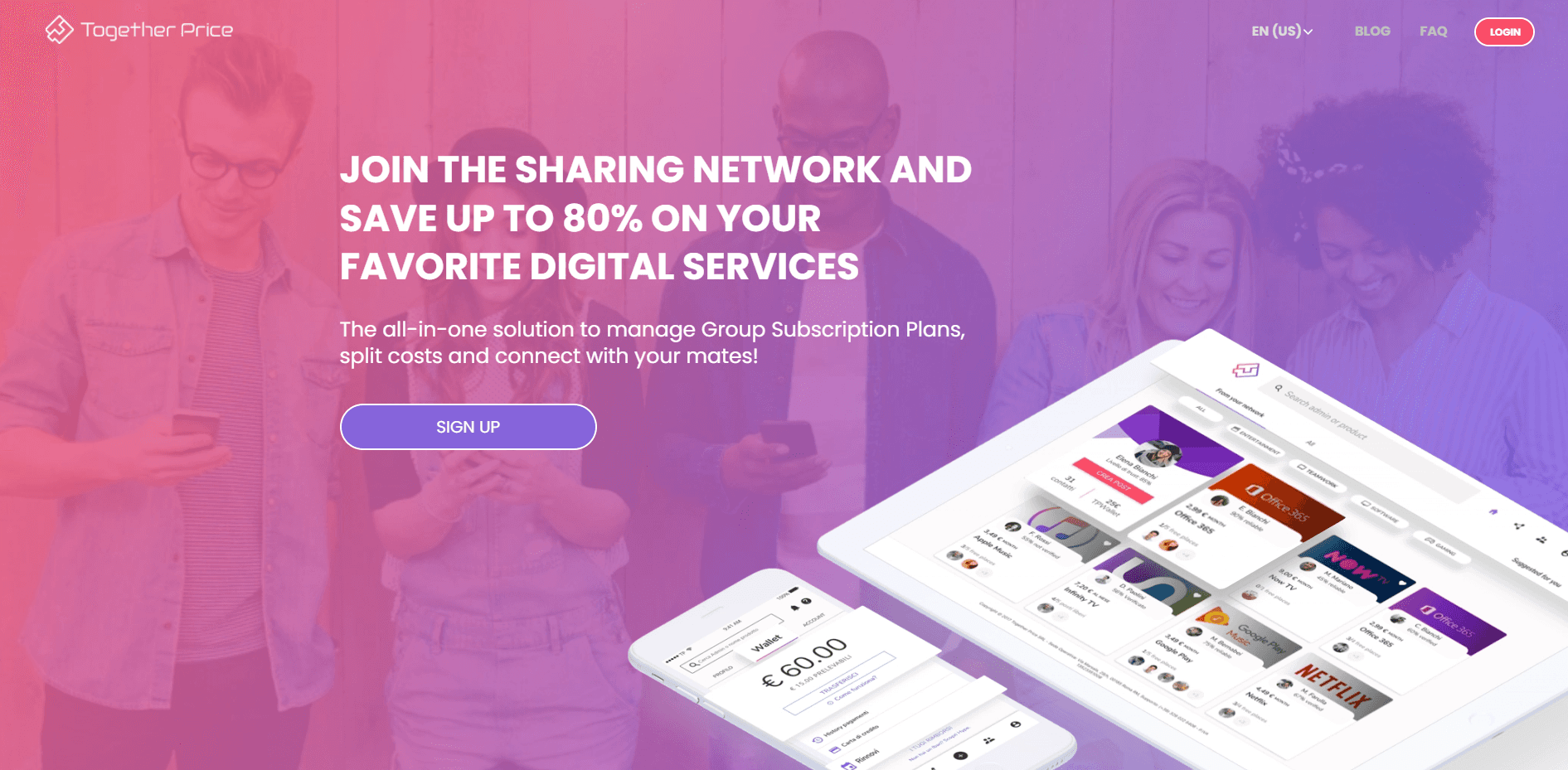
Together Price is an innovative platform where you can have fun sharing your digital services. It gives you the following benefits and advantages:
a Trusted Network based on high levels of control and reliability that can measure the credibility of every user;
the Tpassword System for the safety and security of your credentials and access to shared services;
one Digital Wallet to keep all your keep all your payments under control;
an exclusively dedicated chat line where you can communicate with other users.
With Together Price, you share and save while all the hassles are left to us!
Whether you are an Admin or a Joiner on Together Price, you will be able to enjoy the best digital sharing services.
For example, Netflix costs $19.99 a month, and it lets you stream on 4 devices simultaneously. This means you can share your subscription with 3 other people cutting your costs by 75% and only paying $4.99 a month.
Sharing has never been better with Together Price!
Conclusion
So, these are some of the ways by which you can register your device on Amazon Prime Video. After registering for an Amazon account, you will be able to watch Amazon Prime Video with all your favourite movies and TV shows on your television.
The benefits of an Amazon Prime membership are many, and so is the cost. However, if you do a lot of shopping from Amazon or love watching movies, then the Amazon Prime membership is definitely worth the cost.
But why stop here when now you know where to go and what to do to share all your subscription costs, not just Amazon Prime or Amazon Prime Video, and save so much money?
At Together Price, you will find the support and friendliness you need to help you enjoy your subscriptions.




