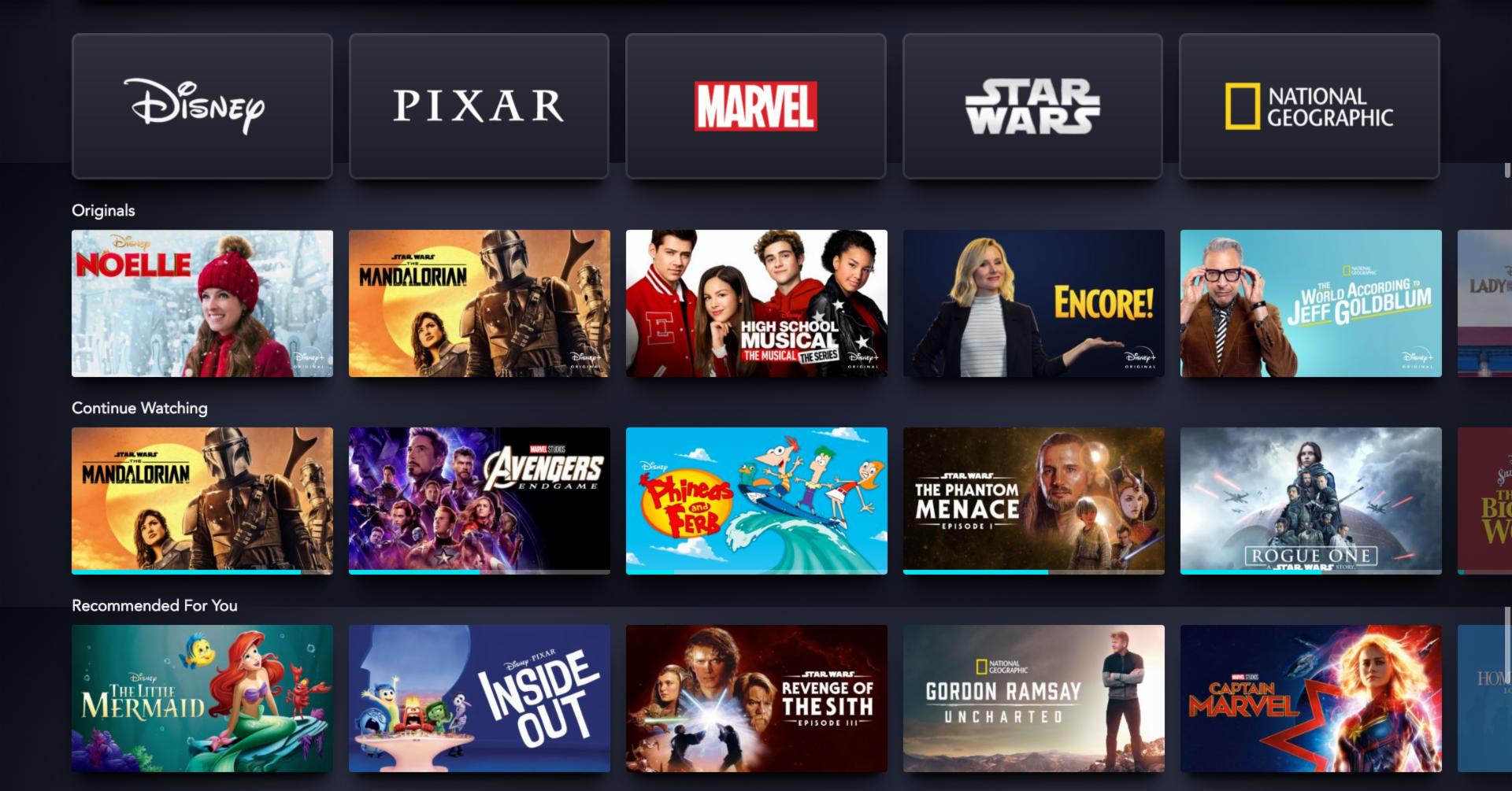
Disney Plus is one of the best streaming services around. However, if you have problems and want to cancel your subscription, here’s how.
The most common problem is that it’s just not affordable anymore!
At the end of this article, we will explain how it could become extremely affordable with Together Price and just cost you $3.49 a month instead of $13.99.
That’s 75% less!
How to Cancel Disney Plus on your Computer Browser?
Follow these simple steps to proceed with your Disney Plus subscription cancellation.
Go to Disney+ and log in.
Click on the cog-wheel. You need to select the My Account option from the drop-down menu.
On the next screen, you will see your membership plan under your account information section by clicking on the ”Billing Details” option.
Now, you can change or cancel your membership.
After cancelling your Disney + subscription, you’ll successfully get a popup with a confirmation messagetext in bold.
How to Cancel Disney Plus on Android Devices?
For subscription cancellation on an Android device, follow the easy steps:
Open your Google Play Store app.
Tap Menu on your Android phone.
Tap Account Page > Subscriptions > Disney+. Tap Cancel subscription.
Click Manage other subscriptions and Click Disney+. Click Unsubscribe or Cancel.
You will be asked if you want to stop auto-renewal or cancel your subscription. Choose one, then click Cancel Subscription to complete cancellation.
Your Disney+ membership is paused and won’t automatically renew upon expiration until you choose to restart it manually.
How to Cancel Disney Plus on iPhone/iPad?
These are the steps to cancel your Disney+ subscription on iPhone/iPad:
Open the Settings app on your iPhone or iPad.
Tap on your profile icon and select ”Subscriptions.”
1. Click on “Disney+” and select ”Cancel Subscription.”
Is There Any Cancellation Fee?
There is no cancellation fee. You will not have to pay a fee to cancel your subscription.
Is Content Available After Cancellation?
After cancelling your subscription, you will still have access until the paid period ends.
What Will Happen After I Cancel My Membership?
You won’t be charged again at the end of your billing cycle. The cancellation entitles you to continue using the service for the rest of your current billing cycle. No refunds are issued for partial months.
How to save on Disney Plus

If you are sorry to have to delete your Disney Plus subscription because it has become too burdensome, we have the solution for youtext in bold!
For example, Disney Plus costs $13.99 a month, and it lets you stream on 4 devices simultaneously. This means you can share your subscription with 3 other people within your same household cutting your costs by 75% and paying only $3.49 a month.
Have you ever thought of sharing your subscription costs?

Yes, sharing subscriptions can become a messy busines: finding people to share with, chasing them for money, keeping tabs on payments. It’s all time and energy-consuming.
If you haven’t heard, there is a new service that does it all for you. It’s called Together Price, and it’s the first worldwide platform for sharing subscription costs. More than 1.5 million active users are already enjoying the benefits of saving with Together Price.
And what’s more, signing up for Together Price is absolutely free!
Together Price
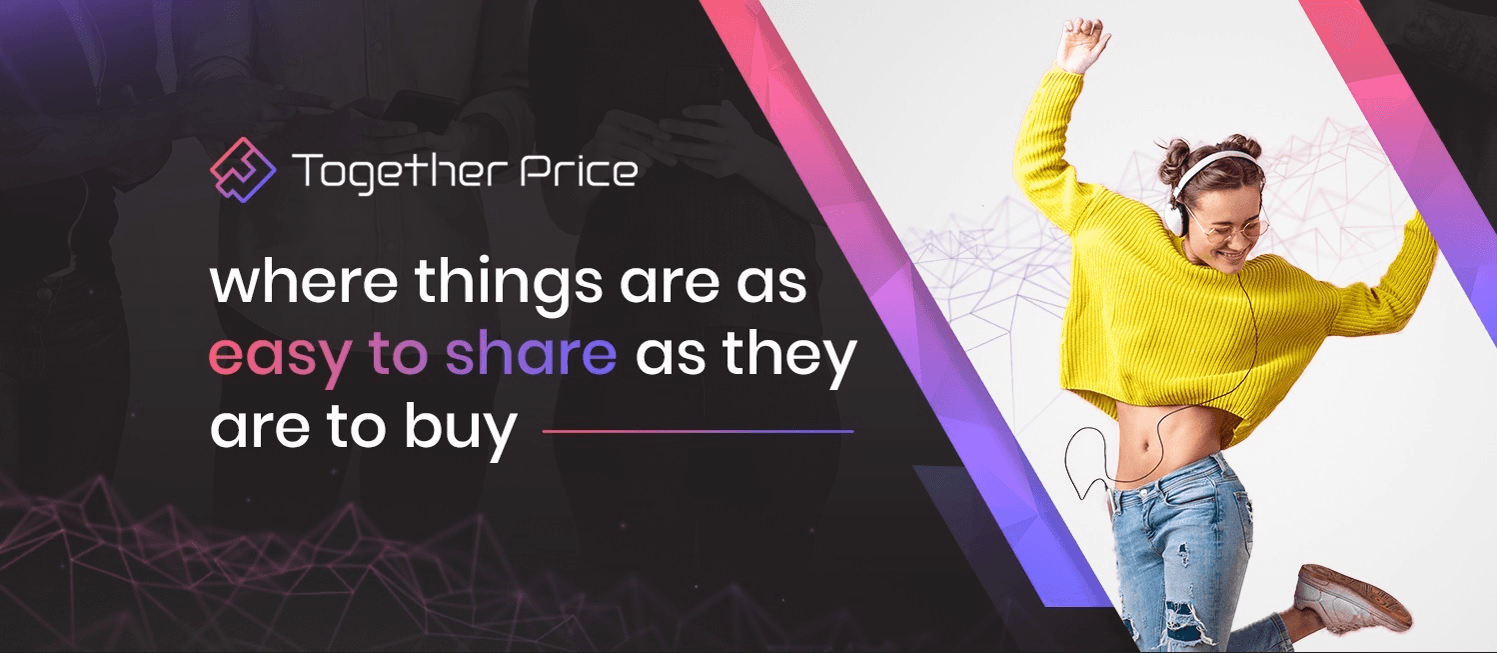
Together Price is the leading platform worldwide where you can have fun sharing your digital services.
With Together Price, you share and save while all the hassles are left to us! Whether you are an Admin or a Joiner on Together Price, you will be able to enjoy the best digital sharing services.
Sharing has never been better with Together Price!
How to sign up for Together Price
You can subscribe to Together Price by either becoming a Joiner or an Admin.
Become an Admin
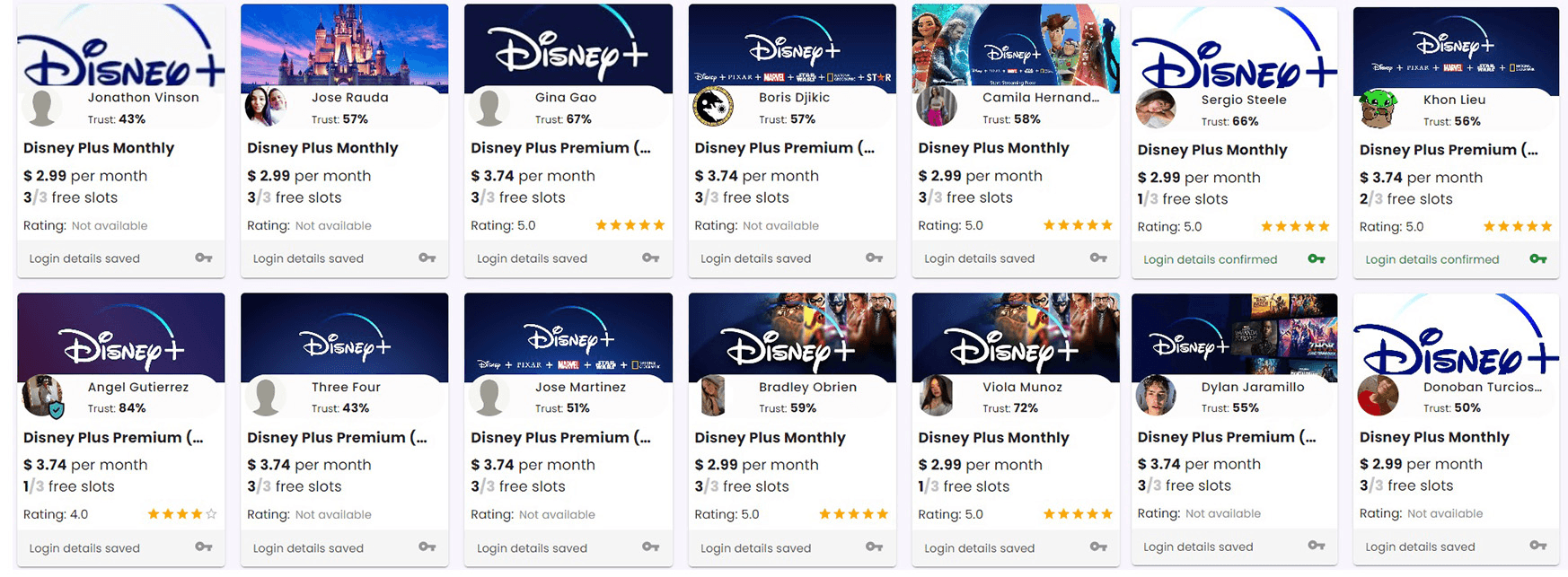
Being an Admin means you have complete control over your group. If you have a subscription with free slots, you can share it with others and save money.
Create an account on Together Price. It’s free!
Fill in your details.
Create a group.
Decide if you want your group to be public (everyone on Together Price can ask to join) or private (you send invitations to whomever you decide).
Send invitations or wait for others to join.
Get paid monthly.
Become a Joiner
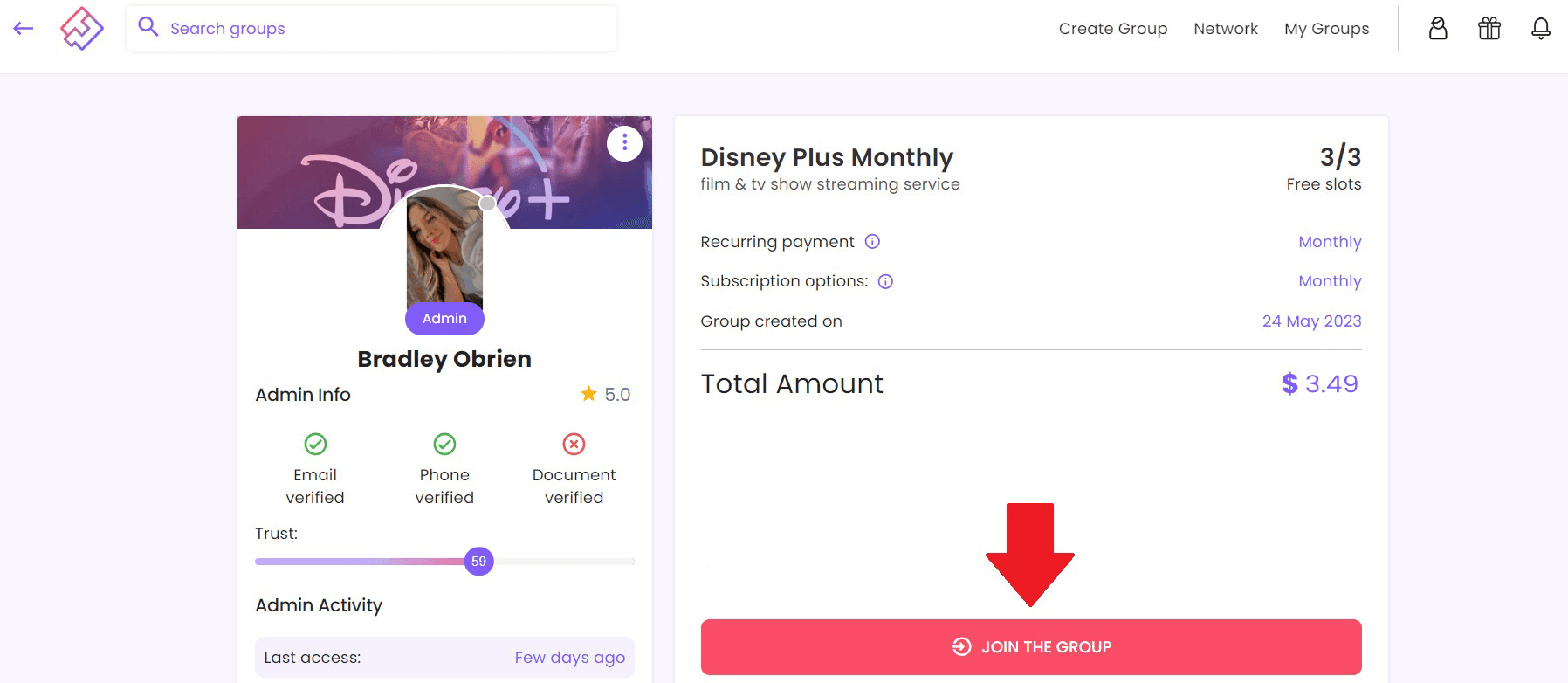
You can join someone else’s subscription group.
Sign up on Together Price. It’s free.
Fill in your details.
Search for groups you are interested in joining.
Join a group and pay monthly to the Admin! You will have to pay a small commission fee to Together Price for their service (less than $1).
Summing Up
We hope that you found this article helpful. Disney Plus is an excellent service for people who love the Disney brand.
If you want to cancel your subscription, it’s simple, and you can do it with a few clicks.
But, if you’d like to continue having it and not cancel your Disney Plus, then sign up to Together Price, it’s free!



