
If you landed here it’s because you want to know all about how to share a Disney Plus account and whether it’s legitimate or not?
It’s 2023, and we’re still in the golden age of streaming. We’ve been afforded the luxury of instant access to a vast range of TV, film, music, and other media. However, you must pay for everything in this world one way or another.
Streaming is no exception to this rule since multiple media providers offer paid premium viewing as part of a subscription-based service.
So, if, for example, Disney Plus costs $13.99 a month and you can share it with 3 other people, you’d be cutting the costs by 75%. No worries if you have no one to share it with, Together Price is here for you!
Keep on reading, and we’ll tell you all about it!
How many devices can you stream Disney Plus on?

You can watch Disney on four devices simultaneously both with the Basic plan and the Premium plan but you can only download content on all your devices on the Premium plan.
How much does the Disney Plus streaming service cost?
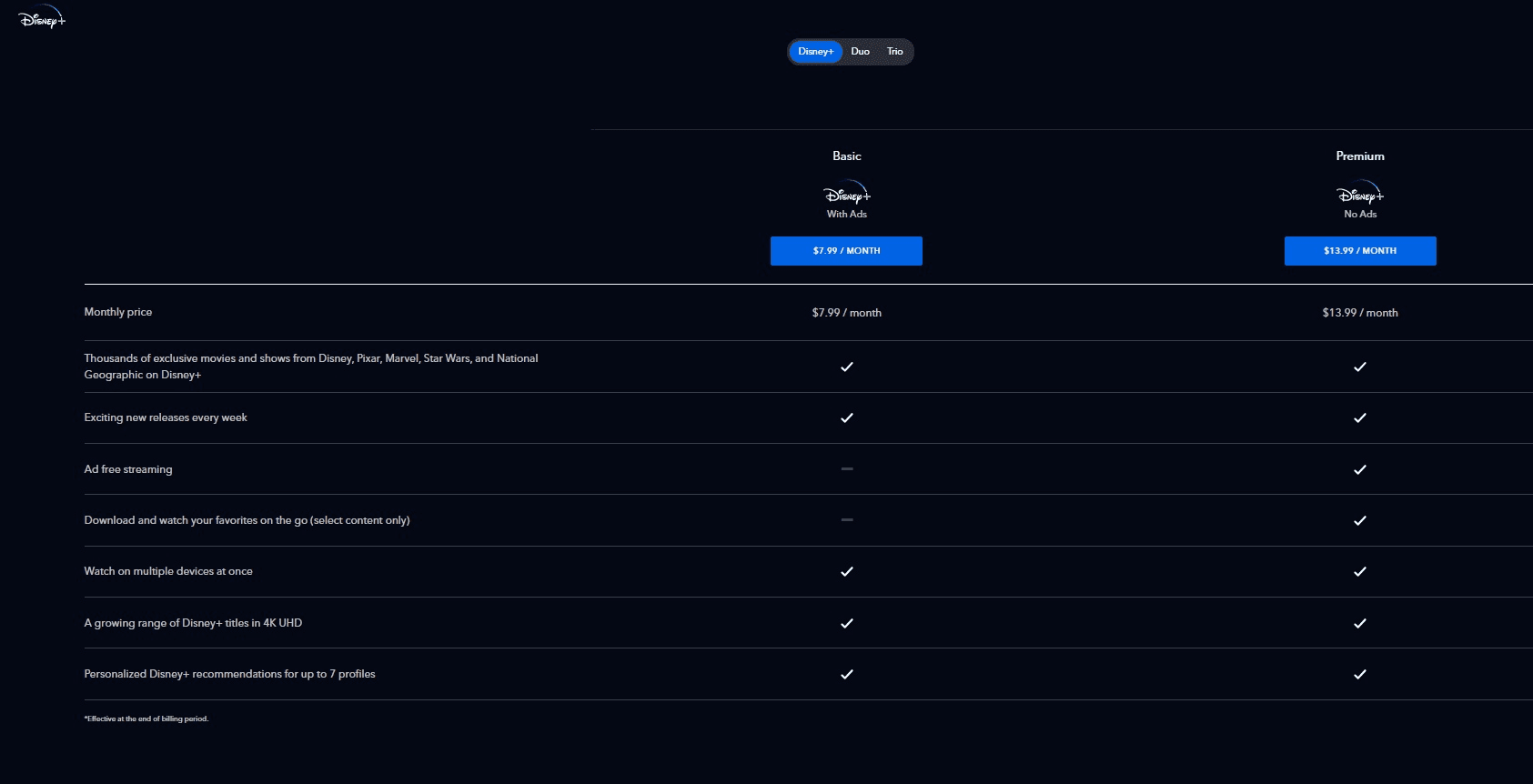
First of all, let’s go into the details of how much Disney Plus costs.
There are a few different Disney Plus plans depending on whether you want to pay on a monthly basis or commit to a yearly subscription:
The Disney Plus Basic with ads monthly plan costs: $7.99;
The Disney Plus Premium montly plan costs $13.99 per month, with no ads__;
The Disney Plus Premium annual plan costs: $139.99 per year. That means you get 12 months for the price of 10!
How does Disney Plus account sharing work?

When signing up for Disney Plus Premium, your one account can be linked with up to seven different profiles.
Each profile can enjoy their own customized Disney Plus experience, though it’s important to know you’re limited to four simultaneous streams at any one time within your same household. So your friends and family won’t be able to stream if they are all trying to stream simultaneously.
Is sharing Disney Plus legal?

To put it simply, YES. Or at least it was until 2023.
Disney Plus has no problems with password sharing in general but __seeing as Netflix cut down on password sharing, Disney+ is doing the same.
The only time you could run into issues is if you sold your account login to multiple people for profit or if you’re sharing your information with too many people. This is the same for other streaming companies.
The account holder is solely responsible for adhering to the subscriber agreement, safeguarding their personal information, and properly handling to prevent any misuse of their login credentials.
Utilize an official account sharing service like Together Price, and you can share with confidence.
In short, you can share your Disney Plus account within the same household.
How many profiles can you add to your Disney Plus account?
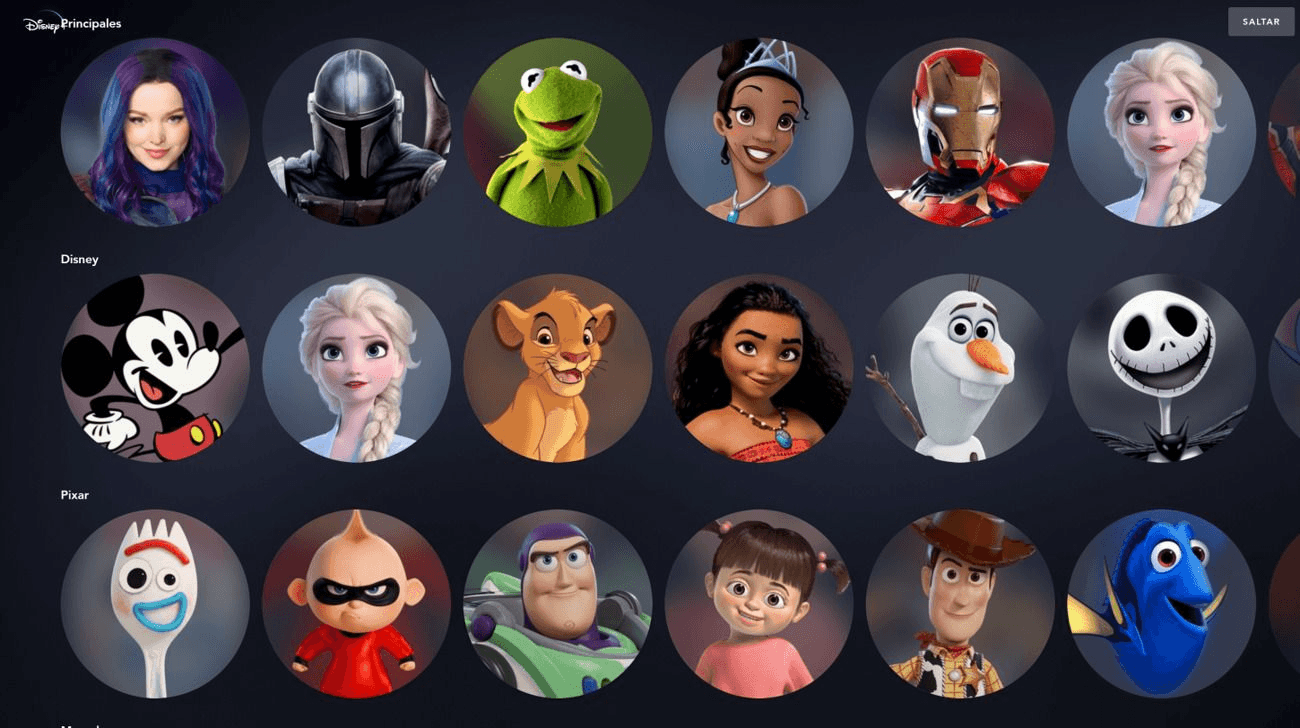
On the same Disney Plus account, you can create seven separate profiles. However, only four devices can be used at the same time, so not everyone can watch simultaneously.
How to add someone to your Disney Plus account?
First and foremost, you must have a Disney Plus subscription. As previously stated, your Disney Plus account can only have seven users.
It’s simple to create a personalized profile for a child, parent, friend or partner, and each person will receive “Recommended” titles based on their viewing history. They can create a “Watchlist” of their own. Follow the steps given below to add someone to your Disney Plus account:-
Log in to your Disney plus account.
Click on your Avatar (group icon like three people encased in a circle) in the upper right-hand corner of the screen.
Select “Edit Profiles” and hit the plus sign to add one profile. Almost everyone you select will receive a link to your watch party and have to enter a 4-digit code to use your account.
Lastly, they will type in the password and start streaming.
All the added profiles can use login information, i.e., username and password, for future login.
How to kick people off?
Yes, you can remove people from your account sharing membership; however, logging out on each device will take some time. Follow the instructions given below to kick people off from membership:-
Visit the site disneyplus.com
Click on “Account” after clicking on your profile symbol in the upper right corner.
Click “Log out of all devices” under your account information, which includes your username and password.
After that, change your password to prevent intruders from regaining access.
How to share Disney Plus on Together Price
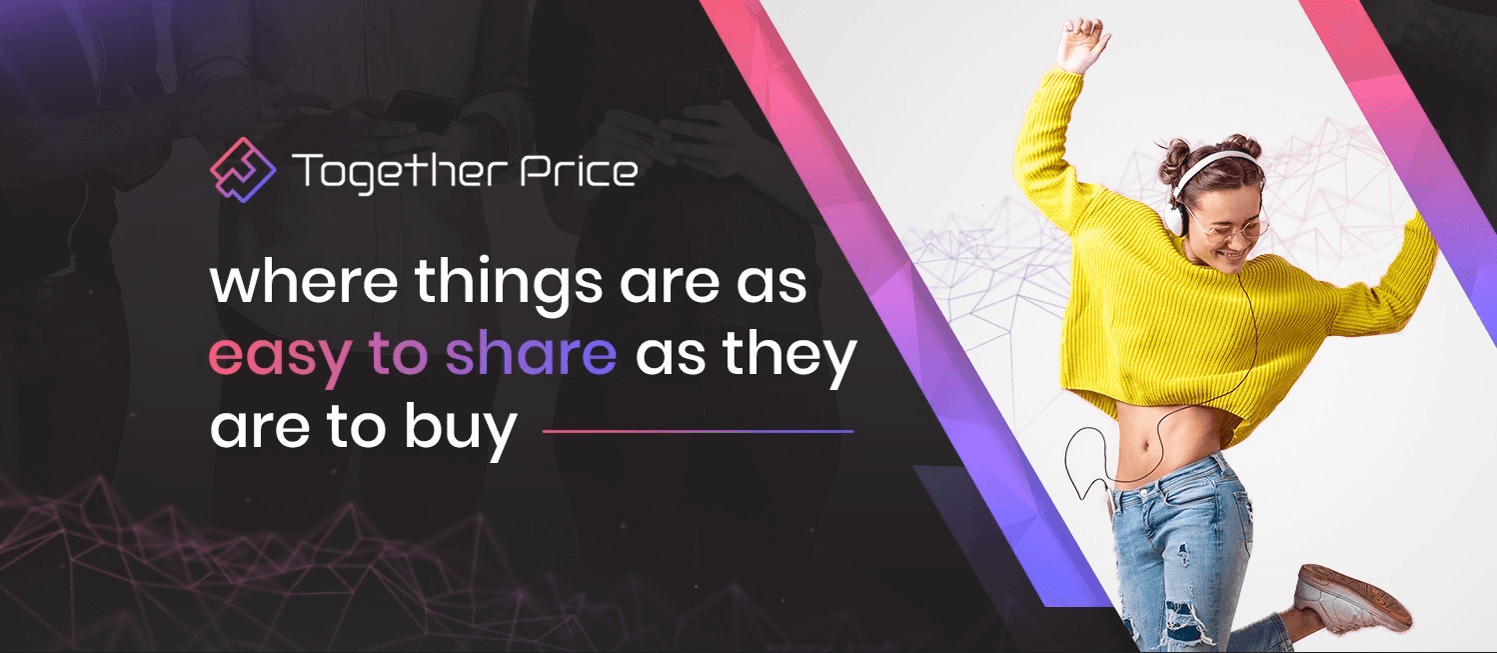
Together Price will help you streamline the sharing of digital subscriptions like Disney Plus, Netflix, Spotify, and more.
Together Price is an online platform that brings people together for account-sharing.
Did you ever try sharing your account with friends and family, and they never paid you back? Well, with Together Price, that will never happen. You don’t need to worry about your money anymore!
Your passwords, credentials and accounts are safe from being hacked thanks to Together Price’s Tpassword system.
And yes, Together Price is entirely legal. Did we mention that they are the first legal worldwide site for password-sharing? You read that right!
You can use Together Price to find trustworthy people to share the cost of Disney Plus with and collect shares on a monthly basis.
You can use Together Price in two ways:
Become Admin and make your subscription available to share with others.
Become a Joiner and join a subscription signed up for by another user.
If you become Admin, you’ll have full control of the service, where you can build your trust level and not pay the small commission fee to Together Price.
Subscribe to Disney Plus and share it as an Admin!
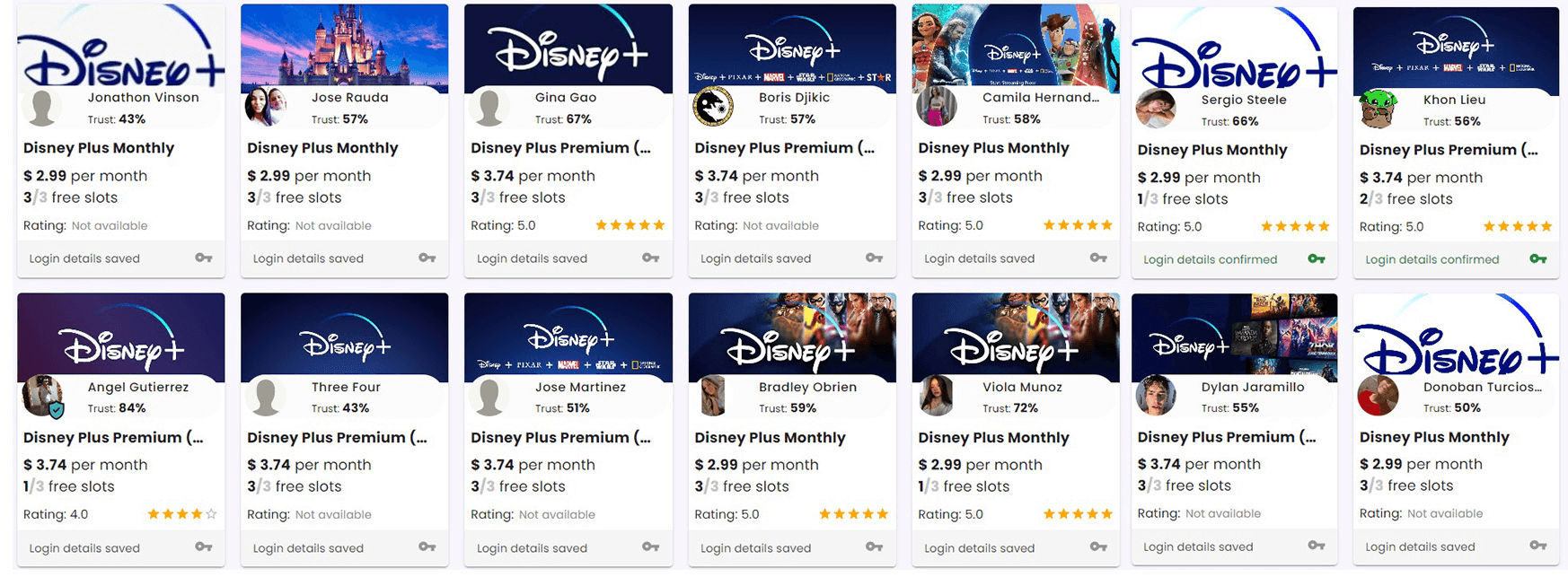
If you have an active Disney Plus subscription, you can create a sharing group to make your unused slots available to others.
Register with Together Price and click on the “Become Admin” button, and then Disney Plus.
The system will ask you to enter some details and the number of people with whom you wish to share the cost of up to a maximum of 3 slots.
Publish the sharing group and start receiving payments from those who decide to join your group.
If you share 3 accounts, you will receive $8.22 per month from your group. Together Price will take care of withdrawing the money from your group members’ cards.
You have the choice to make your account either private or public. For a private account, you will have to send invitations via email. That is a good way if you only want to share your account with family and friends only.
If you don’t mind sharing your account with random people, then making it public is the way for you. But that doesn’t mean that your family or friends can’t join your public account.
Join in a Disney Plus Group
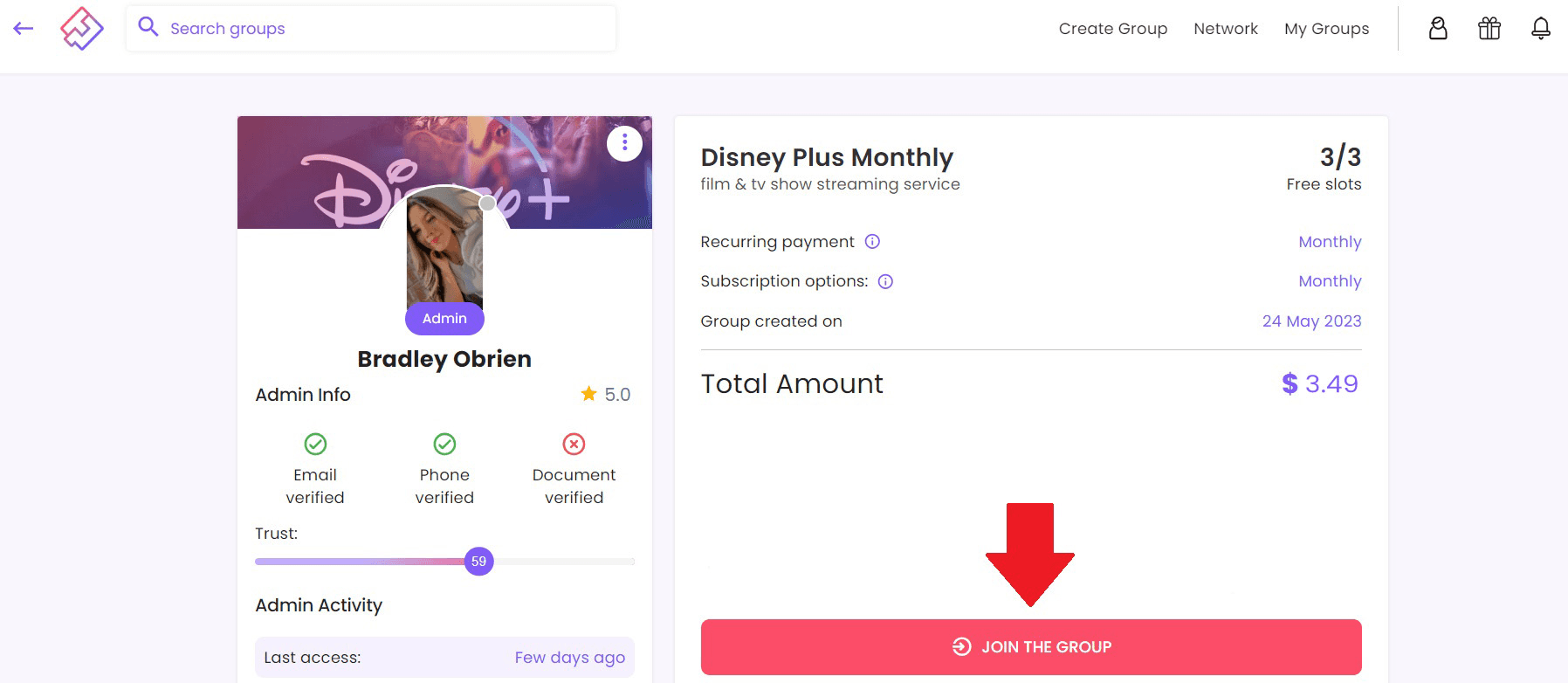
If you do not want to subscribe to Disney Plus, you can always add yourself to an already active Disney Plus group on Together Price.
Just register to Together Price, click on become a Joiner, and then within the network, choose a suitable Disney Plus share option.
As a Joiner, you won’t have the freedom of choosing who you share the account with, but that doesn’t mean that the quality is any less. You will also have to contribute a small (less than 1 dollar) commission fee to Together Price for managing your administrative matters.
Monitor the Number of Devices Being Used
Disney allows you to stream a single account of Disney plus on up to four devices at the same time. This isn’t unreasonable when you consider Netflix permits 1-4 devices depending on your payment plan, whereas Hulu limits you to two devices.
Passwords and Sensitive Information
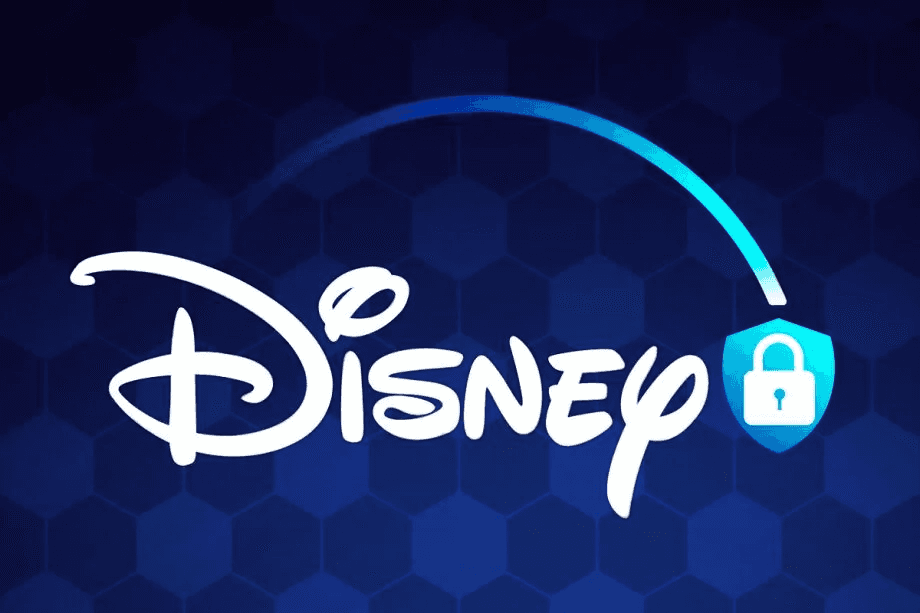
Sharing sensitive information with others can lead to security issues. That’s why using a professional service like Together Price is recommended since your private information can be safeguarded and monitored at all times.
Summing Up
So, whether you want to download a few HD movies or shows here and there or watch content in offline settings, Disney Plus lets you do that on up to 4 simultaneous accounts.
If you’re not using all the slots, sharing them is the most sensible alternative while saving money and Together Price is the perfect solution!
Thanks for reading this article! Sharing your Disney Plus Premium account is a great idea, one which should be explored for some great cost-saving benefits.




