
Hulu is one of the most popular streaming services available and lets you stream on multiple devices.
Sometimes you may need to add or remove a device, or if you accidentally shared your password with someone, or you want to kick your ex off your account, you might need to sign out of all Hulu devices.
Want to save money on your Hulu membership but still get all the same great features?
Sign up on Together Price and save up to 50% on your monthly costs!
Content:
What is Hulu?
How to log out of Hulu on all devices connected to your Hulu account
How to change your password information on your Hulu account
How to manage and remove devices on the Hulu website or Hulu app
Which devices can you stream Hulu on?
Which devices can you stream Hulu on?
How many devices can you watch Hulu on?
Can you share your Hulu subscription?
What is Together Price?
How does Together Price work?
Summing Up
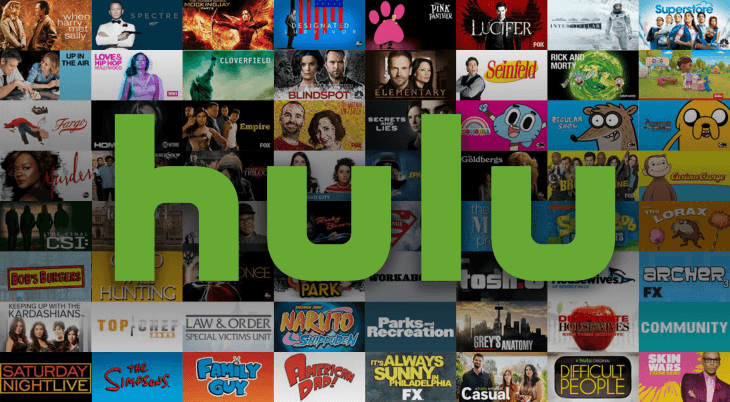
What is Hulu?
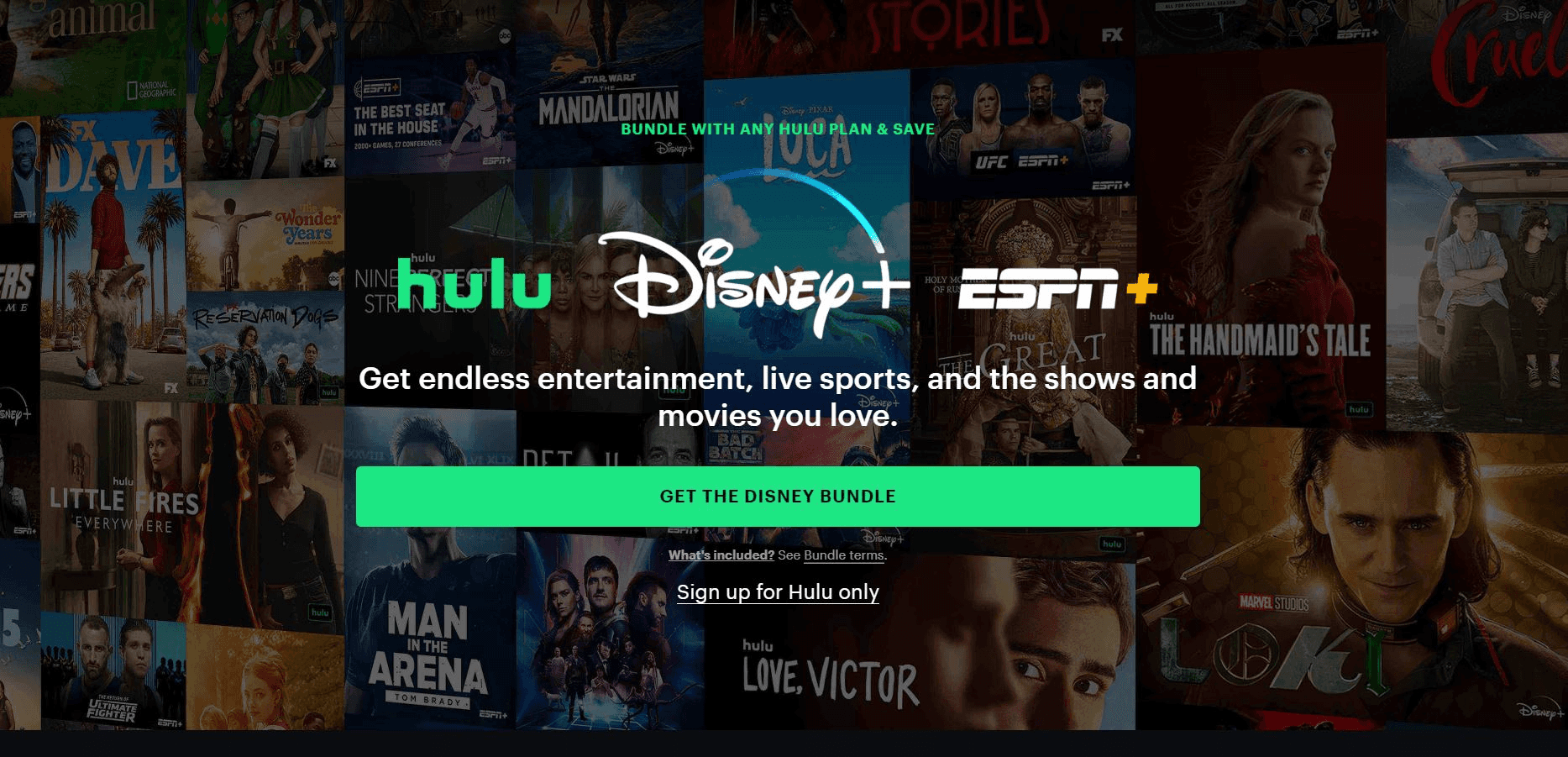
Hulu is an online streaming platform with hours of all your favorite movies, TV shows and documentaries. The Hulu library has some 43,000 TV episodes and over 2,500 movies, including exclusive Hulu Originals.
As well as unlimited on-demand content, you can choose to add live TV and access over 75 different live TV channels.
Choose a Bundle subscription and get access to Disney Plus and ESPN, or choose one of the many available add-ons and Live TV on unlimited screens.
With the Hulu no ads plan, you can even watch Hulu offline by downloading content onto the Hulu app to watch later.
How to log out of Hulu on all devices connected to your Hulu account
If you have connected too many devices or if you need to kick someone out of your Hulu account, it is important to know how to log out of Hulu on all your devices.
To log out of Hulu on your devices:
Open your favorite web browsers and login to the official Hulu website;
Hover your mouse over the profile icon in the upper right corner of your Hulu home screen;
In the drop-down menu, select account;
In the privacy and settings section, select protect your account;
Click log out of all devices and confirm this.
You will now be logged out of Hulu on all your devices.
How to change your password information on your Hulu account
If you suspect that your account has been hacked, it is important to change your password so that if the hacker knows your password, they can’t just log straight back in.
To change your password:
Open the Hulu site or launch the Hulu app and log in;
Select the account menu in the upper right corner;
Under the password section on your account page, click change password;
Enter your current password and then enter your new password;
Confirm that you wish to change your password.
How to manage and remove devices on the Hulu website or Hulu app
If you want to remove an unfamiliar device or just an old device:
Select Log in and open the Hulu website or open the Hulu app;
Hover over or click your profile icon and select account;
Under the devices section, click manage devices;
Here you can either search for and add devices, or
Find the devices you wish to remove and select remove next to the device.
If you have an unrecognised device connected to your account, make sure to remove it and then change your password, as your account might be compromised.
Which devices can you stream Hulu on?
Hulu is available on all your favorite streaming devices. To stream Hulu on your devices, download the Hulu app. The Hulu app is compatible with:
Android or IOS mobile device and tablet
Smart TV including the Samsung TV, Roku TV, Apple TV
Computer and laptop devices with the desktop app and on the Hulu website on your internet browser
Fire tablets and the Firestick
The Nintendo Switch, Xbox and Playstation
Roku devices, including the Roku streaming stick, Roku Express and Roku Ultra
TV boxes
Check online if your other devices are compatible with the newest Hulu app.
How many devices can you watch Hulu on?
Stream Hulu on two screens simultaneously, or if you have a Live TV subscription, then choose the unlimited screen add-on and watch Live TV on unlimited screens.
Can you share your Hulu subscription?
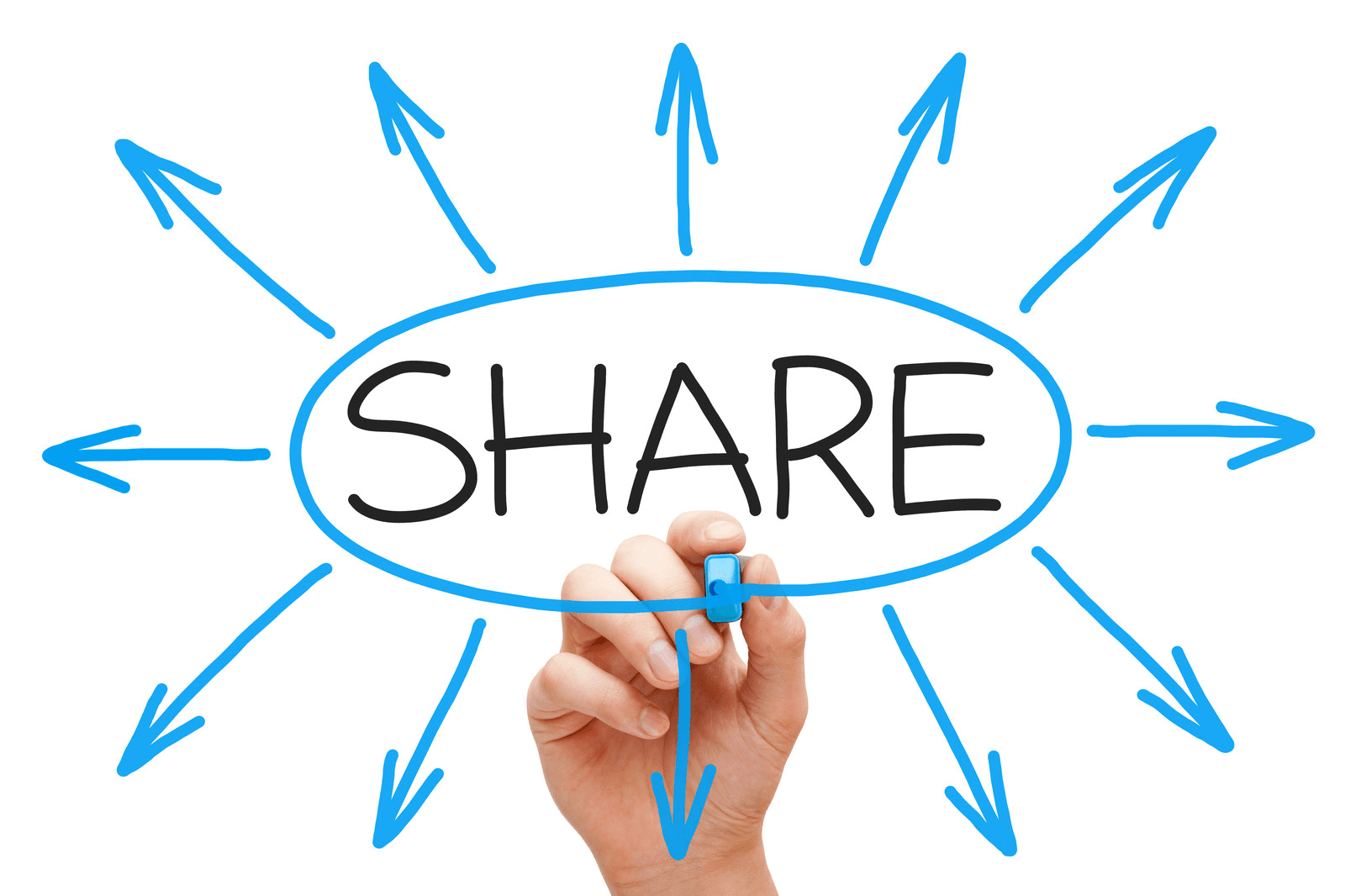
Yes. You can share a Hulu account. If two people share one Hulu subscription, that means you can keep all the same benefits of having a Hulu account but pay only half the price.
Don’t want to waste energy chasing up late payments? Or maybe you don’t have someone to share a Hulu subscription with. Well, not to worry! Together Price will take all the stress out of sharing a subscription by doing all the hard work for you.
What is Together Price?
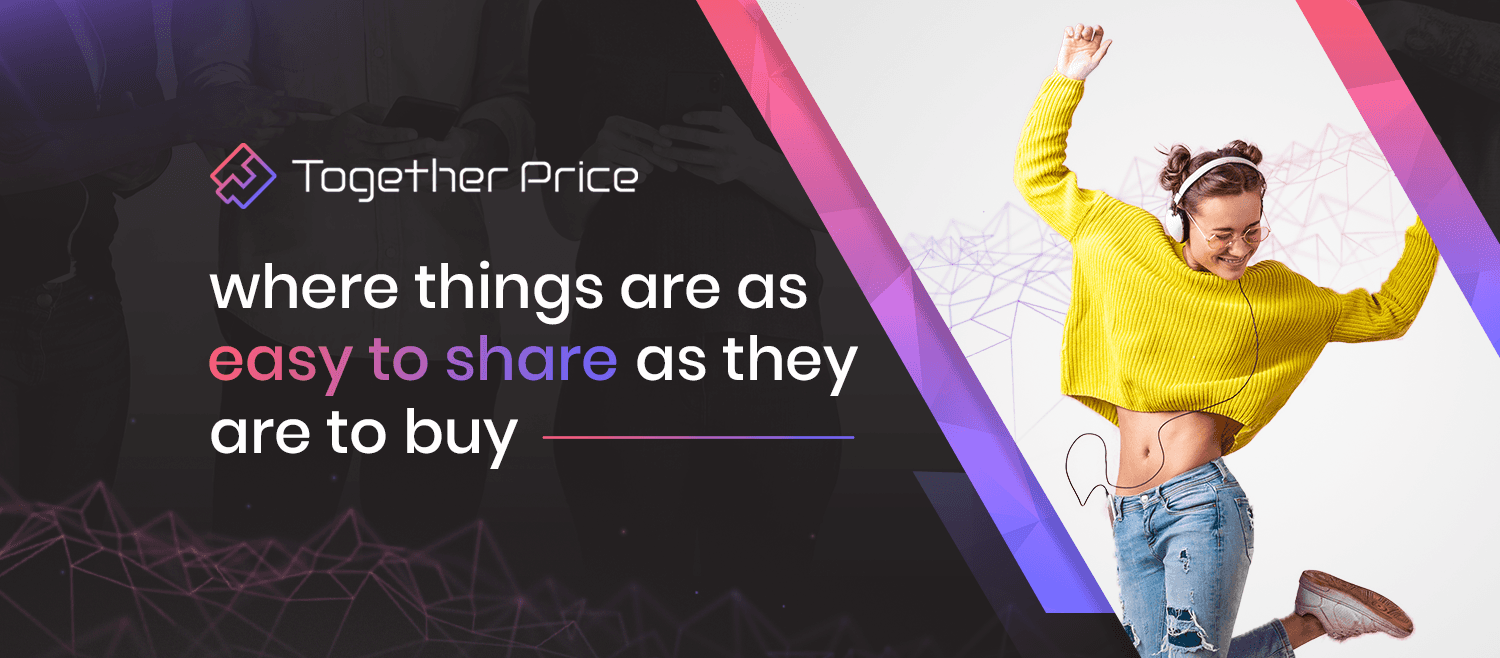
Together Price is an innovative platform where you can have fun sharing your digital services with the following benefits and advantages:
a Trusted Network based on high levels of control and reliability that can measure the credibility of every user;
the Tpassword System for the safety and security of your credentials and access to shared services;
one Digital Wallet to keep all your payments under control;
an exclusively dedicated chat line where you can communicate with other users.
With Together Price, you share and save while all the hassles are left to us!
Sharing has never been better with Together Price!
How does Together Price work?
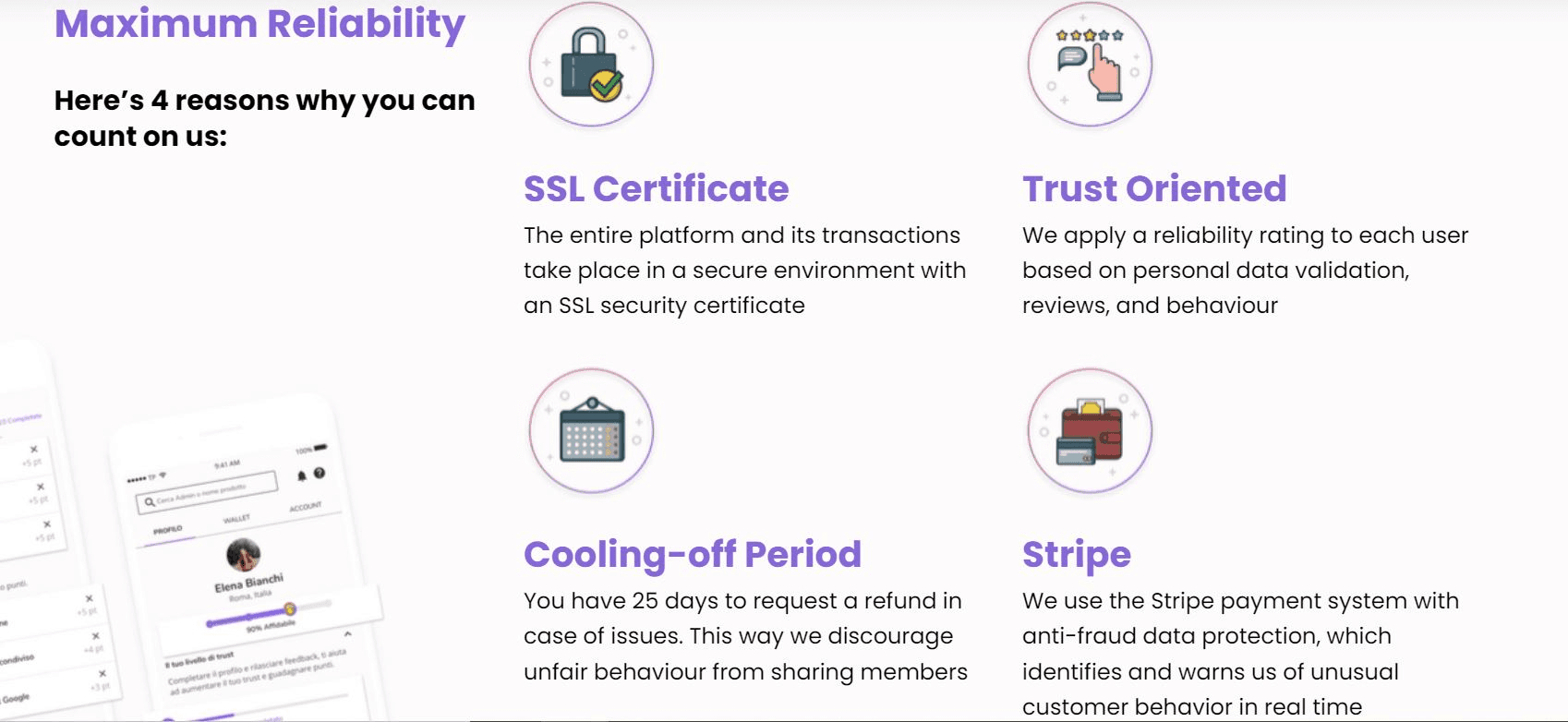
Together Price is very easy to set up. All you need to do is to sign up for free, choose which subscription service you want to save money on first and then decide if you will become an Admin or a Joiner.
As an Admin
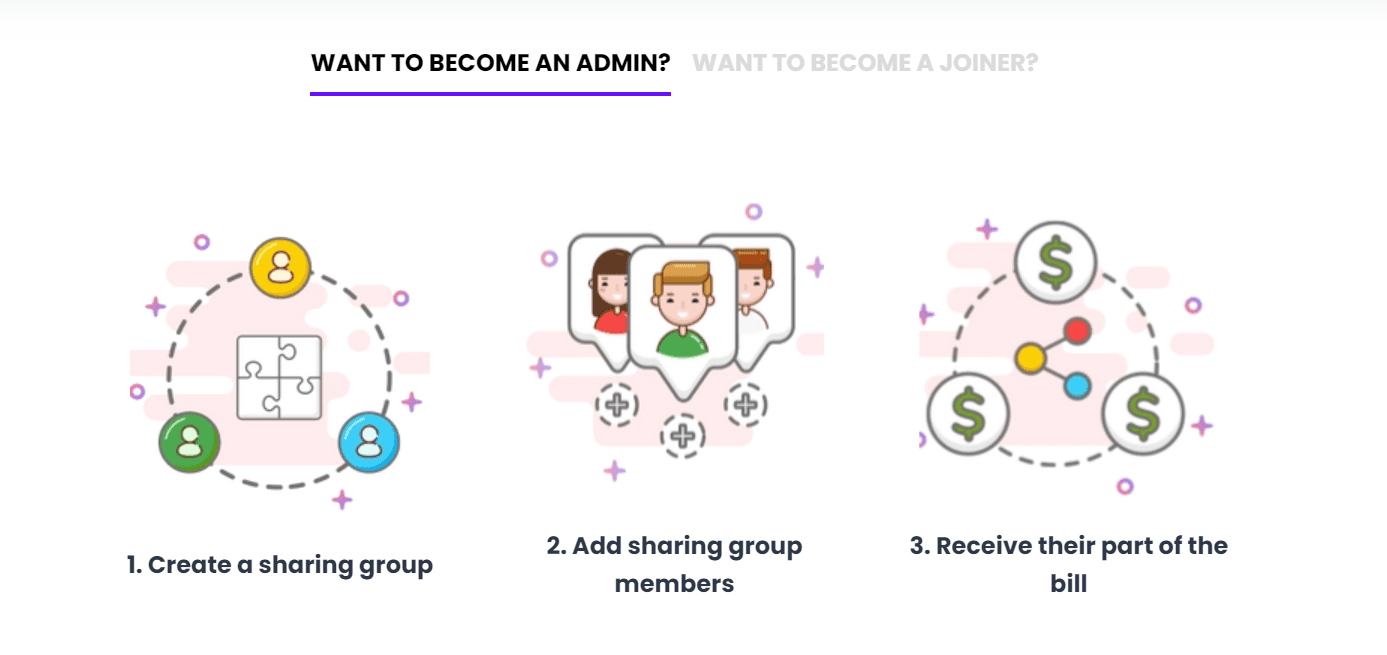
As an Admin, you will share your subscription. To do this, just create a sharing account and accept members’ requests to join. We will do everything else.
As a Joiner

As a Joiner, you should search for a sharing group on the Together Price website and request to join a group. Add your payment details, and once you’ve been accepted, Together Price will do the rest.
Summing up
If you are afraid that your account has been compromised, want to kick someone off the account or just have too many connected devices, then follow the simple steps listed above to secure your account.
And if you want to save money, then sign up to Together Price, and you can save up to 50% on your Hulu account with no effort required. What are you waiting for?
Why would you pay more when you can legally pay less?!




