
Hulu has been known for its quick streaming service, but recently it’s become more of a headache than an entertainment provider.
Ever since the release of their new update, people have reported that Hulu keeps freezing or crashing while using it.
So if you are wondering why does Hulu keep freezing so much lately and how you can repair Hulu for the future, then read on.
Fed up with paying through the nose for Hulu? Then why not start sharing your subscription and saving money?
Share your account safely, securely and easily by using Together Price.
Share your Hulu subscription on Together Price today and save up to 50% on your Hulu subscription.
What is Hulu?
Hulu is an on-demand video streaming platform. With a Hulu account, you will get access to around 43,000 TV episodes and 2,500 movies.
With a Hulu account, you can also watch live TV. Access over 75 different live TV channels so you can get live streams of and keep up with the latest reality TV, live sports and drama TV shows.
How to Fix Hulu Freezing Problems?
You can try doing a few things to help prevent the Hulu app/website from freezing on your streaming device.
Is Hulu down?
If you find that you are having problems with your Hulu app or using Hulu on computer sites, then you should check the Hulu servers.
Occasionally the Hulu server is down, and the Hulu service will not work.
Check Internet Connection and Internet Speed
One of the main reasons Hulu could be freezing is that you’re having problems with your internet speed.
If Hulu keeps freezing buffering and breaking up while watching a video, chances are your stream is lagging, and you should check your internet speed.
Hulu recommends minimum internet speed requirements to stream online. To see your internet speed try a free internet speed test online, such as Google speed tester.
The minimum speeds are:
3 Mbps of speed is required for Hulu streaming library.
8 Mbps of speed is required for live streams on Hulu.
16 Mbps for Hulu 4K content
How to Fix the Issue?
If your Hulu keeps freezing, there are a few things you can try to fix the freezing issue.
First, power cycle your router. To do this, restart your device and router and leave it off for a few minutes. Switch the router back on.
This will restart the internet connection on all of your devices and hopefully boost speed enough to stream Hulu properly.
Check this using Hulu on an internet browser such as Microsoft Edge or by using the Hulu app on your device.
If that doesn’t work, turn off your WiFi and use an Ethernet cable instead.
If using an Ethernet cable doesn’t work either, the issue is probably with your router or internet connection.
You may want to get in touch with your Internet Service Provider or look into upgrading your router to stream the Hulu app/website.
Re-Install the Hulu App
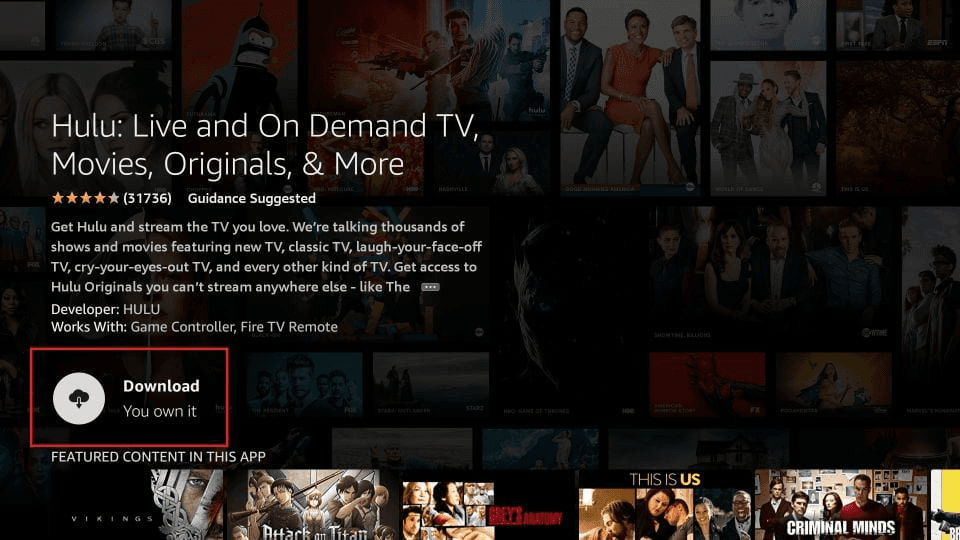
Another way Hulu users can repair Hulu freezing problems is to uninstall and reinstall the Hulu app on their devices.
This quick fix can solve Hulu streaming errors and Hulu crashing problems. Hulu has recently had many complaints about the Hulu app crashing, so this is a good fix for Hulu subscribers using the Hulu app.
To Fix this:
Uninstall the Hulu app from your device. To do this, select uninstall from the installed applications menu on some devices, such as your Smart TV or Amazon Firestick, or click on the app icon on your home screen and click uninstall;
Reinstall the Hulu app. You can reinstall the Hulu app from the app store, Google Play Store, the Amazon store for Amazon-related devices such as the Fire TV or wherever you get our apps from on your device;
Sign in to your Hulu app with the same account information;
Start watching your favourite shows and movies and streaming content online or on the Hulu app!
Clear Cache Data
If Hulu keeps freezing still, clearing cache data on your device or browser is another way Hulu users can fix Hulu freezing problems.
When Hulu uses too much memory, it starts to lag or freeze while streaming the video, making your stream break up and start buffering. If you clear the cache, you will remove site data from your browser and hopefully solve any buffering-related issues.
How to clear your browser cache:
Go to your Chrome or Edge Browser;
Click the “3 dot line” on the right corner;
Click on “History;”
Click on “Clear browsing data”;
Ensure all the boxes are checked and press “Clear browsing data”;
Now try Hulu again and see if it works correctly.
How to clear cache on your mobile device:
Go to your “Mobile Settings.”
Scroll down and click on “Storage.”
Click on “Manage Space.”
Select the Hulu App.
Click on “Clear Cache.”
Now use the Hulu app again and see if it works correctly.
You can change your default settings in the app or on your browser so that it stores fewer cookies. Just go to your device settings or browser cookie settings.
Update Hulu
Hulu has also recently started releasing updates to its Hulu app. These updates usually include bug fixes and performance updates to make Hulu more reliable and easier to use for users.
It is important that you are using the latest version of the Hulu application to stop Hulu app from crashing or buffering.
Go to the app store and start the Hulu app updating process.
Hulu will start downloading once it is done.
Restart Your Streaming Device
Another way to fix Hulu freezing problems is to restart your device. This is another quick fix to solve Hulu streaming errors and crashing problems. Restarting your computer, mobile, or smart TV can solve many issues.
How to restart your device:
For devices such as Roku, Apple TV, and Amazon Fire TV, you can unplug the power cord of the device from the socket for roughly 10 seconds and, plug it back in, then restart it.
Once your device has restarted, open the Hulu app and start streaming! You can do this to fix Hulu keeps freezing and buffering errors.
Update your devices
If your streaming device needs system updates, you might start getting errors when you try to stream content.
Visit your streaming device settings menu to find out more about systems updates. To keep streaming smoothly, keep these devices fully updated.
Check your Firestick or other devices are compatible with your TV
As Hulu and the Fire Stick are constantly updating, you might find some TV models are not compatible with your fire stick, in which case you will need to find a new TV or watch Hulu from other devices.
Contact the Hulu Customer Support Team
If none of the above fixes works, it is worth contacting Hulu customer support for more guidance.
How Much Is a Hulu Monthly Subscription?
The basic plan for Hulu is $6.99 a month; the ads-free version is $12.99 a month.
All plans are available for your Smart TV or another device. Make sure you know the device limit on your account, so you avoid getting a Hulu error code.
What Devices Does Hulu Work on?
It can be streamed on iOS, Android, Roku, Apple TV, Amazon Fire TV and most other Smart TV options, Firestick, and Chromecast, as well as many other devices.
Together Price
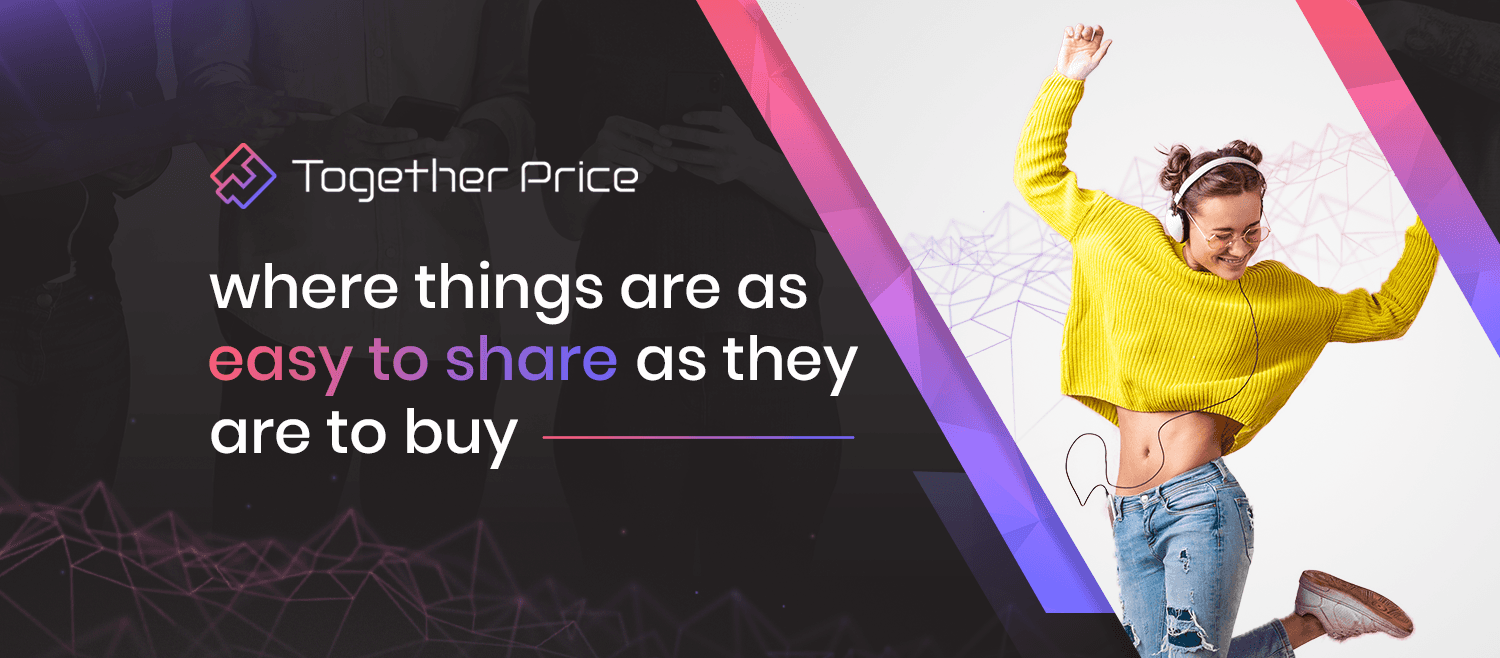
Want to save money on your Hulu subscription? Then why not try account sharing? By sharing your account, you can save up to 50% on your Hulu subscription.
Want to share your account but it seems like a hassle? Then Together Price is the platform for you.
With Together Price, you can easily share your subscription services.
Safety is very important to Together Price, which is why we offer services such as operating in a fully SSL-certified secure environment and using our trusted Tpassword system to protect your personal data.
How to use Together Price
Together Price is easy to use. Sign up for free and choose whether to become an Admin or a Joiner.
As an Admin
As an Admin, you will share your existing subscription. To do this:
Share it with friends or wait for public users to request to join;
Accept member’s requests to join your group;
Sit back and let the money roll into your Together price wallet.
As a Joiner
As a Joiner, you will join a subscription. To do this:
Search the Together Price website for a sharing group;
Request to join the group;
Add your payment details;
Once you have been accepted, start streaming and sit back whilst Together Price arranges your payments.
Summing Up
Although it can be frustrating when Hulu keeps freezing, there are many easy fixes to make sure you can stream Hulu smoothly.
If you want to save money whilst streaming Hulu, then sign up to Together Price, and you can save up to 50% on Hulu a month.
Together Price takes the hassle and stress out of sharing your Hulu account and lets you save money too!




