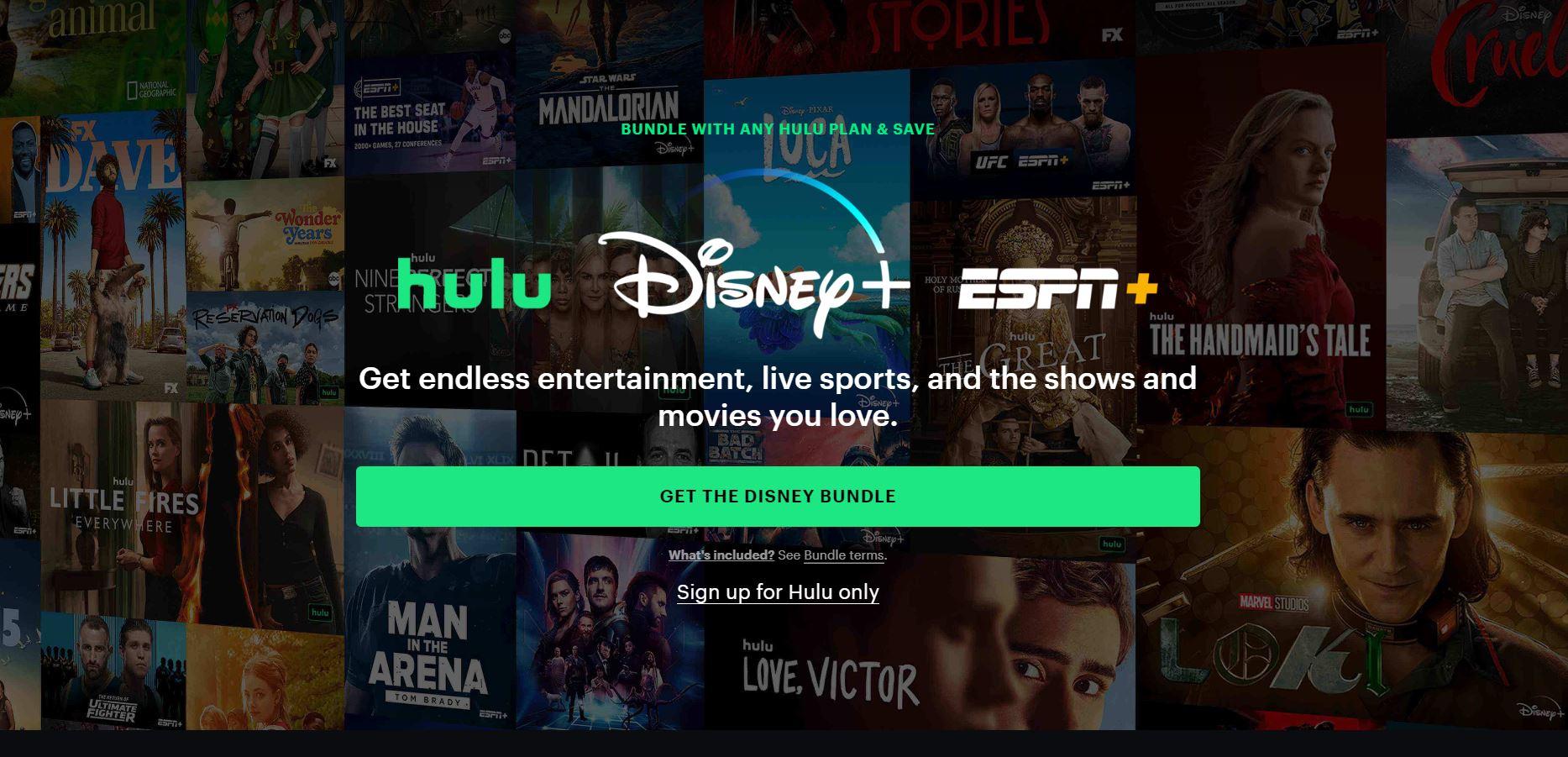
Do you watch Hulu as a way to wind down? There is nothing more frustrating than getting to the middle of an exciting scene, and then it cuts to the ads, leaving you in suspense!
Well, we are here to show you exactly how you can get rid of ads so you never need to sit through ad breaks again!
Is the Hulu no ads plan too expensive? Well, you could always share your account on Together Price and cut your costs in half.
That way, you can pay for a Hulu no-ads plan for the price of the Hulu ad-supported version.
What is Hulu?
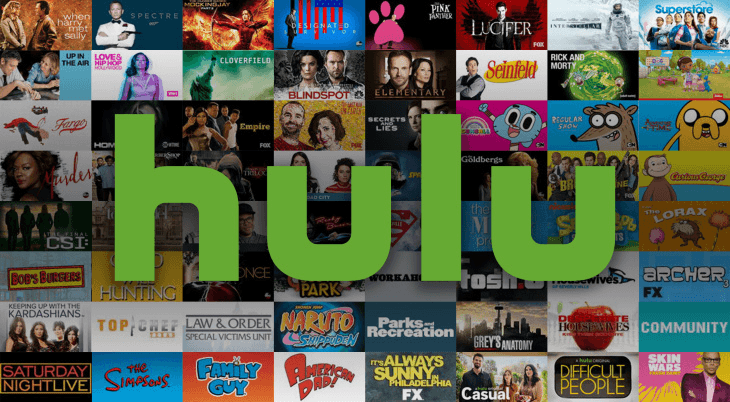
Hulu is an on-demand streaming service with a library of over 43,000 TV episodes and 2,500 movies, including Hulu Originals. With a Hulu subscription, watch Hulu online or offline.
With the Live TV add-on, watch over 75 channels of live TV. Hulu Live TV lets you cut the cable and still watch live, so you will never miss your sports match or TV show again! Use the cloud DVR to record live shows and watch them later.
Ads on Hulu
Have you ever watched a show on Hulu and been inundated with commercials? Luckily, there are ways to get rid of ads on Hulu.
We will discuss removing Hulu ads or blocking ads on your streaming devices. So you’ll be able to watch TV without having to suffer through those ads.
Use Ad Blocking Browsers to Block Hulu Ads
The easiest way to skip ads on the Hulu app/website is to use ad-blocking software. An ad blocker will block ads from playing, which means you can watch your show without interruptions. Automatically block ads with a browser extension.
Refresh the Page to Skip Ads
If you don’t want to install more on your mobile devices or streaming devices, you can try refreshing the program page every time an ad plays.
To do this, just follow these steps:
Open the Hulu app or browser and start playing a show.
When you start to play ads, simply refresh the page.
The ad will skip, and you can continue watching your show.
This system is more time-consuming, but it’s a great option to get rid of annoying ads or shorten the ad break.
Use Web Filtering to Remove Hulu Ads
Try using web filtering software to get rid of Hulu ads. This software will block all ads from loading when you are watching. Various web filtering software is available on your mobile device or PC.
The “block ads by watching in two tabs”
Another method of avoiding ad breaks is by streaming the show in two tabs on the Hulu website. This only works on a PC browser:
Open the same program in two tabs on a PC browser.
In one tab, mute the volume and fast forward to the first ad. Keep it playing.
Switch to the second tab and begin watching your content until the first ad break.
At this point, mute the content in the second tab and let it continue playing.
Switch back to the first tab, and you will skip the ads.
Move to the Hulu Ad-Free Plan
Hulu has an ad-free plan for people sick of ads interrupting their TV shows. The Hulu no-ads plan costs $12.99 a month and lets you remove all Hulu ads.
The Hulu no ads plan does not have commercials, which means you can watch your shows and movies uninterrupted.
To start watching Hulu without advertising, upgrade on the website easily.
Some shows are excluded from the ad-free plan. Due to streaming rights, excluded shows are only allowed to be watched with ads, so there will be a short ad break after each episode.
How to Switch Your Plan
It is very easy to switch plans.
Simply log in and select account in the upper right corner of your screen;
Scroll to the subscription section;
Then select manage your plan and choose to switch plans.
Click the no ads plan and review changes;
You will be charged for your new subscription at the next billing cycle.
Change your plan easily at any time!
Does Ad Blocking Software Remove All Ads on Hulu?
No, ad-blocking software only works for your browser. There are still some ad interruptions when using Hulu on other devices, such as Roku or Apple TV.
Can I Use a VPN to Remove Ads on Hulu?
Yes, you can use a VPN to avoid ads on Hulu. However, you will need to subscribe to a VPN service. Not all VPNs work with Hulu, so be sure to check before signing up.
How much does a Hulu account cost?
Hulu Basic plans
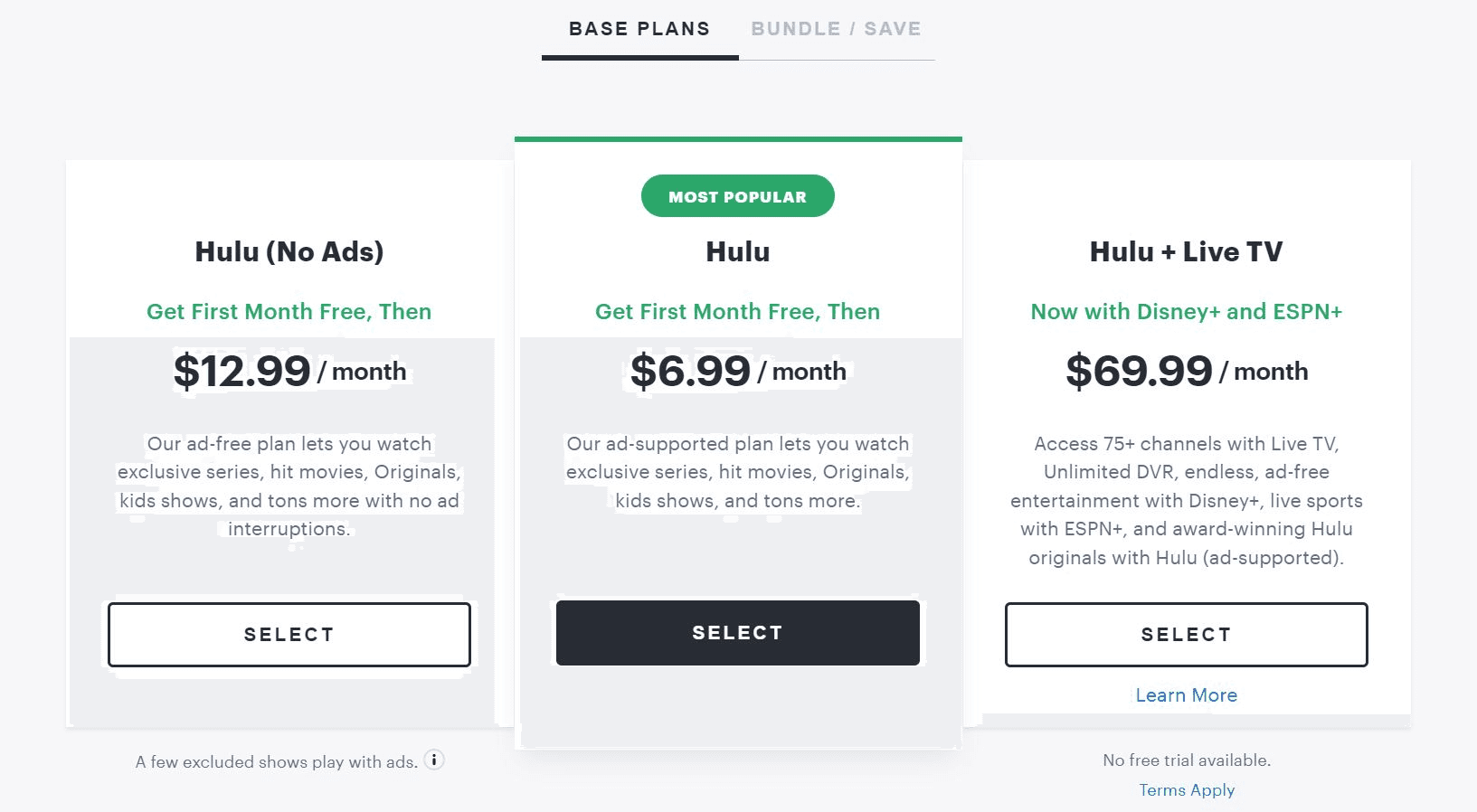
Hulu offers a number of different plans:
The Basic ad-supported plan costs $6.99 per month.
The Basic no ads plan costs $12.99 per month.
Hulu Bundle and Live TV plans
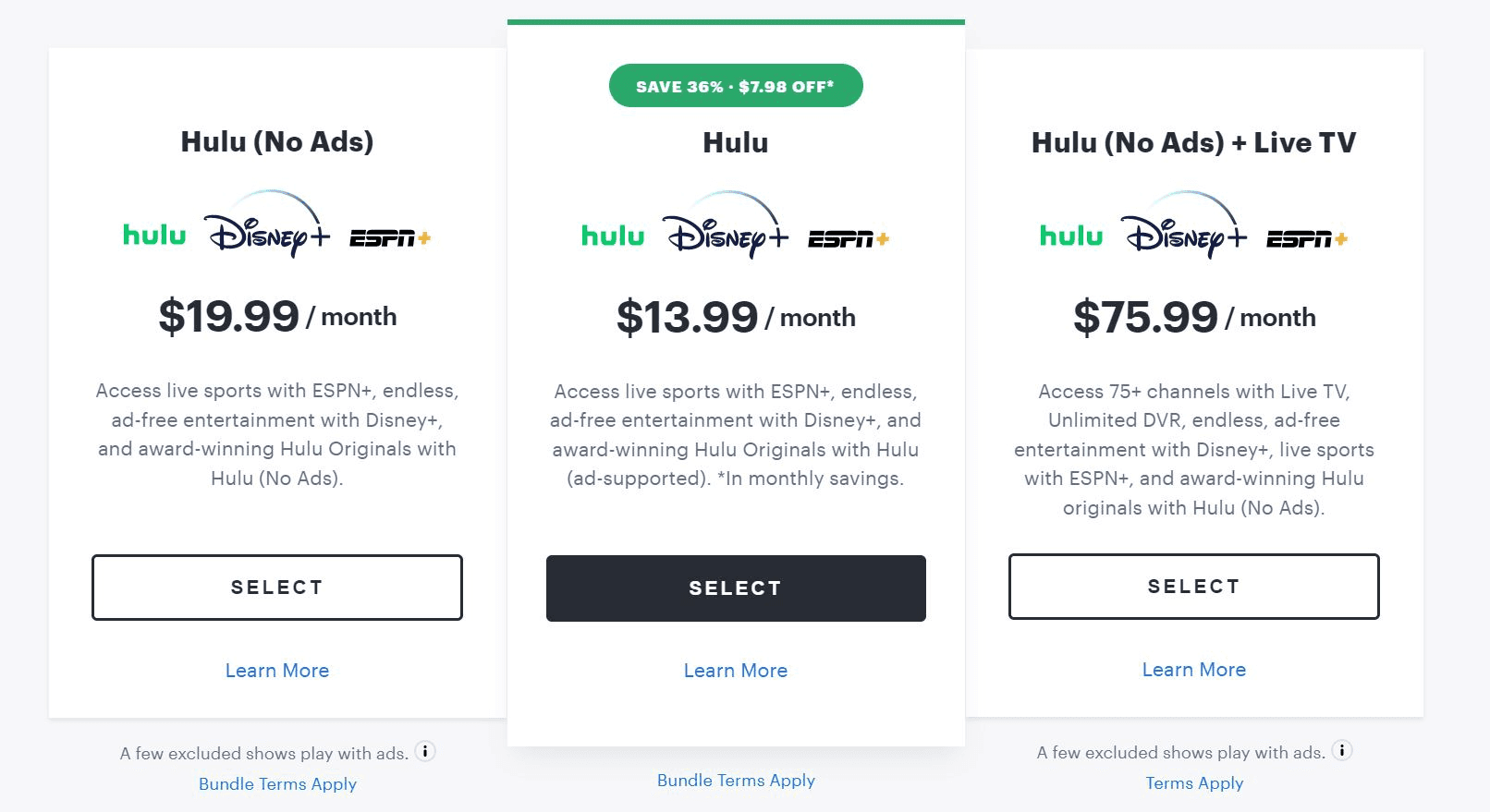
Hulu also offers bundle and live TV plans. All live TV plans include access to ESPN and Disney Plus.
Hulu add-ons
There are many Hulu add-ons available such as extra live TV channels and unlimited live TV screens.
How to save money on Hulu
Maybe this all seems quite pricey? Well, why not try sharing your subscription?
It might sound difficult, and like a lot of organisations, chasing payments and finding people to share. But that is where Together Price comes in because we will do all the hard work for you!
What is Together Price?
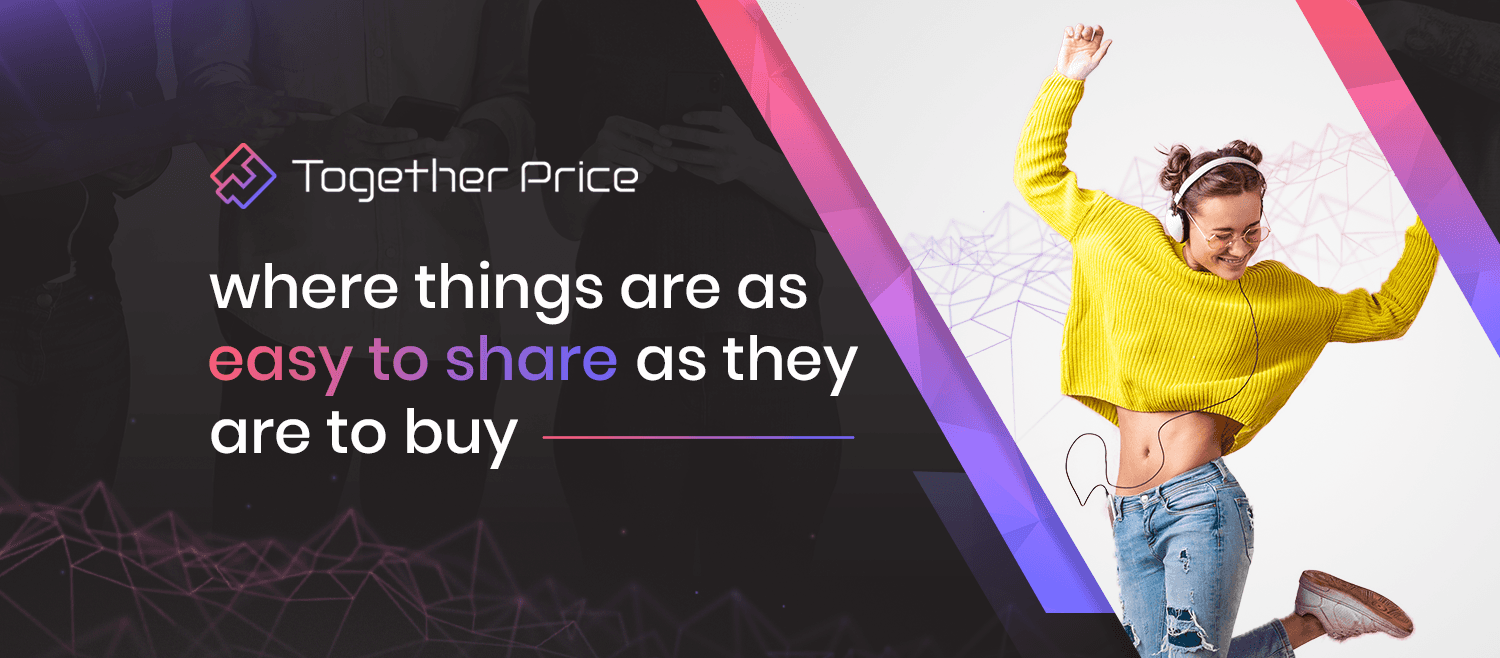
Together Price is an online platform that helps connect and simplify the subscription sharing process so that you can save money without a hassle.
Together Price will do all the hard work and keep you safe with our trusted security features, so you don’t have to worry whilst making great savings.
How does Together Price work?
To use Together Price, sign up for free and decide if you will become an Admin or a Joiner.
As an Admin
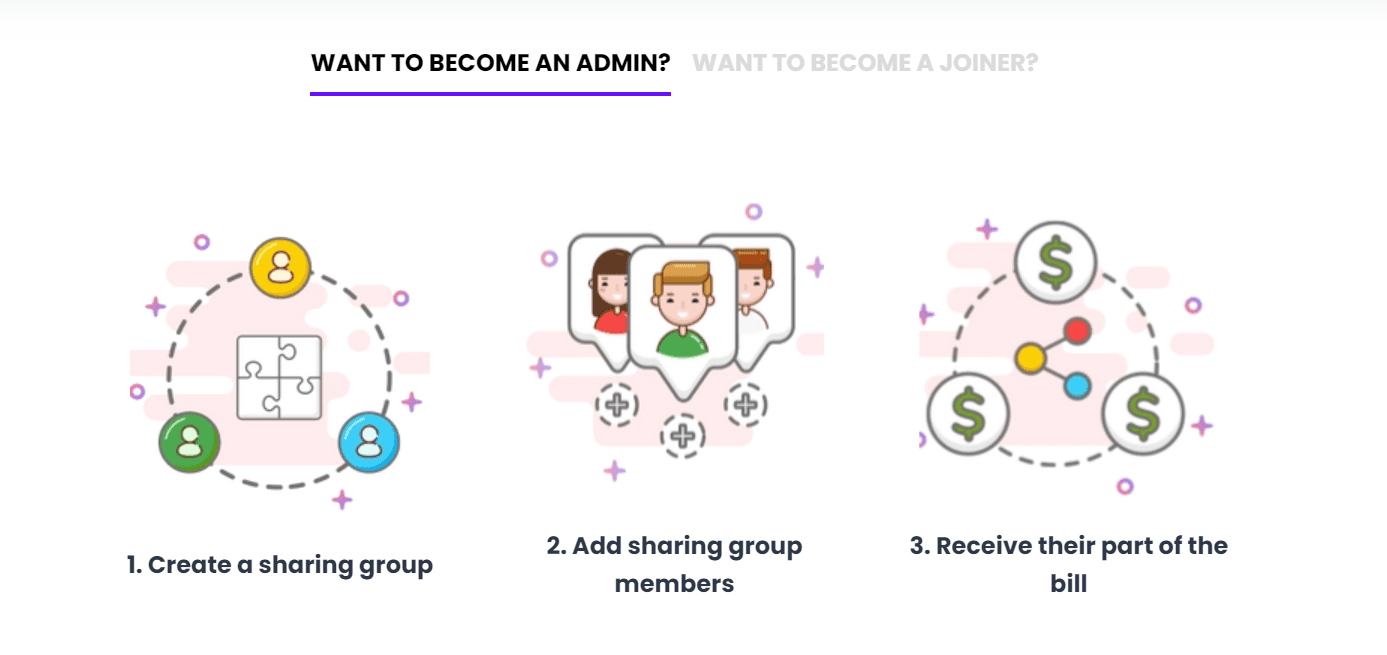
As an Admin, you will share your subscription with a sharing group of your choice. Together Price will ensure you are paid on time, every time!
As a Joiner

As a Joiner, you will join someone else’s sharing group. Once you have added payment information and joined a group, Together Price will do the rest!
Summing Up
These are some of the best suggestions to block ads on your Hulu account. Whether you’re using adblocking software, web filtering software, or the ad-free plan, you can feel an ad-free experience while watching your favourite shows. Hulu is always one of the most popular streaming services for TV lovers, and we hope these tips help you enjoy it even more!
And don’t forget, if you want to save 50% on your monthly Hulu costs, you can sign up to Together Price and share your account with no effort at all. Why pay more when you don’t need to?




