
Netflix is an excellent way for people to watch their favorite TV shows and movies and has a huge range of family-friendly content.
But how can you keep your child watching age-appropriate content? We will outline some of the various methods to block shows and movies on Netflix, activate parental control and let kids safely stream Netflix.
Want to save money on your Netflix subscription? Then Together Price is for you!
With Together Price, you can safely, securely and easily share your Netflix subscription and save up to 75% on your monthly Netflix costs.
What Is Netflix?
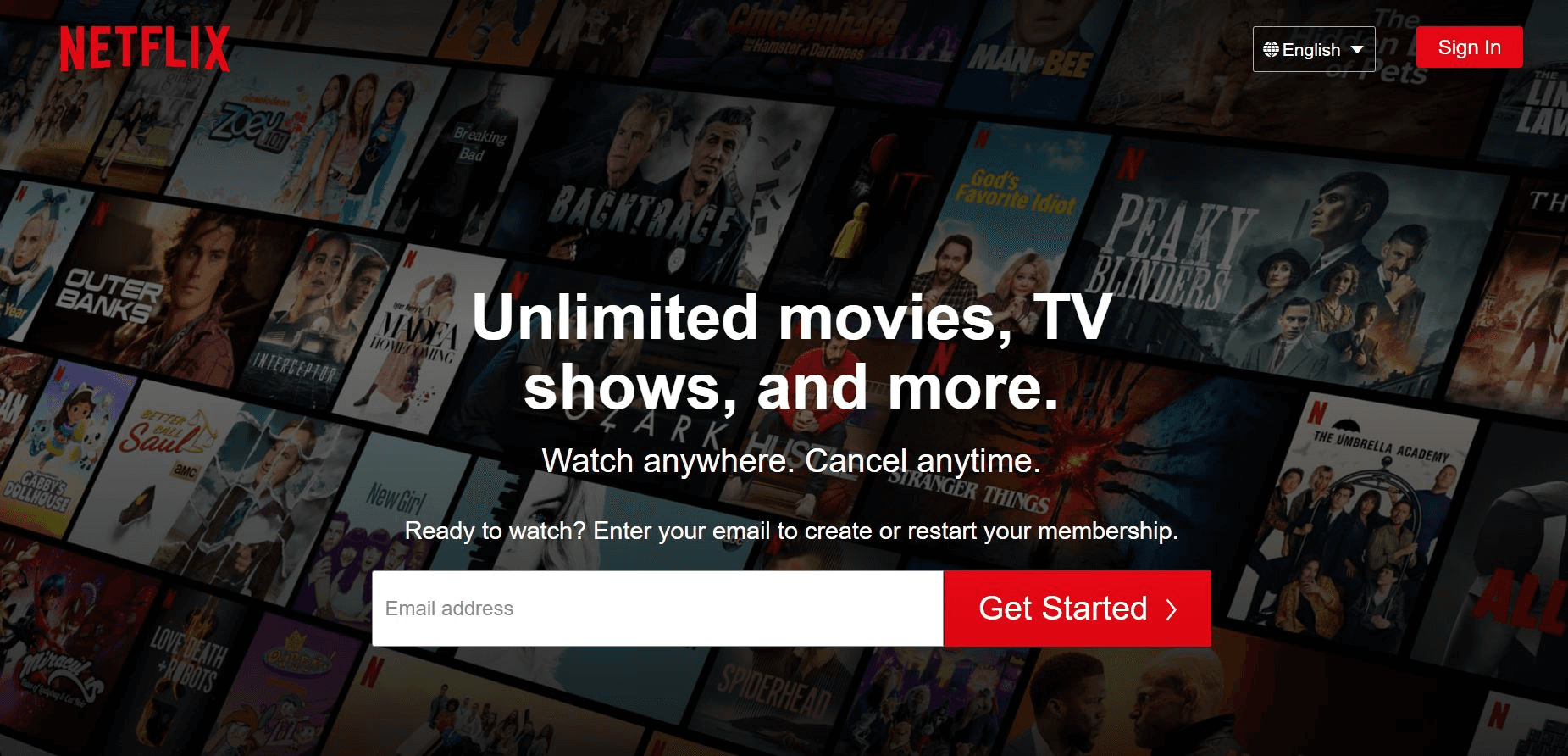
Netflix is an online streaming service that offers a library of over 36,000 hours of great content worldwide, including Netflix Originals.
Watch unlimited shows and movies wherever and wherever you want, with absolutely zero ads on all your favorite streaming devices, such as Smart TVs.
How Do You Keep Your Child Safe With Age Group Appropriate Content On Netflix?
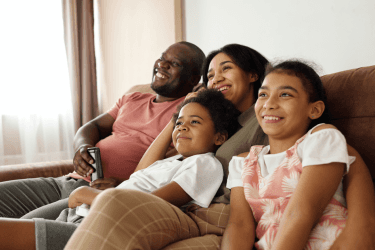
If you want to allow your young kids to use the Netflix app without supervision, you can limit their ability to watch inappropriate shows on Netflix. Block shows and movies or just a particular show and easily monitor all your viewing restrictions.
Here’s a step-by-step guide on how to use parental control settings!
Applying Parental Controls On Netflix
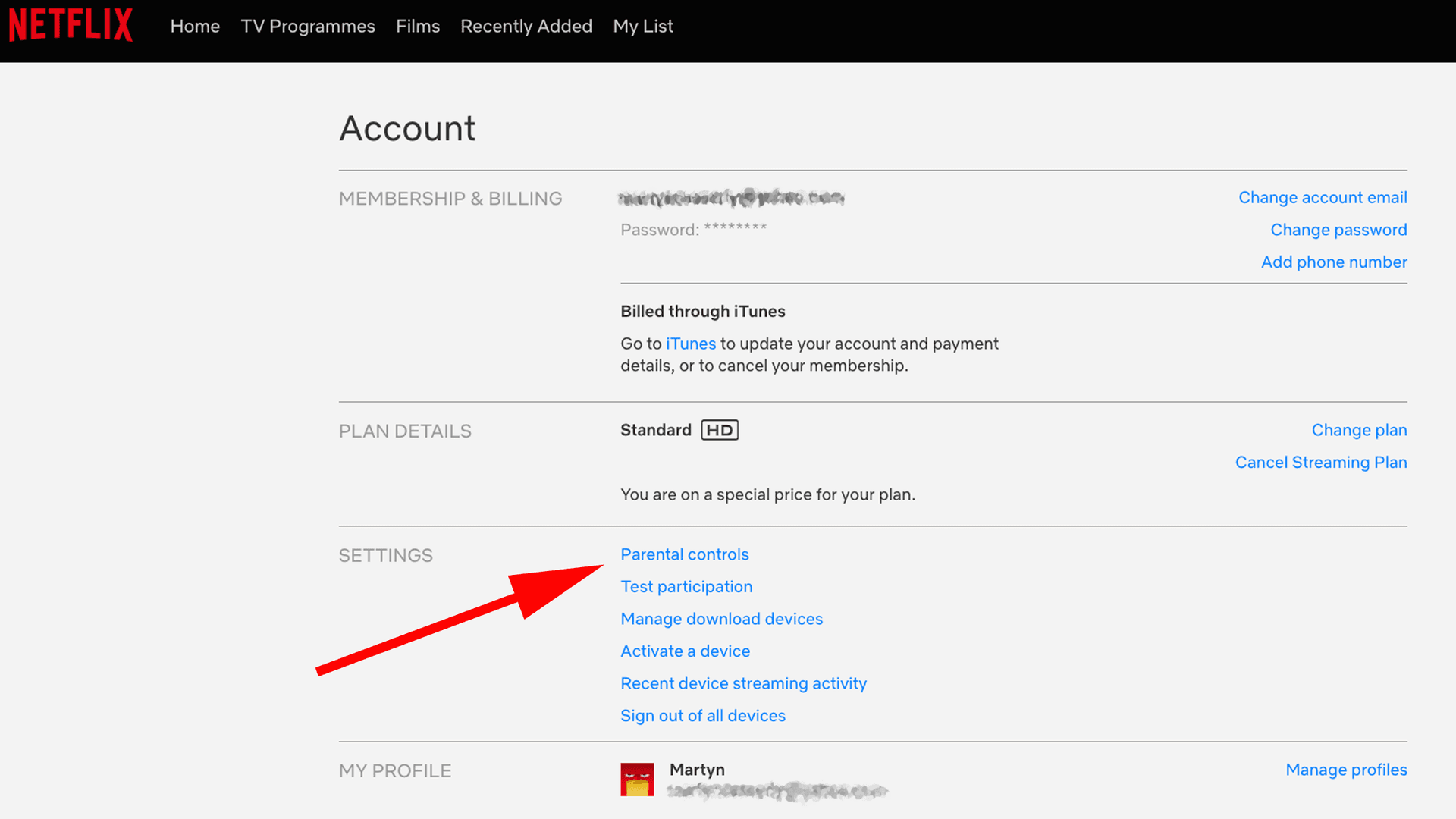
The parental controls on Netflix allow you to block specific TV shows and movies and keep an eye on what your child is watching.
To set up parental controls on Netflix, apply them to your account:
Navigate to the Parental Controls section;
Enter your Netflix password;
On the Parental Controls page, scroll down to the “Applying Parental Controls to a Profile section.”
You can check on which content has been blocked at any time by going to the viewing activity menu and clicking on my activity. You can also monitor the watch history on your child’s user profile. Don’t forget to monitor your kids across all streaming platforms.
Setting Kid’s Only Access To Netflix Profile

Netflix offers a specific Kids profile area targeted at children under 12. All the content available on the Netflix Kids profile have maximum maturity ratings of PG.
To set up a profile for kids:
Log in to your Netflix account;
On the profile screen, click “manage profiles”;
Scroll to the Parental Control section and toggle the kids’ button on;
You will be asked to re-enter your Netflix password or your four-digit pin code;
It will restrict your child from watching TV shows and movies suitable for their age group.
If you still want to block shows on Netflix that are rated PG, you can choose to block specific shows.
Steps To Block Shows On Netflix
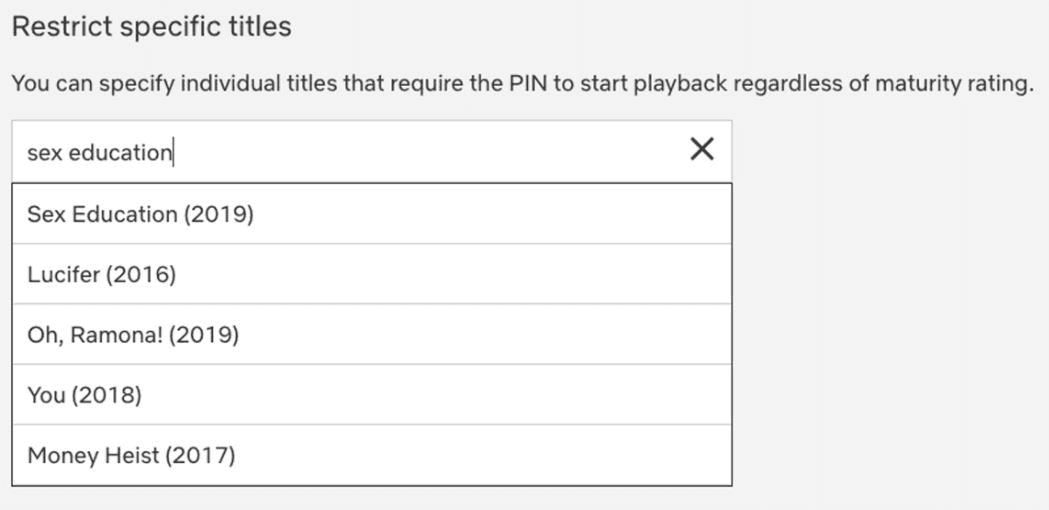
Netflix offers various ways to block specific TV shows and movies. You can either use the profile lock system or the parental control feature. To easily block shows on Netflix:
Open Netflix and log in with your account password;
Click on the Netflix profile icon in the top right corner of the screen;
When you hover over the profile icon, a drop-down menu will appear;
Scroll down and click on the parental control option to set the parental controls. Then enter your Netflix account’s password;
You will now need to create a four-digit pin code. Type a code into the pin code box and click save;
Scroll down to find the “Restrict by Maturity levels” option. Click this and choose the specific maturity level or maturity rating you want to be blocked on Netflix.
You can also use the Restrict Specific Titles option to block shows and movies you don’t want your children watching by putting in a PIN code.
Parental control settings will block specific Netflix shows, and you can operate the streaming platform as per your choice.
If you want to block shows on Netflix using the Netflix app, you will need to tap on the three-dot icon. In the settings menu bar, select the account details option. Netflix will automatically open on your prefered browser. Then follow the above steps.
Profile Lock System
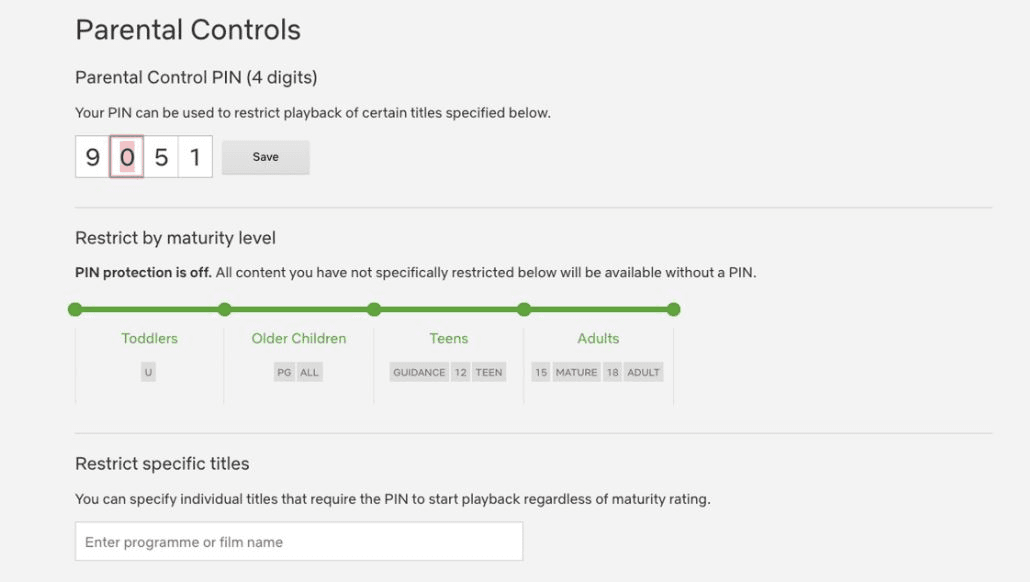
So you have been able to block Netflix shows and remove inappropriate content from your kid’s Netflix, but how can you make sure that they do not just turn these restrictions off?
Well, the profile lock system allows you to create a four-digit pin code that is required whenever you want to watch blocked shows or change any of the settings in the parental control menu.
This means that kids can only access their user profiles, not the others. That way, you can have a profile set up with the viewing restriction options switched on for your children and a profile that they cannot access, with all content available.
To set this up, go to the Parental Controls section of Netflix’s website and select “Manage Profiles” under the Profile Lock heading. From here, you will add a new kid’s profile and choose the age group’s appropriate viewing restrictions and maturity level restrictions.
Monitoring Activities
The monitoring activities feature allows you to see a list of all the movies and shows on Netflix that have been watched, in other words, your watch history, regardless of whether they were blocked or not. To access this information, go to the “Viewing Activities” section of Netflix’s website and select “View.”
You can then choose between viewing detailed or summarized activity reports. The detailed information will show you a list of all the specific content and specific shows that has been watched on Netflix, while the summarized report will show you how many hours older kids have spent watching them.
How Much Does Netflix Cost?
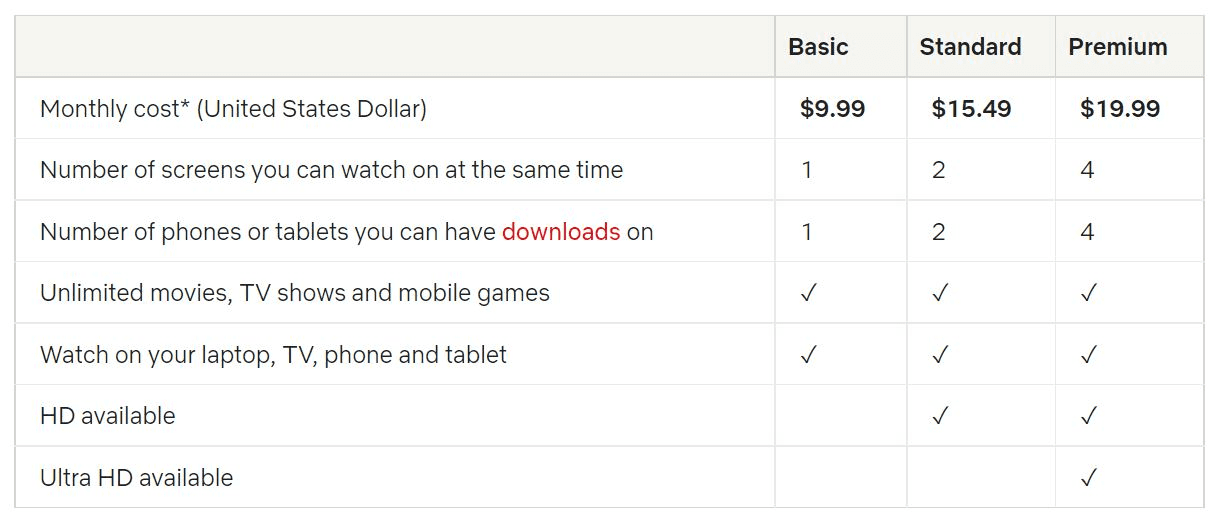
Convinced that you can keep your kids away from inappropriate content on Netflix and want an account? Now you need to choose which Netflix subscription plan you want. Choose from:
The Basic Plan costs $9.99 per month and allows you to watch on one screen at a time and download onto one device.
The Standard Plan costs $15.49 per month and allows simultaneous streaming and downloads on 2 devices. HD content is available.
The Premium Plan costs $19.99 and allows up to four screens to stream simultaneously, downloads on four devices and content in Ultra HD.
How Can You Save Money On Your Netflix Account?

Does this sound a bit pricey? Well, an easy way to cut your costs is to start sharing your Netflix subscription. You can share the Premium Plan with up to three other people and keep all the same great perks but pay just a quarter of the price.
Sound like a lot of hassle? Maybe you don’t want to have to find friends to share with or chase up late payments.
Then Together Price is there to solve all your problems.
Together Price takes all of the hassles out of sharing your Netflix account.
What is Together Price?
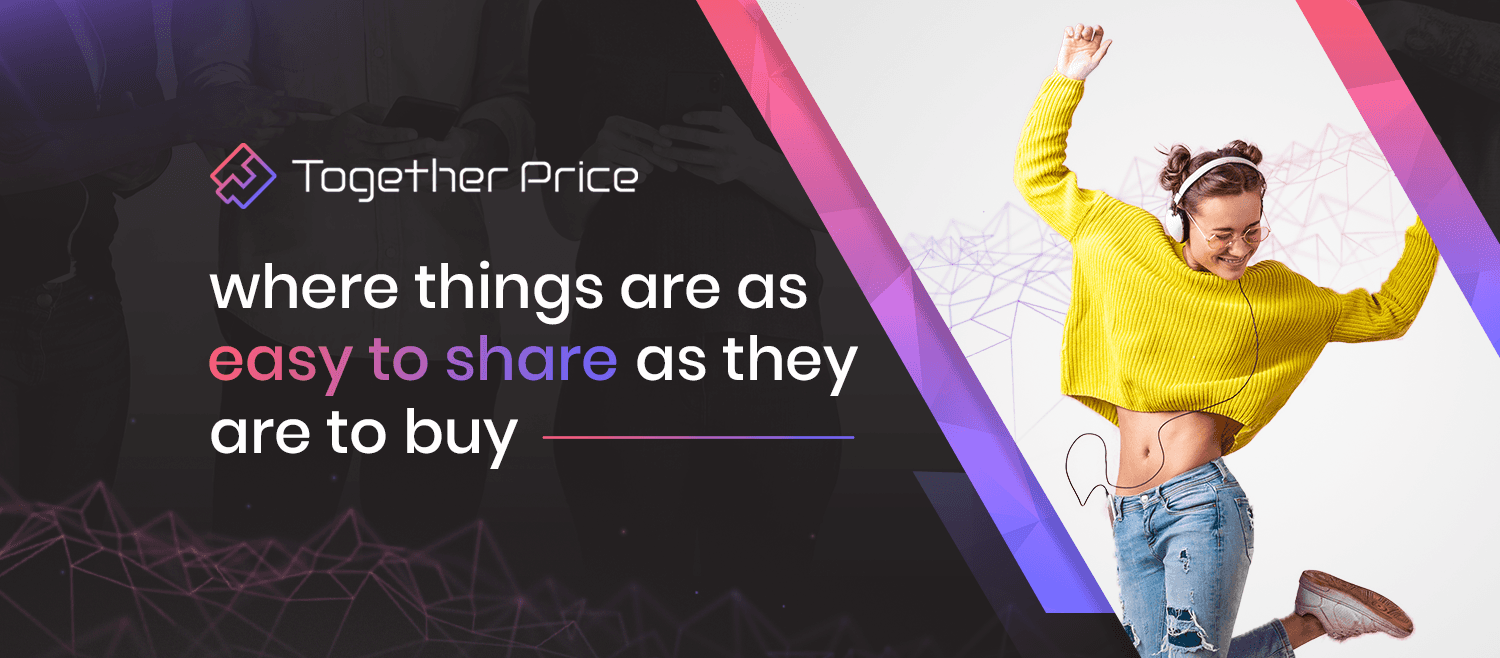
Together Price is an online platform that helps connect users and facilitate account sharing. We do all the hard work, such as connecting users, arranging payments, keeping you safe and reading the fine print to make sure you are acting legally. All you need to do is sit back, stream and save!
How Does Together Price Work?
Sign up for free on Together Price and then choose which subscription you want to save money on first and whether you will become an Admin or a Joiner.
As An Admin?
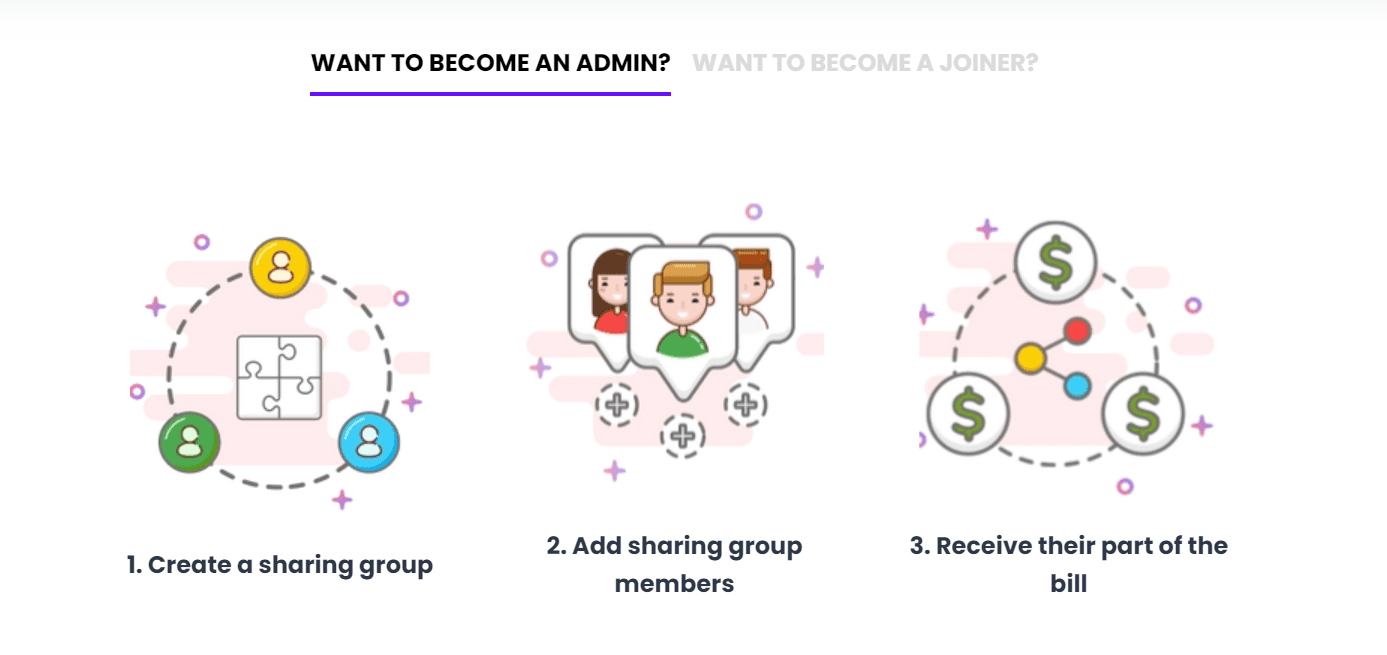
As an Admin, you will share your existing subscription:
Create a sharing group and enter the necessary information;
Invite others to join the group via a link or wait for members to request to join;
As soon as members join your group Together Price will arrange the payment, so you are paid on time every time!
As a Joiner?

As a Joiner, you will join other users’ accounts:
Search the Together Price website for a sharing group;
Request to join the group and add your payment details;
Once you have been accepted, we will arrange your payments so you can sit back and stream.
Summing Up
To conclude, there are many ways to block a show on Netflix and keep your kids safe. No matter how you choose to do it, the important thing is that you get your binge-watching fix and enjoy all the great shows available!
And if you want to save money streaming, then don’t forget to share your Netflix subscription using Together Price.




