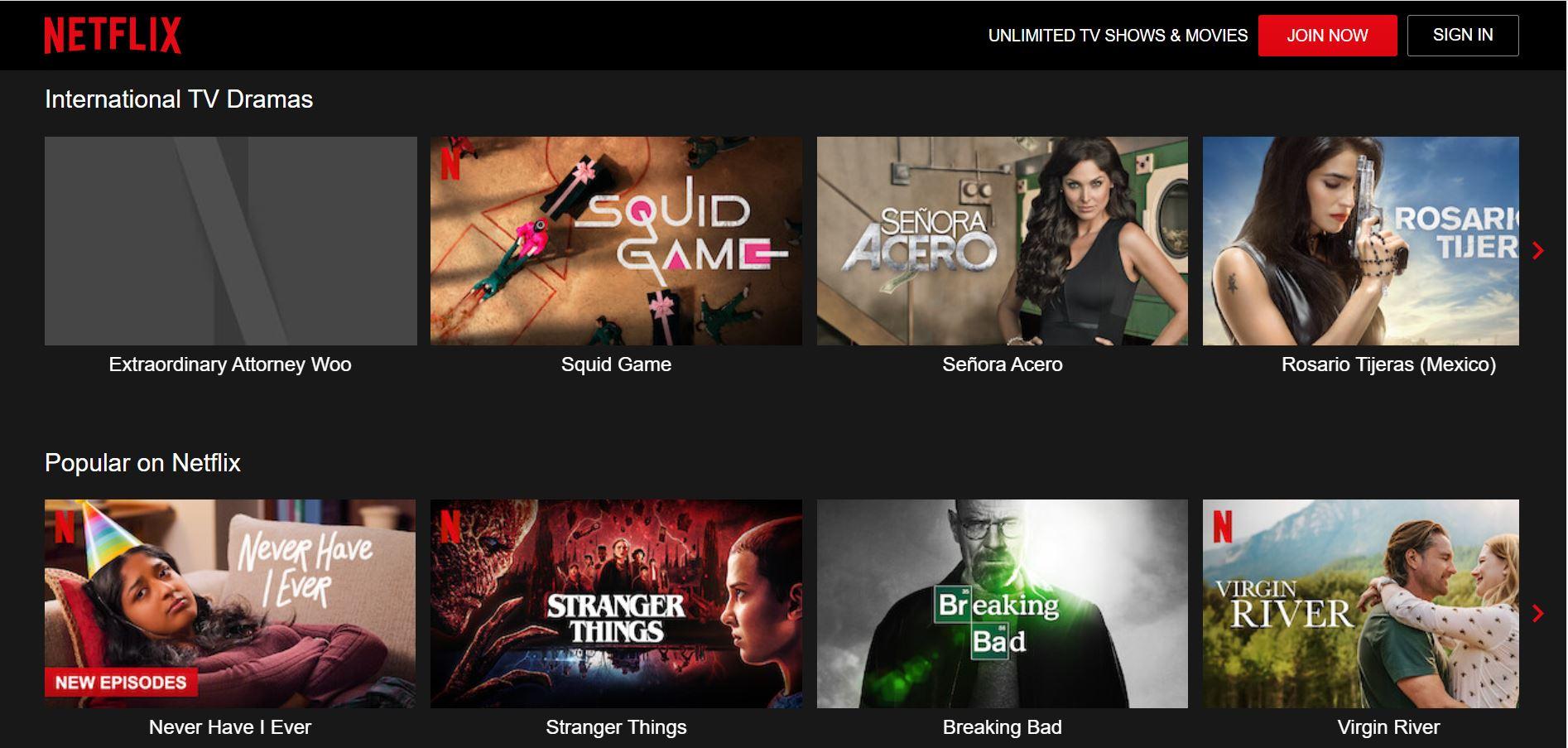
There is nothing better than settling down after a hard day’s work to watch Netflix in full-screen mode on your new Smart TV.
So it can be very frustrating when the movie doesn’t seem to fill the entire screen, and there are black bars all around the edges.
We are here to save your movie night so you can stream Netflix on full-screen again. Simply follow the steps below, and you will be able to watch content on the whole screen in no time at all!
Want to save money on your Netflix subscription? Why not start sharing your account on Together Price and save up to 75%?
With Together Price, share your account with no hassle. It’s legal, safe and secure!
Continue reading, and we will tell you all about it.
What is Netflix?
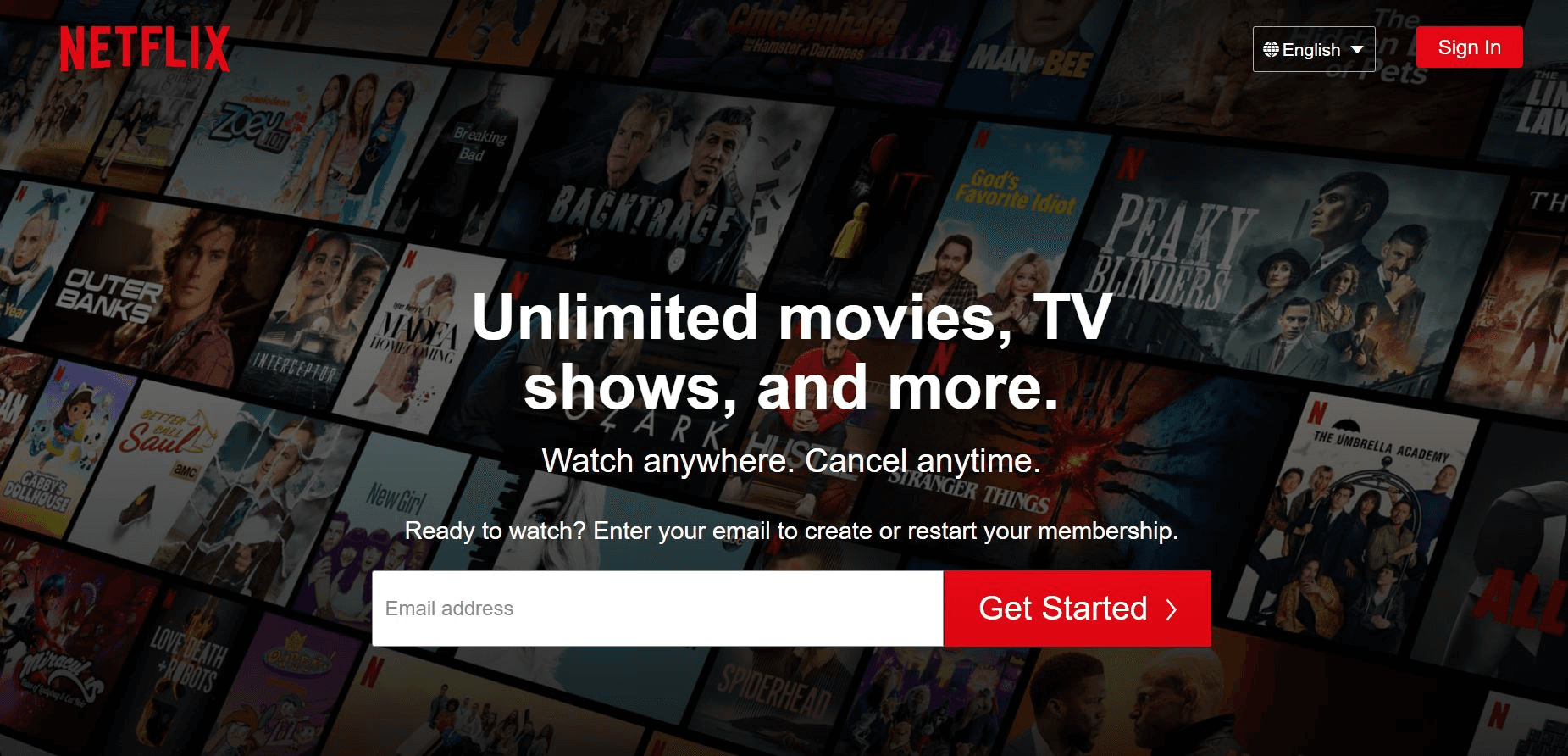
Netflix is one of the most well-known streaming services. With a huge library of over 17,000 titles of movies, TV show episodes, documentaries, and Netflix Originals, Netflix is a step above many other streaming services.
With a Netflix account, you can watch unlimited, on-demand content with no adverts.
Download content to watch offline on the Netflix app available for free on all your favorite streaming devices such as Smart TVs, mobile devices, laptops and more.
Why won’t Netflix play in full-screen mode?

Sometimes Netflix won’t play in full screen or will add black bars around the edges.
This can happen for a number of reasons, including having the wrong aspect ratio or TV picture settings or having issues with cookies or software.
Below are some of the ways you can make Netflix work with full-screen size again.
But what is the aspect ratio?
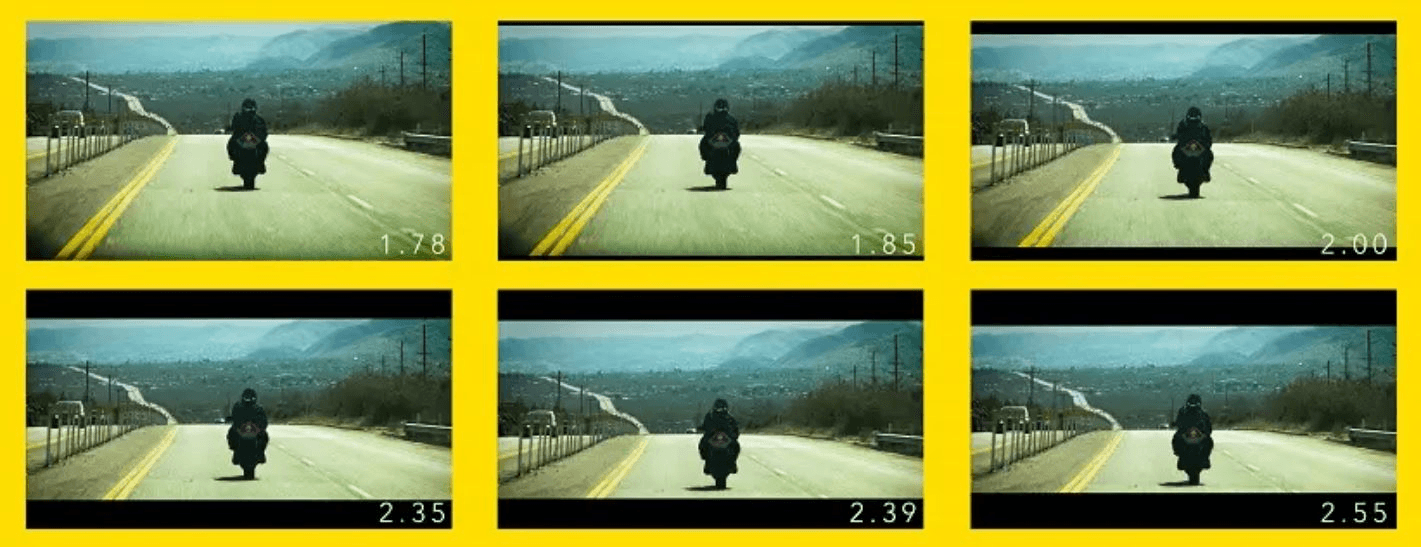
Netflix full-screen errors have everything to do with aspect ratio.
But you might not know exactly what that means. The aspect ratio is the proportion between width and height of the screen. All content is filmed in a specific aspect ratio.
The resolution, which is also important for the video quality, is the number of pixels that make up the picture on the screen. Thus HD content and Ultra HD have more pixels and higher video quality. To understand what these mean:
Standard Definition (SD programming) has a resolution of around 480 i or p and usually has an aspect ratio of 4:3.
HD definition has a resolution of 1080 i or p and an aspect ratio of 16:9.
Ultra HD or 4K has a resolution of 2160 i or p and an aspect ratio of 16:9.
As a standard, Netflix uses a 16:9 aspect ratio on all of their content as they assume that people are watching Netflix on their TV or laptop screen. But not all content is filmed in that, so Netflix will try and make it fit the screen correctly either by stretching it or adding bars.
How to make Netflix full-screen
There are various methods to make your Netflix shows and movies appear in full screen.
Power cycle your Smart TV
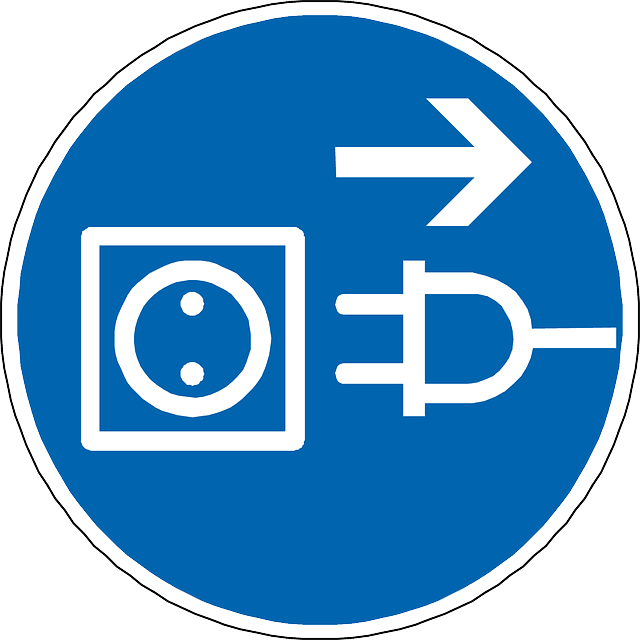
If you are watching content on your Smart TV, then the first step is to power cycle your device. How to restart Smart TV:
Switch the TV off;
Unplug your Smart TV from the power source;
Press and hold the power button for five seconds;
Plug the TV back in and restart it.
Clear cookies and refresh the browser cache
Content on Netflix can come in different aspect ratios depending on the aspect ratio it was filmed in. This is often saved on your browser in your cookies.
In order to change this, you may need to refresh your browser cache or clear your cookies.
Once you have done that, you are able to change your aspect ratio to the correct aspect ratio (as explained below).
Restart your browser

After clearing cookies or refreshing your cache, you will need to restart your browser. Now try and open Netflix and choose one of your favorite shows and movies to test out if your screen is working in full screen.
Enable full-screen aspect ratio on your Netflix account
On any streaming device, you will need to enable full-screen size. To do this:
Open the Netflix app;
Press the TV’s menu icon button on your remote control;
Choose the settings section;
Scroll down to the full-screen option and click. If that is not an option, you will need to choose the correct aspect ratio, which is 16:9 original or 16:9 full screen.
Click save and confirm the change.
Change your Smart TV aspect ratio

If your Netflix settings seem correct, but your Netflix program is still not working in full screen, then you may need to change your TV automatic picture setting or other TV settings.
Before changing your picture setting in the TV menu, check these things first:
Look for stretching and distortion on the TV screen;
Try using a different input source such as a blu ray disc player or another HDMI chord);
Check for closed captioning, as this can distort display settings.
Most TVs do auto-adjust their TV display modes to fit the content of your streaming service. Make sure that normal or auto adjustments are activated.
Manually change picture setting
If it doesn’t seem to be working automatically, you may need to manually adjust the settings and picture resolution. To do this:
Use the TV remote control to select settings and highlight display modes - the method for this will be different per TV model. From there, you can choose common aspect ratios or choose the screen settings best for the Netflix movie or show you are watching.
Alternatively, you can find the wide or zoom button on your remote and manually press this until the image’s aspect ratio fits the screen.
How to watch Netflix on two screens?
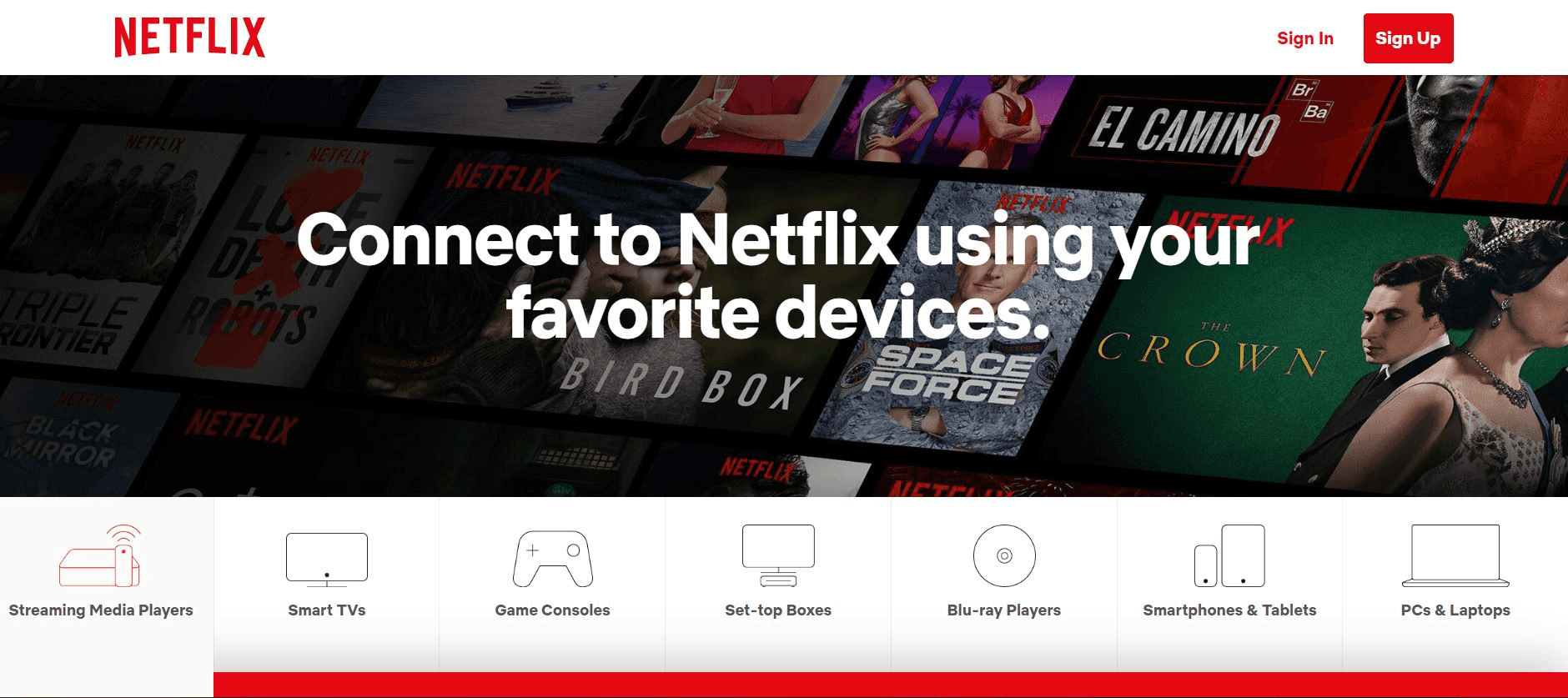
The number of screens your can stream Netflix on depends on which Netflix plan you have chosen. If you want to upgrade to two screens, you can upgrade your Netflix service plan on the Netflix website or the Netflix app on your mobile device:
Tap sign in in the upper right corner or log in on the home screen web page on the website;
Choose your profile and click on the drop-down menu in the upper right corner;
Choose an account and then scroll down to change the plan;
Here you will be shown the plan details for each available plan;
Select your plan and confirm the choice.
You will be charged as soon as you have chosen your plan; it will not wait until the next billing date.
If you downgrade your plan, you will only use the downgraded Netflix plan from the next billing cycle.
How much does Netflix cost?
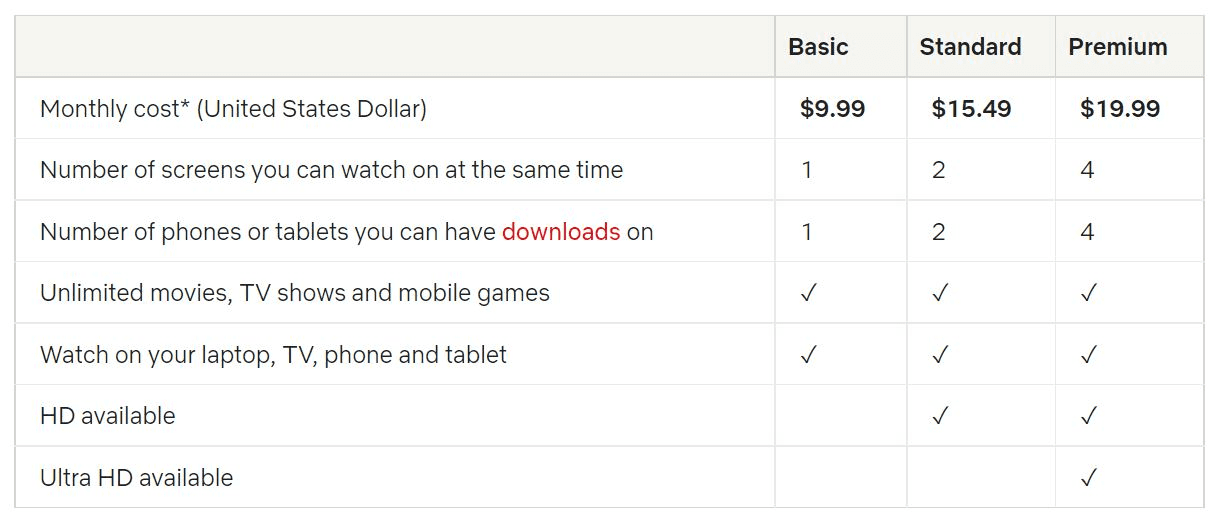
Convinced and want to make Netflix your go-to streaming service? Well, here are the available plans:
Basic costs $9.99 per month and lets you stream on one screen at a time or download on one device.
Standard costs $15.49 and lets you stream simultaneously on two devices and download on two devices. Stream in HD where available.
Premium costs $19.99 per month and lets you simultaneously stream on up to four devices, as well as download on four. Ultra HD is available on some content.
How to save money on Netflix
Netflix can get quite expensive, but if you want to cut costs, you can always try sharing your streaming account.
With four simultaneous streams available on a Netflix Premium account, you can share with up to three other people meaning you pay a quarter of the price for the same great perks.
Want to do that easily? Simply use Together Price, and we will do all the hard work for you so that you never have to chase up late payments or find people to share with; instead, you can save money in a hassle-free way.
What is Together Price?
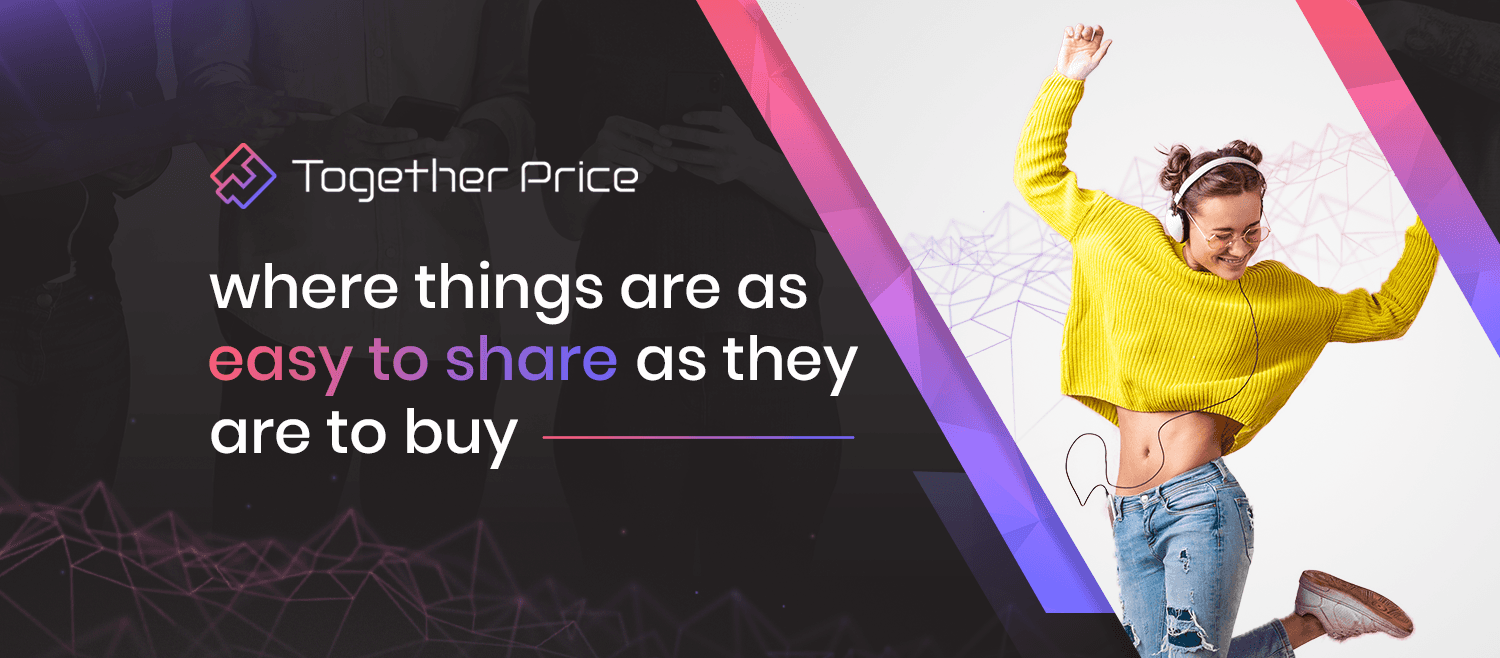
Together Price is an online platform that connects and facilitates account sharing so you can save money without any work.
Together Price keeps you safe and secure whilst making sure everything you do is fully legal.
How to use Together Price
Simply sign up for free on Together Price and then choose if you would rather be an Admin or a Joiner.
Become an Admin
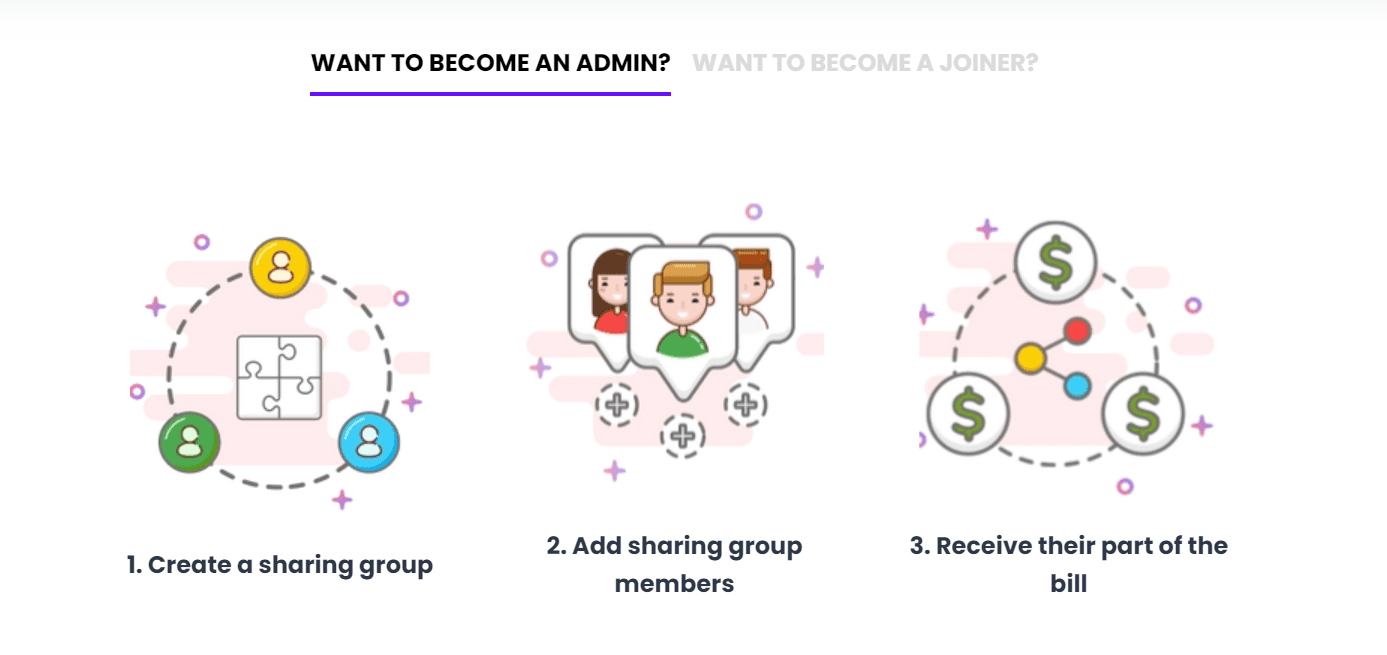
To become an admin, you should have a Netflix account first:
Create an account on Together Price for free.
Fill in all the details.
Create a group. You can make it public or private.
Accept members and receive money from them monthly.
Become a Joiner

You don’t need to have a subscription beforehand to have Together Price.
Create an account on Together Price for free. Search for Netflix in the search bar.
Ask to join.
Pay your monthly share, from which a small commission fee (less than $1) goes to Together Price for their service.
Summing Up
With a little tweaking here and there, you can watch Netflix full screen in no time at all.
Want to save money on your Netflix subscription? What are you waiting for?
Share Netflix and pay a fraction of the price simply by using Together Price!



