
When all your friends live in different places it can be difficult to spend time together. Sometimes you just want to kick back and watch Netflix together.
But can you actually watch Netflix together? Well, we are going to show you how to share Netflix on Zoom so that you can hang out with your friends and stream your favorite movie or tv show!
Looking to save money but still want to be able to stream Netflix?
No fear, Together Price can help you make great savings on your Netflix account.
Together Price is a fully legal, safe and secure platform that helps you share your Netflix subscription with other users.
You can save up to 75% on a Netflix subscription when you use Together Price.
What is Netflix?
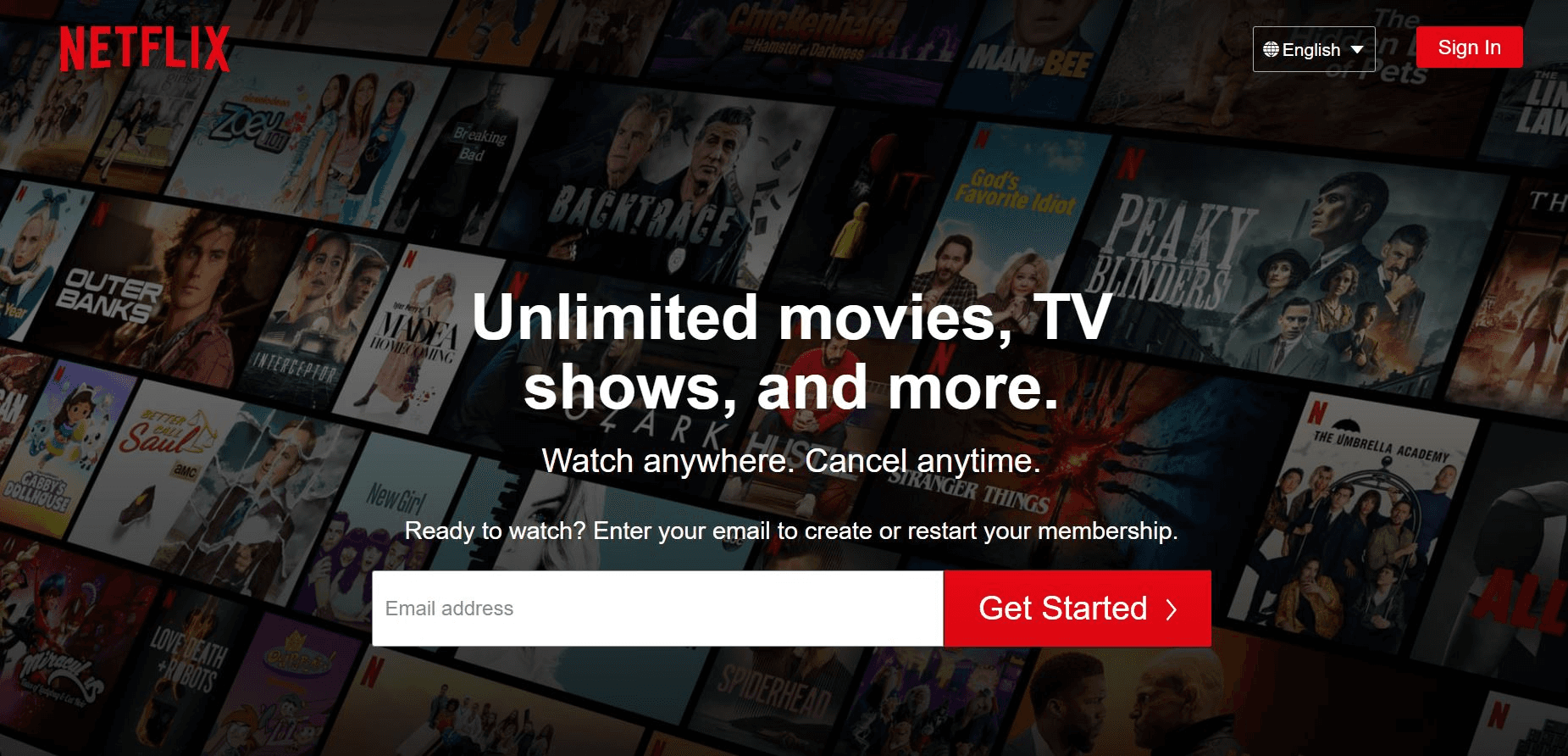
Netflix is one of the most well-known digital media streaming services, with around 17,000 excellent titles available worldwide.
On Netflix, you can access unlimited digital files, blockbuster movies, classic TV shows and even Netflix Originals, completely ad-free.
If you are going somewhere without a stable internet connection and no Wi-Fi you can even download and watch movies and TV shows offline in the Netflix app.
Netflix offers a kids area and parental controls so that the whole family can stream movies in a safe and age-appropriate environment.
Watch movies in the Netflix app!
Can you watch Netflix together online?
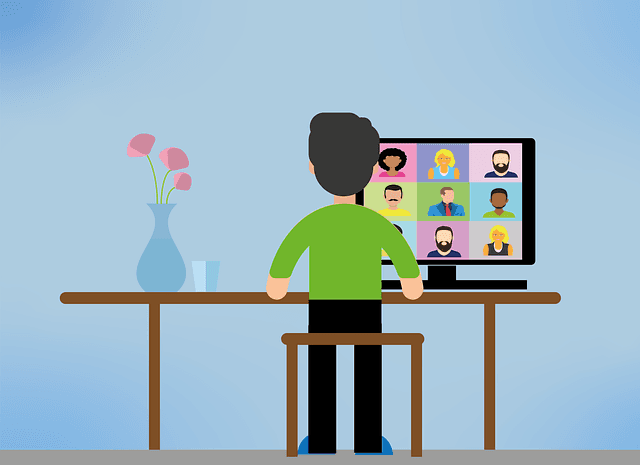
Try having a Netflix Zoom party and stream Netflix on Zoom so that everyone can watch Netflix, no matter where there are.
The pros of a Zoom Netflix party are that you don’t need to be in the same physical location and not everyone needs a Netflix subscription.
How can you share Netflix on Zoom?
If you choose to watch Netflix on Zoom you are able to do this from many different devices including Windows PC, mobile devices, and your Smart TV.
Basically, if you are able to log in to the Zoom app and Netflix or the Netflix app then you are good to go!
How to watch Netflix on Zoom on a PC or laptop
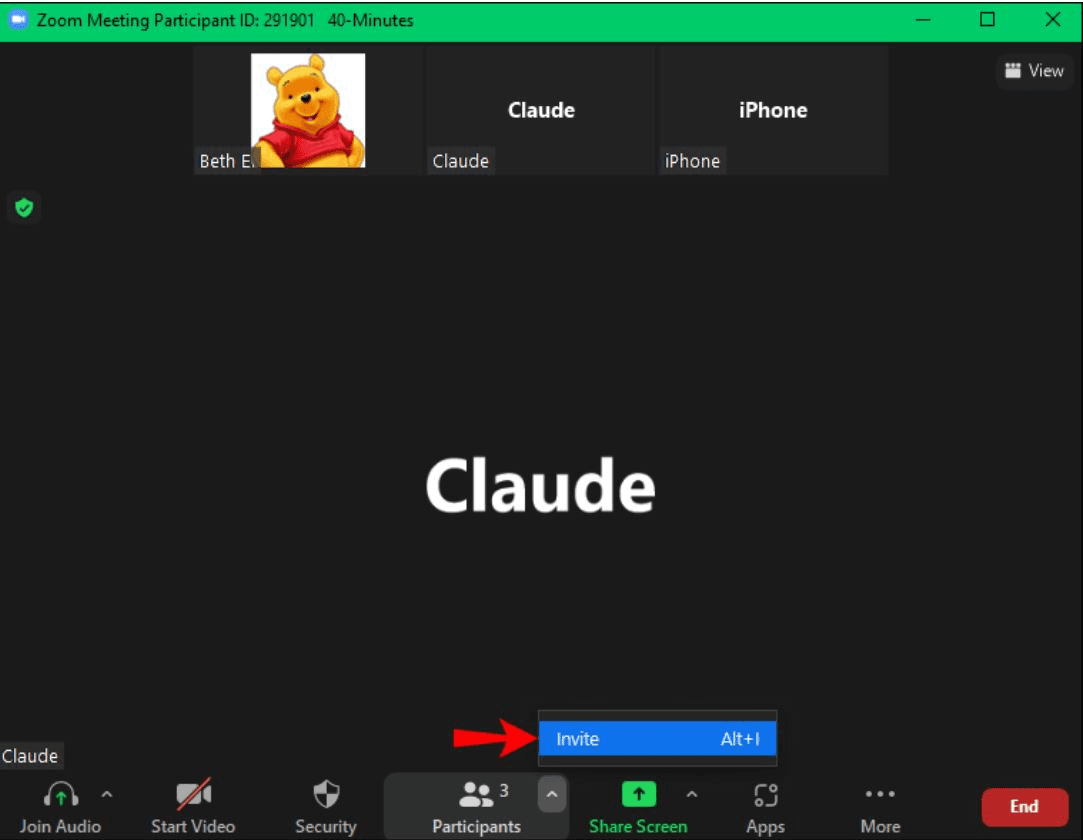
Open the Netflix app or the Netflix website on Google Chrome, Microsoft Edge or another browser window.
Keep the Netflix window open and open the Zoom app.
Create a Zoom meeting and invite your friends into the Zoom call.
Once you are on the Zoom meeting screen and everyone is in the call click on ’share screen’. This will cause a pop-up to open showing your Netflix app and other apps that are open.
Check the boxes at the bottom of the pop-up which says ’share computer sound’ and ’Optimize Screen share for Video Clip‘.
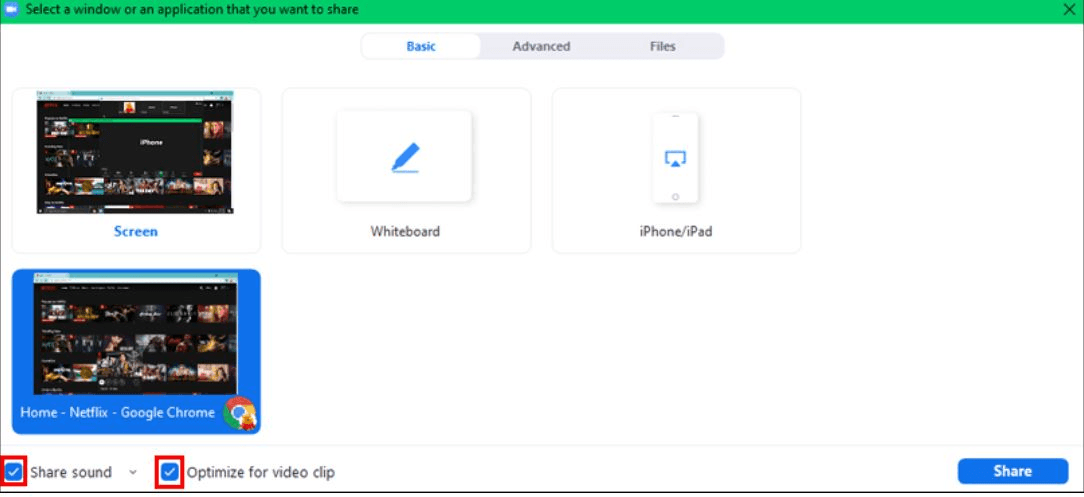
Click the screen you want to share and click share.
Now you just need to choose which Netflix movie you want to watch in the Netflix app and start streaming!
If you want to pause the movie or pause screen sharing this is possible!
How to watch Netflix on Zoom app on a mobile device

Want to stream Netflix on Zoom on your mobile devices? Easily done!
Tap to open the Zoom app on your mobile device
Start a meeting and invite your friends to join the call
Tap on the Share button at the bottom of the app and select “share screen”. This will allow everyone on the call to see everything going on on your phone. To avoid potentially awkward moments and so that people cannot see your notifications consider using do not disturb mode!
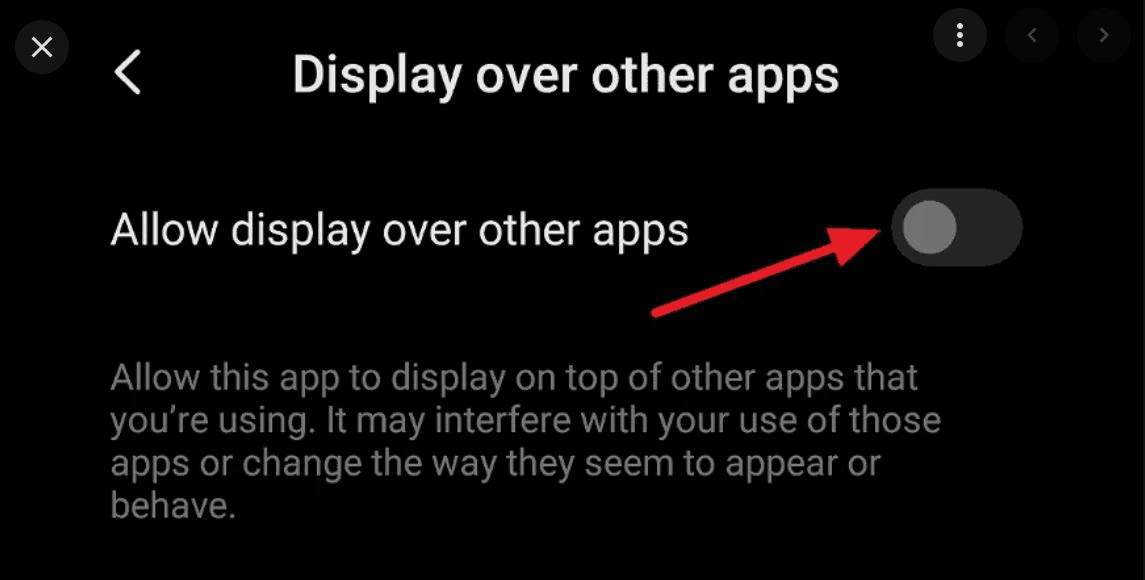
You may have to tap the button “Allow display over other apps” in your phone settings for sharing to work.
Tap on start broadcast. Zoom will ask you to confirm that you want it to display over other apps. Once you have done this you will start to share screens with everyone in the call.
Open the Netflix app and you can start to stream Netflix on Zoom. Enjoy your movie night!
If you want to do anything in Zoom the Zoom controls will be on your screen at all times so you don’t even need to reopen the Zoom app.
What happens if the screen stays black whilst screen sharing?

Sometimes when streaming Netflix together on Zoom you might encounter the Netflix black screen issue. This means that when you initiate the stream you get a black screen instead.
This is nothing to worry about it is just due to the fact that the Digital Rights Management system has measures in place to stop people from sharing data streams that go against the Netflix usage policy or copyright measures.
The black screen issue can be fixed quite easily, so the movie night is not off if this does happen:
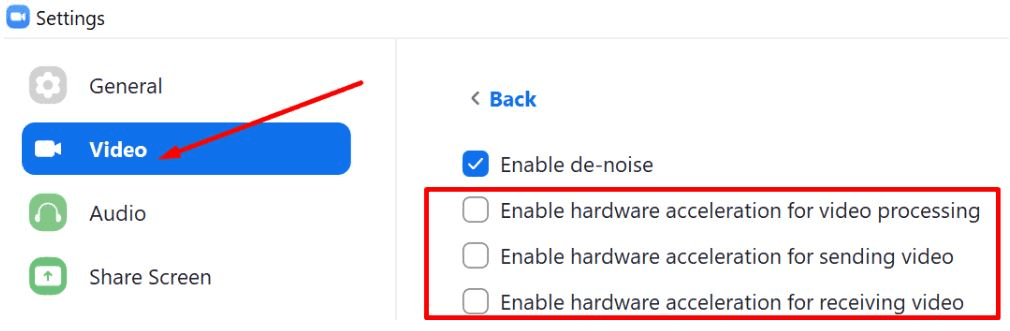
Open the Zoom client desktop and click on the settings page
Click onto video and then advanced settings.
Make sure under the title ’Use hardware acceleration for’ none of the three boxes are checked. These boxes should say ‘video processing’, ‘receiving video’ and ‘sending video’. Once you are able to disable hardware acceleration the black screen should go away.
Are there other ways to watch Netflix together from different locations?
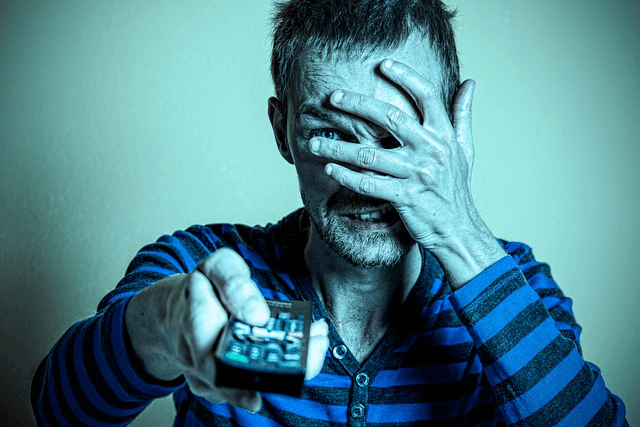
The way to have a Netflix streaming party that does not involve streaming Netflix through Zoom is for everyone to have access to a Netflix account and start their stream at exactly the same time, and then call on the side.
This usually ends up meaning that everyone watches the movie at a slightly different speed and is definitely less slick than watching Netflix together on Zoom. However, it is a slightly less technical alternative to streaming through the Zoom app.
How much does a Netflix account cost?
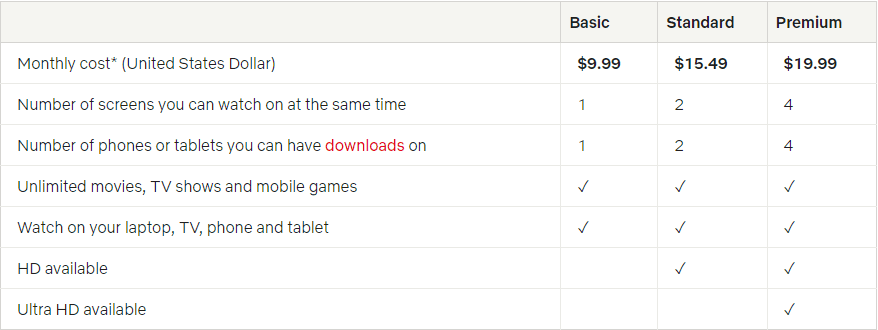
Netflix offers a number of different plans depending on your streaming service needs:
The Netflix Basic plan costs $9.99 per month and allows access to one stream at a time and downloads onto one device.
The Netflix Standard plan costs $15.49 per month and allows two simultaneous streams and downloads on up to two different devices. Watch this in HD audio and video where available
The Premium Netflix plan costs $19.99 per month and allows simultaneous streams and downloads on up to four devices. Where available you can watch this in Ultra HD.
How can you save money on a Netflix account?

Looking to save money on your Netflix account? Why not try account sharing?
When you share your Netflix account you can share the cost of a subscription between four users, meaning you pay only a quarter of the costs.
Maybe you worry that sharing an account with your friends will be more effort than it’s worth.
Well with Together Price you don’t have to worry about this anymore. Together Price takes all the hassle out of saving money and sharing your Netflix account.
What is Together Price?
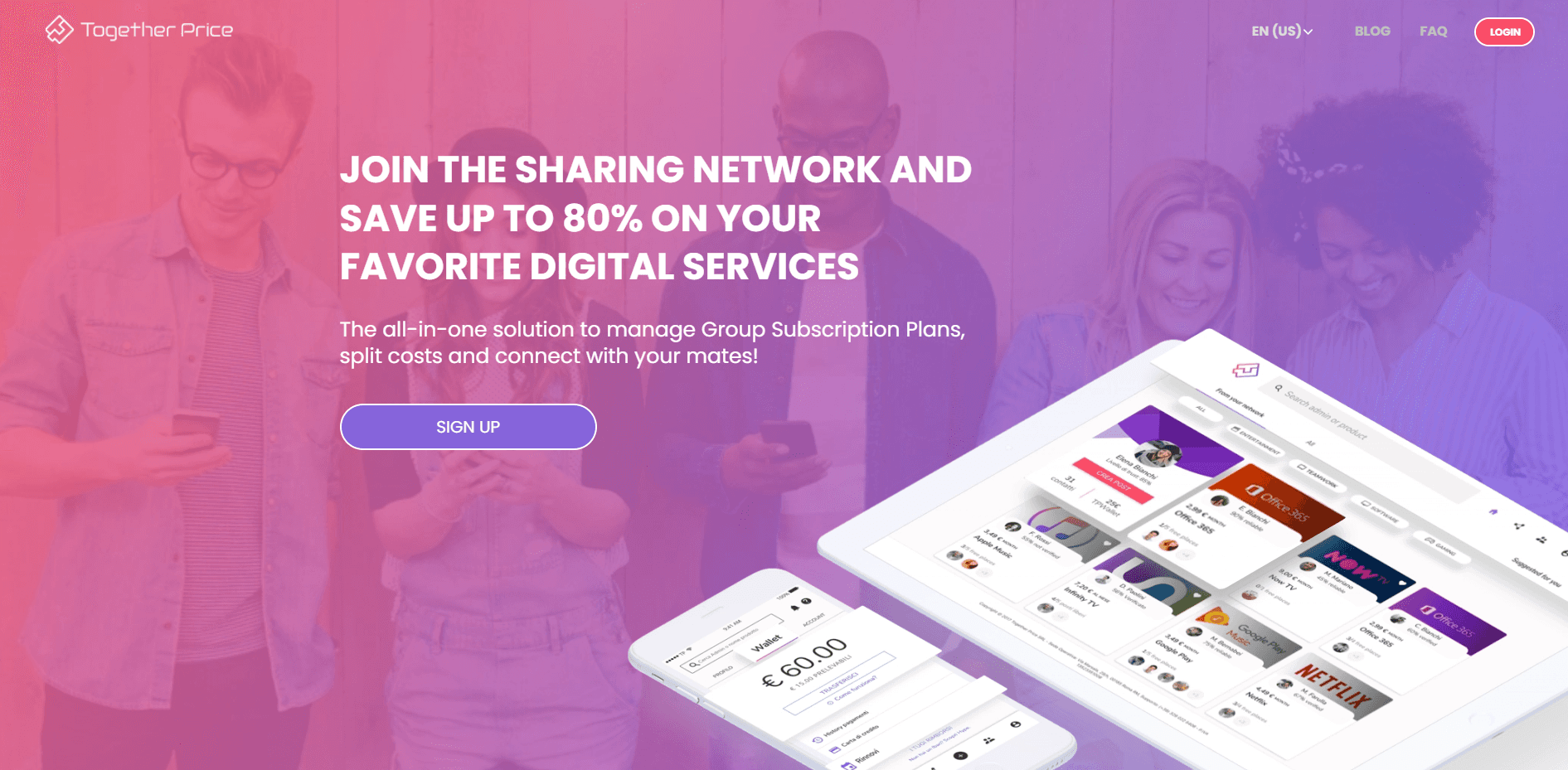
Together Price is an online platform that lets users share their subscription services with multiple people. Together Price is free to sign up to, and does all the hard work for you.
No more awkward conversations about money - Together Price arranges all of that so that you can sit back and watch Netflix!
Together Price operates in a fully SSL-certified secure environment and takes extra measures like using Stripe Payment and a Tpassword system to keep your personal data completely safe and secure.
How do you use Together Price?
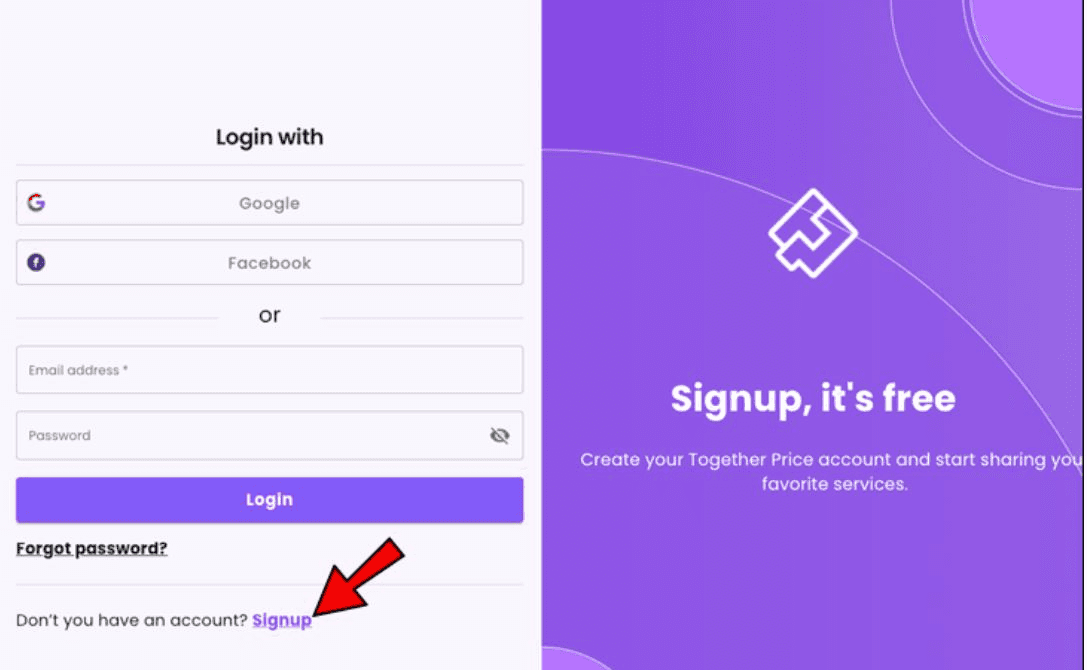
It is easy to use Together Price. Sign up for free with your name and email address, add your payment details and choose which subscription you want to share.
As an Admin?
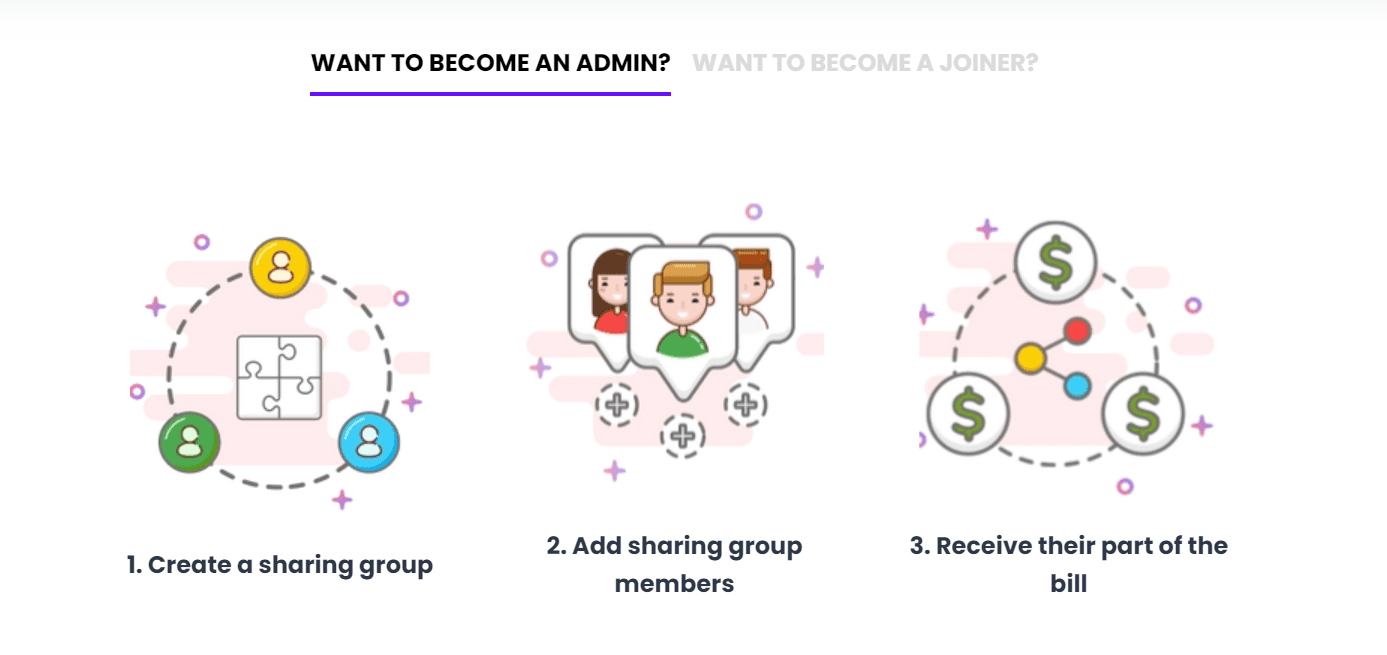
As an Admin, you will open up your subscription for others to join. To do this:
Create a sharing group.
Accept members’ requests to join.
Sit back and let Together Price ensure that your money arrives straight to your account!
As a Joiner?

As a Joiner, you simply join other users’ subscriptions.
To do that search for a sharing group.
When you find one you like the look of, request to join.
Once you are accepted Together Price will arrange the payment so you can log straight into Netflix and get watching!
Summing Up
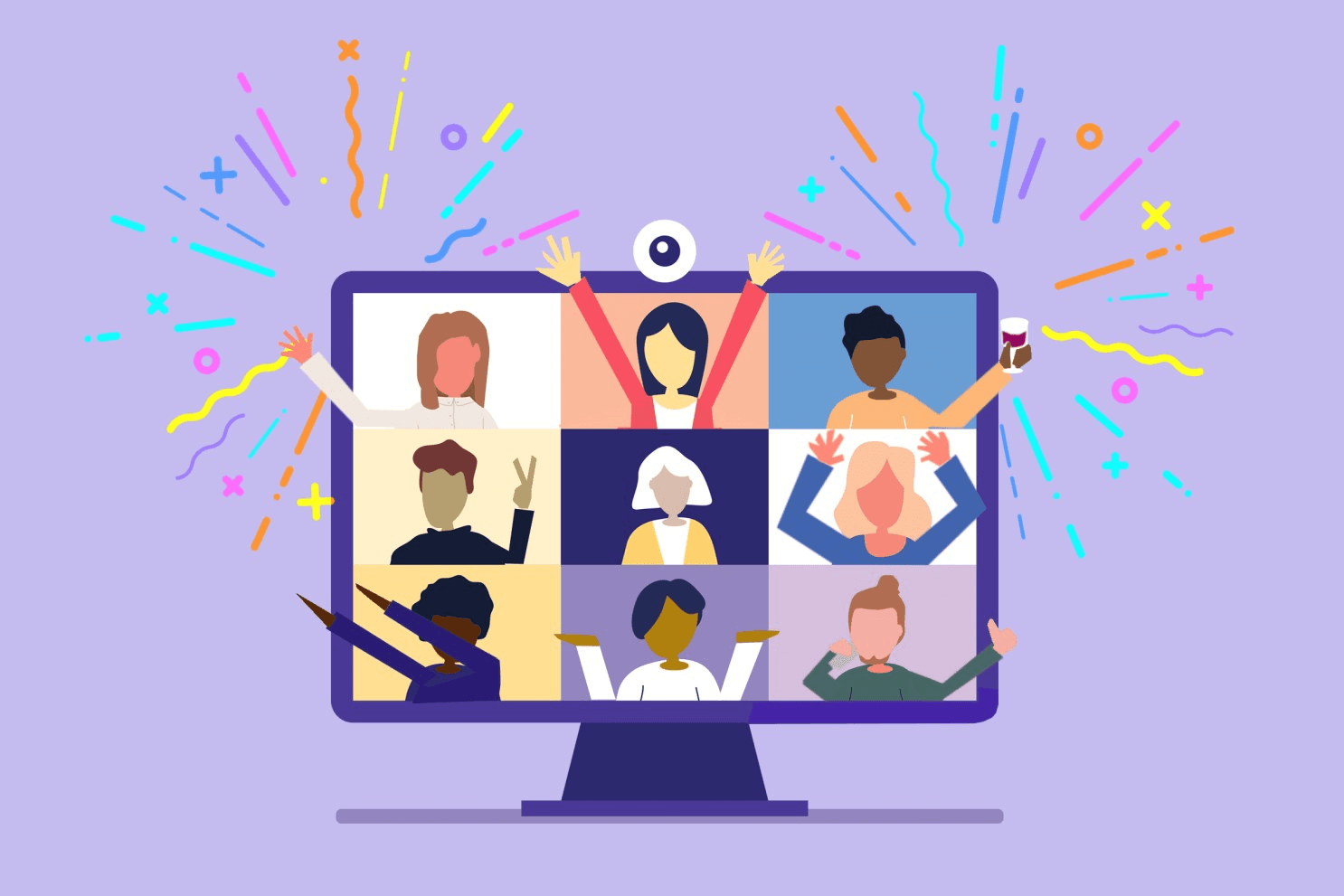
Everyone loves a Netflix movie night, with the big screen and some homemade popcorn. It’s easy to share this on Zoom so that you and your friends can hang out without leaving the house!
To save money on your Netflix account don’t forget to sign up for Together Price!
With Together Price you can save up to 75% on your Netflix subscription without having to put in any effort. What more could you want?




