
Microsoft Office has some of the most important apps for your PC or mobile. Can you even imagine a laptop without Microsoft Word, or making a spreadsheet without Microsoft Excel. A Microsoft account and subscription give you continuous access to these apps and much more.
Looking for a way to get Office 365 for free? I’ve got good news for you. There are a few options to consider.
Starting with the Office 365 free trial. Microsoft 365 offers users a free trial period of one month for people signing up to the Family Plan or selected business plans. This gives you free access to all the latest releases, the office apps, and all the up to date features so you can see if Office 365 is for you.
If you aren’t eligible for a free trial period, or want to sign up for the Family Plan but find it a little too pricey then fear not because Together Price has you covered.
With Together Price you can share your Office 365 subscription securely with other users saving you more than 80% off the cost of the Family Plan, but with all the features. Now that is a deal!
What does Microsoft Office 365 have to offer?
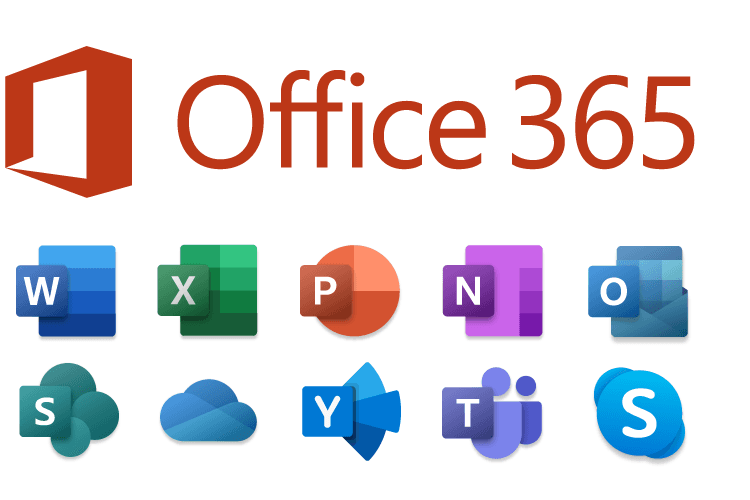
Microsoft Office 365 gives you access to all the Microsoft Office apps that you use, including Microsoft Word, Publisher, Excel, Outlook, and more. You can install Office apps on all your devices, including mobile devices. Both Mac users and PC users can find compatible versions of the Office Suite so that whatever technology you use, you can use Office 365 on it!
With Office 365 you also get one terabyte of Onedrive Cloud storage which is a place to secure sensitive files online, which you can then access from all your devices. Onedrive Cloud storage offers powerful cloud services and advanced security to keep your files safe in your own personal vault folder.
The Family Plan gives users access to the Microsoft Family Safety App. This is a separate mobile app that allows families to create healthy habits for the whole family. With the Family Safety mobile app, you can create appropriate filters for the family, keeping technology safe for your children. The Microsoft Family Safety App also allows drive safety features in eligible countries. This includes driving safety alerts and location services.
All of this is available without you needing to put in any effort. Automatic upgrades ensure that you have all the latest features, there are easy on screen instructions, a clear and simple operating platform, and ongoing tech support if you ever have any questions. That makes this one convenient subscription to organise your life and business!
1. Free Trial of the Office 365
One of the safest and easiest ways to get Office 365 for free is by using the free trial.
If you do not want to pay after your free trial, you have to turn off recurring billing in your account.
To access the free trial of Office 365, you’ll have to provide your payment information: the subscription, however, does not get charged until the trial expires. If recurring billing is switched off, once the free trial period ends your Office 365 subscription will also end.
After the free trial period is over do you want to subscribe? Then choose from several different subscription plans.
2. Free Office 365 for Students and Educators
Another way to get Office 365 for free is using Office 365 Education which Microsoft offers to students and educators at eligible institutions.
All you have to do is to provide a valid school email address. The free Office includes Word, PowerPoint, Excel, and additional classroom tools to encourage a collaborative learning environment.
If you’re no longer a student and your school mail does not work, Microsoft also offers an alumni discount for Office 365 Personal, meaning you can maintain access to your extra cloud storage, MS office and all the other perks that a Microsoft account gives you.
3. Cost-Sharing
If you are not a student but want to continue using Office 365 after your free trial then cost-sharing is the cheapest way forward. The Microsoft Family Plan allows you to add up to five members alongside you on the subscription. That means that up to six people can share access to the Family Plan.
But when you share with your friends it ends up being an exhausting process of constantly reminding them to pay? Well don’t worry, with Together Price you can share your family plan easily and securely, by simply signing up to Together Price, inputting your payment details, and the rest is easy! This way you will get much cheaper access to Office 365.
How much does Microsoft Office 365 cost?
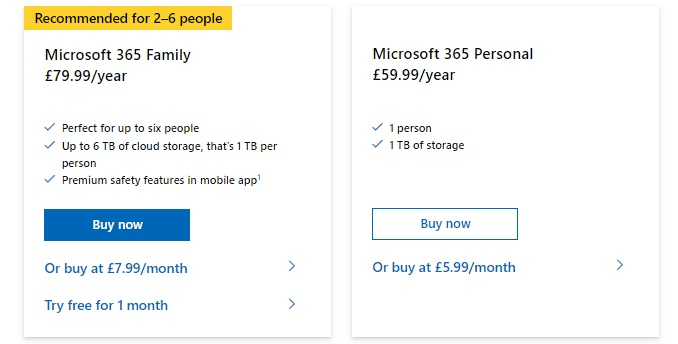
There are several different options for taking out an Office 365 subscription including the option for a one time purchase, or payment on a monthly or yearly basis. These prices vary depending on your situation, so whether you are a student, a business or an enterprise, or if you want it for home use.
For home use Microsoft 365 Personal costs $69.99 annually or $6.99 a month. This plan does not have a free trial version.
The Microsoft 365 Family Plan costs $99.99 per year or $9.99, and this lets you have up to six users, making this account a much cheaper deal. For both home versions paying annually gives you a 16% discount on the monthly price. So if you know that you will need it for longer it is definitely worth paying upfront.
The education and business subscriptions offer more specific services and have a huge range of payment plans. The costs of these range from completely free plans for some students and teachers through to the Business Premium account which costs $22.00 per month.
Office Home & Student gives you a one time purchase for Mac or PC and includes access only to the classic Microsoft apps. This costs a one-off payment of $149.99.
How to open a Microsoft Office 365 account
Opening a Microsoft account is a very simple procedure. To do this internet access is required.
Open the Microsoft Website and find the Office 365 product information.
Choose which payment plan works best for you and click on buy now.
Here if you have a Microsoft account already you can sign in using your email, if not choose to sign in with a different email address or click create an account.
When making a Microsoft account input all the required information, and don’t forget when creating a password to make sure you have correctly spelt it.
Verify this account with the verification email.
Select a way to pay and input your payment details.
Once the payment has been accepted and processed you will have access to the Office 365 dashboard and you have your Office 365 subscription.
From here you just need to install Office apps on your PC and then install the free office mobile app and other associated free apps. Installing the apps may take some time depending on how good your internet access is. You will be texted a link to the mobile apps when you have installed the PC app.
Now you have Microsoft 365 available on multiple platforms so it is time to get started and enjoy all the benefits, including Powerpoint, Outlook, Teams, you name it, you now have it all!
Don’t forget that if you have any questions in this process you can easily contact technical support for help.
What devices can I use Office 365 on?
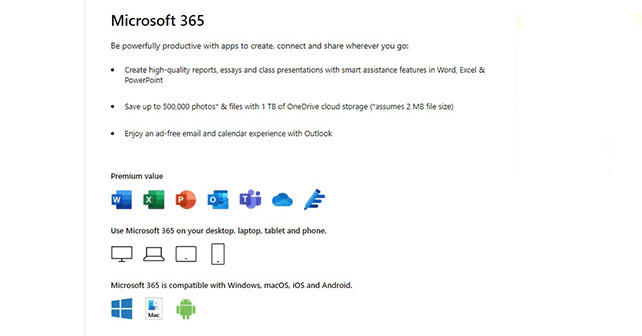
Office 365 is available on all your devices, pcs, laptops, tablets and phones. It is compatible with every common operating system, including Windows, Mac, IOS and Android. This means that you can easily switch devices and keep working on the go using the premium mobile features in the Office service apps.
Share your Microsoft Office 365 subscription on Together Price
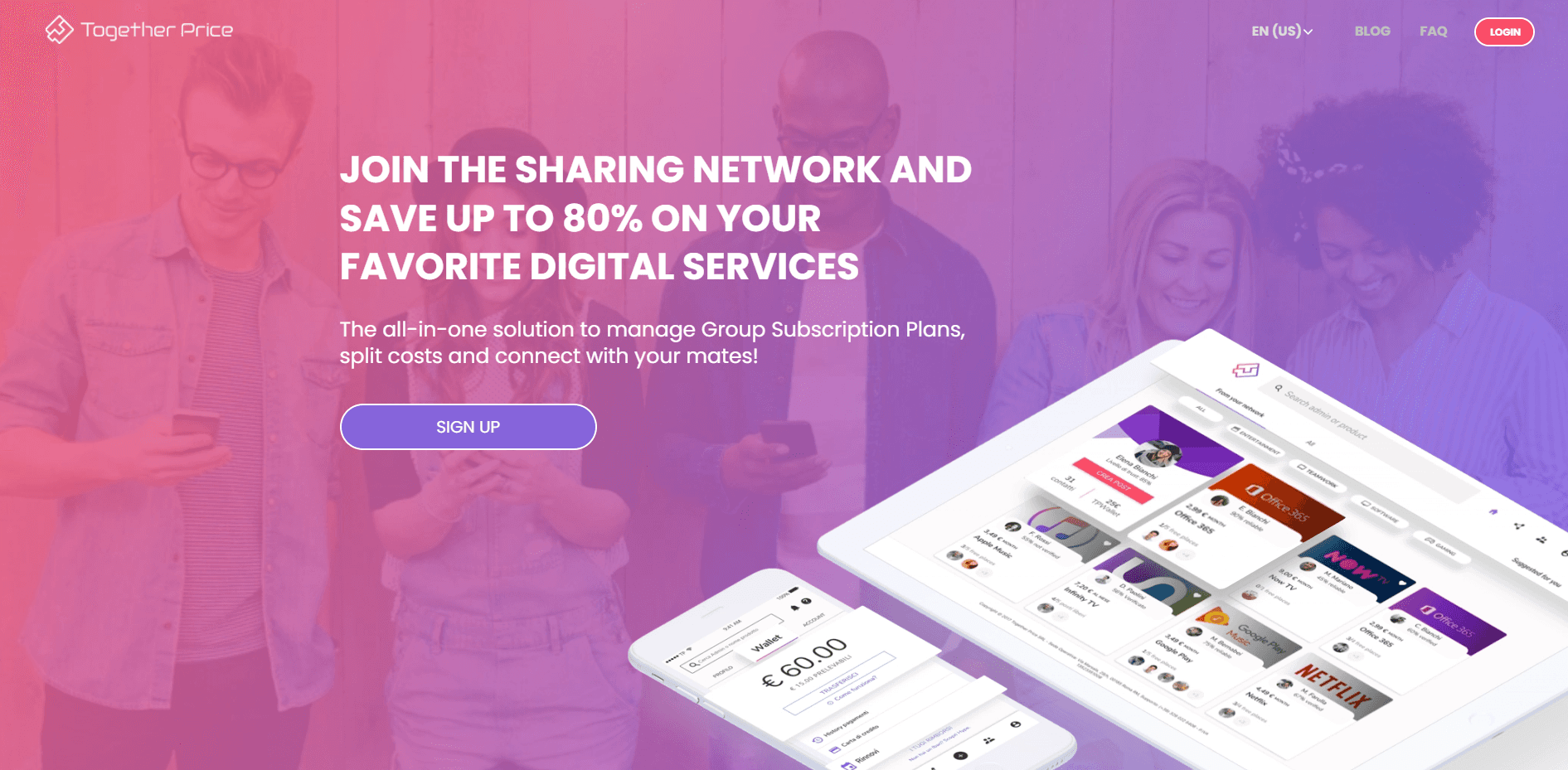
Together Price is a free and fully legal service that helps you find people to share your subscription services with. Instead of having the awkward business of trying to find friends to share your Office 365 account with, a few simple clicks and you will have reduced your monthly cost, but it will take none of the effort to get your money!
Although Together Price doesn’t offer you a free Office 365 experience, it reduces the price of the service significantly.
With Together Price, you reduce the cost of your subscription by 80%, helping you save up to $79.99 in a year.
There are two ways to register on Together Price:
You can choose either to become a Joiner and join an already existing sharing group, or become an Admin and create a group of your own to share your Microsoft Office 365 service with others.
As an Admin, you would be able to create a sharing group of your own making the slots you aren’t using available to Joiners.
As a Joiner, on the other hand, you would have to send a request to an Admin who has already purchased Microsoft Office 365 and once accepted, send in your share of the payment in exchange for access to the service.
Summing Up
There are no two ways about it. Office 365 is necessary for almost any line of work, and the subscription gives you so many perks, why would you pay more for a one-off purchase when you get so much more with a subscription?
Of course, because a monthly subscription is expensive. But with Together Price this is no longer true. With Together Price you save up to 80% off your subscription meaning that you get access to all the excellent Office 365 services, all the cloud connected features and the latest ai powered apps, for a price that is far less than a cup of coffee a month. What is not to like?




