
Spotify deliberately makes listening to music a social experience. They want you to share your music with friends, family, and followers so that you can discover new music easily.
So what do you do when you discover a new song and want the world to hear it too? Well, share it on your social media apps, of course.
Not sure how to do that? We are here to show you exactly how to share Spotify songs on your Instagram story.
Want to stream music for a fraction of the price? Then sign up to your favorite music streaming service using Together Price.
What is Spotify?

Spotify is one of the most popular music streaming services around. With a library of over 82 million tracks, a plethora of podcasts, playlists and radio stations, you will have a song playing for every single mood!
Spotify Premium is the paid version of Spotify and lets users listen to unlimited, on-demand music with absolutely no ads. Choose any song to listen to, use unlimited skips and have background music for any occasion.
With Spotify Premium, listen to music offline as well. You can download Spotify music to the Spotify app and listen to great tunes whether you have Wi-Fi or not.
Spotify is the ultimate social app. Follow friends, family, celebrities and musicians and see what they are listening to.
How to share Spotify music to your Instagram story
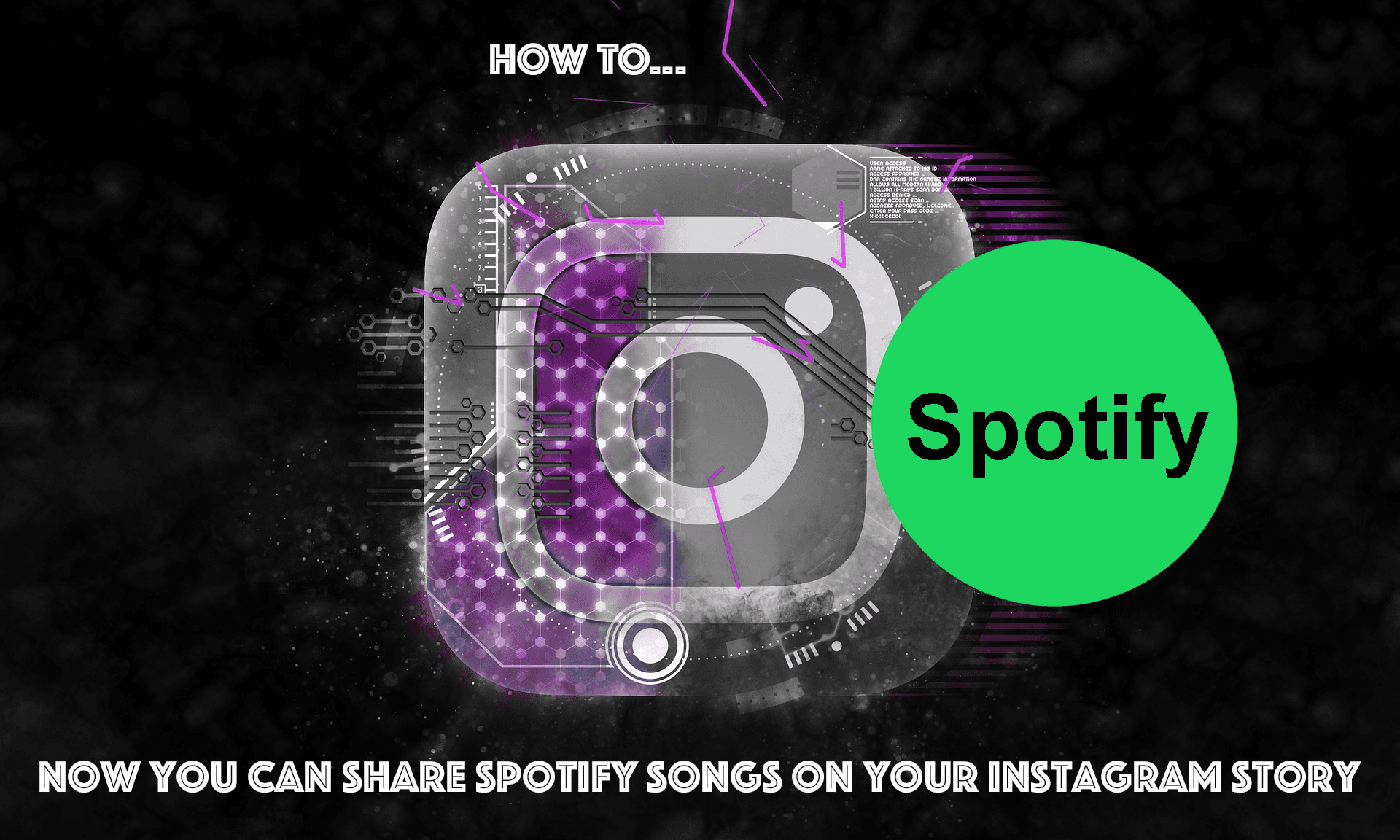
If you want your Instagram story to tell a real story, why not add music directly to your Instagram stories? There are a couple of ways to easily share Spotify songs on Instagram.
On the Spotify app
To add Spotify music to your Instagram story on an Android or IOS device, simply follow these easy steps:
Open Spotify on the Spotify mobile app and sign in;
Find the song that you want to share on Instagram stories;
Open the song in full-screen mode;
Press the three dots on the bottom right of the screen. This takes you to the share music menu;
From the share menu, tap Instagram stories;
The Instagram mobile app will open up;
On the Instagram app, you can choose a background picture or add art to your Instagram story;
Then click share to and select Instagram Stories;
You can view your story by clicking the story icon.
On the Instagram app
You can also add music to Instagram stories directly. To add music to Instagram story images:
Open Instagram on your mobile device. Tap the Instagram icon and log in to your Instagram account;
Choose to create an Instagram story;
You can either open the Instagram story camera and take a photo, upload a photo or create a text-based image;
Once you have your Instagram story image created, press next;
Now you can add stickers to your Instagram story. To do this, click the sticker icon and scroll down to find the music sticker;
Select the sticker and then, using the search field find the song you want to upload;
Use the slider to choose which section of the song you want to be played;
Choose the way you want the lyrics to look on your Instagram story;
The selected song appears in your story if everything has gone well.
Do you need Spotify Premium to share Spotify songs on Instagram?
You do not need to have Spotify Premium to share Spotify songs on Instagram. However, it is useful to have both the Instagram and Spotify apps downloaded on your mobile device.
How much does Spotify Premium cost?
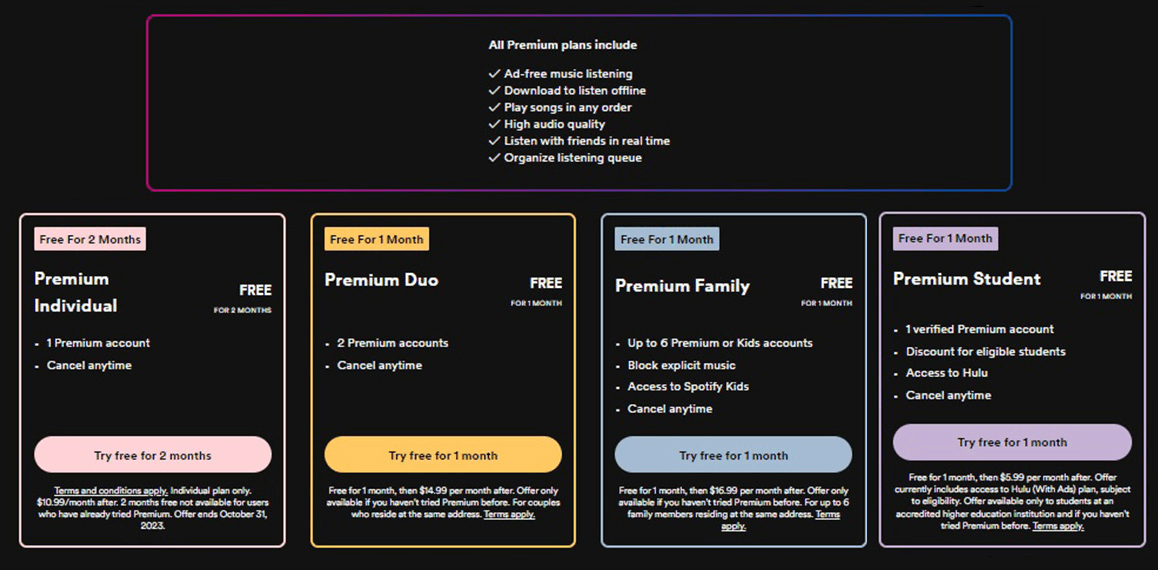
Want to subscribe to Spotify Premium to share your music? There are four options for your subscription:
Spotify Premium Individual costs $10.99 per month and lets one account access Spotify;
Spotify Premium Duo costs $14.99 and lets two accounts under one roof share Spotify;
Spotify Premium Family costs $16.99 per month and lets up to six accounts under one roof share Spotify.
Spotify Student costs $5.99 per month for students at valid higher education institutions.
Can you share Spotify Premium?

Your Spotify Premium subscription can sadly only be shared by users living in one location. That means sharing a subscription with friends is difficult unless you are also housemates. Spotify does ask you to verify your location when you sign in.
However, if you are looking to save money, why not try an alternative music streaming service where subscription sharing is allowed?
That way, you can access all the same great features for a fraction of the price.
And if you can’t face going to the effort of making all the arrangements to share your subscription, then don’t worry! Together Price has you covered.
Together Price takes all the hassle out of sharing an account, so you can save money easily.
What is Together Price?
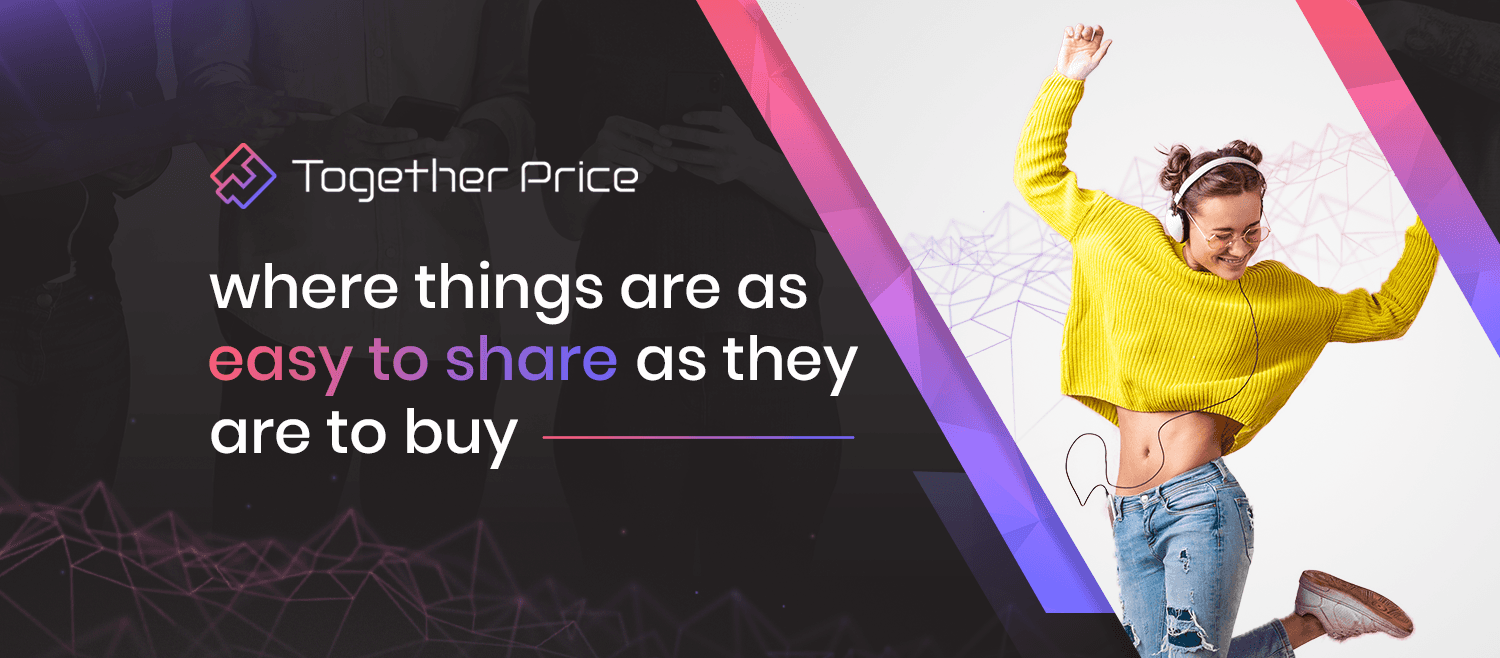
Together Price is an online platform that helps connect and facilitate subscription sharing. We make sure to keep you safe, secure and fully legal.
We offer excellent security features such as a fully SSL-certified secure environment and a trusted Tpassword system so that you can save money safe from hackers and scammers.
How does Together Price work?
Together Price is easy to use. Sign up for free and then choose which subscription service you want to save money with today.
All you need to do then is choose whether you want to share your subscription as an Admin or join another subscription as a Joiner.
As an Admin
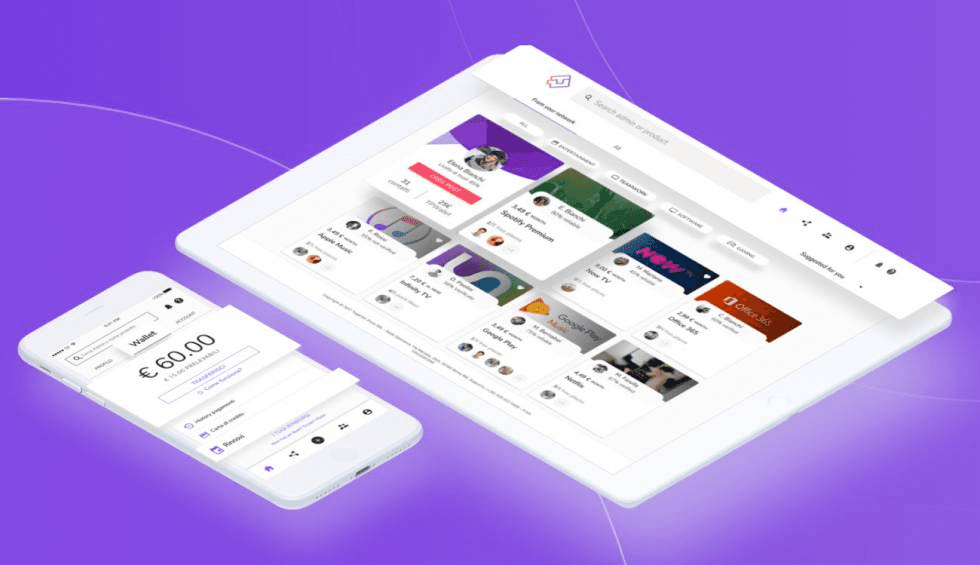
As an Admin, you will make a sharing group, accept members into the group, and then sit back whilst Together Price makes sure that you are paid on time, every time!
As a Joiner
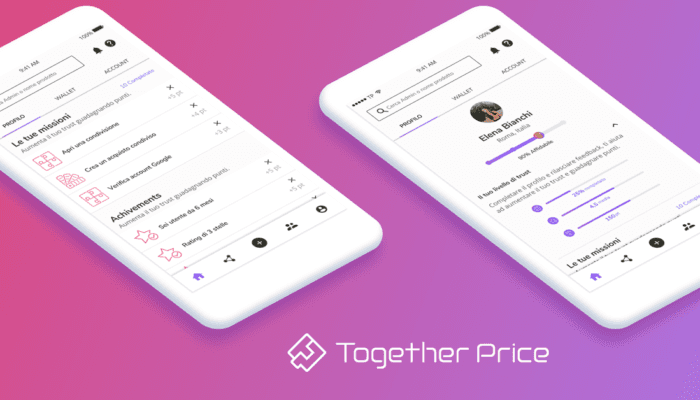
As a Joiner, you will search for and join a sharing group. Add your payment details, and when you have been accepted, you can start rocking out to your favorite tunes whilst Together Price arranges the rest.
Summing up
Spotify is made to help make music a social experience. That’s why you can easily share your favorite song on your Instagram stories.
However, Spotify can get expensive. So if you are looking to cut costs, why not sign up to one of the many alternative music streaming services like Tidal, Pandora or Apple Music and use Together Price to start saving money now?
You can pay as little as $2.83 per month by sharing other music subscriptions on Together Price.
What are you waiting for?





