Amazon Prime Video is a streaming service that allows users to access tons of movies and series as part of a Premium membership plan.
If you’re looking to enjoy new films and television series, Prime Video can be your one-stop shop for media content.
In this article, we will also explain how you can share and save on your Amazon Prime subscription on the first worldwide digital subscription sharing platform called Together Price.
Content:
1. What is Prime Video?
2. What is the difference between an Amazon Prime account and a Prime Video one?
3. How Much Does Prime Video Cost?
4. How to Subscribe to Prime Video
5. Amazon Prime Video: how many devices?
6. What is Together Price?
7. How to share your Amazon Prime Video account
8. Can Amazon Prime Video be shared with family and friends?
9. Summing Up
Let’s take a further look at what it is and how to share Prime Video.
What is Prime Video?
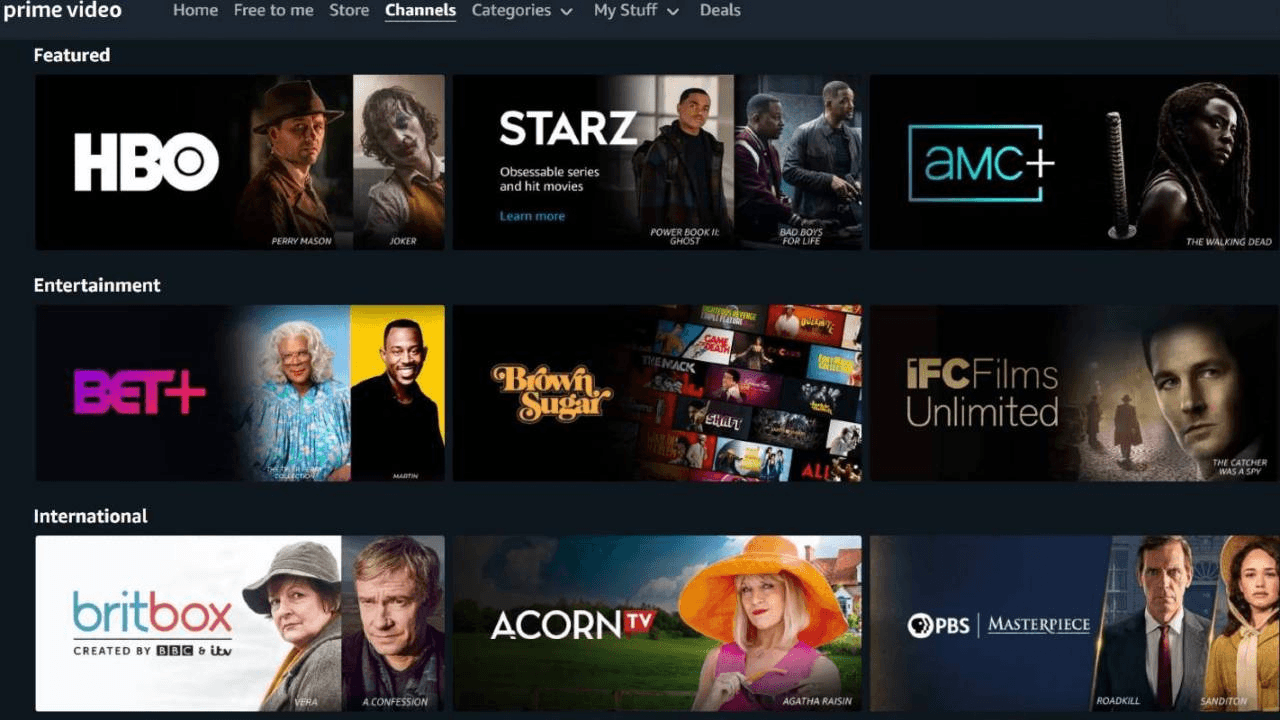
Watch thousands of titles from the comfort of multiple devices. Capitalise on a fantastic on-demand streaming service included with every Amazon Prime membership.
Prime Video includes countless TV series, award-winning movies, original programs, and so much more. With a library of around 24,000 movies and 2,100 shows, you’re spoiled for choice.
The service comes with additional content which you can rent or buy, and over 100 premium channels for maximum viewing enjoyment.
What is the difference between an Amazon Prime account and a Prime Video one?

Amazon Prime is the subscription that enables you to access all Amazon Prime benefits, which include:
Unlimited one-day delivery and same-day delivery on most items bought on Amazon.
Unlimited storage for your photos with Amazon Photos.
Amazon Music Prime, to listen to your music, organise your playlists and store your songs. Plus, you get a special price on Amazon Music Unlimited.
Prime Books, which gives Kindle owners Prime early access to download a new book every month for free. You can also create a Family library and share your books.
Amazon Household lets you create a family group within your family. The other adult you invite will share the Prime benefits of your Amazon account and share payment methods in the same country. You can add up to four children to the Amazon Household, but they will not be able to shop on Amazon.
Plus a lot more that you can find by going to the Prime Benefits section on the Amazon website.
Prime Video is Amazon’s video streaming platform. It is included for Prime members but can be subscribed to on its own if you are not interested in a full Prime membership.
How Much Does Prime Video Cost?
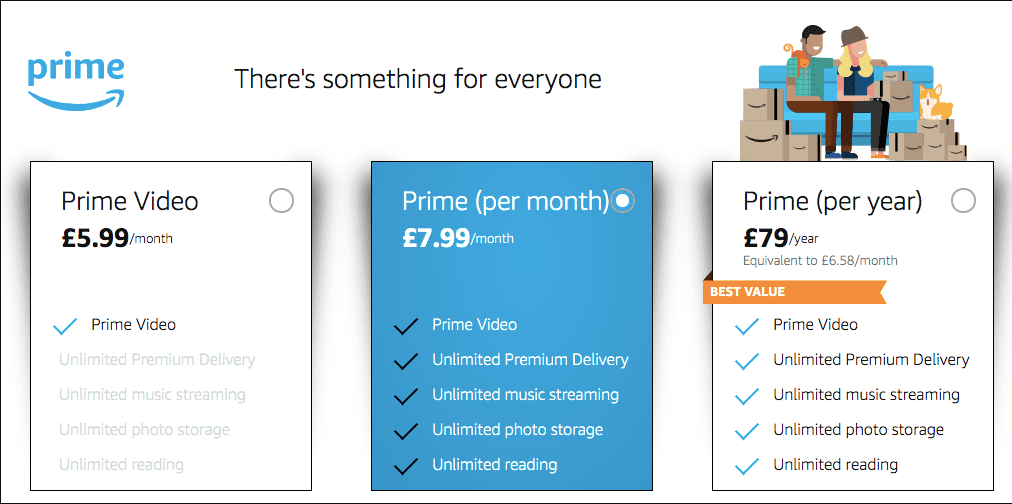
You can access Amazon Prime Video with two different options:
Sign up for a standalone Prime Video account that costs £5.99 per month.
Gain access through a Prime membership that costs £7.99 per month.
It’s a reasonably priced service, especially considering the additional perks included with the Prime membership. If you’re not interested in these extras, subscribe to Prime Video on its own, and you’ll save even more.
However, like with any subscription-based service, don’t you wish you could split the cost of the membership with others? Forking out a monthly membership fee can be a persistently nagging expense.
But can you legitimately share the burden of owning a Prime account and have multiple users on a single membership to share Prime benefits with?
How to Subscribe to Prime Video

Here’s how to subscribe to Prime Video:
Start your 30-day free trial.
Insert an e-mail and password, and create your account or log in to your Amazon account.
Enter your payment system.
Amazon Prime Video: how many devices?
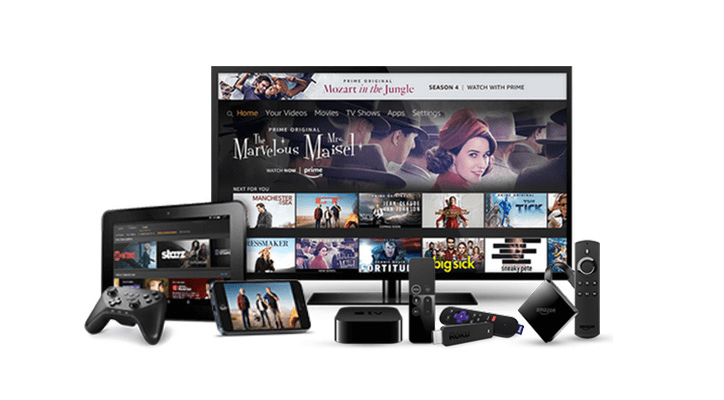
If you are using Prime Video (without the Prime subscription), you can stream:
- On up to three different devices at the same time.
If you are accessing Amazon Prime Video through the Amazon Prime subscription, you should know that it is allowed access to four devices simultaneously.
Prime Video offers multi-user access, and that’s why many of its subscribers use it to share costs between households or members of the family.
This practice is legal and permitted by the terms of use of Prime Video. Sharing expenses is guaranteed savings, but it is not easy to manage the sharing group.
This is where Together Price comes in. But what exactly is Together Price, and how does it work?
What is Together Price?
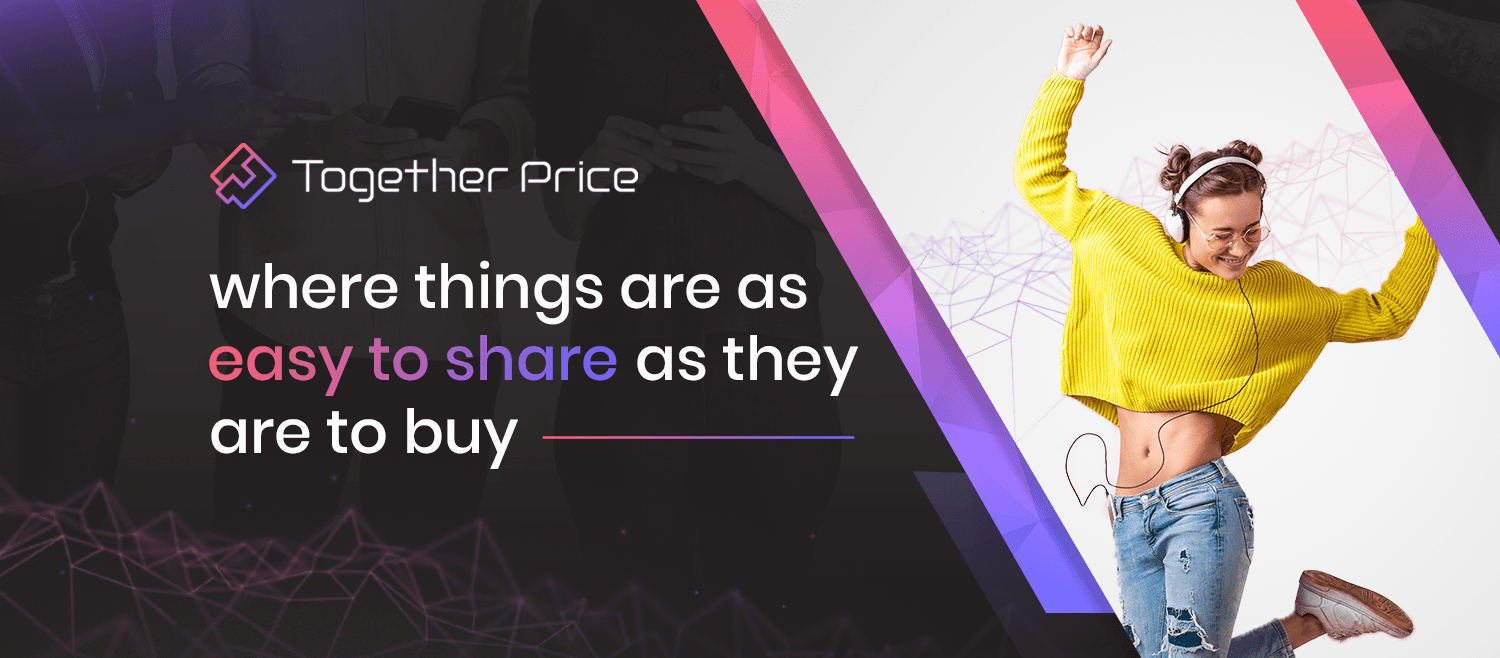
Together Price is the first worldwide platform created to help you share group expenses.
Together Price already has over 1 million subscribers and aims to become the go-to service for sharing a subscription.
What is the advantage of using Together Price?
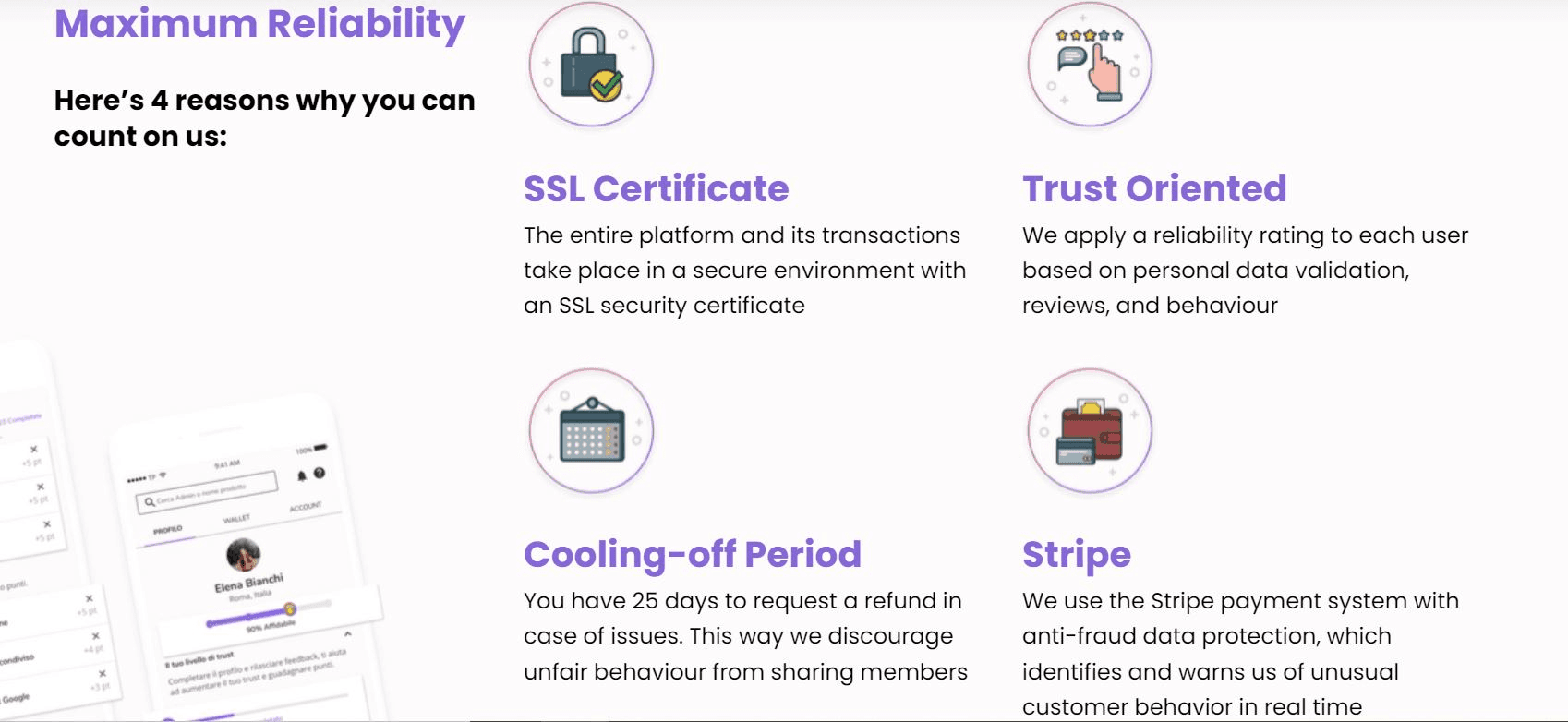
Instead of chasing your roommates or family members for their money back, you can invite them to Together Price and get your money back easily for your Prime Video subscription or any other digital membership.
There are two options for users when signing up with Together Price:
You can either become an Admin of your own sharing group, or
You can join an existing sharing group with available slots.
How to share your Amazon Prime Video account
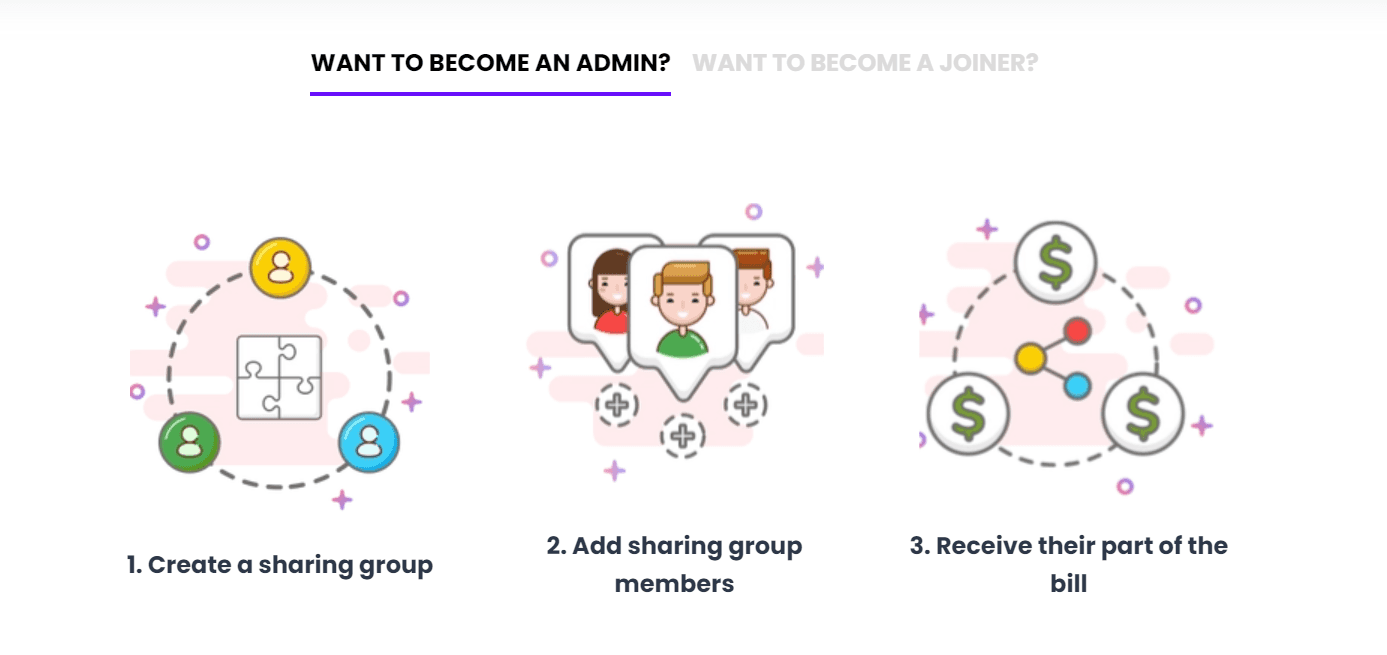
If you have not yet purchased the Prime Video subscription, we suggest you do it, and then you have to:
Click on “Create Group” or “Become Admin”.
Choose from the list that you will see “Prime Video”.
Enter the number of slots you want to make available (up to a maximum of 2).
If you share two slots, you will receive £4 from your two joiners each month, and the final cost of your Prime Video will be reduced to £1.99.
You can easily transfer the accumulated money to your personal Together Price wallet and use it to pay for the next month of Prime Video.
Together Price will be in charge of withdrawing the shares from your Joiners each month, so you don’t have to do it yourself.
Can Amazon Prime Video be shared with family and friends?

The answer is absolutely yes! The important thing is to respect the terms of use of Prime Video, which ask you to share only with friends or relatives who live with you. In the previous paragraph, we showed you how to create a group to collect money, while now let’s talk about how you can send money to share Prime Video.

If you are not going to subscribe to Prime Video, but you are interested in participating in a group with available places, all you have to do is:
Click on “Become Joiner”.
Search for Prime Video. At this point, the network will show you all the public sharing groups already formed and the available slots in each one.
Choose the one you prefer and ask to join the group.
Enter the payment details to send your payment of £2.99 to the group’s Admin.
If you aren’t satisfied with the service, you have the chance to request a refund within 25 days.
Summing Up
Whether you have your own Amazon account or whether you only want to share benefits as a Joiner, Together Price is the place to go.