Now TV is a video streaming service that lets you enjoy a vast catalogue of movies, TV shows, documentaries and Sky channels such as Sky Sports, Sky Crime, and more…
You can access Now TV on all your favourite streaming devices, but can you watch NowTV on Firestick? Well, we are here to tell you everything you need to know about how to watch and install Now TV on Firestick.
Want to save money streaming great content on Now TV? Then try sharing your subscription using Together Price. Together Price helps you safely, securely and easily share the costs of your streaming service.
Save up to 66% by sharing your Now TV subscription on Together Price!
What Is Now TV?
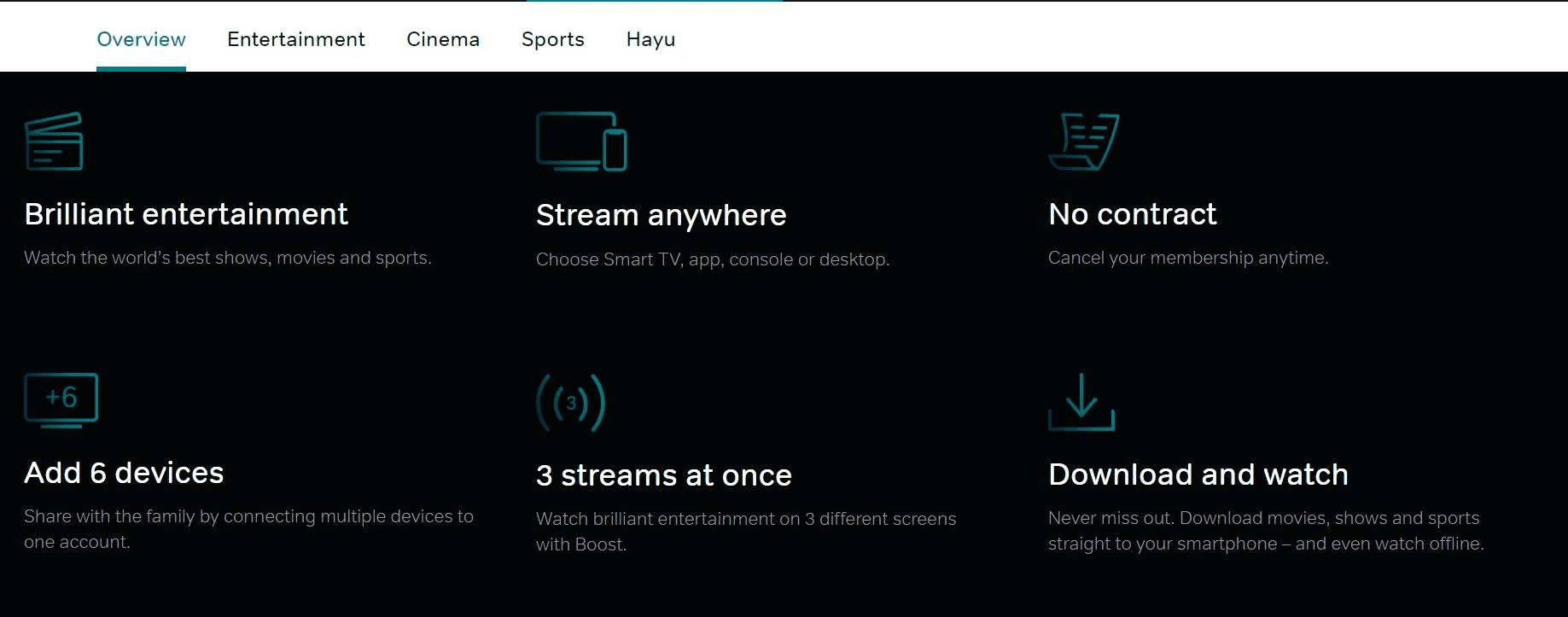
Now TV is an online streaming service that offers award-winning tv series, movies and sports content.
Choose from four different passes; the entertainment pass (inclusive of the kid’s pass), the sports pass, the cinema pass, and Hayu. These will help you access everything from live sports events, blockbuster films, the latest movies, and all your favourite TV series from channels such as Comedy Central, Cartoon Network and more.
Install Now TV on over 60 different streaming devices, including Amazon devices such as the Firestick.
The Now TV App

Through the Now TV app, available on all major platforms, you will be able to access your account anywhere without the need for a Smart TV.
How Much Does Now TV cost?
Now TV offers users the option to purchase one or more passes, allowing users to design the plan that best fits their desires and preference.
The Now Sports month membership costs £33.99. However, you can also get a one-day pass for £11.99. One Now Sports membership will give you access to the entire catalogue of Sky Sports channels to watch live and on-demand: Main Event, Premier League, Football, Cricket, Golf, F1, Action, Arena, and Sky Sports News.
The Now Entertainment membership costs £14.99 per month. This includes live and on-demand access to Sky’s main channels, kids’ programming, and other stations such as Sky Max, Sky Atlantic, Sky Comedy and Nick Toons.
Another feature of the Entertainment membership is the fact that you can also get hundreds of box sets on demand, including Sky Originals programming and HBO shows.
The Now Sky Cinema pass costs £14.99. This will give you access to live showings of Sky Cinema channels in addition to exclusive Sky original films that you can watch on-demand.
Lastly, the Now Hayu membership costs £4.99 per month and will allow you to watch your favourite reality TV shows.
Now TV implemented in its service the option of purchasing a Now TV Boost for only an additional £5 per month. The Boost membership, integrated with your already existing Now TV account, will get you HD resolution and better sound quality.
Now Boost customers can enjoy features such as Full HD, smoother sporting action and extra streaming allowance. But, if you have a surround sound speaker system, then one of the best Boost features is the fact that you can enjoy a fully immersive audio experience with Dolby Digital 5.1.
Fire TV
Amazon Fire TV is a third-party app for video streaming that connects directly to a television and allows you to watch TV shows and movies. Through a Fire TV, you can access an incredibly vast array of content.
The Fire TV works by connecting to streaming apps such as Netflix, Disney Plus, and many others so you can stream your favourite titles.
The Fire TV Stick

With the Amazon FireTV stick, you will be able to have a portable device that you can connect to a screen and watch your Fire TV wherever you are. Essentially you can turn a TV into a smart TV with the Amazon Fire stick.
In contrast to the Fire TV cube, the Amazon FireTV stick is the perfect option for someone who is always on the go but who never wants to stay behind on the latest TV trends.
Which Devices Can You Watch Now TV On?
You can stream Now TV on a huge range of devices. These include:
Smart TVs such as Sony, Samsung, LG and others.
Clever boxes, sticks and other devices that plug straight into your TV, like Amazon FireTV, Amazon Fire TV Stick, Amazon FireTV Cube, Amazon FireTV Edition Soundbars and Apple TV.
You can also stream Now TV on the majority of Androids, Windows PCs, iOS and Macs.
Moreover, the Now TV app is available on Xbox Series X/S, PlayStation 4 and PlayStation 5.
Obviously, the Now TV app can be found on the NOW Smart Stick, NOW Smart Box with 4K and Voice Search, NOW Smart Box with Freeview and Black NOW Box.
Can You Watch NOW TV on The Amazon Fire Stick?
As one of many third-party apps, you can indeed watch NowTV on Firestick. In fact, if you do already own a Fire TV stick, you might find it more convenient and accessible to have everything on a single platform.
How Do You Get Now TV on Your Device?
The process of downloading the Now TV app changes depending on the device you would like to use, whether it is a Smart TV, a mobile device or maybe one of the Amazon Fire TV devices.
In order to install Now TV on most of your devices, you will simply need to download the app, subscribe to a Now TV plan and enjoy streaming your favourite content.
Once the Now TV app download is complete, you will be able to start watching your live and on-demand content.
How Do You Download Now TV On Firestick?
To download Now TV on Firestick, you might need to install an app from outside of the app store. This installation method requires you to enable downloads from unknown sources.
To do this:
Press and hold the home screen button;
Select settings and open the ”My Fire TV” option;
Scroll to the ”Developers options” and hover over apps;
Select the option to enable downloads from unknown sources.
You will now need to install a downloader app such as the ES file explorer app (an alternative file manager) to grab the app from the internet. You can find the downloader app in the search option on the home screen of the Fire TV.
Once you have the downloader app, you will need to:
Open ES File Explorer, and you will be asked to allow permission for the downloader app to access your files and media;
On the downloader app’s main screen and on the downloader screen, enter a link to the Now TV APK file and hit go;
ES file explorer will now allow you to download Now TV on Firestick when it cannot be found in the main search bar. It will automatically open on the installation screen;
You can now delete ES file explorer from your Fire Stick.
Can You Watch NowTV on Sky box?
It is currently not possible to get the Now TV App on a Sky Box as it does not support the Now TV app.
Can You Use a NOW TV Stick Without a Subscription?
If you do own a Now TV Stick but do not subscribe to its service, there is no need to panic! These Sticks are designed so that you can access other streaming services, such as Netflix, Amazon Prime Video or Disney Plus, without having to subscribe to Now TV.
Is There a Monthly Fee For The NOW TV Smart Stick?
If you are already in possession of a Now TV Stick and you have cancelled your subscription to Now TV, you will still be able to use the Now TV Stick at no extra cost.
However, you will not be able to watch Now TV’s on-demand movies and shows or live channels. You can, however, still buy on-demand movies through your Smart Stick by using the Sky Store app.
How To Save on Your Now TV Subscription

The best way to save money effortlessly is to share the cost of your subscription between multiple people. This way, you can get all the same great benefits of a paid subscription but pay a fraction of the cost.
But what if you do not want to bother organising and managing everyone’s money? Then Together Price does it for you!
Together Price
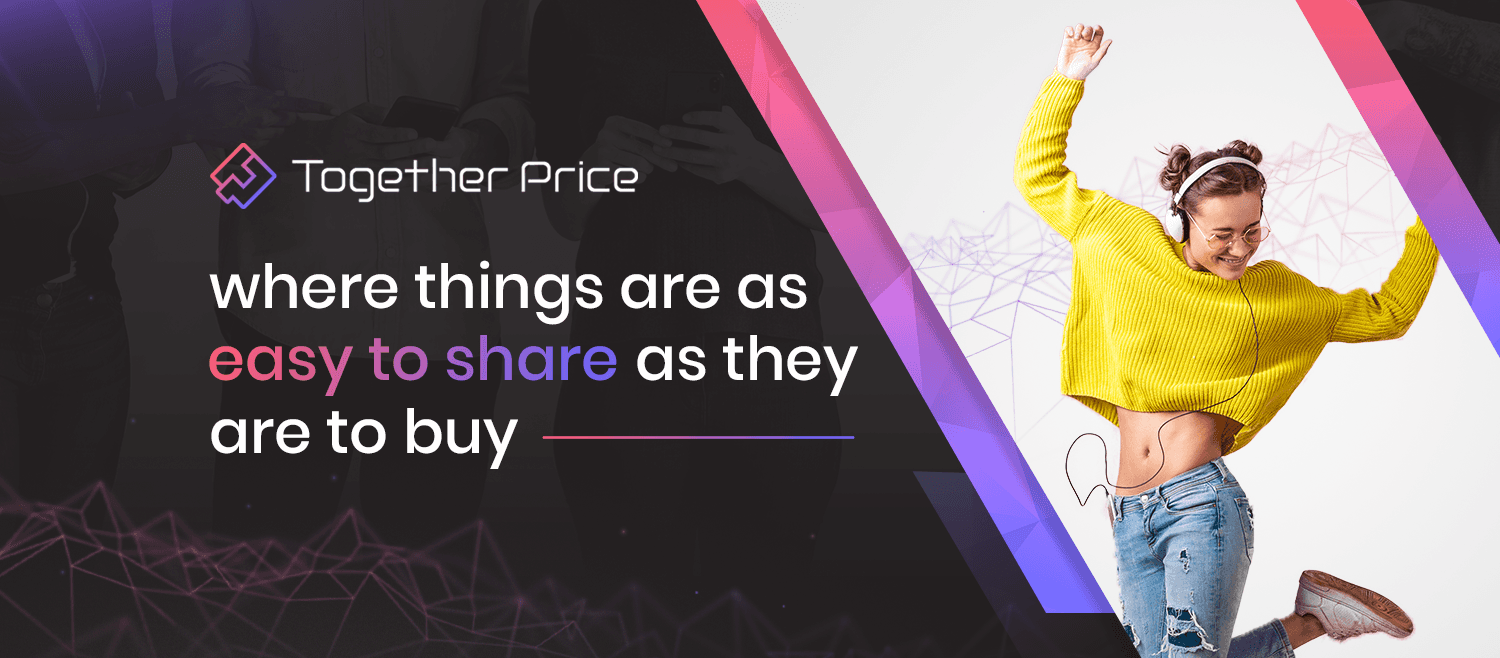
Together Price is an innovative program that helps its users to share the cost of their subscription.
Together Price works with a Trusted Network of users. We control the credibility of every user and can therefore depend on high levels of reliability.
In addition, if you decide to give Together Price a try, you can safely know that your credentials and access to shared services will be completely safe and secured by our trusted Tpassword System.
Other features of Together Price include a direct chat line where you can communicate with other users and a Digital Wallet where you can keep all your payments under control.
How Does Together Price Work?
Together Price is easy to use. Simply sign up for free and choose which subscription you want to save money on first!
Lastly, choose whether to use Together Price as an Admin or a Joiner.
As an Admin?
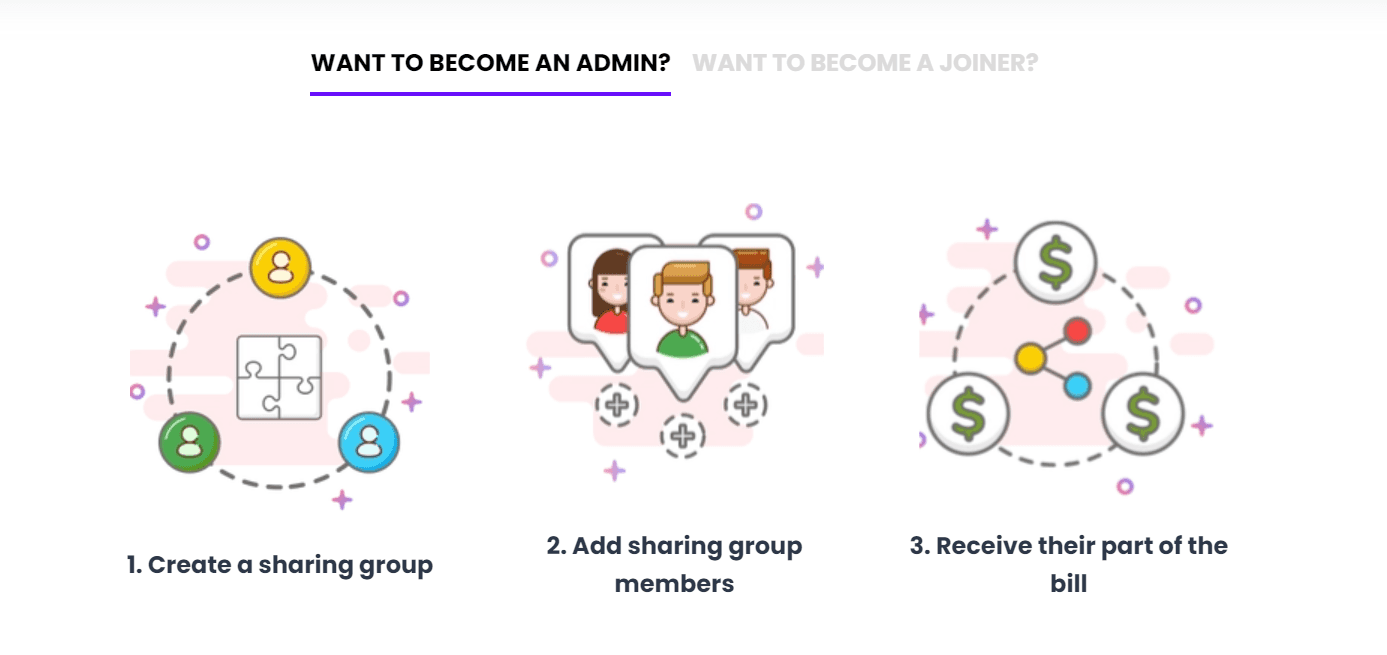
Being an Admin means you have complete control over your group. The only thing you will need to do is to create an account, fill in your details; create a group; send invitations or wait for others to join, and you will get paid monthly.
As a Joiner?

Being a Joiner, on the other hand, means that you have to sign up for an existing sharing group. To do this, fill in your details, search for a group and pay the Admin every month. Easy peasy!
Summing Up
If you do want to be entertained by one of the best streaming services out there, you should install Now TV on your device.
Thanks to Together Price, you will be able to watch movies, TV shows and documentaries for a fraction of the price. In fact, by sharing your account on Together Price, you can save up to 50% on your monthly costs!