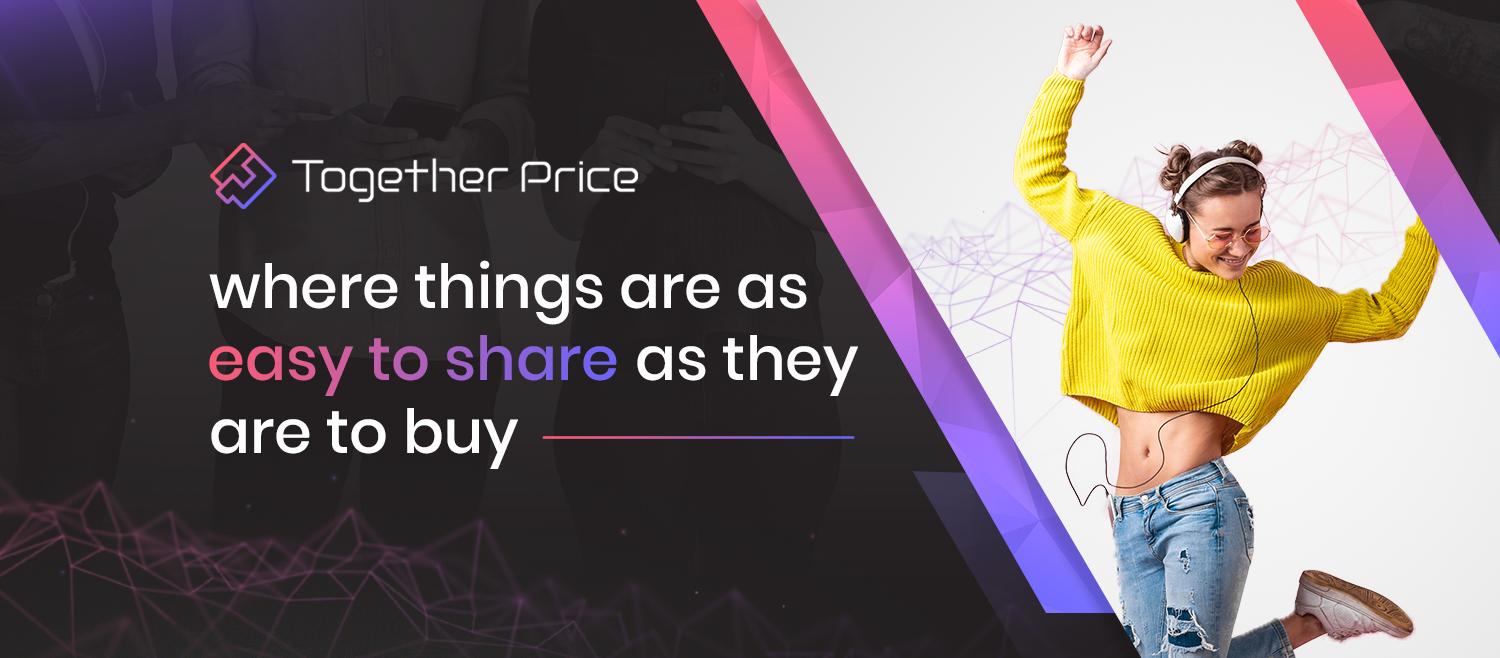
Subscription services are in their prime; with so many different streaming services and subscription services available, it’s hard to know which ones to choose.
If you want to use all the services you might need, it might feel like you are paying different platforms left, right and centre, and it all adds up. At some point, you have to choose which platforms you really want to subscribe to.
But Together Price can help you cut your costs. Together Price helps strangers connect and share subscription passwords and services, helping users save money on their subscriptions.
Save up to 80% by sharing your streaming services or subscription services with other members on the Together Price website. That way, you can sign up for multiple group subscription plans for the same price as one full-price plan.
Contents
1. How Does Together Price Help Strangers Share Group Subscription Plans?
2. What is Together Price?
3. Which Subscriptions Can You Share on Together Price?
4. How Do You Use Together Price?
5. How Does Together Price Keep You Safe?
6. Is Together Price Worth It?
7. Summing Up
1. How Does Together Price Help Strangers Share Group Subscription Plans?
Together Price is the platform to use if you want to share access to digital subscriptions, share costs and share expenses. But how does Together Price help you share your subscriptions with family members or other members of the Together Price platform?
Well, whilst we did not create the concept of sharing an account to save money. Many people share costs with friends and family, we did revolutionise this process so that you can always have someone to start sharing with, and you will never have to chase up late payments again!
So how does it work? Using Together Price you can easily connect with strangers looking to save money on the same subscription services as you. You can either search for strangers sharing groups or create a sharing group of your own and wait for strangers to find your group.
But Together Price doesn’t only connect strangers; it also allows users to arrange payments securely with our online digital payment services.
Together Price provides all the services you need to easily, safely and securely share costs on all your favourite subscriptions so that you can be comfortable knowing that you are saving money with no risks involved.
2. What is Together Price?
Together Price is an online platform that takes all the hard work out of sharing a subscription service. Created in Italy, this sharing network is the first of its kind, allowing you to share expenses and your subscription service legally. It now provides a worldwide service to help you quickly connect with the right people to share your subscription costs with.
If you are worried about whether sharing accounts is legal, don’t fear! We read the terms and conditions of every single platform you can share on our websites to make sure that you are not breaching them by sharing your subscription services. So you can rest assured that it is fully legal to share your subscriptions on the Together Price website.
What Does Together price Actually Do?
You might be reading this and wondering what Together Price actually does to help users start account sharing. So, in a nutshell, we help connect users, arrange payments, keep you safe and secure, facilitate communication between sharing group members and make sure it is legal to share your subscriptions.
That means all you need to do to save money is sign up for free on the Together Price website, choose the subscriptions you want to save on first, and then choose if you want to be an Admin or a Joiner. And we will do literally everything else!
3. Which Subscriptions Can You Share on Together Price?
So, which digital subscriptions can you share on Together Price? The answer to this depends a bit on your location. Some services, for example, HBO Max, are only available in the USA, which means it is only possible to share these services if you are an account holder based in the USA.
Services that you can share in the UK include:
Google Play Music;
Amazon Prime;
Amazon Prime Video;
Nintendo Switch Online;
Netflix Premium;
Apple Music;
Xbox Live;
Starzplay;
OS Maps
iFit;
Now TV;
Disney Plus;
Steam.
And we are always increasing the services you can share.
4. How Do You Use Together Price?
Together Price is incredibly easy to use. Users need to follow a few quick steps and they can start sharing almost immediately. Joining a sharing network has never been this easy.
How Do You Sign Up For Together Price?
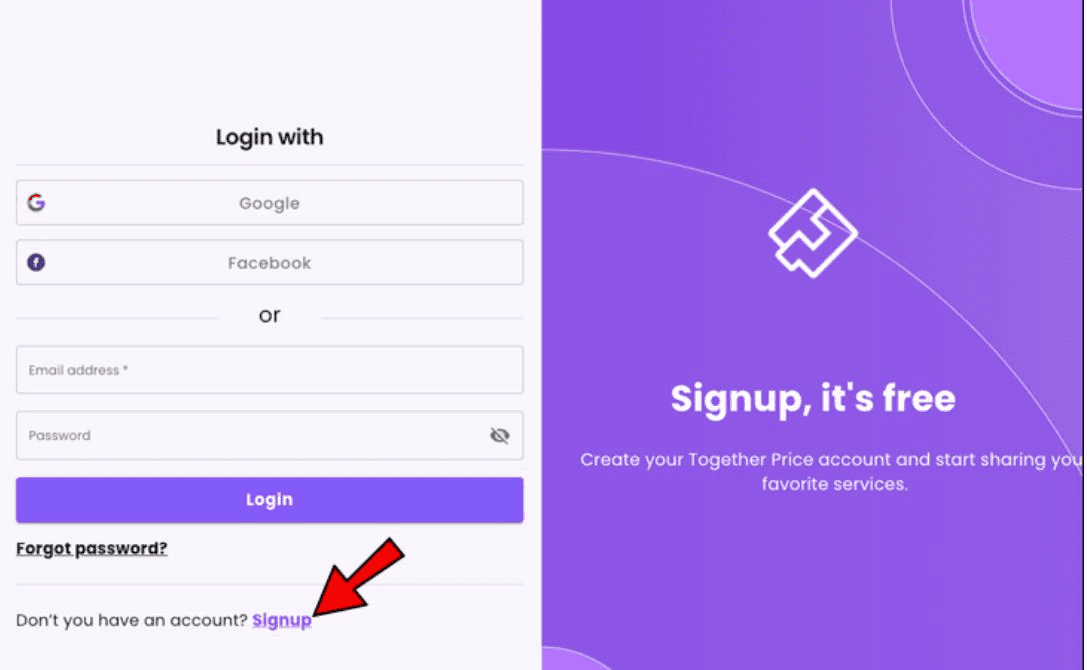
Sign up for Together Price for free. All you need to do is navigate to the Together Price website and click “Login or Sign Up”. Once you have done that, you will be taken to the login screen. From here you just need to click “Sign up” under the login box.
To sign up, you need to provide your name and email address, as well as your home address and country. Alternatively, you can sign up using your Google account or your Facebook account.
Once you have signed up you just need to choose which subscription services you want to save money on first.
Should You Become an Admin or a Joiner?
When you join a sharing network, you will need to choose whether to become an Admin or a Joiner. These roles differ slightly both in how much control you retain over our subscription and in how much responsibility you will have.
As an Admin?
As an Admin, you will open your existing subscription to be shared. This means you retain control of the subscription and can choose the group members you wish to share with. It is sensible to choose members based on their trust level. That will allow you to share with the most reliable users.
To set up a sharing network as an Admin, you will need to be the account holder of a multi-account subscription service, for example, with a family plan.
Once you have this, you will be required to set up a sharing group. You can choose for this to be private and share it only with family members and friends, or it can be public and shared with all Together Price users.
When a member joins your sharing group, you will start receiving their portion of the payment immediately. Together Price will make sure that it arrives on time, every time, so you never need to have awkward communication about money with your family members or friends.
As an Admin, it is completely free to use the Together Price services.
As a Joiner?
As a Joiner, you have much less responsibility. You will join other users sharing groups and subscriptions.
To do this, all you need to do is search for a sharing group on the Together Price website. Once you have found a group with available spots left, you simply need to request to join the group.
You will then be asked to add your payment details. As soon as you have been accepted into the sharing group, Together Price will release your payment, and you will be able to access your new subscription to your heart’s content!
Joiners with a higher trust level are more likely to be accepted than Joiners with a low trust level. To improve your chance, make sure to verify your account, fill out your profile fully and always stick to the terms and conditions of the service.
As a Joiner, you will be asked to pay a small fee to Together Price to help us facilitate our services. This will cost less than £1.
All users in sharing groups will be able to use a group chat to communicate with the other members of the group.
How Do You Make a Sharing Group?
To create sharing groups on the Together Price website as an Admin, you must already have a group subscription to a subscription service. If you already have one, then navigate to the Together Price website, log in and follow these easy steps:
Click on “Create group”;
Select the category that your subscription falls under;
In the drop-down menu, choose the service you wish to share. If you cannot find it in the list, then you can always click on ”custom“;
Enter the relevant service information, which includes name, date, number of available sharing slots and the total price;
At this point, you have successfully created a sharing group. This will be available on the Together Price sharing network and can be searched for by other users (if your group is public). Alternatively, if you have a private group, you can now send the invite link to your friends, family members, roommates, work colleagues, or whoever you want to split costs with.
All that’s left to do is accept members to your new sharing group and start rolling around in all your new savings!
There is a direct chatline between all members in a group, meaning you can communicate about important technical aspects of your membership but also reach out and make new friends. Perhaps you’ve joined a group of fellow Disney nerds, and you can discuss everything you are streaming on Disney Plus.
How Do You Invite Family Members To Your Sharing Group?
If you have chosen to make a private group, you will be provided with an invite link to send to other members. They will need to follow this link, sign up for free to Together Price and join your group.
It is important to note that some subscriptions can only be shared with specific people. There are four categories of people you can share with: family, household, friends and work team. In the terms and conditions of some services, it states that you can only share costs with specific people.
For example, the Spotify family plan and Spotify group subscription plans can only be shared by users living in the same household. This is checked when you sign up for Spotify as you must confirm your address; users signing up for a group subscription plan who are not in the same house with the same address can have their account terminated.
What Happens If a Joiner Wants To Leave The Sharing Group?
Joiners are able to leave the sharing groups at any point. They must, however, notify the Admin no less than five days before the automatic renewal period. However, it is polite to notify the Admin as soon as you decide.
Some users can automatically join groups if they are eligible. This means you might get an automatic replacement in one of your sharing groups if you do not have a full group. If the Admin does not want the new user to join the group, they are able to query this with Together Price and accept a different Joiner into the group.
What Happens If The Admin Wants To Close The Sharing Group?
Admins of groups are able to close the group if they no longer want the subscription. To do this, they must first notify the group chat and communicate that they want to close the subscription.
After this they simply need to log in to the Together Price website and follow these simple steps:
Click on ”My groups“;
Click on ”Made by me“;
Select the settings icon;
Select ”Close group“.
You will be required to give each user in your group access to the subscription until the end of that current billing cycle. At that point, you can either cancel the accounts or remove the other users from your subscription.
How Do You Manage Payments?
Together Price uses a digital wallet payment system so that users do not have to share personal bank details with strangers.
The digital wallet system helps you keep track of incoming and outgoing payments. You can also see when you are able to withdraw your funds to your personal bank.
To withdraw funds from the wallet, you will need to have gone through the accounts verification process. In line with international guidelines, you will need to have a valid identity document and withdraw money into a private bank account (not a business account).
Once you have verified your account, you can then easily withdraw money from your account. Just complete the following three steps:
Click on your profile picture;
Click ”Wallet“;
Click the ”Withdraw” button;
It will be sent to your bank account.
You will need to provide the sort code and account number when transferring to a UK-based bank.
5. How Does Together Price Keep You Safe?
Safety is one of the most important things to us at Together Price. We want every user to feel completely comfortable and safe using our services. This is why we offer a huge range of security and safety features.
SSL-Certified Environment
We operate in a fully SSL-certified secure environment. What this means is that our website and all the digital communications that occur on the website are fully encrypted. Any data that is shared is shared with Together Price only. This helps to prevent fraud and create a safe online environment.
The Tpassword System
The Tpassword system, active for Netflix Premium, Spotify, Now TV and Disney Plus groups, keeps your digital subscription details safe. It allows you to save subscription details in a virtual safe place so that they can be accessed by the group securely.
Reliability Rating System
Together Price checks the reliability of every user on the Together Price service and assigns them a trust level. This is based upon their actions on the website and is separated into three main categories: your profile, your missions and your achievements.
Missions are things that you can actively do to improve your score, such as verifying your account by email, providing more information on your profile or verifying your social network accounts.
Achievements are reached by respecting the terms and conditions as well as other users on the platform. This could be through just being a reliable member of a group.
The reliability rating system gives each user information about the trust level of people they might potentially split costs and share expenses with.
25-Day Cooling Off Period
The Joiner can access a full refund on the off-chance that something goes wrong. As a Joiner, you have 25 days to make sure that the Admin has granted you full, uncompromised access to your subscription services. During this time, you are eligible for a full refund.
As the Admin, you can see the money that has been paid to you in your wallet. However, you can only withdraw it 25 days after it was sent. This is the validation time that will protect the Joiner.
A refund is only available in the following circumstances:
If the Joiner has had the inability to access the service thanks to technical problems;
The Admin has failed to communicate with the Joiner and provide the necessary information;
The subscription they have joined has expired.
A refund is not available if subscribers have changed their minds about wanting to share a group or in circumstances beyond the Admin’s control.
The Joiner should wait 24 hours before submitting a refund request because the Admin has 24 hours to add the Joiner to their subscription.
6. Is Together Price Worth It?
So now you know everything you need to know about how Together Price can help you share your subscription services and subscription passwords safely and securely; the real question is: is Together Price worth it?
And that is a no-brainer! Together Price can help you save up to 80% on all your favourite subscription services - that way, you can afford multiple subscriptions for the same price as one higher price subscription. What isn’t there to love?
You might be asking, why shouldn’t I just share with my family and friends without involving Together Price? And there are plenty of answers to that! Together Price gives you all these benefits:
You can easily connect with strangers, so if you don’t have multiple people you know that want to share a specific service, you can guarantee you will still be able to fill all your available sharing slots.
You will never need to have an awkward conversation about money again. Late payments? We’ll sort it out. No payments? We’ll sort it out. We cover it all so that your conversations can revolve around nicer things, like which film you streamed last.
Once you’ve signed up for free and set up your account, we will do all the rest of the work!
You no longer need to worry about the legality of sharing your subscription - we’ve got you covered.
And so many more!
Why wouldn’t Together Price be worth it? As an Admin, the service is completely free, and as a Joiner, you pay a very small service fee. So you really are just making huge savings at no to little cost every single month.
7. Summing Up
Together Price really is the one-stop shop for saving money on subscription services. On our platform, you can save money on all your favourite services, such as Amazon Prime, Netflix, Apple Music, Steam, Nintendo Switch Online, and so many others.
This is the perfect service to start using at a time when subscription services are booming! And the great news? You can share your subscription and password with strangers, so you don’t need friends with similar interests, and you can still find people to help share and save dosh with.
So what are you waiting for? Sign up for free at Together Price now and save up to 80% on your favourite subscription services. You’ll be able to get two for the price of one!