
If you were trying to make a download on your Netflix account and you encountered the Netflix “Downloads on Too Many Devices” error, don’t panic!
It’s not difficult to fix, and you won’t need any help from the Netflix support team.
There are a few solutions you can turn to, and today, we will explain them in-depth. Plus, we will tell you how to save 75% of your Netflix subscription just by sharing it on Together Price!
2 Ways to Fix Netflix “Downloads on Too Many Devices” Error
Whenever you encounter the Netflix “Downloads on Too Many Devices” error, you will see an on-screen message indicating you should remove downloads from the device you’re currently using or other devices linked to your account.
Your Netflix plan has a limit to the downloads based on license agreements they’ve reached with studios or distributors. So in future, you should always be mindful of your download limit.
Here’s what to do to fix it

1. Delete Downloads on your Netflix app
The easiest way to fix the Netflix Downloads on Too Many Devices error is to delete the downloads you’ve already watched.
To do this on a mobile device, you only need to:
• Open the Netflix app o your mobile and log in with your account and Netflix password;
• Tap your profile;
• Tap on Downloads or tap on More and then “My Downloads”. Here you will see your current downloads;
• On the upper right-hand side, you’ll find an “Edit” option; tap on it;
• Delete individual TV show episodes or movies by tapping on them and then tapping on the X.
Remember, you can always re-download a Netflix video even if you deleted the download on your app.
From your desktop or laptop, the steps are very similar:
• Go to the Netflix website on your favorite browser;
• Choose your Profile;
• Click on your icon on the upper right-hand side of the screen;
• Click on “account”;
• Then, click on “manage download devices” so you can see the linked devices that have been downloading content;
• Click on “remove device” on yours to eliminate all the downloads at once.
You can remove downloads from another device, not from the one you’re using.
Once you’ve removed what you’ve already watched, or you’ve cleared your download history, try to download again, and there shouldn’t be a problem.
What to do if you have new devices
If you’ve got a new phone or tablet and you’re switching devices, make sure to remove old devices from your account.
Often, people forget to do this when they get a new device, and soon enough, they are met with the Netflix Downloads on Too Many Devices error.
2. Upgrade Your Netflix account plan

Suppose you want to fix the Netflix Downloads on Too Many Devices error but don’t want to delete all your downloads. Then you should consider upgrading your plan from the Basic or Standard plan to the Premium plan.
However, you have to remember that even if you upgrade your plan, there’s a device limit. Meaning that you can only download content on up to 4 devices on the Premium plan.
If you have more than 4 devices, you’ll have to choose where you want to download most of your content. Otherwise, the Netflix Downloads on Too Many Devices error will soon show up.
If you want to change your plan, all you have to do is log into your Netflix account, go to settings, and click on “Change plan”. You’ll find the option under “Plan details.”
Once you’re there, you can choose the plan you want, make the payment, and continue enjoying this streaming service and all its perks.
It’s that simple!
How to manage download devices
Want to change the download devices that you have downloaded Netflix content on?
Open the Netflix website on your internet browser and log in;
In the drop-down menu on your profile picture, select account;
Under account settings, select manage download devices;
You will now see a list of multiple devices you have downloaded videos on. If you click on this, you can see the current downloads;
To deauthorise a device click the remove device button. This will automatically delete downloads and downloaded content. You can now connect your own device and start downloading.
Don’t forget to keep an eye on the limit of downloaded movies!
How much does Netflix cost?
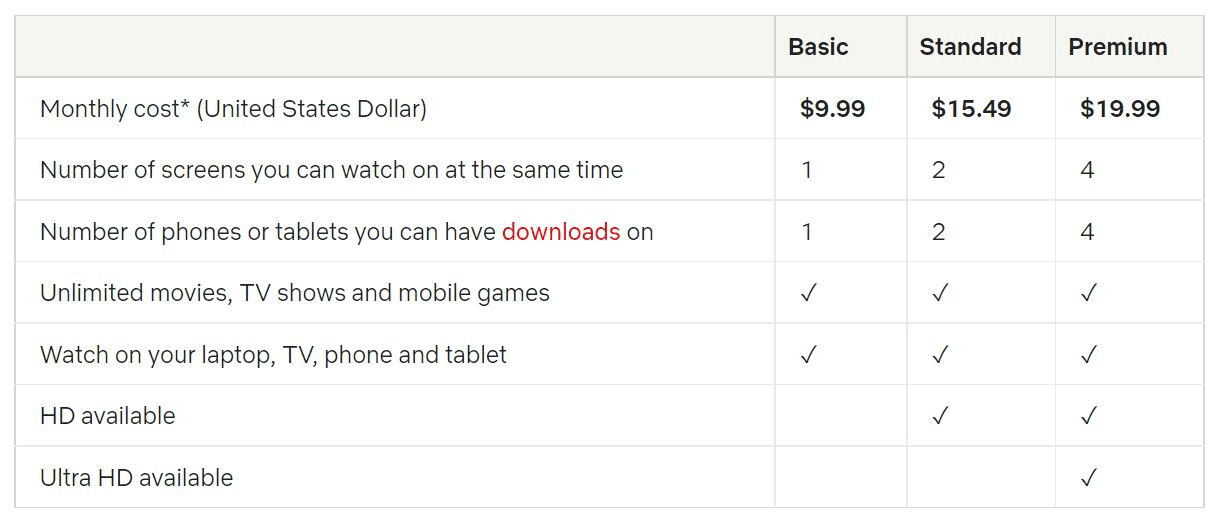
There are a number of different Netflix plan options available depending on the streaming and download limit you want on your Netflix account.
Every plan lets you watch movies and TV shows on your favorite devices, including your laptop, desktop computer, Android or iOS mobile devices, etc.
The Basic plan costs $9.99 per month and lets you watch on one screen at once and download videos on one device.
The Standard plan costs $15.49 and lets you stream on two devices simultaneously. You can have offline downloads on two devices too. This is available in HD.
If you want to download it on a third device, you will need to subscribe to the Premium plan, which costs $19.99 per month. This lets you watch video content on four devices and have downloaded content on four devices. It is available in ultra HD.
Can you share your Netflix subscription?
Looking to save money? Then why not try sharing your Netflix subscription? Simultaneous screening means you can share a Netflix account with between two or four people, depending on the subscription.
If you want to download on more than one device, this might not be for you. But that’s a small price to pay to cut your Netflix bill by up to 75% per month!
Are you a little daunted by the idea of organising four people to share an account and pay you regularly?
Then Together Price is for you.
Together Price takes all the hassle out of sharing an account.
What is Together Price?
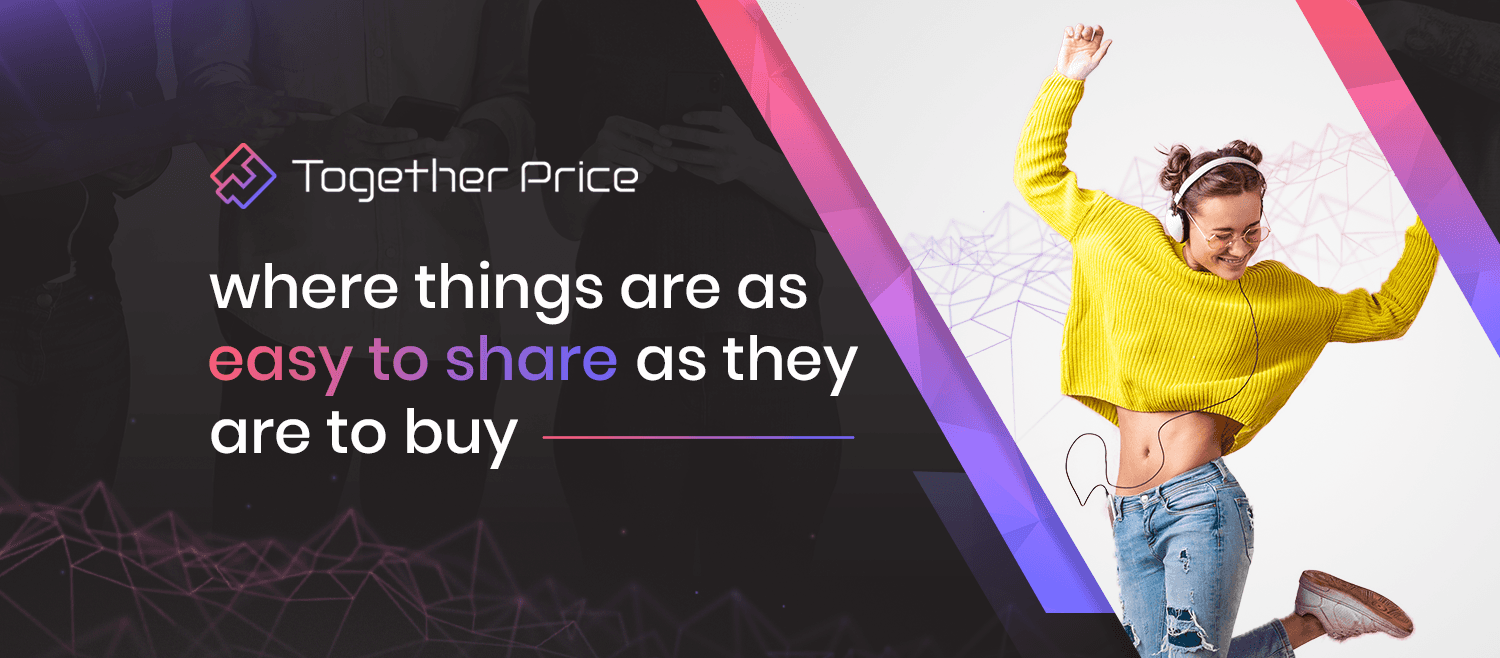
Together Price is an online platform that helps connect users and share their streaming services) subscriptions.
Together Price keeps you safe and secure with its many security features, such as operating in a fully SSL-certified secure environment.
How does Together Price work?
Sign up to Together Price for free on your browser or app, and then choose if you want to share your account as an Admin or as a Joiner.
As an Admin
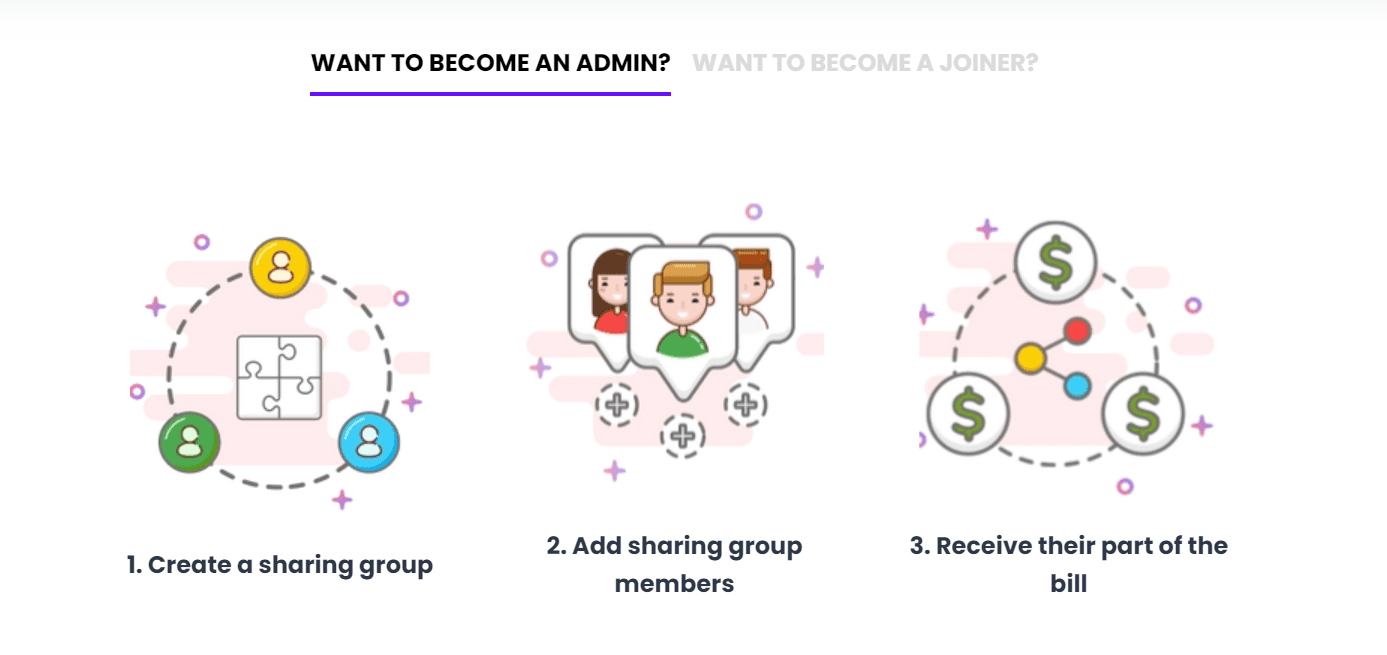
As an Admin, you will invite others to join your Netflix subscription sharing group, keep full control of your subscription and get paid monthly.
As a Joiner

As a Joiner, you will join a sharing group, add your payment details and let Together Price arrange your payments.
Summary
The Netflix Downloads on Too Many Devices error message is very common. People often forget there is a download limit and don’t delete what they’ve watched for offline viewing.
So, if you want to download a video or certain shows almost freely, sign up to Together Price and save 75% of your Netflix cost!
What’s not to love?



