
So many myths about Netflix account sharing have spread rapidly lately. And this has created confusion over whether paid account sharing is even possible.
We are here to put an end to the confusion once and for all.
Here, you’ll find out how sharing works, when Netflix allows it, and how to do it easily and make great savings with Together Price.
Content:
1. Netflix Password Sharing - Is it Really OK?
2. How to share Netflix within your household
3. How to share Netflix with whomever you want
4. Can You Share Your Netflix Account Across Countries?
5. How much does Netflix cost?
6. How to save by sharing an account
7. Together Price
8. As an Admin
9. As a Joiner
10. Summing Up
1. Netflix Password Sharing - Is it Really OK?
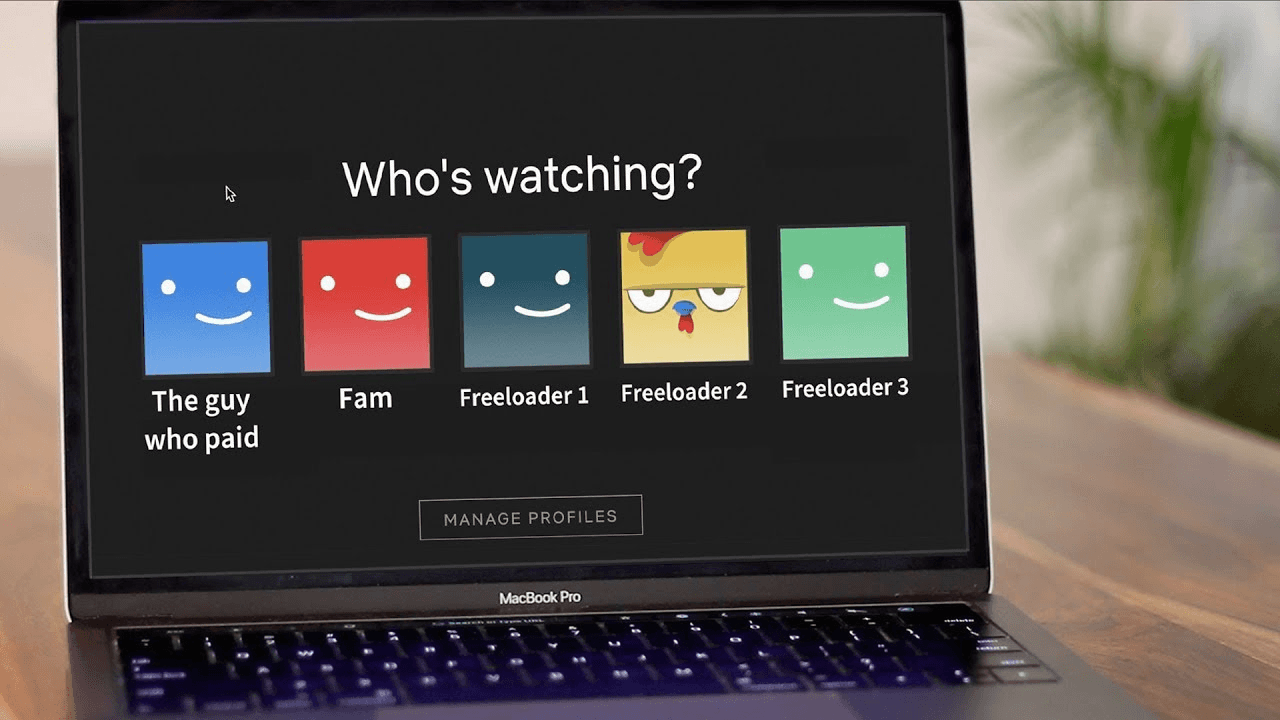
Password sharing with someone else has become so common that Netflix now embraces and promotes account sharing by offering different subscription plans. No more sneaky password sharers!
In short, password sharing is alright, and there is no password sharing crackdown!
But can I watch Netflix from two different houses?
Netflix allows the primary account holder to have simultaneous access and simultaneous streams if you have purchased the Standard or Premium plans for people living at the same address.
How to share Netflix within your household
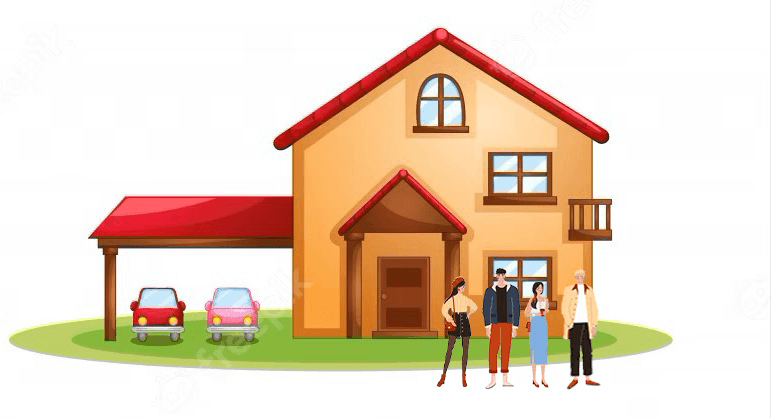
These plans are the ones that can be shared within one household only:
The Standard Plan with Adverts can be shared on 2 devices simultaneously;
The Standard Plan can be shared on 2 devices simultaneously;
The Premium Plan can be shared on 4 devices simultaneously;
How to share Netflix with whomever you want
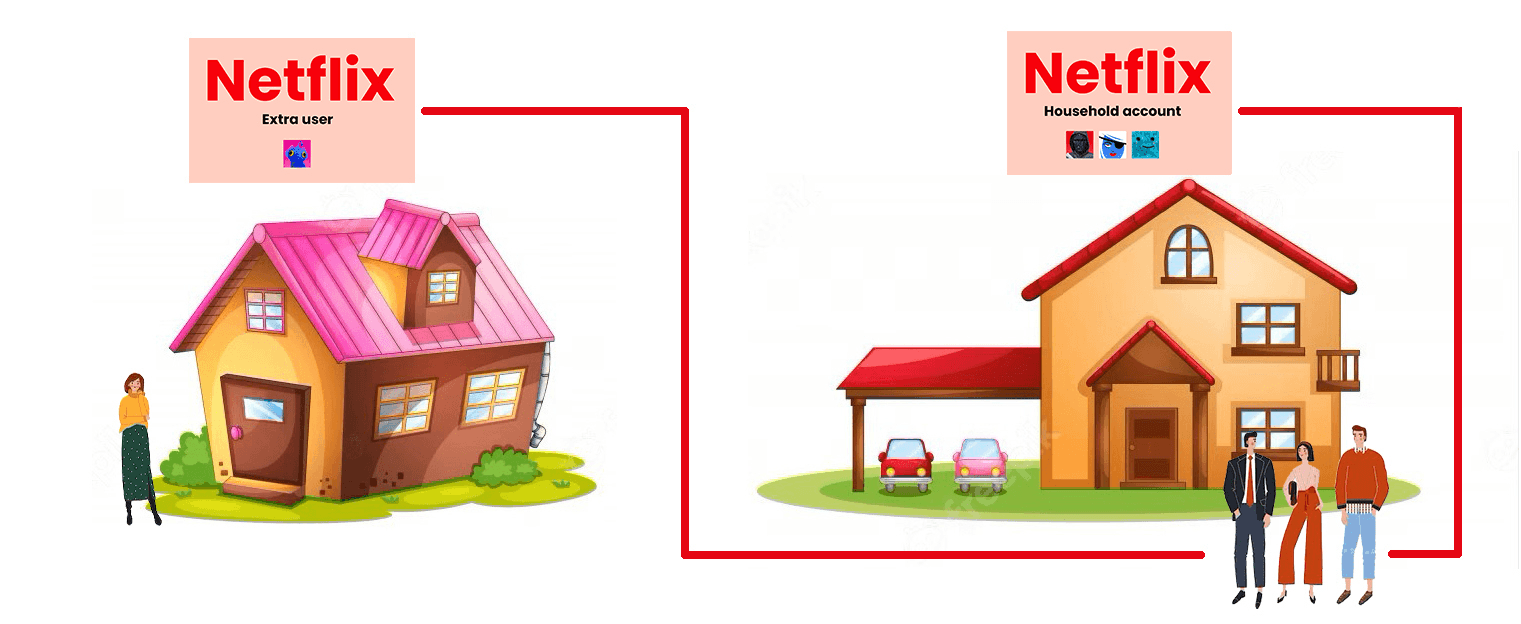
If you would like to share your Netflix subscription outside your household, then the situation is a bit different.
In this case, what you need to do is buy a Netflix subscription with Extra member slots. Here are the three options available:
Standard + 1 Extra costs $23.48 ($15.49 + $7.99) and lets you add one person outside your house;
Premium + 1 Extra costs $27.98 ($19.99 + $7.99) and lets you add one person outside your house;
Premium + 2 Extras costs $35.97 ($19.99 + $7.99 + $7.99) and lets you add two people outside your house.
An additional member will receive their own profile, account, and password, with the subscription fees covered by the person who invited them to join.
Can You Share Your Netflix Account Across Countries?
If you have a US Netflix account, you can only use it within the USA. This means that you can’t share your Netflix account with people outside of your own country. Netflix subscribers are able to watch Netflix from laptops, phones, tablets, and TVs, and they can even access offline viewing.
How much does Netflix cost?
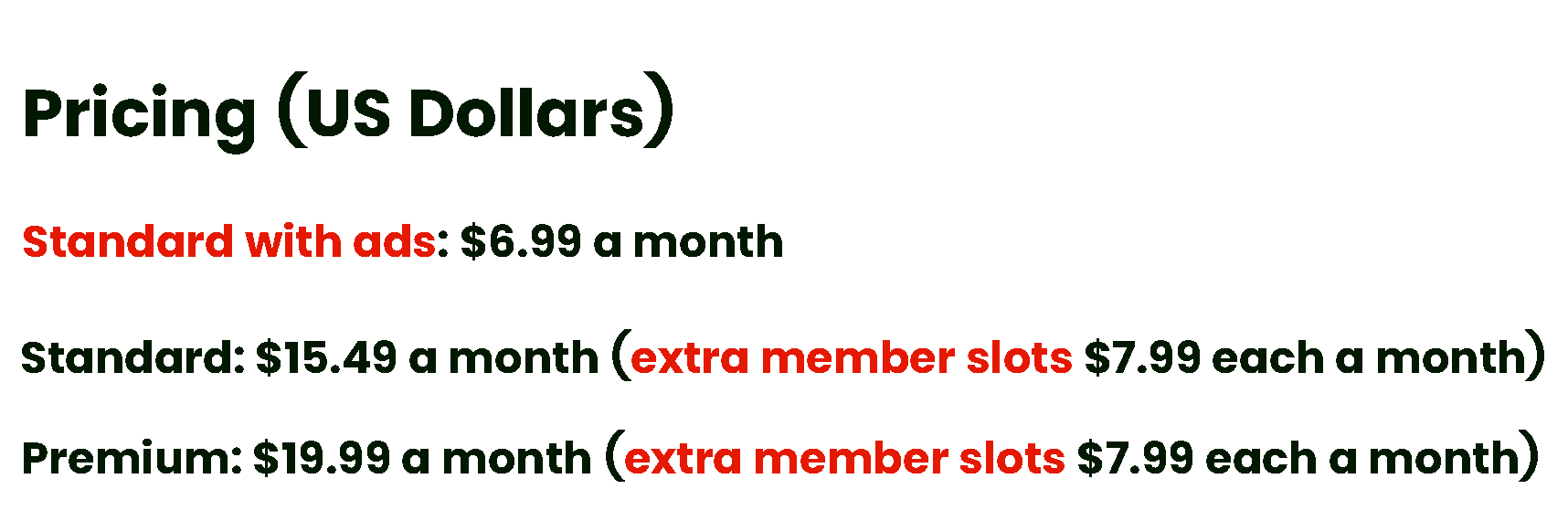
Netflix is a subscription-based service, which means committing to a regular payment schedule.
There are three different subscription options:
Standard with Ads ($6.99 a month): Limited access to Netflix content and Full HD Streaming
Standard ($15.49 a month): Unlimited access to Netflix, HD Streaming and multiple streams for up to two people.
Premium (£19.99 a month): Unlimited access to Netflix, Ultra HD, 4K Streaming, and up to four simultaneous streams.
How to save by sharing an account

Netflix started by trialling the new account sharing policy in Chile, Costa Rica and Peru. Netflix’s plan was to monetize sharing so that people would have to pay a little extra for adding sub-accounts or sharing a password with someone from another household.
Initially, users in Chile, Costa Rica and Peru complained about the trial, so much so that the number of subscribers fell, and Netflix shares and stock quotes plummeted. But as Latin America contains the lowest number of Netflix subscribers, Netflix didn’t seem too concerned.
New features of the trial that have now been implemented worldwide, include the possibility to add up to two extra users.
Together Price
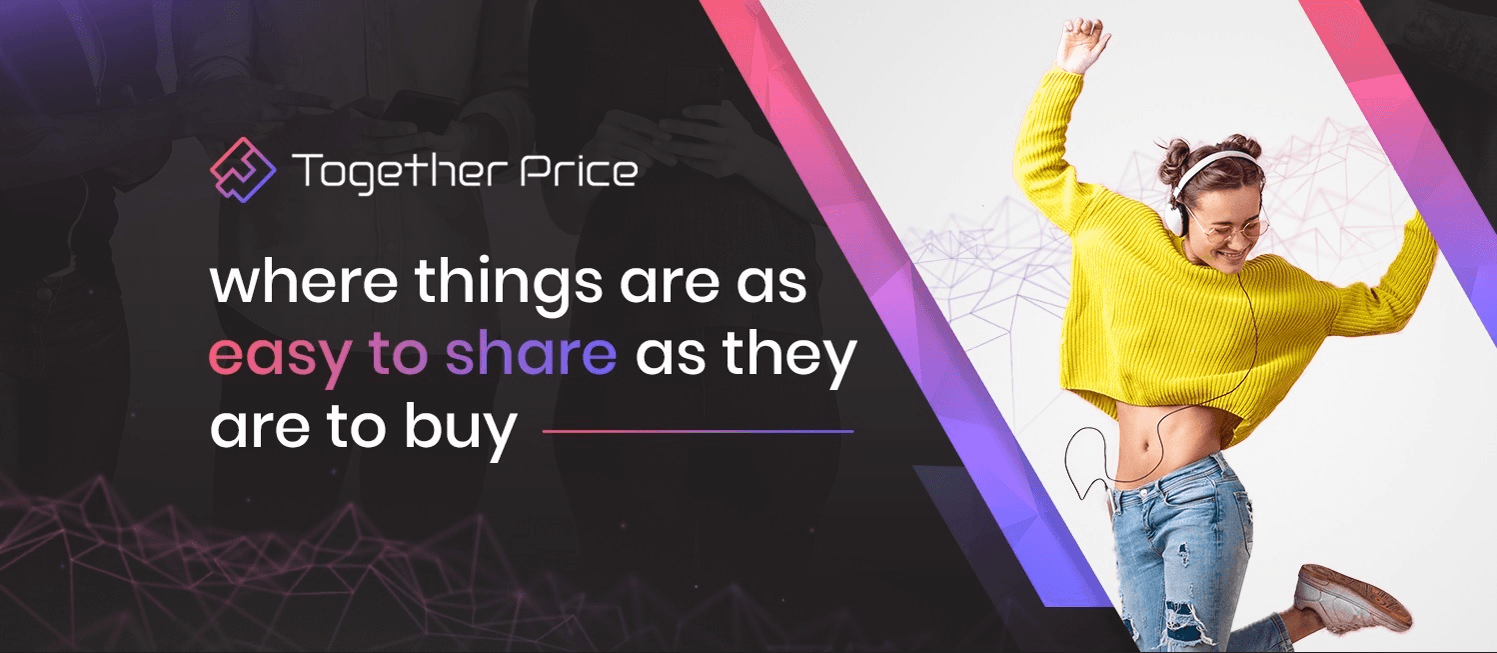
It’s reassuring to know Netflix sharing is legitimate, but that doesn’t make managing subscription sharers any easier.
You might have tried sharing passwords with your family members and friends without any success. They either didn’t pay you on time or never paid at all.
That’s where Together Price can help. The website unites users, manages payments and oversees group memberships from start to finish. So you will not have to worry. You will get back your money every month.
All online accounts on Together Price are verified.
Over a million people share their accounts through Together Price. You can also share more than your Netflix accounts: SlingTV, Hulu, Peacock TV- any streaming service, you name it!
Together Price guarantees to protect all your accounts, credentials, and passwords so you don’t have to worry about hackers.
Sharing a Netflix account or other streaming services will save you over a fraction of the price!
As a Together Price member, there are two options for signing up for a group subscription service:
Create your own sharing group and invite others to join (Admin).
Join an existing sharing group (Joiner).
As an Admin
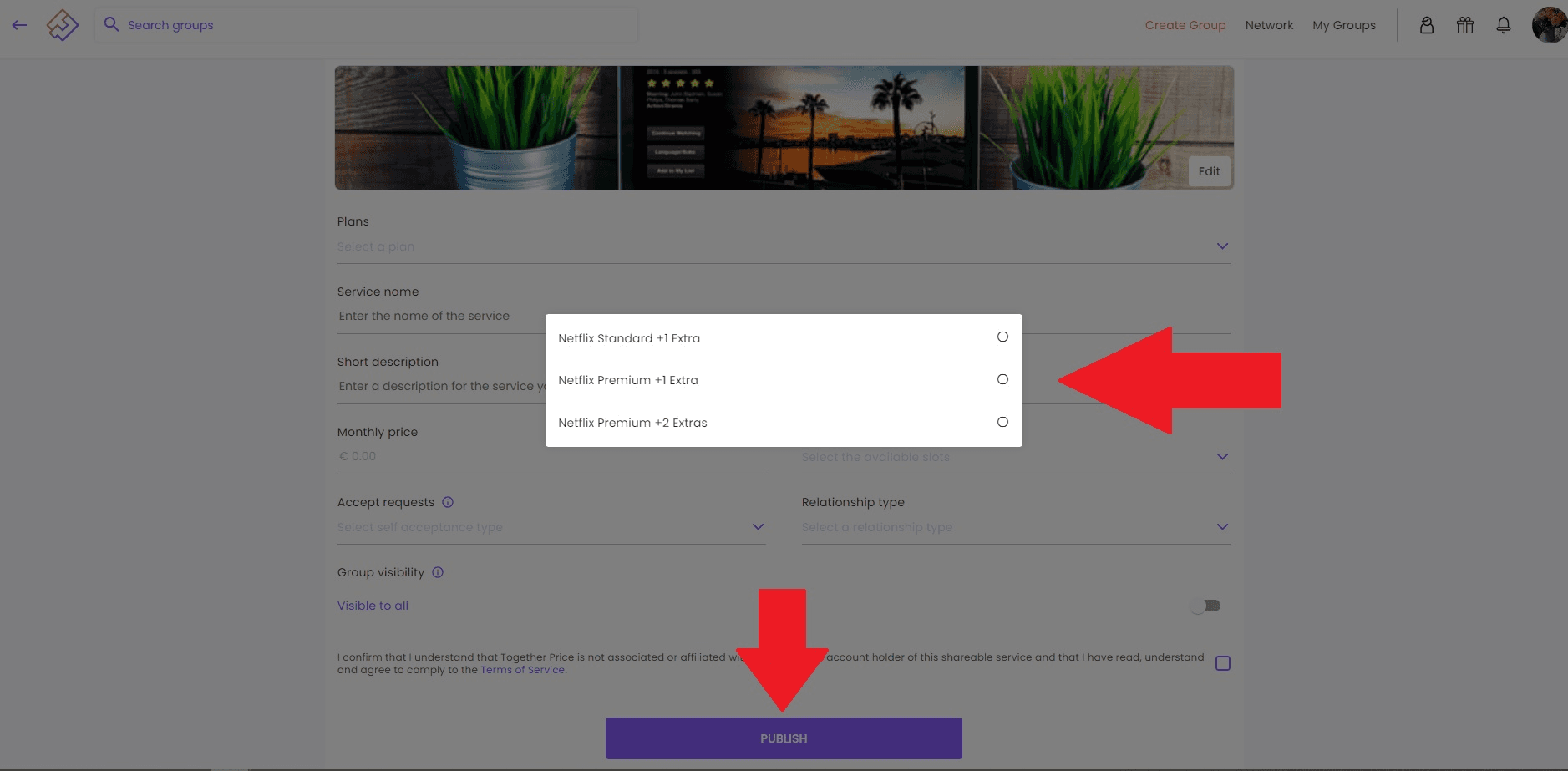
As the Admin of your own group, you’ll be responsible for screening others to determine whether they’re suitable. Informed decisions can be made using approval ratings as a guide.
Together Price works with you every step of the way, with advanced instructions and support to help you achieve your ultimate goal.
Once your sharing group is set up, you can enjoy the luxury of Netflix at a fraction of the cost, all thanks to the concept of group sharing.
But how exactly do you go about sharing your account? Here’s what you need to do:
Visit the Together Price website and sign up by creating your login credentials
Insert the number of people you want to share your account with.
Invite friends to join your group and receive requests from others.
Approve people until your group is full.
Receive monthly instalments from your group members ($4.49 each if you are sharing the maximum amount of accounts in your Netflix Premium plan). You will have the complete authority of your group as the Admin and the Netflix account holder. That means you can also choose the people you share your group withtext in bold. And it is totally free!
As a Joiner
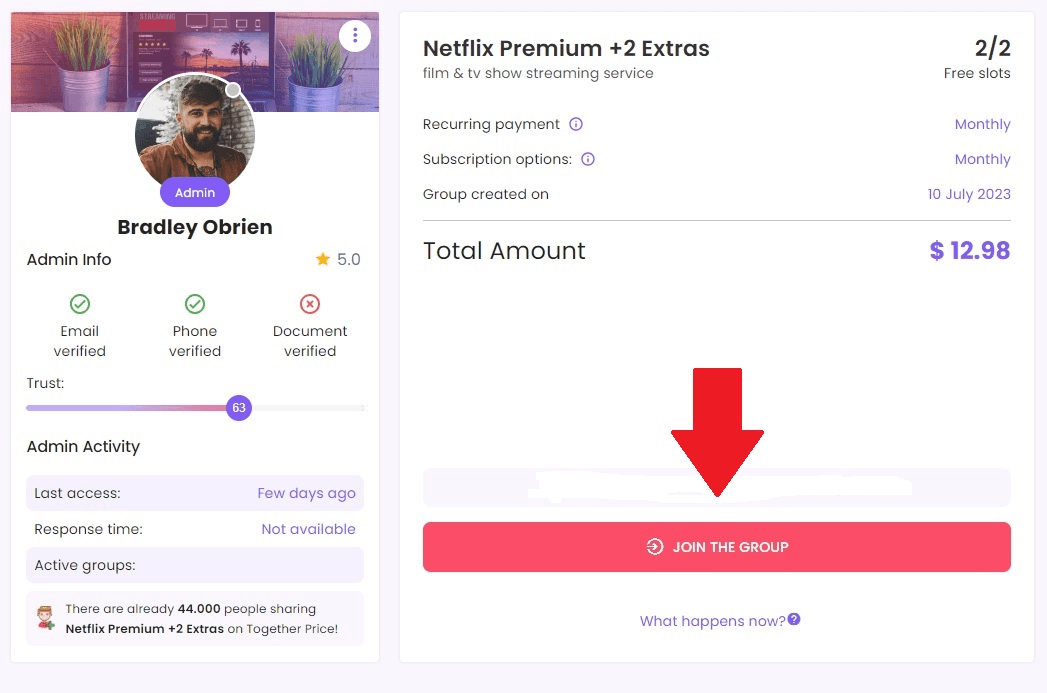
If you don’t have a subscription to share but still want to take advantage of splitting the cost of an account, you can join an existing sharing group. Here’s what you need to do:
Sign up on the Together Price website and fill out your profile information.
Browse existing groups.
Send a request to join the Admin of a group
Once approved, send your share of the subscription to the Admin, including a small commission fee of less than $1 to Together Price for connecting, managing, and overseeing your account.
Summing Up
Netflix account sharing is a hot topic throughout the world. Now that you know how sharing works and how to simplify it with Together Price, you can help the sharing network grow and benefit from some great savings!
So stop what you are doing, sign up for Together Price, and you too can start enjoying Netflix for cheaper.




