
So you want to know how to change your payment method on Spotify? We will guide you step by step during the whole process.
If you would also like to know how to save on the cost of your music streaming services, why non pop over to Together Price, where you can share your online multi-account digital services paying only a fraction of the price safely, securely and, above all, legally!

Contents:
Spotify Premium plans
How you can pay for Spotify Premium
How to change your Spotify payment method on a computer or mobile device
How to save money on your online digital music subscriptions
Becoming an Admin or Joiner on Together Price
How to become an Admin
How to become a Joiner
Summing up

Spotify Premium plans
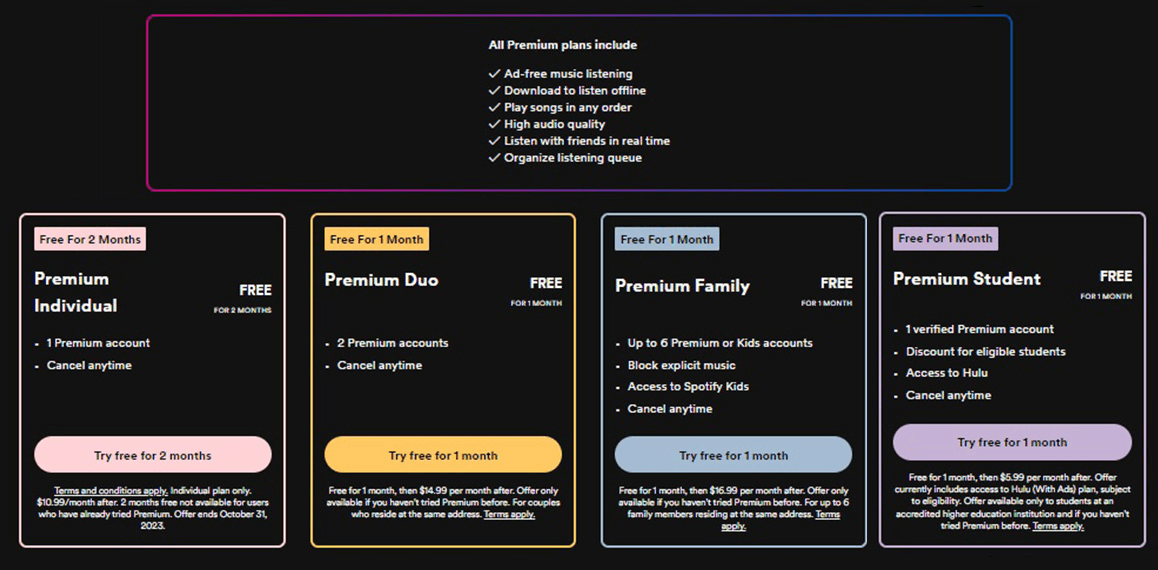
You can choose to use the free version of your Spotify account, or you can instead subscribe to a Spotify Premium account and get perks like offline listening and no ads, of which there are 4 different plans:
Individual costs $10.99 a month;
Duo costs $14.99 a month;
Family costs $16.99 a month;
Student costs $5.99 a month.
How you can pay for Spotify Premium
You can pay for a Spotify Premium account with any payment method like debit cards, credit cards and Paypal currently.
But how do you change your payment method for Spotify, if you need to? Changing your payment method is easy to do, and in this article, we’ll give you the steps to follow.
Even better: we’ve got a bonus tool to save you money on your monthly online digital subscriptions.

How to change your Spotify payment method on a computer or mobile device
To update your current payment method for a Spotify subscription on a PC, laptop or on your phone, follow these steps:
Open Spotify on the web at this link: https://open.spotify.com;
Log on to your account page;
Go to your account settings page by clicking the top right corner profile icon and selecting account;
Select “your plan”;
Click “update”;
Enter your new payment method.
This will update your payment information so that your new payment method will be in use when the next Spotify payment date or next billing date arrives.
Note: you cannot update your payment method from the Spotify mobile app and you will need to log on to your account via a web browser on any device.
There you have it; it’s really simple to update your Spotify payment method and takes a couple of minutes to do. This will work for whatever level of Premium subscription you pay for: the Individual, Duo, Family or Student plan.
How to save money on your online digital music subscriptions with Together Price

If you’re looking to save a significant amount annually on your music streaming services, like Apple Music, Pandora and a host of other platforms, have a look at Together Price.
Together Price is a nifty new service to save you money on whatever pandora plan you go for, by using Together Price and splitting the cost fairly and safely.
Together Price is the first worldwide platform that lets you share your online subscription costs legally, safely and securely.
Together Price is an innovative platform where you can have fun sharing your digital services. It gives you the following benefits and advantages:
A Trusted Network based on high levels of control and reliability that can measure the credibility of every user. Our reliability rating for each user reassured you that you’re sharing with a trustworthy person.
The Tpassword System for the safety and security of your credentials and access to shared services.
One Digital Wallet to keep all your payments under control. We use Stripe as the payment system so that all of your payment details remain hidden from other users. Stripe also has a strict anti-fraud data protection system. All transactions take place in a safe environment with an SSL security certificate, so you don’t risk any details being leaked.
An exclusively dedicated chat line where you can communicate with other users.
Not to mention our 25-day cooling-off period, so that if on the off chance you do face issues from another user, you can always get your money back.
The only things you need to decide when signing up to Together Price are which subscriptions you want to take out, whether you will be a group Admin for that subscription, or if you will become a Joiner.
Becoming an Admin or Joiner on Together Price
If you sign up to be an Admin, you will be sharing your subscription. If you need, Together Price will help you find a partner to share with. Alternatively, you can use us to coordinate regular contribution payments from someone you already know.
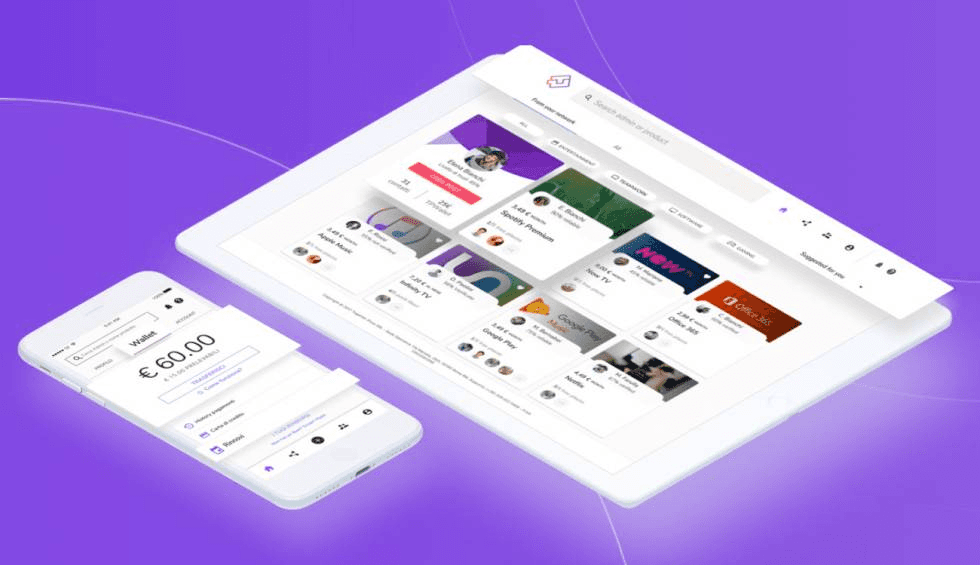
How to become an Admin
Fill in your details.
Create a group.
Decide if you want your group to be public (everyone on Together Price can ask to join) or private (you send invitations to whomever you decide).
Send an invitation link or wait for others to join.
Get paid monthly. The money goes into your digital wallet, and you can download it to your bank account after 25 days.
You might wish to sign up as a Joiner instead. As the name suggests, you’ll be joining a subscription team, getting full use of the subscription’s perks for a portion of the total monthly fee.
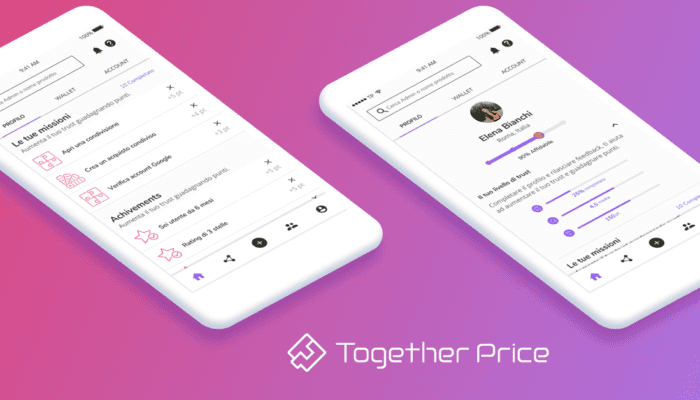
How to become a Joiner
Sign up on Together Price. It’s free.
Fill in your details.
Search for groups you are interested in joining.
Join a group and pay monthly to the Admin! You will have to pay a small commission fee to Together Price for their service (less than $1).
Whether you are an Admin or a Joiner on Together Price, you will be able to enjoy the best digital sharing services for streaming Spotify, as well as a host of other streaming services like Netflix, Disney Plus, Apple Music, and many more.
Summing up
Changing your Spotify payment method is really simple to glide through. You can use Together Price to cash in savings on your digital online subscriptions, and you’ll be hitting repeat on your favourite tunes over and over again!





