
Spotify is a song streaming platform designed to let your share your music experience with friends and family. Spotify playlists, group sessions and watching your friend activity are just some of the ways that you can share liked songs and discover new tunes.
New to Spotify? Well, we are here to show you exactly how to share liked songs on Spotify in multiple ways.
Want to stream music and gather liked songs and albums but can’t afford Spotify? Then Together Price has you covered.
Together Price helps you share streaming subscriptions on platforms where this is legal such as Apple Music or Tidal. With Together Price, you can get the same benefits for a fraction of the price.
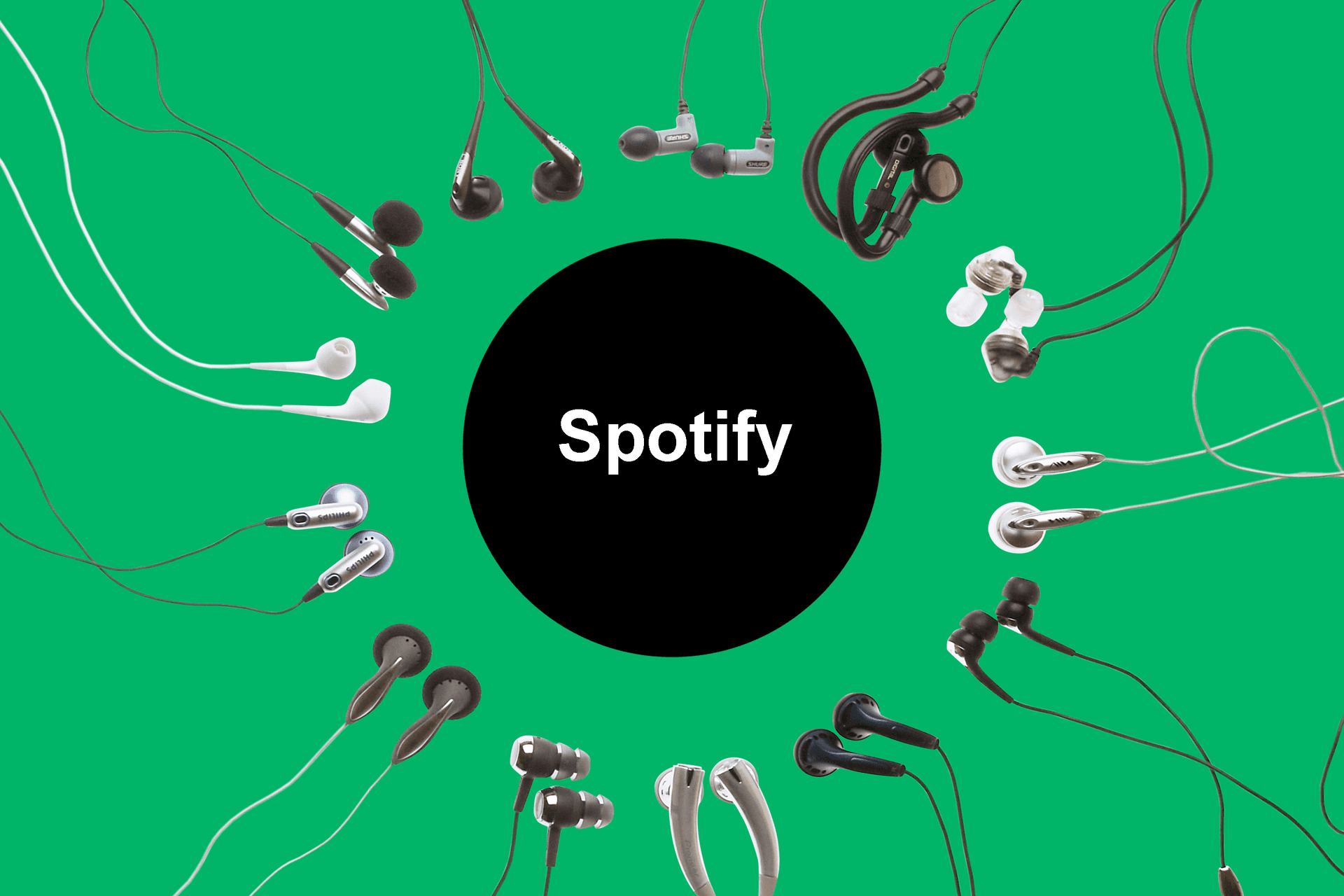
Content:
1. What is Spotify?
2. How to Share a Song Individually on Spotify
3. How to Share Liked Songs on Spotify
4. How to Share an Existing Playlist on Spotify
5. How to Put Your Liked Songs Into a New Playlist on the Spotify Desktop App or Website
6. How to Use Spotify Group Sessions
7. How Many Devices Can a Spotify Account Connect With?
8. Can You Share Your Spotify Subscription?
9. How to Save Money on Your Music Streaming Service
10. What is Together Price?
11. How Does Together Price Work?
12. Summing Up
1. What is Spotify?
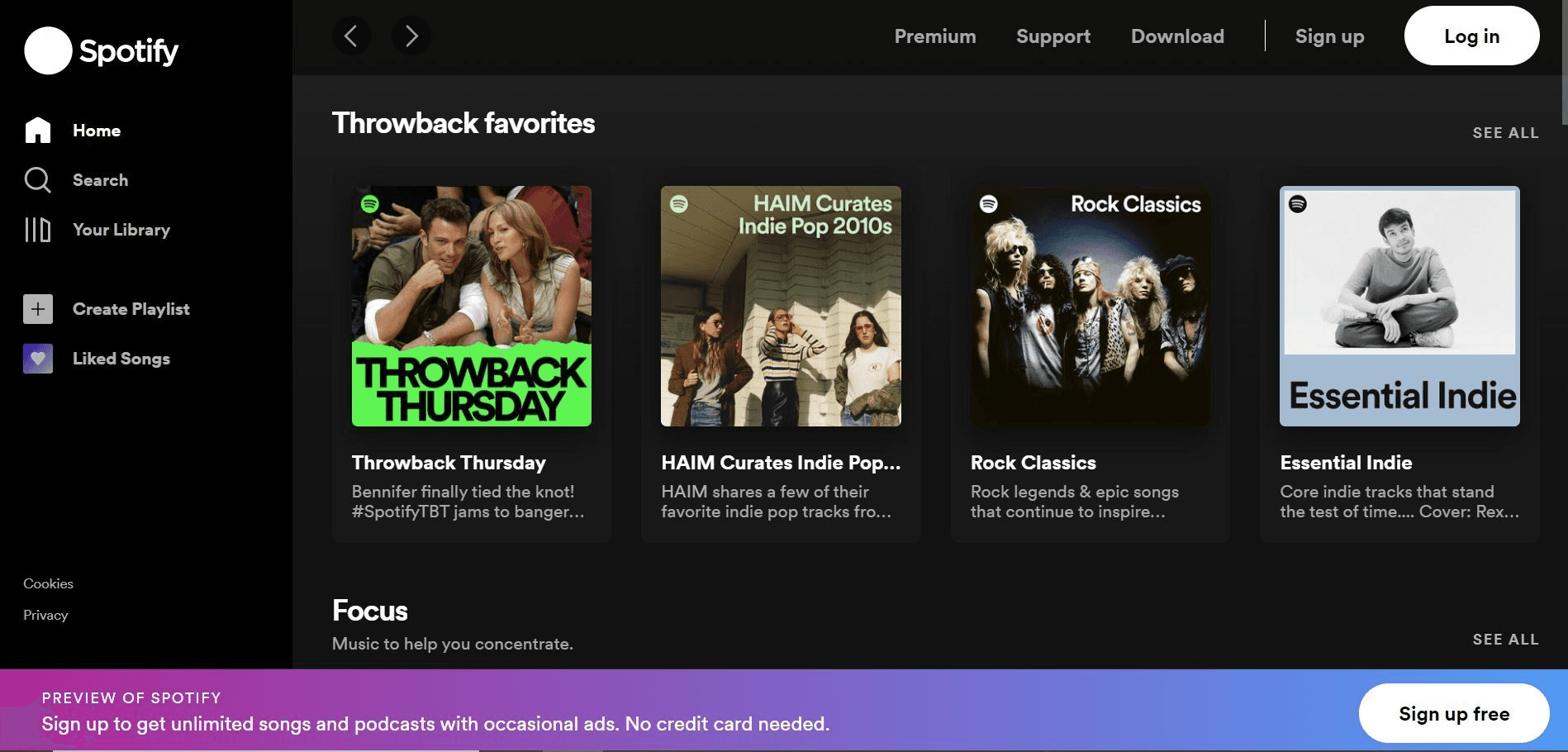
Spotify is a music streaming platform with a library of around 82 million tracks, countless playlists, podcasts and other content. They offer free and paid premium plans.
As a Spotify Premium user, listen to tunes completely ad-free, choose the song you want from a huge library of playlists and get unlimited free skips. You can even download music and listen offline later.
This is a hugely social platform. You can make Spotify playlists with your favorite songs on Spotify and share these with friends and family. Follow celebrities, musicians and friends and discover new artists.
2. How to Share a Song Individually on Spotify
To share a song individually on Spotify, make sure you are friends on Spotify or Facebook with the recipient. You can only use this method to send individual tracks:
Tap the options button next to the track, playlist or album. On a mobile device, tap and hold the song;
In the options menu, tap “Share”;
Tap “Send to” and choose a friend as the recipient;
Tap “Send”.
3. How to Share Liked Songs on Spotify
How to share liked songs on Spotify? It’s easy!
To like a song tap the heart icon next to your favorite songs.
You can then either choose to copy the song link and share liked songs, or you can even embed songs on your personal site.
Copy Song Link?
Open Spotify;
In the left-hand pane click on liked songs;
Scroll to the song you want to share;
Select the song by right-clicking, and then click “Share”;
Click the copy song link, and you can paste the link wherever you want, in post comments sections or on any messaging application.
Embed a Song?
In order to embed a track on your personal site, follow the instructions explained earlier. After clicking share, select “embed track”, and you will be able to embed your favorite tunes on your site.
4. How to Share an Existing Playlist on Spotify
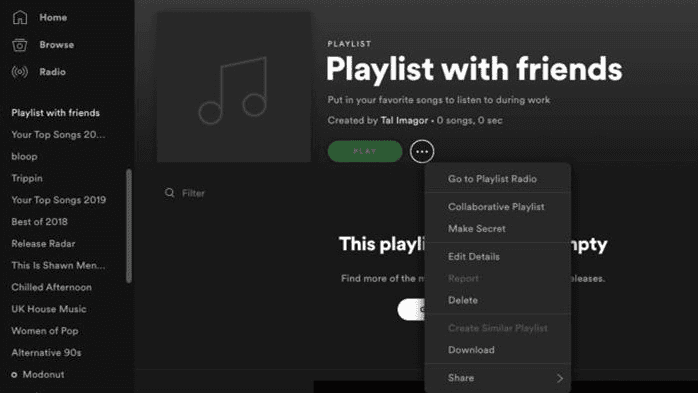
If you are looking to share a playlist you follow because it is full of all your favorite tunes and liked songs on Spotify, then follow these steps:
Open Spotify, and on the left side of your screen, you can find your own playlists. Choose the Spotify playlist you want to share;
Right-click the playlist on the left pane and hover over “Share”;
Select copy link to the playlist;
You can then paste this link and send it to friends so they can listen to a different playlist and discover new songs.
Alternatively, you can select “invite collaborators” and let your friends edit the playlists too.
5. How to Put Your Liked Songs Into a New Playlist on the Spotify Desktop App or Website
Now you know how to share a playlist on Spotify; maybe you are wondering how you can share all the songs on your liked songs list. Well, currently, there is no way to send all your liked songs on Spotify to another person directly.
However, you can create a new playlist and drag all your liked songs on Spotify into a playlist manually, then send this to friends.
Luckily for you, this doesn’t involve manually selecting each song, which could take a while if you have many songs in your liked songs section. This is easiest to do on a Mac or a PC. To copy all the songs at once, follow these steps:
Open Spotify and tap “Liked songs” on the left-hand pane;
On a PC computer, press “Ctrl and A” at the same time. On a Mac, press cmd and A at the same time to select all your liked songs;
Either hold ctrl + A and drag the songs into a playlist or hover over “Add to playlist”;
Click “Add to a new playlist”; this will create a playlist with all your liked songs;
To rename the playlist right-click on it and click “Rename”.
6. How to Use Spotify Group Sessions
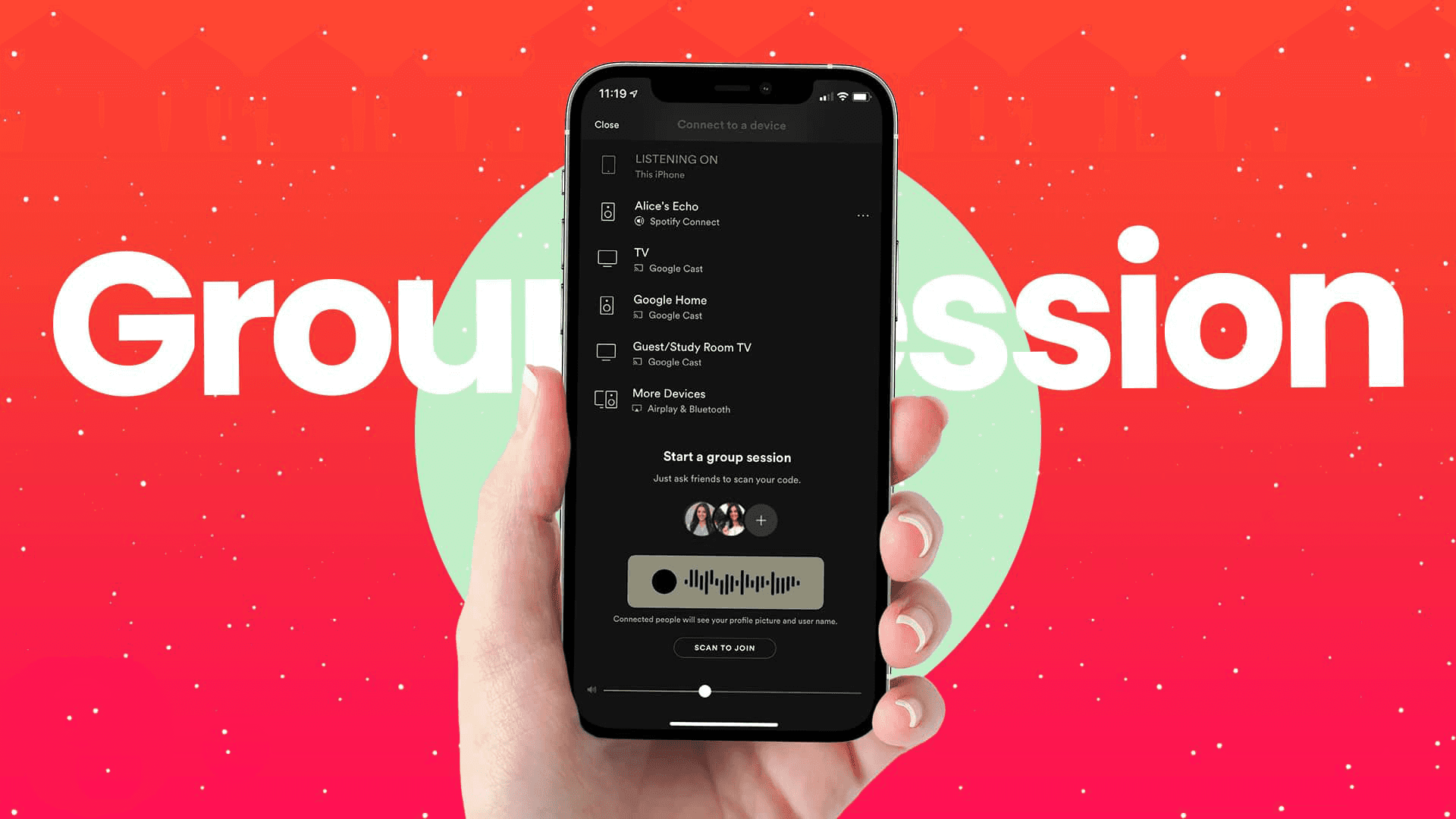
Group Session is a feature on Spotify Premium that lets up to five Premium users at once listen to music. All the listeners must subscribe to Spotify Premium. They can all play, pause, edit, delete or skip songs. To use group sessions:
Open the Spotify app;
Select a song, podcast, album or playlist;
Tap “Connect” on the bottom left of your screen;
Select “Start session” and click “Invite friends”;
You can directly copy links or use a messaging app to invite a friend to join;
You can now rock out with up to five friends.
7. How Many Devices Can a Spotify Account Connect With?
Use Spotify Premium on up to three devices or six with the family plan. If you share your password, only one person can stream music at one time. The other person can listen to songs offline.
8. Can You Share Your Spotify Subscription?
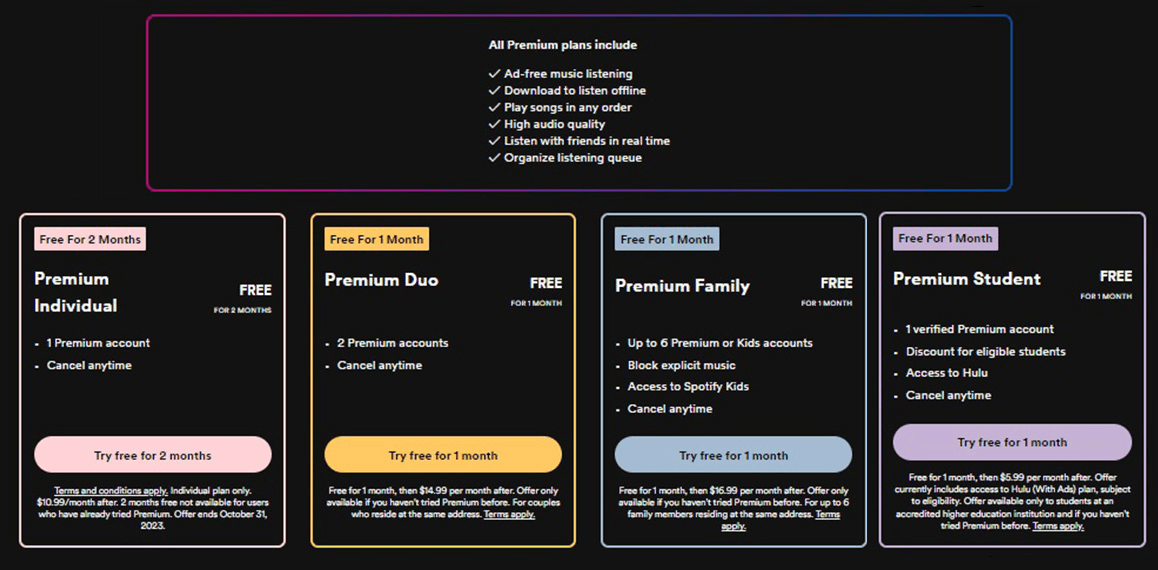
Whilst Spotify does offer group accounts, such as the duo or family plan, these can only be shared by users living under one roof. Spotify makes you confirm your location when setting up your group plan making it difficult to share an account outside of one household.
9. How to Save Money on Your Music Streaming Service
The best way to save money on streaming music is to share your subscription. By doing this, you get all the perks of a music streaming subscription but can share the costs between more people, letting you pay a fraction of the price.
Whilst Spotify does not allow account sharing, other alternative music streaming platforms such as Tidal or Apple Music do allow you to share between people living in different locations. So if you really are looking to save money on streaming music, why not switch to an alternative provider?
And if you can’t be bothered with the hassle of splitting an account, chasing up late payments, and coordinating your friends, then Together Price is there for you.
Together Price makes account sharing completely hassle-free.
10. What is Together Price?
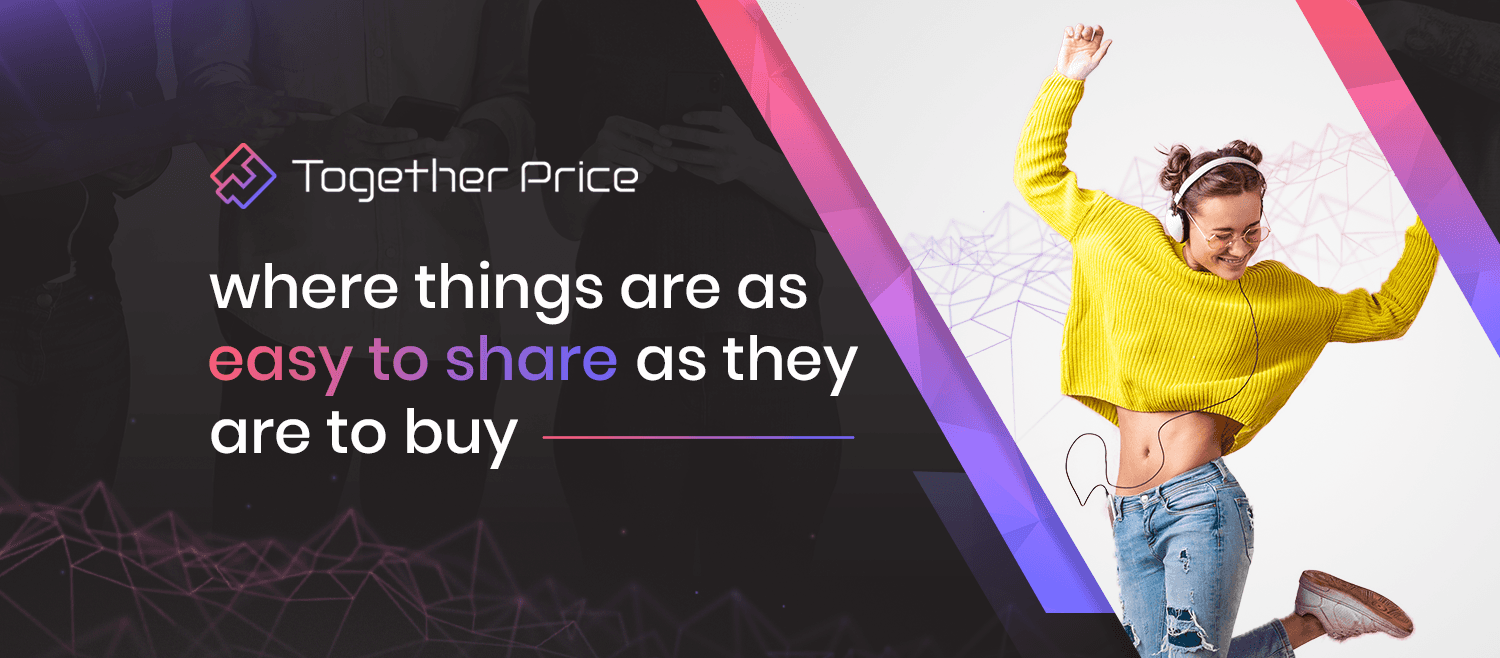
Together Price is an online platform that helps connect users and facilitate account sharing. We will do all the hard work, like coordinating payments; you just need to sit back, listen to your favorite album, songs or playlist and start saving.
It is fully legal, safe and secure to use Together Price. To keep you safe, we offer the following:
A fully SSL-certified secure environment
A Tpassword system to safely sway login credentials
A reliability rating system for every user so you can trust other users
A direct chat between members of the sharing group
A 25-day cooling-off period should you need a refund at any point.
11. How Does Together Price Work?
Sign up for Together Price for free by using your name and email address. Then simply select a platform to start saving on.
As an Admin
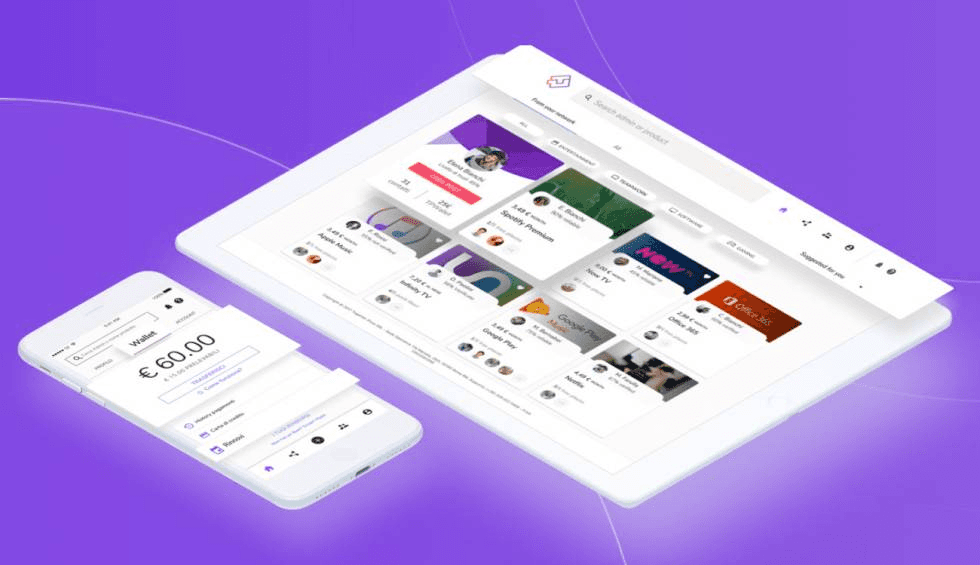
As an Admin, you will create a sharing group to share your subscription. Accept members’ requests to join the group and let Together Price arrange your payment on time, every time!
As a Joiner?
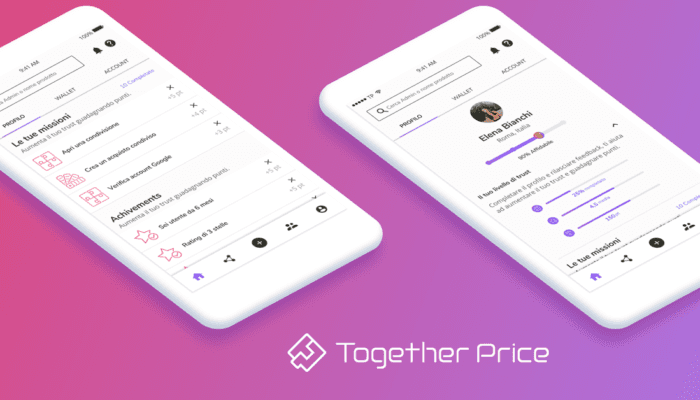
As a Joiner, you will join other people’s subscriptions. To do this, search for a sharing group on the Together Price website, request to join it and add your payment details. Once you have been accepted, you can start listening to songs or a great playlist whilst Together Price arranges the money.
12. Summing Up
So now you know all about how to share liked songs on Spotify. We hope you have learnt all about the different ways to interact with friends, enjoy new songs and share a playlist so that you can make music listening to a social and interactive experience.
Want to keep streaming premium songs and save money?
Then subscribe to a new music streaming service, like Apple Music or Tidal, via Together Price and start paying a fraction of the price for exactly the same benefits. What are you waiting for?





