
You’ve probably heard by now: cable networks are out, and streaming services are in! Yet there’s an overwhelming plethora of options to sort through.
What if we told you that there’s only one you ought to consider – and, more importantly, one way to shave down your expenses so you can enjoy all the shows you want without any stress?
You had better believe it because, with YouTube TV and Together Price, we can make it possible!
Don’t worry; Together Price is here to provide you with YouTube TV family members so you can create a family group and split the cost of a family-sharing group easily!
Save up to 80% by sharing your subscription with family group members and other Youtube TV users on Together Price!
What is YouTube TV?
YouTube TV streams all of the best shows and channels from around the country right to your device. You might be asking: “Why Youtube?” Well, no other competitor lets you…
Watch brand new episodes the second they’re broadcasted;
Record an infinite number of those shows you can’t catch live;
Access more than 85 channels right from your remote;
Use their app on smart TVs, smartphones, and even gaming consoles;
There is a reason Youtube is so popular!
How Much Does Youtube TV Cost?
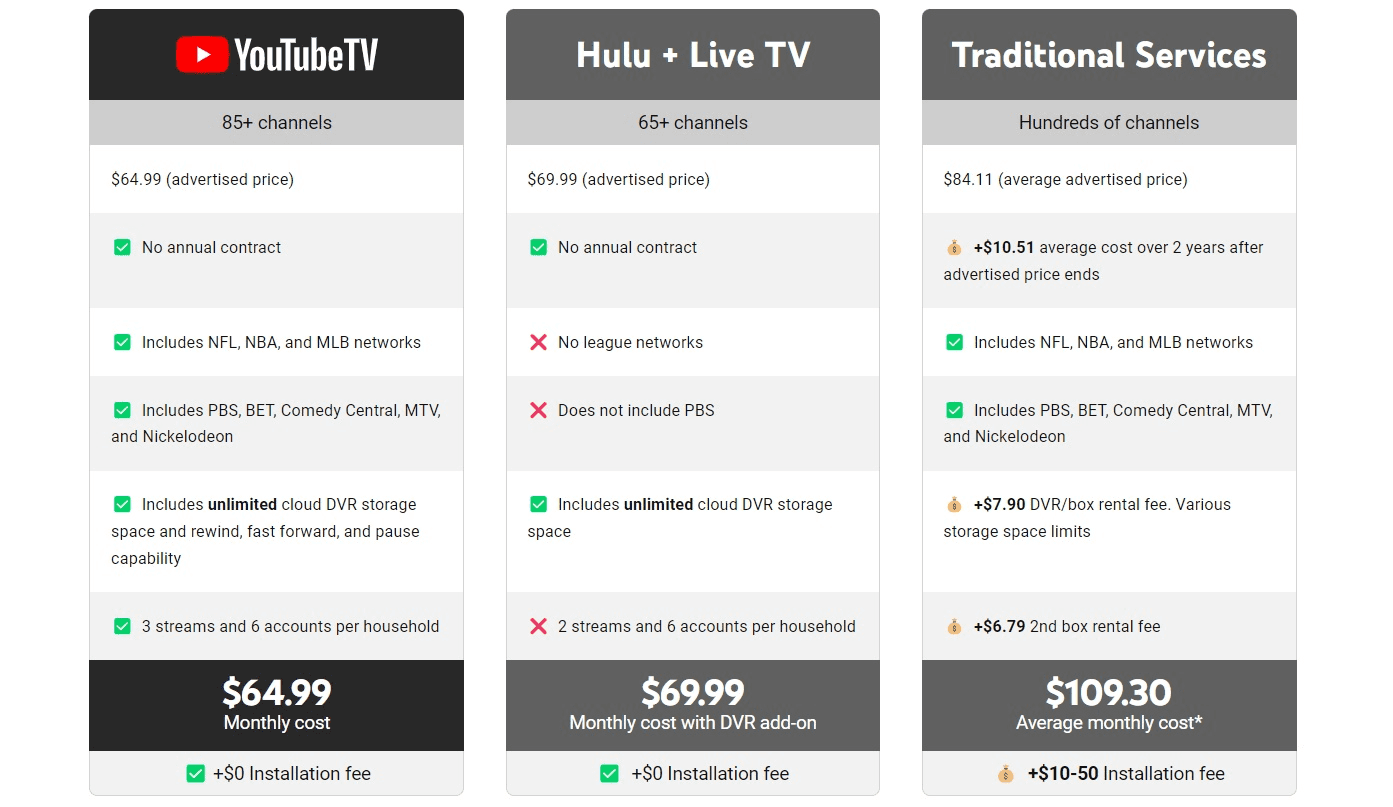
YouTube TV provides its newest users with a fourteen-day free trial. After the two weeks is over, you’re given a bill to pay. You can choose from three different Youtube TV subscription plans.
YouTube TV costs a minimum of $64.99/month – and that’s without adding any packages for sports networks or 4K quality.
Yikes! That’s quite a hefty price tag!
But don’t you worry!
By combining the YouTube TV family sharing plan with Together Price, we can keep your wallet heavy and your heart happy.
YouTube recognised the expensive nature of their service and came up with a solution: the cost of Youtube TV can be split between up to six people! Assuming you have friends or family members to divvy up the fee, it sounds like a decent deal.
But if you don’t have friends who want to share? Well, that’s exactly how Together Price can help you! The Google family group distributes the fee for a YouTube TV membership in a structured way to each family member.
What Do You Get With a YouTube TV Membership?
You’re probably wondering, after shelling out at least $64.99 a month, what exactly you get with a YouTube TV membership.
A YouTube TV subscription gets you the following benefits:-
Major Broadcast networks’ live TV
Unlimited Cloud DVR space
Popular Cable and Premium Networks and live content
Programming in Spanish is available through:
Only the Spanish Plan (the plan that doesn’t require the basic plan)
Spanish plus add-on (the plan purchased along with the basic plan)
Video content from well-known YouTube video creators, recent viral hits, daily tips, and YouTube originals are all available to anyone with a YouTube TV subscription.
Based on your watch history, you receive new recommendations tailored to your tastes and preferences.
How to Get a YouTube TV Account?
Before we continue, let’s walk you through how to set up a Youtube TV account:
Visit Youtube TV’s homepage;
Click the blue “Start Free Trial” button in the top-right corner;
Click the blue “Next: Add-Ons” button in the bottom-right corner;
Choose whichever add-ons you would like to include in your package;
Click the blue “Next: Checkout” button in the bottom-right corner;
Enter your payment information and click “Start Trial”.
How to Set up a Family Group on YouTube TV
You can set up YouTube TV family groups sharing with up to five members of the same household. YouTube TV family sharing is for people living in the same household. The home location is based on the location of the family manager.
How to Add Family Members to the Family Group
Adding family members and sharing Youtube TV is easy:
Log into your YouTube TV account using a web browser or the YouTube app;
Click your avatar in the upper right corner of the web page or YouTube app
Select “Family sharing” under the settings option from the drop-down menu’;
Look over the information in the dialog box. Then, accept the terms of service and the privacy policy. Select the “Continue” option;
A new dialog box appears with the prerequisites for adding a family member. Read the instructions and then select the option to continue;
Finally, select “Invite family member”. The family manager or admin can add persons to their family group using their name or email address;
Select “Send” to send the email invitation afterwards;
If you receive an invite via email, you need to click “Accept invitation” to join your family group.
You’ll receive a confirmation message once you’ve completed all the steps. To use the YouTube TV Family plan, click on the “Go to YouTube TV” option.
The family manager can add a new family member or remove members. The only person who can delete a family group is the family manager. This will cause all users to lose access to the family group.
How to Share YouTube TV
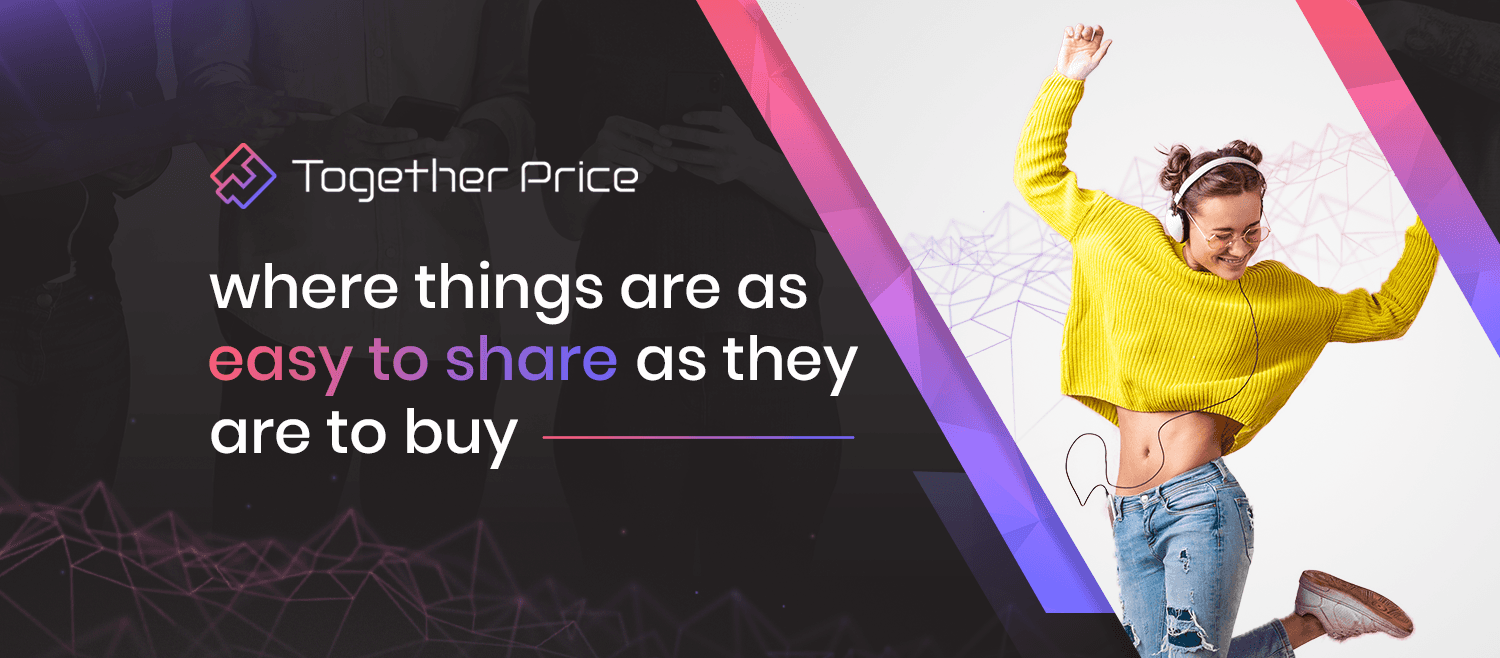
Choose the family members, friends, or housemates you wish to invite to your YouTube TV family group during the two-week free trial period. Create a family group to add family members. But if you don’t have anyone to share it with, what should you do?
Go through Together Price, of course!
Before we proceed, you have an important decision to make: will you be the Admin in charge of divvying up the cost or a Joiner who pays an Admin in exchange for streaming access?!
As an Admin
Register for FREE on Together Price using your email, Google, or Facebook account;
Click on the “Create A Group” option;
Choose a service and select the “Custom” option;
Select the “Entertainment” category and type “Youtube TV” into the Service name;
For “Subscription Options”, select “Monthly”, and for “Free Slots”, select up to 5 and set the monthly fee;
Choose if you want a public or private family group;
Add family group members to your group or wait for them to come to you;
Collect payments from your group members and distribute their Youtube TV login details.
Congratulations: you’re officially an Admin!
As a Joiner
Together Price can accommodate a person looking for less responsibility! Joining a group on Together Price only takes three simple steps!
Register for FREE on Together Price using your email, Google, or Facebook account;
Once registered, use the “Search Groups” taskbar to discover and submit an invite request to a trustworthy group, and then click “Join family”;
The “setup YouTube TV” option allows the family manager to add or remove family members to one family group. Once your payment has been received, you can start streaming!
With that done, you now have the freedom to watch blockbuster films, heart-wrenching shows, and blood-pumping games whenever you want, wherever you want.
And if you want to save further, share other subscription services like Netflix or Apple Music easily using Together Price.
Summing Up
Worried about the cost of a single subscription for individual members? Then start using Youtube TV family sharing today!
Together Price allows you to share YouTube TV with the people of your choice, whether they are family members or not. And we can take the hassle and stress out of sharing a Youtube TV family group!
Sign up and create a Together Price account for free, and you can save up to 80% a month on your Youtube TV costs.




