Physical releases are slowly fading into insignificance in a world where digital-only gaming and online play are more popular than ever. Nintendo has capitalized on this phenomenon by offering an online service for Nintendo Switch users to enjoy the gaming experience in a new and exciting way.
But what exactly is Nintendo Switch Online? How can you get a Nintendo Switch Online membership and how does the Nintendo Switch Online Family membership work? We are here to tell you everything you need to know about the Nintendo Switch online membership.
Want to save money on your Nintendo account? Then sign up to share your account using Together Price and easily share the costs of your account with seven other users.
Using Together Price, you can pay an eighth of the price for the same great benefits!
What is Nintendo Switch Online?
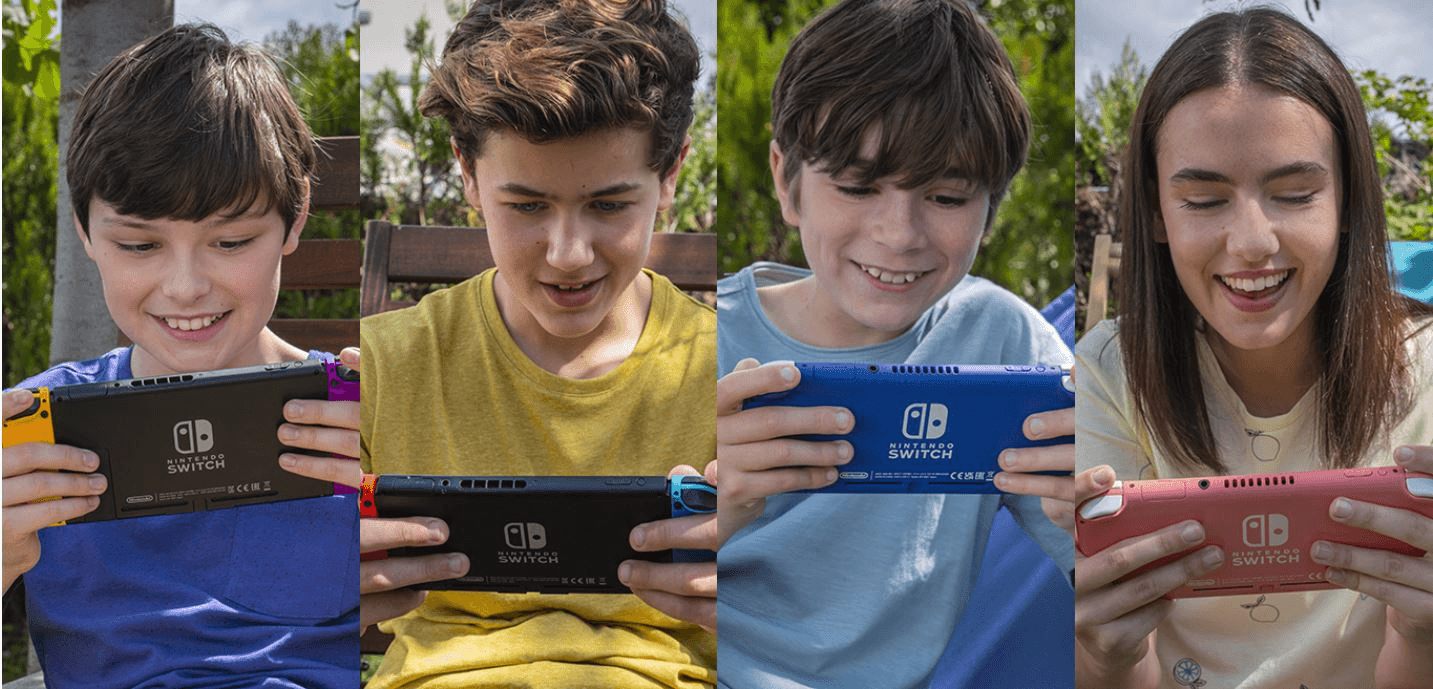
With a Nintendo Switch Online subscription, users are afforded access to a huge selection of online services and online game choices, including appealing classic NES games, such as Donkey Kong, Super Mario Bros, and The Legend of Zelda alongside many other classic games, SNES games, and much more.
There are currently more than 60 games available on Nintendo Switch Online. If you own a Nintendo Switch console, this membership is worth its weight in gold. You could use online play to battle it out in Mario Kart or tend to a family member or friend’s island on Animal Crossing. This membership lets you play games galore!
What Services Does Nintendo Switch Online Offer?
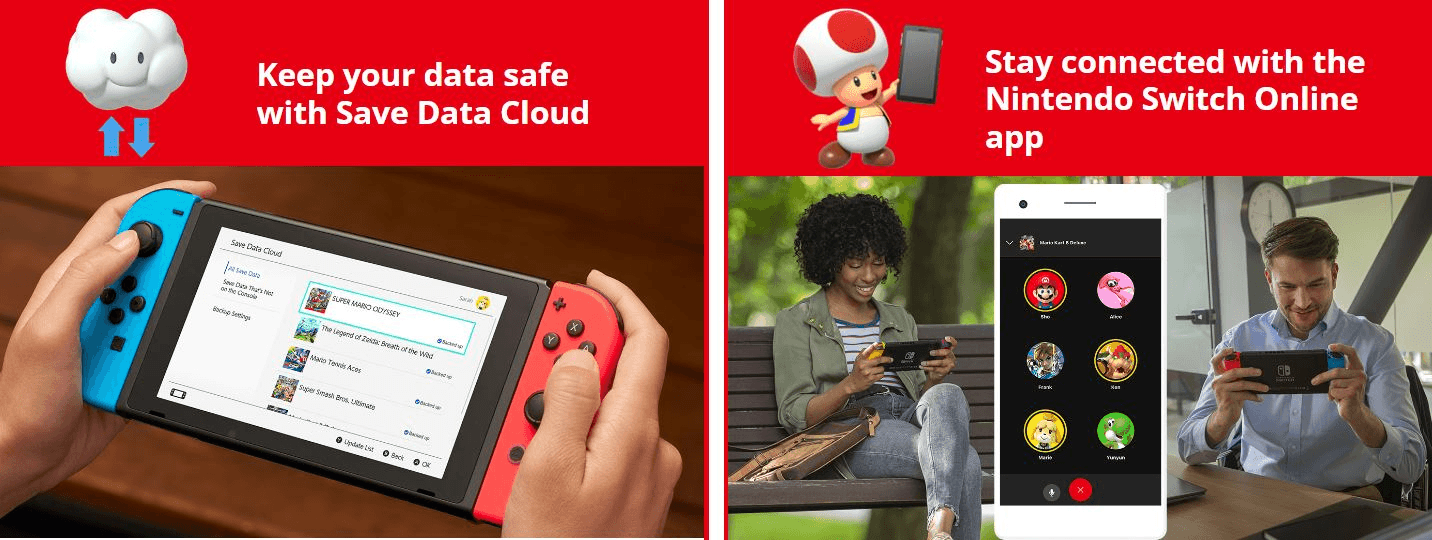
When you access Nintendo Switch Online, you get more than just online play. Nintendo Switch Online members can also use the following online features:
The Nintendo Eshop. The Nintendo EShop offers digital add-ons, digital money and a plethora of other things. With an immediate and fast delivery.
You can try a Switch Online Expansion Pack on many of your favourite games, including on Animal Crossing: New Horizons and Mario Kart 8 Deluxe.
Use of voice chat. The option to voice chat makes gaming a social activity. You can voice chat and play with friends even when you aren’t in the same location.
You can save your game data on the save data cloud. Cloud saves let you save automatically, and allow you to back up games should you lose your original Nintendo entertainment system. Not all games allow you to use the save data cloud.
Child accounts allow you to curate the games your children can play, to make sure that they stick to age-appropriate content when they play online with friends.
How Much Does Nintendo Switch Online Cost?
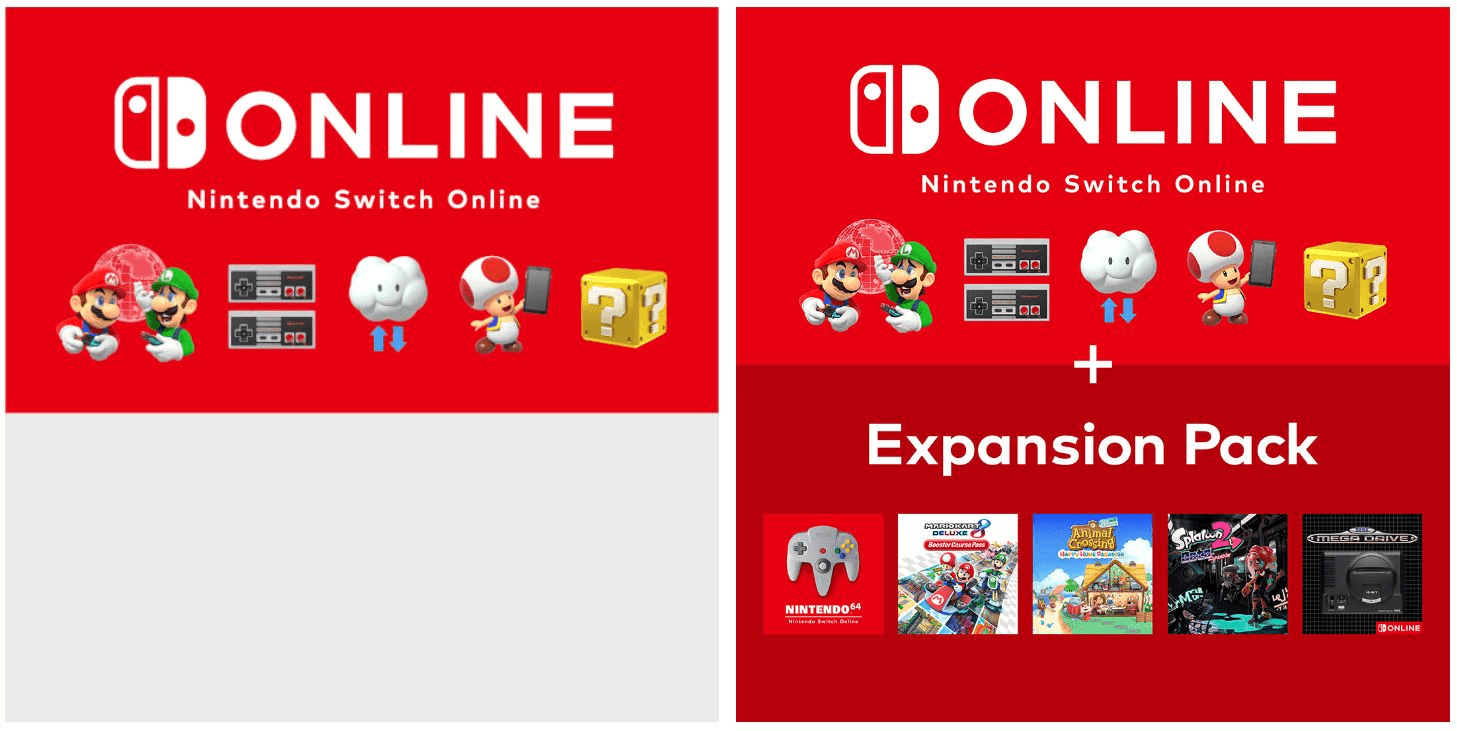
Nintendo offers four different membership options, with individual and family memberships available. Each of these plans comes with automatic renewal.
The membership plans available include:
The Nintendo Switch Online Individual membership. This allows basic access to the Nintendo Eshop and Nintendo Switch online for an individual Nintendo account holder. You can pay monthly (which costs £3.49 per month), or purchase three months (£6.99), or a full year (£17.99).
The Nintendo Switch Online Individual membership + the Nintendo Switch Online Expansion Pack. This can only be purchased on a yearly basis and costs £34.99. It gives you to the expansion pack options for games like Animal Crossing: New Horizons and Splatoon 2.
The Nintendo Switch Online Family membership. This allows 8 Nintendo accounts to use the family membership and use the paid membership service on their Nintendo entertainment system. This costs £31.49 annually.
For an extra cost get the Nintendo Switch Online Family membership + the Nintendo Switch Online expansion pack. This costs £59.99 annually.
You can always choose to add the Nintendo Switch Online expansion pack at a later date. You can also upgrade from an individual membership at any point if you have friends and family members who want to enjoy the growing library of compatible games available with a Nintendo Switch Online membership.
Purchase your membership using a credit card or a Paypal account.
Is There a Free Trial Period Available?

If you’re uncertain about whether a Nintendo Switch Online membership is worth it, you can always sample the service with the seven-day trial.
When you sign up for a trial, your membership will automatically convert to the one-month automatic renewal membership. So if you choose to cancel, make sure to do so before your free trial period is finished!
If you find you enjoy unlimited access to online play, and a wide range of classic games, then you may want to let the automatic renewal keep you subscribed.
Alternatively, you could get a family membership for a reduced price by using Together Price
How to Share a Family Nintendo Switch Online Membership
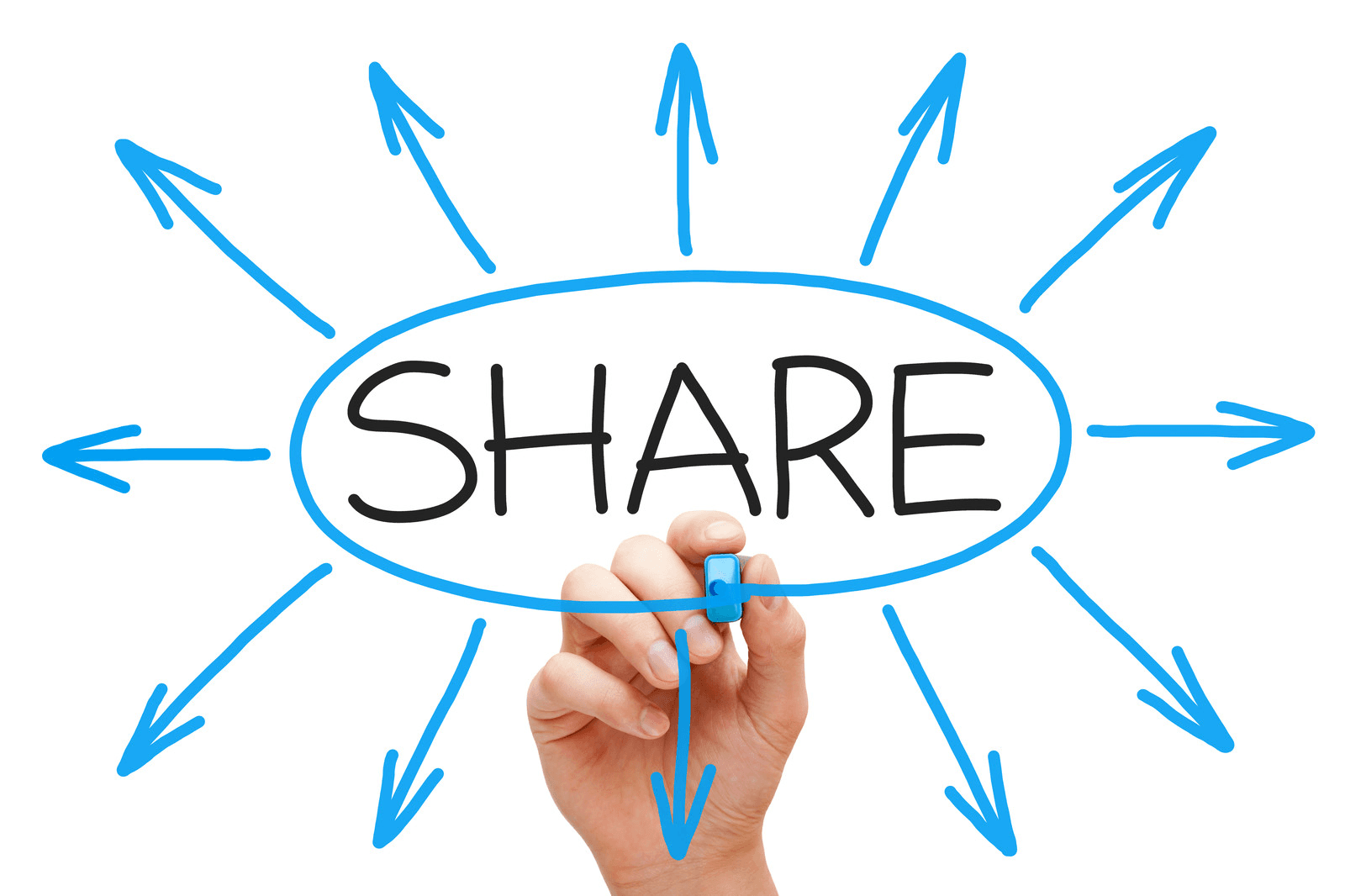
Nintendo Switch Online Family offers the same benefits but allows users to share the service with up to 8 other Nintendo users.
Consequently, by sharing the cost between 8, every user within your group will pay just £3.93 per year! This is a huge saving compared to a single membership.
With a Family membership, you can gain access to the service via multiple Nintendo entertainment system controllers and consoles, with many users on the same account.
If you’re intrigued by the prospect of joining Nintendo Switch Online for a fraction of the price, you should consider utilizing the help of a company like Together Price.
Use Together Price to easily, safely and securely share your membership.
Will My Group Members Have Access to My Games?
When you use the download code and download a game on your family account, every member of your group on the family membership will have access to that platform.
Nintendo has created a fantastic collaborative network, where members can interact, share interests and embrace a heightened gaming experience.
How to Add Users to Your Family on Nintendo Switch Online
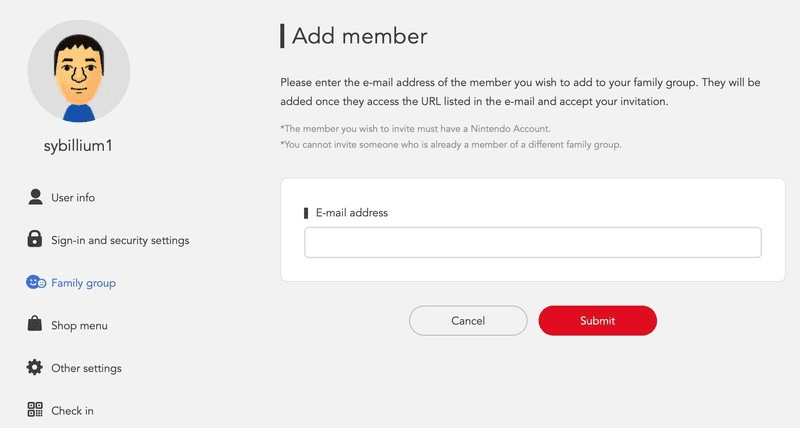
Want to add online members to your new family group? Follow these simple instructions:
Log in to your Nintendo Account from the Nintendo website or the Nintendo Switch Online app and select ”Family Group” from the menu on the left-hand side;
Click Add Member;
Click ”Invite to the family group“;
Insert the email address linked to the Nintendo account you want to add to the group.
Is It Really Worth Getting a Nintendo Account?
Nintendo Switch Online Family is at the forefront of digital gaming. Nintendo has pioneered a realm filled to the brim with exciting and classic games. Better still, if you choose to use the Nintendo Switch Online expansion pack you can enjoy all the great Nes games and Snes games, and everything else available.
Additionally, it’s great to feel like you’re part of a community, where you can share benefits, games, and most importantly cost. So sign up, and you can start playing Mario Kart, Super Mario Bros, Donkey Kong, and anything else you fancy from the Nintendo Eshop. You can even use the smartphone app.
If you want to play your Nintendo games on the internet, this is the service for you. Play your heart out!
How Can Together Price Help You Save Money?
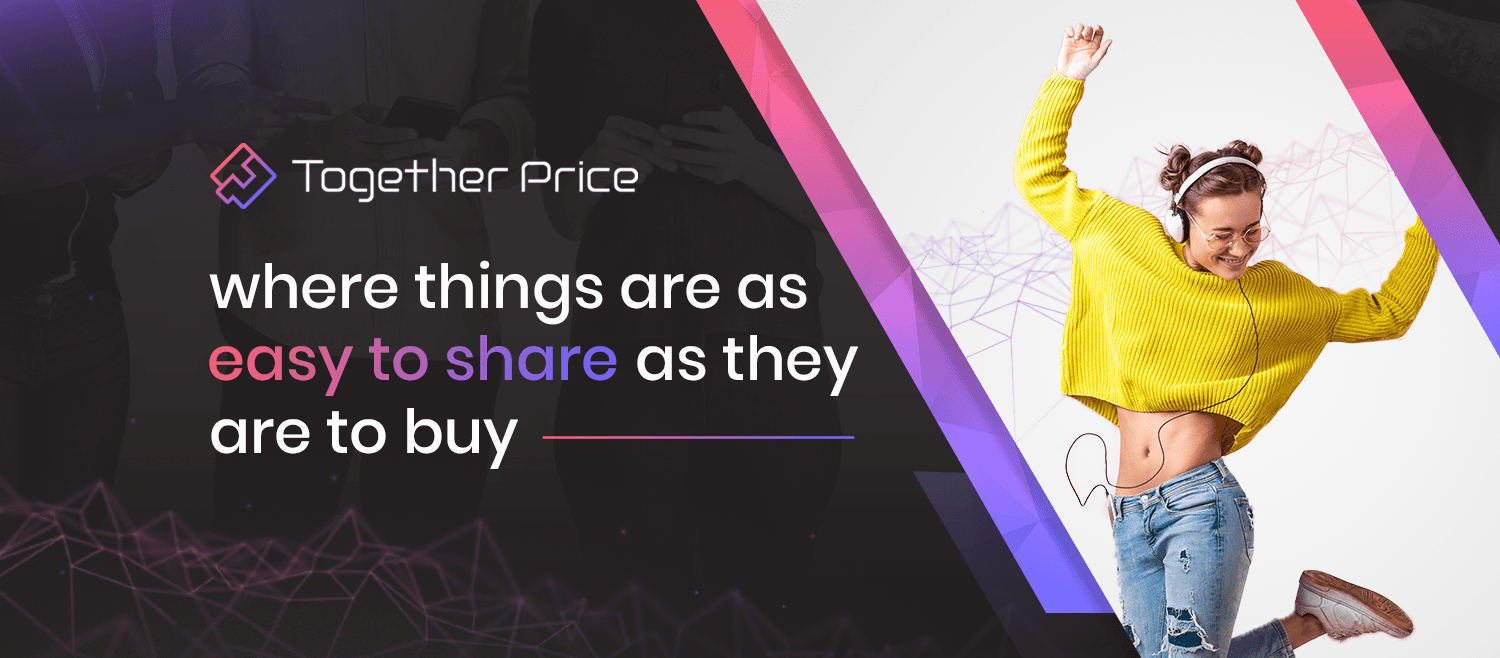
Interested in sharing a Nintendo Switch Online family subscription but can’t find people to join you? That’s where Together Price comes in and unites users from across the globe.
Imagine the frustration of wanting to sign up for a group membership, but not knowing who to team up with. You don’t want to be stuck paying more for an individual membership.
That’s where Together Price can deliver exceptional value to consumers. Its platform unites users from across the globe, where multiple people visit to join members in sharing groups.
Together Price takes care of everything, uniting like-minded people, arranging payment schedules, and overseeing your Nintendo Switch Online Family membership.
Create a sharing group of your own for others to join, or join an existing sharing group to capitalize on real money savings.
At this stage, users can enjoy uninterrupted access to the service they’ve signed up for.
Who would have thought you could enjoy a Nintendo Switch Online subscription for so cheap?
How Does Together Price Keep You Safe?

Safety is of the utmost importance to Together Price which is why we offer a huge range of security features such as:
We operate in a fully SSL-certified secure environment;
We use a reliability rating system so you can see how trustworthy other users on the platform are;
We use a trusted Tpassword system to keep your login credentials safe;
We offer an online wallet system and use Stripe payment to prevent fraud;
We offer a direct chat line between members of a sharing group to build trust and communication;
In the unlikely event that something does go wrong, we offer a 25-day cooling-off period where you can get your money back.
How Does Together Price Work?
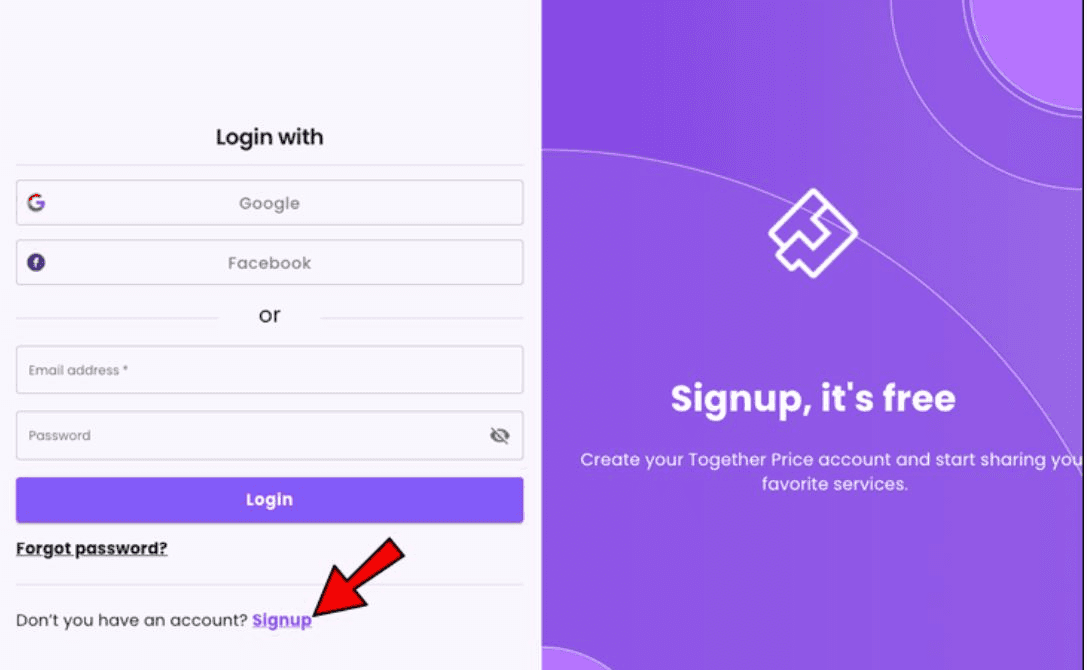
Together Price is easy to use. Simply sign up for free with your name and email address, then choose whether to become an Admin or a Joiner.
As an Admin?
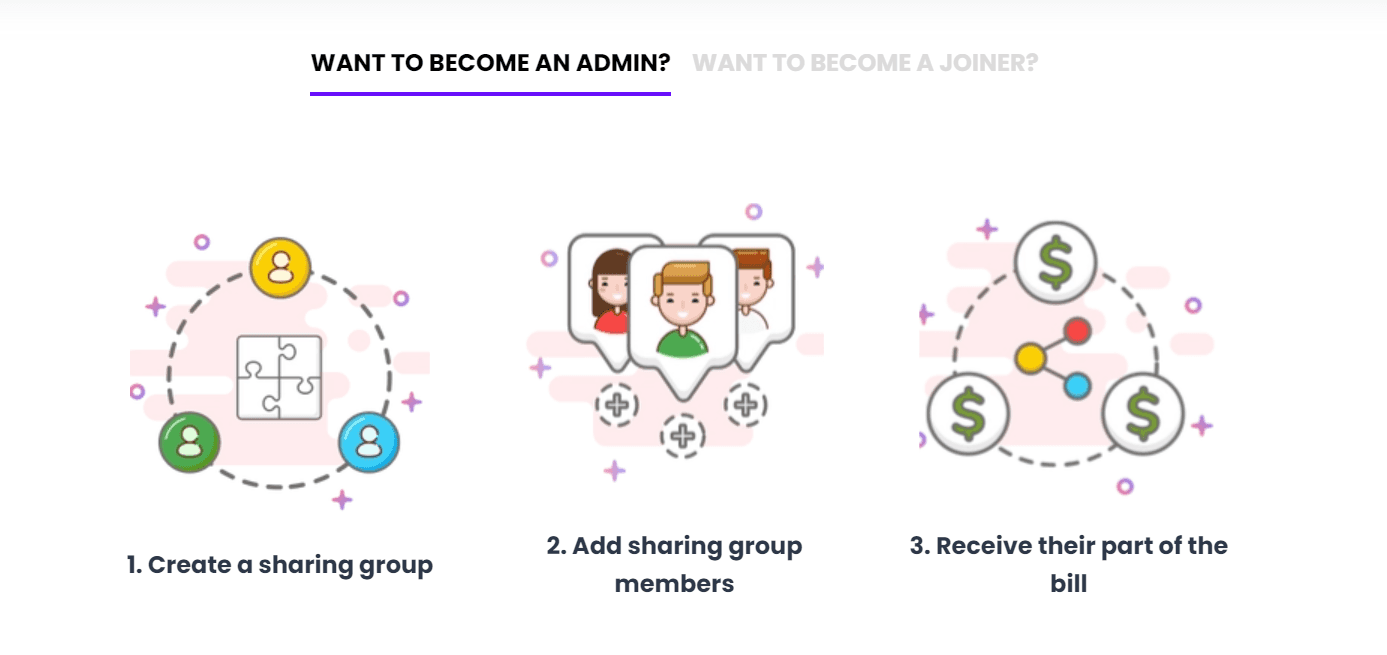
As an Admin you will share your existing subscription. To do this:
Sign up for Together Price for free;
Create a sharing group and fill in the relevant information;
Wait for members to join your sharing group;
Sit back and get paid on time, every time!
As a Joiner?

As a Joiner, you will join a sharing group. To do this:
Sign up for Together Price on the website;
Search for a sharing group to join;
Request to join and add your payment information;
Once you’ve been accepted, we will release your payment, and you can play your favourite Nintendo game online!
Can You Use Together Price To Share Any Other Service?
Use Together Price to share more than Nintendo accounts online. You can share your Netflix UK, Disney Plus, Amazon Prime, Apple Music, Steam and many, many more accounts online. Together Price will help you save on all your favourite streaming services available in the UK.
Summing Up
If you’re looking to share a Nintendo account to play your favourite game, be it Mario Kart, Donkey Kong or something else, you’ll easily find people by using a service like Together Price.