Sometimes you open the Spotify website or app knowing exactly what you want to listen to, and you’ve unexpectedly been logged out! Or maybe you keep being logged out - both of which are a nightmare if you don’t happen to remember your login info!
If you’ve found yourself exclaiming, “I’ve been logged out of Spotify… again!” Then keep reading as this article contains solutions to this error, and you can get back to your Spotify songs and playlists pretty quickly.
Maybe this is the last straw for you, and you are ready to jump ship and try a new music streaming service. Then Together Price can help you out.
helps connect and facilitate account sharing so that you can share your subscription service and split the cost between multiple people. Sadly you cannot share your Spotify account unless you live in the same household. But if you feel like trying Amazon Music, Tidal Music or Apple Music, to name a few, Together Price can help you make huge savings.
Why have you been logged out of your Spotify account?
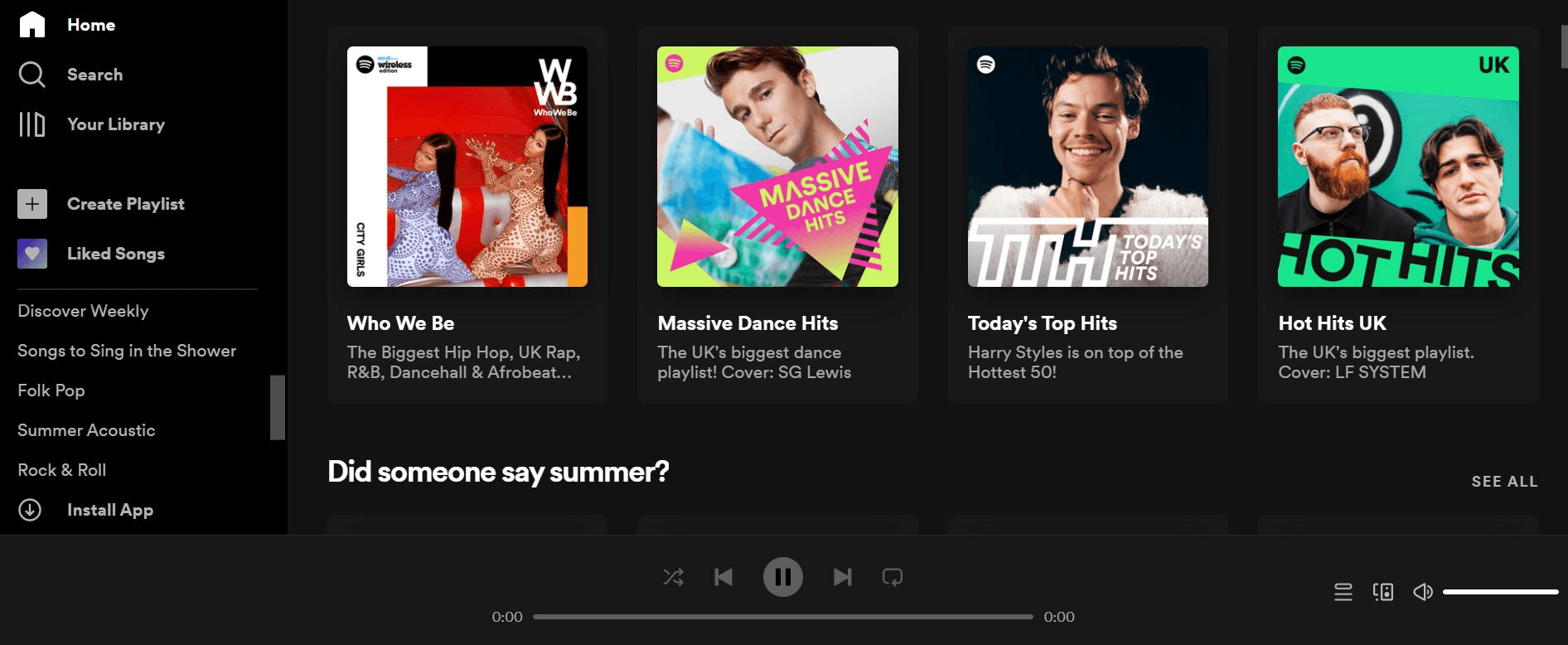
If this is the first time you have been logged out of your Spotify account unexpectedly, then do not panic. It might not be an error, and your account might not have been hacked. It is possible using Spotify for the main user on a shared account to choose the option to sign out everywhere and log users out of all their devices.
Sometimes Spotify logs users out of their account when they are in a geographical location that does not match the account’s location or if Spotify is not available in that location.
However, many Spotify users have reported that Spotify seems to randomly log them out of their accounts. In fact, it seems to be a common problem with Spotify Premium, which can be frustrating when you are paying a monthly fee for a good service.
How Spotify users can solve the “Spotify keeps logging me out” error
Luckily most of the time, this error can be fixed fairly easily. If you keep facing the same problem and are unable to fix it, then do go ahead and contact Spotify support to see if they can offer a solution.
Log out of the Spotify app on all devices
If you are logged in on multiple devices with your Spotify account, you may be logged out on your current device because too many devices are streaming Spotify at that moment. Remember that there is a limit on how many users can stream simultaneously on one account.
If someone is streaming Spotify on your account, you might be logged out on the device you are trying to use. To reclaim your account, you will need to sign out everywhere, on all your devices. To do this simply:
Open the Spotify website and sign in to your account.
Click your profile icon in the top right corner and select account from the drop-down menu.
On your account overview page, scroll to the very bottom and click the button which says sign out everywhere.
Log back in on the app using the device you want and see if that has fixed the problem.
Change your Spotify password
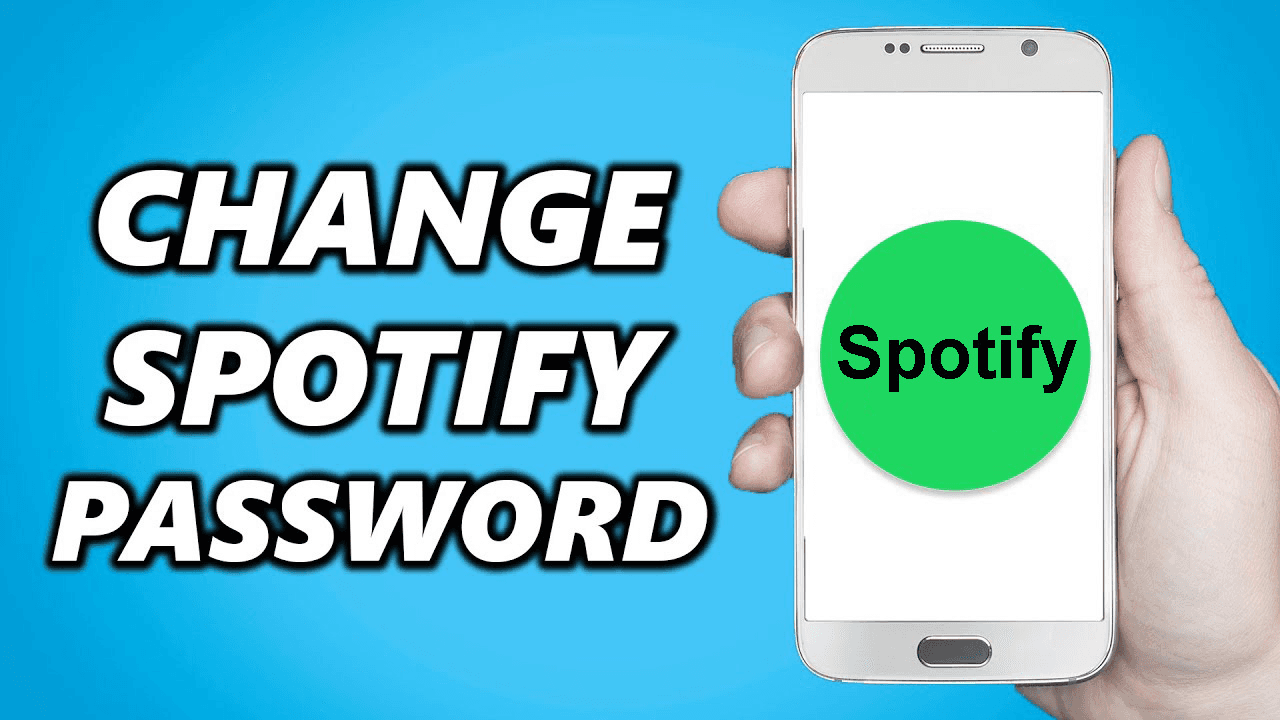
If you are worried that unauthorised users have been using your account to listen to Spotify music, then it makes sense to reset your Spotify password once you’ve logged out of all devices. That means that should you have a hacker who knows your password; they will not know your new password to log back in. Changing your password is easy:
Open the Spotify website on your browser and sign in to your Spotify account
Open the change password page in the menu to the left of your screen
Enter your current password and then enter your new password. Confirm the new password and then click set new password. You have now done a full password reset.
Once your password is reset, only people who know the new password can access your account, which should mean that you stay logged in when not using the Spotify app. It is a good idea to make different passwords for each account you need login details for.
Make sure the Spotify app is up to date
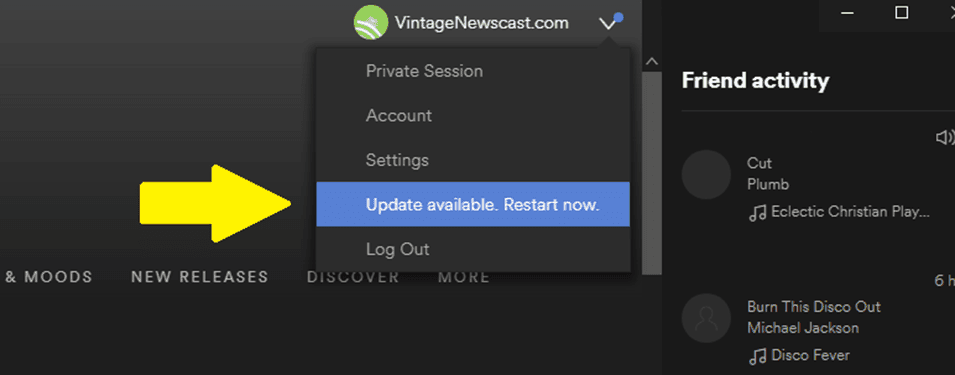
Make sure to update Spotify on your device. Developers often fix reported issues and errors in the new app updates. If you have an old version of Spotify, it may be that the issue has not yet been fixed, so it is essential you update Spotify to the latest version when you face errors or issues with the app.
If you are using Android or an iPhone, head to the Google Play Store or the Apple Store, look in the settings menu for the Spotify app icon, and once you have found it click the update button located underneath. You will now have access to the latest version of the app, and hopefully, there has been a fix for the error.
Revoke third-party app access
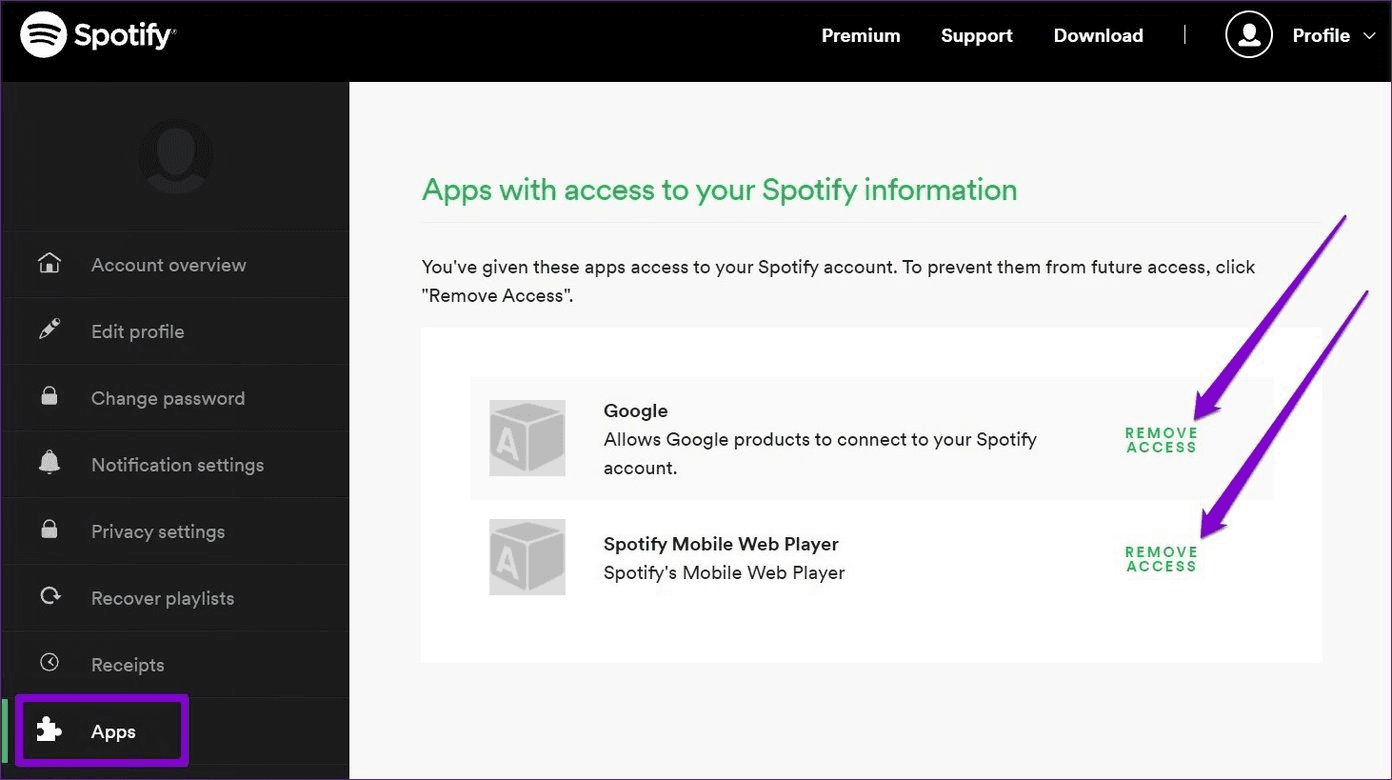
Spotify lets third-party apps access your Spotify account. Sometimes this causes issues with logging in or staying logged in, so if you are looking to fix the problem, try to remove third-party apps. To do this:
Open Spotify on Google Chrome or your favourite internet browser.
Log in with your login details to your account. Click on your profile icon and select account in the drop-down menu.
This will take you to your account page. In the menu on the left select apps in the drop-down menu.
You will now see which third-party apps can access your account. Select the remove access button on each of the connected apps.
Restart and log in to your account to see if the issue has been resolved.
Uninstall cleaning apps
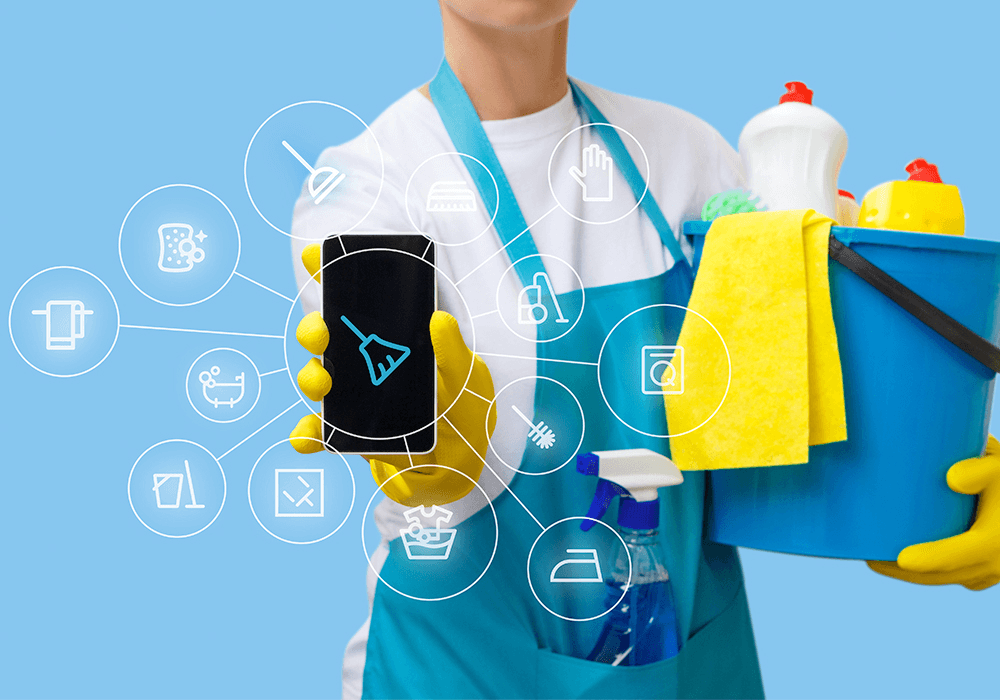
Many people have cleaning apps installed on their devices, particularly on their phones. The idea of these is that they stop other apps from taking up too much memory or draining the device’s battery. However, they often force close apps and create problems. So either get these apps deleted or pause them whilst you try to diagnose the cause of your Spotify error.
Clear app cache

Spotify, in order to save time and internet bandwidth, stores data offline on your phone. This can clog your phone’s memory, particularly on the iPhone. Therefore it is advisable to clear your cache every now and then to stop too much data from accumulating.
Reinstall Spotify
If you still haven’t been able to fix the problem, then it might be time to try the good old turn it on and off again. Sometimes simply by choosing to uninstall and then install Spotify again, you can fix the issue. Make sure that once you have deleted Spotify from your device that you switch the device off first. This is sometimes a good solution if you do not have the error on other devices.
Hopefully, when you reinstall Spotify, you will no longer have log-in issues.
Consider using a different music streaming service

If the issue continues to persist and you are bored of paying money yet getting the same problem with the same account, it is time to consider switching to music streaming services.
Whilst Spotify has a huge music library; other music streaming services do too. Many of the alternative music streaming apps have their own specific plus points, so switching from Spotify could help fix your problem and let your experience music in a different way.
Some other options include:
Tidal Music - which has a large music library and pays its artists very well;
Apple Music - has a huge library and is very comparable to Spotify;
Amazon Music - comes with an Amazon Prime account, so you get more for your money
And the biggest plus side of many of these Spotify alternatives is that users living in different households can share an account, something which is not possible using Spotify.
How can you save money on your music streaming service

One of the best ways to save money on a music streaming service is by account sharing. When you share your subscription between multiple people, you get the same great features and service whilst paying a fraction of the price.
If you don’t have people to share your account with or feel like it is a lot of effort setting everything up, then don’t worry. Together Price is here to help you out!
What is Together Price?

Together Price is an online platform that connects users with people to share their subscription services. Not only does it help connect people, but it makes the process of sharing an account easy and reliable. No more chasing up behind payments; Together Price arranges it all for you.
How does Together Price keep you safe?
Together Price is fully legal and cares about keeping you safe. Together Price offers:
A fully SSL-certified secure environment
Stripe payment with a strong anti-fraud system
A Tpassword system
A reliability rating system for every user based on their use of the platform
A 25-day cooling-off period where you can request a refund if needed
A direct chat between members in the sharing group
How do you use Together Price?
Together Price is easy and free to use. Create a new account using your name and email address, then choose which streaming service you’d like a discount for today!
As an Admin?
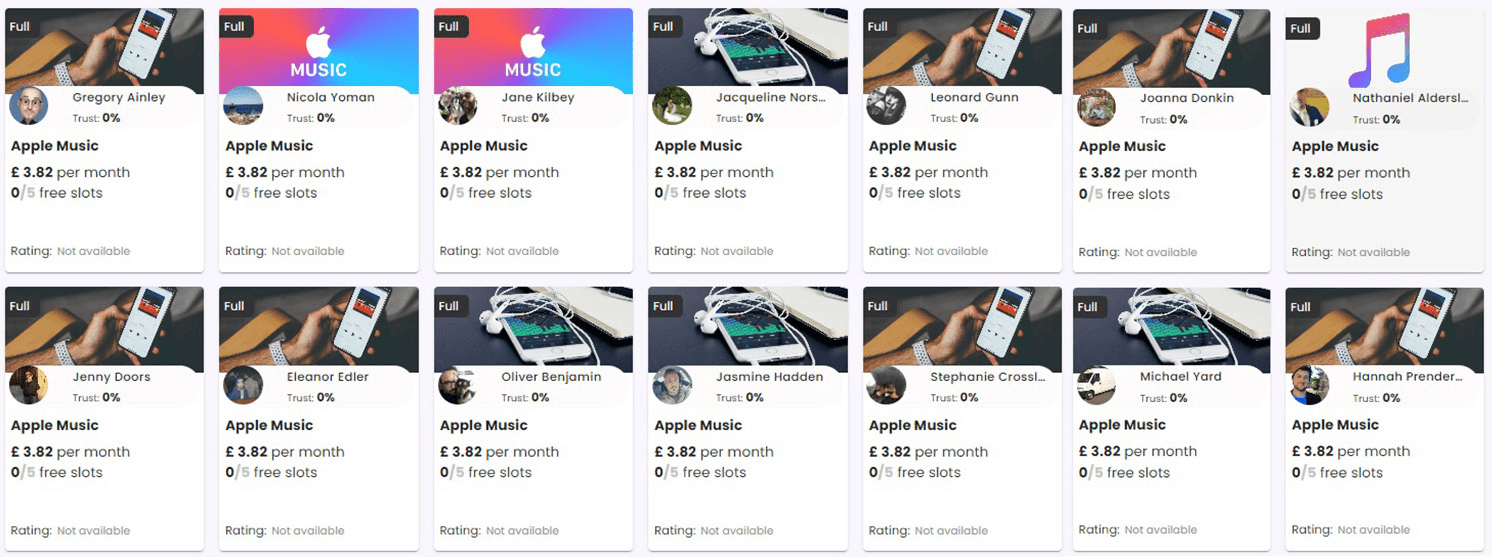
As an Admin, you invite others to join your subscription. Create a sharing group with all the required information and accept members’ requests when they come in. Once you have accepted a new member Together Price will arrange the payments so you can be free from any worry about money.
As a Joiner?
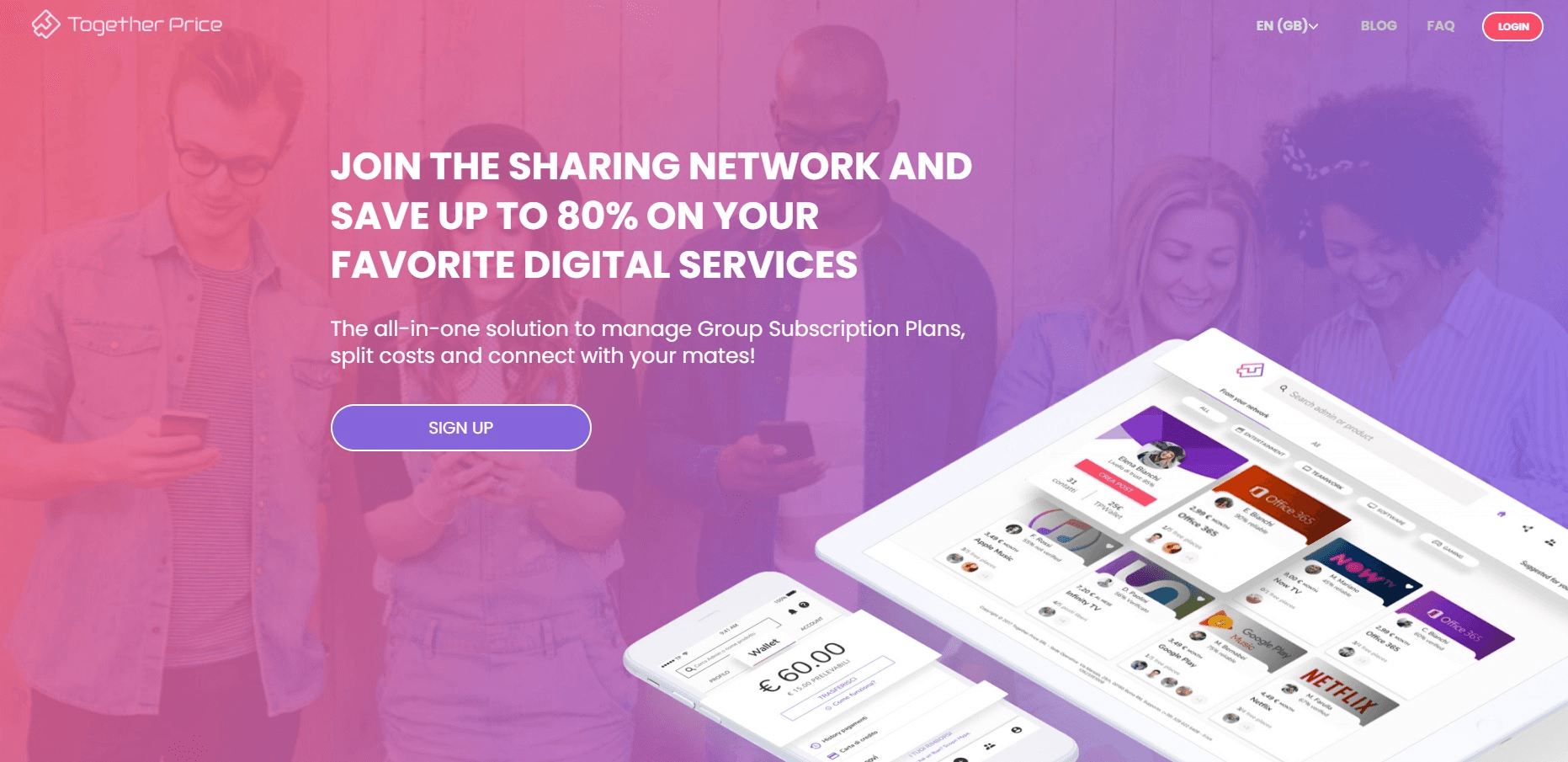
As a Joiner, you join someone else’s subscription. To do this, use our search function to join a sharing group. Request to join and add your payment details. Once you have been accepted, Together Price will arrange the payment for you.
Summing Up
It can be incredibly frustrating getting errors on your Spotify account. Luckily there are several methods to try and fix the error of being logged out repeatedly.
If you are bored of having the same issue, it may be time to consider a new music streaming service. A big plus side of signing up for an alternative is that you can share your account and save a lot of money.
Together Price takes all the hassle out of sharing an account, so sign up for your new music streaming service using Together Price and save your hard-earned money!