
Spotify is the most popular music streaming service out there, with over 82 million tracks, amazing playlists and regularly released new features, it is no surprise that Spotify accounts are a target for hackers.
Are you afraid your Spotify account was hacked? Not sure what to do about it? Read this article, and we will tell you all you need to know about getting your Spotify account hacked and how to recover it.
Sharing a Spotify account with a hacker not working out for you? Well, why not take the chance to move to a new music streaming service where you are allowed to share accounts, and you can share safely with your friends or through Together Price.
Together Price helps you share your music streaming service safely, securely and completely legally whilst paying a fraction of the price.
How can you tell if you have a hacked Spotify account?

If you have a sneaking suspicion that your Spotify account was hacked, there are a few things to check out:
Your recently played music is filled with unfamiliar music, and you can’t even find when you last played your favorite music.
Your subscription plan has been changed, and you are now paying a different subscription price.
Your listed Spotify email address has been changed.
An additional, unrecognised Facebook account has been added to your account.
Your password does not work, and you have lost access to your account.
You have new or missing playlists.
Your Spotify information is incorrect or has been changed.
If you or other users on your account detect suspicious activity on your Spotify account, it is worth acting on it as soon as you can to avoid losing access to your account.
What to do if your Spotify accounts are hacked?

If your Spotify account has been hacked, there are still a few things you can do to regain access to your account or secure your account. So do not frown just yet!
If you still have access to your account page?
If you still have access to your Spotify account, then you will need to make your account secure by kicking everyone from the account and resetting your password.
How to reset your password
The first thing to do if you have a hacked Spotify account is to change your passwords on both Spotify and change your Facebook password, as Facebook can be used to access Spotify. To change your Spotify password, simply:
Go to the Spotify website and log in to your account.
Select your profile from the upper right corner of the screen, and in the drop-down menu, select Account.
In the left menu, select change password
Enter your current password in the correct field and then choose your new password. Type the same password in the two new password boxes.
Select set a new password, and your password will be updated.
How to sign out everywhere
Once you have changed your password, you need to make sure the hacker does not still have access to your Spotify account and playlists. To do this, you will need to sign out of Spotify on all your multiple devices. Spotify has made this easy to do:
Open the Spotify website and sign in to your account.
Click Profile in the top right corner and select account in the drop-down menu.
Scroll down and select sign out everywhere. This will log you out of Spotify on all your devices so that the hacker cannot regain access to your Spotify.
How to manage your third-party apps
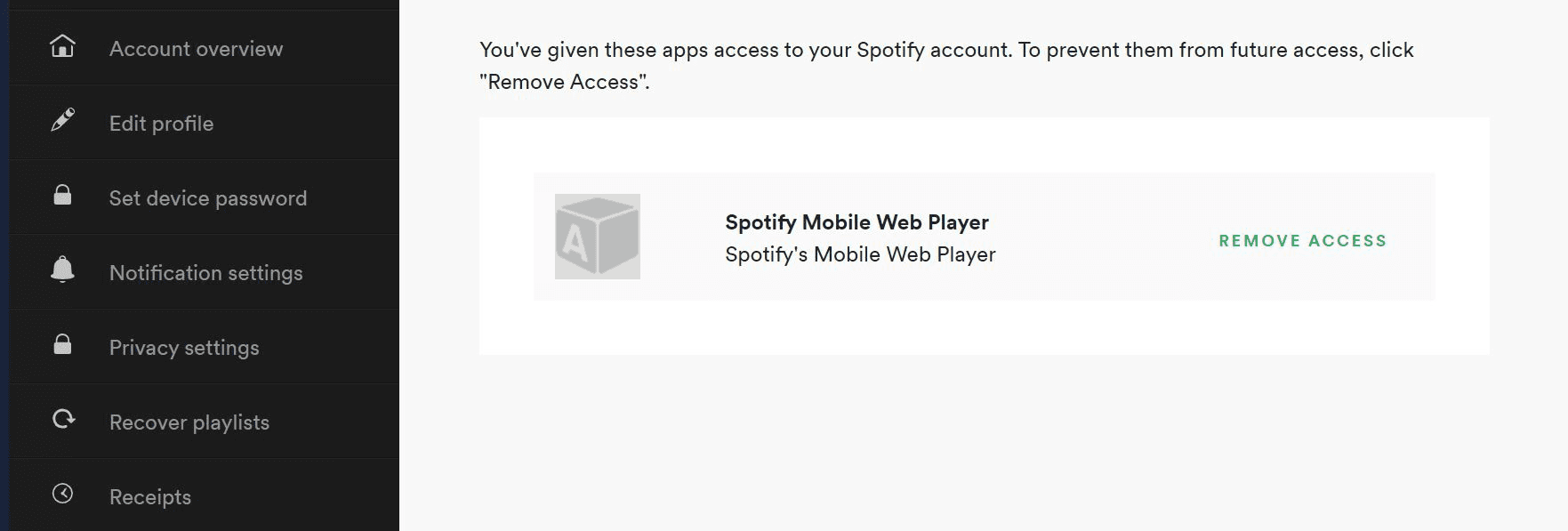
To fully keep your account safe, you will need to remove access to third-party apps, speakers and TV connections. You should remove access for all connected apps, including Facebook, to make sure that the hacker is not able to gain access to your account at all. To do this:
Open the Spotify website and log in.
In the drop-down menu under your profile picture, select Account.
Look for apps in the left menu. This will show you which apps are connected.
Press remove access for Facebook and all other apps connected to your account.
It can take up to an hour to disconnect apps and log out everywhere. After this, your account should be secured.
If your account is missing something
If you notice that you have missing playlists or notice that something else is missing, the best thing to do is to contact Spotify. Their customer service team will talk you through how to recover missing items.
How to restore your playlists
If you want to recover playlists, this can sometimes be done when logged in to your Spotify account. If the hacker changed or deleted your playlists in the last 90 days, you may be able to recover them yourself. If not, the Spotify support bot can help you out.
To recover playlists yourself, simply:
Log in to your account page and select recover playlists in the left menu.
Click Restore next to the playlist you want to be recovered.
When you reopen Spotify in your browser or on the Spotify app, you will find the playlist at the bottom of your playlist lists.
If you cannot log in to your Spotify account
If you cannot log in to your account, then it is likely that the hacker changed your Spotify credentials. You will need to contact Spotify support. To do this:
Go to the Spotify support page on the Spotify website
Select logging in. Then someone has taken over my account.
Select that you still need helo, and you will be able to speak to the Spotify support bot.
They will ask you for several different proofs of identity, including account information, bank statements or your Spotify receipt. When screenshotting a bank statement, make sure it does not include your full credit card number, expiration date or three-digit code.
Using this information, your account will be reinstated with the correct information.
Change all your passwords
If you cannot log in to your Spotify account, you can try to reset your password using the Spotify reset password link. Don’t forget to change your Facebook and email passwords too. To reset your Spotify password:
Open the Spotify password reset link in an incognito browser.
Enter a new, strong password and your email address. Press next.
Your password should have been reset.
How to secure your Spotify account
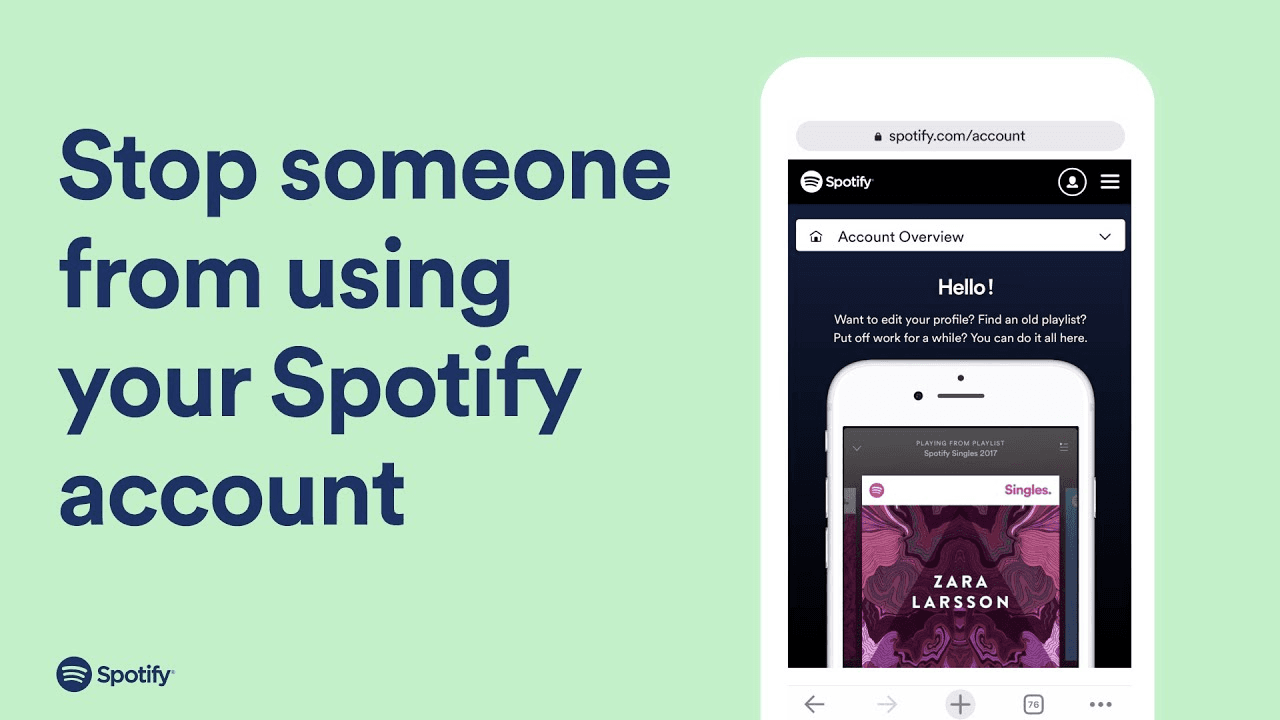
Once you have regained access to your own account, it is important to keep your account secure. Whilst there is always the possibility of being hacked, it is important to practice internet safety to prevent being hacked.
Use a secure password or a password manager
You should always use a strong password. Strong passwords include a selection of letters, numbers and symbols, do not use memorable keyboard paths, and are better if they are unique passwords. To avoid needing to reuse passwords, you could even use a password manager, so you only have to remember one password for your Spotify and other accounts, and all the others are kept secure.
Avoid sharing your passwords with others
Sometimes with streaming services, we share our passwords a little too freely with others. But this is not always sensible to do. If you lose track of who has your password and who doesn’t, it is advisable to change your password so that it is not passed around a little too widely.
Act as soon as you have suspicions
As soon as you notice something out of the ordinary on your Spotify Premium user accounts, there is a chance that you have a hacker. The sooner you change your password, sign out everywhere and secure your account, the more likely you are to avoid losing access to your account.
Update regularly
Keep your firmware and anti-virus programmes updated so that you have as much protection on your device as possible. This makes it harder for there to be a data breach and for hackers to brute force their way into your account.
How can you save money on a music streaming service?

Did your Spotify account get hacked, and maybe you are in the market for a cheaper alternative to Spotify? Why not try using a music streaming service like Tidal, Pandora or Apple Music, both of these, unlike Spotify, let users share their accounts.
By sharing a music streaming service, you can get all the same benefits of a full-paid subscription but pay only a fraction of the price. What’s not to love?
Maybe you are worried that account sharing is not safe or that it is a lot of hassle. And that is where Together Price comes in. Together Price helps you share your account safely, securely, and free of any hassle.
What is Together Price?
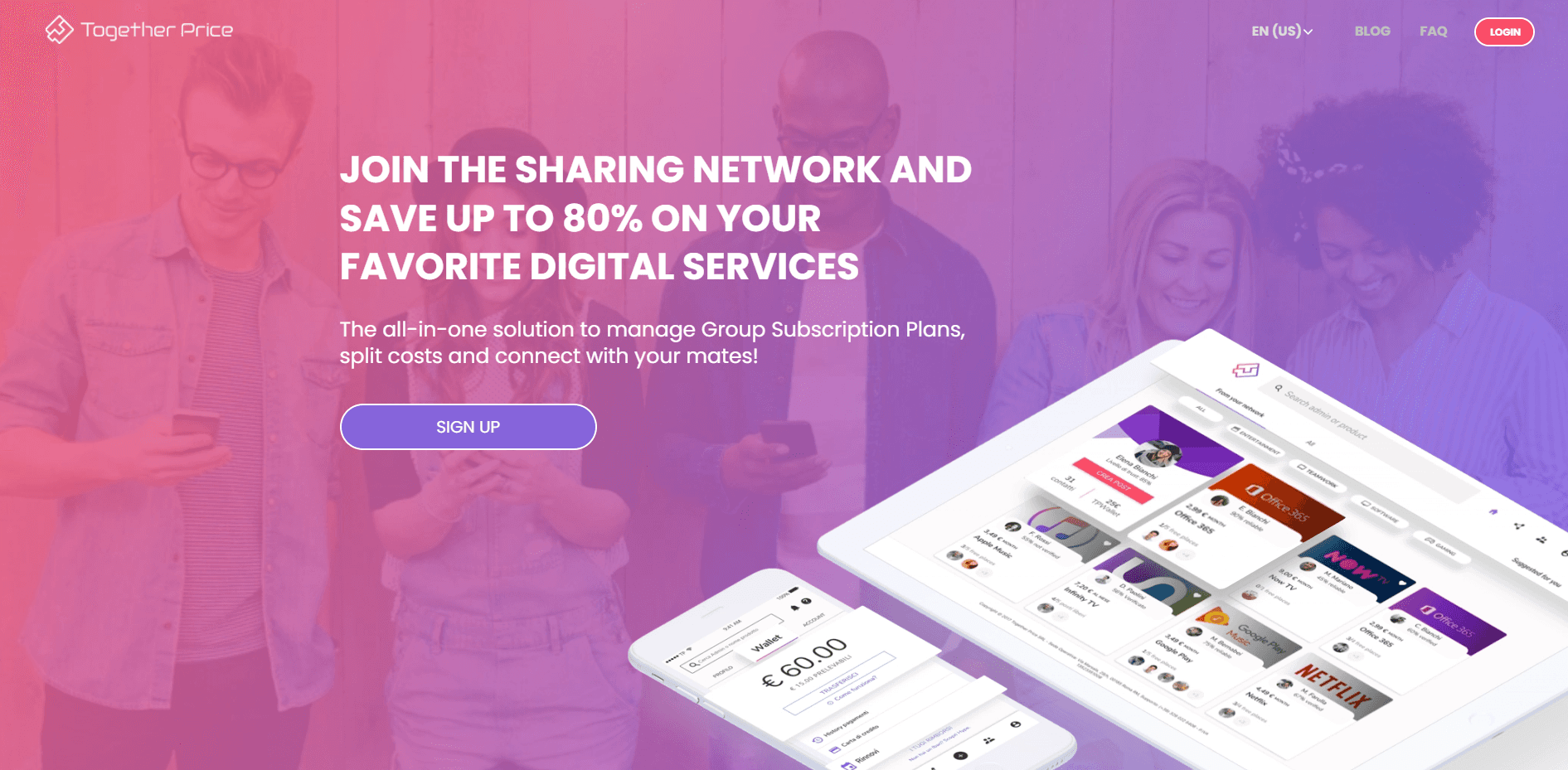
Together Price is an online platform that helps connect users so that you can share your subscription service, thereby cutting the cost hugely. You can use Together Price on all your favorite music streaming services, including Tidal Music, Apple Music, and Pandora, as well as on movie streaming services like Netflix and Hulu.
How does Together Price keep you safe?
Together Price is fully legal and works hard to keep you safe and secure. Together Price offers:
A fully SSL-certified secure environment
Reliability ratings for each user, depending on their actions on the site
A Tpassword system for sharing passwords safely
Stripe payment with a strong anti-fraud protection
A direct chat between members of a sharing group
A 25-day cooling-off period where you can get your money back.
How do you use Together Price?
Together Price is free to sign up for and easy to use. Sign up using your name and email address, and then choose which service you want to save money on first.
As an Admin?
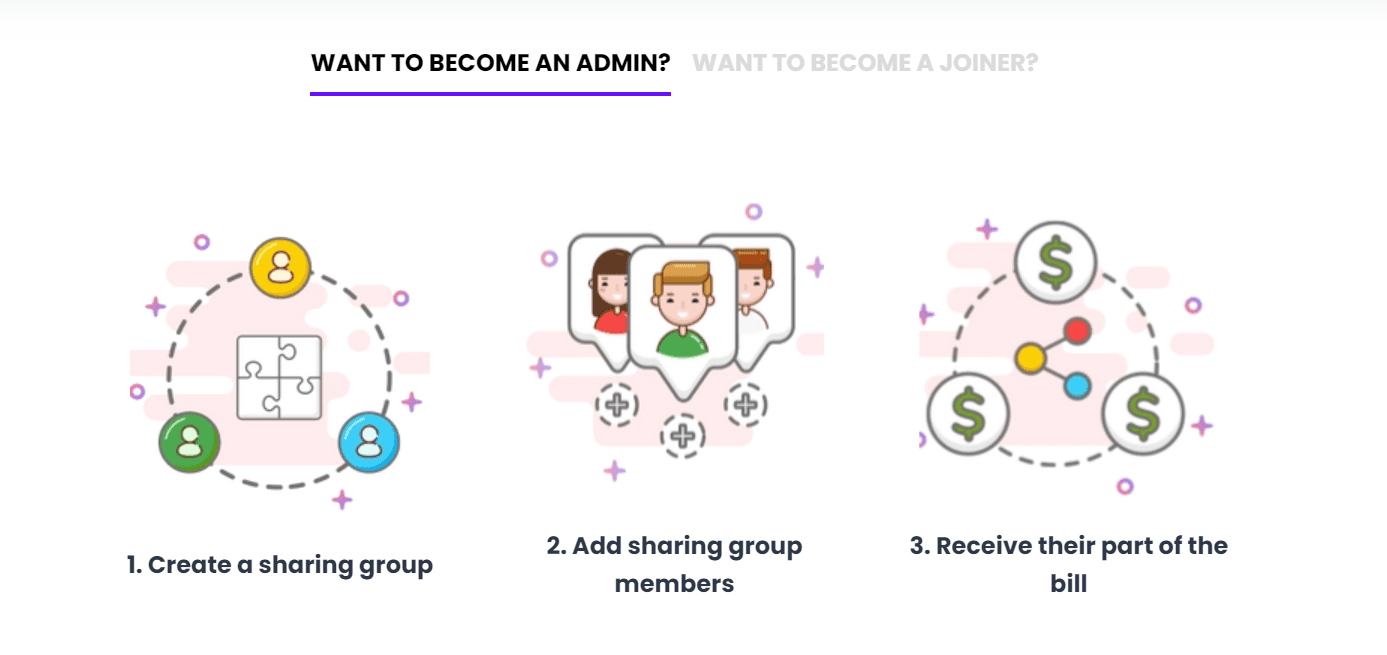
As an Admin, you will share your subscription with others. Create a sharing group giving all the necessary details, accept members’ requests to join and then sit back whilst Together Price arranges the payment.
As a Joiner?

As a Joiner, you will join a sharing group. Browse through the options, request to join a group, add your payment details, and once you have been accepted, Together Price will arrange the payments for you.
Summing Up
Spotify is a big target for hackers due to its popularity; however, there are ways to secure your account or even reclaim it if you are unfortunate enough to be hacked.
If you are looking to save money on music streaming, why not sign up for a different music streaming service using Together Price. Together Price helps you share your subscription safely, securely and with no hassle at all so that you can save money effortlessly.





